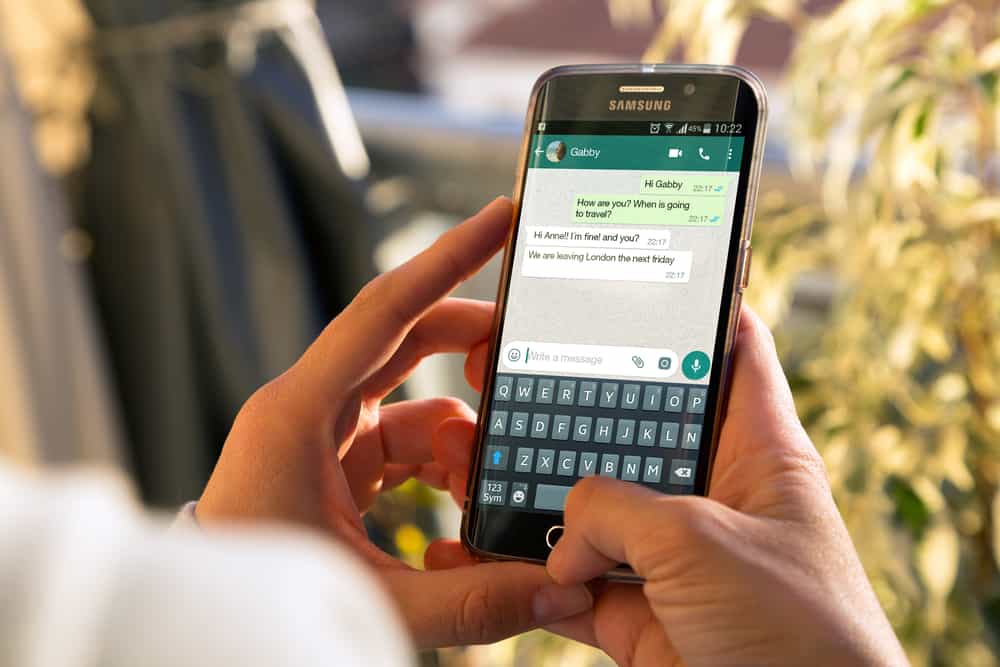Music is a good way of relaxing and creating a good vibe, especially when gaming on Discord. When you have a Discord server, you can listen to music as your way of killing time or the silence in a gaming server.
Discord has various bots you can use to play music on your server. Still, you can play music on Discord from your premium Spotify account. While at it, you can loop and unloop a song or queue.
Suppose you were playing music on Discord from your connected premium Spotify account. Open Spotify and click on the repeat icon at the bottom to stop looping the given song or queue.
Alternatively, if you were using a music bot like Hydra bot, use the .loop off command to unloop a song on Discord. How to unloop a song on Discord depends on how you are listening to the song.
This guide covers how to unloop a song on Discord Spotify and using the Hydra bot. We will see how to connect Spotify to loop and unloop a song. Still, we will see how to use the Hydra bot to loop and unloop a song on Discord.
How To Unloop a Song on Discord
Discord brings people together to communicate and engage in different activities through Discord servers. When you have a Discord account and have created a server, you can conveniently enjoy listening to music from your Spotify account or use a music bot to facilitate that.
Let’s see how to unloop a song using Spotify and a music bot, in this case, the Hydra bot.
Method #1: Using Spotify
When talking about music streaming platforms, Spotify takes the lead. Spotify has a free and premium subscription. Suppose you want to connect Spotify with your Discord account. You must have a premium subscription.
Here’s how to connect Spotify to Discord, loop and unloop a song.
- Open your Discord application.
- Click the user settings icon at the bottom.
- Click on the option for “Connections”.
- Tap on the “Add” button at the top.
- Select Spotify from the listed options.
- Authorize the action by entering your Spotify credentials.
- Once the two platforms connect, open your Spotify account on your browser.
- Find the song you want to play and click on it.
- Open the full-screen while playing the song by clicking the playback button at the bottom.
- Tap on the repeat button at the bottom.
Its icon looks like an arrow that’s rotating clockwise. - Tap the button again until a ‘1’ appears inside the green icon. That means you’ve set your song to loop, which will keep looping when listening to it on Discord.
- To unloop the song, click the button to remove the ‘1’ and the green appearance.
That’s how to unloop a song on Discord Spotify.
Method #2: Using Hydra Music Bot
There are various music bots you can use with Discord. In this case, we will focus on the Hydra bot and the commands you can specify to loop and unloop a song on Discord.
First, you must add the bot to your server.
- Open the Hydra Bot website and click on the “Invite” button.
- Choose your target server and authorize the bot’s access by granting it the required permissions.
- Open your Discord application and access the server where you added the Hydra bot.
- Use the .play <song-name/url> command to play a song.
- To loop the song, use the .loop song command.
- To unloop a song on Discord, use the .loop off command.
Once you execute the command, Discord will stop looping the song and move to the next song in the playlist.
While looping songs on Discord is fun, you must know how to stop the loop, as repeating the song multiple times can make you bored.
Conclusion
Discord offers a fun way of listening to music with friends on your Discord server.
Whether you use Spotify to stream music or utilize a music bot, there is endless fun.
This guide has discussed how to unloop a song on Discord using Spotify and the Hydra music bot.