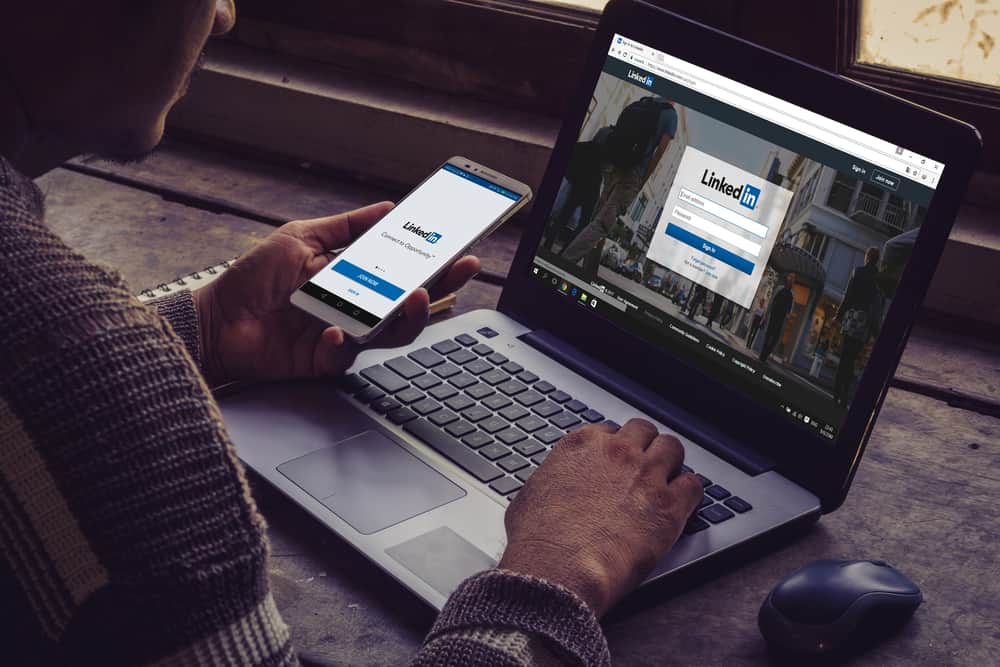Snapchat is an excellent way for friends and family members to communicate. Did you know that Snapchat has a feature that makes it easy to see who’s active on the app? It’s true! We’ve got some tips if you’re looking for a quick way to view your friends! To look at your Snapchat friends, open the app on your phone.
First, open the Snapchat app and select your profile by tapping on the profile located in the top right corner of the screen. You will see friends at the bottom of the screen. And it will show you all of your friends who have Snapchat accounts currently active on Snapchat.
If any friends aren’t online, then they won’t appear here. In this article, we’ll show you how to view friends on Snapchat to see who’s checking out your snaps. Finally, if you want to view your complete list of friends – here is the list of all the methods that you can use.
Do You Know How To View Friends on Snapchat?
Snapchat allows users to find their friends, but not everyone can find them. This guide shows you how to view friends on Snapchat to see what they’re up to.
Here’s a step-by-step guide to doing it:
Method #1: Click on Your Bitmoji & Story Thumbnail
The first method is relatively straightforward. Using this method, the friends that appear on your list are the ones who were also able to re-add you as a friend:
- You should install Snapchat right now on your phone.
- Click on your Bitmoji or the story thumbnail (if there is an active story) on the left side of the screen to visit your Snapchat profile.
- You can then go to your profile, then go to the bottom of the page to find the “My Friends” option, and select it.
The list of your friends will appear under categories such as “Best Friends”, “Recent”, and “Alphabetical”.
You will see a list of your friends in the following three methods, and it doesn’t matter if you have added them back, whether they are friends or not.
Method #2: Take a Random Snap
If you want to view your Snapchat friends’ list using this method, you need to create a new snap. As with the last method, this one will also similarly arrange the friends’ list. With this method, you’ll be able to see the “Quick Add” category, where you’ll be able to add friends from the list.
- When using Snapchat, take a random picture.
- You can now click on the send icon in the bottom right corner.
- Finally, you will have access to your Snapchat friends’ lists to send them your snap.
Method #3: Create a New Chat
To access your friends’ list using this method, you can create a new chat. The present method provides a more organized list than the previous one. As a result, the friends you communicate with the most will likely fall into the “Best Friends” category.
Next, you’ll see all the friends you’ve added recently under the Recents category, and then there are all your friends listed in alphabetical order under the All category.
- If you’re using the Snapchat app, open the Chats section by selecting the chat icon in the bottom left corner.
- After that, click the new chat icon in the upper right corner.
- It is possible to view all of your friends and groups.
Method #4: Click on the Search Icon
This method is also straightforward, just like the first method, making it easy to use and understand. With this method, you can’t see your friends’ lists in an organized way:
- Get Snapchat for your smartphone.
- From the camera screen, you can access your friends’ list via the chat icon to the left of the screen. Click the icon. You can also reach your friends list by tapping the right side of the camera screen.
- You can now view every friend in one place.
Congratulations! You now understand how to view your friends on Snapchat. After you view your friends’ list, you will find suggestions for adding new friends further down the page.
Who Are Your Best Snapchat Friends?
If you have a friend who uses Snapchat, you can add them as best friends. The best part about adding someone as a best friend on Snapchat is that they’ll be able to see all of your stories, including ones from before they added you as a friend.
As a result, it can be beneficial for family members or coworkers who live far away and don’t get to see each other often! To add someone as a best friend on Snapchat, go into the app and tap their name in your contacts list.
They’re like your besties: they get you and what you’re up to and won’t judge you. The only difference between a best friend and a regular friend is that best friends will receive every Snap you send out.
As a result, if you want to keep your content away from certain people, make sure not to add them as a friend!
Conclusion
Snapchat certainly offers us many fun ways to communicate with our friends. However, the app’s interface can sometimes be confusing after new updates. Because of this, it’s critical to know all the ways of accessing your friends’ lists.
When you cannot find any information, you’ll get frustrated with the app. This guide covers everything you need to know about how to view friends on Snapchat; this guide covers everything you need to know.
Frequently Asked Question
You can view a list of your friends by selecting the list at the top of the screen after opening the Snapchat app. As a result, if you want to send messages, access your chats, or find new friends, you need to know how to view your friend list.
Ensure you log in using the correct account before attempting to log in. It would be challenging to see your friends’ names if you accidentally logged into the wrong account.
Trying to clear Snapchat’s cache could help if you are confident you have logged in with the correct account. You can do this via the Settings tab, which you can find at the end of the app.