
If we talk about Discord and do not talk about bots, then it would be utterly shameful. Bots are one of the highlights of this VoIP platform.
These bots are mini-software that can automate various users’ tasks, from performing the moderation role to playing music, games, and whatnot.
Today, we are discussing one of Discord’s very interesting bots.
The bot is called the “Yggdrasil” bot. This bot has everything thrilling under its umbrella.
One of the exciting features of this bot is the “Phone commands,” which allows you to talk with people all over Discord on another server.
Allow us to explain how to use this userphone feature.
To use Yggdrasil, first, invite it to become part of your server. Once you summon the bot and authorize it, you can start having fun with it. You can use any of the commands to perform anything. Userphone is one of the phone commands which initiates by typing --userphone. This cross-server phone feature lets you talk with people from other servers.
It is a pretty simple process to use Yggdrasil and its phone commands like userphone to talk and chat with people from other servers. Keep reading to learn more!
Yggdrasil Bot | How To Use Userphone Command
Discord bots offer plenty of automation tools to perform various tasks for you. Bots are mini-software or programs that run with commands. The users interact with the bots using commands to which the bots react.
When a programmer creates the bot, they feed the instructions for a bot to perform the desired action when triggered with a particular command.
As we know, there are tons of bots in Discord that perform various functions. You have bots that can welcome people, kick or ban members, play music for you, roll dice, give you the latest on Twitter or the stock market, and whatnot.
The one we are talking about today is the Yggdrasil bot. It is a unique bot that can perform multiple functions. Users love the Yggdrasil bot!
It is a harmless and fun bot offering some fun yet ridiculous stuff. It can show your friendship compatibility scores, let you play death battles with your fellow member, or ask 8 balls whether you will succeed in life or not.
As its website states, the Yggdrasil bot has — “Fun! Sounds! Racing! Games! Phones! Pranks!”
Talking about the “Phones” part of Yggdrasil, it offers a cross-server phone.
In simple words, it allows you to talk to other people from other servers. Just pick up any phone using the desired command, and talk and chat with people from other servers. Such is the cross-over I am sure you all will love too.
Let’s learn how to achieve that. First, it all begins with getting the Yggdrasil bot on your server, which is a standard process.
Step #1: Invite Yggdrasil Bot to Your Server
Follow these steps to invite Yggdrasil bot to your server:
- Go to the official website of the Yggdrasil bot.

- Click on the “Add to Discord” button.
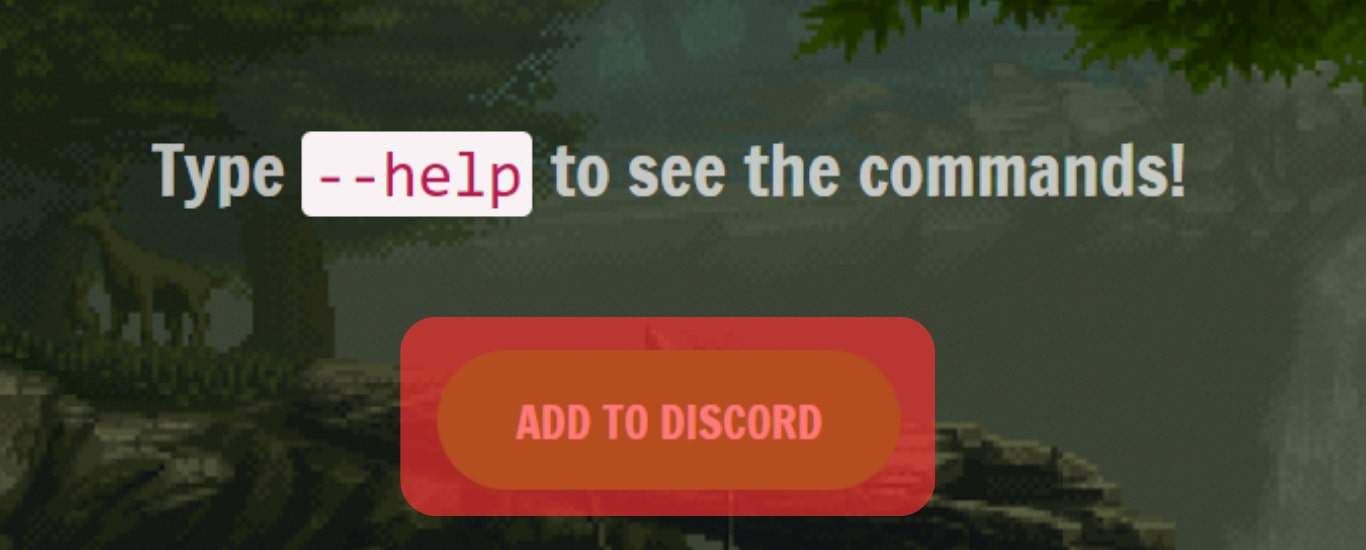
- Select the server where you want to add this bot.
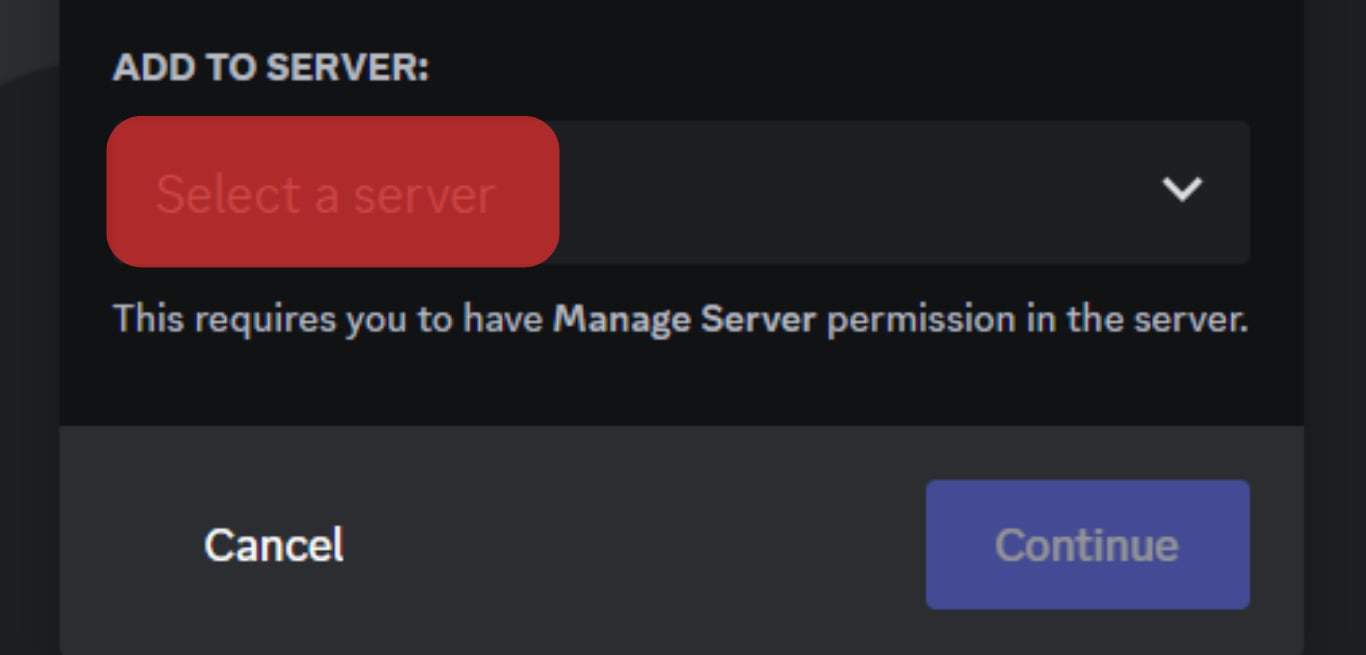
- Click “Continue.”
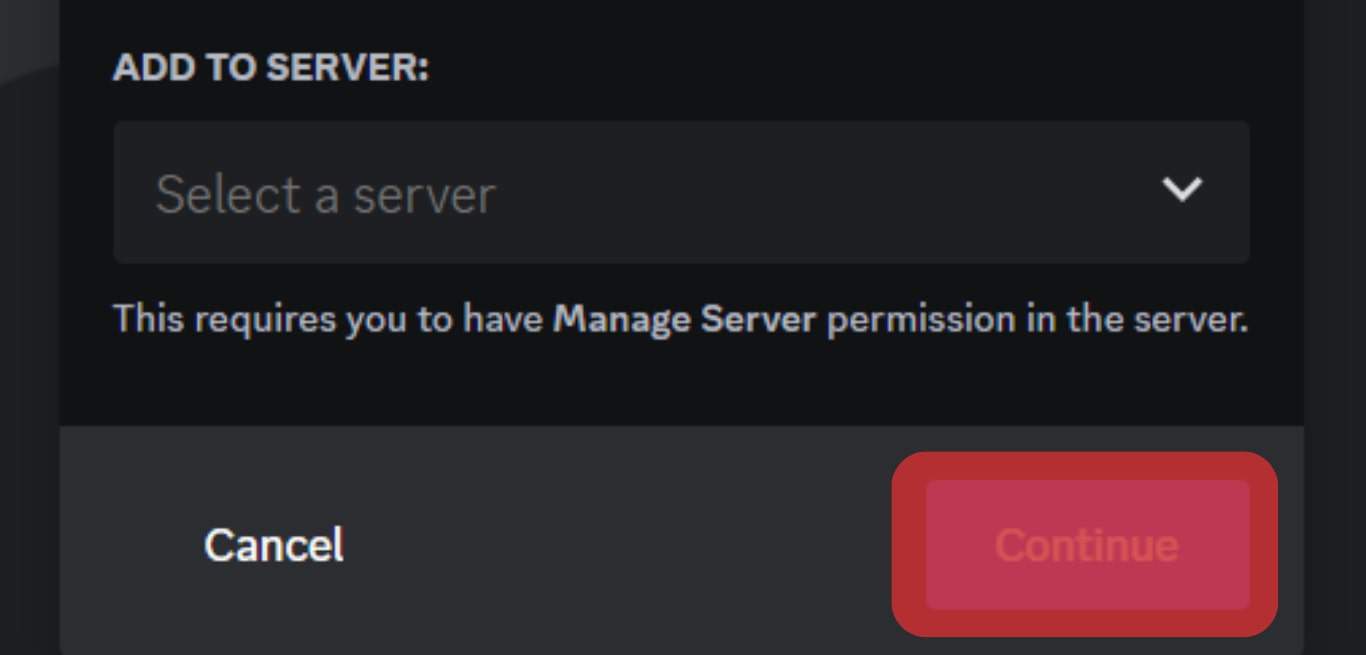
- Review permissions and click “Authorize.”
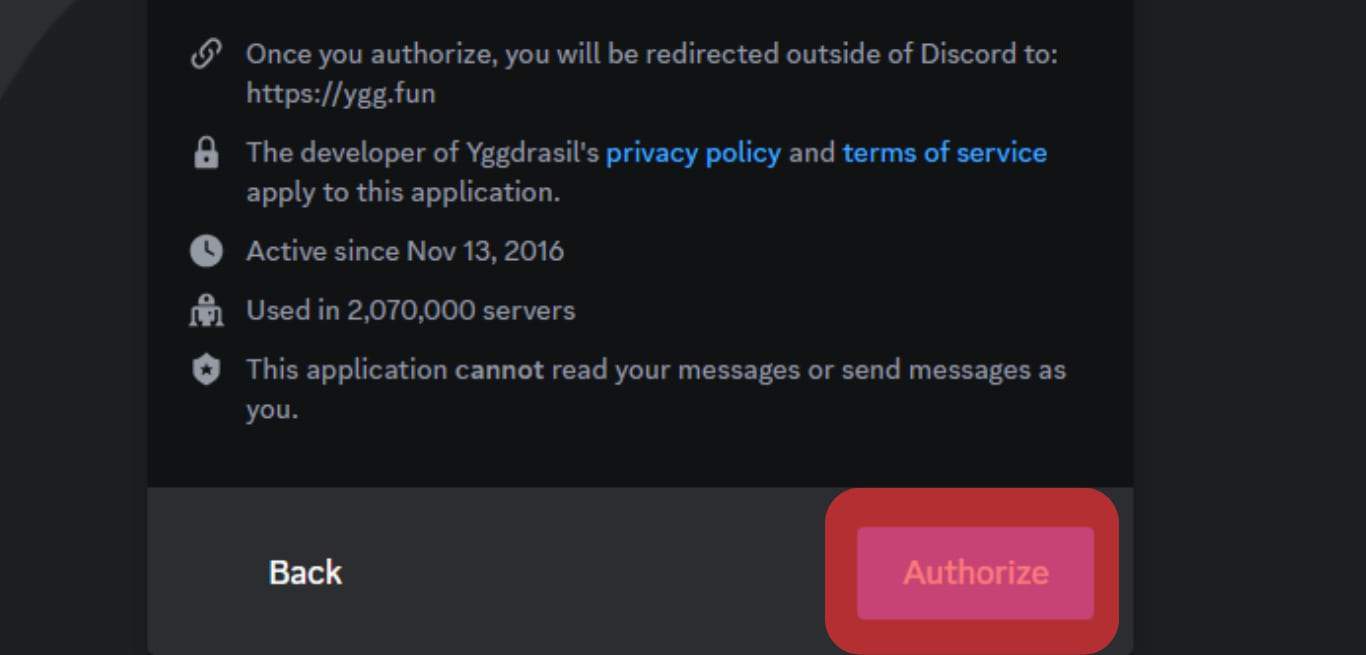
- Complete the Captcha.
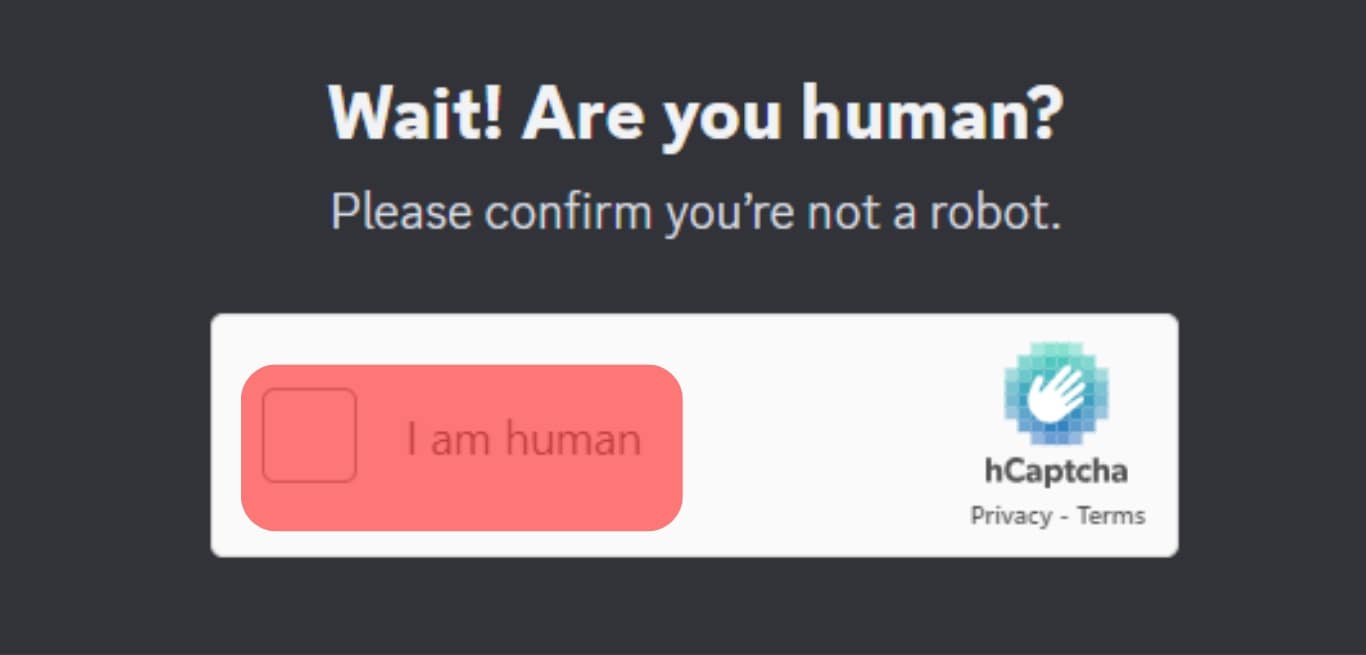
Beep-Boop, the bot is now part of your server.
Step #2: Type Help Command
Your second step is to type --help on any text channel to begin.
It will make Yggdrasil send whole command lists on your private messages.
When you add this bot, all members of your server can enjoy this bot.
Step #3: Phone Commands | Userphone
When you use the userphone command, you can talk to random users from other servers on Discord.
The only distinction between the userphone and speakerphone is that here you will see the user’s name to whom you are talking.
All phone commands allow you to invite random people from another server to join you to talk with you. The process to use the userphone command is pretty simple.
All you have to type is --userphone on any text channel. Once you do it, you will be automatically connected with any random user from any other server. You can chat with them and learn more about their servers.
If you want to disconnect the call, type --userphone again, and the call will drop.
--speakerphone – chat with random users from all over Discord.
--scramblephone – scrambled chats with random users.
--fuwwyphone – corrupts your conversations.
--flipphone – flips your chats
Some Fun Commands on Yggdrasil Bot
Below are some other fun commands you can use with the Yggdrasil bot on Discord:
- Shipping: use
--friendscoreand--ship @username1 @username2to learn about compatibility between two friends. - Racing: use
--race [car]to start a race with your friends. - Death battles: to play death battles with your friends or enemies to learn who is invincible, type
--deathbattle @username. - Sound: if you want to play silly sounds, go to any voice channel and type
--airhorn(or any sound).
Final Words
Discord is fun to chat with your friends who reside in the well-protected boundaries of your servers.
You can even join other public servers to communicate with other people who have similar kinds of interests as you.
What is even more exciting is to talk to people from other servers while hanging out with your friends on your servers.
You can achieve it by using the Yggdrasil bot.
Get this bot and use the desired phone commands to chat with any other person from any server, and hang up the call when you are done conveniently.
Try the guide to make your interactions on Discord even more amusing.











