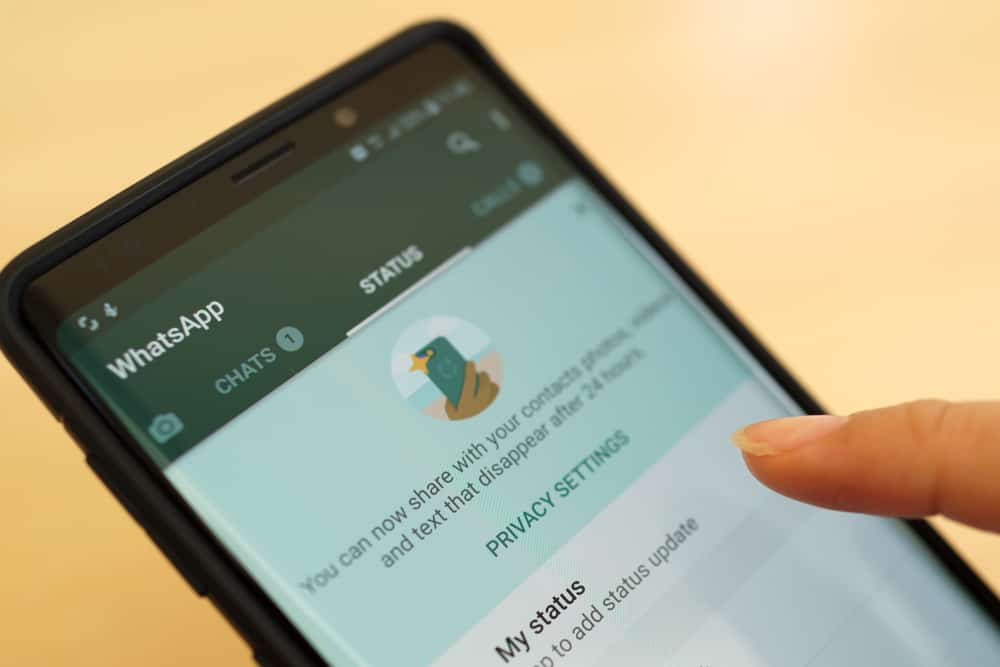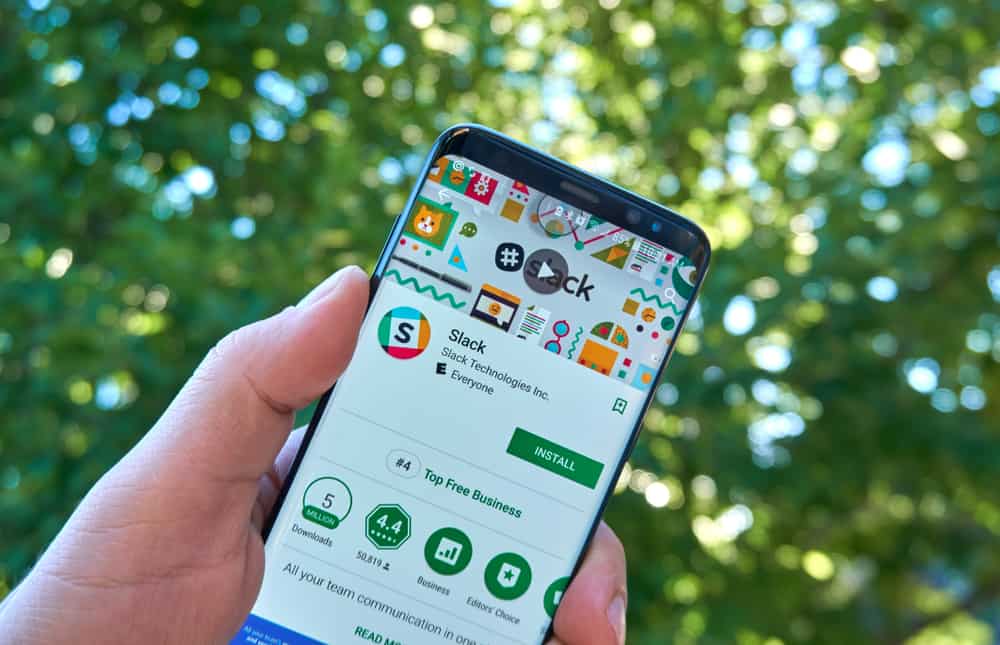If you’re an online gaming fan looking for a community to play, share information, and hang out with, Discord is the right platform for you.
Discord has long been an online gaming favorite because of the tools and features it provides to make online gaming interactive. Discord also lets you link your account to bots, to automate specific tasks in your Discord.
Some of Discord’s most popular gaming communities are dedicated to World of Warcraft and Raid: Shadow Legends. People in these communities explore different gaming characters, tactics, and information through tools and add-ons.
One such tool is RaidBot. RaidBot is a program that simulates a game’s characters allowing users to compare gears and sets and improve the character’s performance.
But how to use RaidBot on Discord?
Using RaidBot on Discord is straightforward. The first step is to link the bot to your account. After, begin prompting simulation activities using specific commands. For example, enter “-boss ‘name’” to see the boss’s skill information. Enter “–invite” or “–buffs/debuffs’ name’.” The initial command displays a link for RaidBot, and the latter displays information about the buffs or debuffs by name.
Read to the end to learn more about RaidBot commands and how to use them on Discord.
Overview of RaidBot on Discord
As noted above, RaidBot is a program or a bot that allows users to simulate their gaming characters and compare gear, performance, encounter styles, talents, and other factors.
This bot replicates the environmental and statistical conditions of the game so users can analyze different aspects of the game and optimize their characters’ performance.
RaidBot has various tools to enable simulation. Examples include “Top Gear,” which allows gear comparisons for your character.
To use “Top Gear,” you’ll select all the talent and gear you want to compare and import to the RaidBot for comparison against various in-built combinations.
Note that you’ll need to install a SimulationCraft add-on when using RaidBot to import characters from your gaming server to the bot for simulation.
Another helpful RaidBot feature is “Talents Loadouts.” This feature helps you simulate talent combinations against different sets of gears.
Select specific builds from your saved list to use this feature and then feed the information to the “Talents Loadout.” Alternatively, use the “Generate Combinations” button.
Other RaidBot features include comparing the performance of enchants and gems against gears and finding the best gear upgrade with the “Droptimizer.”
With the “Droptimizer,” you can select a content type and see all the potential gear upgrades you can get.
Next, we’ll cover the steps to add the RaidBot bot to your account and the basic commands to operate it.
Adding RaidBot To Discord
Before learning to use RaidBot on Discord, you must add the bot to your server.
Here’s how to do it:
- Navigate to RaidBot on your favorite browser.
- Click on the “Invite this Bot” button at the top of the screen.
- Select your server from the dropdown.
- Click on the “Continue” button at the bottom.
- Review the permissions you’re giving RaidBot and click the “Authorize” button.
- Verify you’re human by clicking the check button on the next page.
- Wait for a notification that RaidBot has been added to your account.
After adding RaidBot to Discord, the next step is to install the SimulationCraft add-on. This add-on will help you import information from your gaming server to RaidBot.
If you’re using RaidBot to simulate World of Warcraft characters, you can download the SimulationCraft add-on through your add-on manager.
To do this:
- Enter “SimulationCraft” in your add-on manager.
- The manager will display the add-on from various sources.
- Click the “Install“ button.
- Enable the add-on on your WoW client to facilitate import.
After the add-on installation is complete, you can do a test run by:
- Clicking the SimulationCraft minimap button.
- Copy a text from the add-on.
- Paste the information into RaidBot.
- Run your simulation.
Using the RaidBot
Now that you have all the RaidBot tools, it’s time to learn the basic commands to help you utilize the bot.
The essential commands include the following:
-boss ‘name’-invite-buffs/debuffs ’name’
The first command displays names and information about your boss’s skills. The second command will show the RaidBot invitation link, and the last will display names and information about buffs and debuffs.
Other commands you’ll need to learn include the following:
-claim-collection-summon ‘shard type’ ‘number’
The -claim command prompts RaidBot to show your daily chest and receive tokens from void and ancient chards.
The -collection command shows the summoned champions collection and total shards for each type.
Finally, -summon displays a set amount of shards, the type, and results.
Summary
RaidBot is a program Discord World of Warcraft and Raid: Shadow Legends communities use to simulate the game’s environment and characters so they can compare gear, talents, encounter styles, and other factors to optimize performance.
The first step to using RaidBot on Discord is to link the bot to your server. After downloading the SimulationCraft add-on, learn the basic commands to prompt activities on RaidBot.