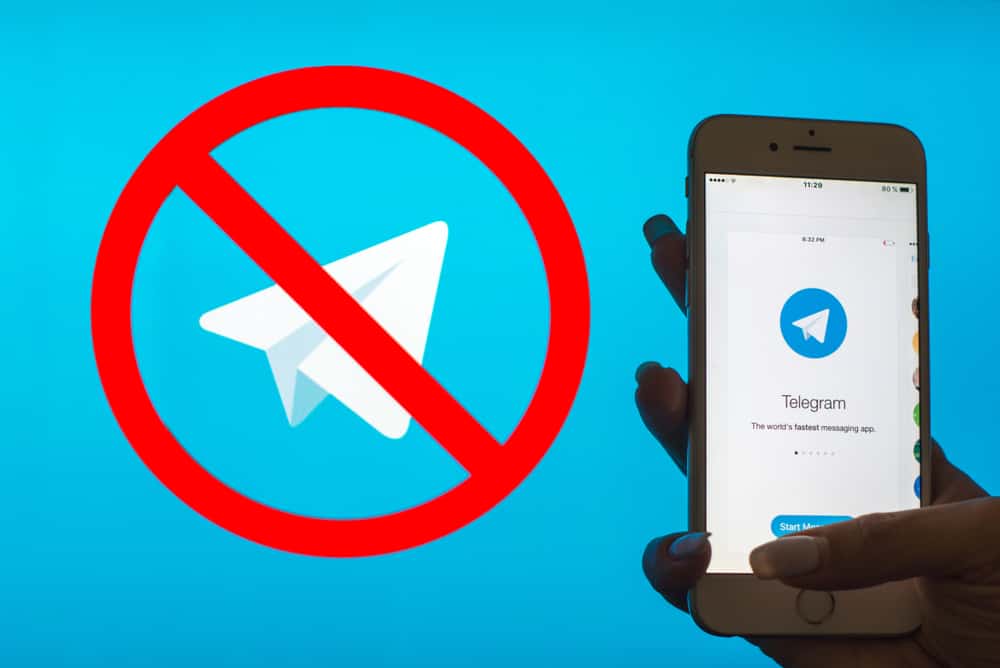
Many Telegram channels are about a given topic; when you join it, you get to share your ideas and hear from minds you have the same interest.
Unfortunately, because Telegram channels can be very large, tracking everything on the channel isn’t easy.
Therefore, it may be blocked when Telegram notices a given channel is sharing prohibited content. If you want to unblock a Telegram channel and access its content, continue reading the guide.
When a Telegram channel is found to share content that doesn’t follow the rules, it may get blocked so people can no longer access it. You must do it from the website to unblock such a channel and access its content. Access your account via the website and navigate to “Privacy and Settings” to turn on the “Disable filtering” option.
Many Telegram users have had issues unblocking Telegram channels. But this guide has explained why a Telegram Channel may be blocked and what you need to do to unblock it. If you find the topic interesting, please stick around to discover more information!
Why Is a Telegram Channel Blocked?
Before trying to access a channel that Telegram blocked, you may wish to understand why Telegram took action in the first place.
When a channel is blocked, it violates Telegram’s terms of use, leaving Telegram no choice but to take it down.
The following are some main reasons a Telegram channel may get blocked.
Reports from the Public
If Telegram receives multiple reports from the public, it will have no choice but to block a channel and prevent it from being accessed.
Sharing Adult Content
Telegram prohibits channels from sharing inappropriate adult content. If Telegram finds out a channel used for sharing such content, it will be blocked.
Sharing Free Movies, Music, or TV Shows
Many people have used Telegram to share free movies and TV shows. In 2021, the Ministry of Communication and Information stepped in to block the platform from allowing its members to share free movies or music. If a channel goes against the rules, it may be blocked.
Generally, if a channel is prone to not following Telegram’s terms of use, it may likely be blocked. Once a channel is blocked, members are prevented from accessing it.
How To Unblock a Telegram Channel
If you find that your favorite Telegram channel has been blocked and you cannot access its content, you may be frustrated, making you find alternatives to accessing the channel. If you are accessing Telegram on a mobile phone, it may be impossible to unblock a Telegram channel.
However, if you feel you must unblock a Telegram channel, you must do so from the website, as explained below.
Step #1: Download & Install Telegram
If you haven’t done so already, go to Telegram’s website and install Telegram on your computer.

Step #2: Log into Telegram
Once you launch the installed application, you will be requested to scan the QR code to log into your Telegram account.
You can scan the QR by opening Telegram on your mobile phone, going to “Settings”, and clicking “Devices”. Tap the “Scan QR Code” option to scan and log in.
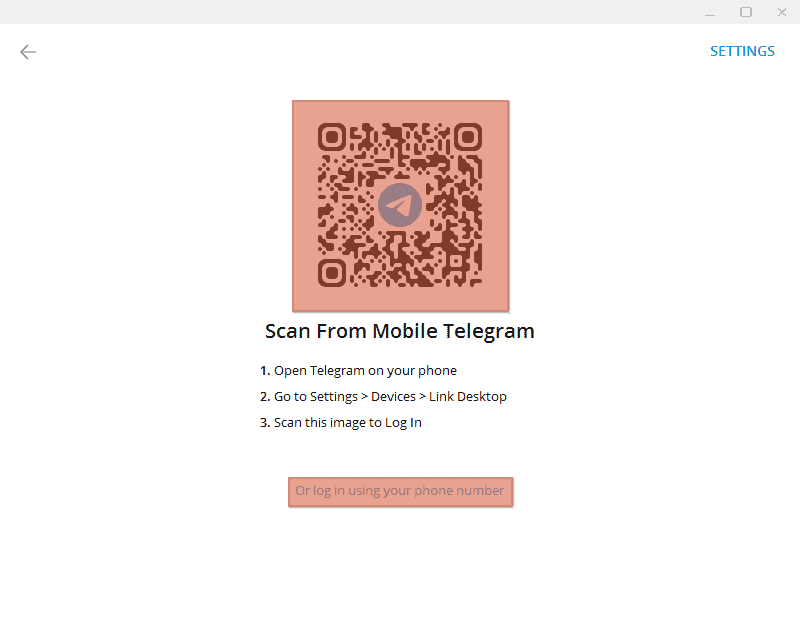
Step #3: Tap on the Menu icon
Once you have logged into Telegram, find the three horizontal lines to open a new menu.
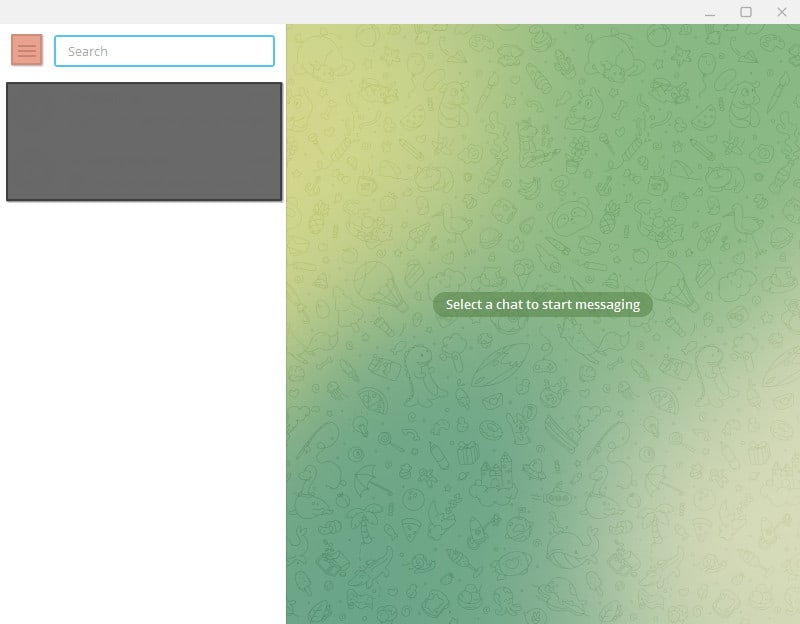
Step #4: Go to Settings
Once the menu opens, tap “Settings” to open the settings page.
Settings are indicated by a gear icon located below the contact’s option.
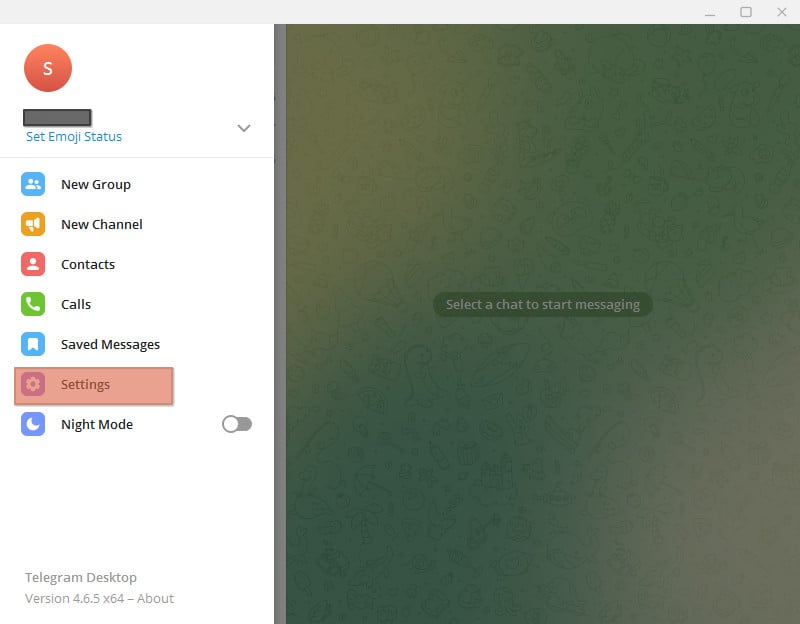
Step #5: Open “Privacy and Security”
Select the “Privacy and Security” option from the choices.
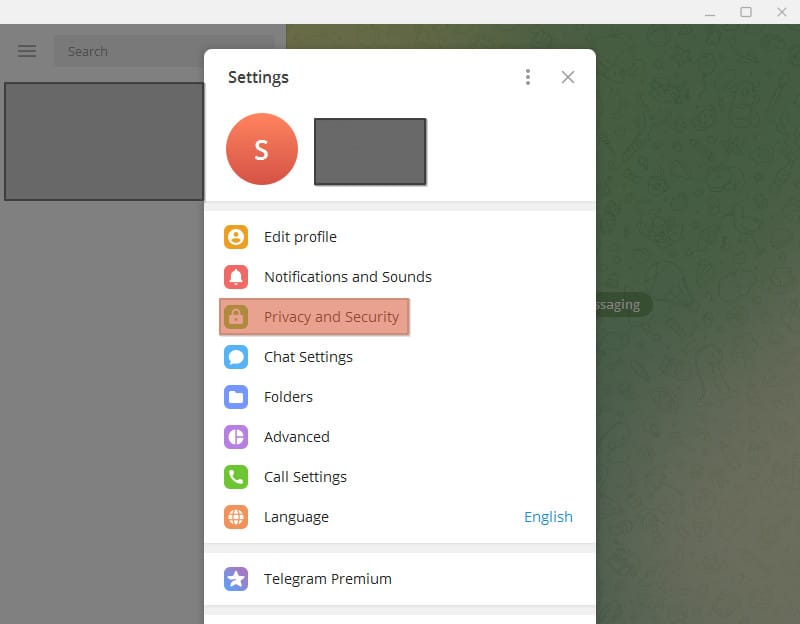
Then navigate to the “Sensitive content” section.
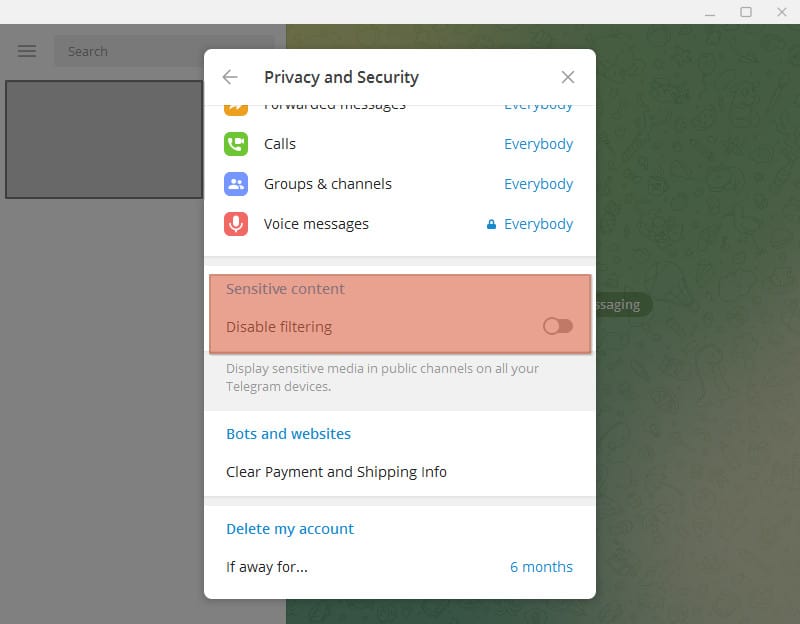
You will see a button indicating “Disable filtering”. Please turn on the button.
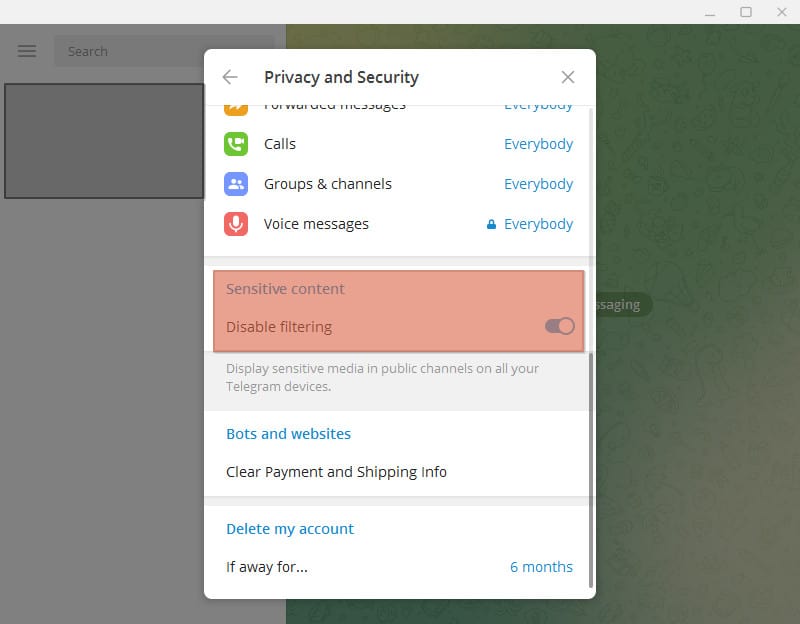
Once you have enabled the button, you will unblock the Telegram channel. If you wish to access the channel on your mobile phone, please restart your Telegram app on your mobile phone to apply the changes.
You can now access the blocked Telegram channel and join new blocked channels without restrictions.
Conclusion
Telegram tries to make its platform suitable for most people, which is why they block some channels that follow the terms of use.
When a blocked channel prevents new users from joining, you may fail to find it, making it impossible to open it.
Therefore, if you must unblock a Telegram channel and access its content, this guide has explained how you can achieve that.
Frequently Asked Questions
When a Telegram channel is blocked, it is not easy to access it unless you modify some settings using a computer. Once you have changed the settings, you can restart your Telegram on your mobile phone and access the channel.











