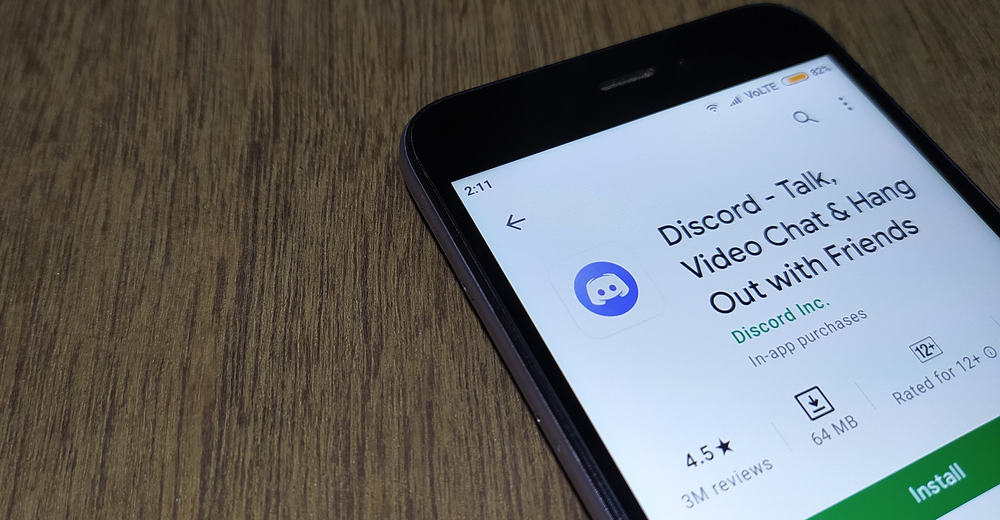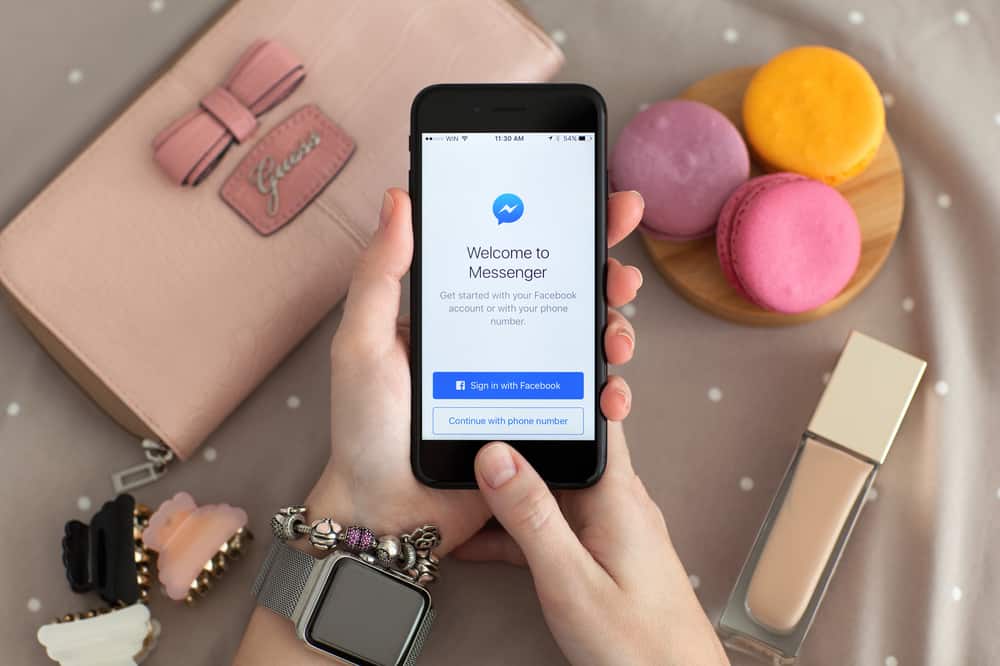When using WhatsApp, you are likely to communicate with multiple people, especially since the app has billions of users.
When you have multiple WhatsApp friends, it could be not all of them understand English.
You may want to accommodate your Hindi friend by typing in Hindi when communicating with them.
Still, it could be you enjoy using Hindi over other languages.
Luckily, changing the language you use in WhatsApp is an easy task. Here’s how.
The trick to using Hindi in WhatsApp relies on the keyboard language that you set. Whether using Android or iPhone, adding Hindi to your keyboard language input is possible. You can do that from language settings. Once you’ve added Hindi, open your WhatsApp and swipe up the spacebar for Android or long-press the globe icon in your chat window on WhatsApp. That will bring up the keyboard; you can select “Hindi” and use it.
This guide covers the steps for adding the Hindi language to your keyboard on Android and iPhone. Next, we will see how to use the added language to use it for typing in WhatsApp. That way, you can start using Hindi in WhatsApp by the end of this article.
Can You Use Hindi in WhatsApp?
Yes, you can. WhatsApp relies on the keyboard language you set for your phone.
So, if, for instance, you are using the Apple keyboard for iPhone or the Microsoft SwiftKey on Android. It’s possible to add other languages to your keyboard.
That way, when you are in a chat box, you can switch between the added languages and select which to use when typing.
With this concept, you can add Hindi to your keyboard language and switch to it when using WhatsApp.
How To Type in Hindi on WhatsApp
When you want to use Hindi in WhatsApp, you must first add Hindi to your keyboard and then proceed to use it on WhatsApp.
So, let’s see how to achieve that on Android and iOS.
Using iPhone
Adding Hindi to your keyboard is easy:
- Open the iPhone Settings application from your home screen.
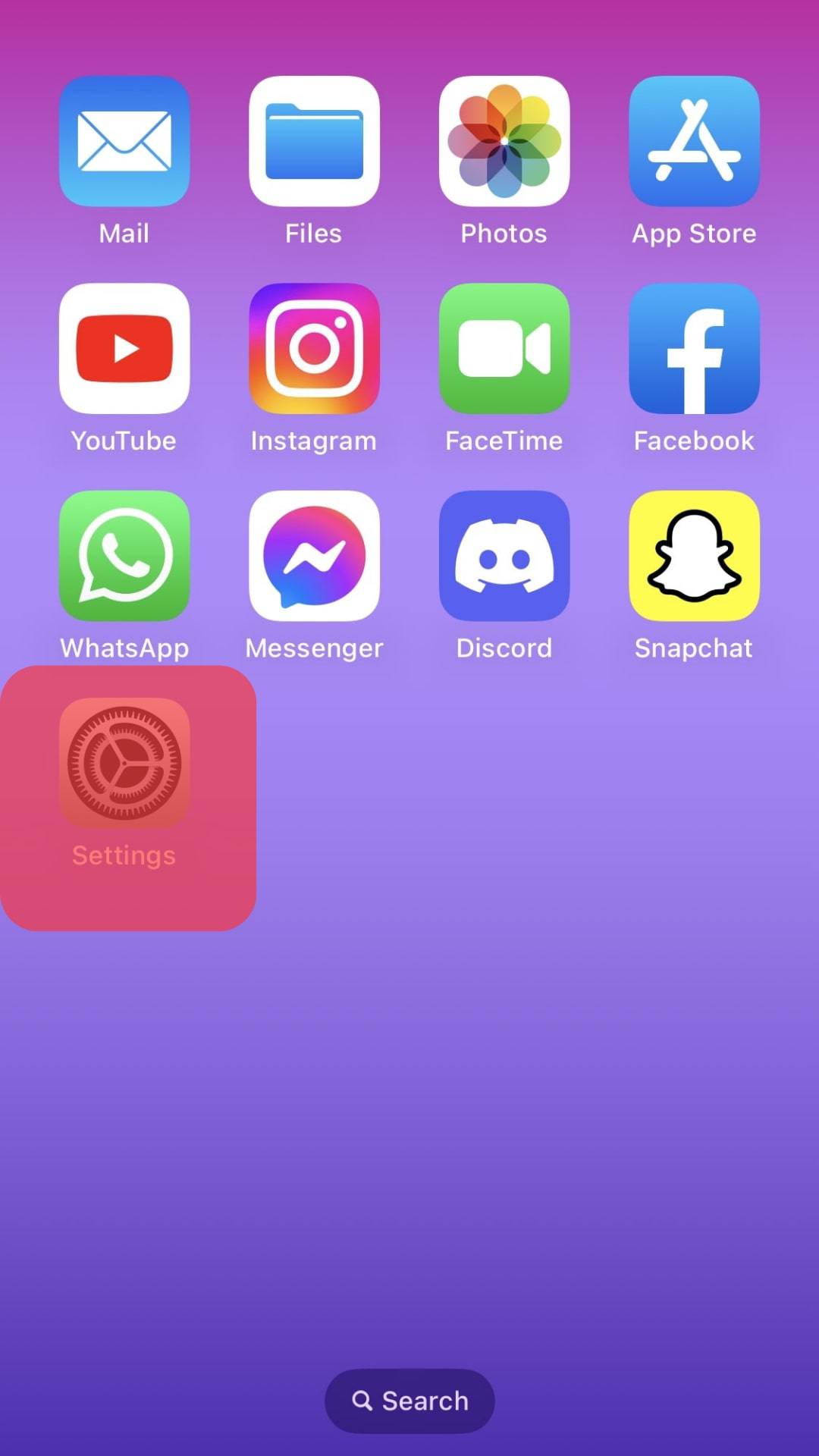
- Navigate to the “General” section and tap the “Keyboard” option.
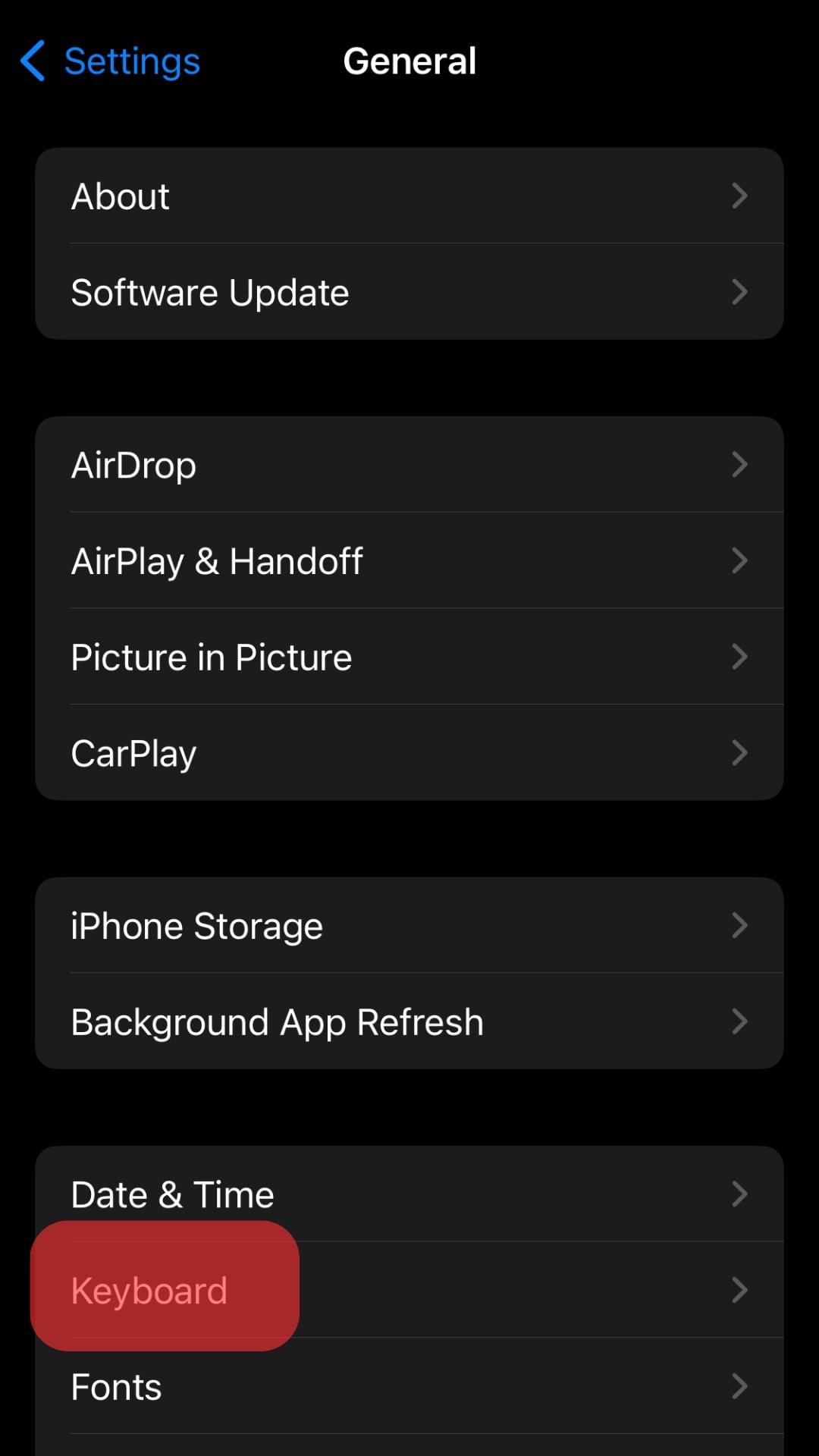
- Tap on the “Keyboards” option again.
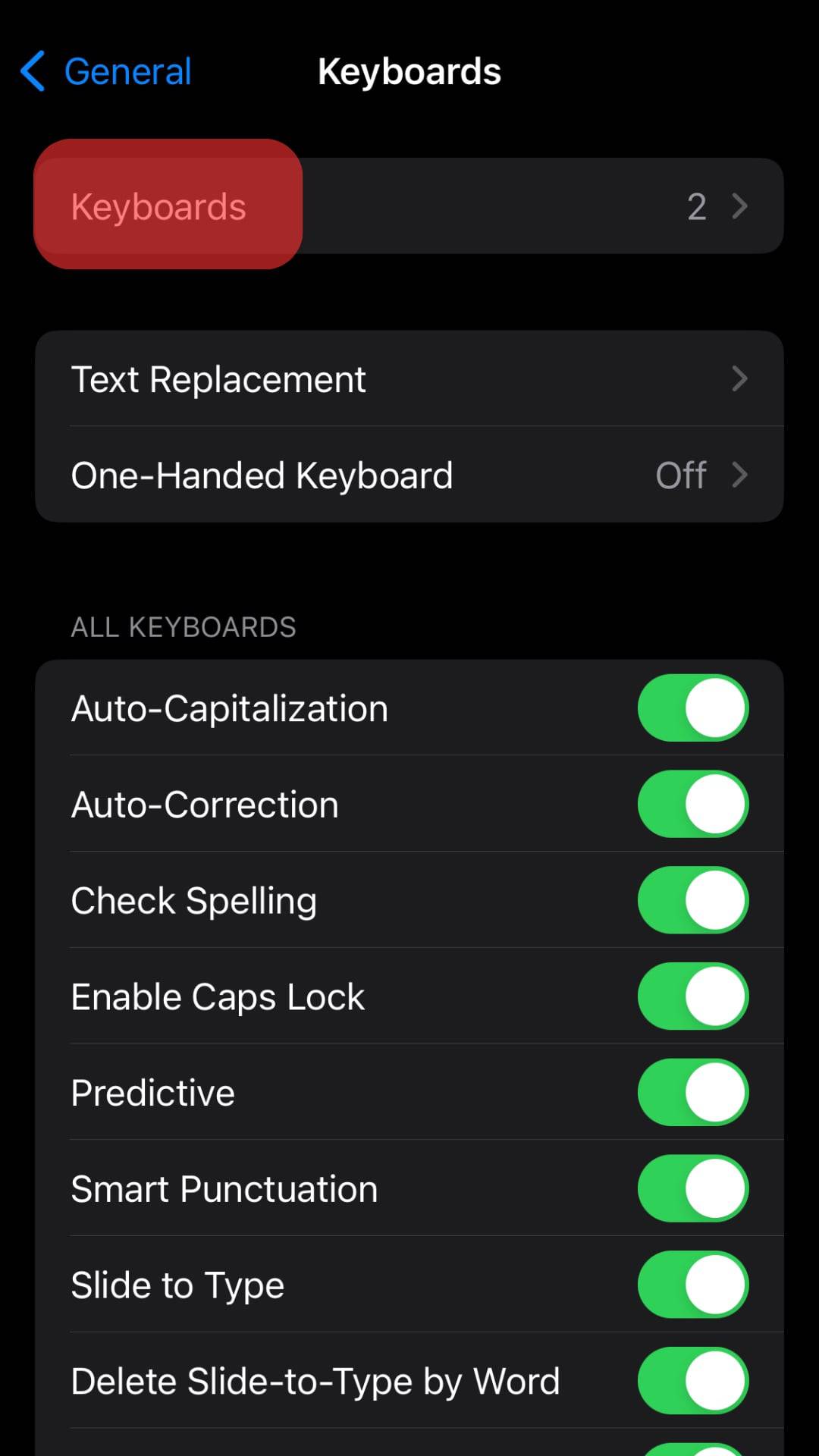
- Find the “Add New Keyboard…” option and tap on it.
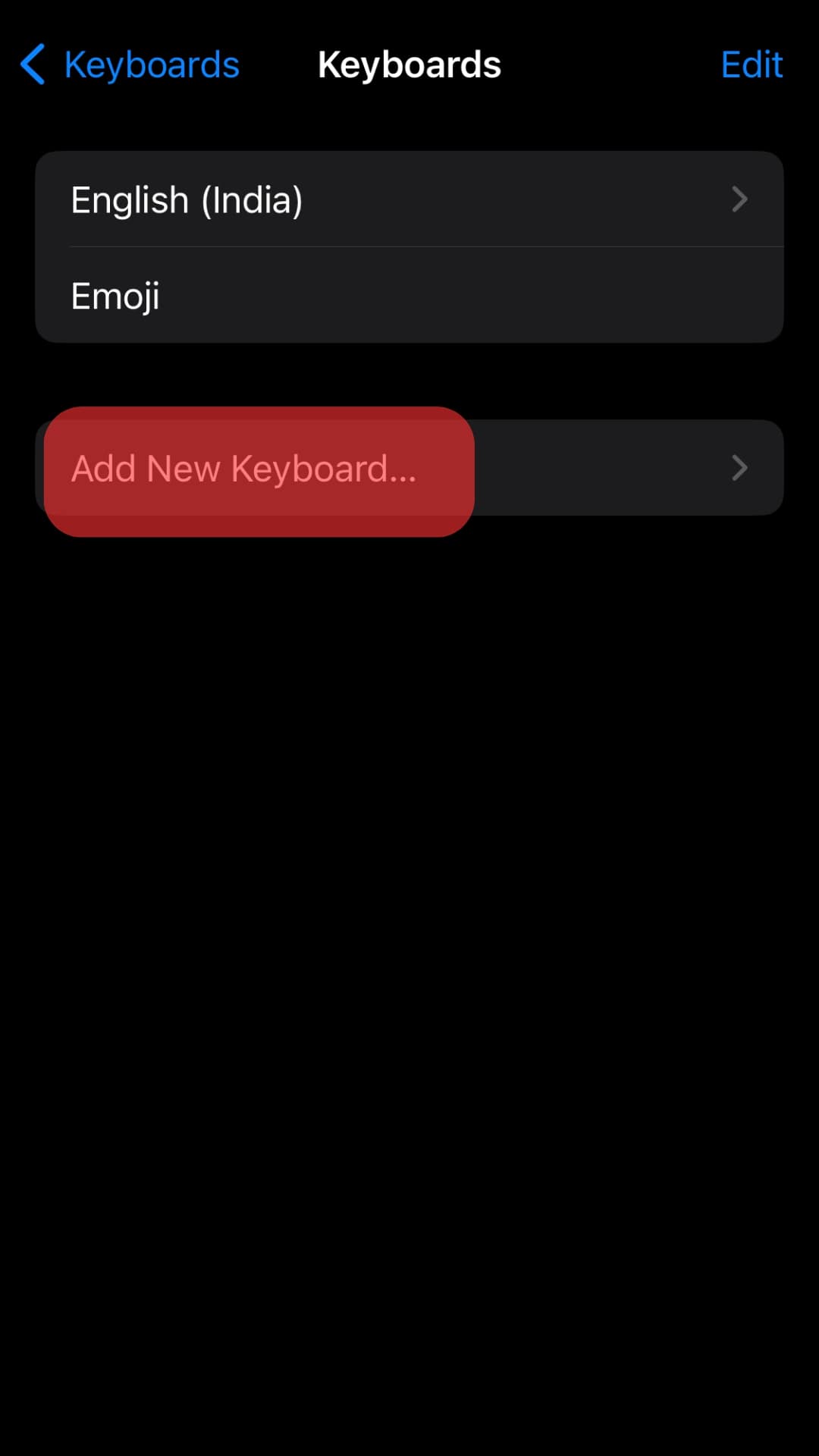
- Scroll down the listed languages and find the “Hindi” language.
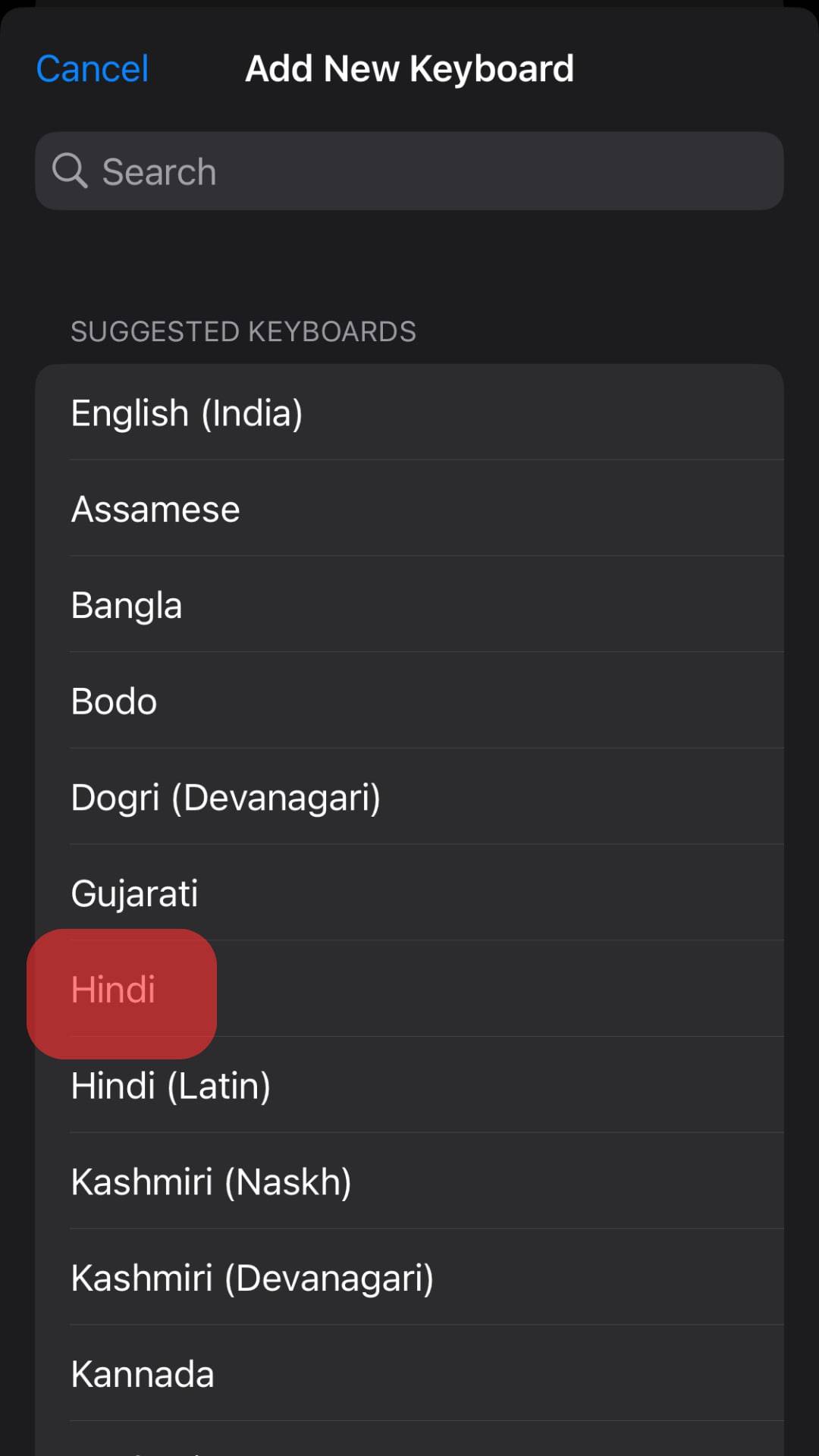
- Tap on the option for “Devanagari,” which will place the Hindi symbols when using it on WhatsApp instead of transcribing as you type.
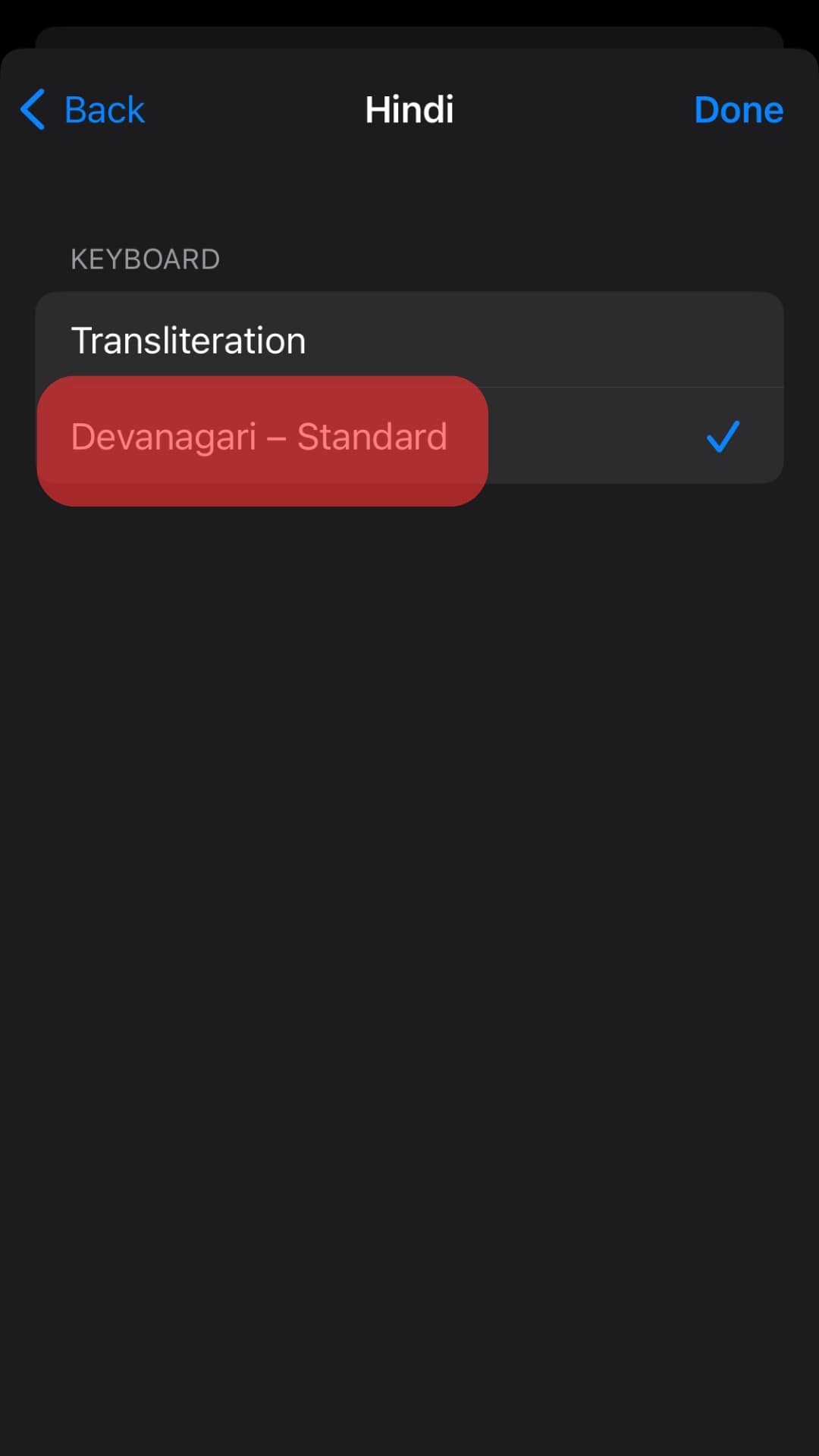
- Lastly, tap the “Done” button at the top to save your changes.
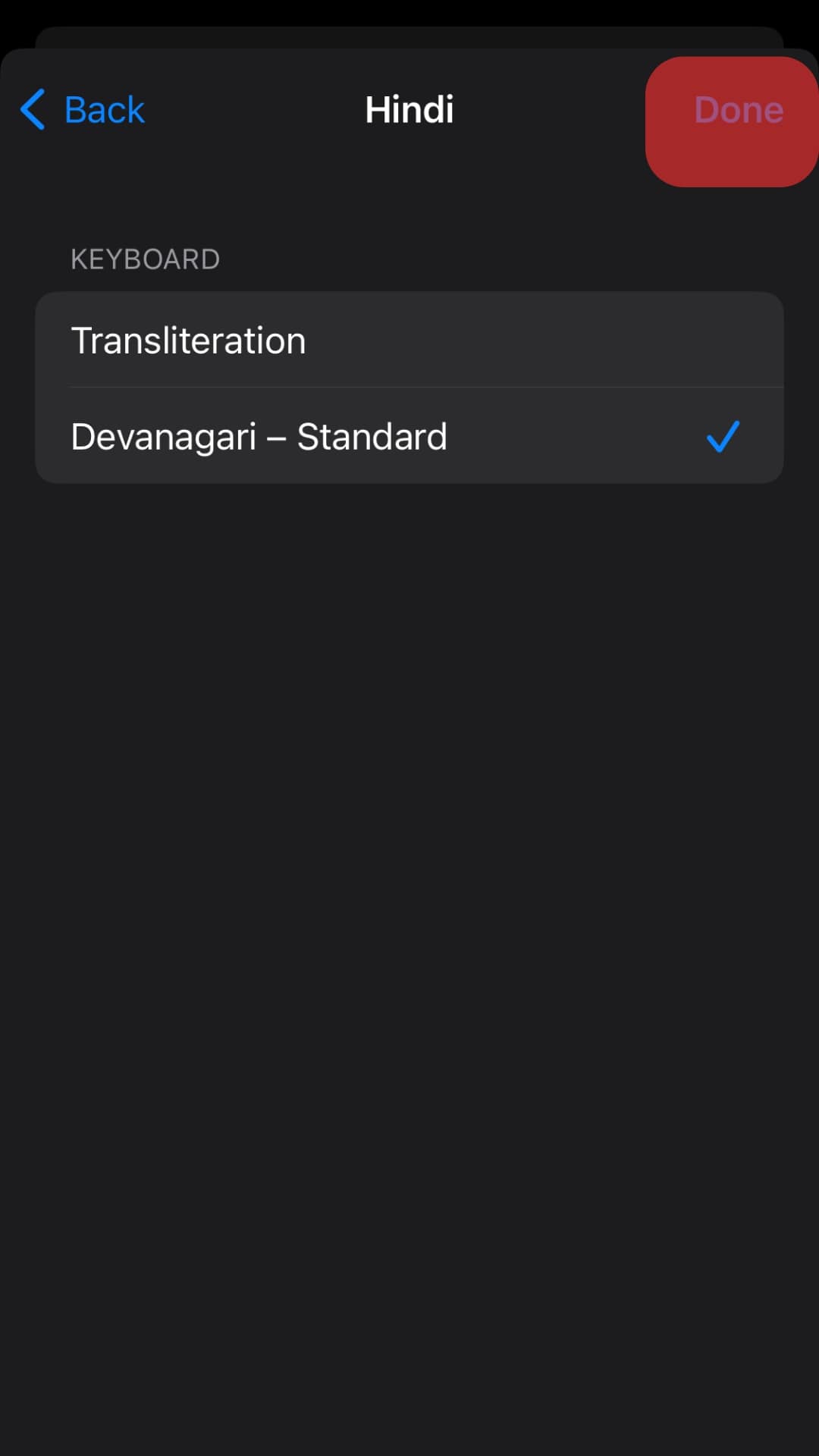
Your keyboard now has the Hindi language as one of the options you can use when typing. We will see how to switch to Hindi later.
Using Android
Follow these steps:
- Open your Settings application from your home screen.

- Scroll down to “Languages & Input” and tap on it. For some phones, you can find the option for language under “System settings.”
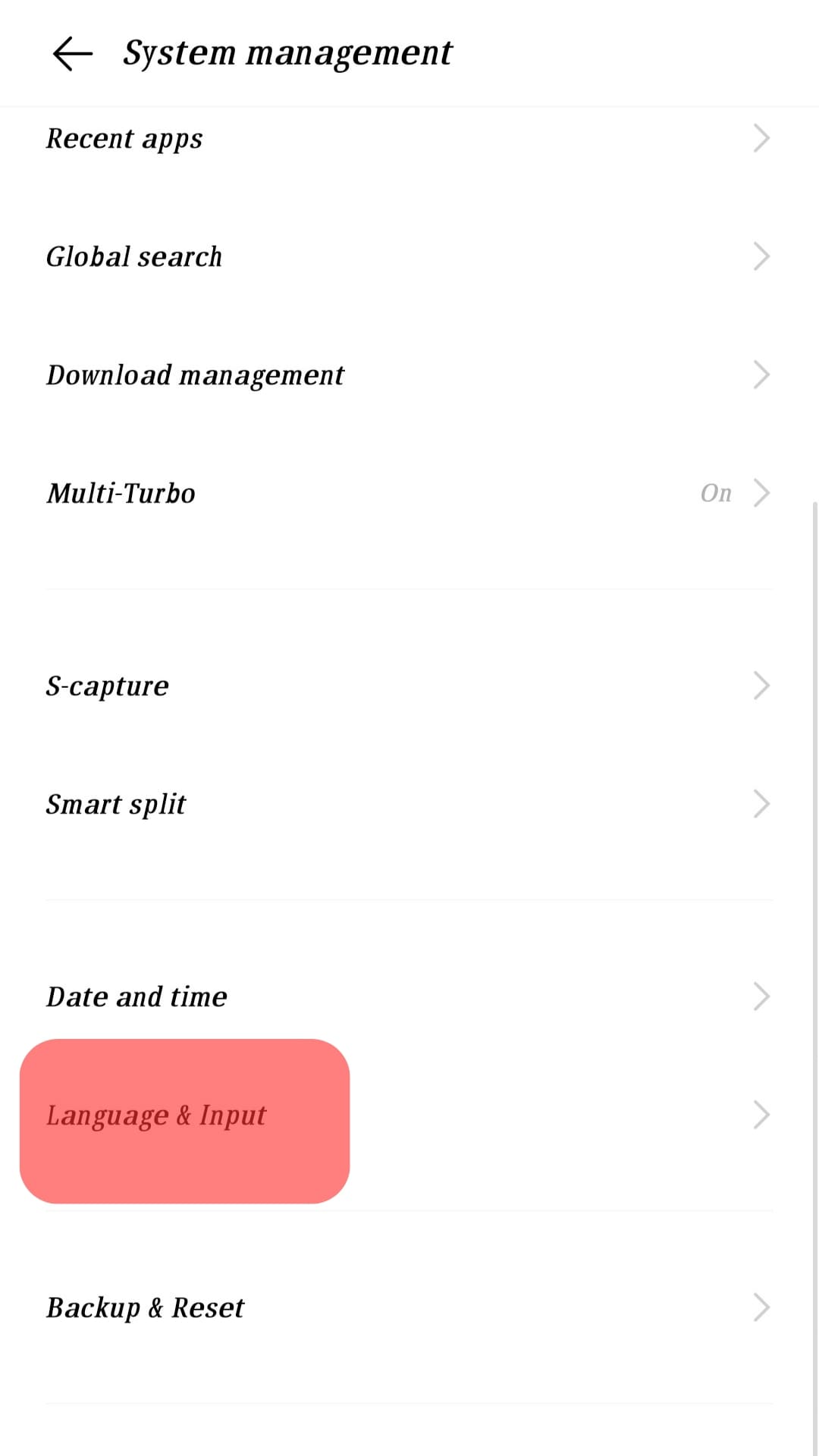
- Tap on the “Default input method” or the “Keyboard & input methods” option for older Android versions.
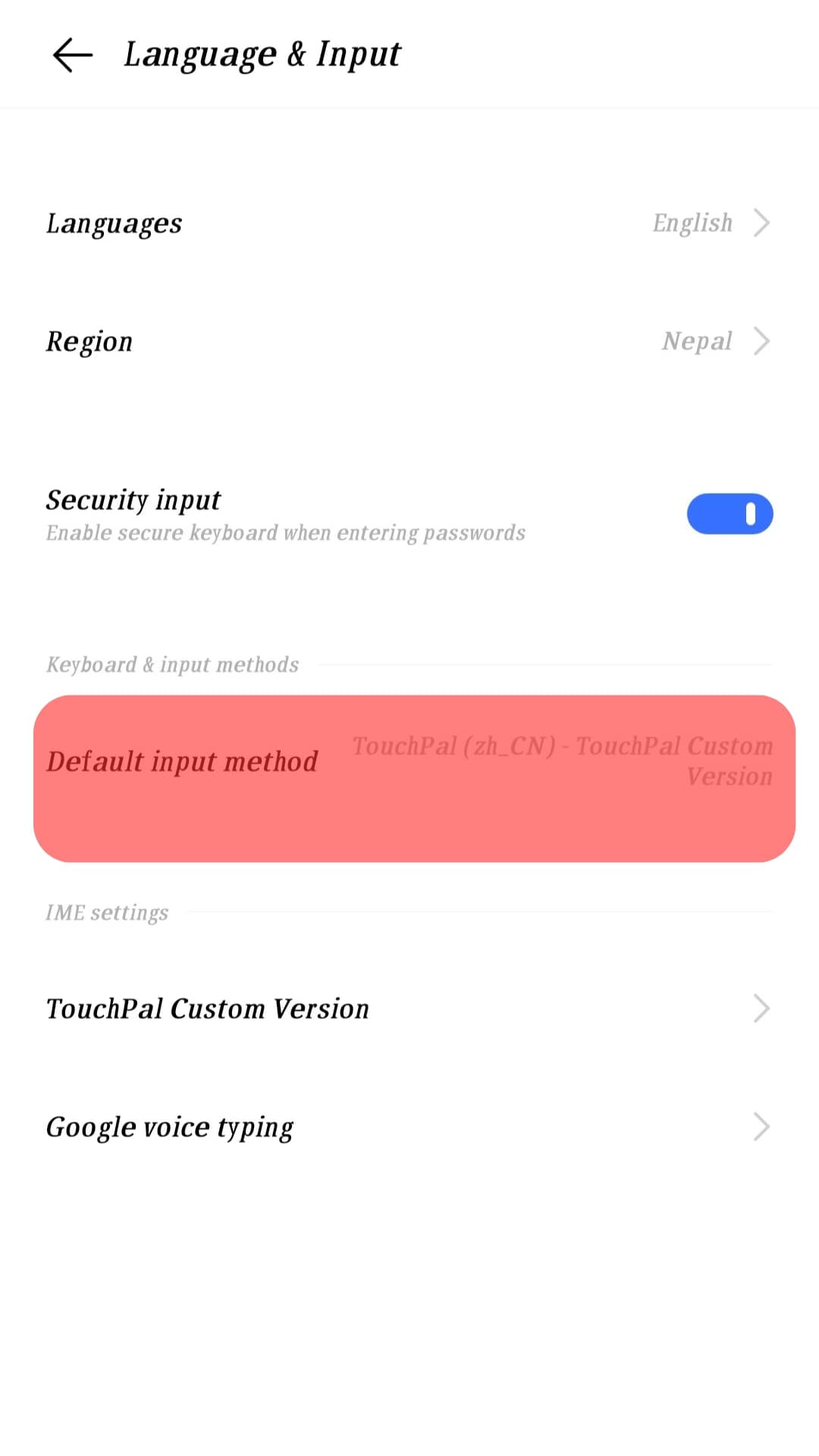
- Click the option for “Languages” and then “Add Keyboard” to list all the available languages.
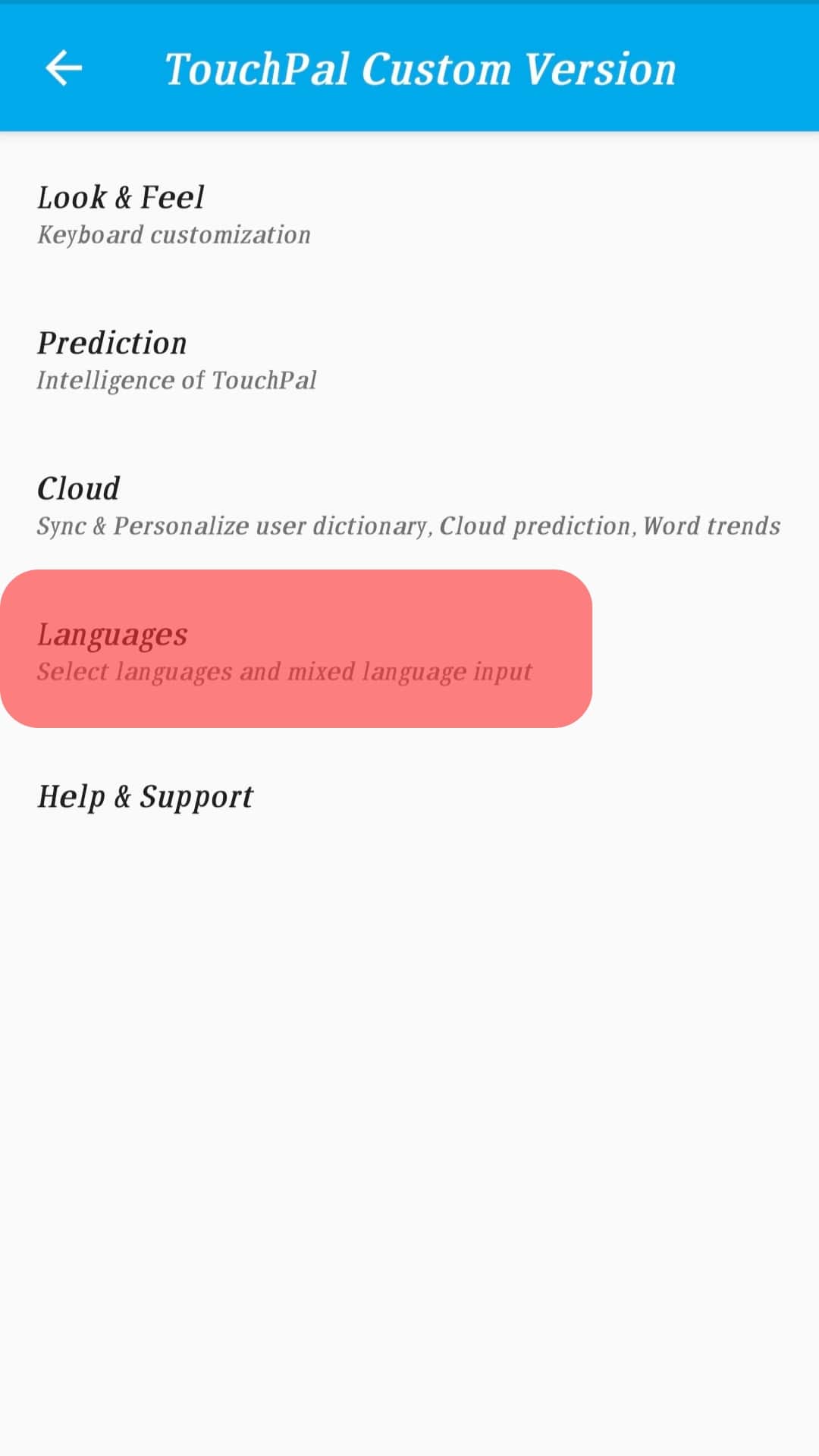
- Scroll down the list, find Hindi, tap on it to download, and tap “Done.”
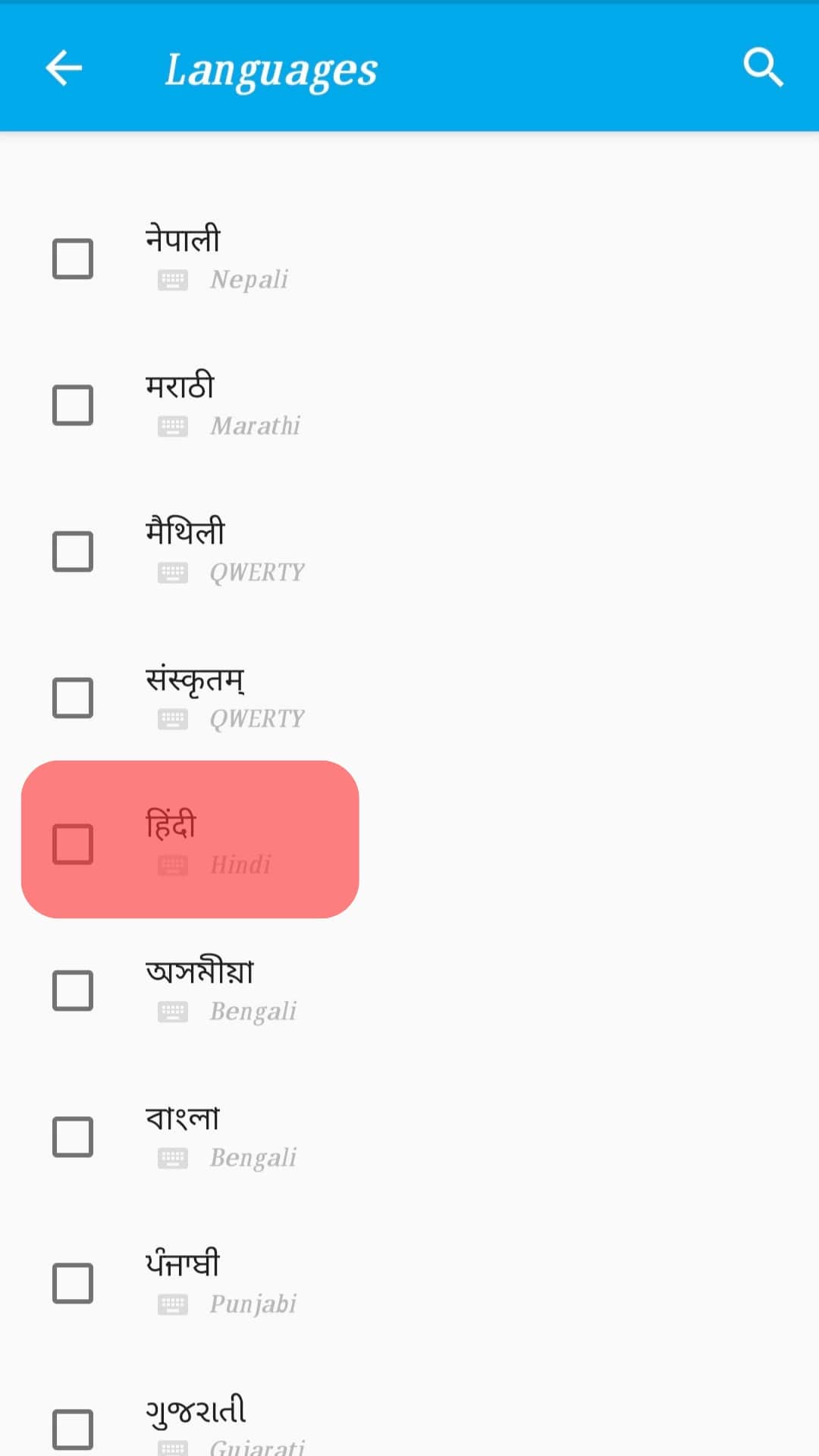
You now have Hindi added to your keyboard languages, meaning we can switch to it when you want to type in Hindi.
Typing in Hindi on WhatsApp
Once you’ve added Hindi to your keyboard using the above steps, you can start typing in Hindi on your WhatsApp.
Follow these steps:
- Open the WhatsApp application on iPhone or Android.
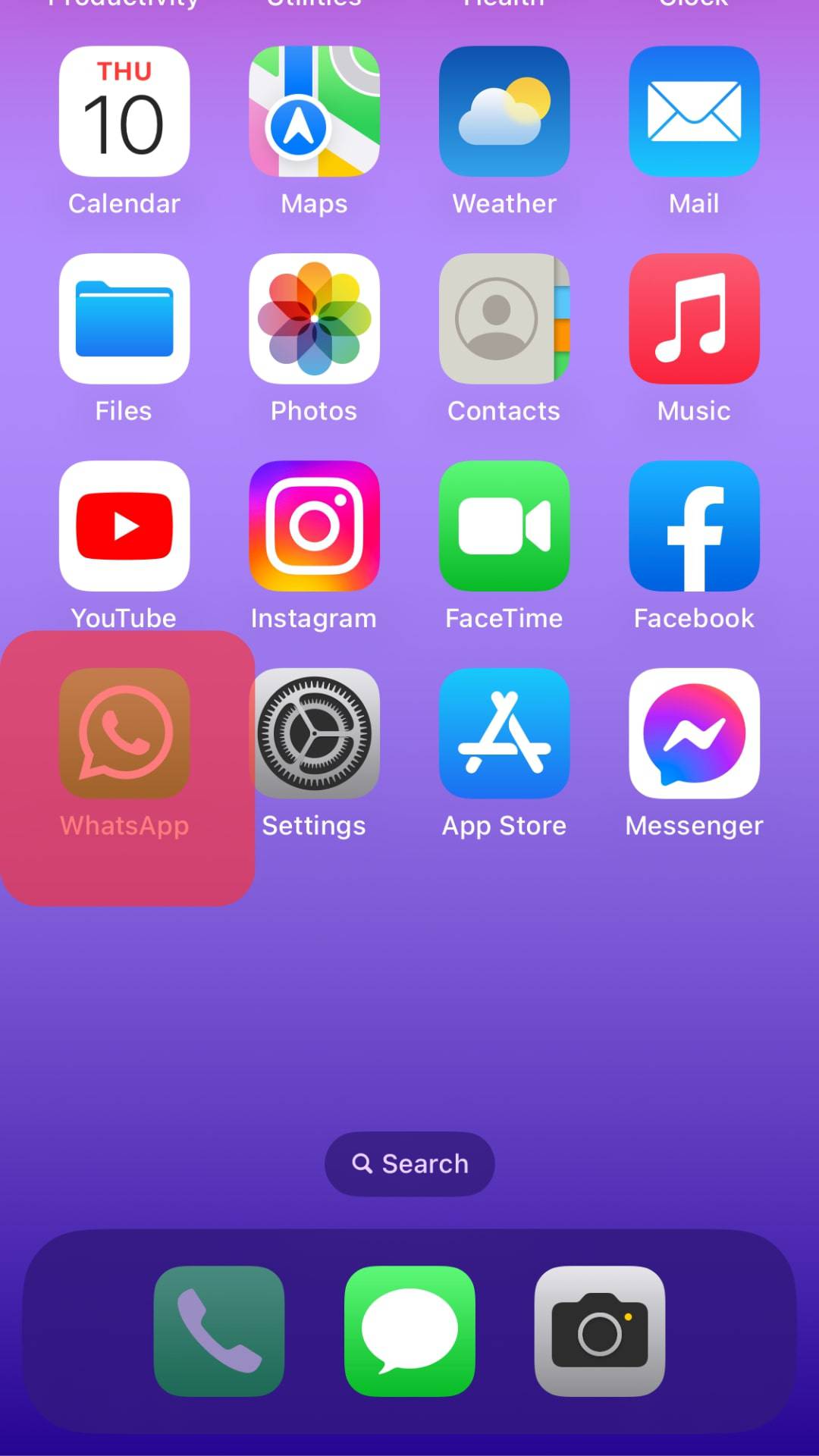
- Tap on the target chat you want to message.
- For iPhone, long-press the globe icon at the bottom left and select the Hindi keyboard language.
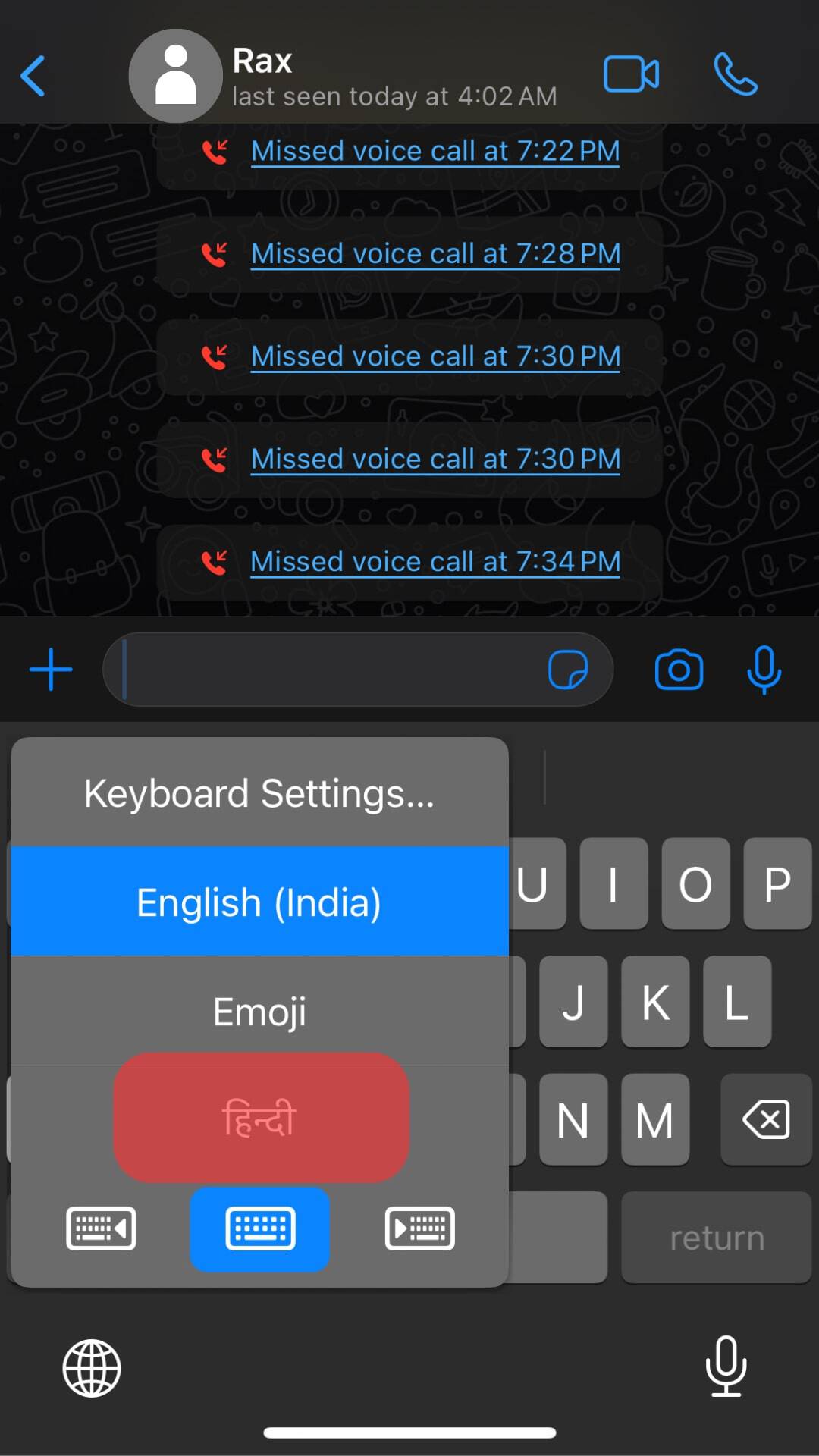
- Hold the space bar or swipe for Android, then select Hindi from the listed languages.
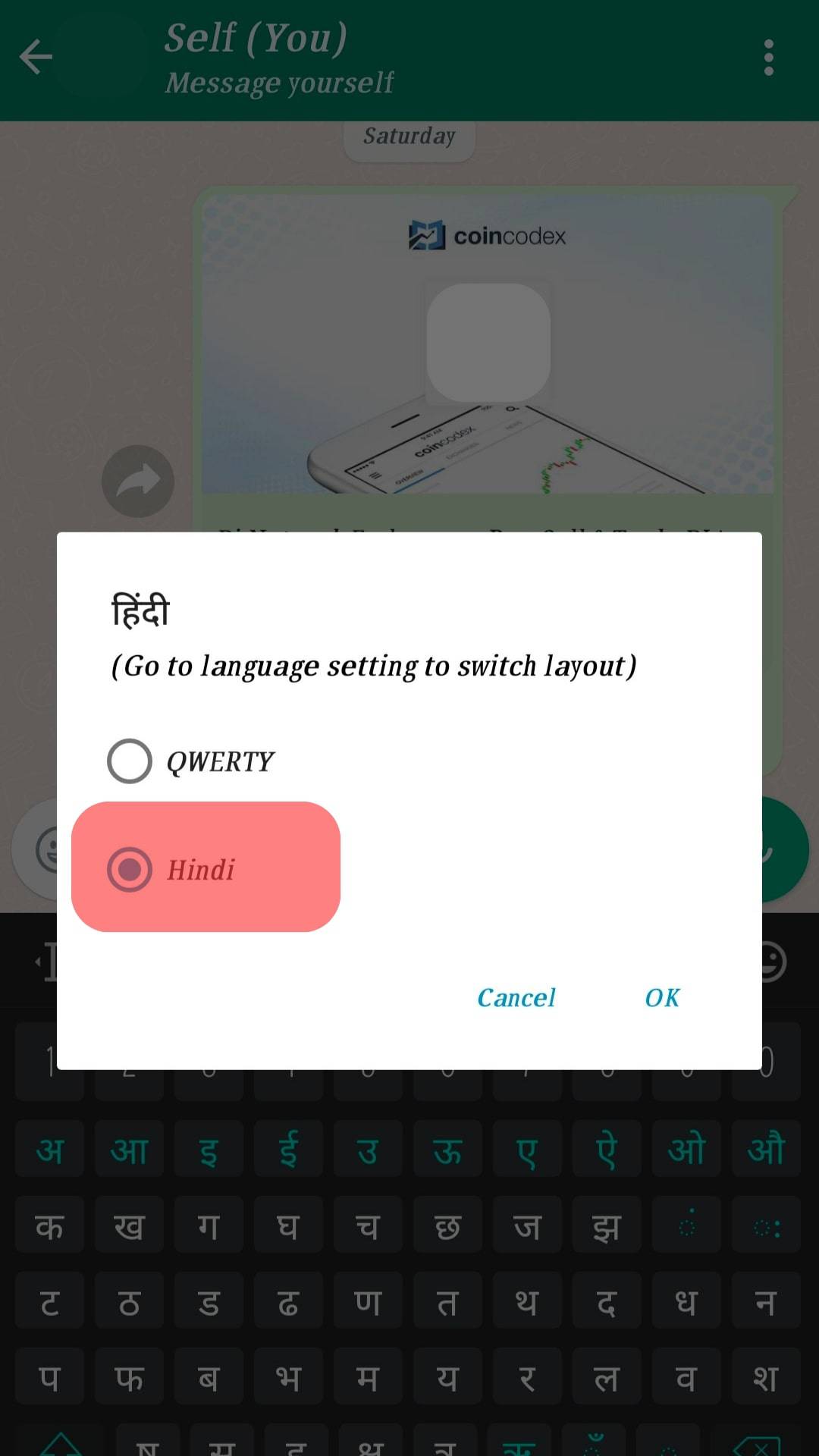
- For iPhone, long-press the globe icon at the bottom left and select the Hindi keyboard language.
That’s how you use Hindi on your WhatsApp for Android and iPhone.
Conclusion
WhatsApp is an excellent platform for communicating with global friends.
When you want to type in Hindi, start by adding the Hindi language to your keyboard.
Once you’ve added it, open WhatsApp and select Hindi to start using it.