
Social media has made it super easy for us to stay updated with the whereabouts of our families and friends. Gone are the days when you had to call people and ask them about their lives and occasional updates. Now, you simply look at their social media and see what they are up to at a certain moment.
Now, you can even tell when a person is active on social media and if they are using their phone at a certain time of the day or not.
Want to find out if someone is using Snapchat or not? It is very simple; let us help you!
How To Tell if Someone Is Using Snapchat
How To Tell if Someone Has a Snapchat Account
Before we get to explain how to see if someone is online and using Snapchat at a certain moment – it is important first to find out if a person has a Snapchat account or not. Here is how you can find that out.
- Open the Snapchat application on your phone and log in using your ID.
- Open your profile by clicking on the Bitmoji icon on the top left corner of your screen.

- Once you have opened your profile, scroll down and find “Friends.” Under this heading, you will see “Add Friends.”
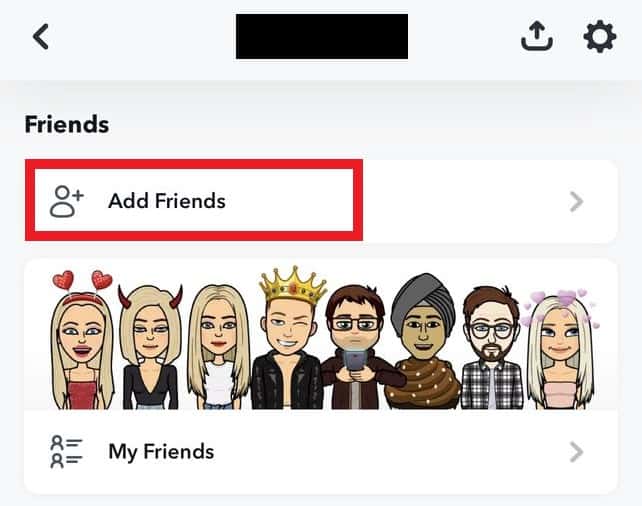
- Besides “Add Friends,” you will find an arrow, click on this arrow, and it will take you to a different window.
- Here, you will find a list of people who have sent you a friend request under “Added Me.” Scroll down from there and find “Quick Add.”
- Besides “Quick Add,” you will find an option that says “All Contacts” with an “>” arrow. Tap on that arrow.
Note that to be able to see if a certain person has a Snapchat account, you need to have their number in your contact list.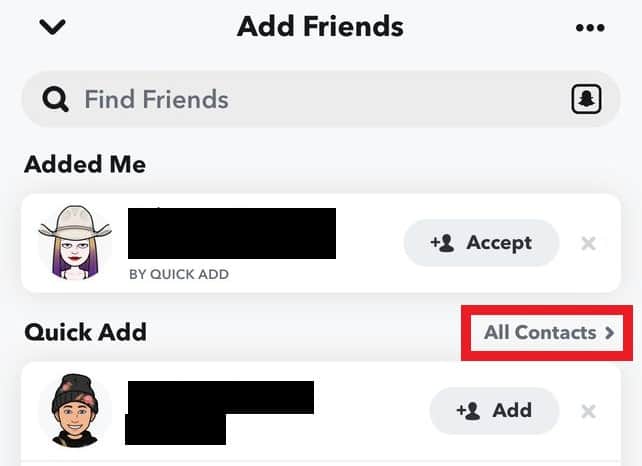
- When you tap on “All Contacts,” Snapchat will open your contact list. Here you will find some names with “+Add” in front of them – which shows that these contacts are available on Snapchat.
- However, contacts or people who do not have a Snapchat account will have “+Invite” written in front of their names and appear by the end of the list. This means you can invite them to the application, and they do not have a profile on Snapchat yet.
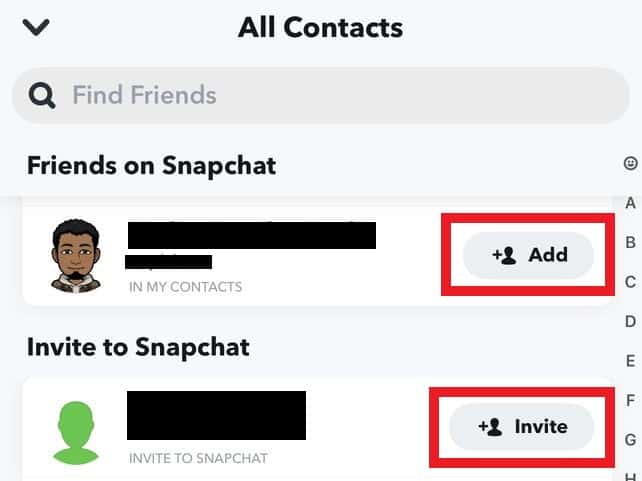
How To Tell if Someone Is Online on Snapchat
Once you know if someone is on Snapchat or not, you can add them and keep an eye on their activities. Now, if you want to know if someone is online and using Snapchat at a certain moment, there are a few methods that you can try.
Method #1: Use the Stories
This is the easiest way to see if someone is online or not, but usually not that reliable. Firstly, keep an eye on them; if they have recently shared a story, you can be sure they are online right now.
Stories on Snapchat appear with the time, and a recently posted story will show it was posted only seconds ago, so it will be challenging to figure out.
Moreover, you can also check this by posting a story yourself. If you post a story and someone is online at the moment, they are very likely to be one of the first viewers who can help you figure it out.
However, this isn’t very reliable because Snapchat story views do not show viewers in order or when they saw your story.
Method #2: Use the Snap Map
Snap map is one of the most reliable features of Snapchat if you want to keep an eye on a certain friend. You can access the snap map by swiping left twice from the camera window. Once you’ve opened the snap map, you can see several Bitmojis of your friends on a map.
When you click on a certain Bitmoji, it will show you the time that person was last active on the application and their current location.
However, most users prefer hiding their snap map feature, so there are chances you might not find that certain person on your snap map.
Method #3: Use the Snap score
The snap score is a certain score given to every user on Snapchat, calculating the number of snaps sent and received on the platform, and it takes a little time to update after activity on the app.
However, if you are really keen to find out if someone is using Snapchat or not, you can wait and monitor the snap score. Any change in the score shows that the user has recently been active on the application.
Method #4: Use Snaps
This is a quick method to crosscheck if someone is online on the Snapchat application or not. When you send someone a snap, it shows a blue-colored arrow of their name indicating that your snap has been delivered.
When they open the snaps, the arrow becomes hollow, indicating they have viewed the snap. Hence, if you send someone a snap, the moment the arrow becomes hollow, you can tell they are online.
Method #5: Use the Chat Window
This is by far the most reliable to figure out if someone is online on Snapchat. When you send someone a snap or a message on Snapchat, it is delivered to them almost immediately; when they view your snap or open your message, the arrow in front of their name changes.
At that moment, if you open the chat window, you can tell if the person is online at that time if their Bitmoji is visible. When someone is online on the application, their Bitmoji pops up from the left corner of the chat window, indicating they are available right now.
If someone starts typing, it also shows “Typing” beside their Bitmoji – which clearly indicates the person is online and using Snapchat at this moment.
Wrapping Up!
Finding out if someone is online on the snapshot and using Snapchat moment is very easy now. You can try any of the methods mentioned above and easily keep an eye on your friends and their whereabouts!











