
Tagging someone is an excellent way of acknowledging them for participating in the post.
It could be your TikTok partner you want to mention in the TikTok video or someone you want to mention in your comments section for people to view and follow their profile.
Once you tag someone on TikTok, a link to their profile gets created, and the tagged person gets notified.
So, how to tag someone on TikTok?
You are probably used to tagging someone on Instagram when posting pictures. TikTok deals with videos, so the only way to tag someone is by mentioning them when posting your TikTok content or in the comments section. Both methods help credit the tagged person, and TikTok will notify them about you tagging them.
Do you want to learn how to tag someone creatively on TikTok? Yes? You are in the right place, as this guide covers the steps of tagging someone on TikTok using a desktop and mobile phone. Read on to find out more.
Tagging Someone on TikTok
Tagging someone on your TikTok videos shouldn’t trouble you.
The easiest way is to mention them when posting your content.
Whether using a desktop, Android, or iPhone, the process shouldn’t worry you.
Tagging Someone on TikTok on a Mobile Device
You can tag someone in the caption or in the comments section.
Method #1: In the Caption
Follow the steps below to mention someone while posting your TikTok video:
- Open your TikTok app and access your account.

- Tap the plus (“+”) icon at the bottom.
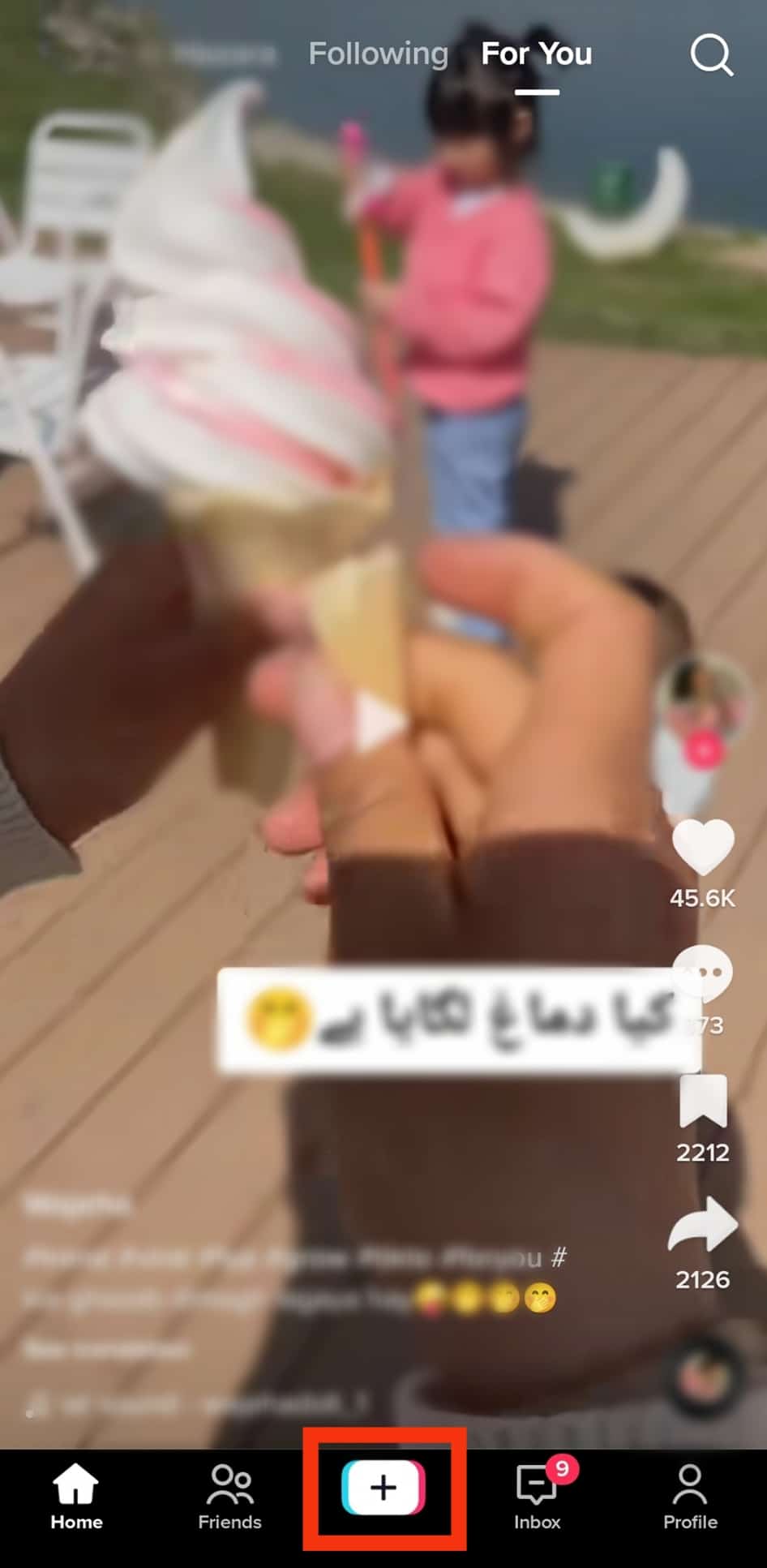
- The camera page will open. Create your TikTok video by tapping the red button, or upload a video by tapping the “Upload” button.
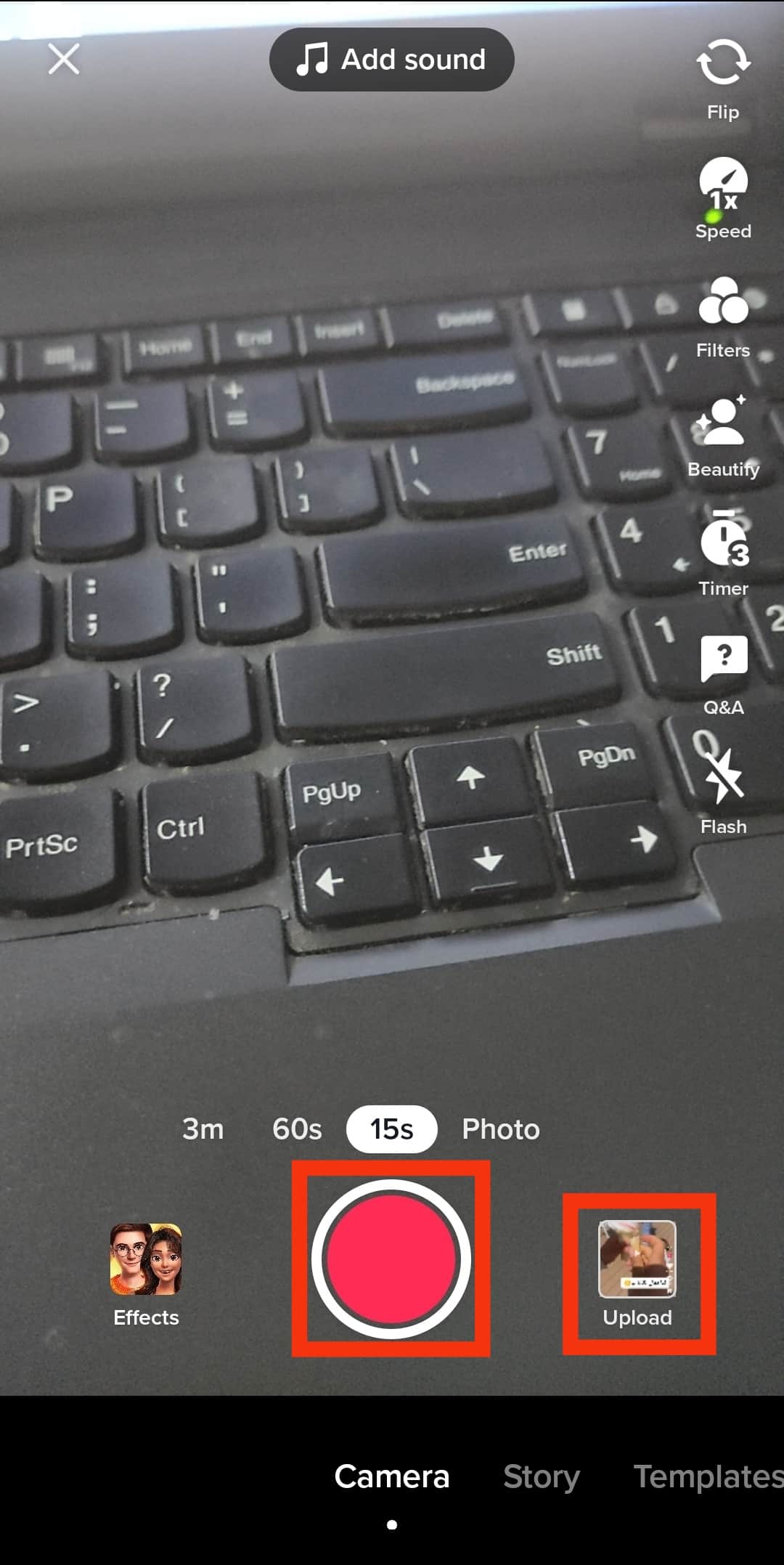
- Tap on the checkmark icon.
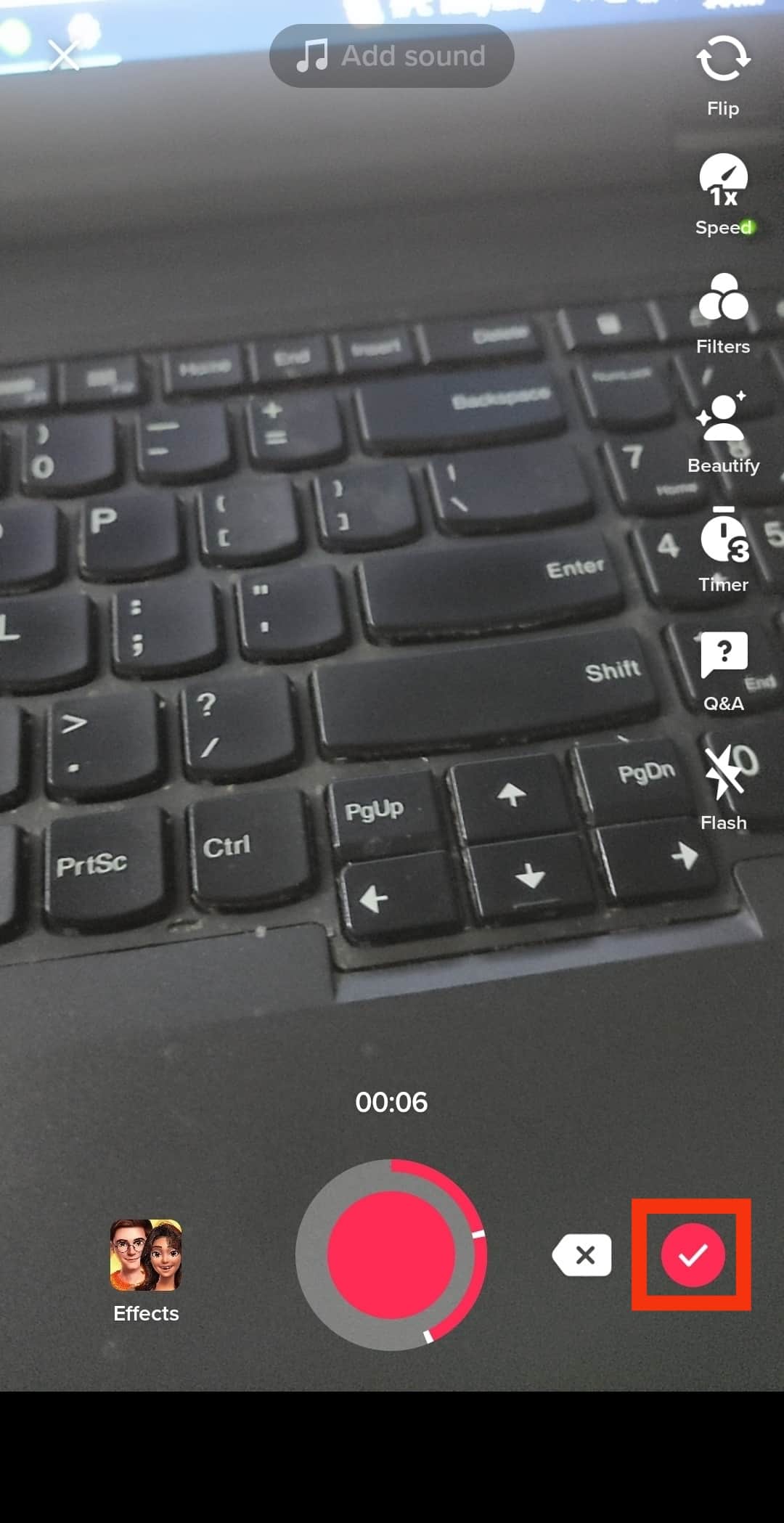
- Tap the “Next” button.
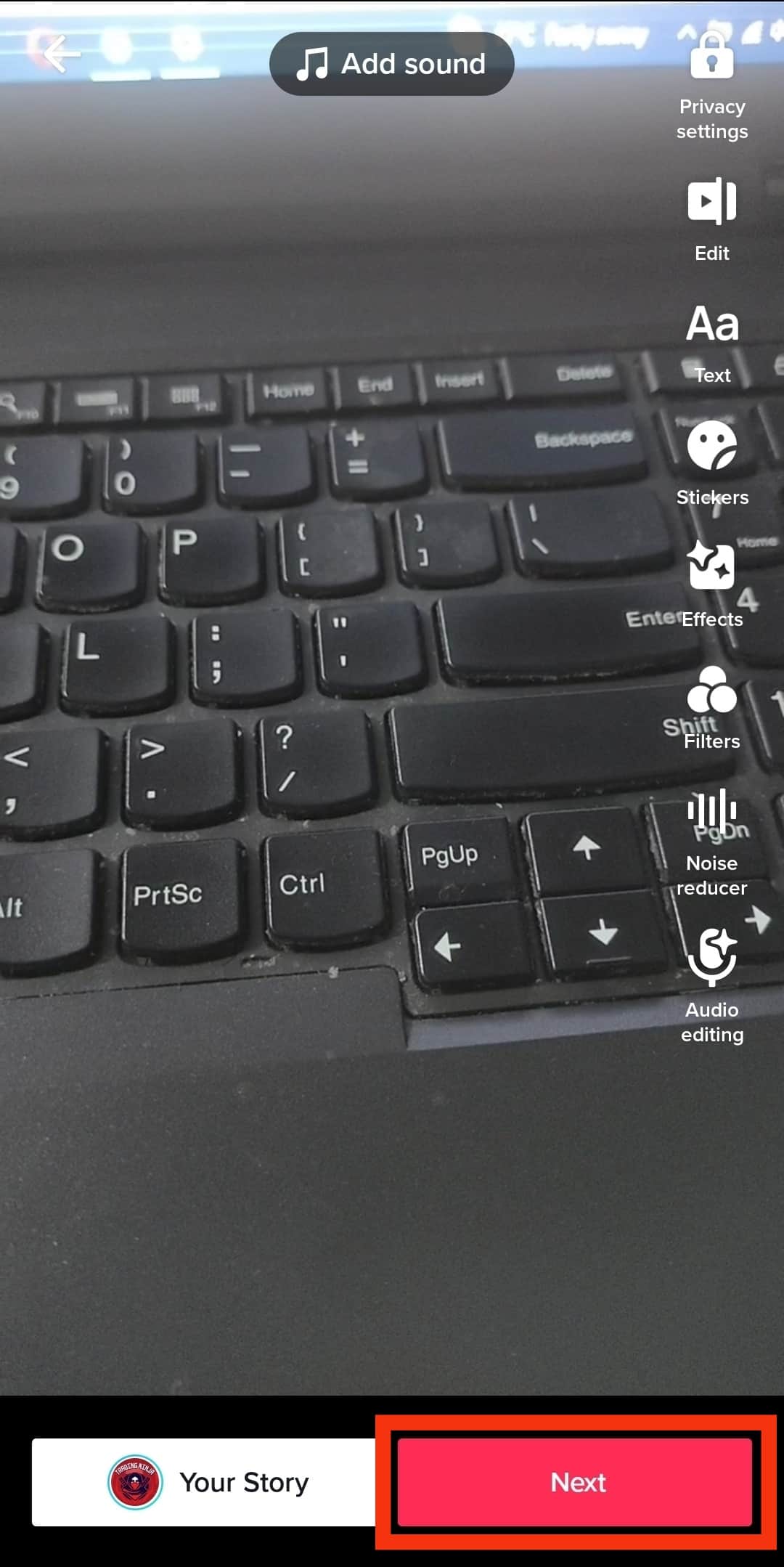
- Add your video description and hashtags.
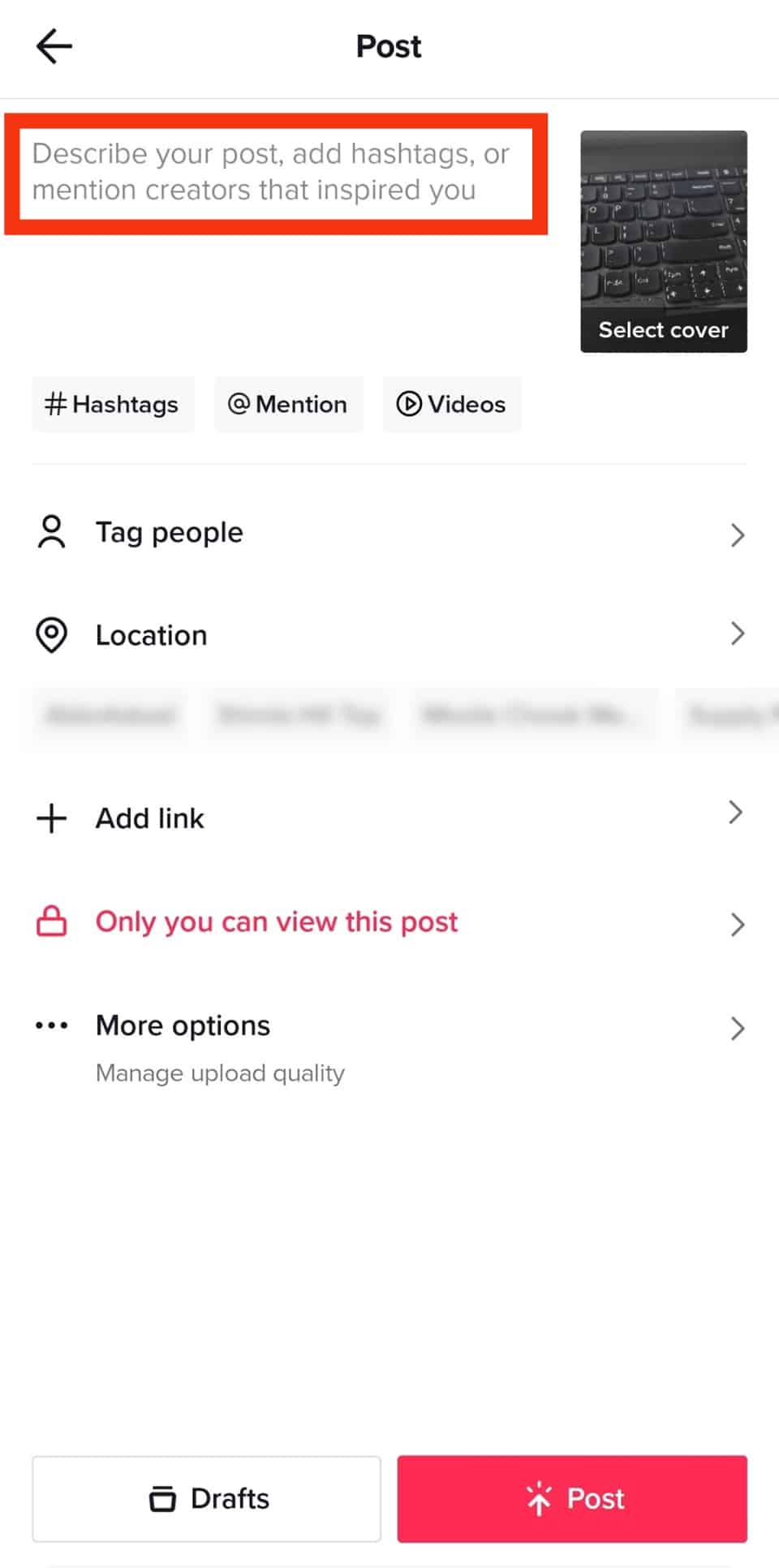
- Next to “#Hashtags,” tap the “@Mention“ button.
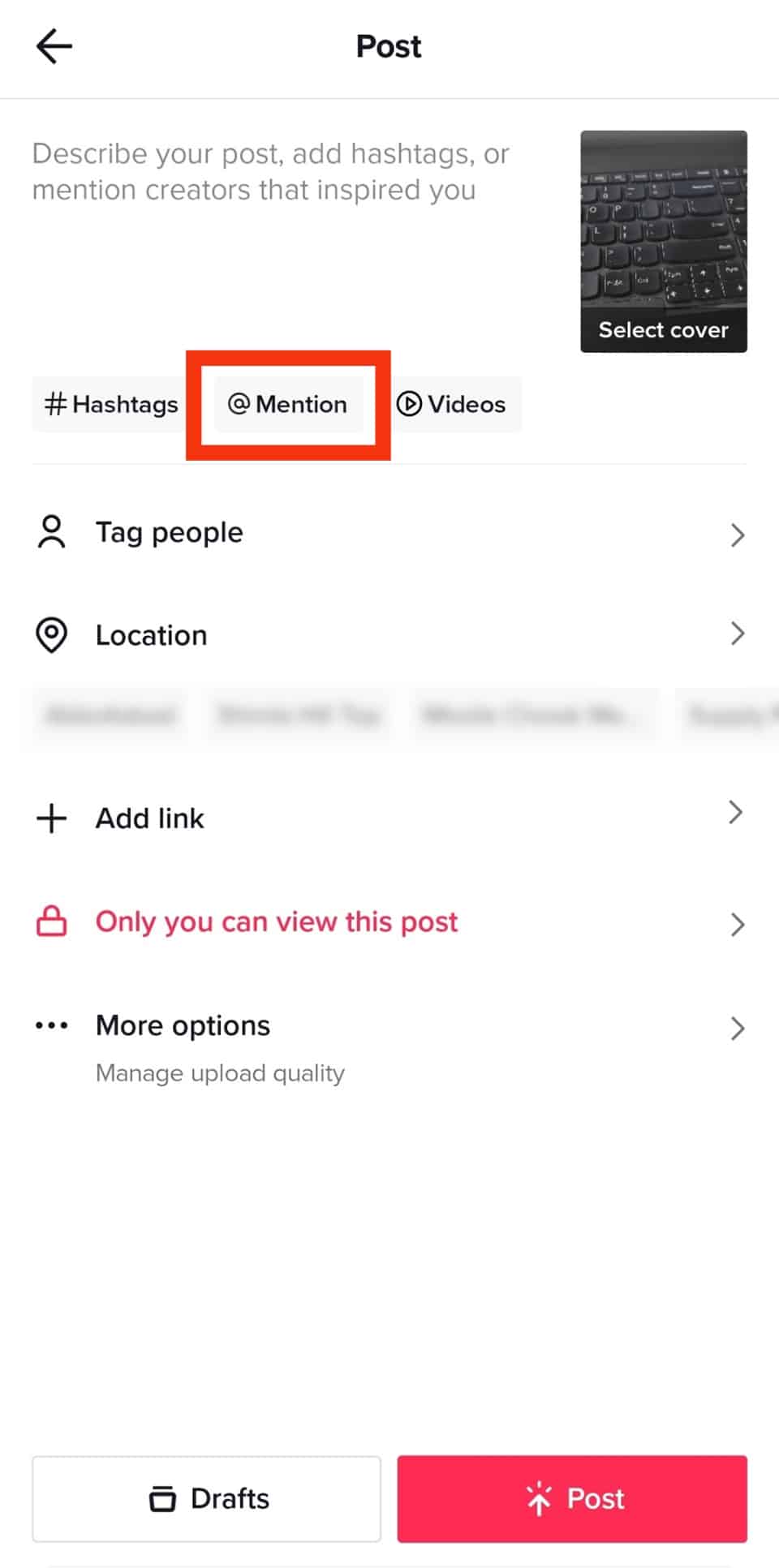
- Search for the username of the person you wish to tag and tap on their profile.
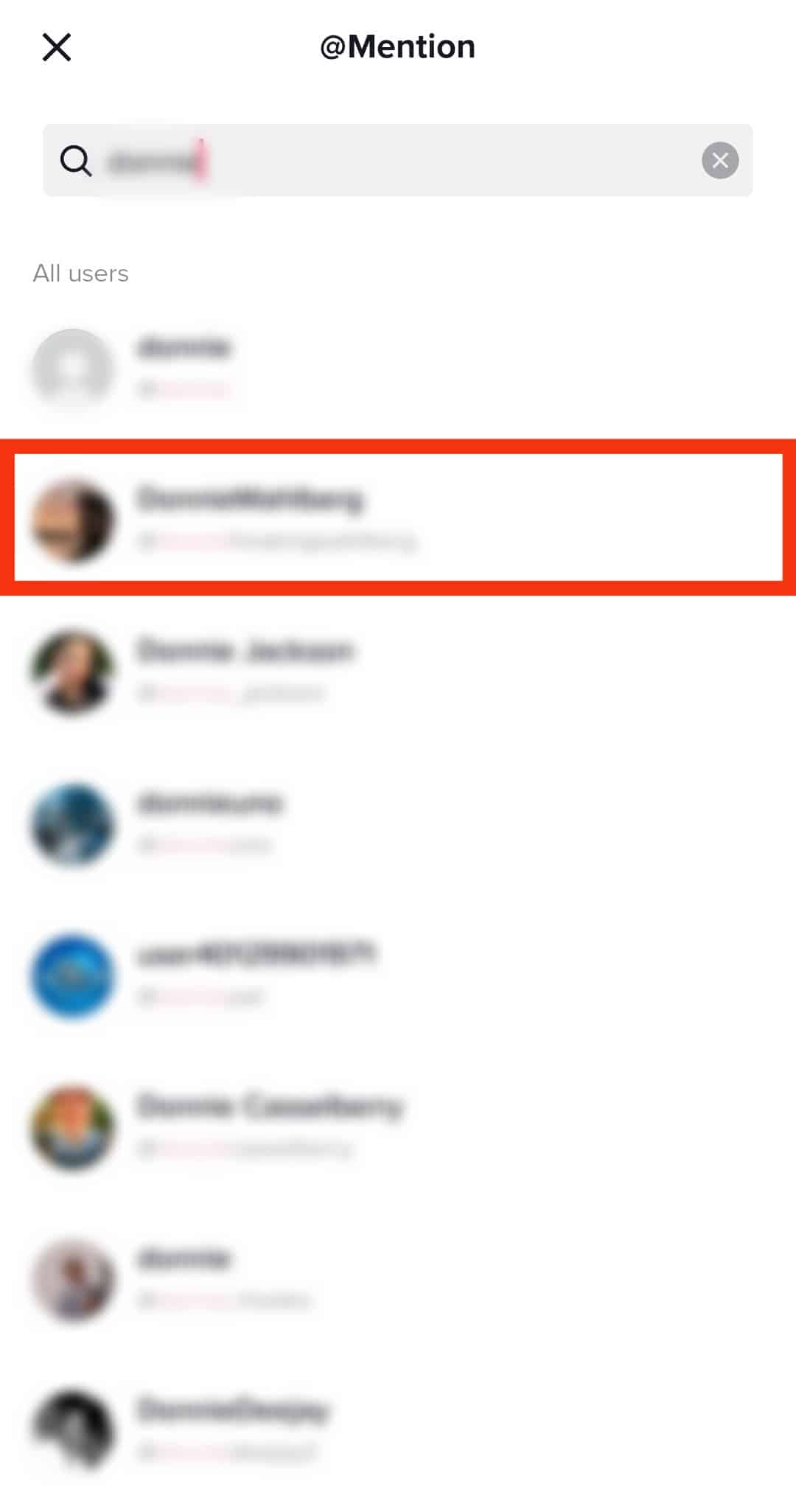
- You will note their username will start with the “@” symbol, meaning you’ve tagged them. You can tag more than one person by adding their username.
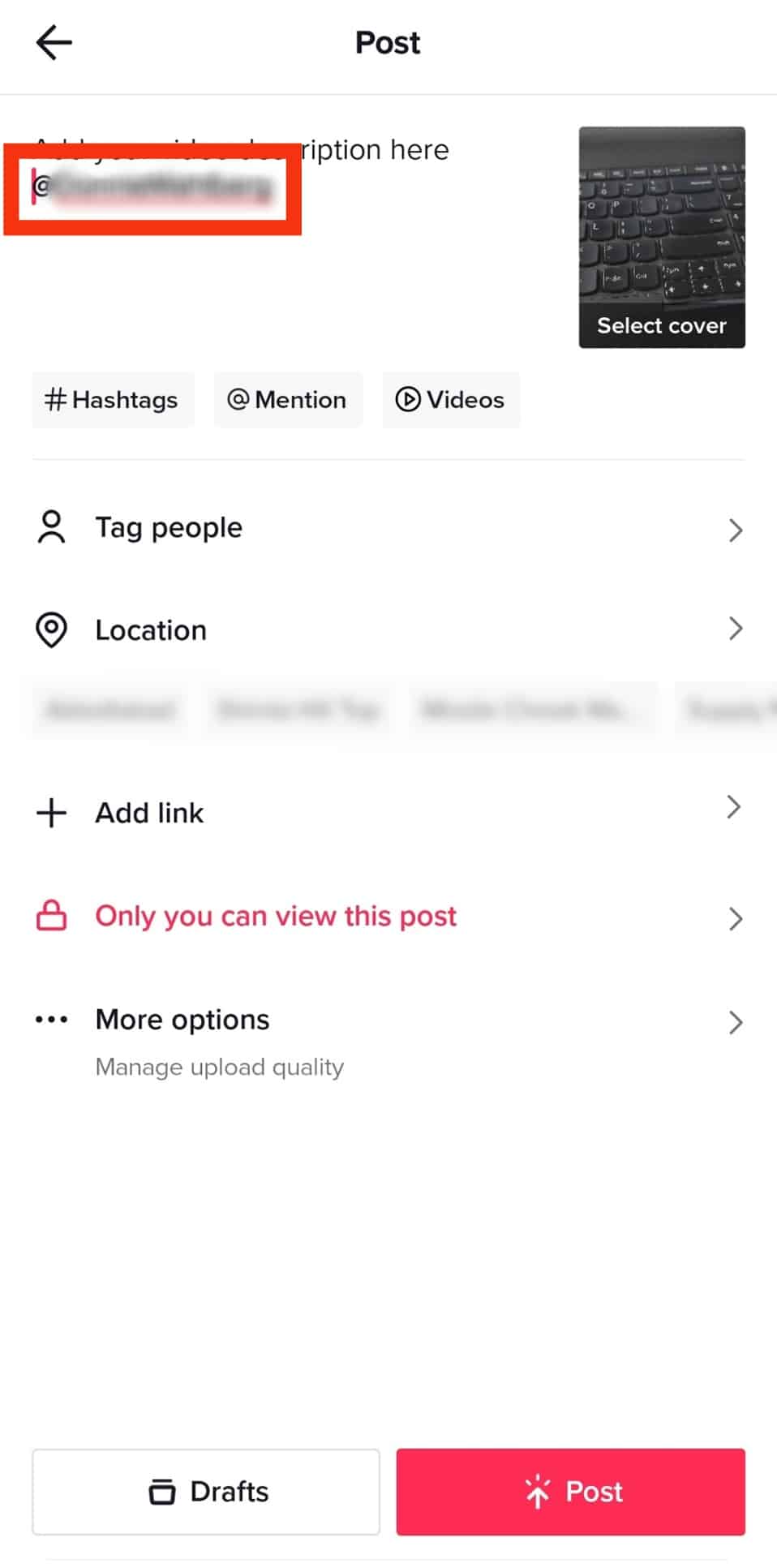
- Once you are okay with your post, tap the “Post“ button, which uploads your video.
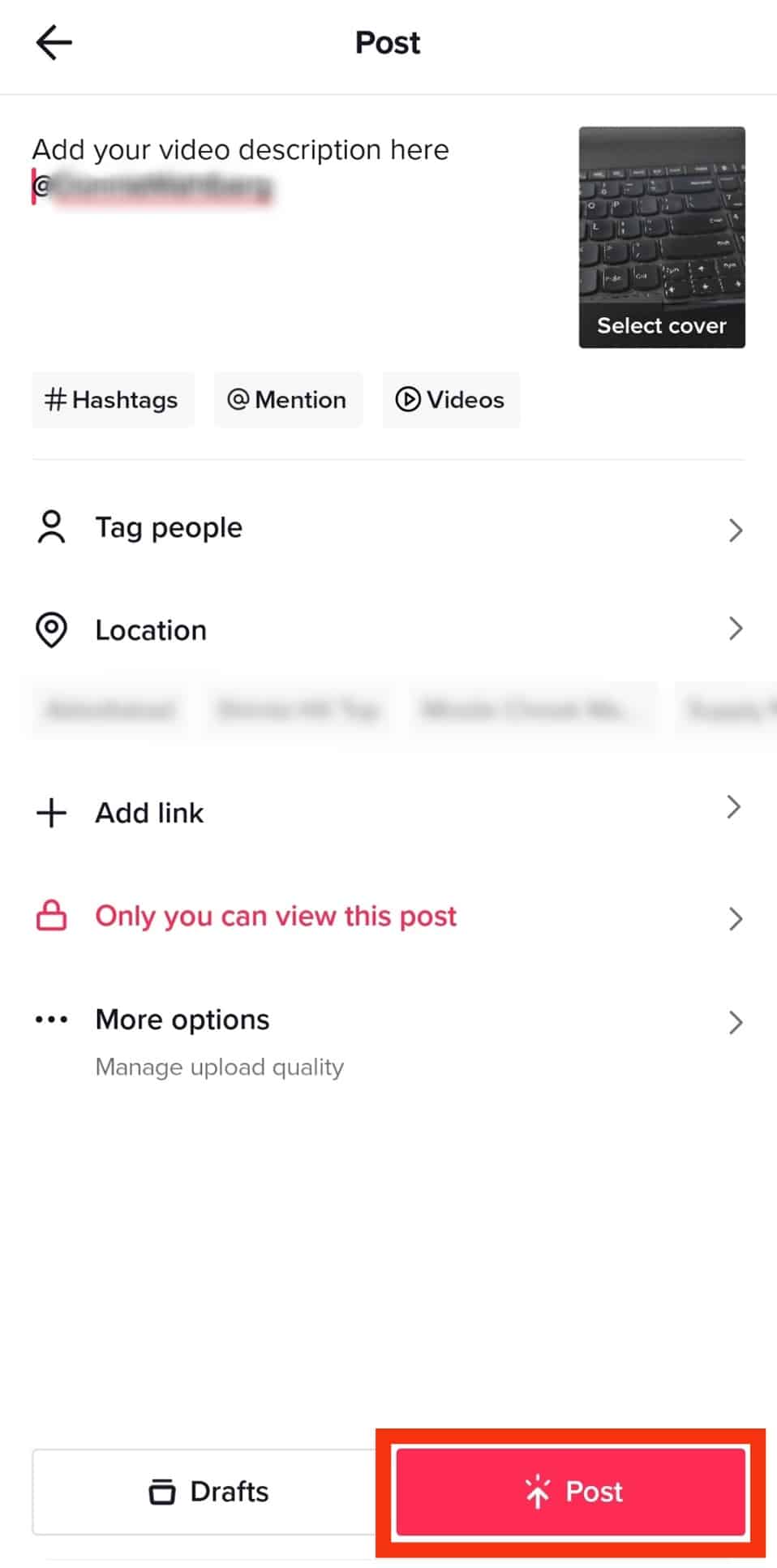
You’ve tagged your target person by mentioning them in your post, and TikTok will notify them of the action.
Method #2: In the Comments
Alternatively, you can tag someone by mentioning them in the comments section of the TikTok video you’ve uploaded or of other content creators.
To mention someone in the comments section, use the steps below:
- Open the TikTok app on your mobile device.

- At the top of your home page, tap the “Following” or “For You” tabs.
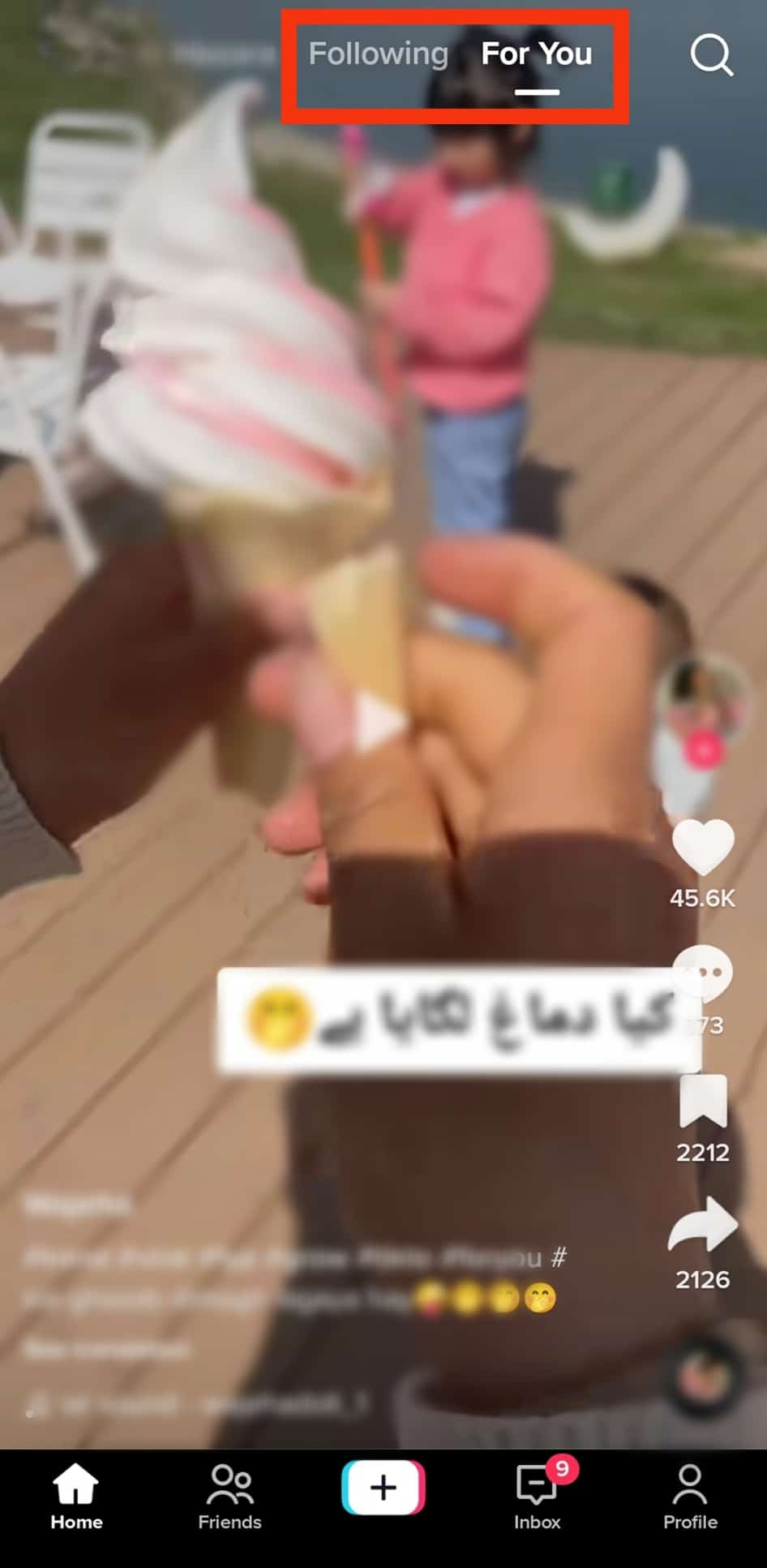
- Locate the video in which you wish to mention your target person.
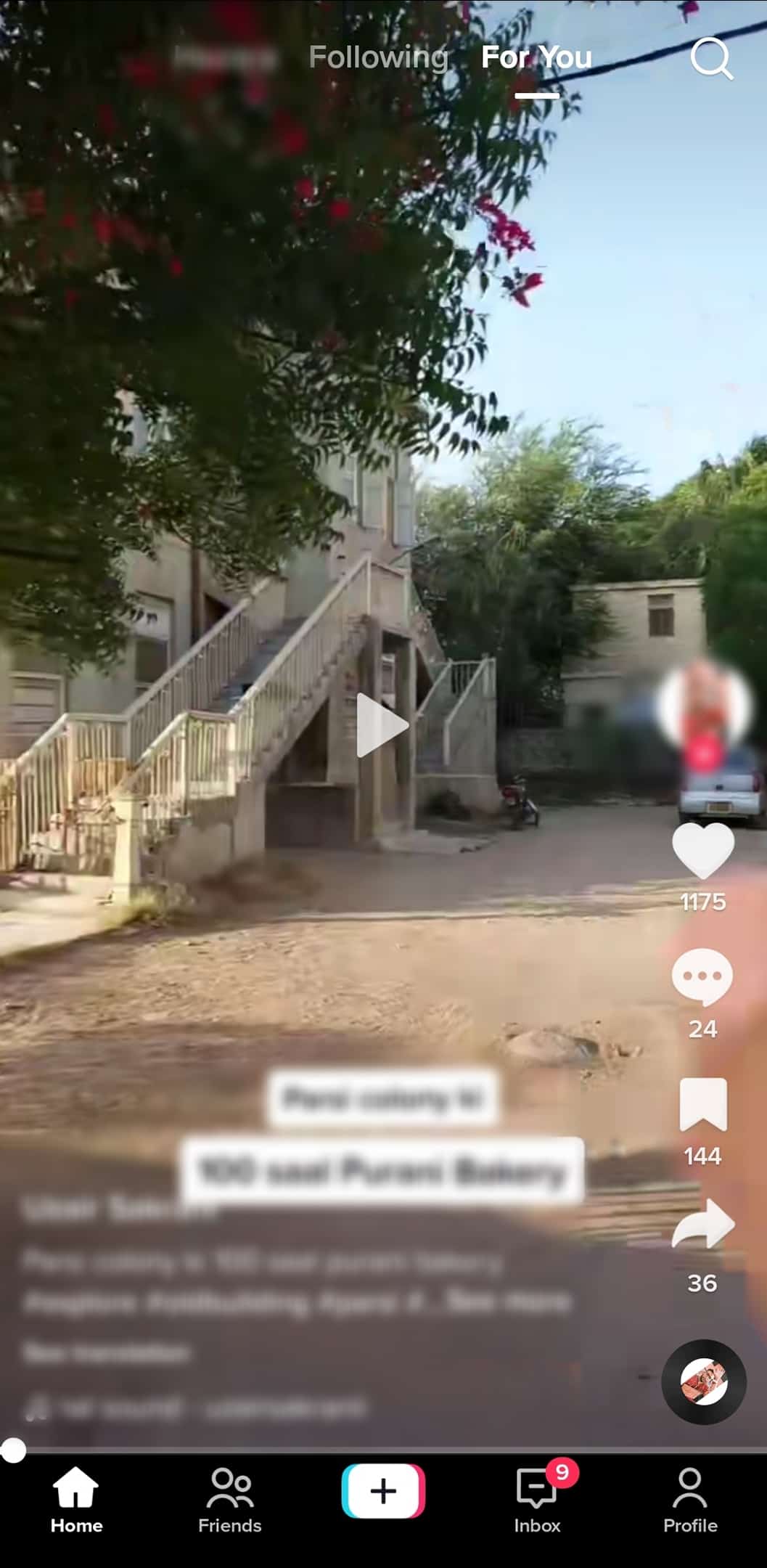
- Tap the comments icon below the heart icon.
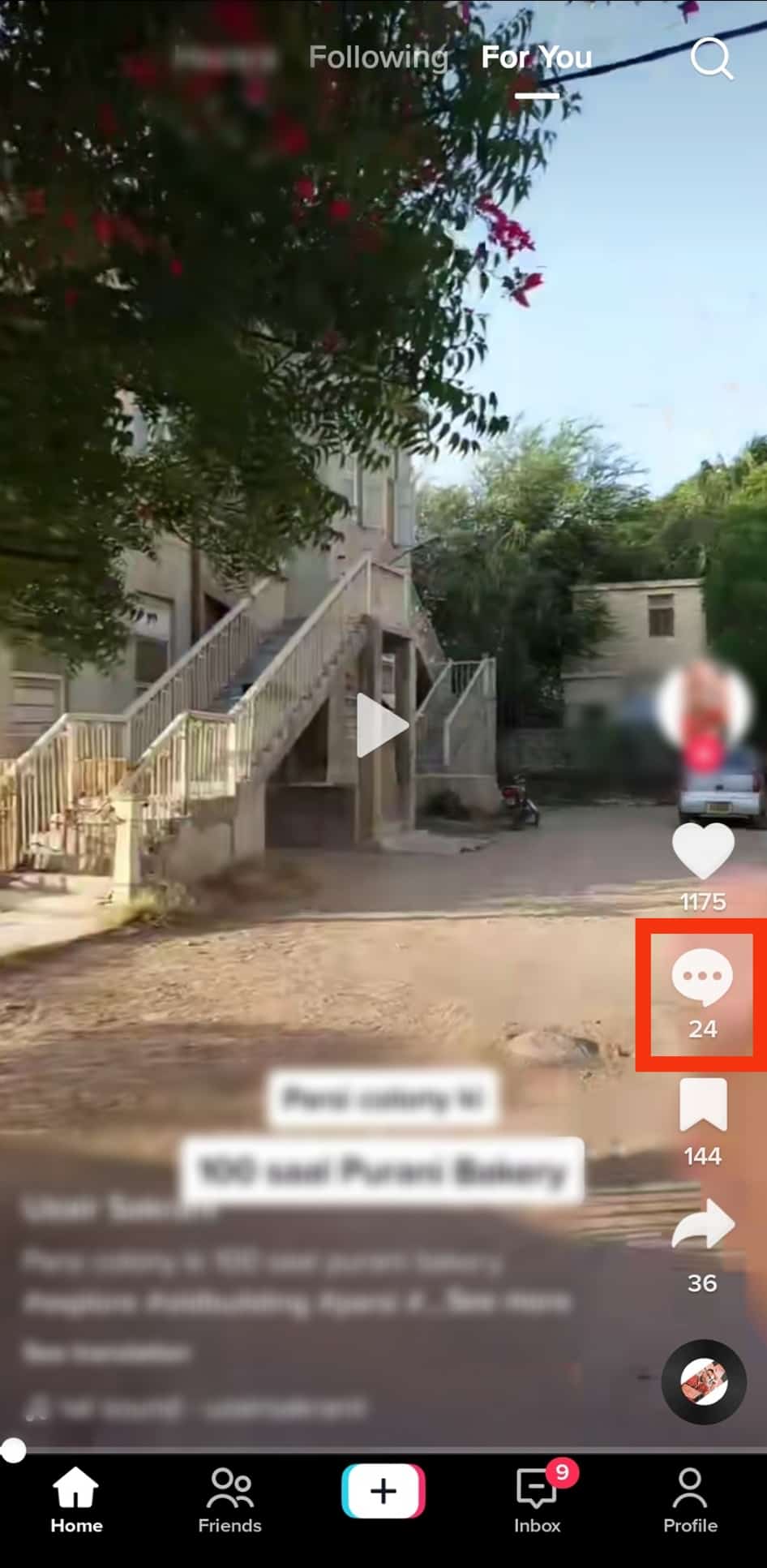
- Tap the “Add comment…” box.
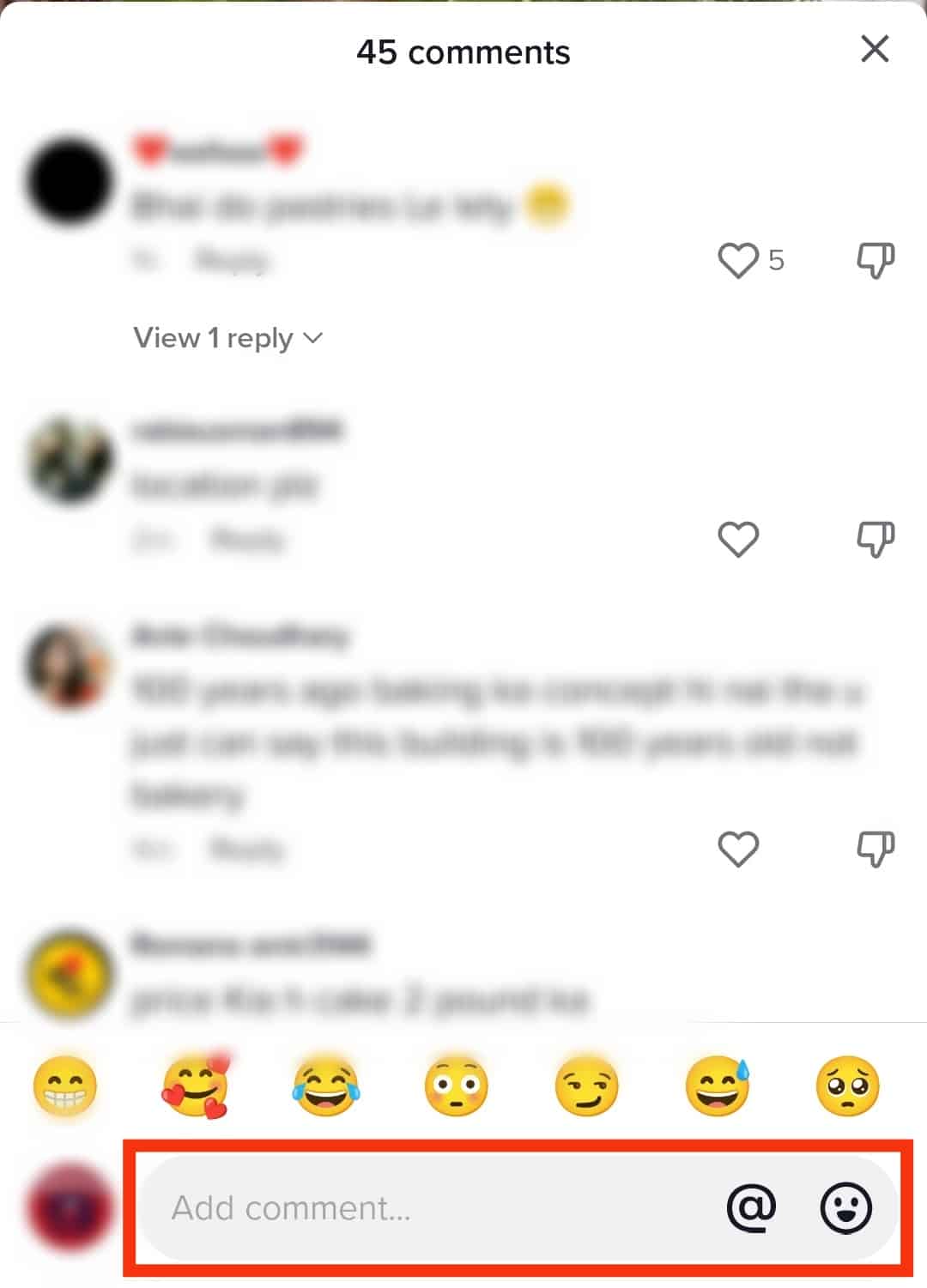
- Type your comment and tap the “@“ symbol on the right.
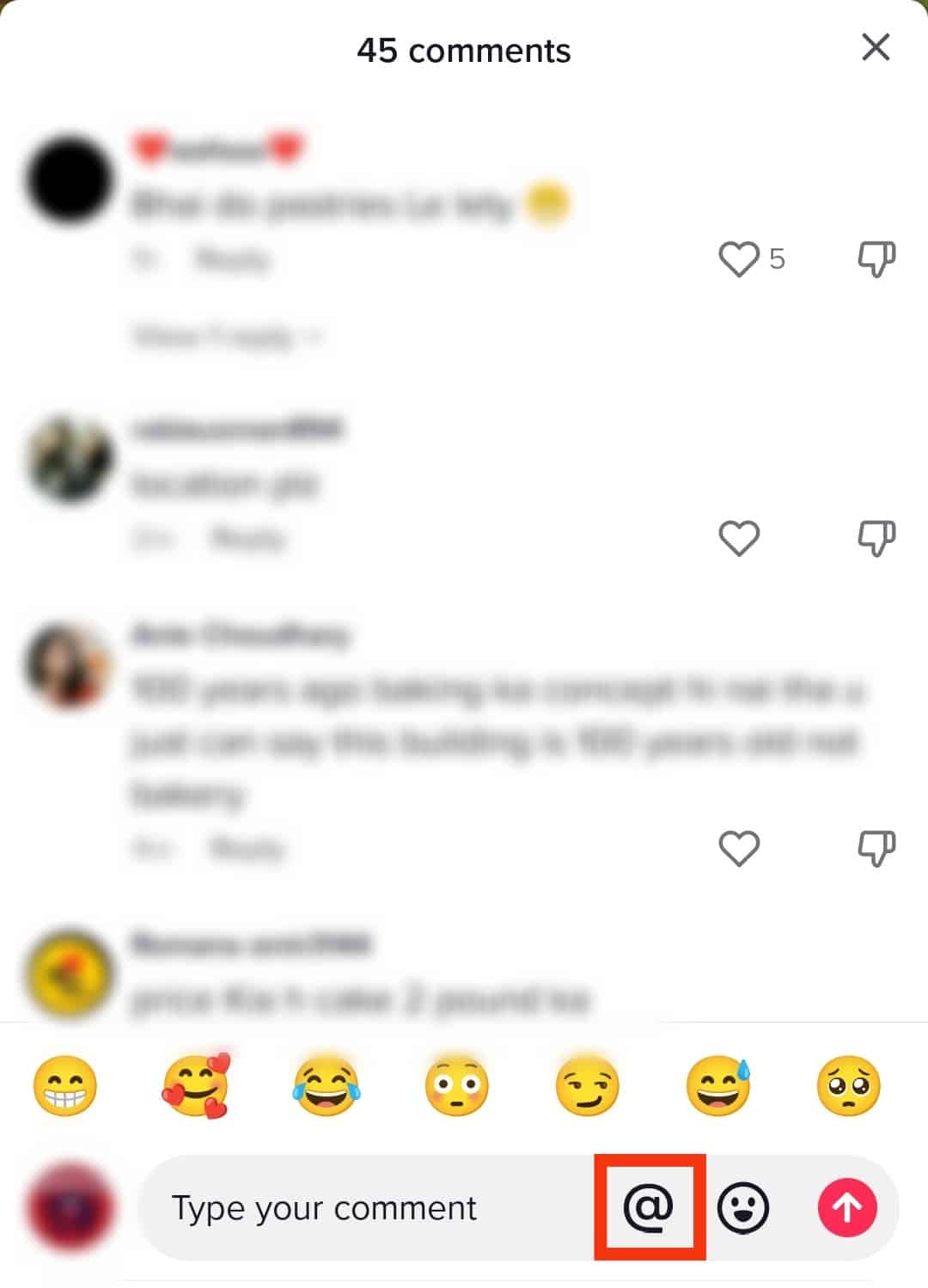
- Type the username of the person you want to tag and tap on their profile when it appears.
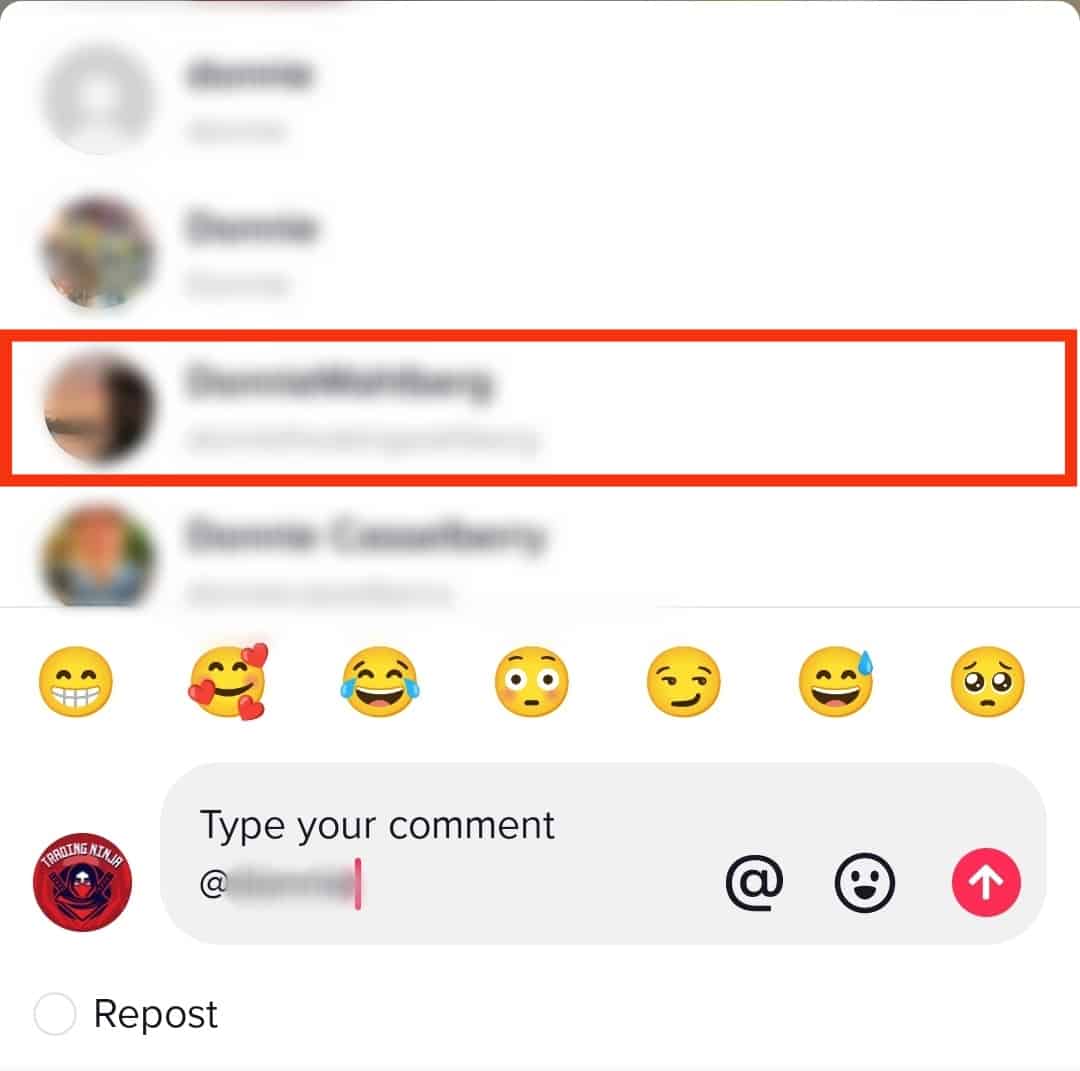
- Tap the send button to add your comment.
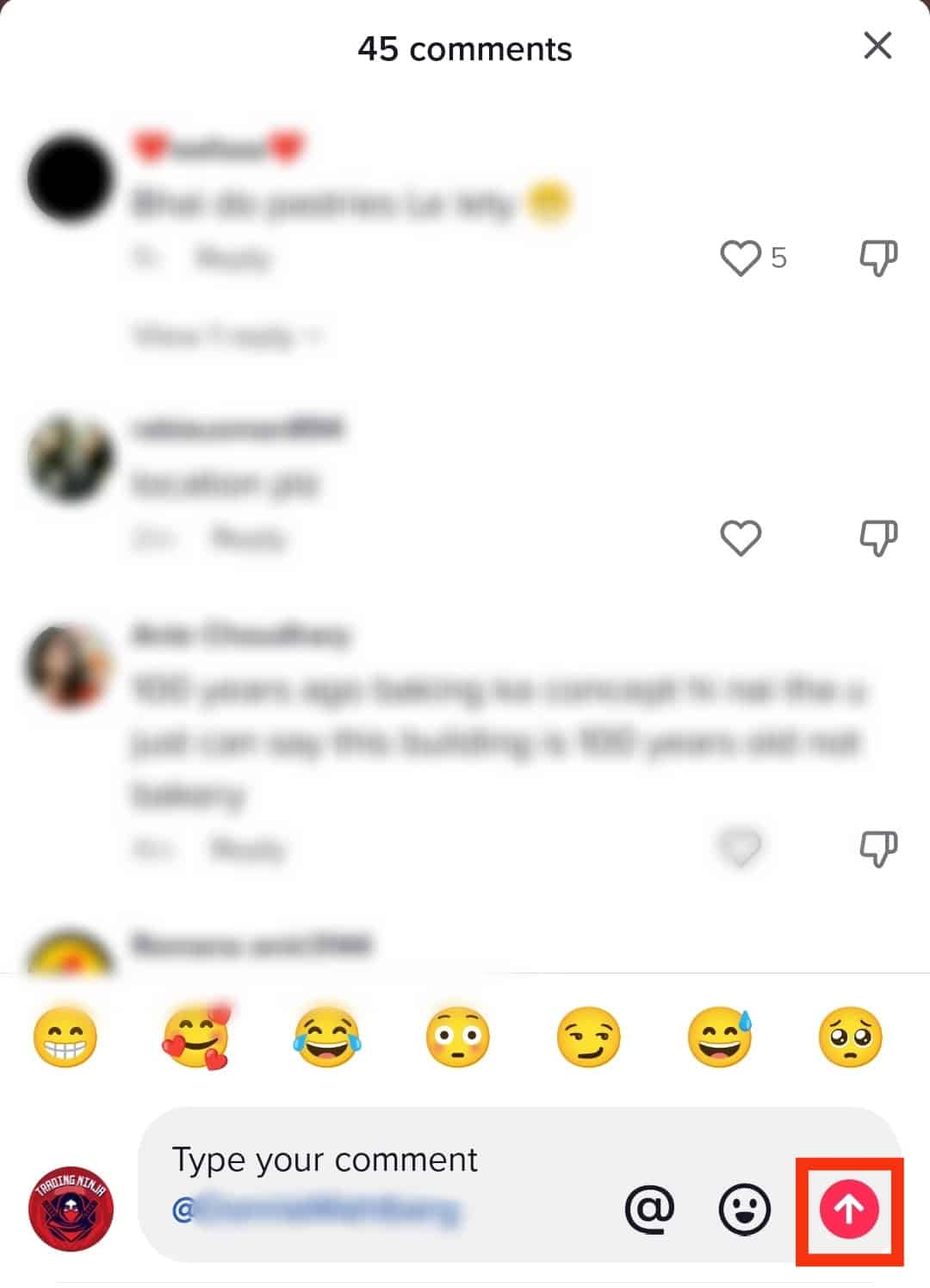
Bingo! Your target person will receive a notification that you tagged them in a given video, and anyone who sees your comment can click on the link attached to the tagged name to view their profile.
Tagging Someone on TikTok Using Desktop
If you don’t use a mobile app, you can still tag someone by accessing the browser version of TikTok.
To mention someone on your TikTok video, use the steps below.
- Login to your TikTok account from the browser.
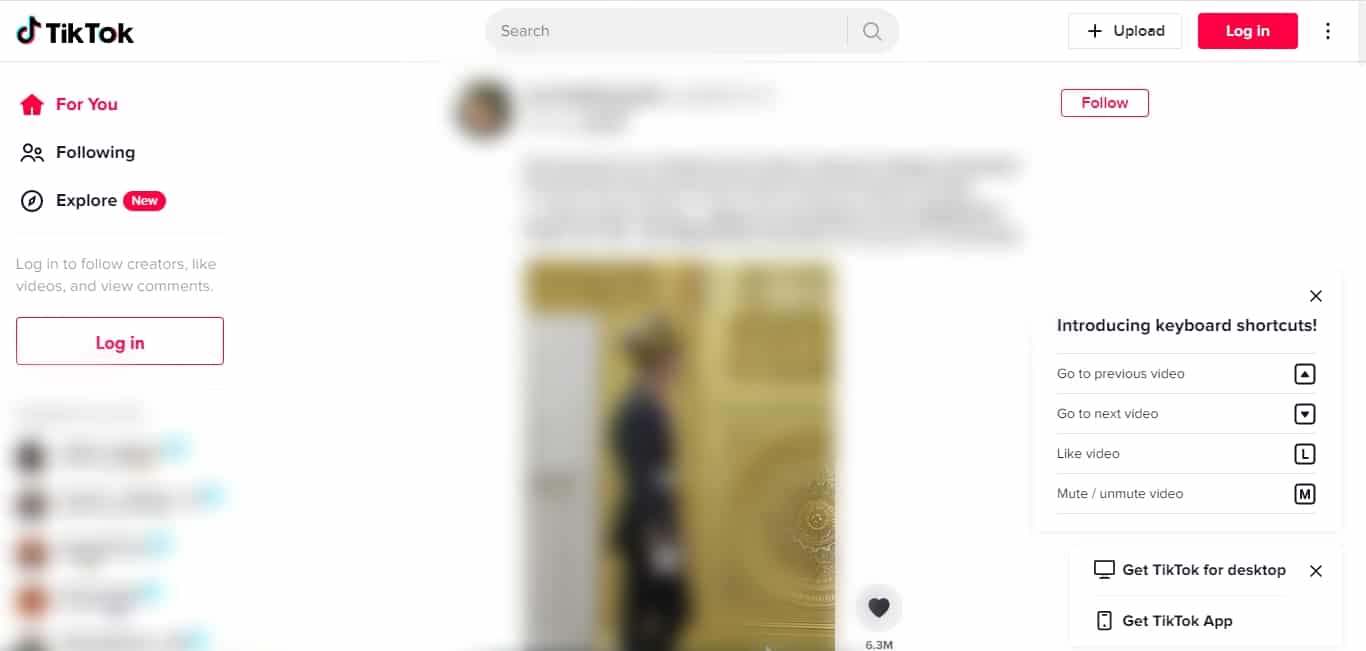
- Once logged in, click the “+ Upload” button at the top.
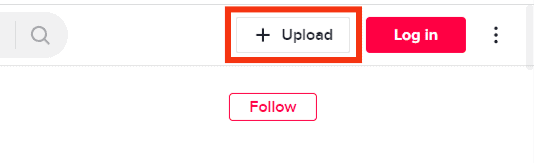
- Click on the “Select file” button.
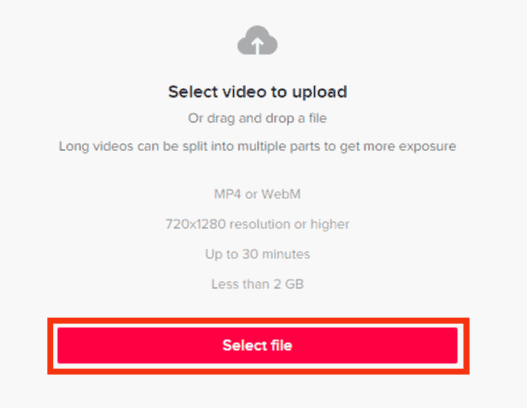
- Locate and select your video and click on “Open.”
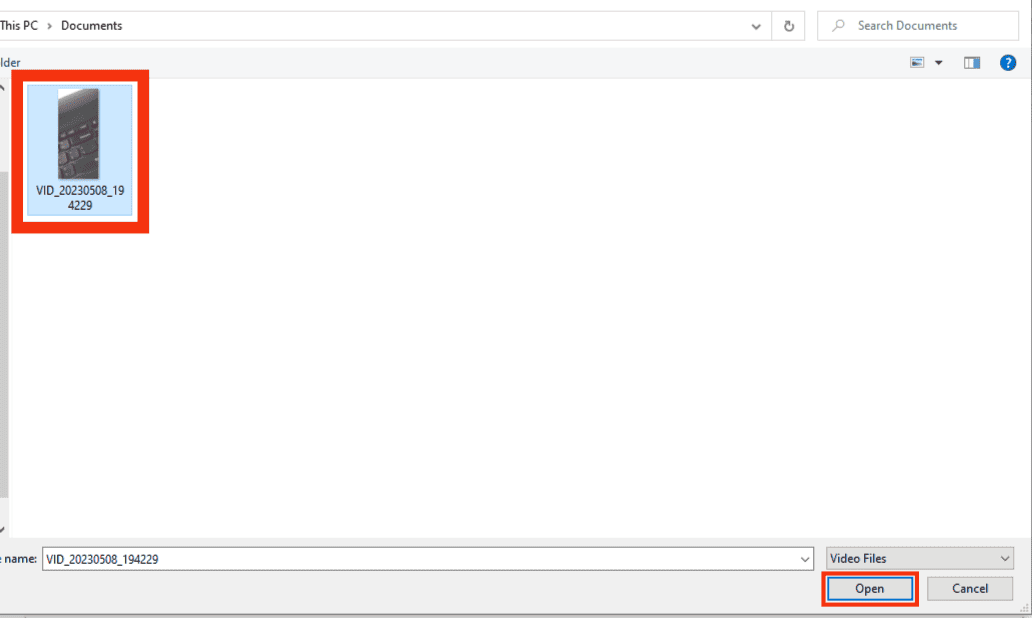
- Click the “@” symbol in the “Caption” area.
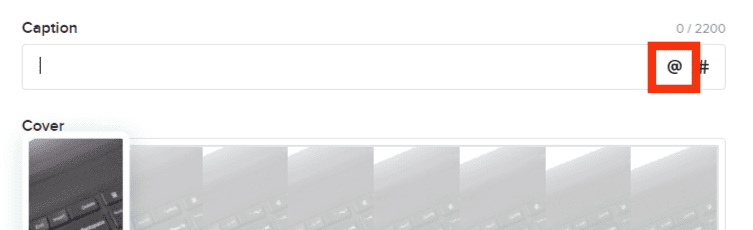
- Search for the person you want to tag and click on their name when found.
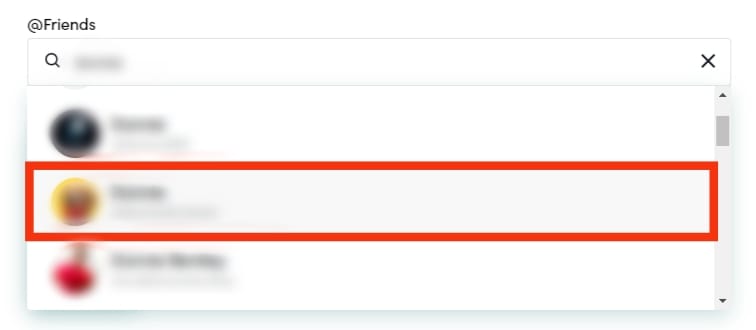
- Click the “Post“ button at the bottom.
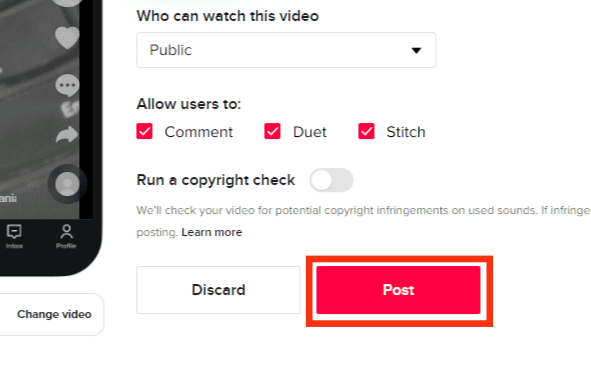
With the steps above, you’ve tagged someone on your video, and they, too, will get the credit for the video.
Conclusion
Tagging someone on TikTok differs from tagging someone on other social media platforms.
On TikTok, you can only tag someone by mentioning them on your TikTok before uploading it or under the comments section.
We’ve covered both ways for PC and mobile phones.
Try it out and tag your best friend or TikTok partner.
FAQs
To tag someone on TikTok, you must mention them when posting your video for them to get the credit. If you are not a content creator, you can only tag someone by mentioning them when commenting on someone’s video.
When you tag someone on TikTok, a link gets generated to their TikTok profile. When someone clicks on the tagged username, they get redirected to their TikTok profile.











