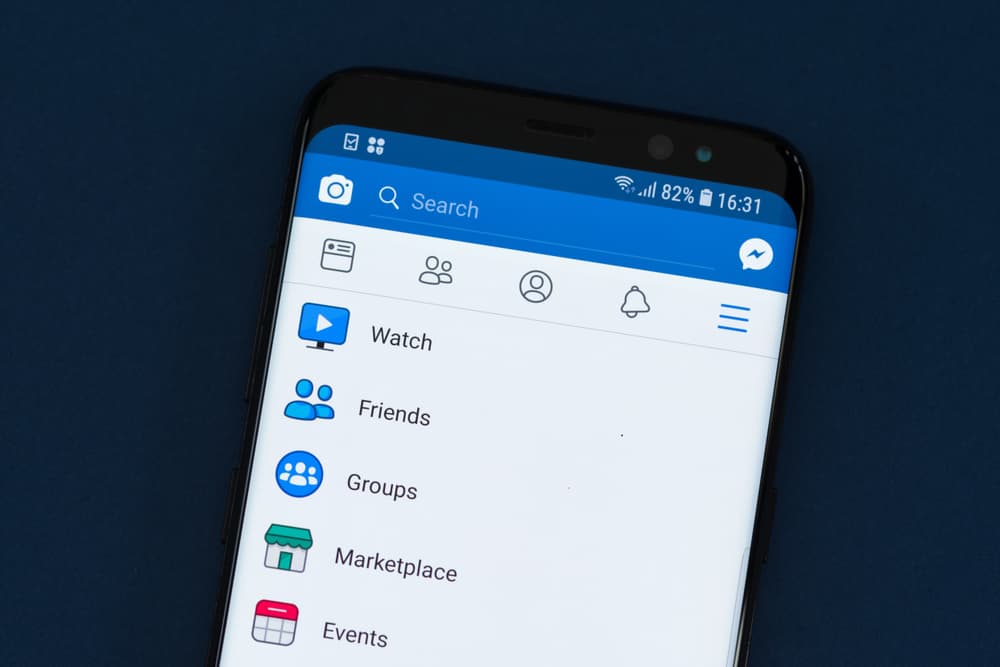Facebook and Instagram are two of the most popular social media platforms. While the same company owns them, they have different features and purposes.
For example, Facebook is mostly used for sharing text-based updates, while Instagram is primarily a visual platform. This can pose a problem when you want to share a video from Facebook onto Instagram.
However, there is a simple workaround that only requires a few steps. So, how can you share a Facebook video on Instagram?
To share Facebook videos on Instagram, go to the Facebook video on your phone and click on the Share button at the bottom. Then, tap “More options” and select Instagram from the options provided. Once done, you’ll be directed to your suggested followers on Instagram. Select the recipients and tap the “Share” button.
With these easy steps, your recipients will receive the link on their DMs which they can click to access the video on Facebook.
However, you need to know more about sharing Facebook videos on Instagram. In this blog post, we’ll delve into that. So, stay tuned as we kick things off!
Why Share Facebook Videos on Instagram?
There are plenty of reasons to share Facebook videos on Instagram. For one, it can help you build followers on both platforms. It can also help you reach a wider audience and get more engagement on your videos.
Another reason to share Facebook videos on Instagram is that the platform can help you drive traffic back to your website or blog.
If you include a link to your website in the video description, viewers can easily click through and visit your site.
Finally, sharing Facebook videos on Instagram is a great way to connect with other users and create a community around your content.
When you share a video, ensure to tag other users who might be interested in watching it. That will help increase its reach and get more people engaging with your content.
How To Share Facebook Videos on Instagram via the Desktop Version?
If you’re using a PC to share Facebook videos on Instagram, here are the steps to follow:
- Navigate to Facebook on your favourite browser.
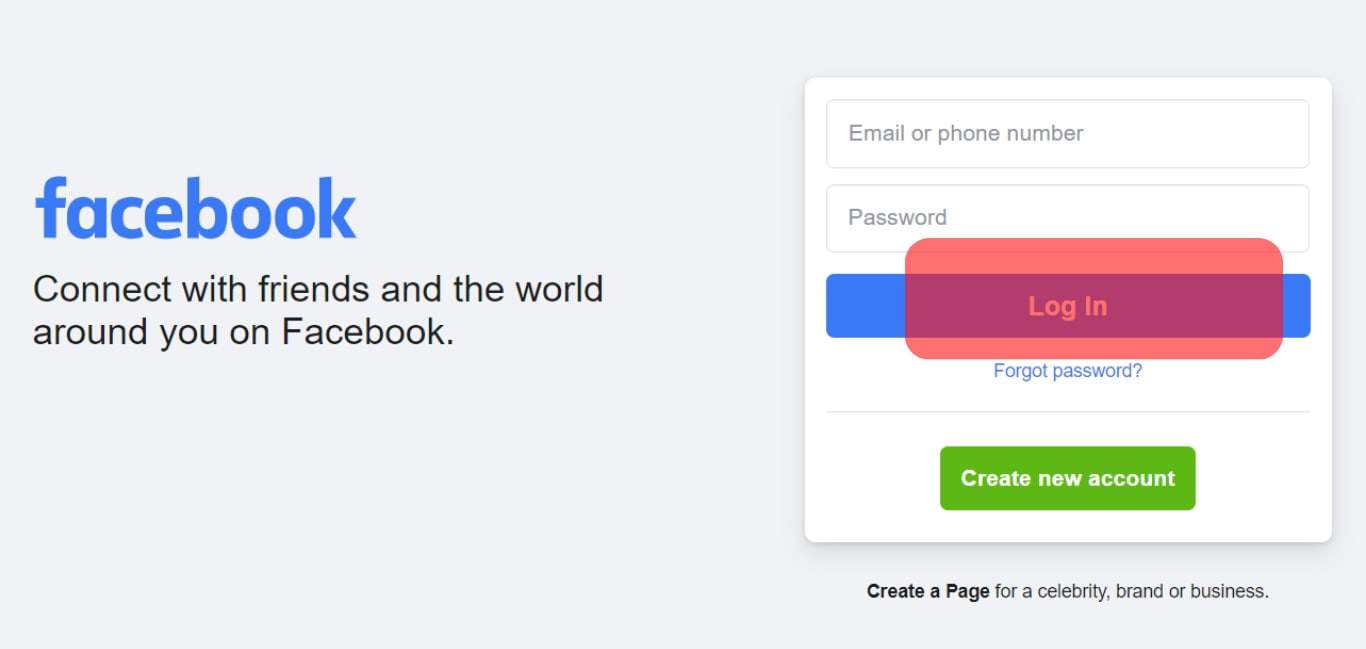
- Find the video you want to share on Instagram.
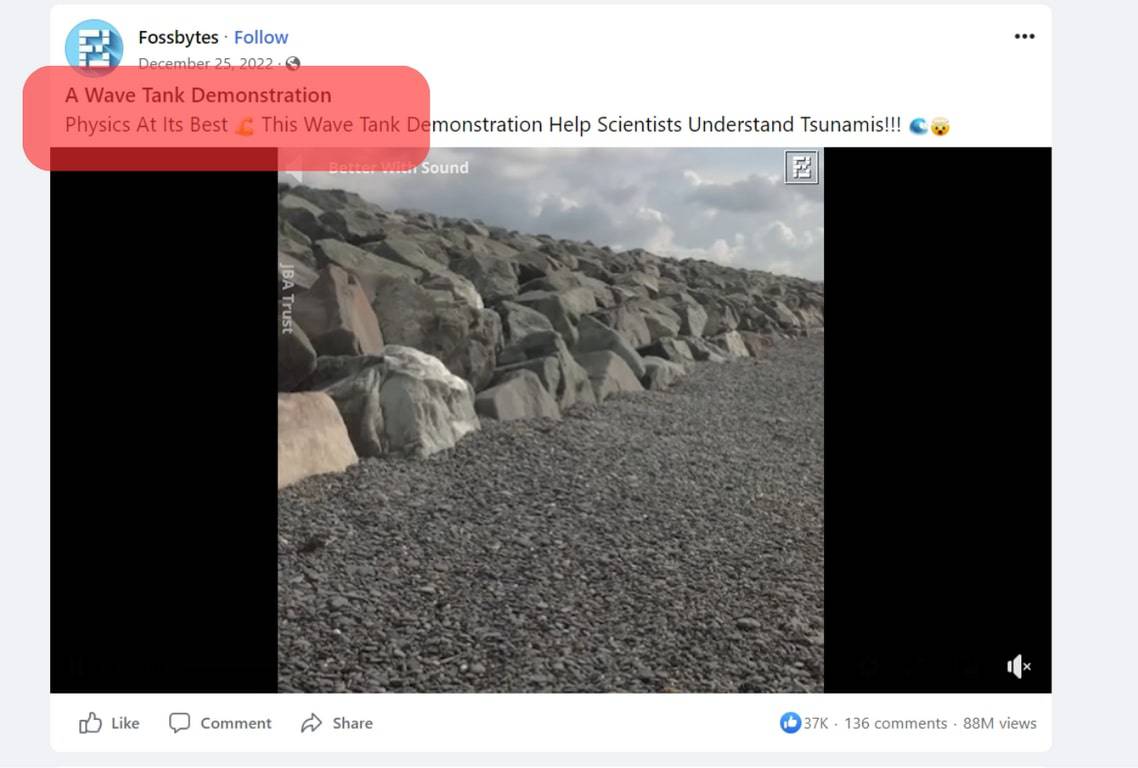
- Click on the “Share” button below the video.
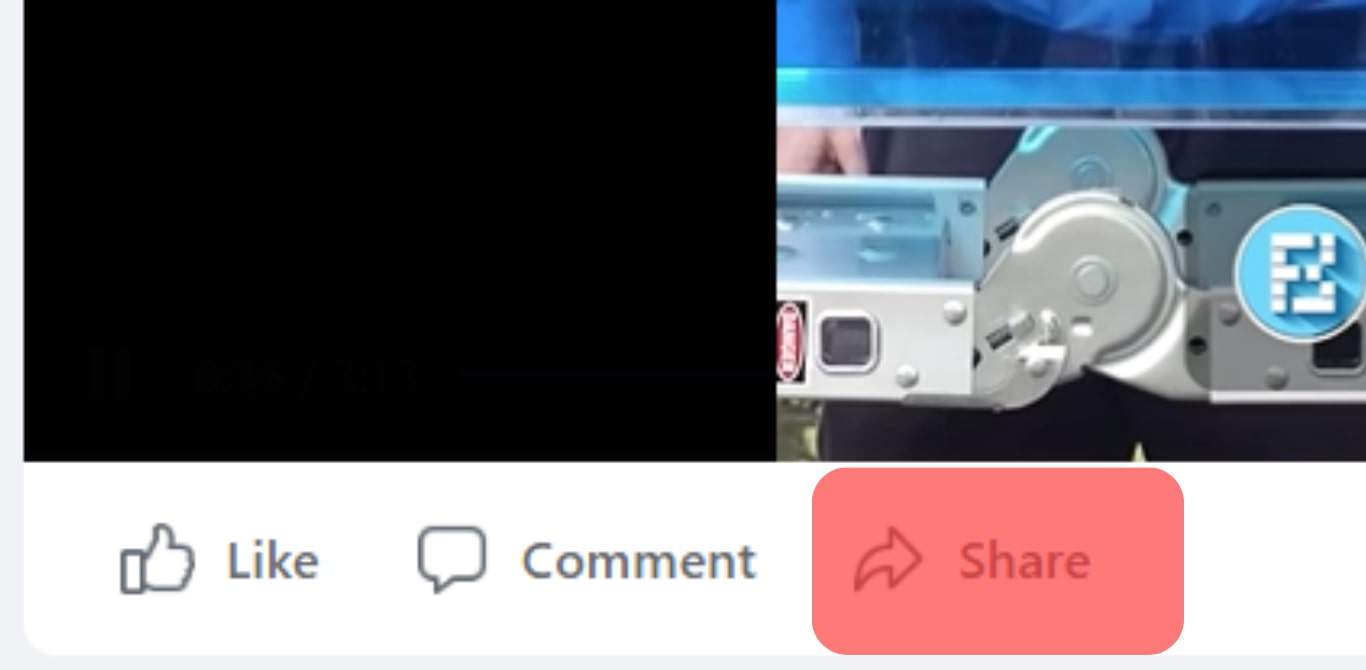
- After that, click on the “Copy link” option.
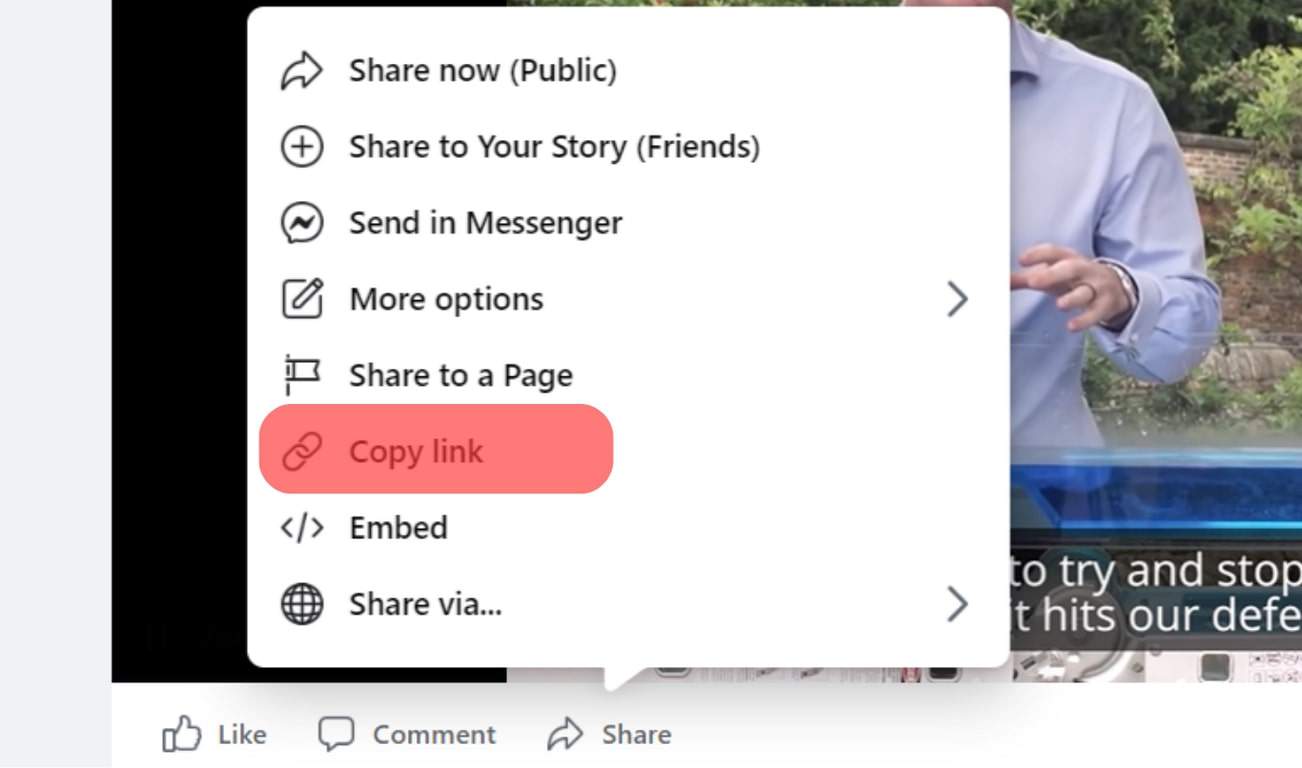
- Now, go to the Instagram website.
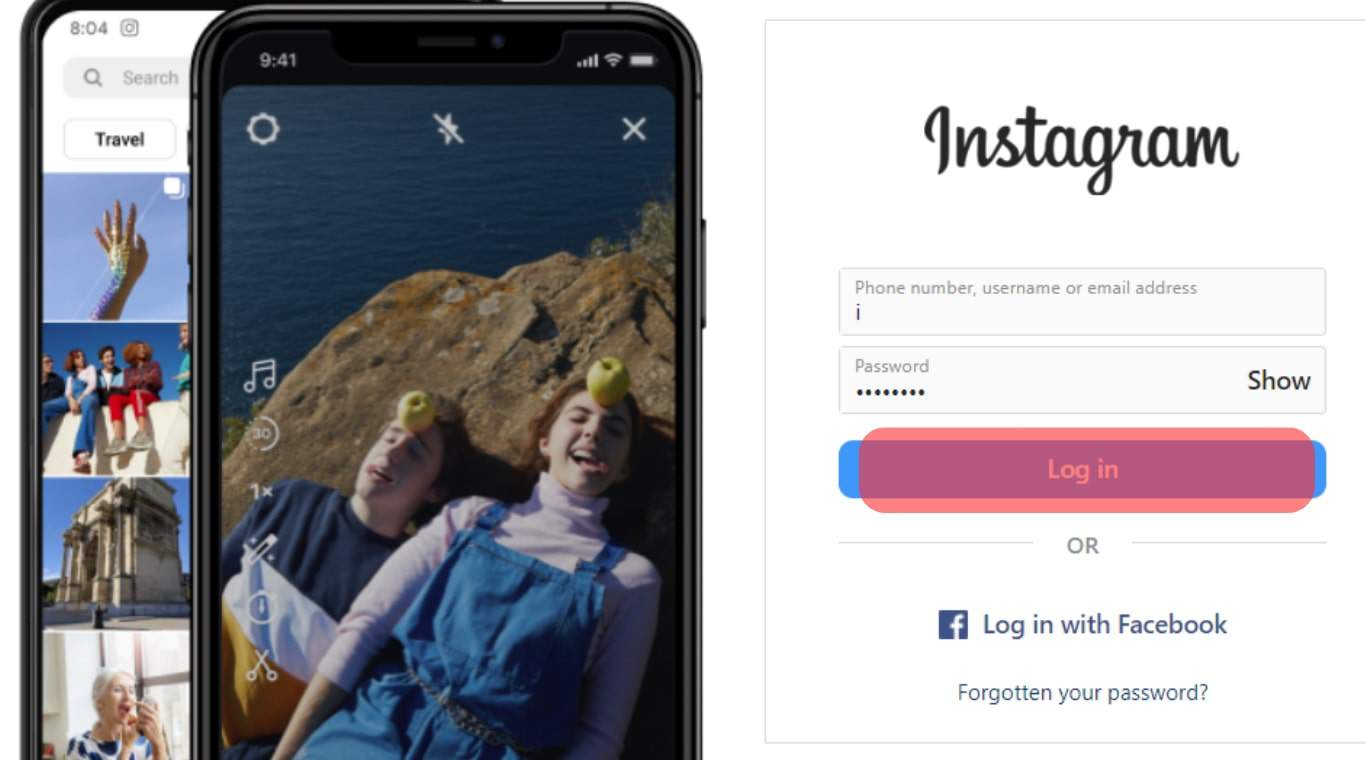
- Tap on the “Messages” option.
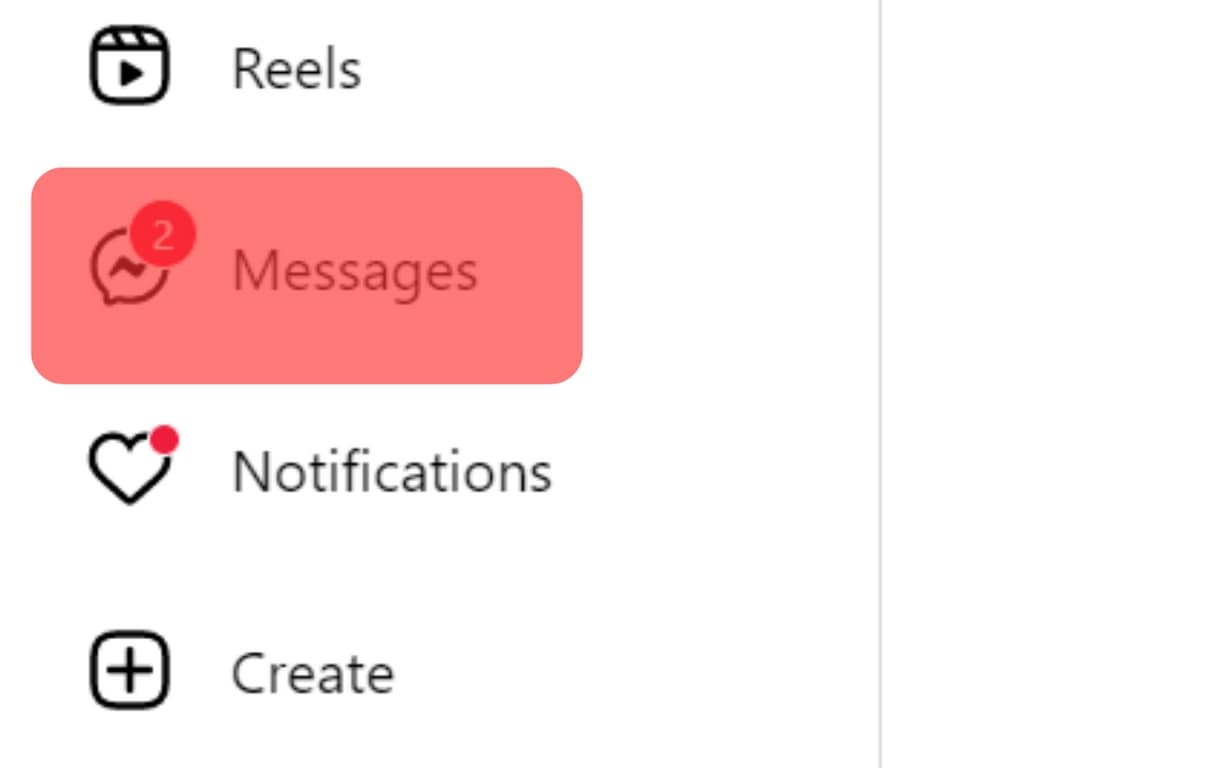
- Head to your intended recipients and paste the link to their Message.
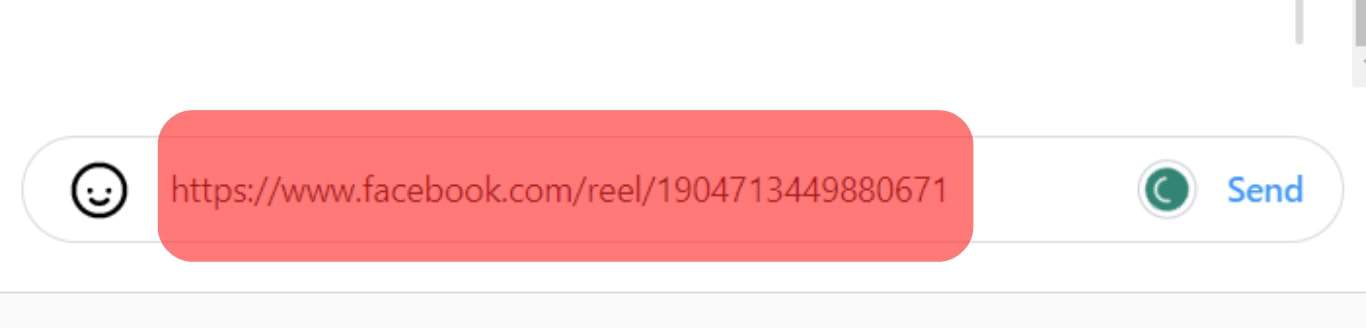
- Click on “Send” so that they can access the Facebook video via the link you provided.
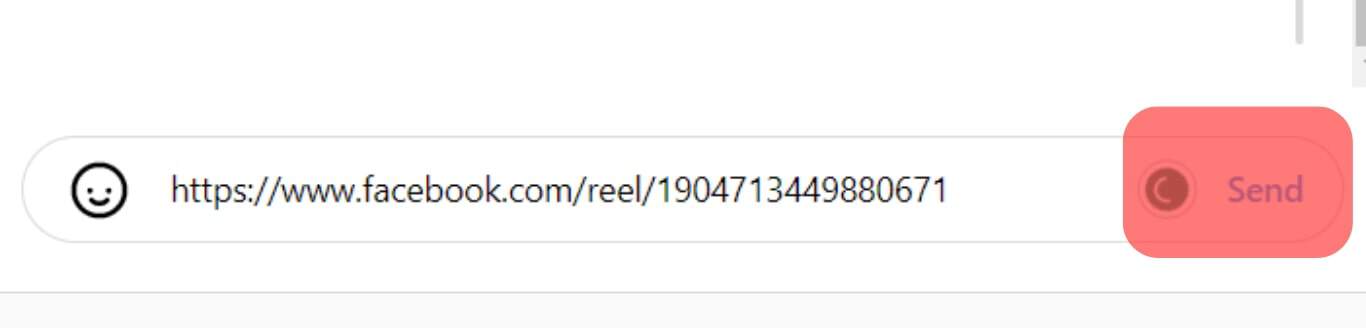
How To Share Facebook Videos on Instagram via the App?
Sharing Facebook videos on Instagram via the app is a little bit easier compared to the desktop counterpart. Here are the steps to follow:
- Launch the Facebook app on your mobile device.
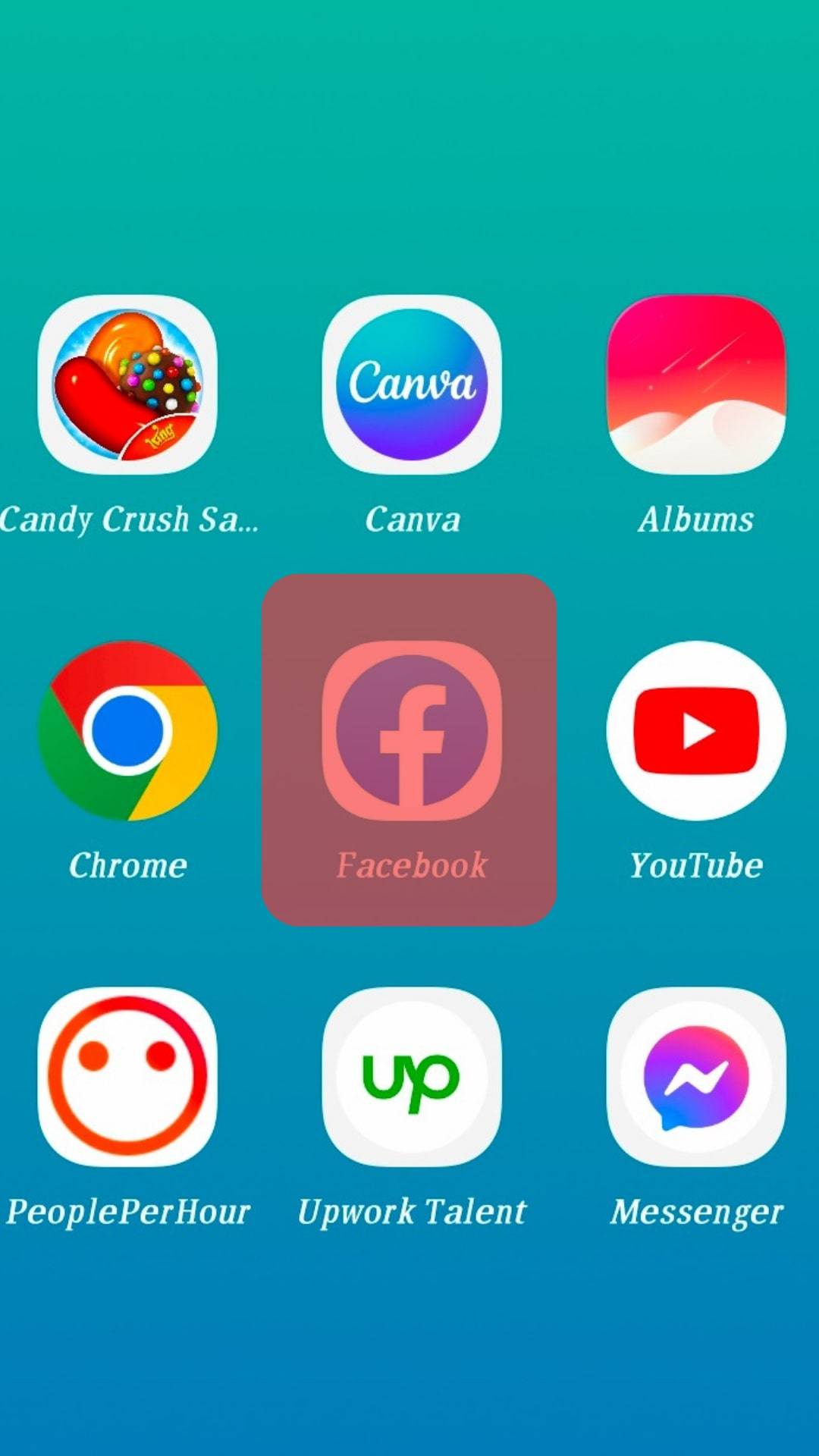
- Locate the Facebook video you want to share on Instagram.
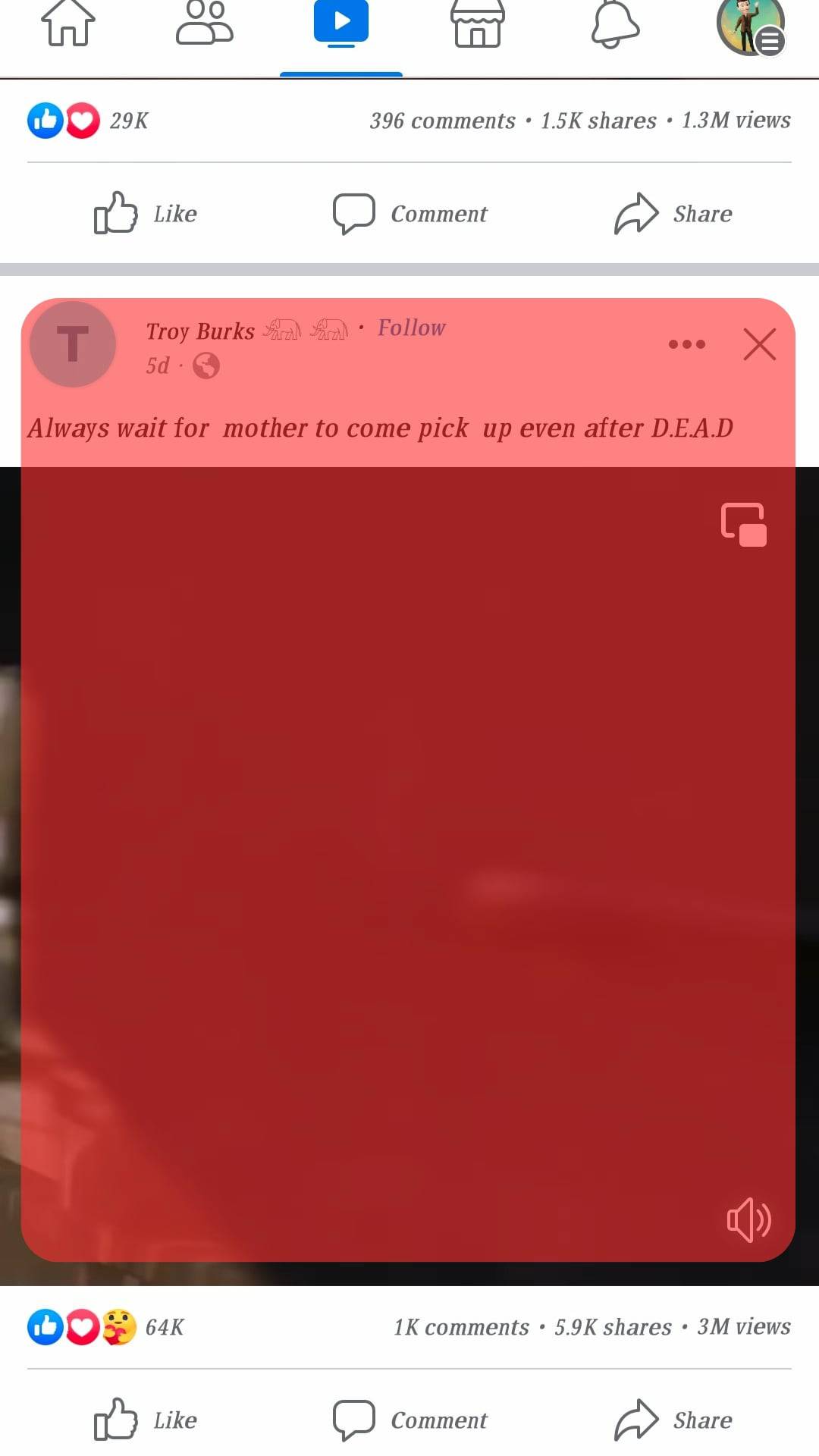
- Tap on the share arrow in the bottom right corner.
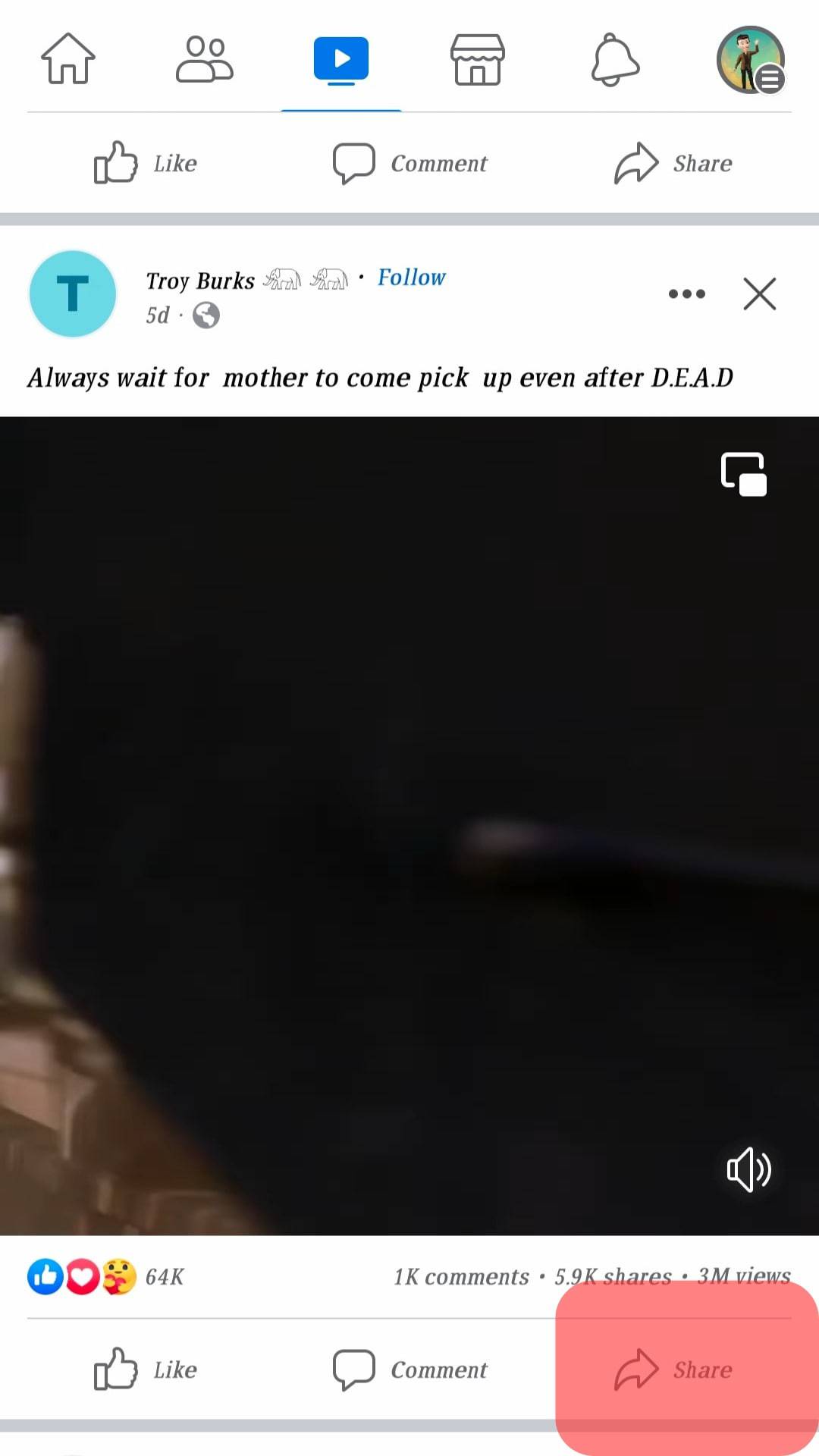
- Tap the “More options” button.
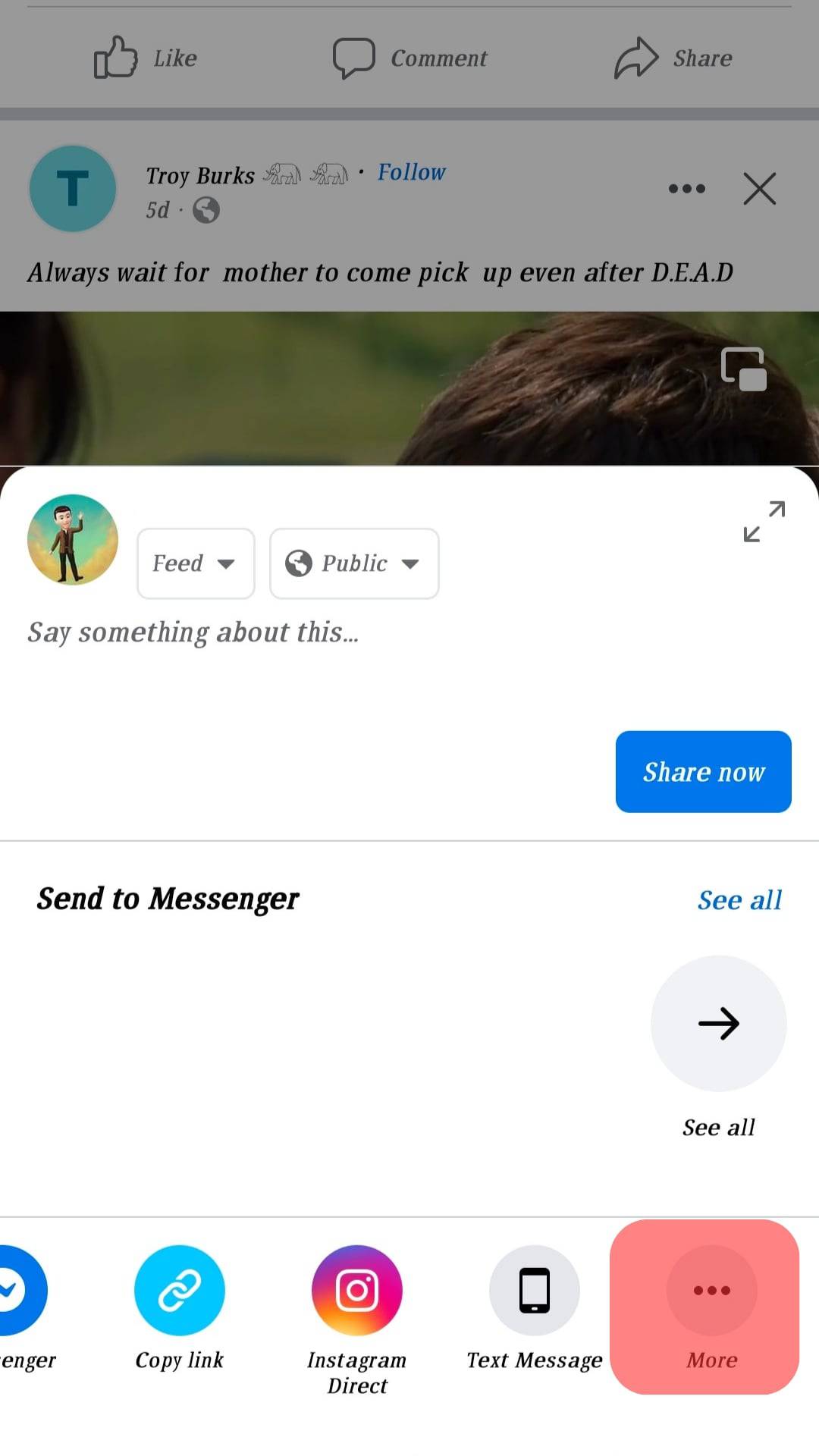
- Select Instagram from the options provided. You’ll be directed to Instagram to see your suggested followers.
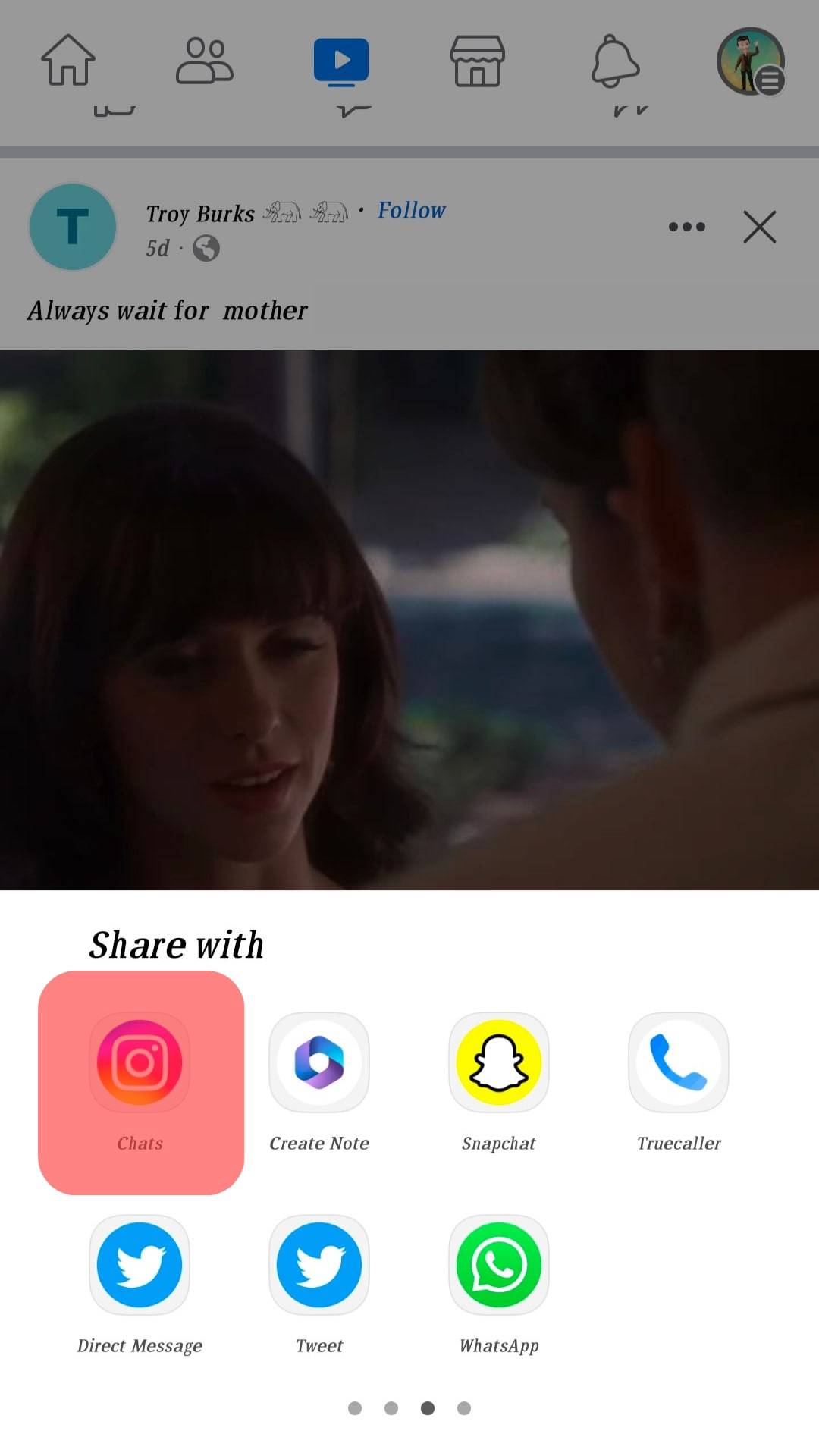
- Select the recipients and tap the “Send” button. You can share with as many users as you like.
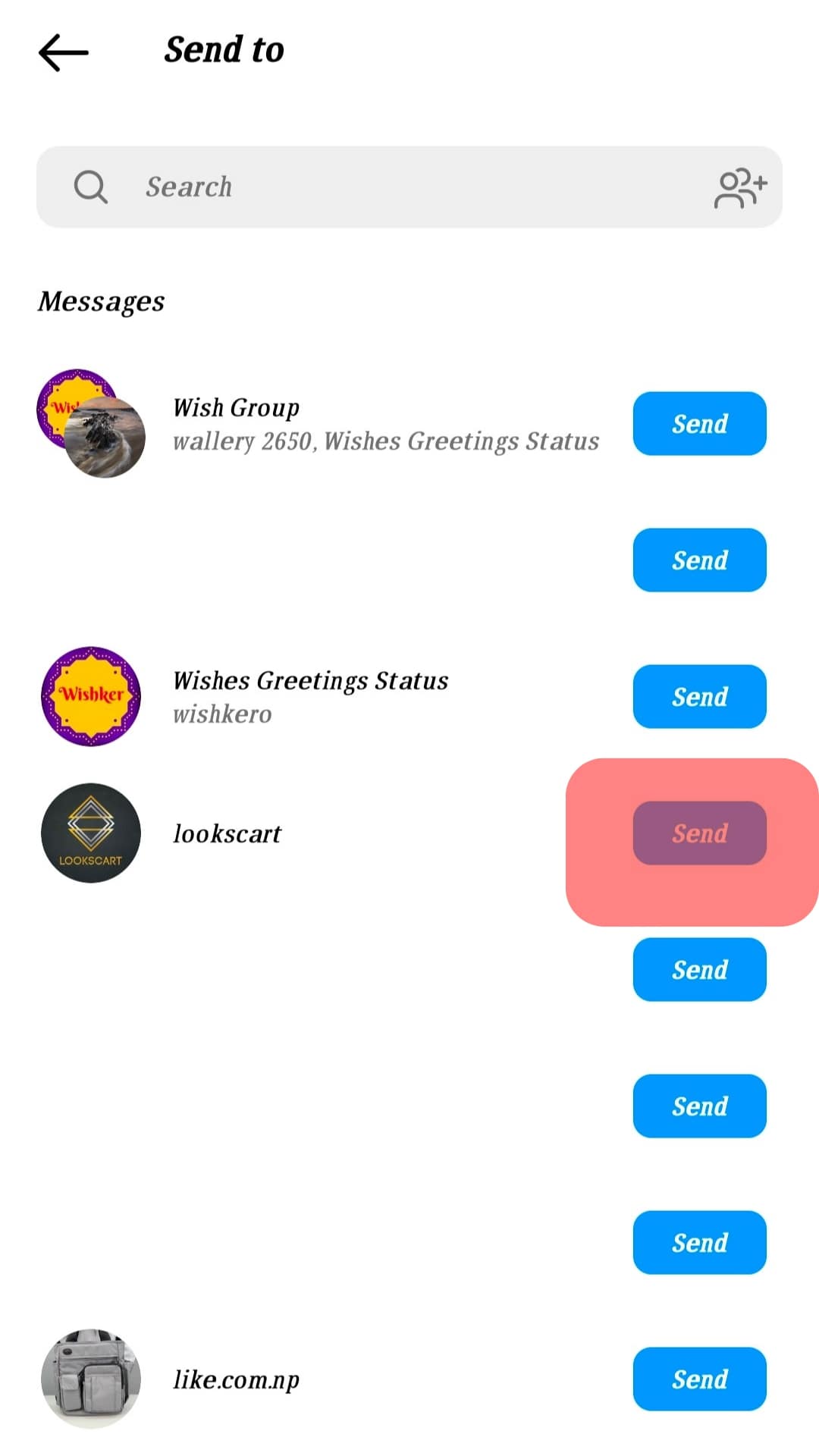
With that, your intended recipients will receive the link on their DMs which they can click to access the video on Facebook.
Sharing Facebook videos on Instagram is something users would want to do because they want their pals on Instagram to view them. Whatever the reason, there’s an easy way to do that, even though it seems tricky.
Conclusion
Whether you use the web version or the Facebook app, sharing Facebook videos on Instagram has never been easier!
You can share Facebook videos on Instagram and reach a new audience with little effort.
Following the steps outlined in this guide, you can share your Facebook videos on Instagram without hassle.
FAQs
Connecting your Instagram account to your Facebook profile allows you to share content from Instagram, such as stories and posts, directly to Facebook. Remember that you can only connect your Instagram profile from the Instagram app for Android or iOS devices.
You can easily download a video from Facebook. You must copy the share link and paste it into a third-party app that will handle everything for you.
Don’t post the same thing on multiple platforms. Not only do you risk your audience becoming bored or frustrated with repetition, but your social media strategy will also come across as dull and flat.