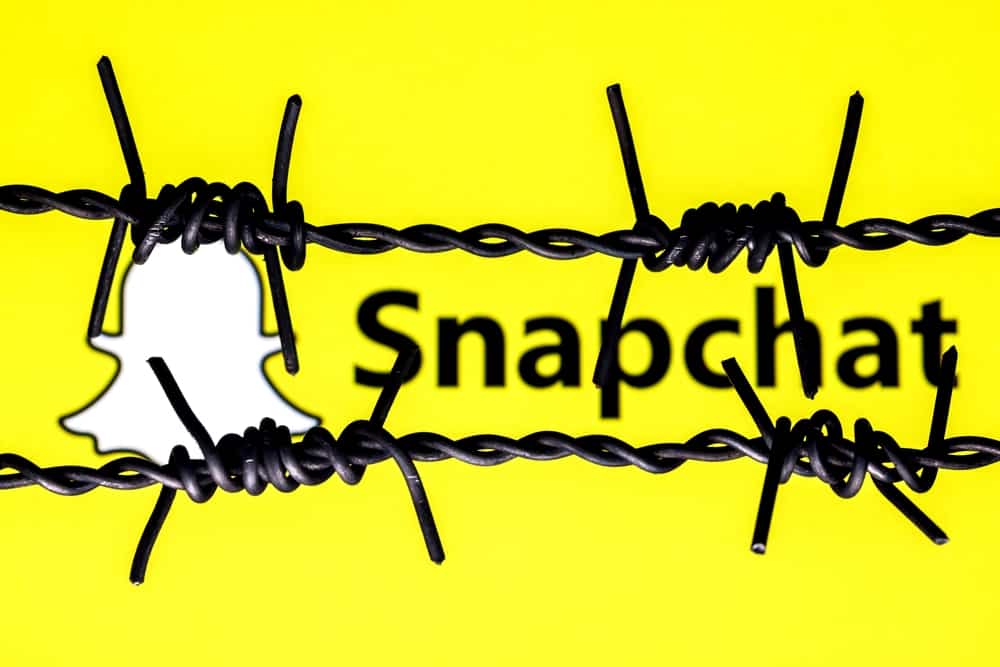TikTok, a social media platform for sharing all kinds of entertaining videos, also has a “Live” feature that aids its users in connecting with people and showcasing all sorts of skills.
Going Live is one thing, and going Live with someone is another. We wrote this step-by-step guide to show you how to go live alone and then how to go live with someone on TikTok.
Can Anyone Go Live on TikTok?
Certain conditions must be met to go live on TikTok. You must have at least 1000 followers and are over 16 years old to go live.
Getting thousands of followers would require consistent action on the app. Make a lot of content and post them regularly; you’re on your way to attracting lots of users to your account.
Here’s How To Go Live on TikTok
After meeting the above criteria, You would need to know how to go live alone before going live with someone on TikTok.
The following easy steps will show you how to go live on TikTok:
- Open your TikTok app on your mobile phone and log in to your account.
- Tap the “Post” button at the bottom that has a plus (+) sign on it.
- Once you’re on the next page, swipe left or right till you see the “Live” option.
- You’d be presented with an option to “Enter a title to attract more viewers.” Add a title of your choice and filters if you desire.
- When you’re ready, tap “Go Live” and start communicating with your followers.
Here’s How To Go Live With Someone on TikTok
Teaming up with a friend, live on TikTok is a much better experience, and we’d guide you through how you can make that happen.
Going live with someone on TikTok works in 2 ways. You either invite a user to join your live stream, or you request to join a user’s live stream.
With either of the ways, both parties must have been aware that they’d be going live together, especially when they both will be performing for a large audience
Once they have been notified, this is how you go live with them through an invite:
- Open your TikTok app on your mobile phone and log in to your account.
- Tap the “Post” button at the bottom that has a plus (+) sign on it.
- Once you’re on the next page, swipe left or right till you see the “Live” option.
- Add a title of your choice and filters if you desire.
- Tap the “Go Live” button.
- Once your live stream is open, select the button at the bottom left corner of the screen.
- A list of suggested friends would appear on the screen.
- Select the “Invite” button next to the user’s name you want to go live with.
The moment you’ve invited the user, you’d wait for the user to accept the invite.
This is how you go live with users through a request:
- Once a user starts a live stream, a button with two smiling faces appears in the comments section.
- Tap this button.
- This then sends a request for you to join the host.
- The host then accepts or ignores the request as the case may be.
That’s it! Once the user has accepted the invite or request, you both are now live.
Bonus Tips Before You Go Live With Someone
- Have a stable and steady internet connection.
- Stay online and active at least 30 minutes before going live.
- Ensure the lighting system is spot on, capturing your image properly and any other thing you want to be displayed.
- Ensure every background noise is eliminated to avoid disruption.
- Create a good camera angle that would ensure all your movements are captured.
Planning it all out before going live would help you have a good interaction with any user.
Summary
In this guide, we showed you step-by-step processes on how to go live with someone on TikTok.
First, the requirements must be met to go live; next, the steps to go live alone; and finally, how to go live with someone, either by inviting a user to join your live stream or requesting to join a user’s live stream.
We hope this guide helps you go live as often as you want on your TikTok app.
Frequently Asked Questions
Yes, you can. Log in to your TikTok account through their website here and follow the same process to go live as the mobile.
Due to TikTok’s restrictions, you need to have 1000 followers or more to go live.
You cannot go live with less than 1000 followers. If you don’t have up to that number, the live option won’t appear on your account.
If you have just reached 1000 followers on TikTok, it might take a few days for TikTok to update with the live option. Keep calm; it’s going to get updated eventually.
Live sessions are limited to only 60 minutes at a go. You can, however, start another live session immediately once the time elapses. Tap “End” to stop a live session at any point.
Today, There is no limit to the duration you can go live on TikTok. You can go as often as you wish on your live stream.