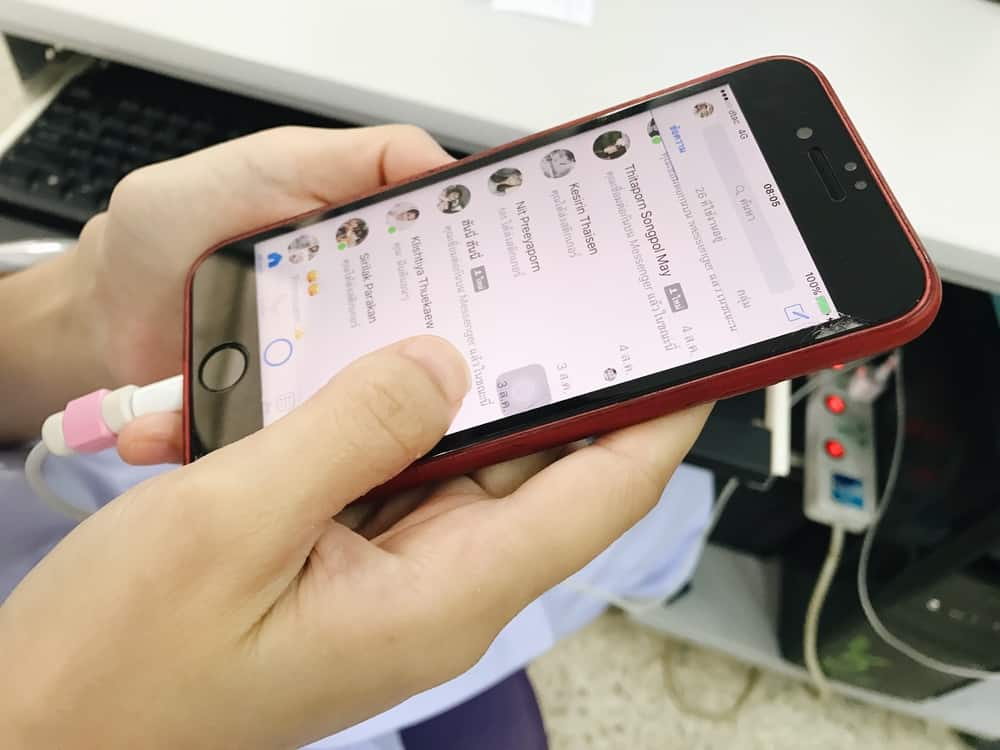
Messenger is the instant messaging platform created by Facebook. You can access it through the mobile app or via the Facebook platform. With over 1.5 million active users worldwide, Messenger allows users to connect, share and hang out with friends and family worldwide.
One of the cool features that come with Messenger is the ability to send balloons. So, how do you send balloons on Messenger?
Open the Messenger app and navigate to the conversation. Tap on the ‘emoji’ icon on your keyboard and navigate to the balloon emoji. Tap on the balloon emoji and send the message.
This article will cover how to send balloons on the Messenger app and outline similar features on the platform.
Special Features on Messenger
Messenger has been a popular medium for conversing with family and friends since its inception. Although it started as the messaging section of Facebook, it has become an individual app in its own right.
The Messenger app has added many fun features to add uniqueness and fun to your conversations. Some features include the ‘Dark Mode,’ Group video calls, and the balloon feature.
How To Send Balloons on Messenger?
Sending balloons is one of the interesting features developed for the Messenger app. It allows you to send balloons to a contact celebrating their birthday or other anniversaries.
The balloons will float up across the screen of your contact, which might be just the surprise they need to spice up their special day.
Here is how to send balloons on Messenger:
- Open the Messenger app on your mobile device.
- Navigate to the conversation.
- Open the emoji keyboard.
- Navigate to the balloon emoji.
- Tap on the balloon emoji.
- Tap on the send arrow.
Once they open the message, the balloons in their Messenger app will be set free.
Other Fun Features on Messenger
There are other fun features in Messenger that you may not be aware of. They bring a sense of excitement to your conversations.
Here are some cool features on Facebook Messenger.
Feature #1: Stickers
Stickers are little fun emojis expressing your emotions or adding fun to your conversations. They are slightly different and more animated than regular emojis.
Here is how to use a sticker in Messenger:
- Open the Messenger app on your mobile device.
- Navigate to the particular conversation.
- Tap on the smiley face icon in the text box.
- Tap on the sticker to send it.
Once you tap on the sticker, it automatically sends it to the recipient.
Feature #2: GIFs
GIFs are short, looping videos of emotions or reactions. They tend to add a bit of drama and realism to your conversation. There are GIFs made from popular scenes or trends.
Here is how to use GIFs in Messenger:
- Open the Messenger app on your mobile device.
- Navigate to the conversation.
- Tap on the smiley face in the chat window.
- Tap on the GIF icon.
- Search for the GIF in the search box.
- Tap on the GIF to send.
Similar to the stickers, once you tap on the GIF, Messenger automatically sends it to the recipient.
Feature #3: Chat Themes
You can customize the look of your chat by choosing a different theme. This can be a theme of a franchise you and your friend have in common or a popular franchise.
Here is how to change chat themes:
- Open the Messenger app on your mobile device.
- Navigate to the conversation.
- Tap on the chat’s name.
- Tap on ‘Theme.’
- Select the theme.
- Tap on ‘Select.’
Feature #4: Voice and Video Calls
Instead of sending texts, you can make a voice and video call with your friends.
To make a call, simply navigate to the conversation and tap on the phone or video camera icons.
In Conclusion
Messenger is a great app for communicating with friends and family. It comes with a lot of fun features that improve the user experience.
This article explains how to send balloons to your friends. You can use this to celebrate their anniversary or birthday. Although you send a single balloon emoji, they will receive a lot of celebratory balloons.
FAQs
There are many reasons that may be responsible for your inability to send flying balloons. You might want to check the version of Facebook Messenger that you are using. You need to download and install the latest version of Messenger.











