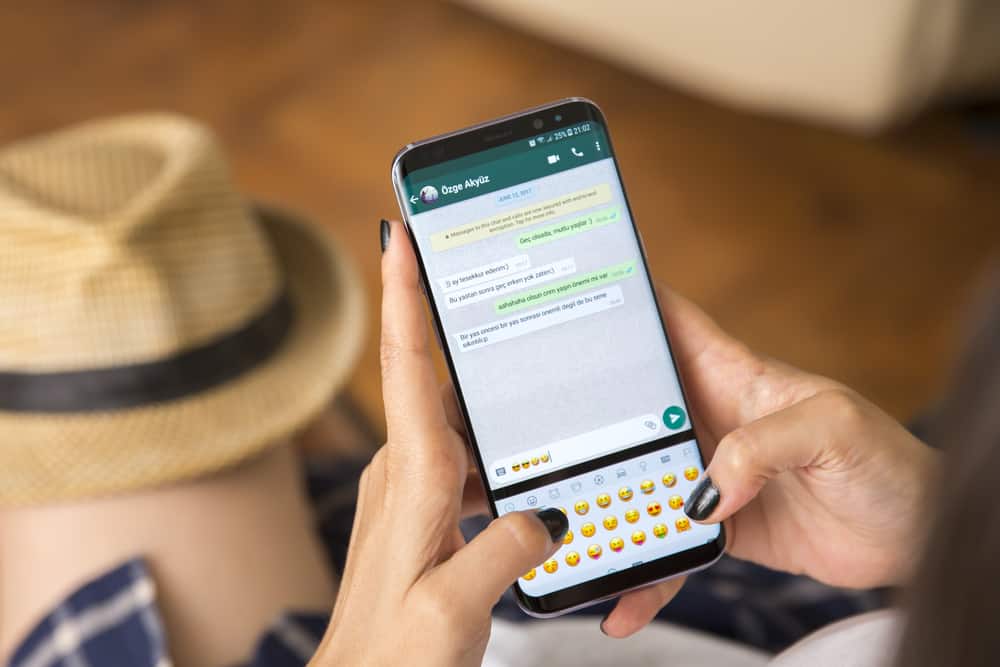Different messaging platforms are changing how people interact in the modern world.
Messenger is one of these messaging platforms and is provided by Facebook to help connect Facebook friends to communicate outside Facebook.
You can access Messenger by downloading it on a mobile or desktop application or from your Facebook web account.
But what does “Message delivered” mean on Messenger?
Messenger has different symbols to represent the status of your message. You can check the status of a message from when you hit the send button to when the recipient opens it. One such symbol is the blue filled dot with a white checkmark, which means your message is delivered. The symbol confirms the recipient received your message, and the remaining thing is for the recipient to open the message and view its contents.
We will cover the different symbols used by Messenger to represent the status of a message. Moreover, we will discuss what “message delivered” means on Messenger.
What Does “Message Delivered” Mean on Messenger?
One thing you will love about Messenger is the different symbols it offers to help you know the state of your message.
When you want to communicate with someone, having a way to track whether your message has been sent, delivered, or read is beneficial.
Besides, this makes it easy to know if someone is ignoring you on Messenger, depending on the status symbol of the message you sent them.
When you send a message to your Messenger friend and see a blue-filled circle with a checkmark inside, it signals your message has been delivered to the person.
So, what does “message delivered” actually mean on Messenger? Here’s the thing, Messenger has a cloud server where all messages you share first go to before being transmitted to the recipient.
After you send your message, Messenger must verify that the recipient exists and that they are available.
If the recipient is available, the message will automatically be forwarded to them, and that’s when your message is delivered.
However, if the recipient is unavailable, your message will remain on the server waiting for the recipient to become available.
The message delivered signals that the recipient is online on Messenger and has received your message. It’s upon the recipient to decide whether to open the message.
The delivered message will trigger a notification and appear on the chat window. If the recipient opens the message, a different symbol will appear.
Messenger Message Symbols
Messenger utilizes various symbols to show the status of the sent message. We’ve seen the blue-filled circle with a check signal that the message has been delivered.
There are three more symbols you should note regarding sending messages on Messenger.
Sending
When you are on a conversation window on Messenger, click on the message box and start typing your message. A blue circle with a white background will appear when you press the send button.
This symbol signals that your message is sent.
If you have a network connection problem, the message will stop sending and show a warning sign instead.
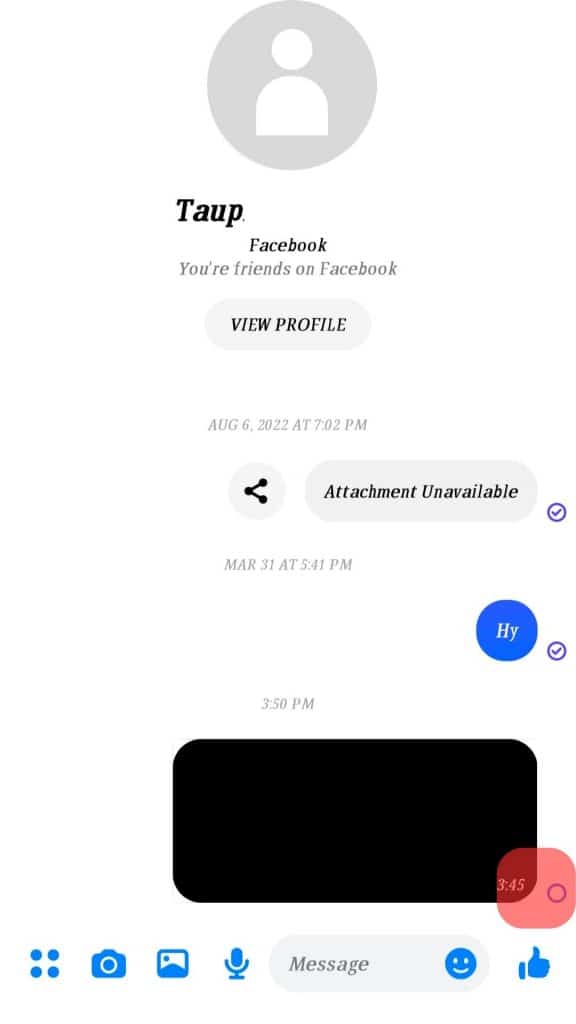
Sent
From the blue circle that appears when your message is sent, we now have a blue circle with a checkmark. This symbol signals that your message has been sent to the recipient.
However, the message is first sent to the server before being delivered to the recipient. If everything checks out, your message will be delivered.
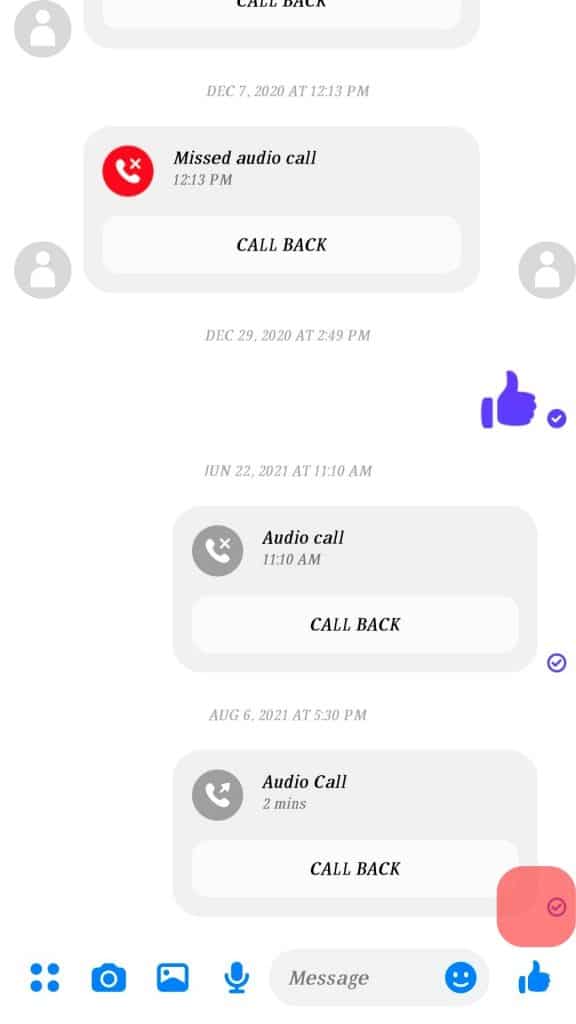
Seen
When someone receives your message and clicks on it to view its content, the blue-filled circle with a checkmark will be replaced by that person’s profile picture.
The symbol confirms that your message has been read. You can now wait for the recipient to reply.
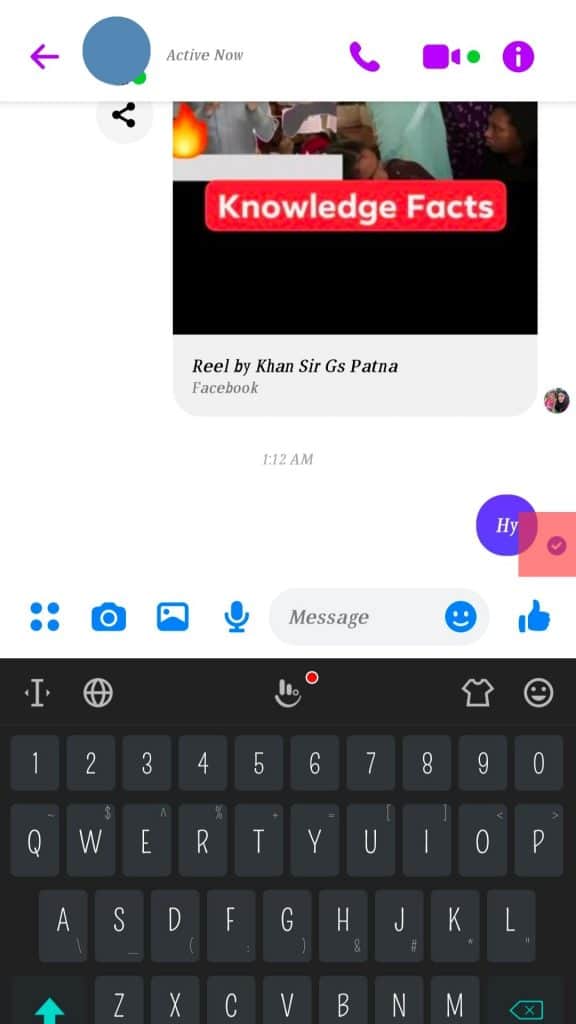
Suppose you see the sent symbol but don’t get a reply from that person that tells you that you’ve been ignored or the person is held up with other things that they chose not to replay to your Messenger message at the moment.
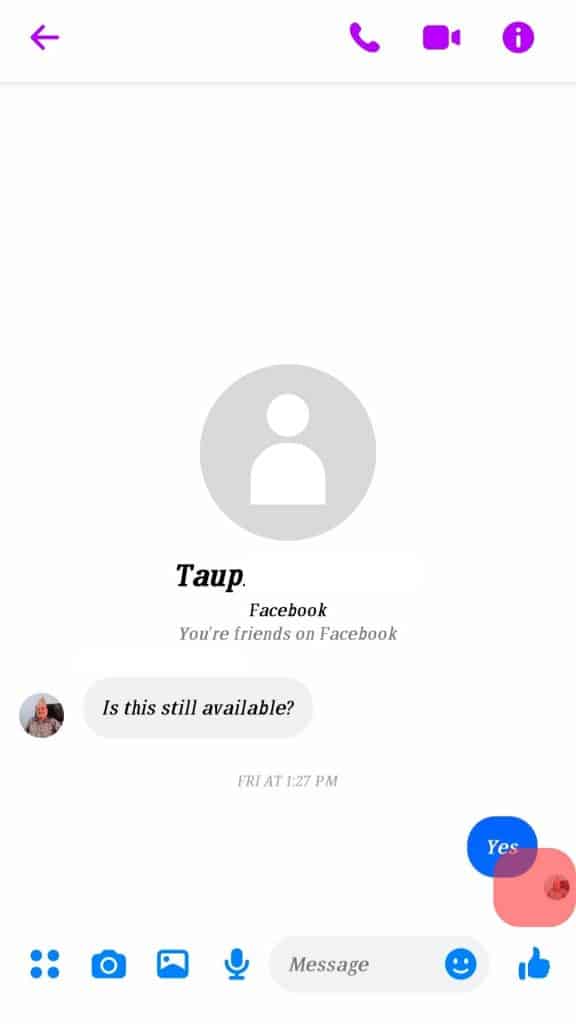
Conclusion
A blue-filled circle with a checkmark symbolizes a message delivered on Messenger.
This symbol implies that the recipient has received your message but has not clicked on it to view its content.
However, the message will remain “unread” until they decide to open it.