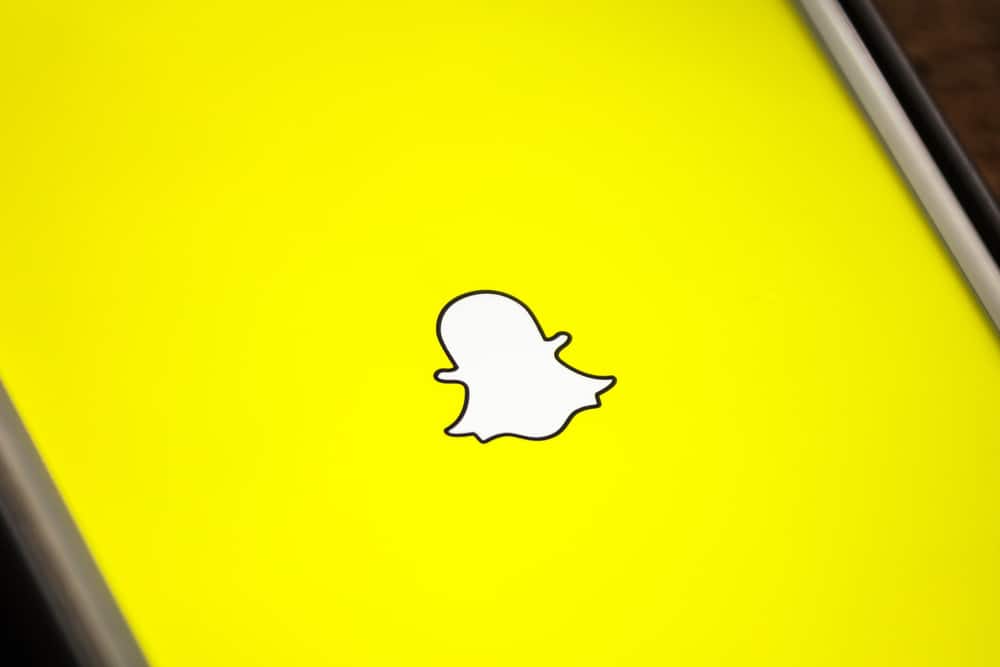Instagram is a fun social media platform, especially since it allows people to chat using photos. You can share photos with anyone in your Instagram DMs, and when you do, you can also come back to see the pictures you sent to them.
Furthermore, you can share videos, and this chatting feature has attracted many people to use Instagram over recent years.
So, how can I see the pictures I sent on Instagram? The photos you send to someone get stored in your chats with them. If you open their chats and check under the media shared, you should see all the photos and other files you’ve shared. This way, even pictures you sent long ago will still be available, provided you didn’t delete the conversation chat with them.
This guide covers how to send photos to someone on Instagram and how to view the photos sent on Instagram. Besides, we will discuss the various options for seeing the sent pictures and conclude with frequently asked questions about sharing and viewing photos on Instagram.
How To Send Photos to Someone on Instagram
Instagram has a Direct Message (DM) feature that allows people to chat on the platform. Using the steps below, you can add a photo or video when messaging someone on Instagram.
- Open your Instagram account and log in.
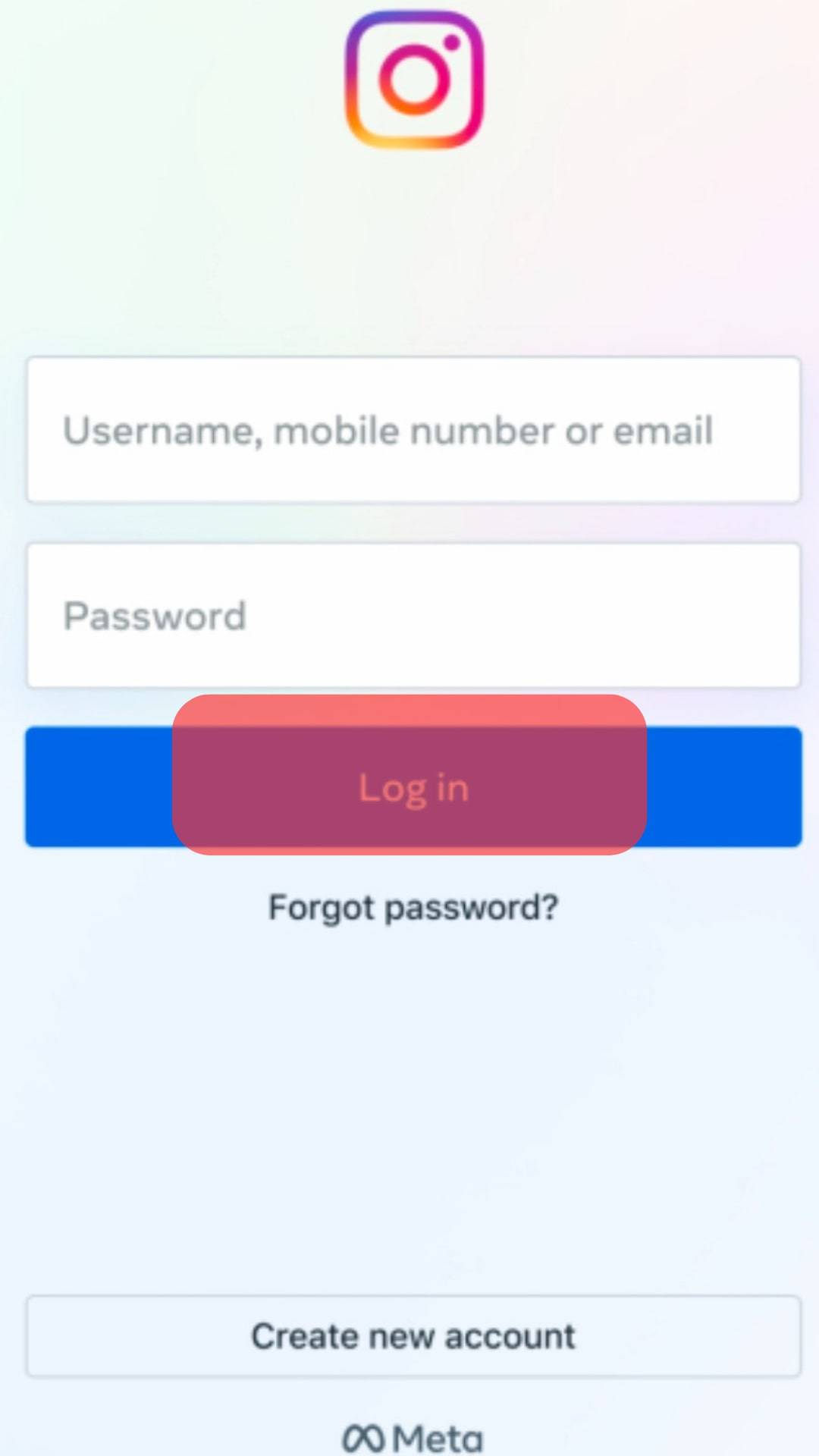
- On the homepage, you should see a Messenger icon at the top right corner. Click on it.
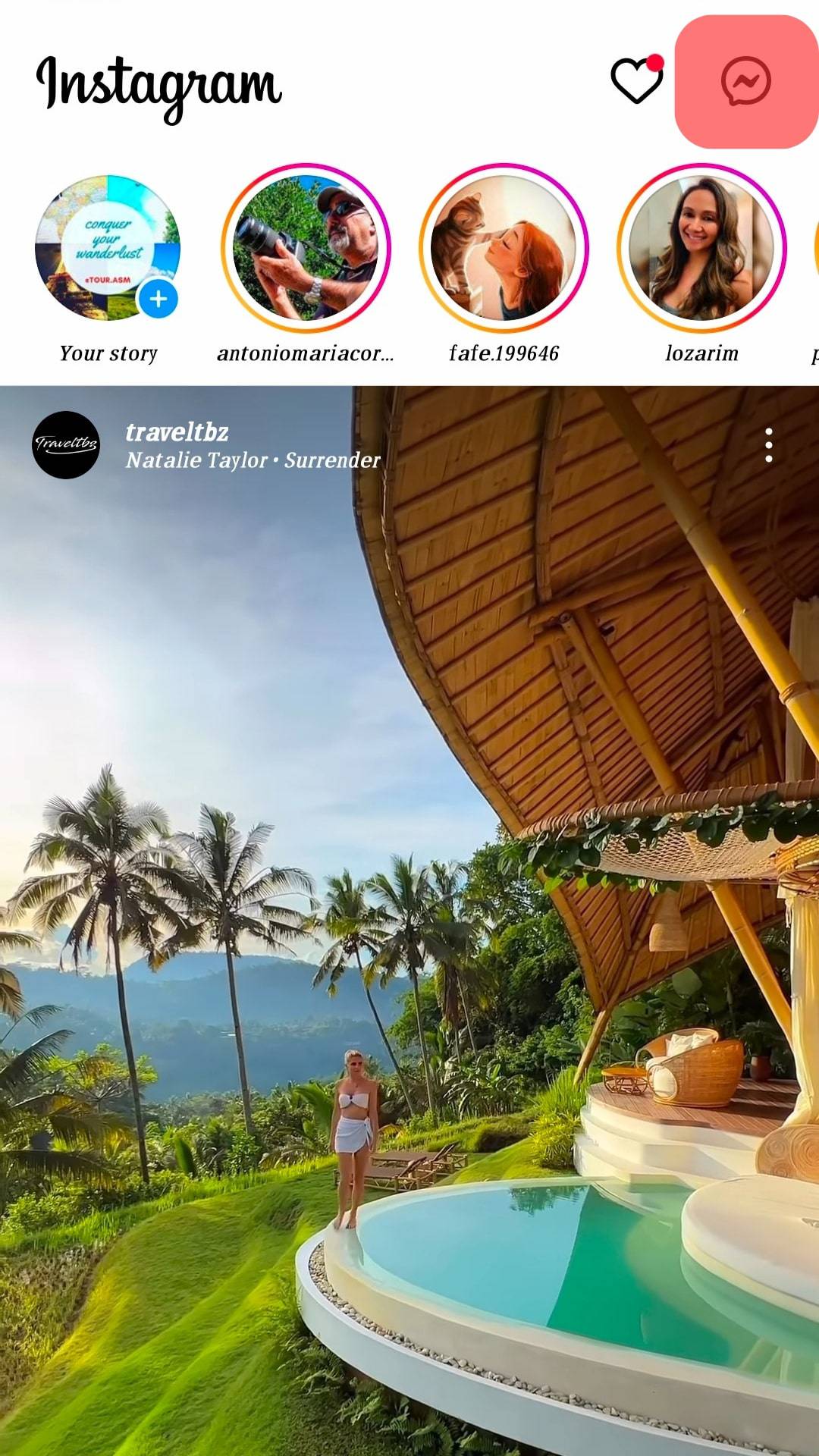
- On the next screen, you will see the messages you sent. Click the Compose Icon at the top right corner.
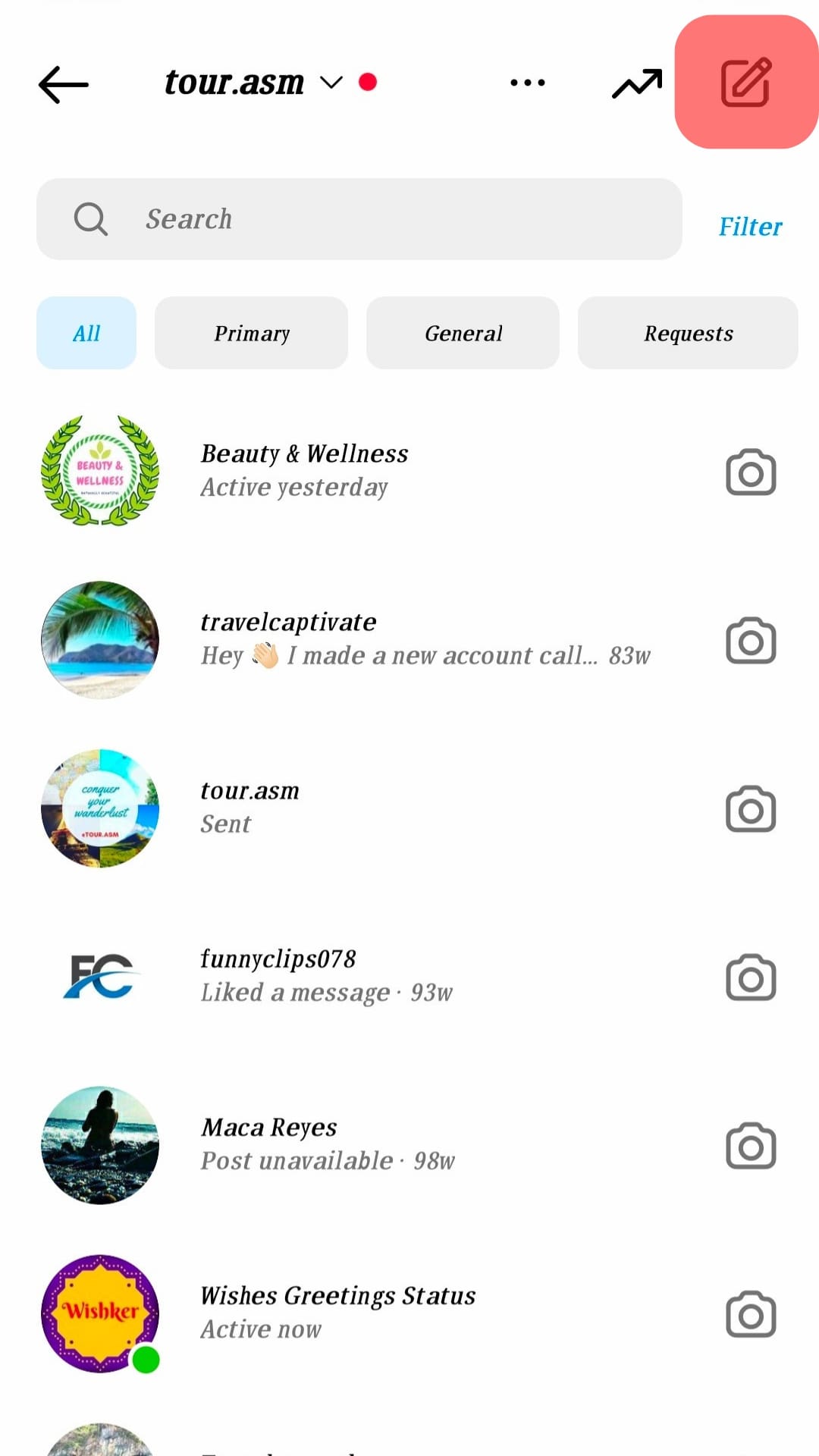
- A list of your recipients will display. Select the person you want to message with the adjacent checkbox.
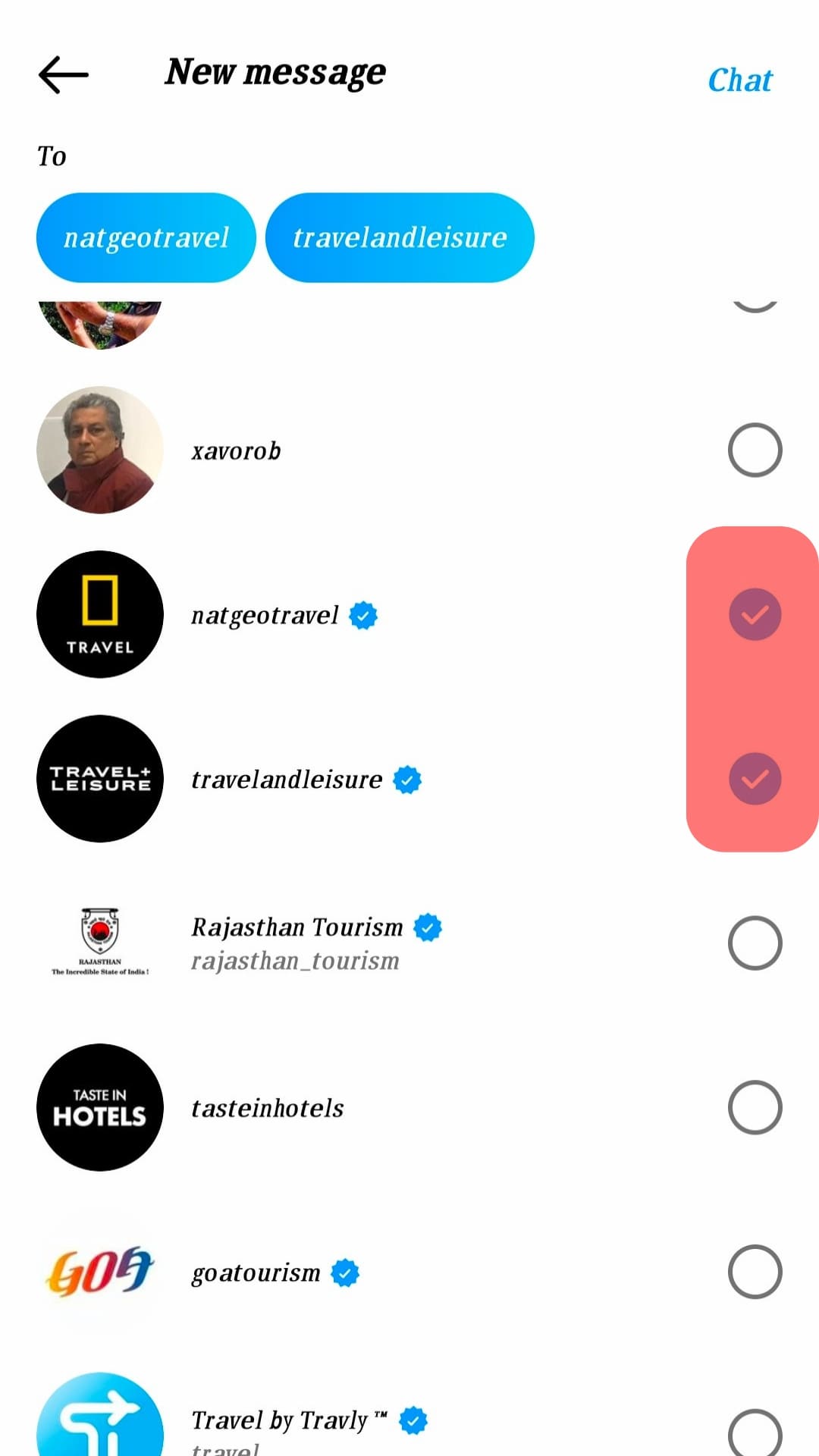
- Click on Chat in the top right corner to open the conversation page.
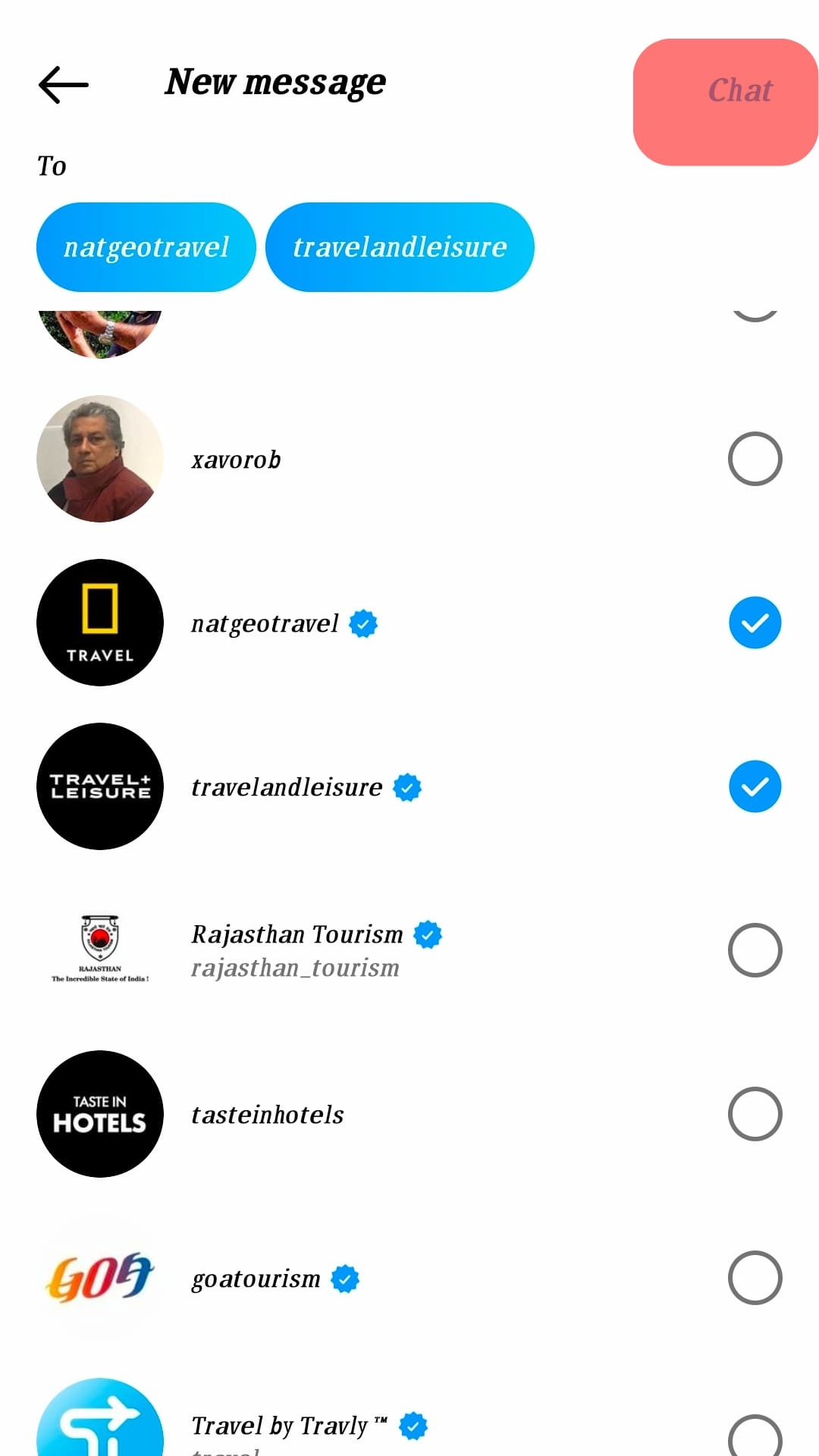
- On the conversation page, type your message or click the Photo icon at the bottom right.
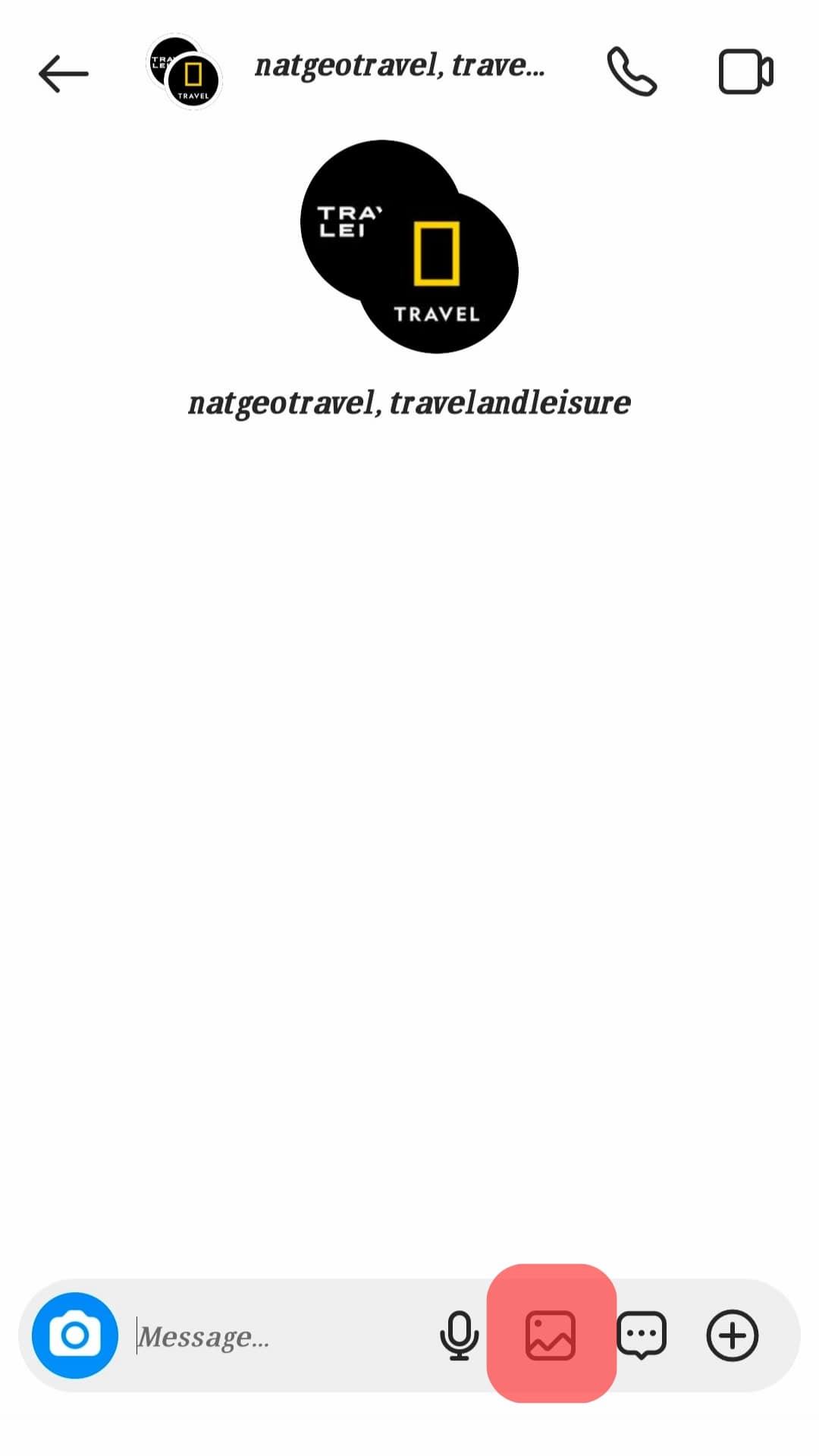
- Choose the photo to share, then click the blue “Send” button.
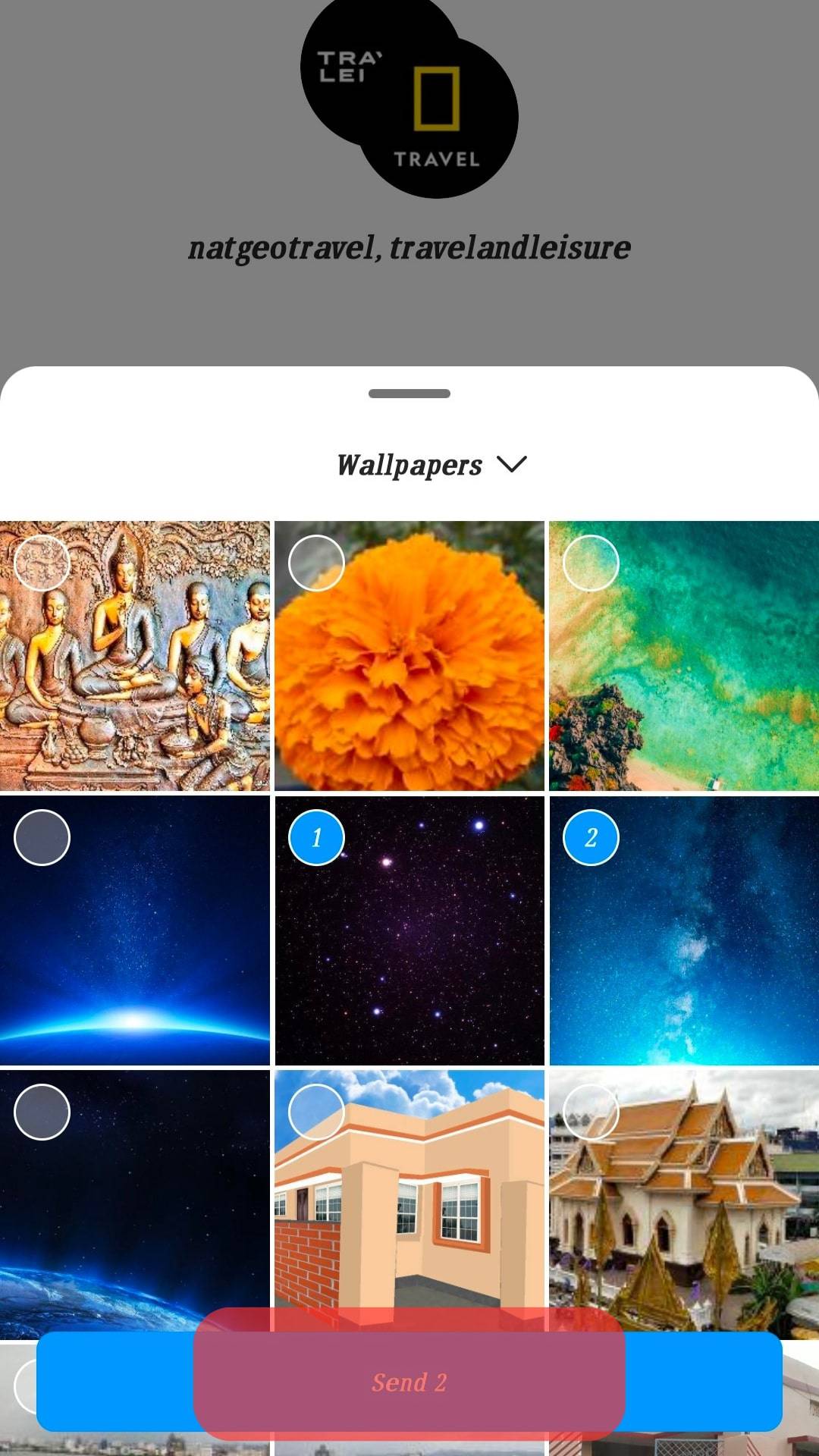
Now that you know how to send photos on Instagram, how about seeing the images you sent?
How To See Sent Photos on Instagram
Seeing the photos shared via Instagram shouldn’t trouble you. Follow the simple steps below.
- Open the Instagram app and log into your account. You can also access Instagram from your PC.
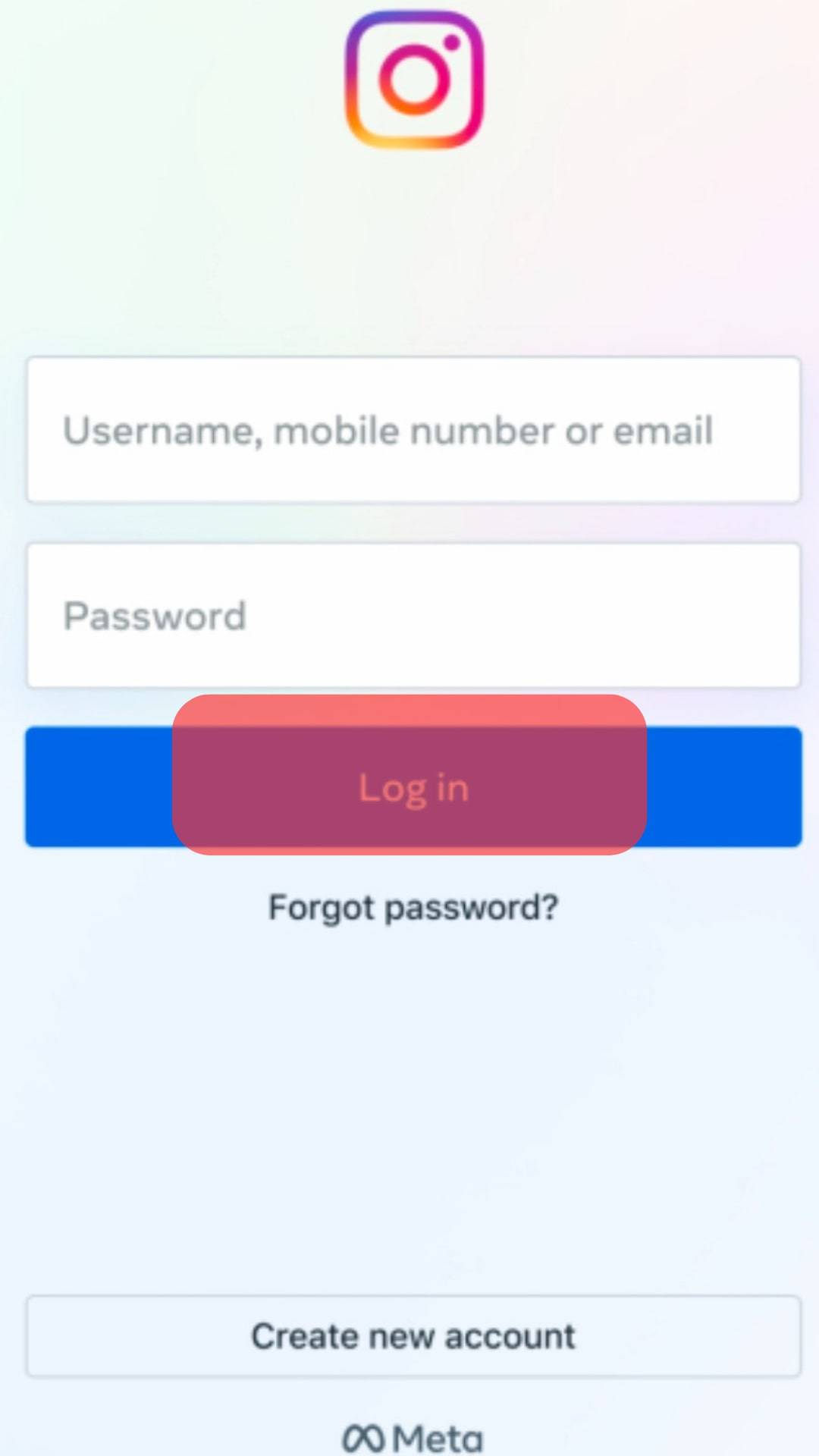
- Click on the Messenger Icon on the top right corner of the homepage.
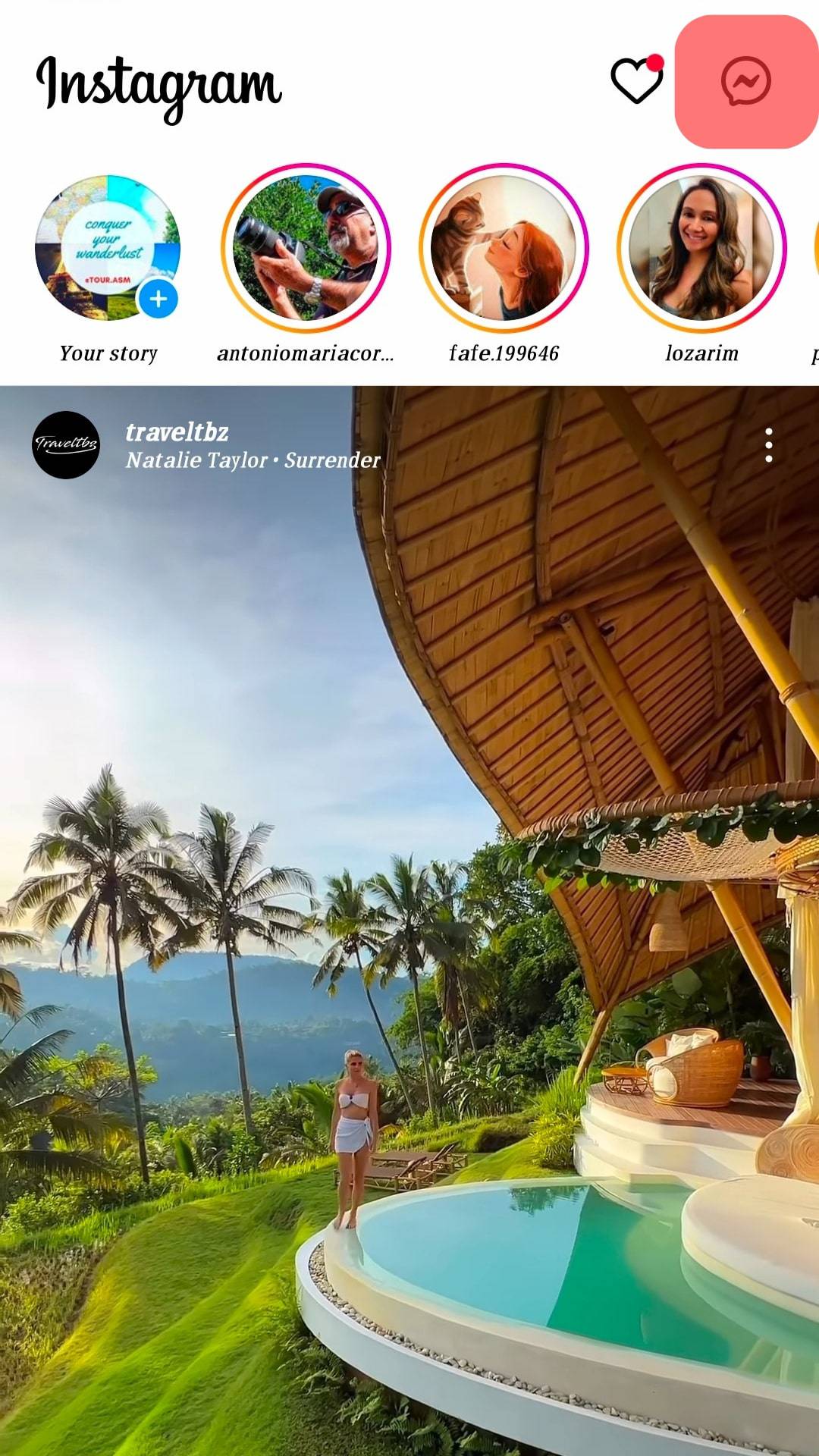
- From the list of chats on the page, select the chat you wish to see the messages you sent to them and click on it. Alternatively, search for the user’s name in the search box at the top.
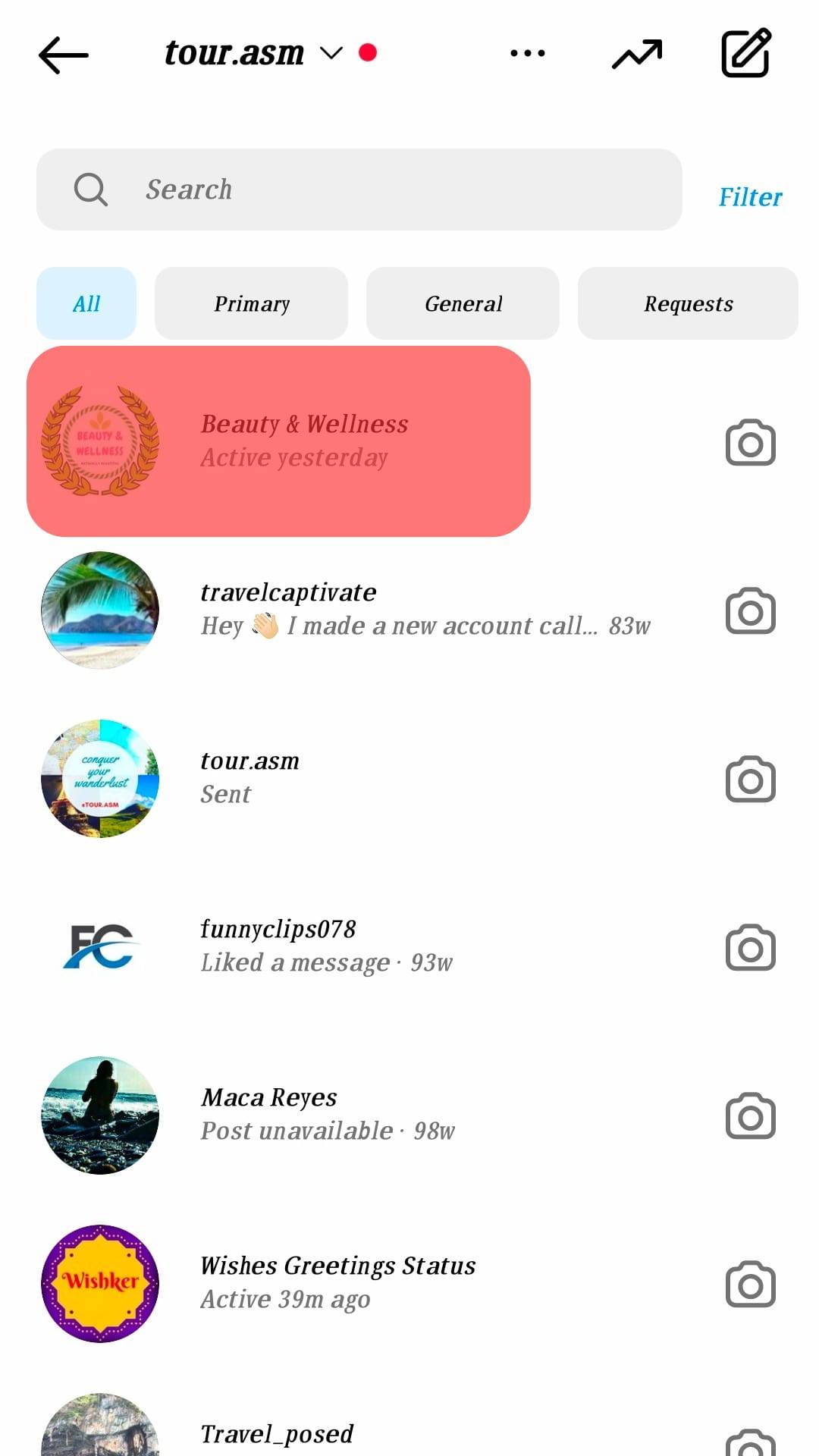
- Once the chat inbox opens, click on the Username next to their profile picture at the top of the page.

- On the next page, locate the “Posts and Reels” section and click on “See All”. You will get all the photos and other media shared between you and that person.
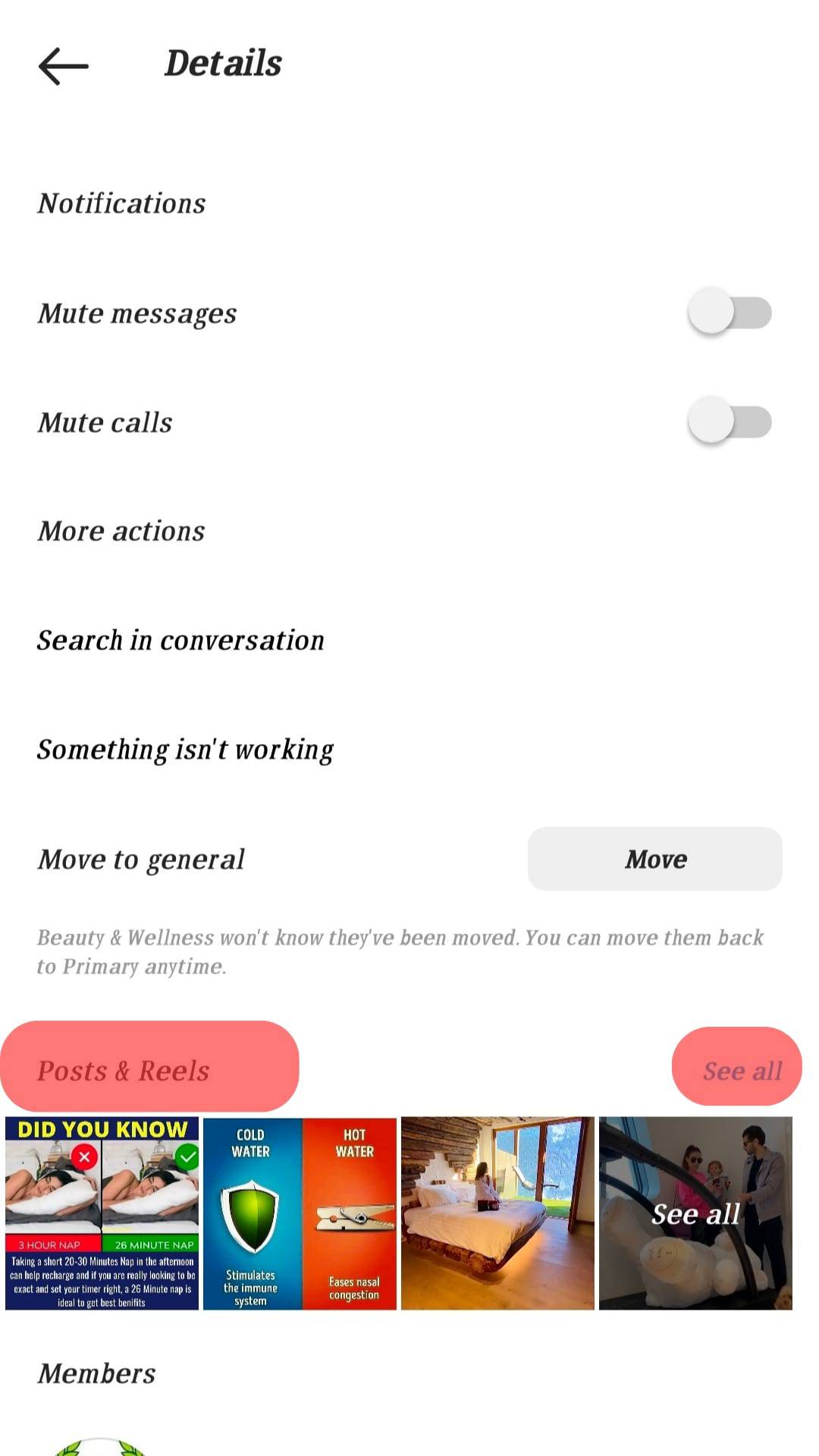
The steps above work for any Instagram user that you want to view the photos you’ve sent to them. However, if the photos sent had the disappearing feature, you can’t access them using the listed steps.
How To See Disappearing Photos Sent on Instagram
The recent Instagram updates introduced the disappearing feature where users can share messages and photos and set them to disappear after a given time. If you send disappearing photos to someone on Instagram, there is no way to access them later. However, you can see if the pictures got delivered, or opened, or if someone captured a screenshot.
For this, open the Instagram app. At the top of the screen, click the Messenger icon at the top of your feeds. On the next screen, a conversation screen will open, and you must select the specific conversation you want to view. From there, you will see the status of the sent photos.
Conclusion
Instagram is a popular app for Instagram feeds, and its features allow people to share pictures and videos. At times, you may need to see the photos you sent someone; this guide covers the different ways you can achieve that. Using the methods discussed, you should easily see the sent pictures on Instagram.
Frequently Asked Questions
Yes, you can. All you need is to navigate to the specific conversation of the person you sent the photos to, and if you check on their profile or at the bottom of the screen, as discussed in the article, you will see all the sent photos.
No, you can’t. However, you can see if the photos were opened and their other status.