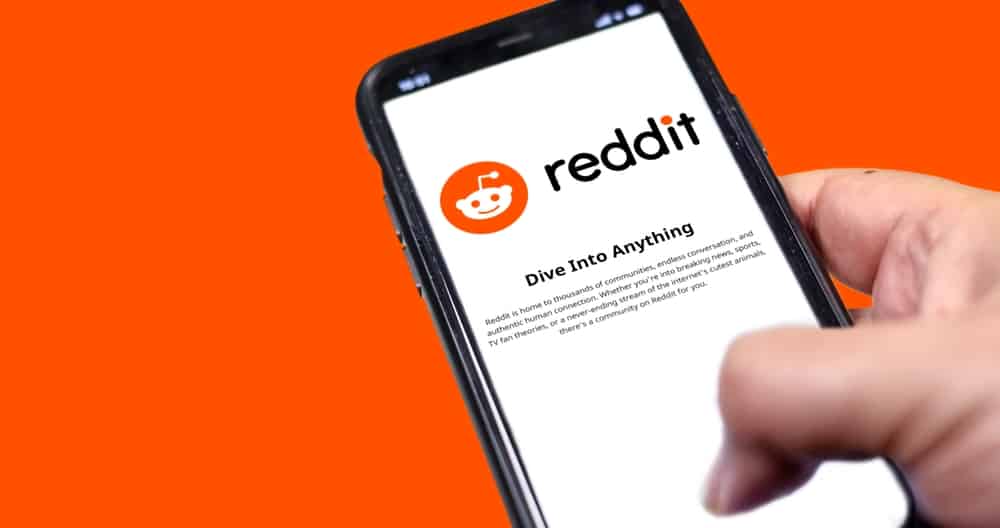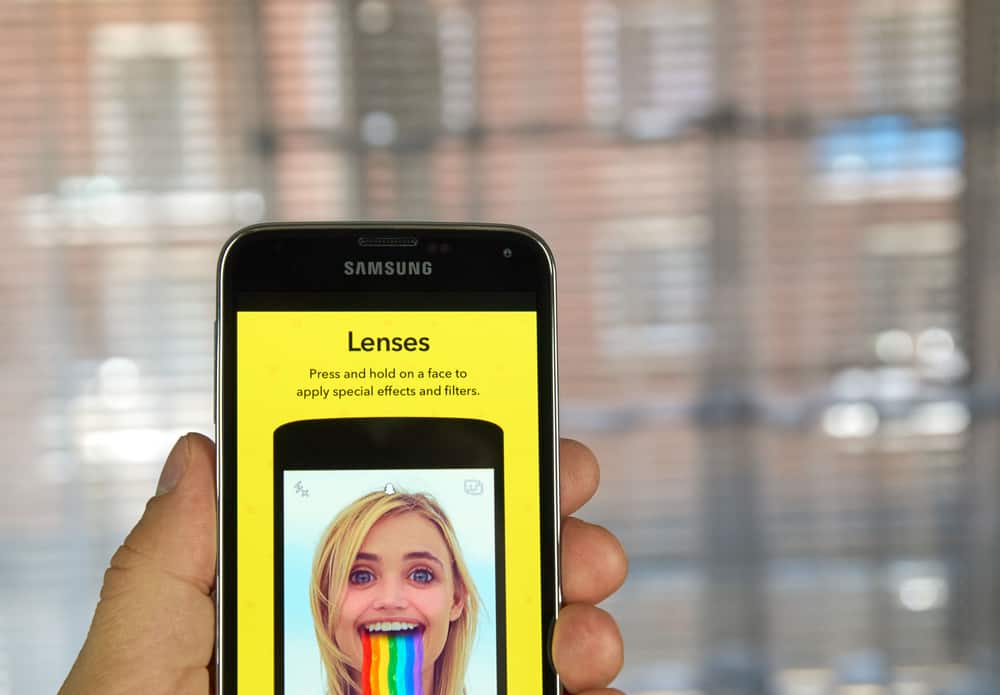If you love connecting with people on Facebook and adding new friends, you may be wondering who has accepted your friend requests lately. Facebook has a separate section that lists all of your recent friends, and it’s actually pretty easy to find.
Here’s how:
1) Go to your profile page on the Facebook app or website.
2) Scroll down to the “Friends” section.
3) Tapping on “See All Friends”.
4) Choose the “Recent” option from the list of filters.
Now you’ll be able to see all of the friends who have accepted your friend requests recently. You can also view the recent friends of other Facebook users by following a similar method.
We’ll show you how to view your own and someone else’s recent friends on Facebook using mobile apps and desktop websites.
Viewing Your Recently Added Friend
Before we get into finding recent friends on Facebook, it’s important to note that this list only includes those you’ve become friends with within the previous 3.5 weeks. If you haven’t recently added anyone, this list will be empty.
Method #1: Facebook App
Let’s start with the Facebook mobile app since that’s where most of us do our Facebooking these days.
- Open the Facebook app on your iPhone or Android device and log in.
- Tap on the three-lined menu icon in the top right corner of the screen
- You’ll see your profile picture and name right at the top of the menu. Tap on it and go to your profile.
- Once you’re on your profile page, you’ll see a “Friends” section just below your cover photo.
- Scroll down and tap on the “See All Friends” option just below the friends list.
- You’ll be taken to the “All Friends” page, where you can see a list of all the people you’re friends with on Facebook.
- Find the “Recent” option at the top of the page and tap on it. You should now see a list of your recent friends on Facebook.
Method #2: Desktop Website
If you’re using the desktop website, the process is pretty similar.
- Go to www.facebook.com in your web browser and log in.
- Click on your profile picture at the top of the right menu to go to your profile page.
- Just below your cover photo and profile picture, you’ll see a line of various options, including “Friends”, “Photos”, and more. Click on the “Friends” option.
- You’ll now see the “All Friends” page, where you can see a list of all your Facebook friends.
- The desktop version of Facebook lets you filter your friend’s list by “Recent”, “Current City”, “Hometown”, and more. Click on the “Recent” option at the top of the page to see your recent friends.
That’s all there is to it! Now you know how to find your most recent friends on Facebook using both the app and desktop website.
Viewing Someone Else’s Recently Added Friend
If you’re curious about who your friends have been adding lately, you can actually look at their recent friend list as well. But only if they have allowed their friends list to be public.
You can see other people’s recent friends only if their friends list privacy setting is set to “Public”. If it’s set to “Friends”, “Only Me”, or “Custom”, you won’t be able to access their friends unless you’re friends with them on Facebook.
Method #1: From Facebook Profile
The easiest way to see someone else’s recent friend list is to go to their Facebook profile.
- Go to www.facebook.com and log in.
- Type the name of the person you want to check out in the search bar at the top of the screen and press “enter”.
- Find the person you’re looking for in the search results and click on their name to go to their profile page.
- Once on their profile page, look for the “Friends” section just below their cover photo and click on it.
- You should now see the person’s friends list.
Method #2: Use Third-Party Social Media Tool
If you want some shortcut or need to do some research on someone, you can use a third-party social media tool.
One such tool is Social Revealer, an extension for the Google Chrome web browser.
- Log in to your Facebook account and go to the person’s profile page you want to check out.
- Now, click on the “Social Revealer” icon in your browser’s toolbar and wait for the tool to do its job.
- Within a few seconds, you should see the different analytics of that person’s account, including their recent friends.
This is a third-party tool, and we can’t vouch for its safety, so use it at your own risk.
Conclusion
Now, whenever you want to look at your recent friends on Facebook, you know exactly what to do. Just use the app or desktop website and filter your friend’s list by “Recent”. You can also check out other people’s recent friends if they’ve allowed their friends list to be public.