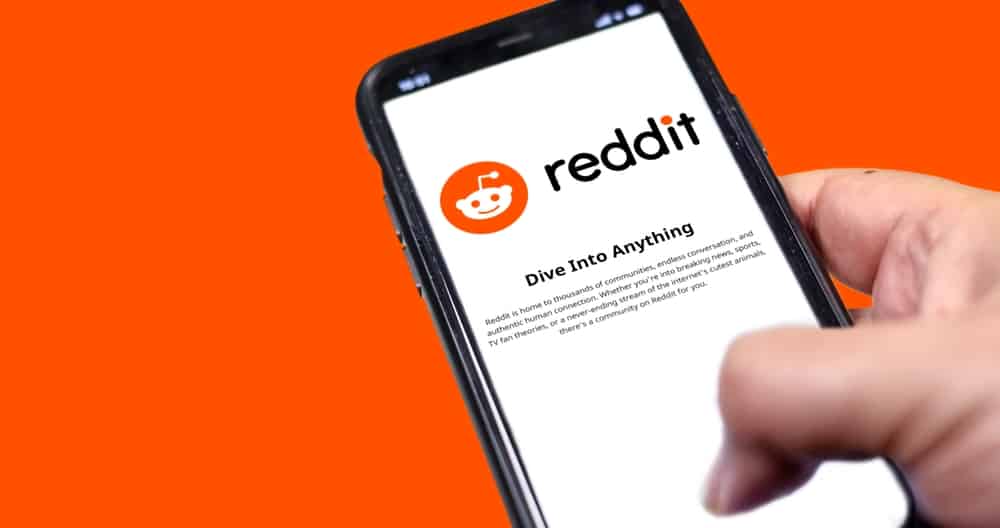
Fiends you make on Reddit most likely share a common interest as you. So, is it possible to “befriend” someone on Reddit?
If you access a Redditor’s profile, you’ll notice that a “Follow” button replaced the “+ Friend” button or Add a friend. You’ll not see a “friends” button even if you dig further into the profile. But there are ways to friend other Redditors. You can invite the Redditor to a private chat, group chat, or a private subreddit/community. Alternatively, you can tap the “Follow” button.
Let’s talk more about how to friend a fellow Redditor.
Adding a Friend on Reddit
Redditors no longer have the “+ Friend” or “Add a friend” button.
Nonetheless, you can invite the Redditor to your group chat, start a direct conversation with them, or invite them to a private subreddit.
Use the Reddit Chat To Befriend a Redditor
A case study showed that chats on Reddit connect Redditors in a close and deep-seated manner.
Start a chat with them on Reddit using these steps.
Using the Reddit app:
- Launch the app on your device.
- Tap the Message symbol on your homepage.
- Tap the New chat button (a message icon with an enclosed plus symbol).
- Type the person’s Reddit username onto the search bar.
- Select their username.
- Type a text. It could be as simple as an invite for a chat.
- Click the Send icon and wait for their reply.
Using browser:
- Open your browser and access your Reddit.
- Tap the Message button on your home screen.
- Hit the New message icon.
- Search for the person’s username.
- Send them a text.
- Click Send and wait for their reply.
Once they show a desire to chat with you, make it engaging. It will create a flourishing friendship. Alternatively, you can do it via their profile.
Using app:
- Open your Reddit.
- Search their username on Reddit’s homepage search bar or locate them via a comment.
- Visit their profile.
- Tap the Message or Chat button on their introduction section.
Using browser:
- Access your Reddit via your browser.
- Locate them in the comment section within a subreddit you both subscribe to and search for their name on the search bar.
- Click on their username or hand your mouse over their username to access their profile.
- Click the Chat or “Send a message” option under the More options button.
Start a Group Chat on Reddit With Them
Group chats are smaller and more intimate compared to Reddit communities. You can be as free as you can within the group. But stick to Reddit’s content policies as you chat with them. Use these steps to invite someone to your Reddit group chat.
Via Reddit app:
- Launch the app.
- Navigate to the Message symbol on your home screen.
- Tap the “Start chatting” button.
- Copy the “Start a direct chat” link.
- Share the copied link with the person you wish to befriend.
You can send up to five invites.
Via browser:
- Go to Reddit and log in.
- Click the Message or Chat button on your home screen.
- Press the New message icon.
- Copy the “Start a direct chat” link.
- Search for their username on the search bar.
- Send the copied link to them.
- Click Send and wait for their reaction to the chat invite.
Follow Them on Reddit
You can also follow a Redditor if you’re trying to friend them on Reddit. Here is how to follow anyone on Reddit.
Via Reddit app:
- Open your app.
- Search for their username on the search bar.
- Click their username among the results to go to their profiles.
- Click the “Follow” button underneath their avatar.
Alternatively, you can locate them via the comments sections.
Via browser:
- Launch your browser and navigate to your Reddit account.
- Hit the search icon on your homepage and search for their username.
- Select and click their username among the results to navigate to their profile.
- Tap the “Follow” button.
Invite Them To Your Subreddit
Create your subreddit, make it private, and invite them to the subreddit.
Using the app:
- Open the app.
- Tap the Menu (three horizontal bars on your left).
- Select the “+ Create a Community” option.
- Choose a name.
- Select Private under the Community type header.
- If you intend to post any NSFW content, turn on the “18+ Community” button.
- Click Create community.
Using browser:
- Access your account via browser.
- Tap the down arrow underneath your profile icon.
- Select the “Create a Community” option on the drop-down Menu.
- Select the name.
- Pick Private under the Community type tab.
- Mark the “18+ year old community” box if you plan to post adult content.
- Tap Create Community.
To invite the person you’d wish to befriend on Reddit:
- Go to their profile.
- Tap the “Invite to community” option.
- Send them an “invite” message.
- Click Send.
A Wind Up
The new Reddit doesn’t have a button that lets you amass Reddit “friends.” But there are always ways and factors that can help you create a strong friendship with anyone on Reddit. Optimize the “Follow,” “Create a Community,” and “Start chat” buttons. They will help you make interactions personal and possibly create good friends on the platform.











