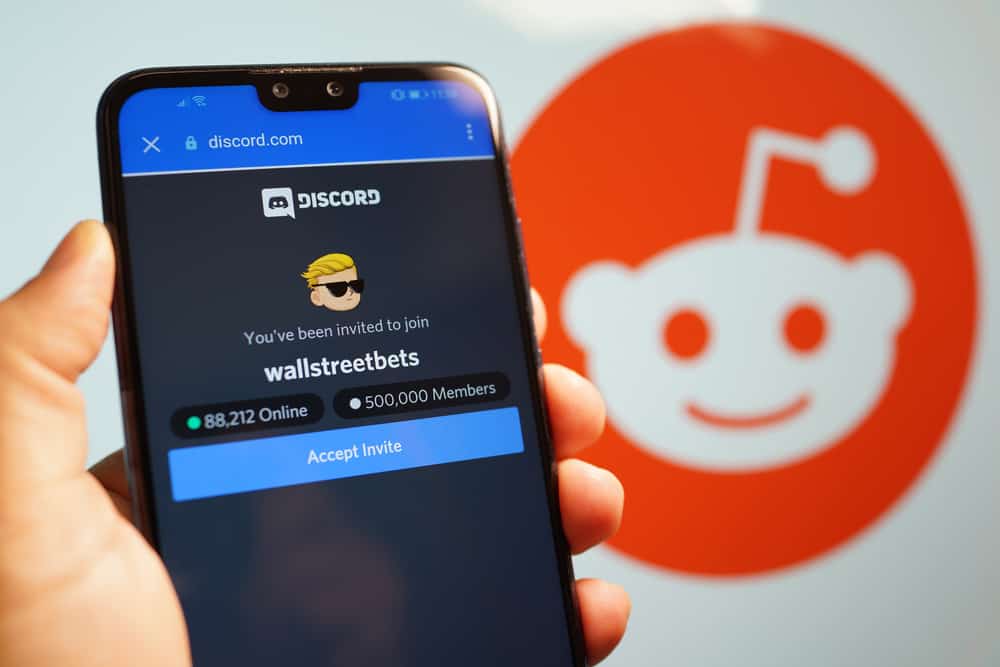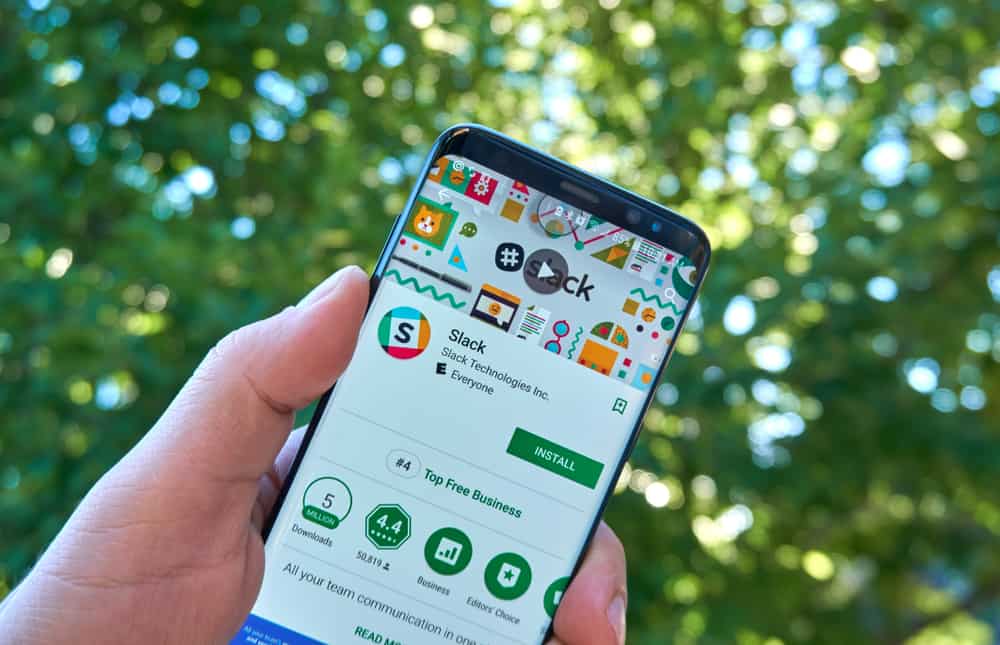Discord allows users to change their usernames to suit their aesthetics anytime.
You can even change your tag if you have a Nitro account.
Not only that, but you can also keep nicknames specific to each community you are a part of.
If you want to retrieve information on old usernames and server nicknames of members in your community, then we can help you achieve that.
So, how to retrieve old Discord usernames of members in your community?
You cannot retrieve old usernames or server nicknames for any user directly on Discord without the help of a bot. Discord does not offer any database for users to retrieve information related to username changes over the years.
You would need to use a Discord bot like Frink to track the information related to username changes of each user. Invite the bot; once the bot is in your server, you can use the desired command to see all the username changes of a member, along with dates.
Let’s dive in and explore how to retrieve old Discord usernames using the Frink bot.
Finding Old Usernames on Discord
If you are on the hunt to find the old usernames of people, even yourself, then know you cannot find them anywhere in Discord.
Discord does not give you a package or feature that can retrieve the past usernames of any Discord user from within its database. However, all is not gloomy; thanks to Discord bots, you can achieve much more than you envision.
Discord bots are mini software that runs on commands to perform the desired function for users.
With these bots, you can automate various tasks, including playing music, kicking or banning any member, muting/blocking, auto-reply (welcome or goodbye messages), playing games, and more than you can think.
Discord bots enable you to save time by automating trivial tasks while you can easily concentrate on significant matters.
So, finding the old usernames of Discord users can be done using a bot.
Once you install a bot, it will start tracking the data of everyone on your server, and when you want it, it can display the username changes or other relevant data that it has collected upon your command.
So, essentially, the bot will only retrieve data during the time it is on your server.
So, for example, if you added the bot in 2020 and you are seeking the name change history for 2019, it cannot do it.
The bot can retrieve the usernames and even nicknames history during the period it has tracked the information.
The one we are using is called the Frink bot.
Yagpdb bot was the more popular bot to get data on users’ old usernames, but as of March 2023, the bot has ended this functionality.
Follow these steps to get the Frink bot on your server to retrieve the old username data of any user you want.
Step #1: Invite the Bot
Follow these steps:
- Go to Frink’s official website. Alternatively, you can check Discord bots repository websites like top.gg to search for the Frink bot.
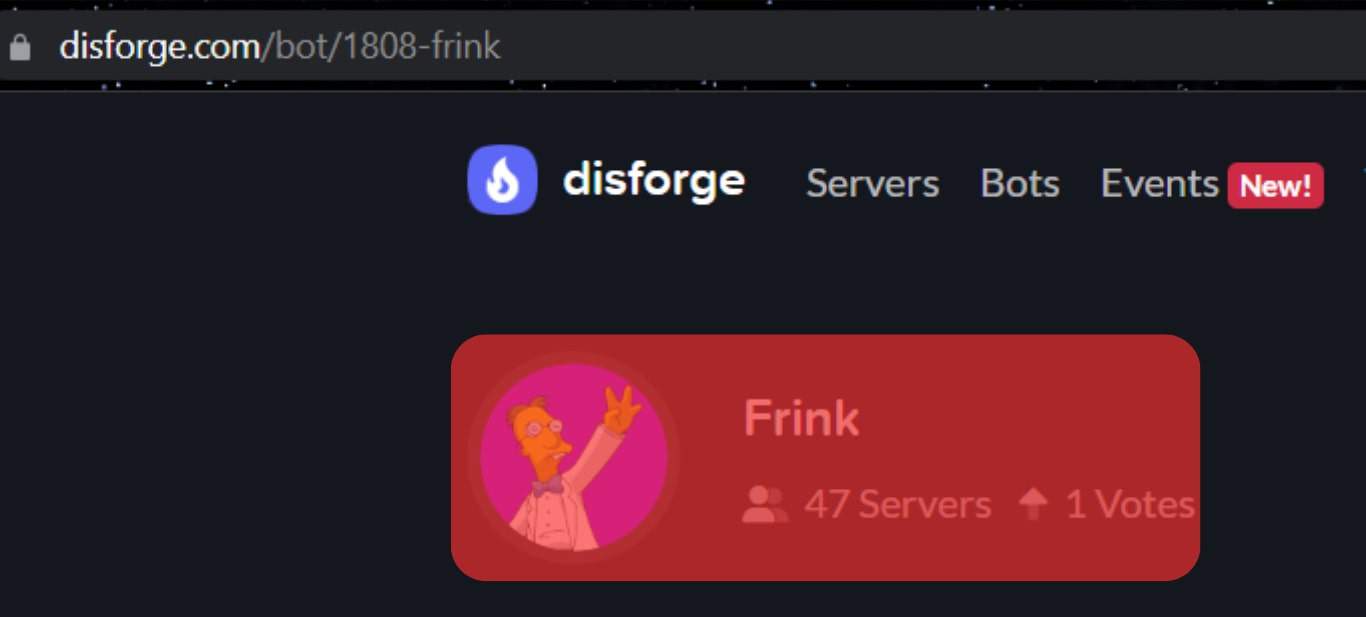
- Click on the “Add this bot” button at the top left.
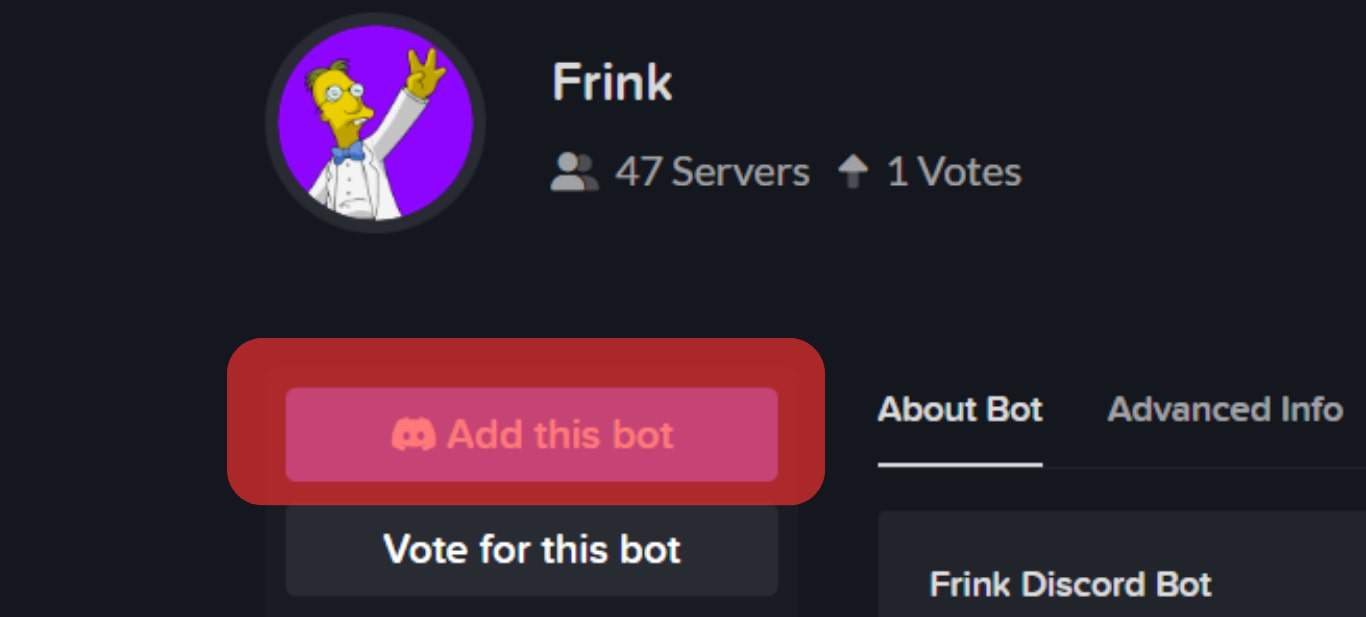
- Select the server where the bot will function.
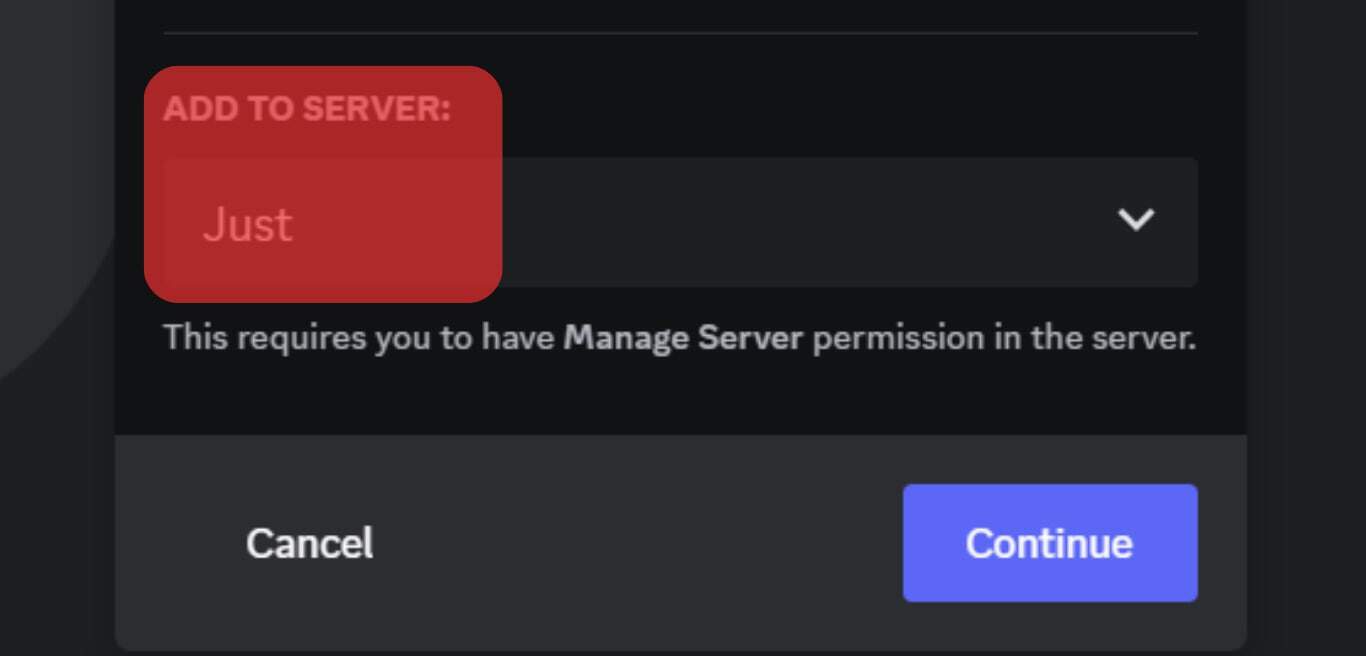
- Click the “Continue” button.
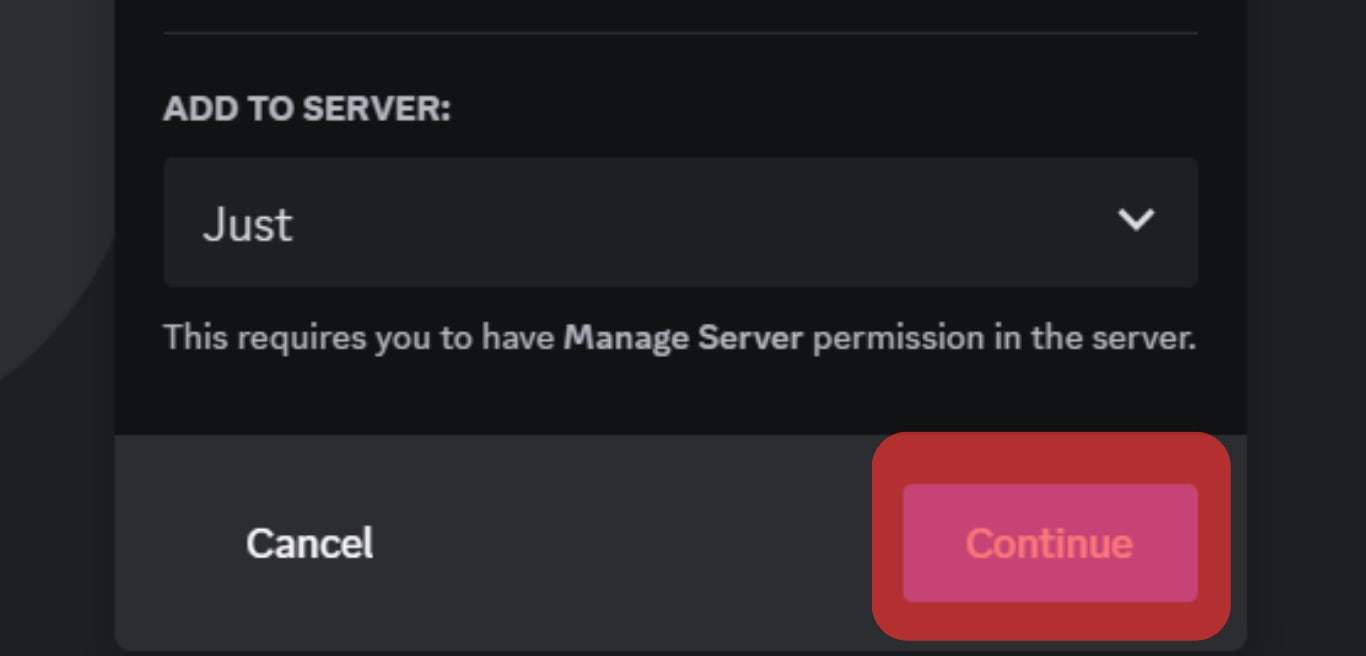
- Review the permissions and again click on “Authorize.”
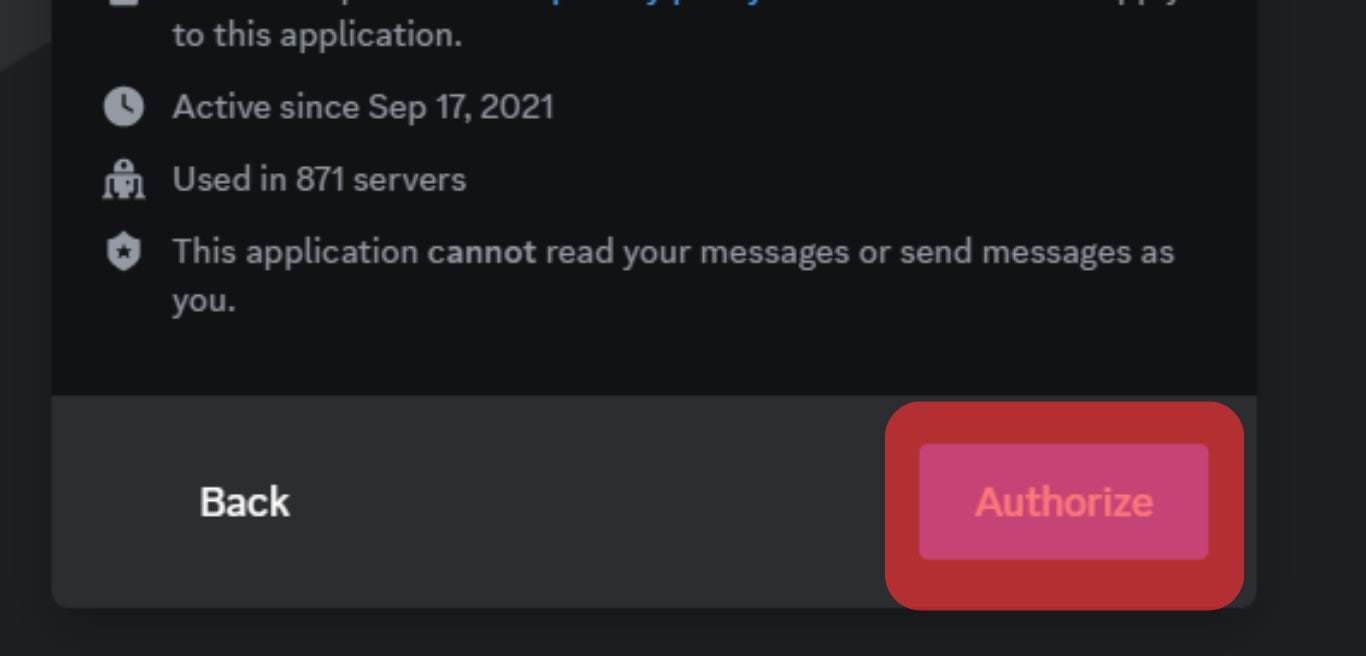
- Complete the captcha, and the bot will be added to your server.
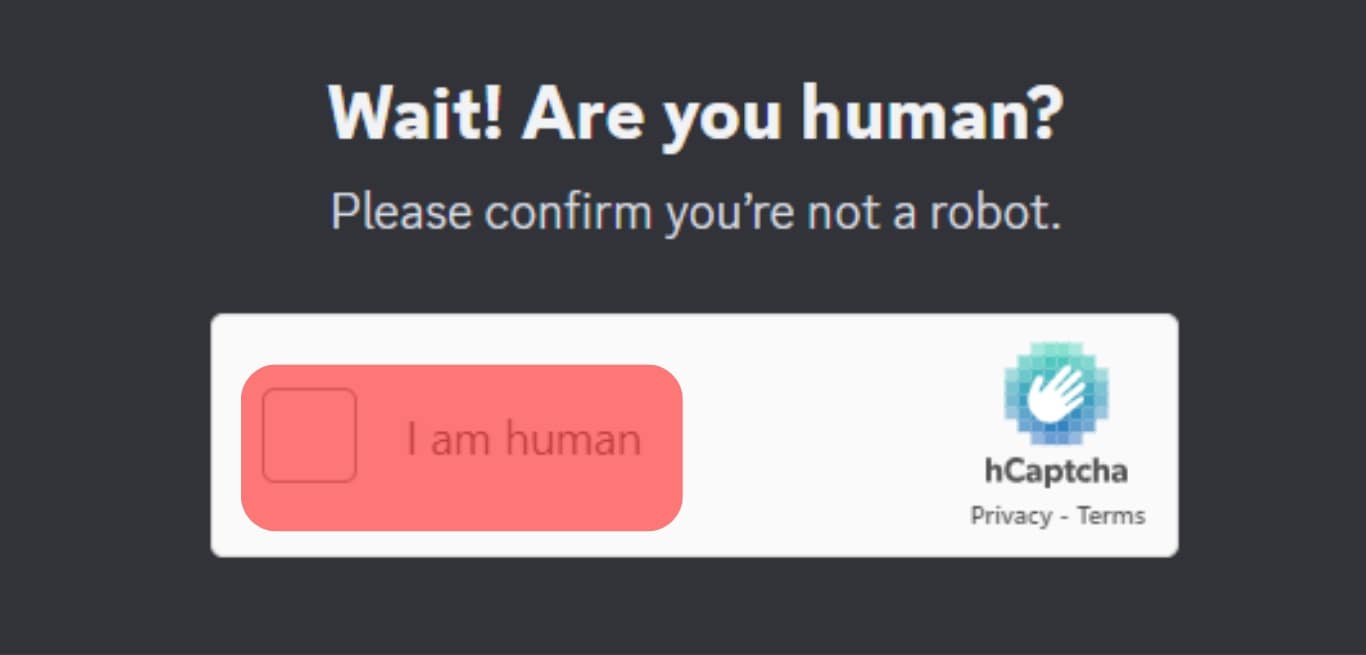
You will get the intimation that the bot is now part of your server. Once that is done, you can play with it to fetch various data, including any user’s old usernames on Discord.
Step #2: Use the Command To Get the Results
Once the bot is added to your server, you can use the following command to get the full username history of a specified user:
/name-history @username
The bot will display the entire history of the usernames a particular user has changed over the time it has started tracking the information, along with the date of the changes.
Similarly, if you want to rate the trust or reputation of a user, you can add a comment to their page by going like this:
/rep [@username] [rating +1/-1] [comment (an OG)]
Likewise, if you want to see the community rating or trust of any user and other comprehensive information, you can use the following command like this:
/whois @username
Lastly, if you wish to view the top 5 people with the highest reputation in the community, use this command:
/leaderboard
For more information on functions and details of commands, type /help.
Conclusion
Discord does not give you any feature that allows you to retrieve the old username history of any user.
However, you can use a bot to fetch the data on any user name history.
We have explained the process for the Frink bot.
You can add this bot to your server, and it will start tracking all name changes of members in the community.
When you use the correct command, it will retrieve this information.