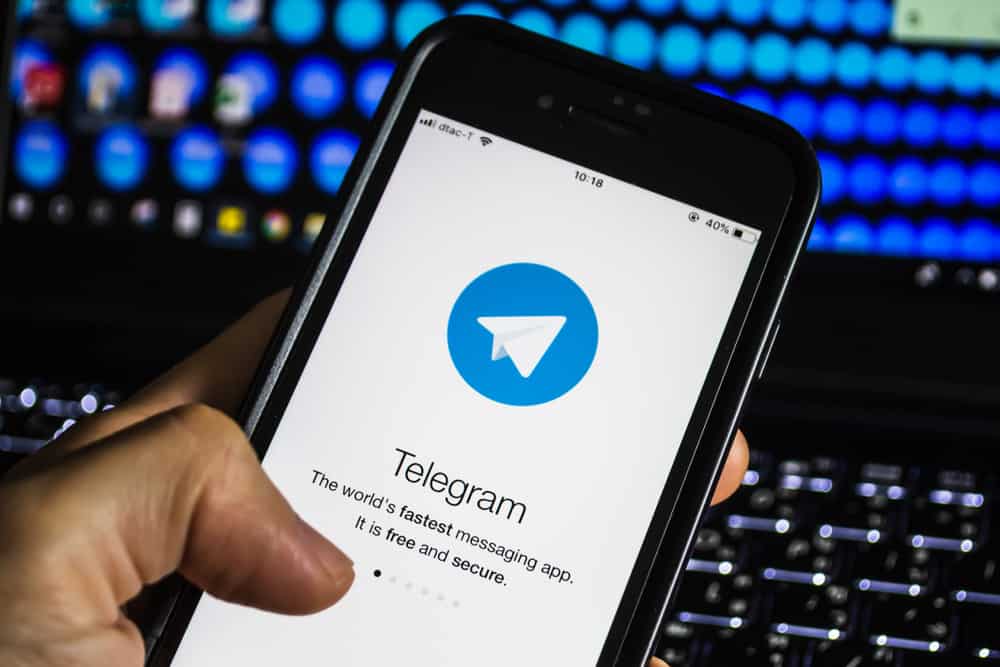Calling someone directly or making a voice call on a Discord server is possible on Discord.
When you call someone on Discord, they will see an incoming call and can pick up or reject it.
Discord is end-to-end encrypted, meaning its calls don’t get recorded.
However, you may get curious about Discord call history. Can you see the Discord call history?
We will answer this question in today’s post.
If you call your friend via direct message, you can open the DM you have with the person, and when you scroll in the conversation, you will find the call history you’ve had with that person. In the case of a Discord server, Discord doesn’t keep the call history for a server. Thus, you cannot see Discord voice channels’ call history.
We will discuss how a Discord call is made and what happens when you engage in a Discord call. Moreover, we will discuss whether you can see Discord call history. Let’s begin!
How Do Discord Calls Work?
Discord is a VoIP platform that supports millions of users to communicate and interact. When using Discord, you can communicate via chats, such as in a text channel or DM. Alternatively, you can communicate via audio in the voice channel. Besides, you can make a voice call to your Discord friend directly in their DM.
Discord uses end-to-end encryption. Therefore, your calls are not saved on the server, making it a secure platform. When you want to call someone on Discord, you must have added them as your Discord friends.
If you are yet to be friends, send them a friend request by searching for their Discord username, and once they accept it, you can make your call.
You can quickly make a Discord call using the steps below:
- Open the Discord mobile application.

- Tap the hamburger icon at the top.
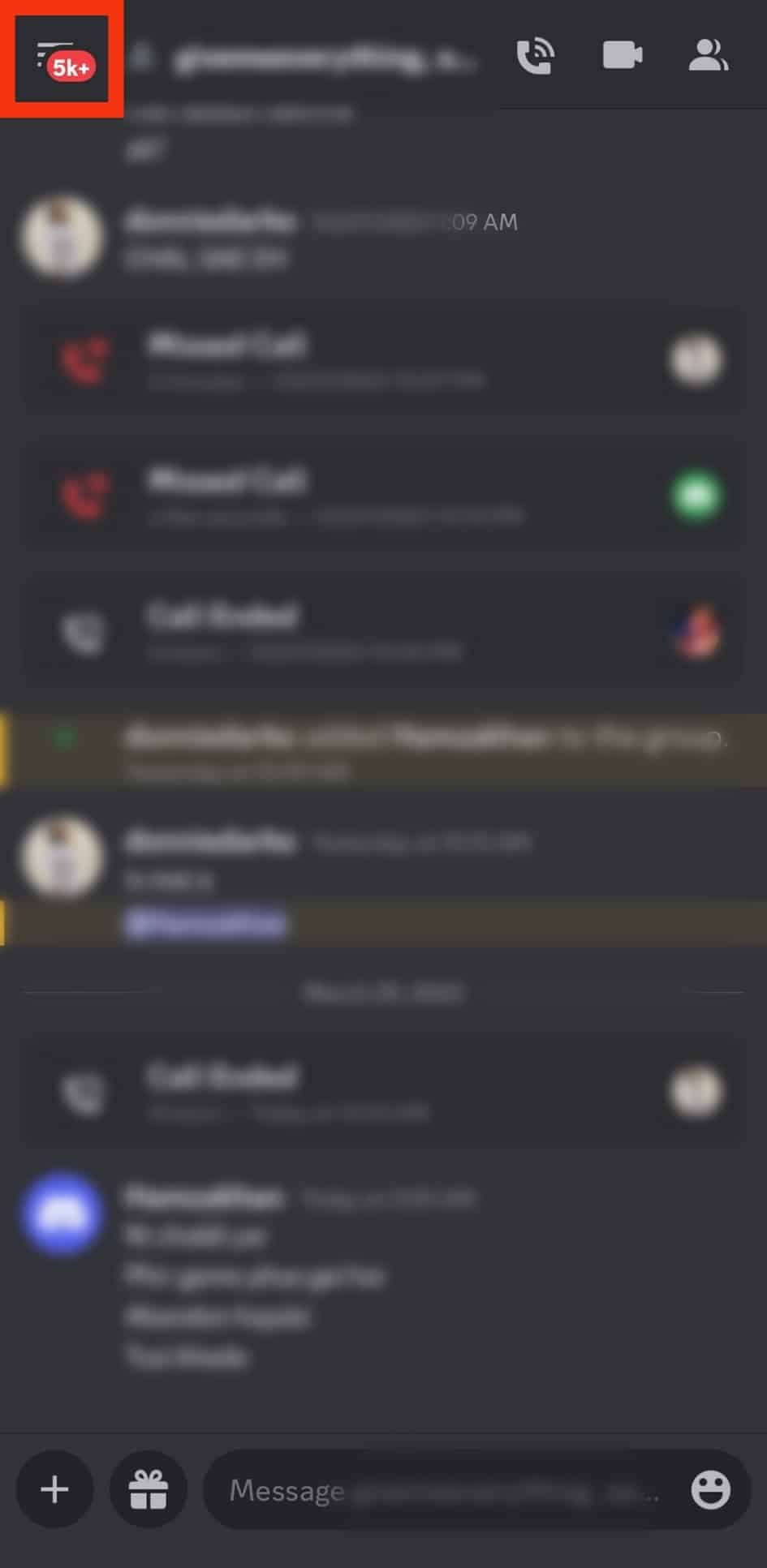
- Tap on the message icon to open the list of friends.
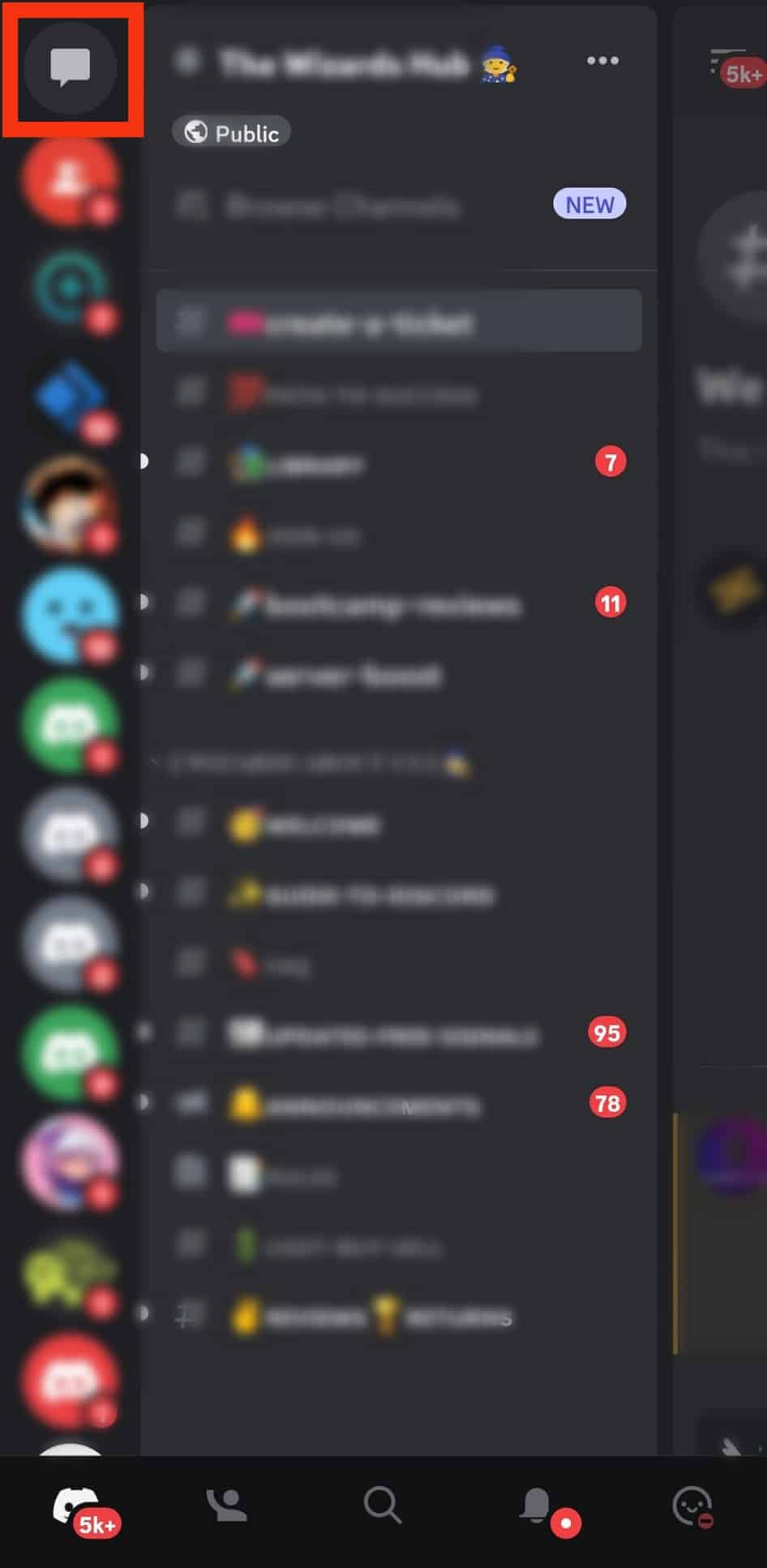
- Find the friend you want to call and tap their name to open the chat.
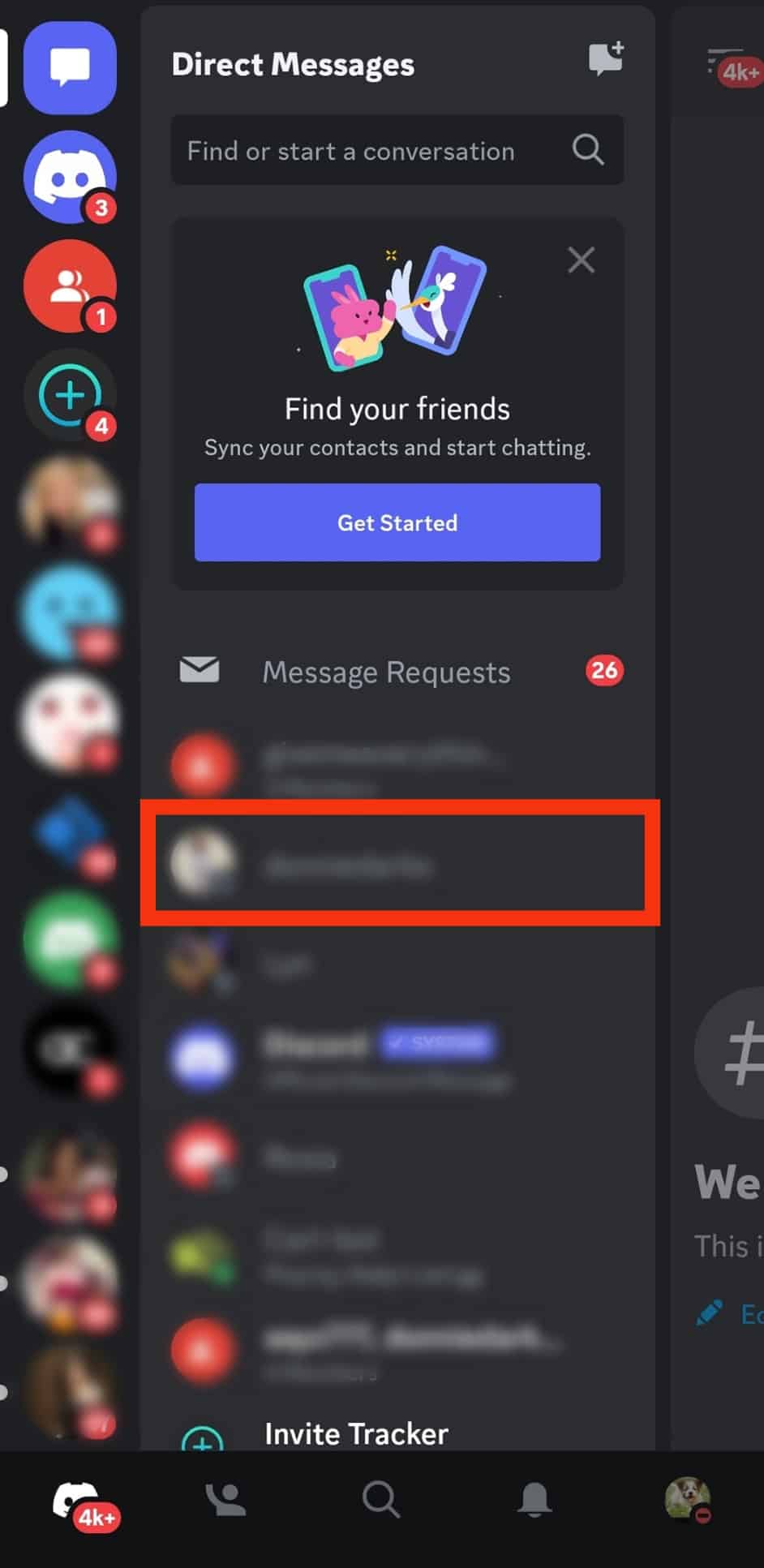
- Tap the call icon at the top to make a voice call or the video icon to make a video call.
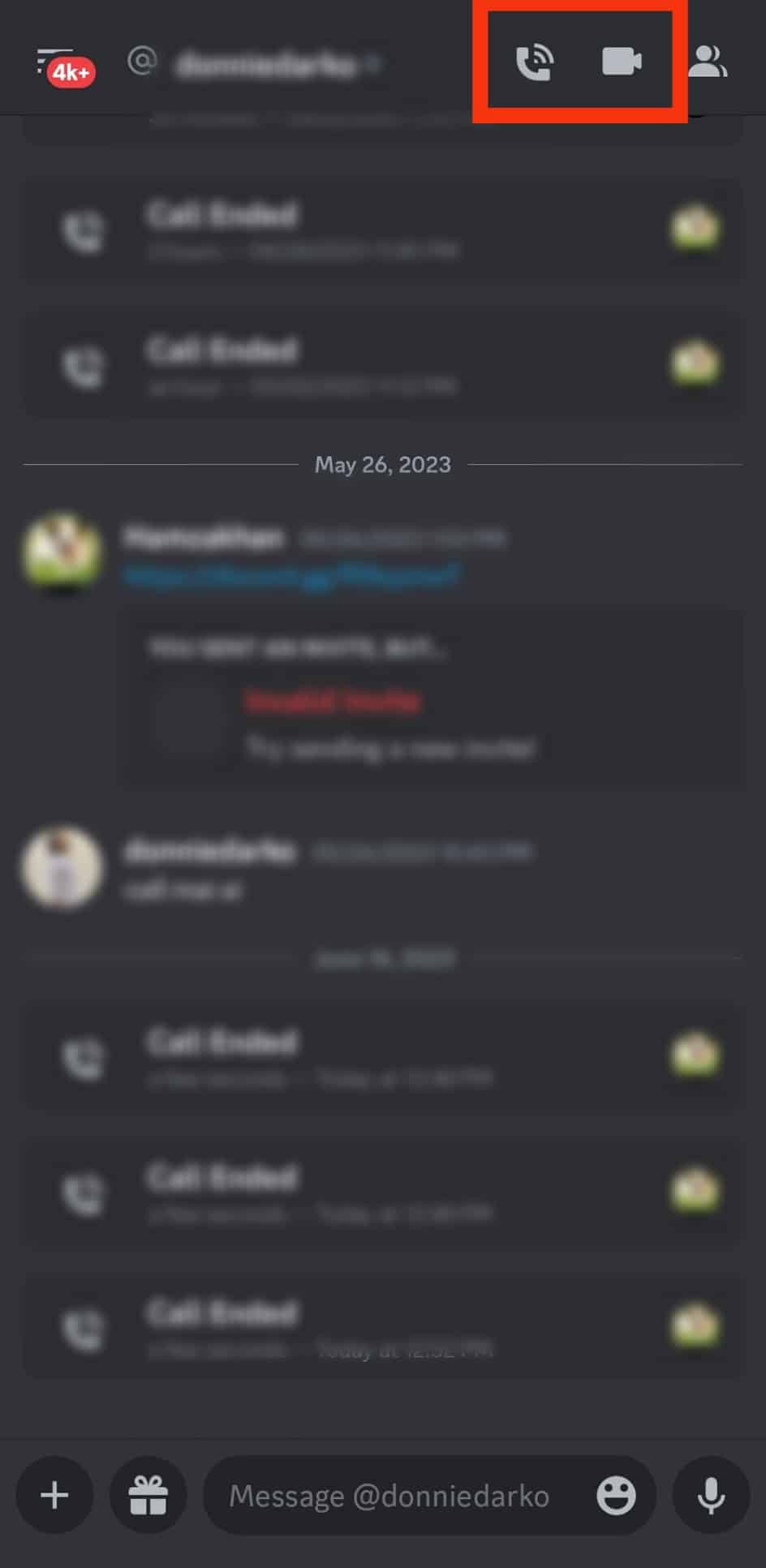
The steps on the Discord desktop app are similar. Once the person you call picks up, you can communicate with them, provided you have a stable internet connection.
How To See Discord Call History
When you make calls on Discord, a common concern is whether it’s possible to see the call log.
It could be you want to check the last time you called someone and the duration of the call. In that case, knowing if you can see the Discord call history is an added advantage.
You can access the call log if you made a Discord call to your friend via the DM section. However, that’s impossible if you want to check the voice or video calls made in a Discord voice channel.
So, to check the call history between you and your friend, follow the steps below.
On Discord Mobile
Follow these steps:
- Open your Discord application and access your account.

- Tap the hamburger icon at the top.
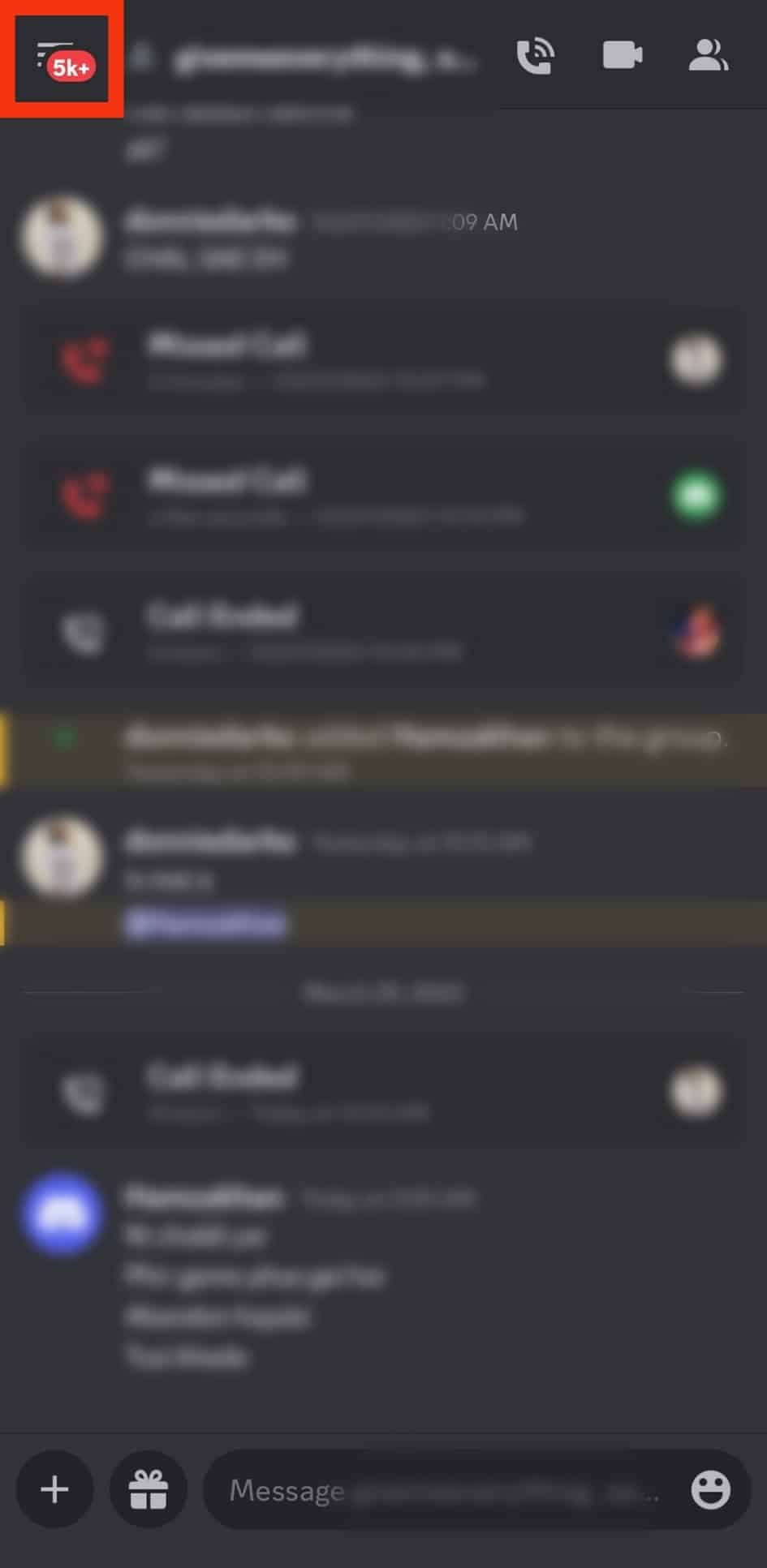
- Tap on the message icon to open the list of friends.
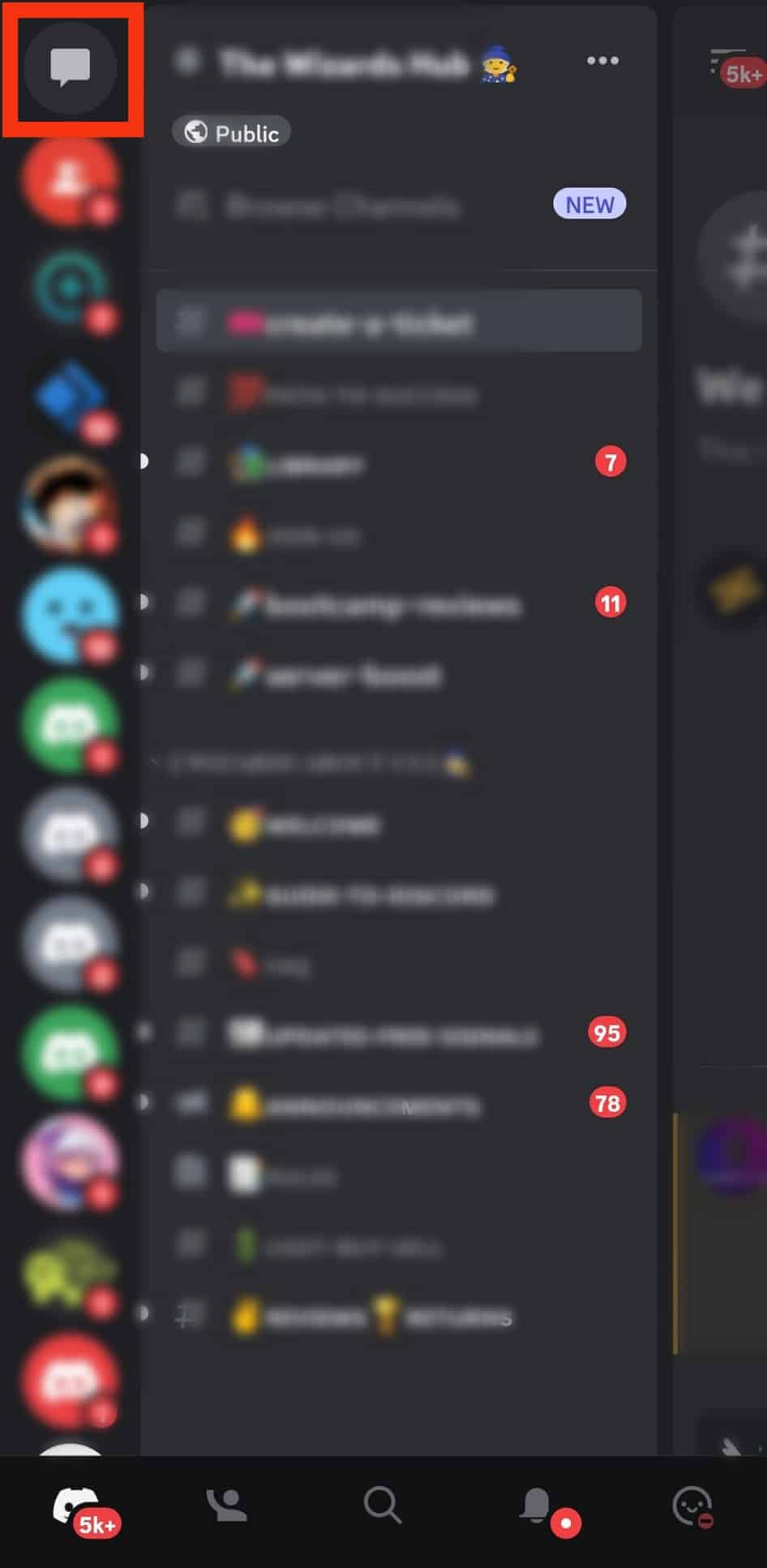
- Tap on the friend you want to check your call history with.
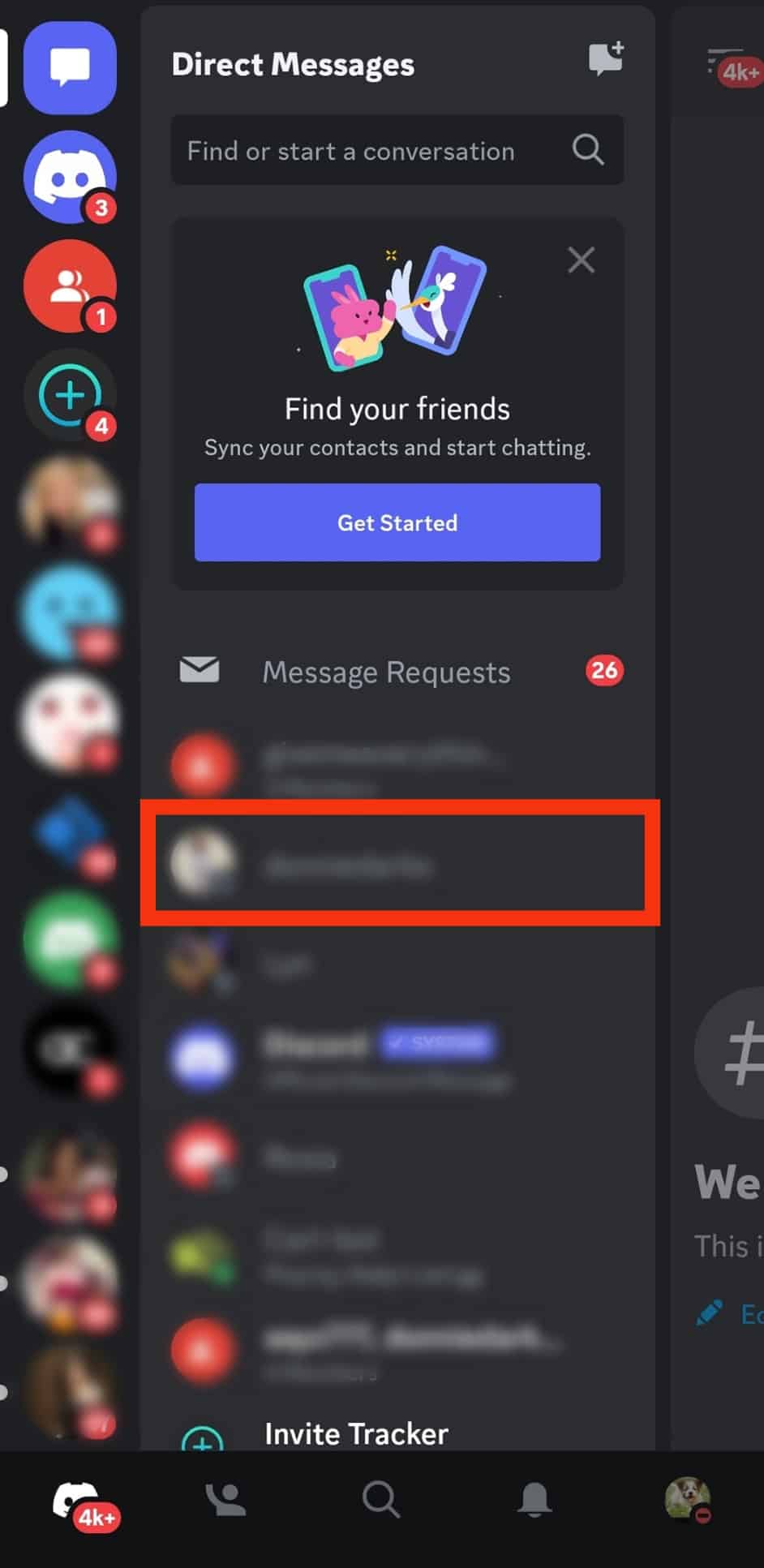
- Once the conversation window opens, scroll down to check for the call history.
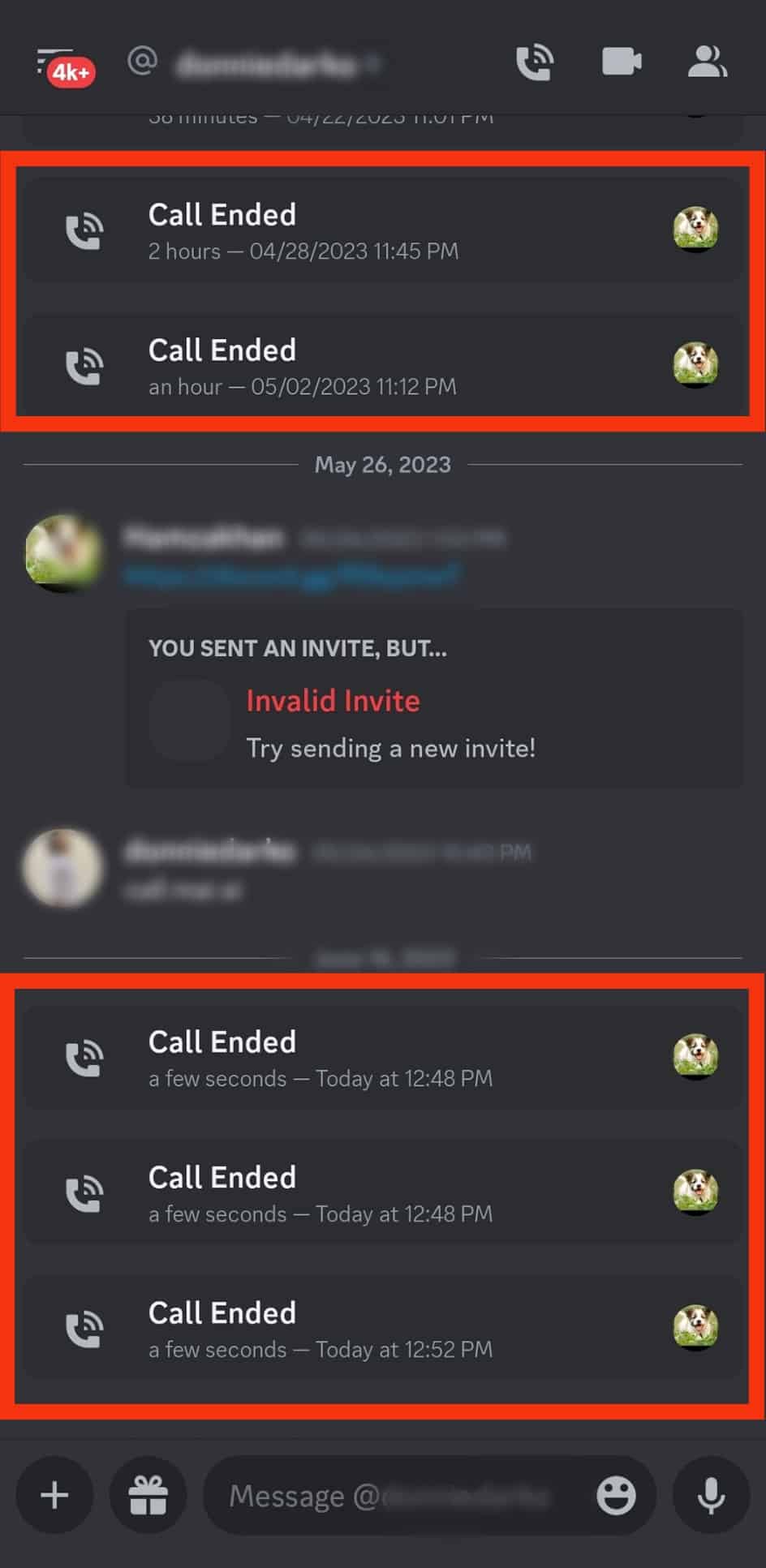
That’s your best chance of checking your call log with a specific person.
On Discord Desktop
When using the Discord account on the website or the desktop, you can check the call log with the steps below:
- Open the Discord application.
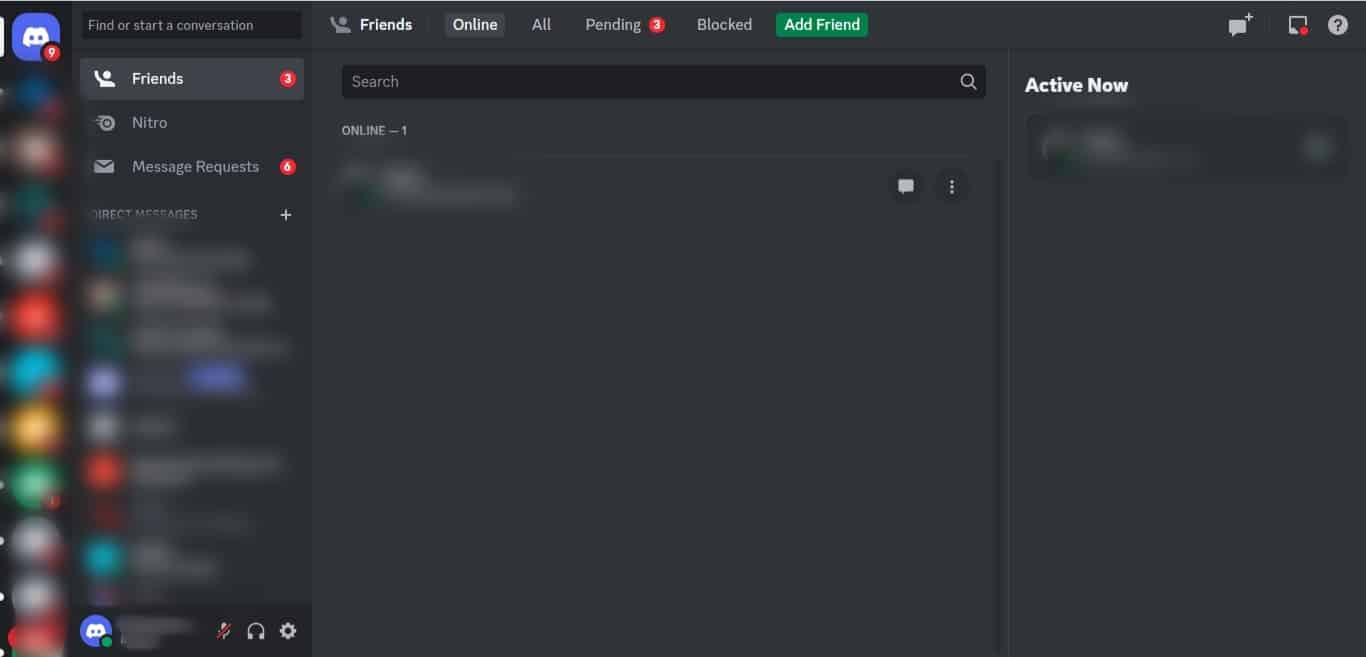
- Click the message icon on the left sidebar.
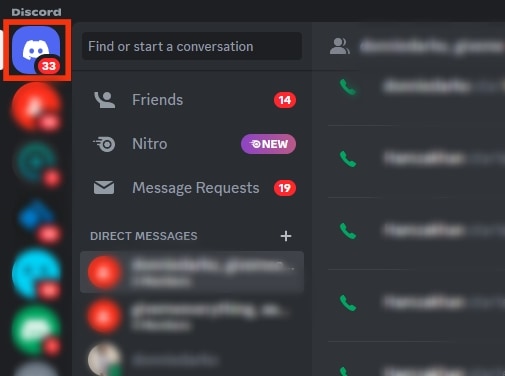
- Open the conversation with your Discord friend.
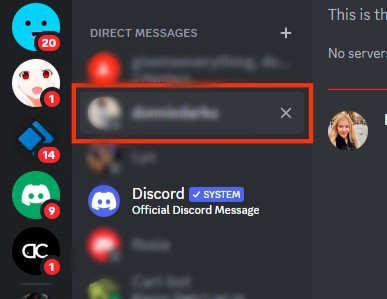
- Scroll down the chats and locate your call history with that person.
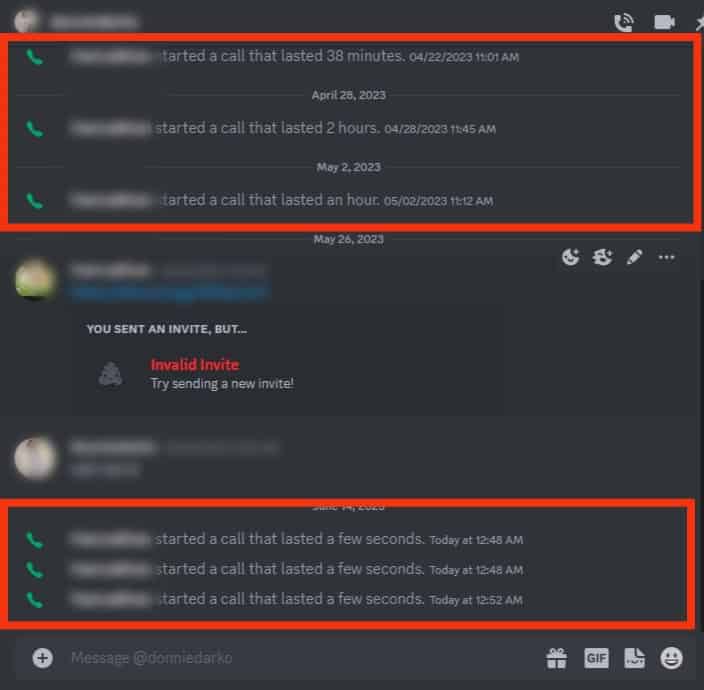
Hopefully, you’ve accessed the call history of the person you wanted to check.
Conclusion
Discord only shows the call history of the Discord friend you’ve called in the DM.
However, you can’t check the call history of a Discord voice channel.
We’ve seen the steps to follow to check the call log on Discord. Try it out.