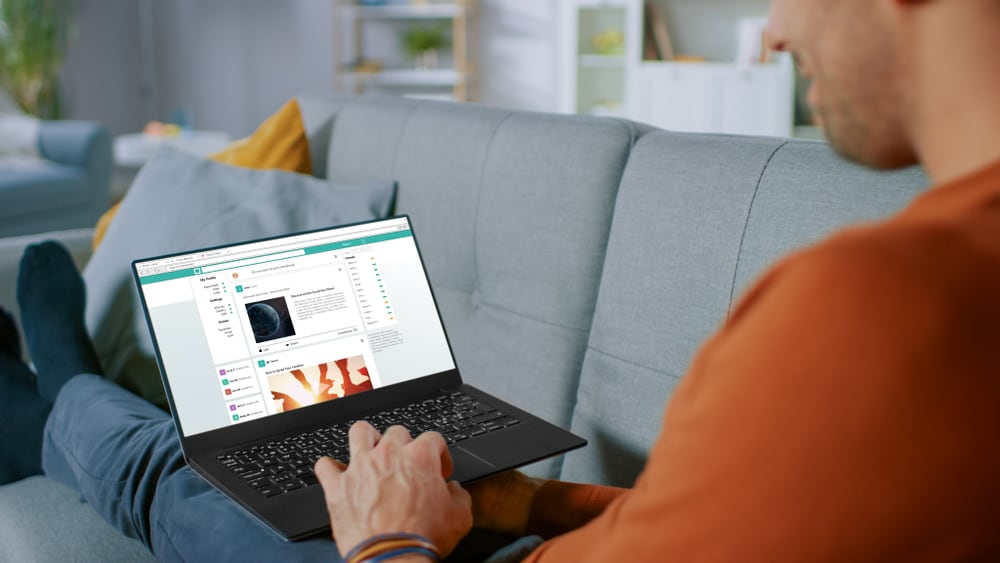There are various ways you can connect with your TikTok followers, including sharing your QR code.
Each person on TikTok has a QR code that they can share with other people for them to scan and connect with them.
Do you know how to share your QR code on TikTok? Do you know how you can scan someone’s TikTok code?
To access your TikTok QR code, you must navigate to your TikTok profile. Next, go to the “Settings and privacy” option. From the listed options, click the option for the “QR code”. The next page will open your QR code which you can share with people. Tap the button at the top right to open your camera for you to scan someone’s TikTok code.
By the end of today’s post, you will have an understanding of what TikTok QR codes are and how you can use them on TikTok. Still, we will see how you share and scan QR codes in your account. Kindly keep reading the article and learn.
What is a TikTok QR Code?
You may have seen QR codes on TikTok, especially if you are a creator on TikTok.
It’s through QR codes that you can connect with people’s accounts. TikTok QR codes are codes embedded in images, and when scanned, you can connect with someone’s TikTok account.
If you want someone to find your TikTok profile without the hassle of manually searching for it, consider sharing your QR code with them.
How To Find My TikTok QR Code
Every person has a unique QR code they can generate on their account and share with friends. Your code is referred to as TikCode.
Follow the steps below to find your code:
- Open your TikTok mobile app and log in to your TikTok account.

- Once logged in, click on your profile button at the bottom.

- Tap on the menu button with three lines at the top.
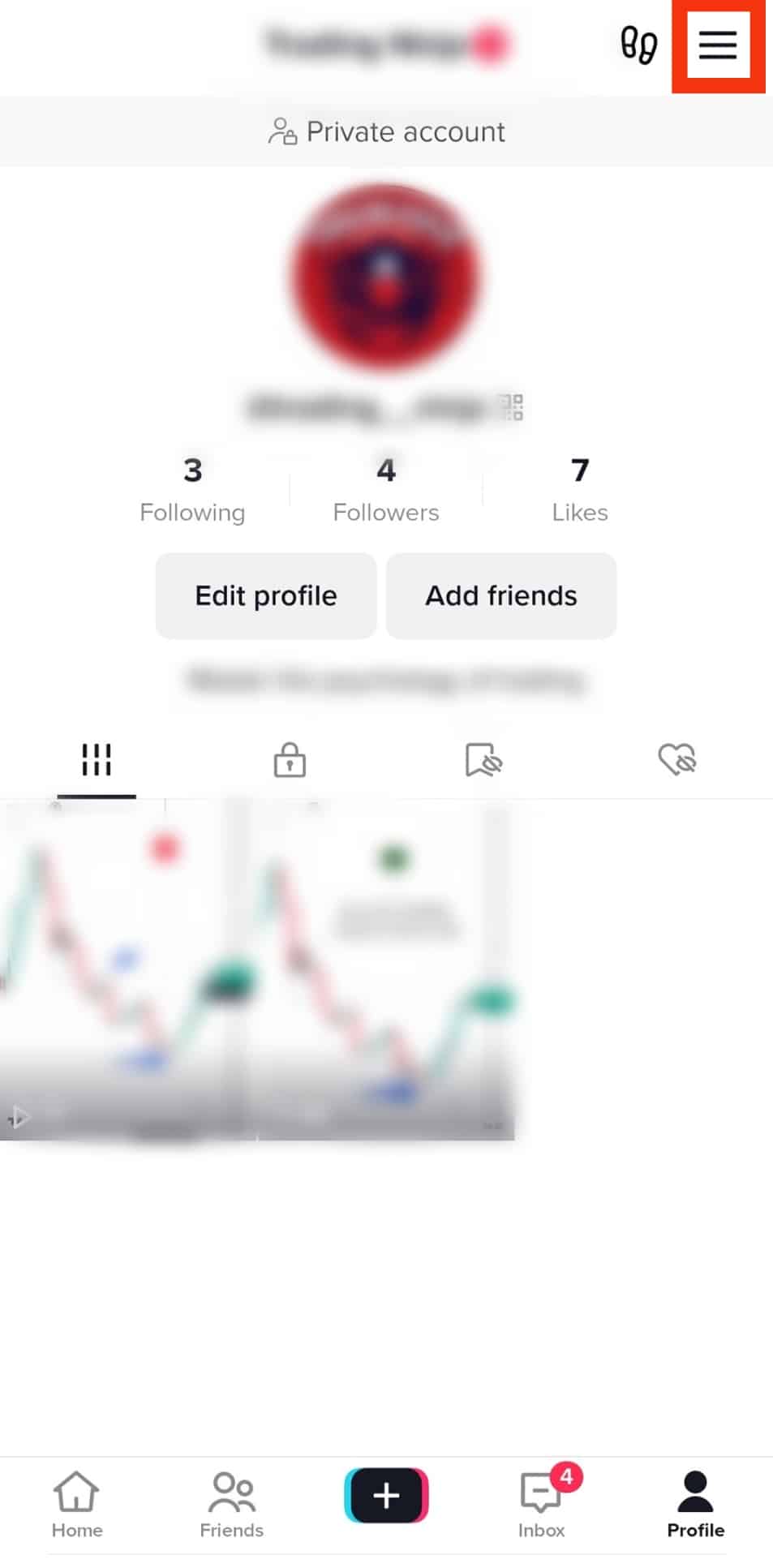
- Tap on “My QR code” option.
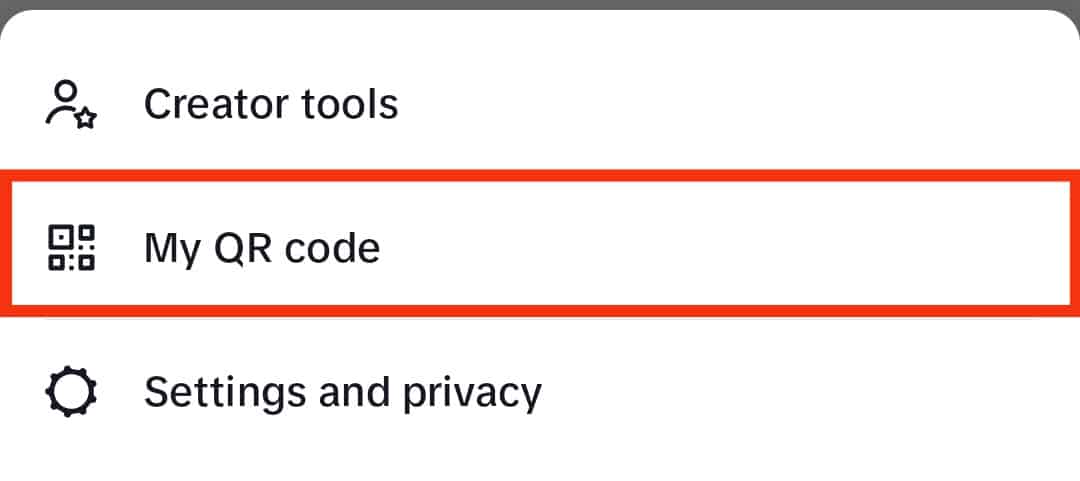
- On the next screen, you will note a QR code will display. That is your TikTok QR Code.
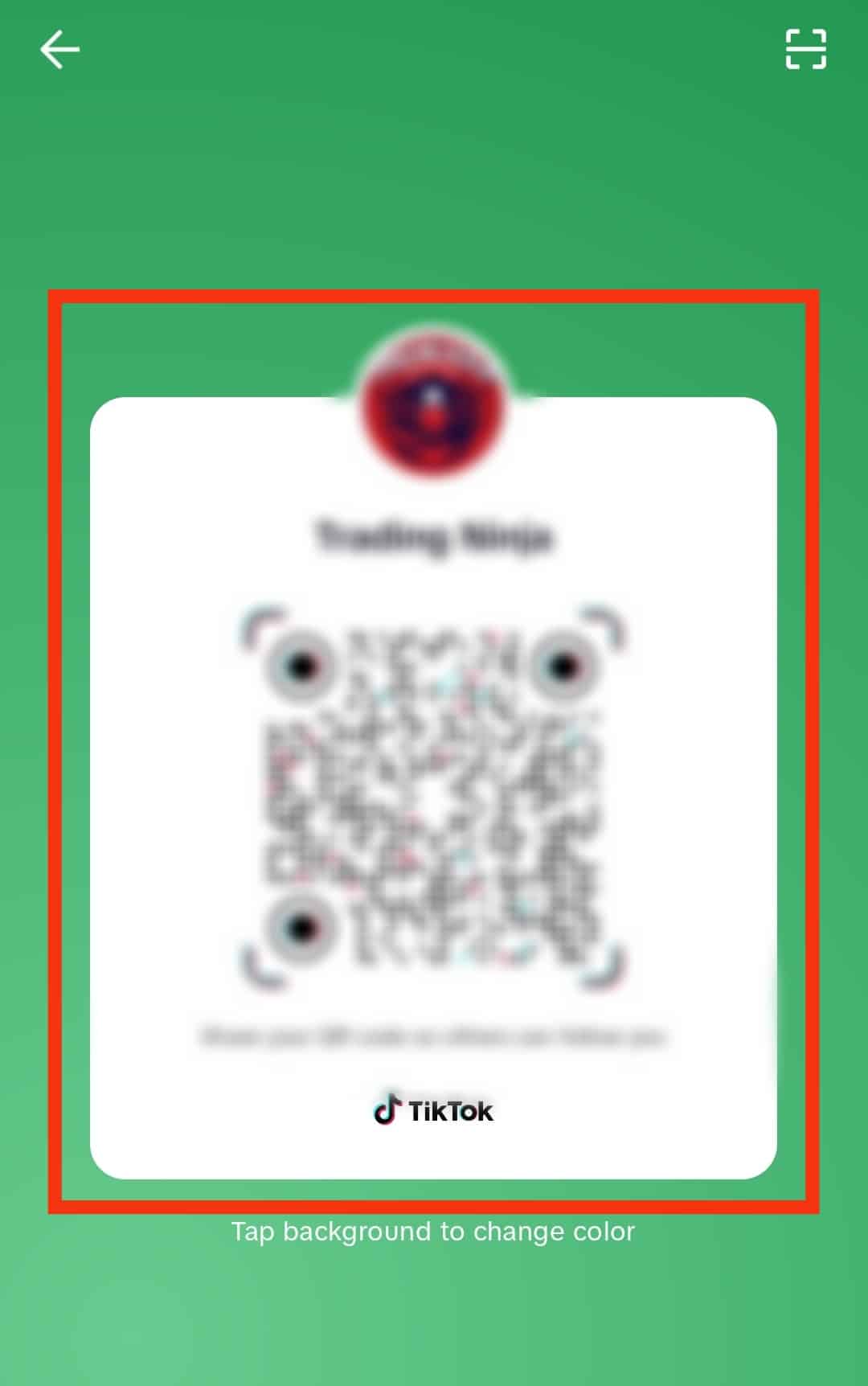
If you want to share it with someone, choose the method of sharing that works best for you. Alternatively, you can download the QR code as an image by clicking the “Download” button and sharing the image with someone.
How To Scan TikTok Code
When you share your TikCode, the receiver can scan it and connect with your profile.
Similarly, if someone shares their QR code with you, you have two ways of scanning it to interact with their profiles. Take a look!
Method #1: Scan by Sharing QR Code Image
Suppose someone shared their QR code as an image, and you downloaded and saved the image to your phone’s gallery. You could scan the image by uploading it to TikTok’s scanner.
Refer to the steps below:
- Open your TikTok app.

- Tap on the profile at the bottom.

- Click on the menu icon.
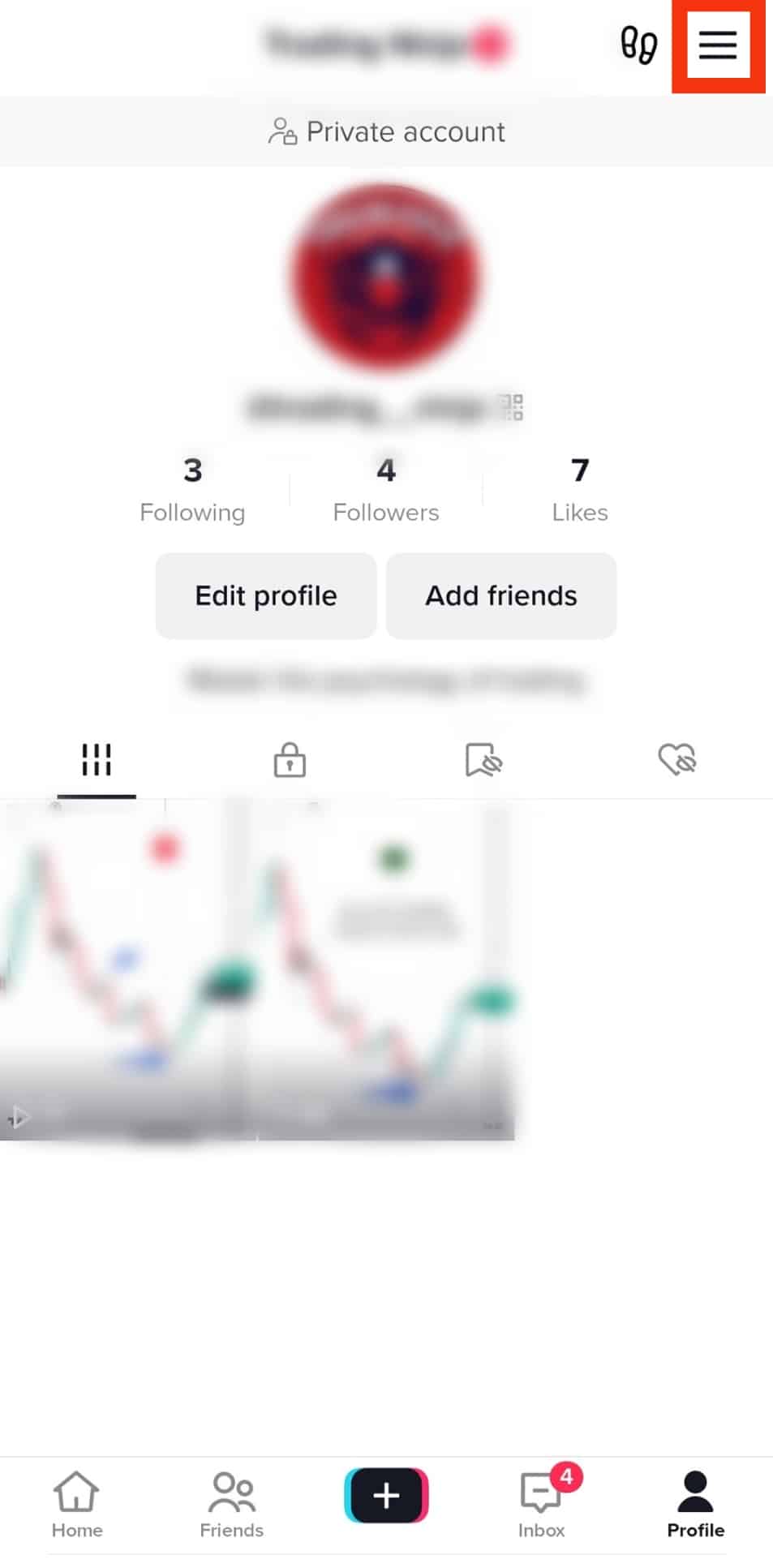
- Tap on “My QR code” option.
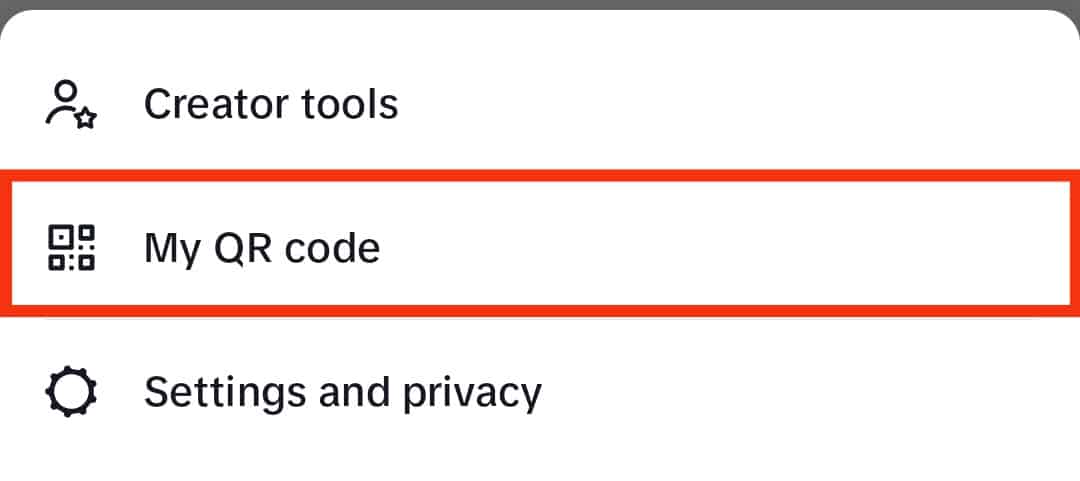
- Once your TikCode screen appears, click the scan icon at the top right corner of your screen.
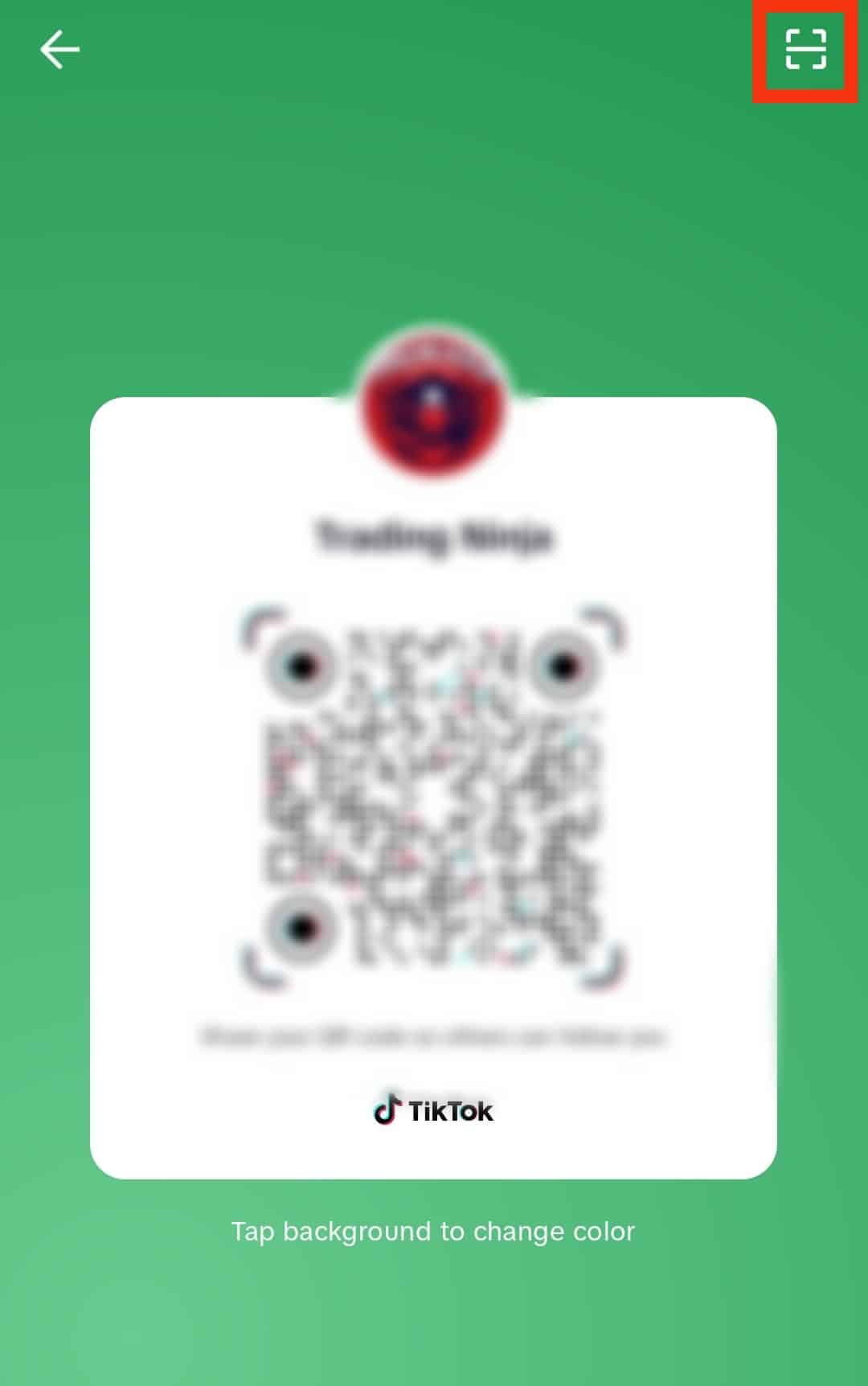
- Clicking on it will open the scan mode. Click on “Album” at the top.
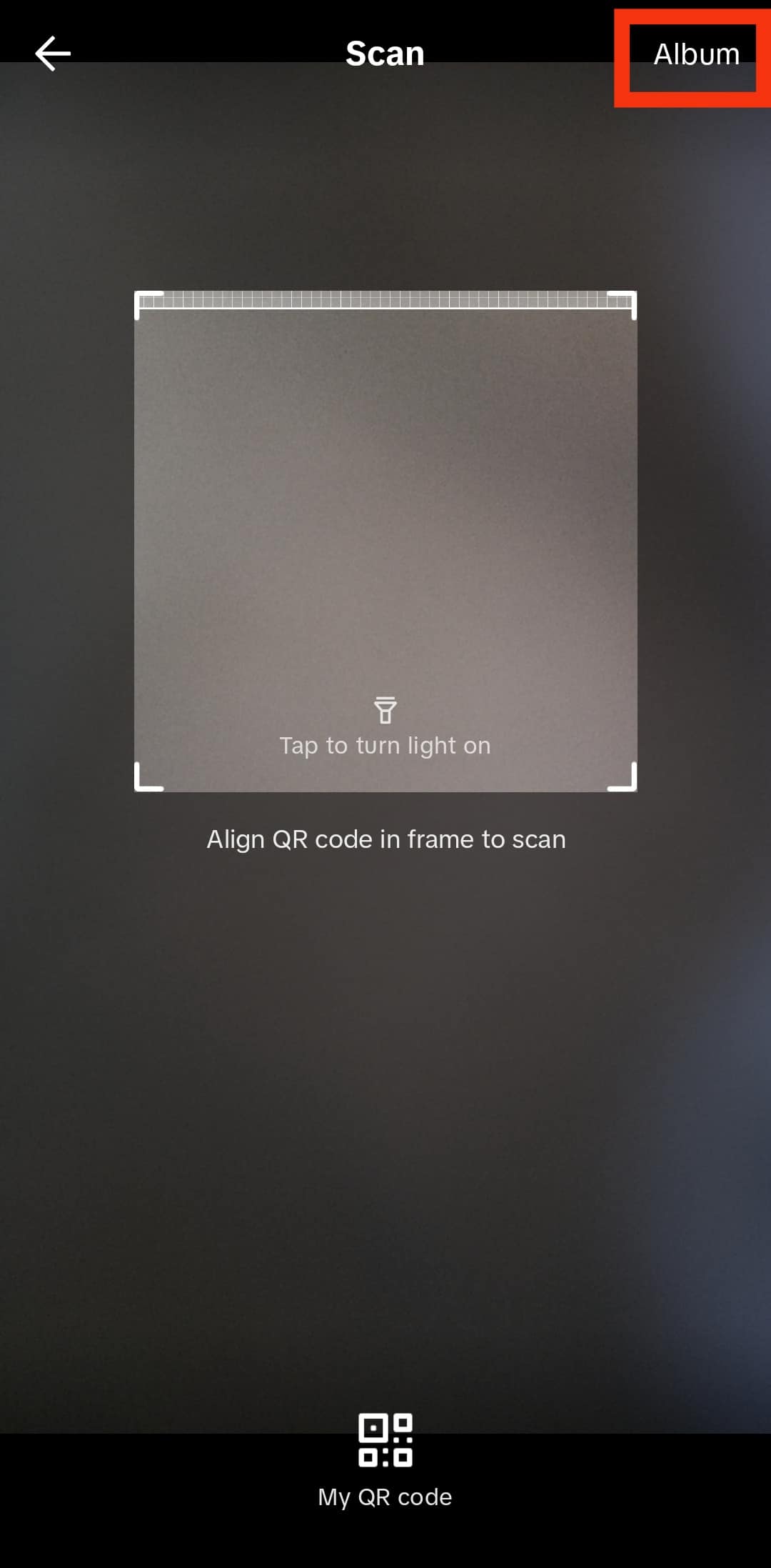
- Once your phone’s gallery opens, select the image containing the QR code sent to you by a friend.
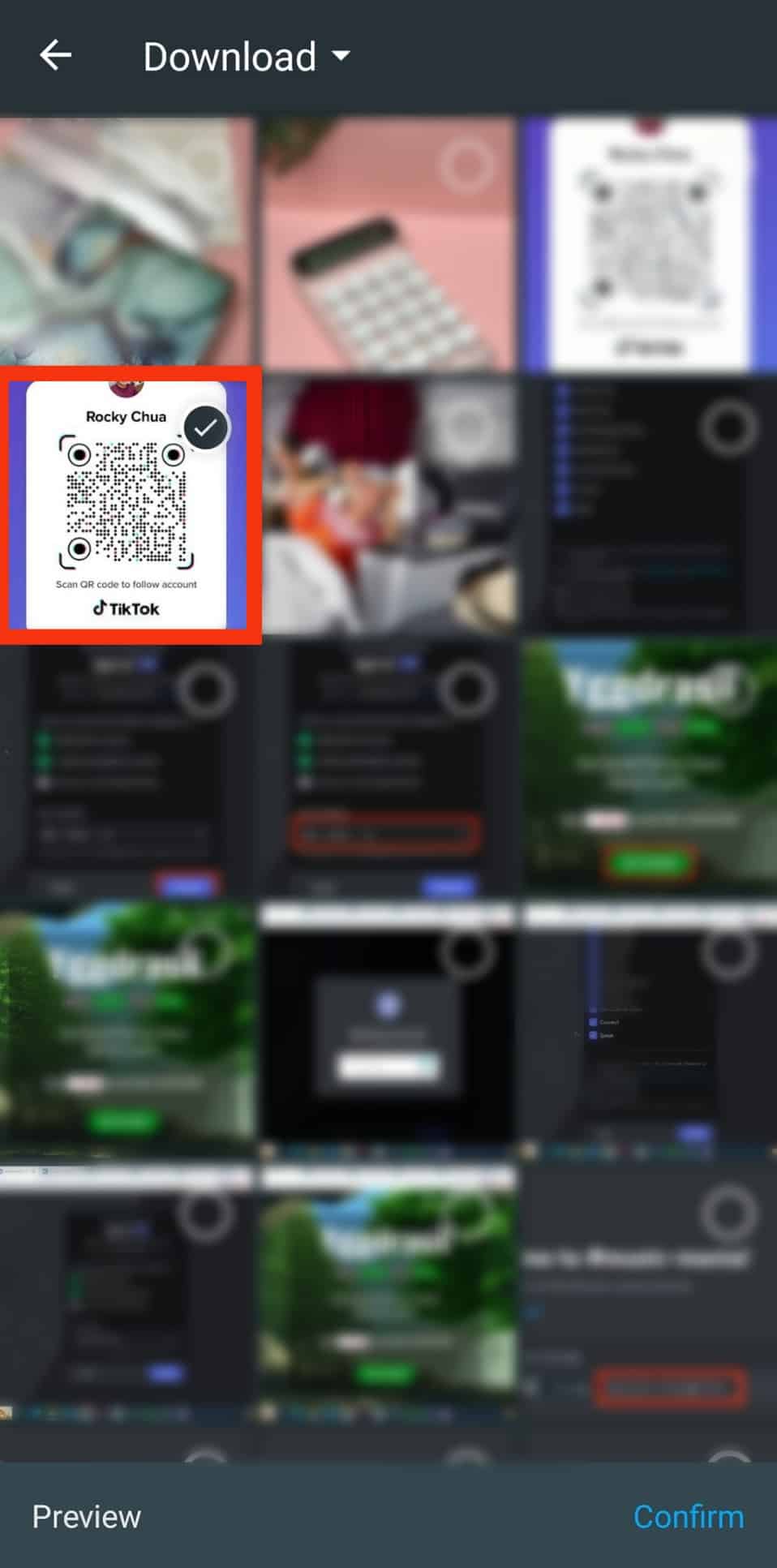
- Tap on “Confirm” in the bottom right corner.
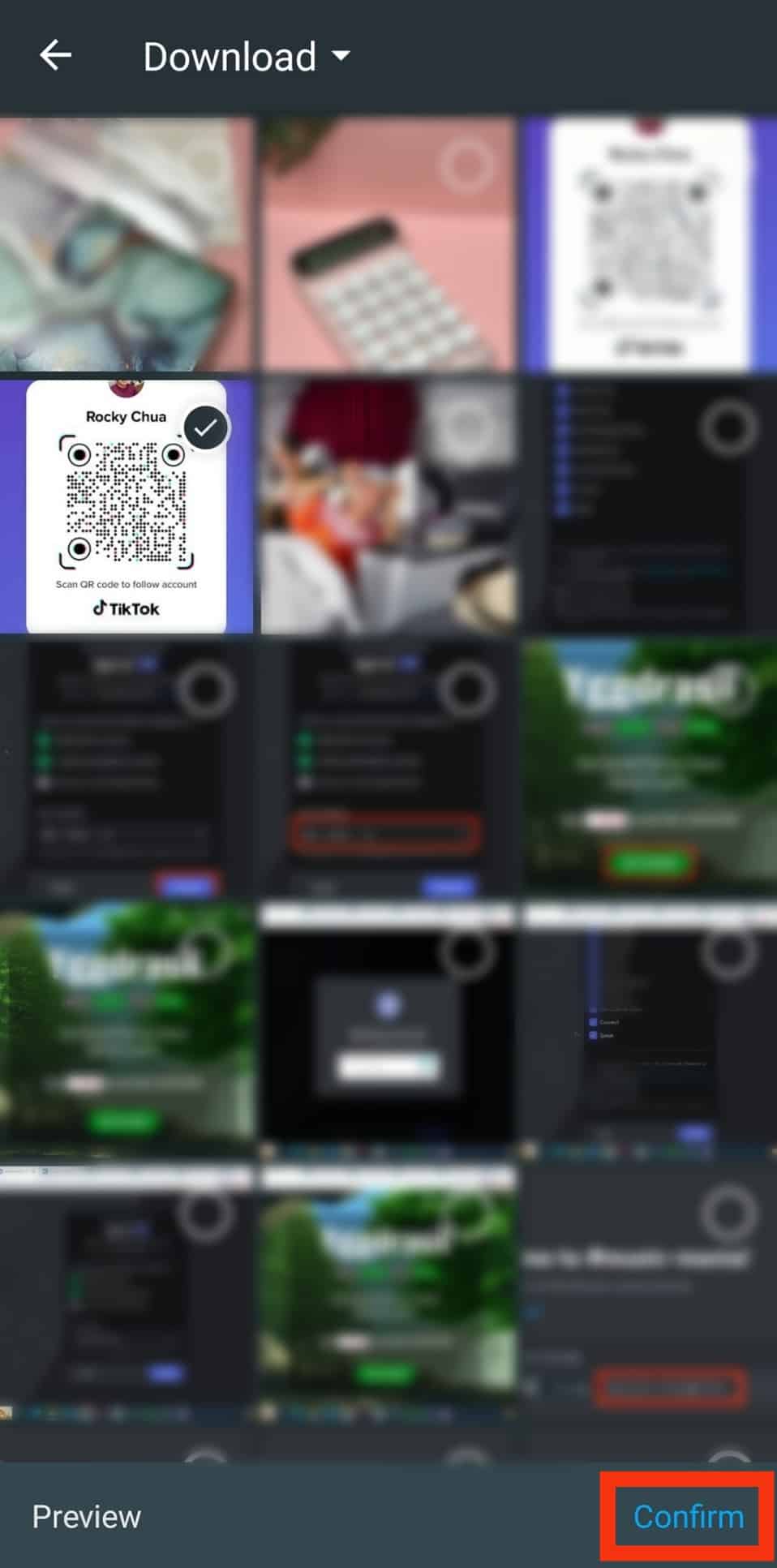
- Once you’ve selected the picture, TikTok will scan the QR code and, if it matches, directs you to the TikTok profile matching the QR code.
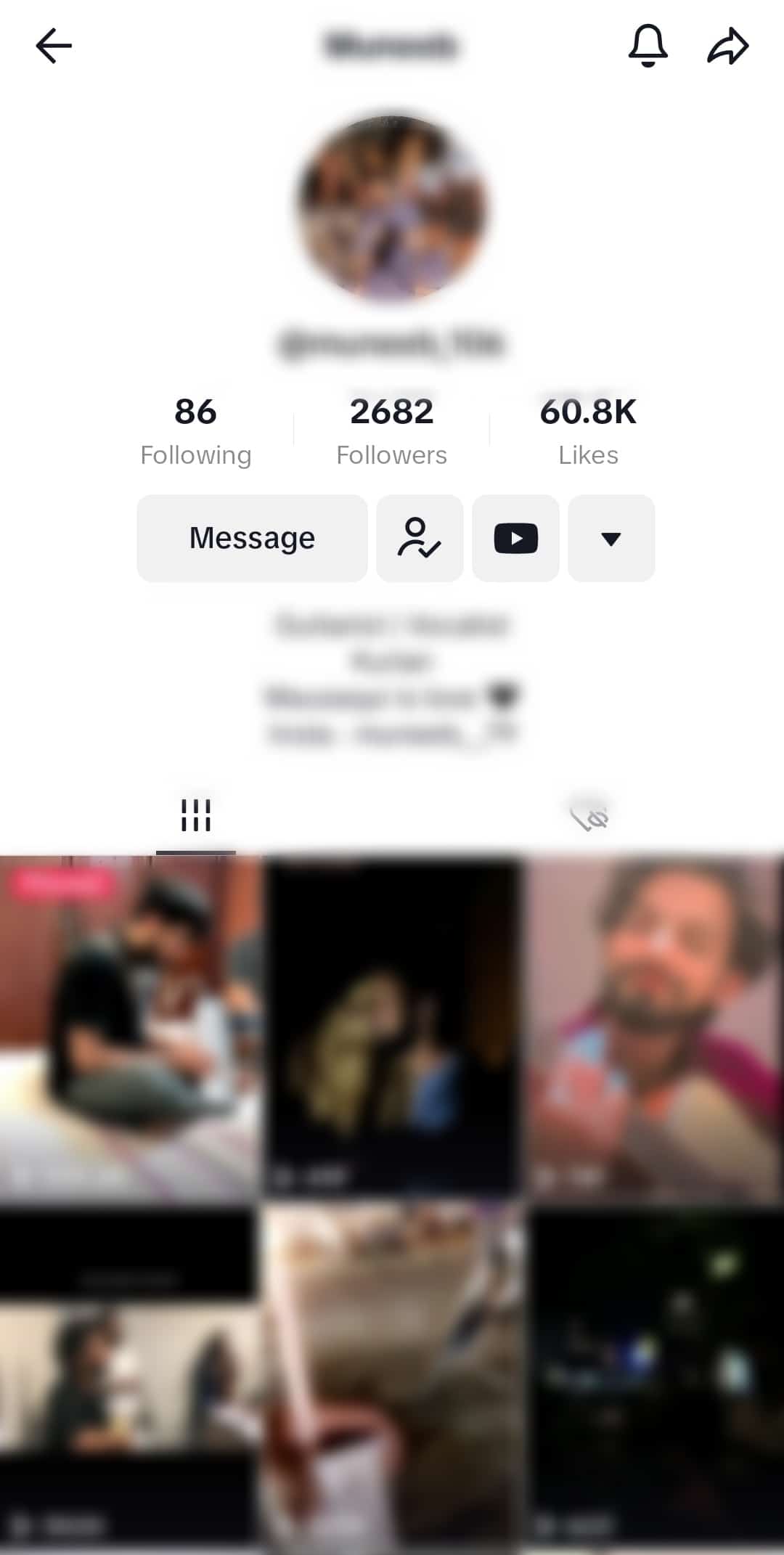
Bingo! You’ve now connected with your TikTok friend using a QR code.
Method #2: Scan Directly
Suppose you have someone’s phone or are near them. You can ask them to open their QR code using the earlier steps in finding your TikCode section.
Once they have their QR code open, use the steps above to scan the code. Instead of uploading a picture from your phone’s album, directly scan their phone to scan their code.
TikTok will match the QR code and connect you with your friend on TikTok. You can still use the same to scan a physical QR code, such as if someone printed their QR code or if they have shared it on their blog. All you need is to place your camera directly to the code and allow TikTok to scan and verify it.
With the two methods, you can now comfortably scan TikTok code.
Conclusion
TikTok is an amazing platform for connecting with people.
While you can search for someone’s profile on the platform, you can instead scan their QR code and connect with them.
The good thing about using the QR code method is that it is fast and allows you to connect with many friends by sharing your QR code with them.
Have fun!