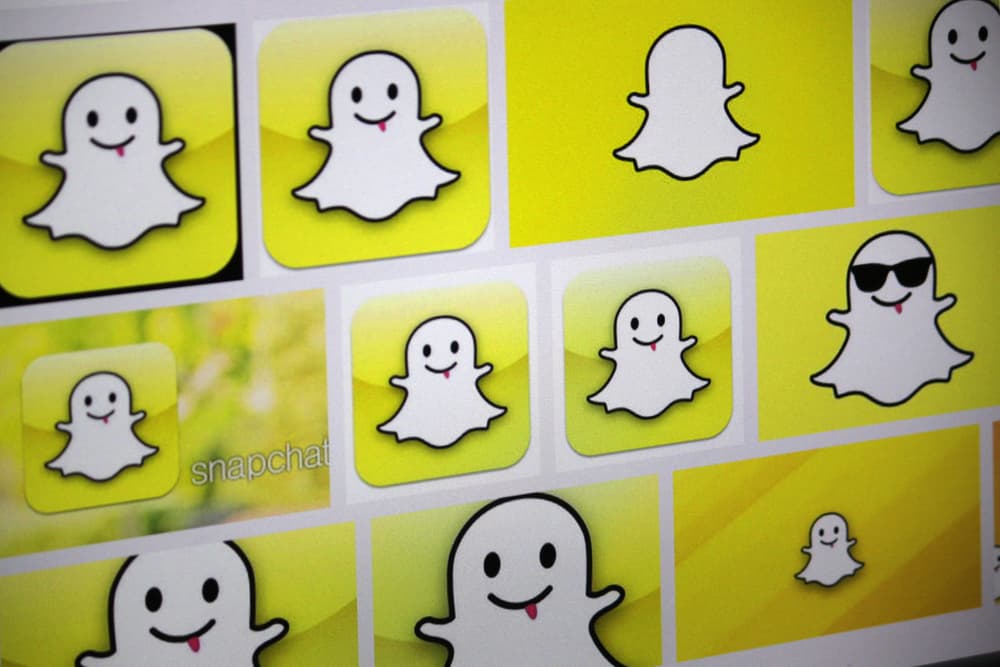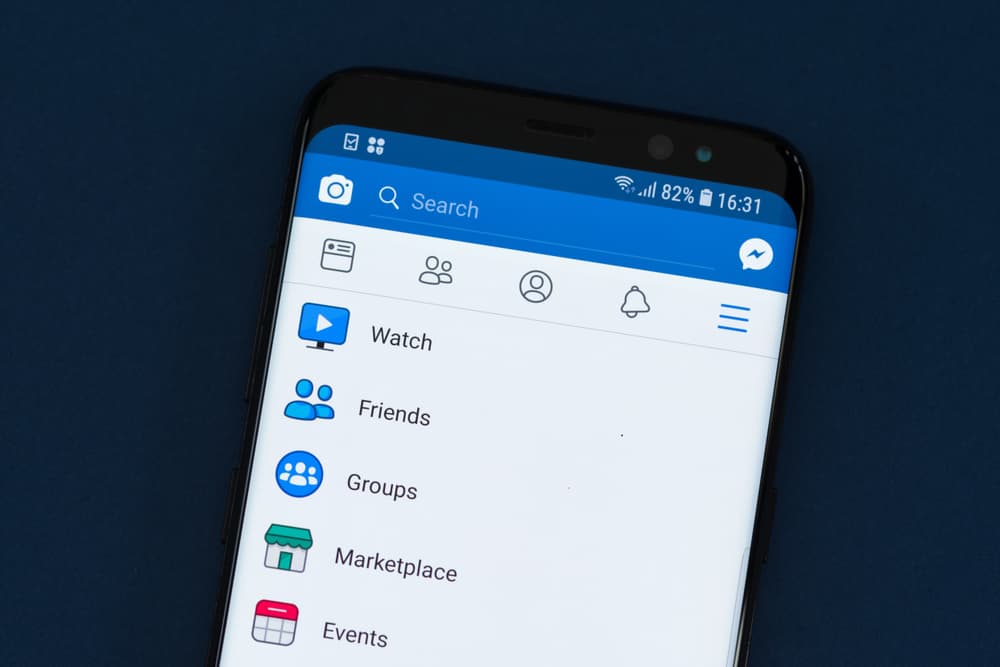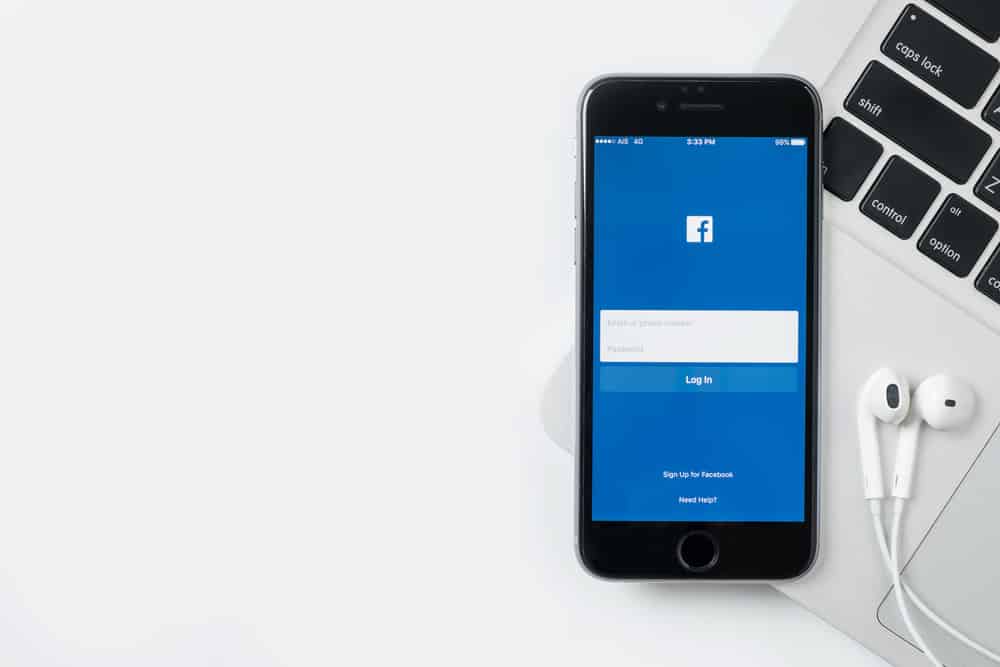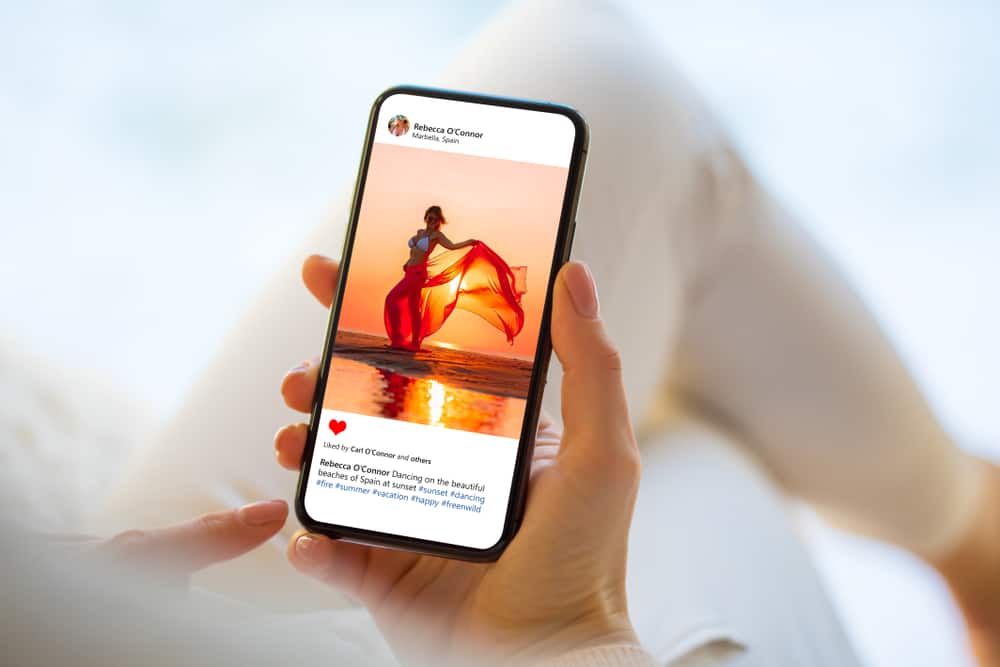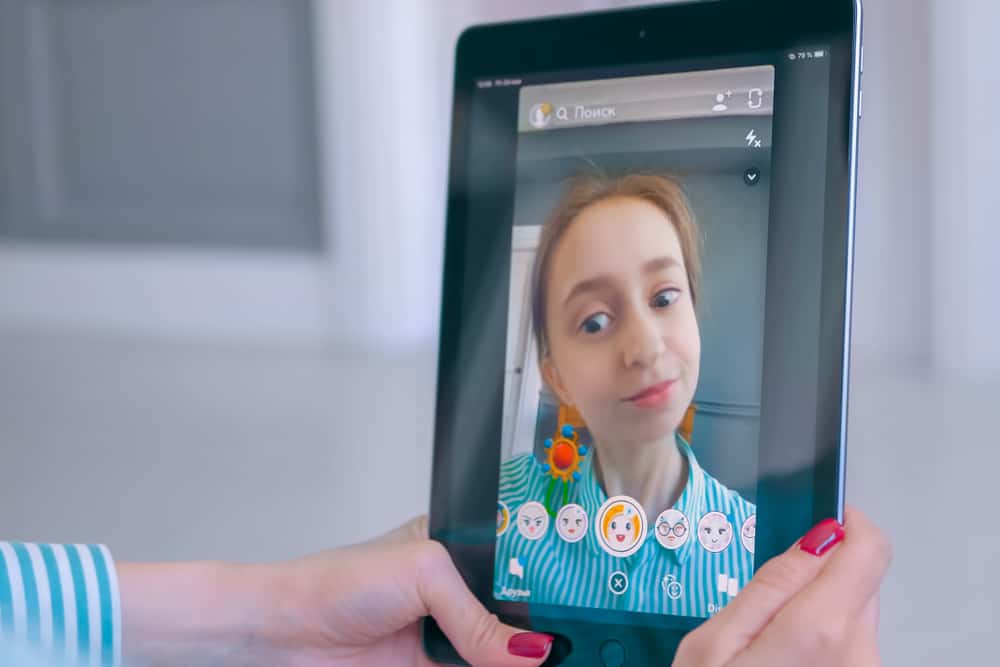
On Snapchat, you can post an image, video, or GIF for your friends to view, and the Snapchat story last 24 hours.
When viewing a Snapchat story, you may encounter something interesting that you would love to save for later.
Can you save someone’s Snapchat story? It’s possible to save someone’s Snapchat story, but they will know when you capture a screenshot of their story.
So, how can you save someone’s Snapchat story?
To save someone’s Snapchat story, you can click the download button to capture a screenshot of the story, but the owner will get notified that you saved their story. If you need to save someone’s story secretly, you must use screen recorders for Android and iOS. That way, someone can’t tell when you save their story.
This guide covers how to save someone’s story using the Snapchat app. Further, it discusses how to secretly keep a copy of someone’s Snapchat story using other third-party tools for Android and iOS. Let’s get into it!
How To Save Someone’s Snapchat Story
How do I save someone’s Snapchat story?
Let’s begin with the official way of saving someone’s Snapchat story. However, this method notifies the owner.
Use the steps below:
- Open Snapchat.

- Locate and open the snap you wish to save.
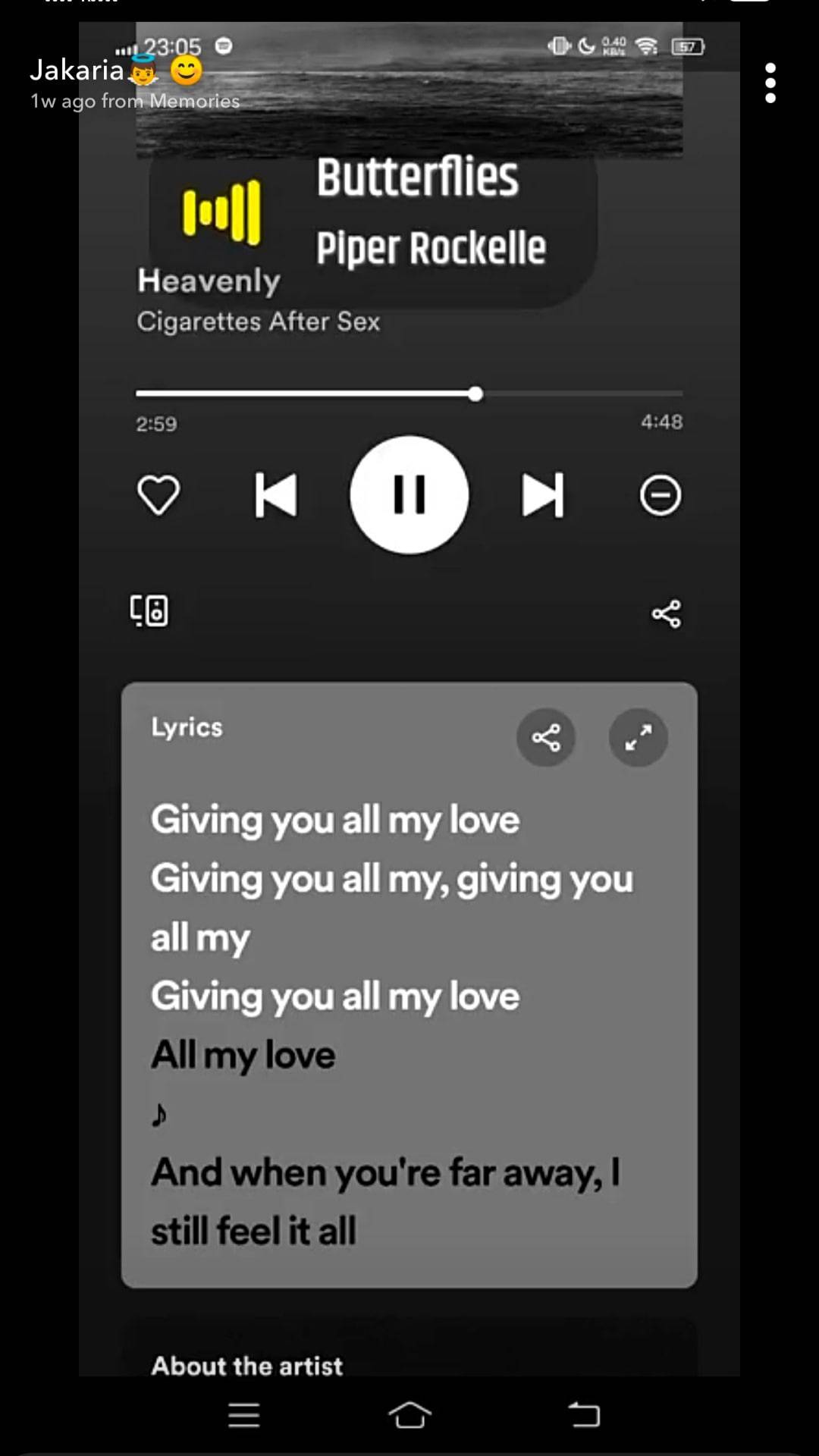
- To take a screenshot:
- On Android: Press the “Power” and “Volume down” buttons simultaneously.
- On iPhone: Press the “Side” and “Volume up” buttons simultaneously.
- Once done, you will get a screenshot of the snap on your gallery.
The owner will see a screenshot icon notifying them that you saved their story. If you want to secretly achieve the same, especially if you’re going to save a video, stick around.
How To Save Someone’s Snapchat Story Secretly
Depending on your phone type, use the method that suits your need.
For iPhone
If you are using iOS 11 or higher, you can use the built-in screen recorder that comes with the phone. You just need to ensure you can access the screen recording app from your control center.
From there, you can view a Snapchat story and let the screen record to capture a video of anything happening on your screen.
Swipe down your screen and check if you can access the screen recorder.
If not, add it using the steps below:
- Open the Settings app on your iPhone.
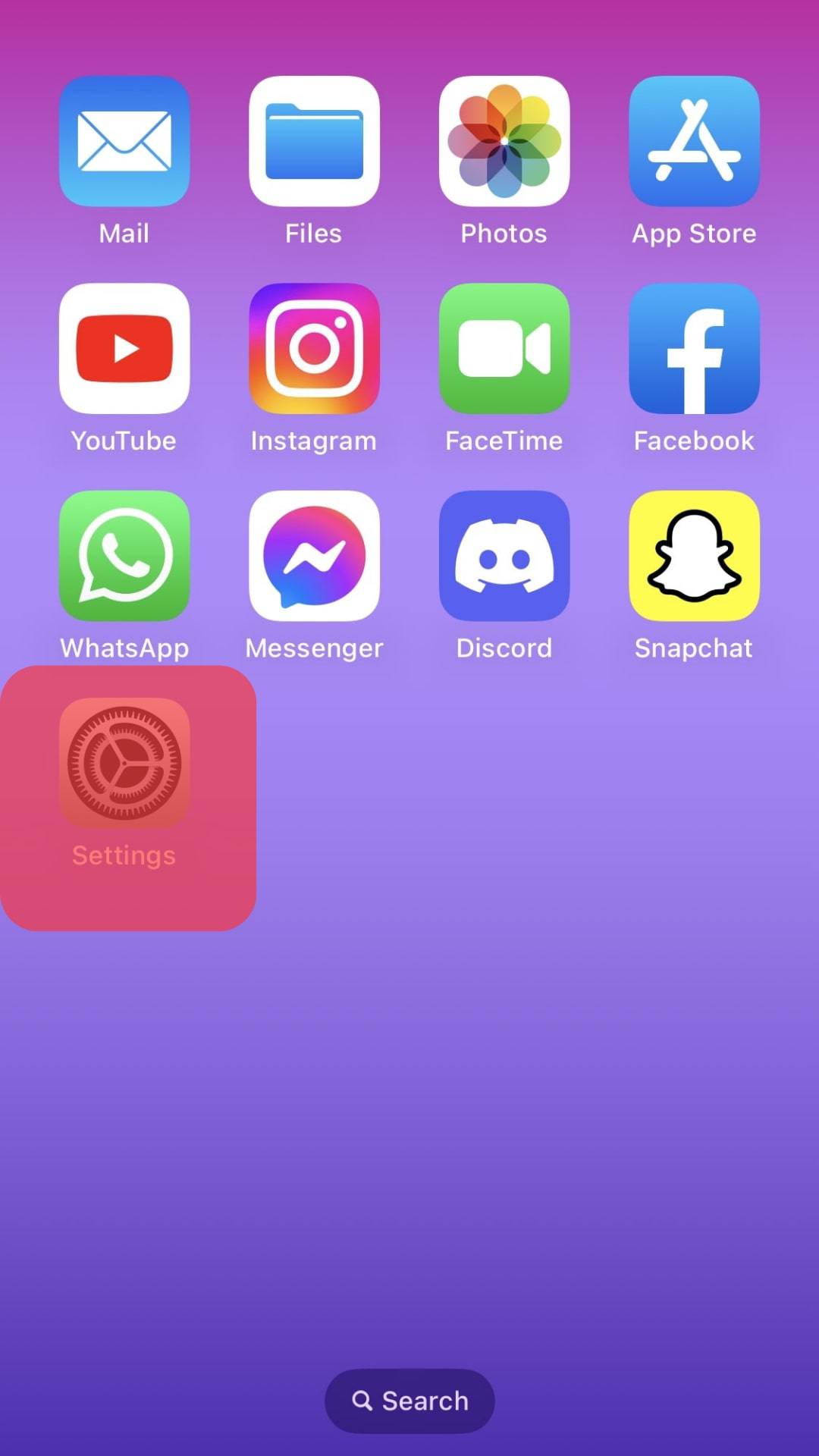
- Tap the “Control Centre” option.
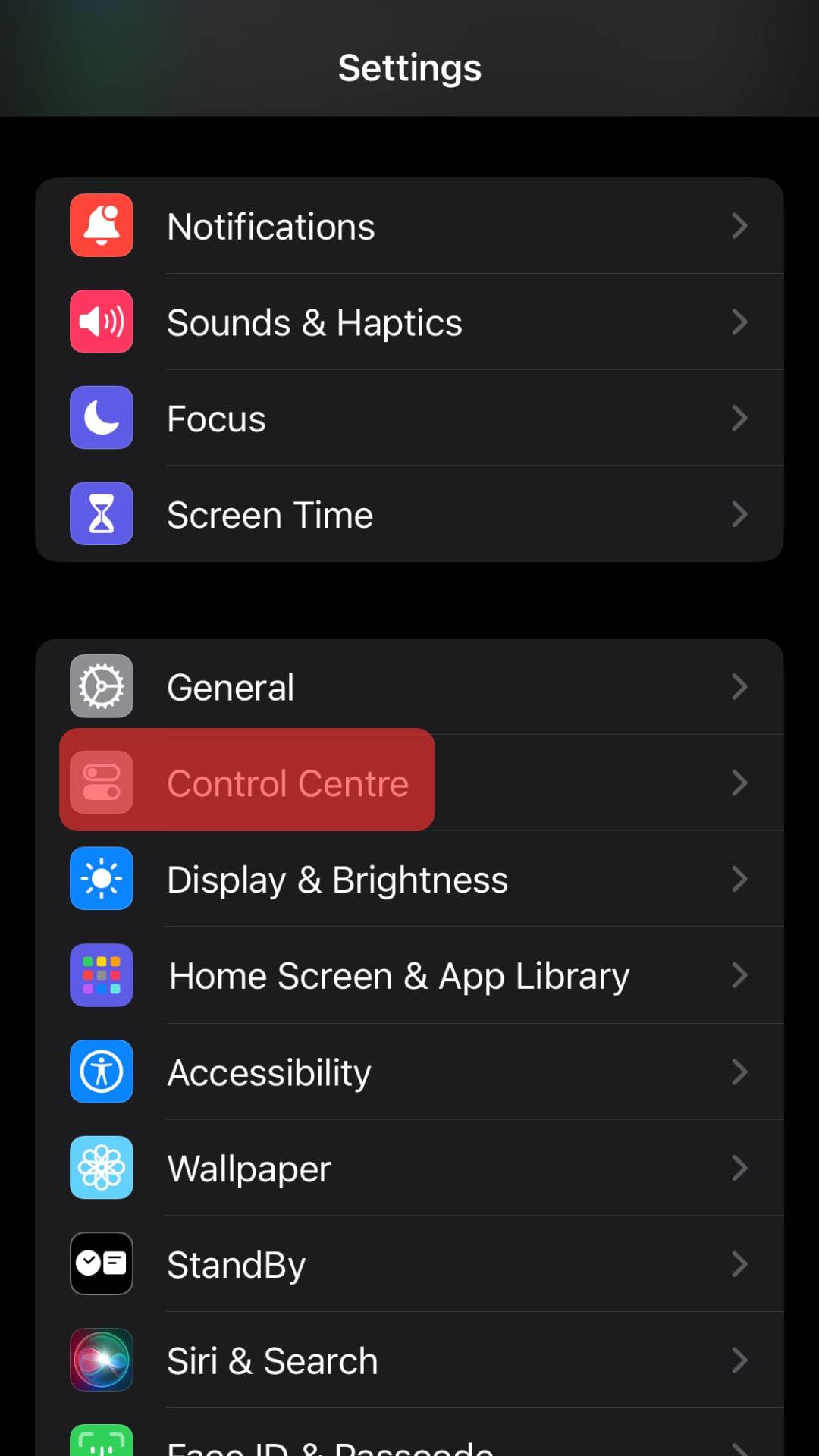
- Locate “Screen Recording” and tap the plus button to add the screen recorder to the control center.
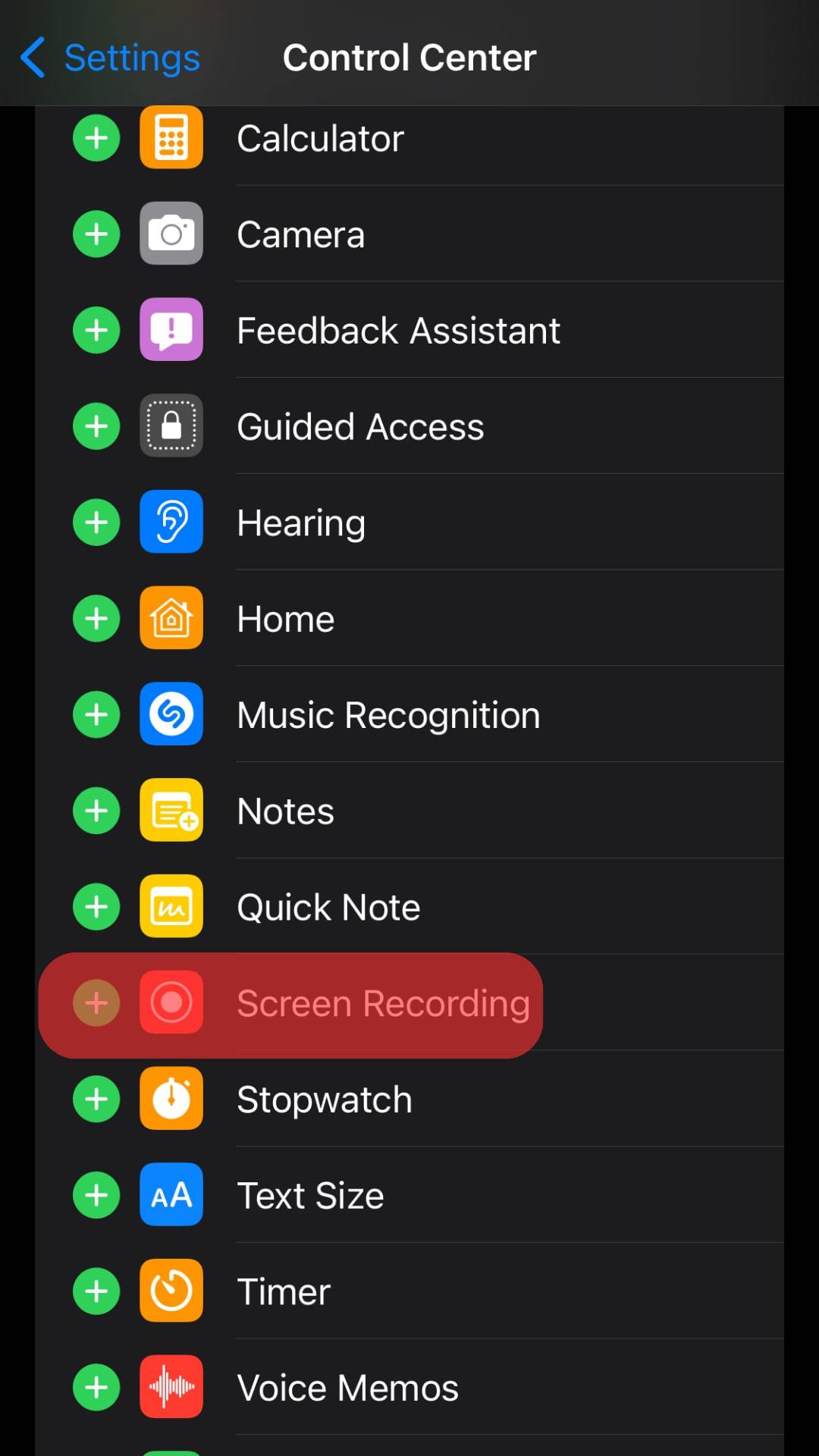
With the screen recorder added, it’s time to save your target Snapchat story:
- Open the Snapchat app and navigate to the Snapchat stories.
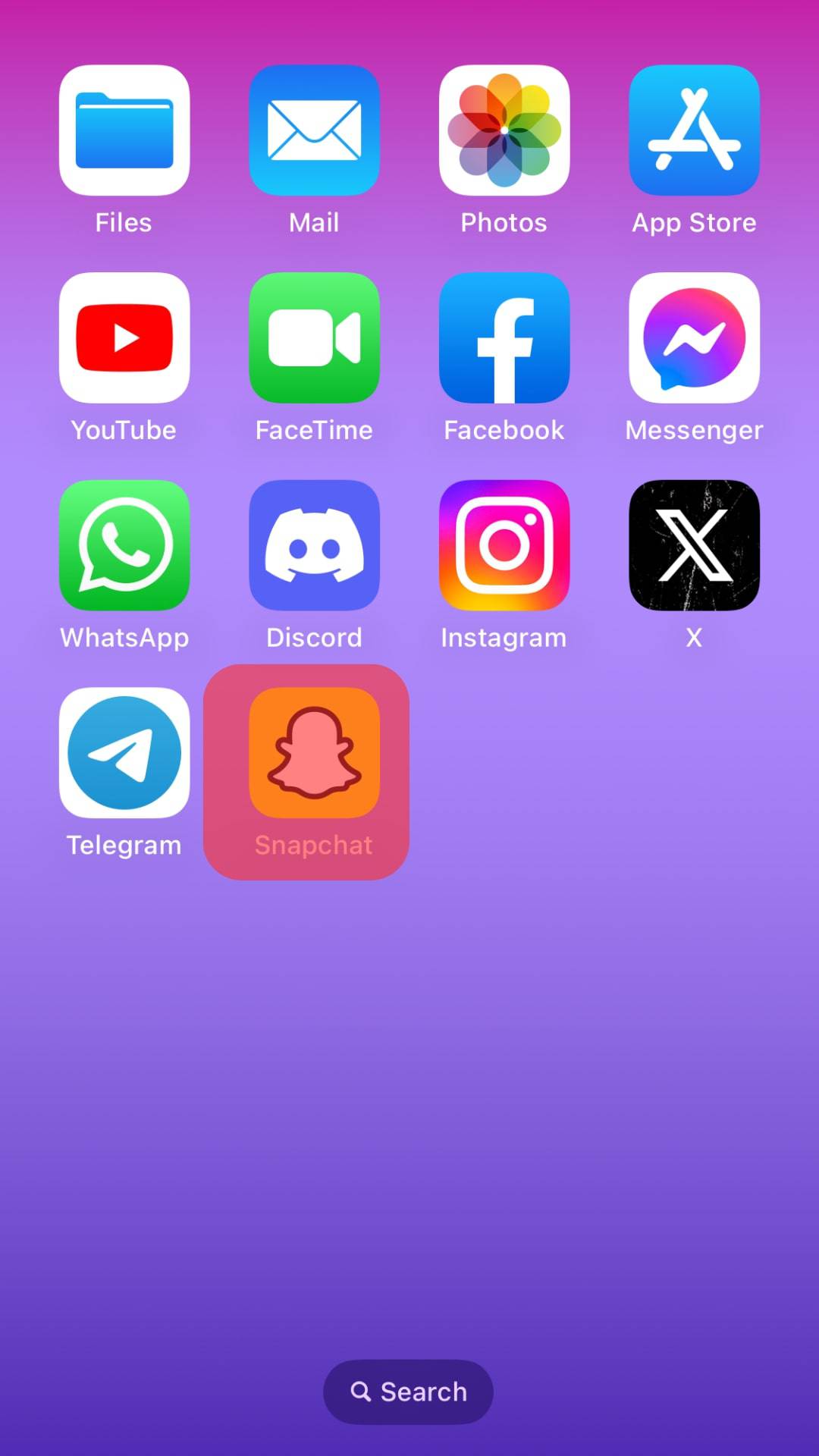
- Before clicking the story to view, swipe down your screen and tap the screen recorder icon.
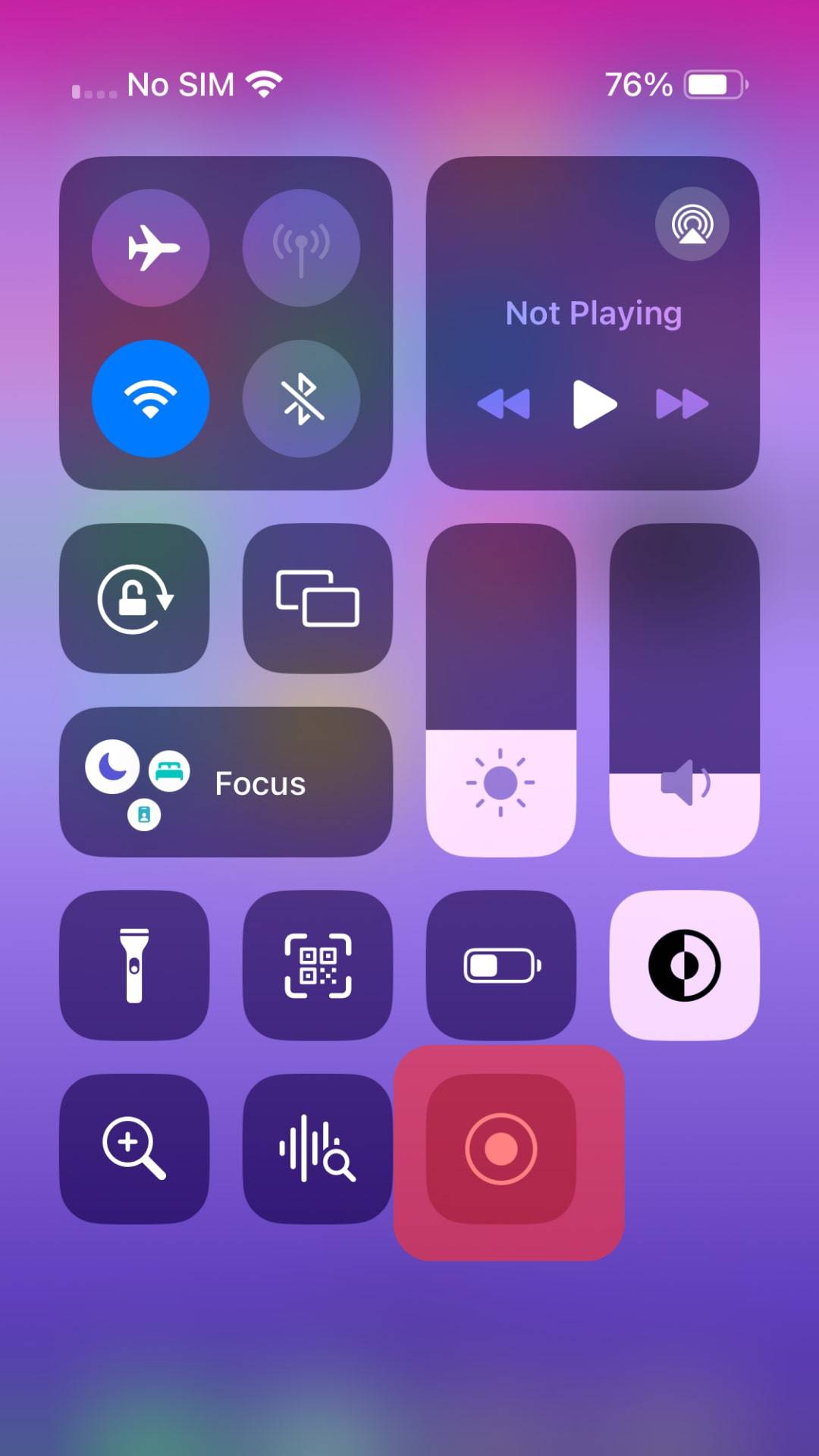 It has a 3-second countdown.
It has a 3-second countdown. - Go back to Snapchat and open the story to view it.
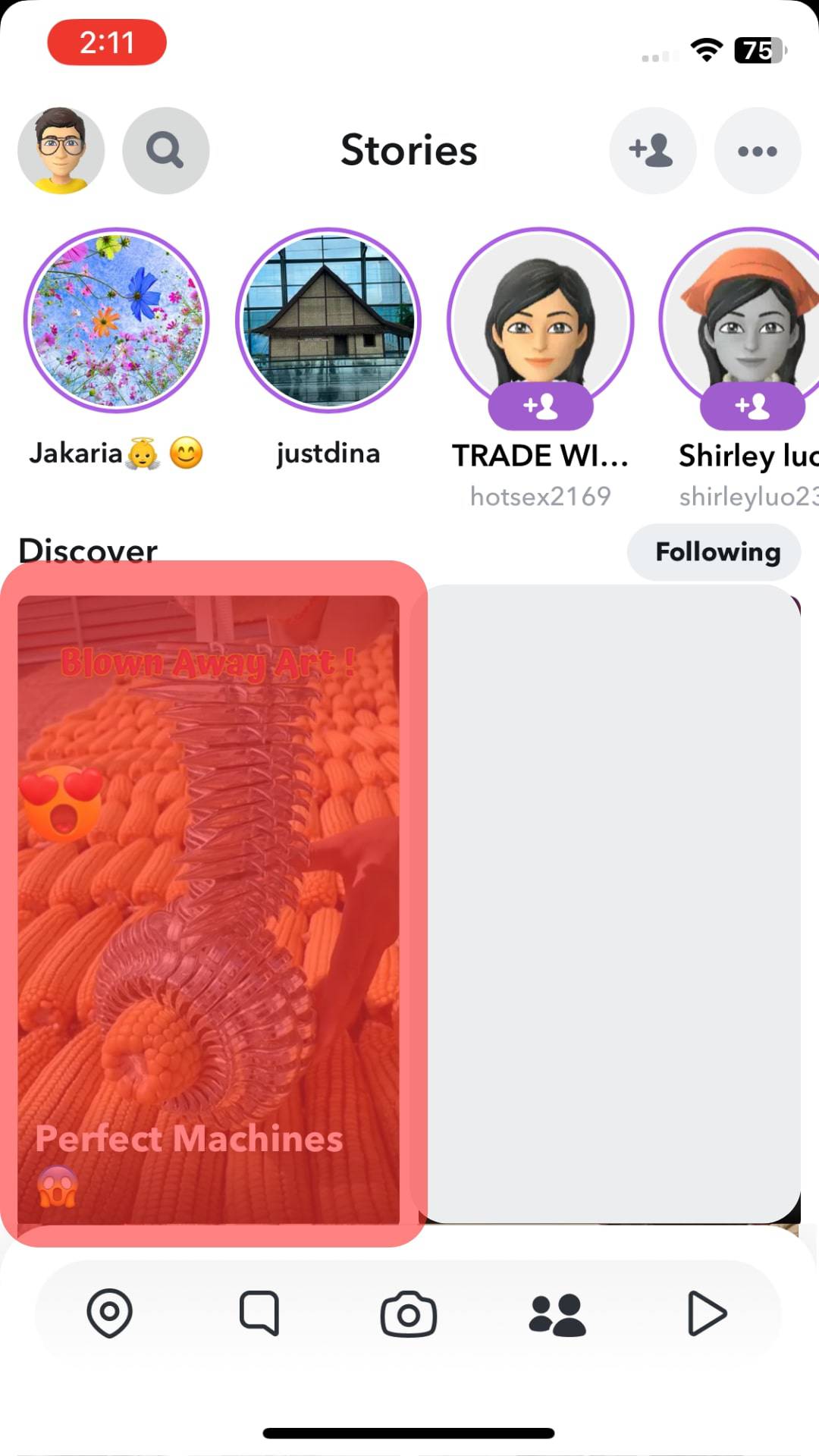
- Once you’ve viewed the story, swipe down your screen and stop the screen recording.
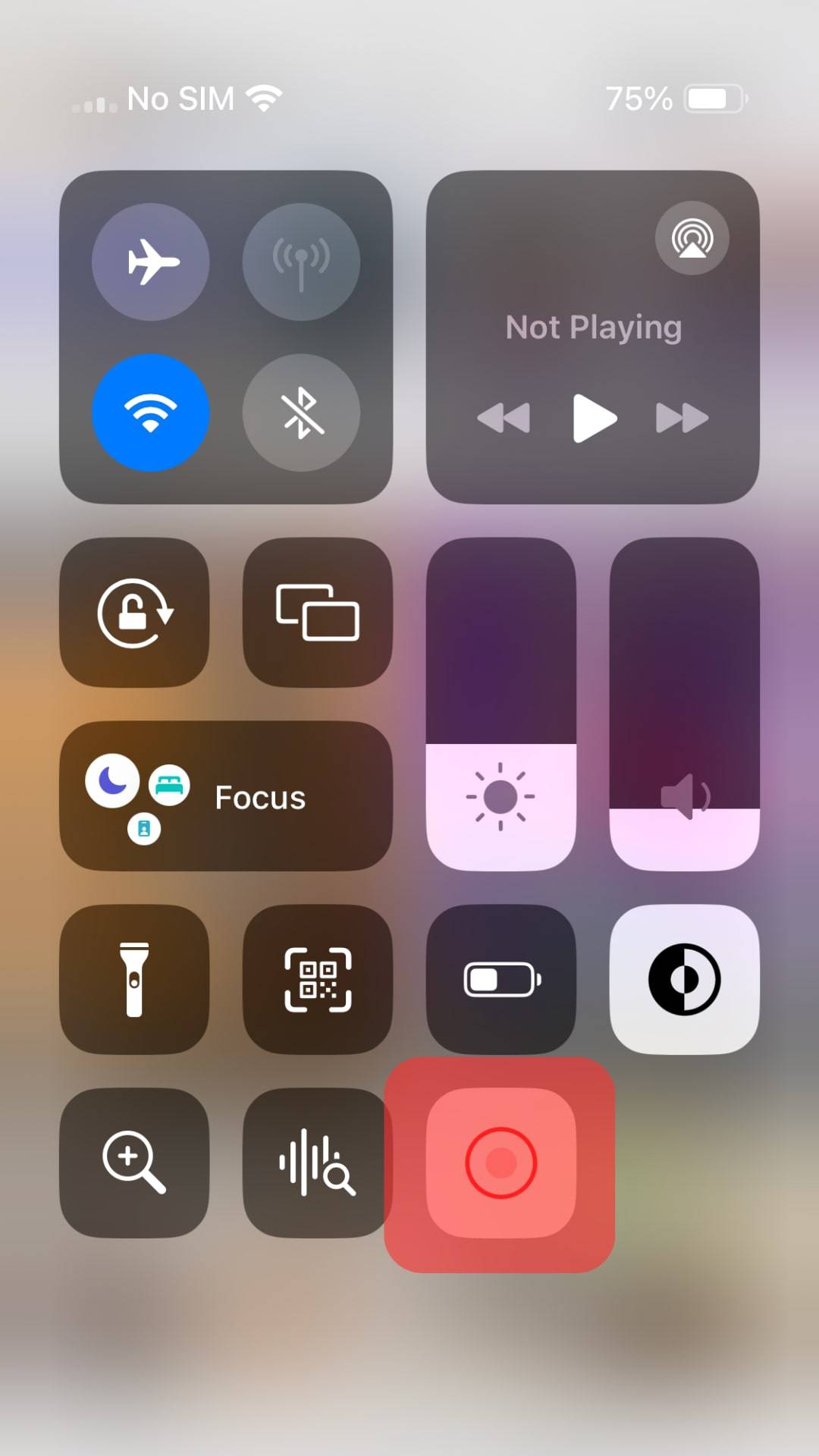
A video of the Snapchat story will get saved to your gallery. You can access it later, and the best part is that the owner will have no idea that you saved their story, as no screenshot was taken to leave a trace.
For Android
Unlike iPhones, most Android phones don’t have any in-built screen recording app.
Instead, you must look for one from Play Store, install it, and use it to save a Snapchat story.
There are multiple screen recorders for Android, and you should research the various options to analyze which seems more effective.
Follow these steps:
- Once you’ve settled on which to use, download and Open it.
- Next, start recording your screen.
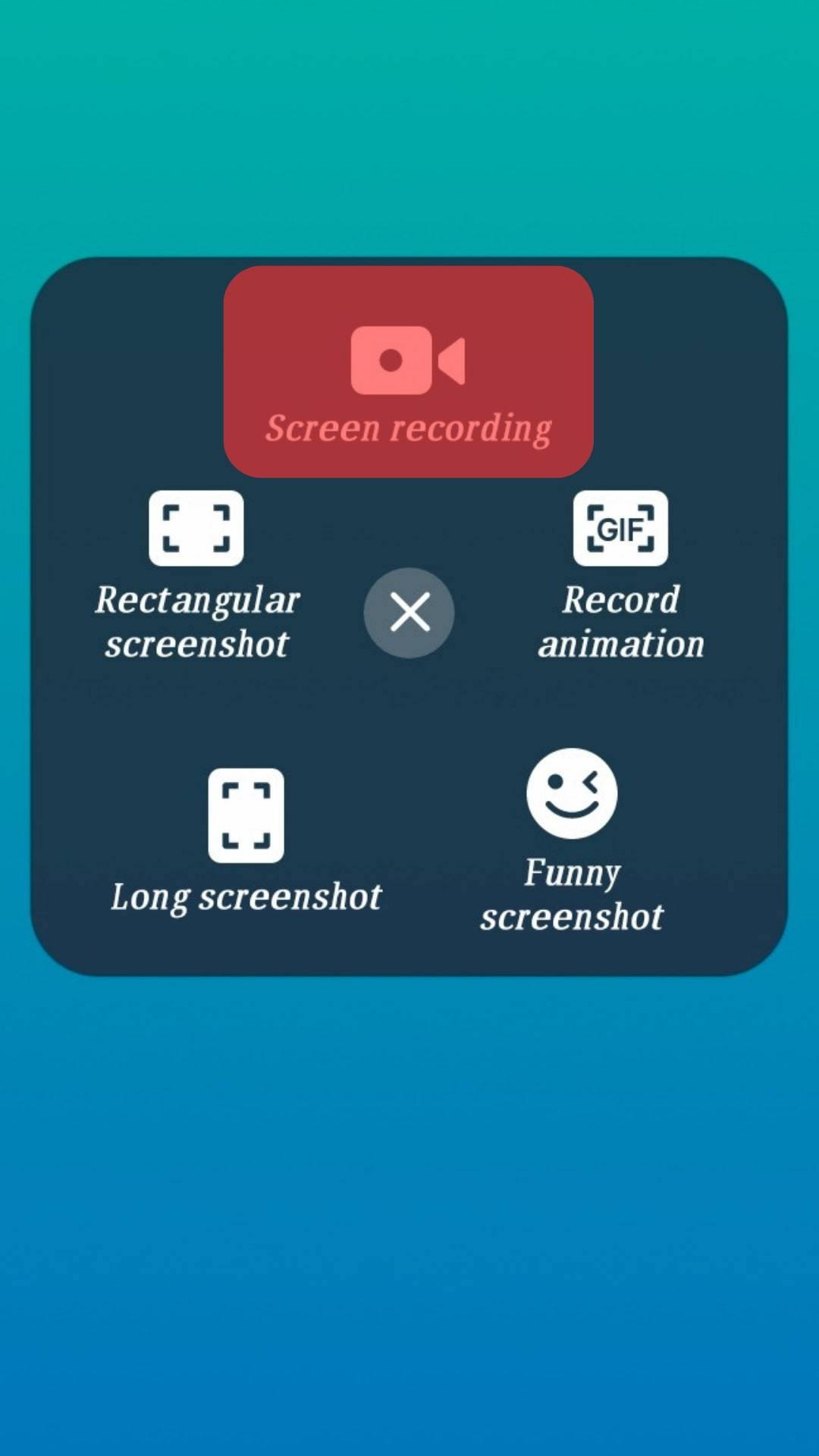
- Immediately open Snapchat and open the snap to view it once the countdown timer ends.
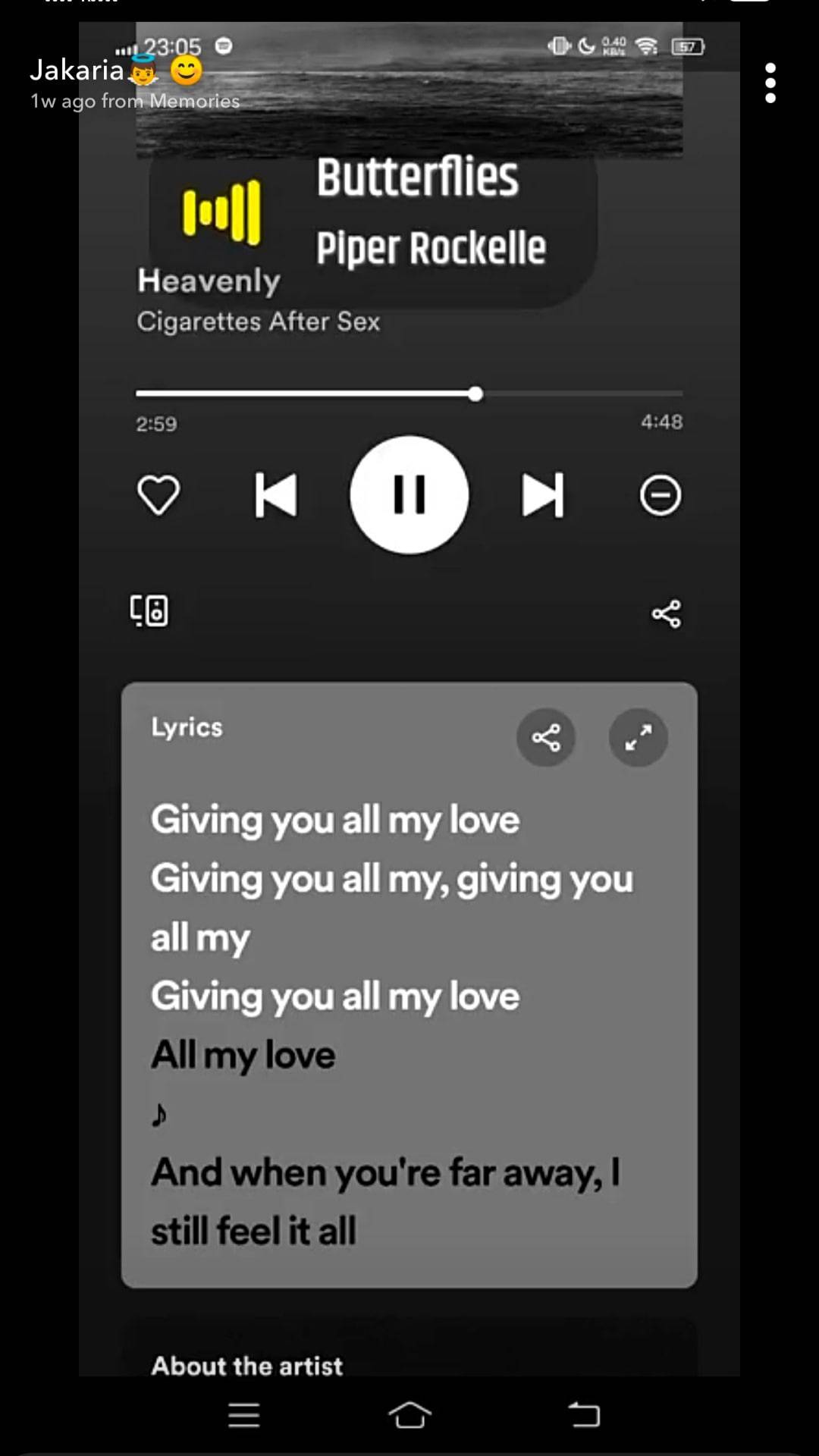
- Once viewed, stop the screen recorder.
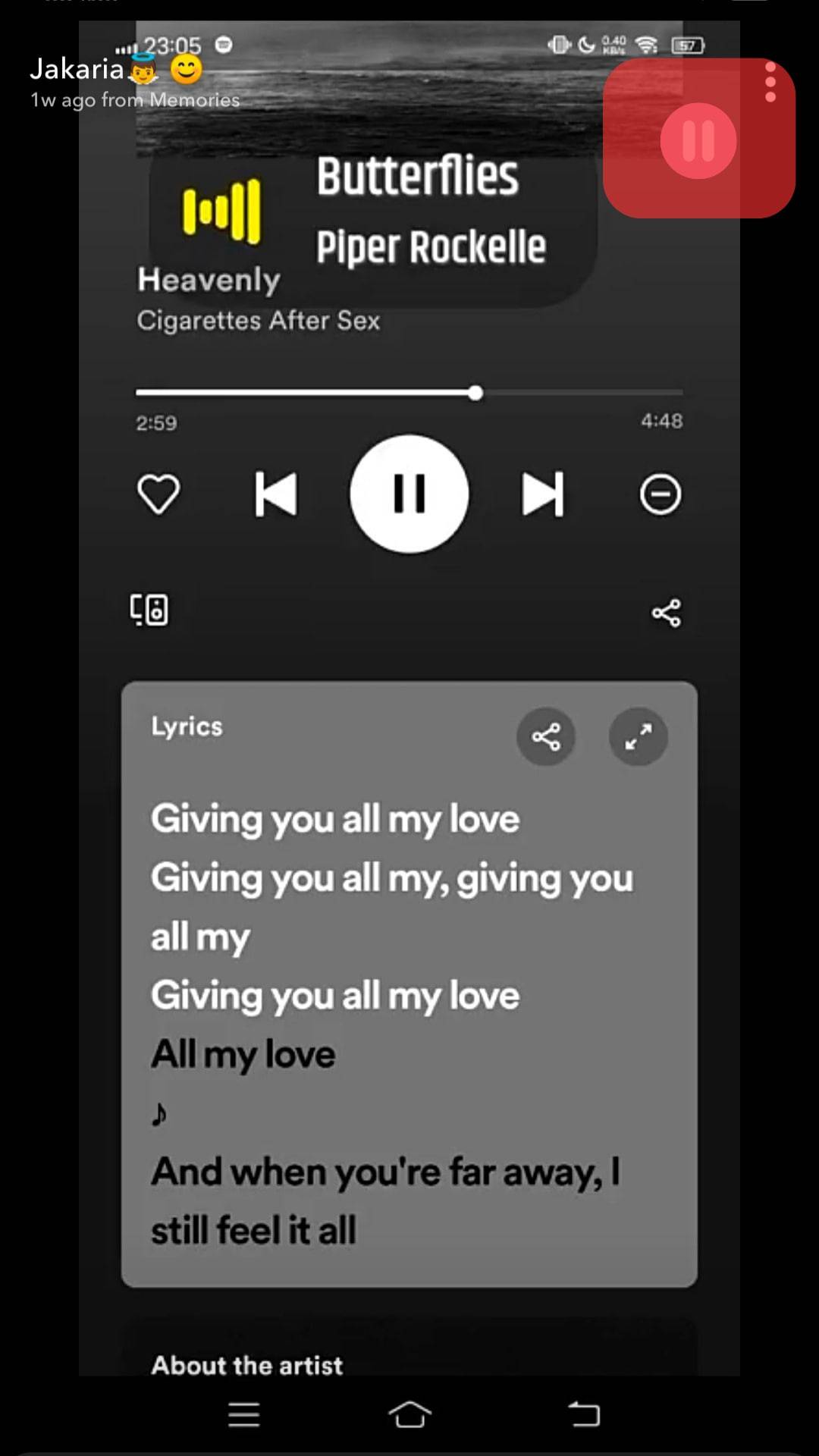
- Your snap is now saved in a video format for you to access and use later or to your preference.
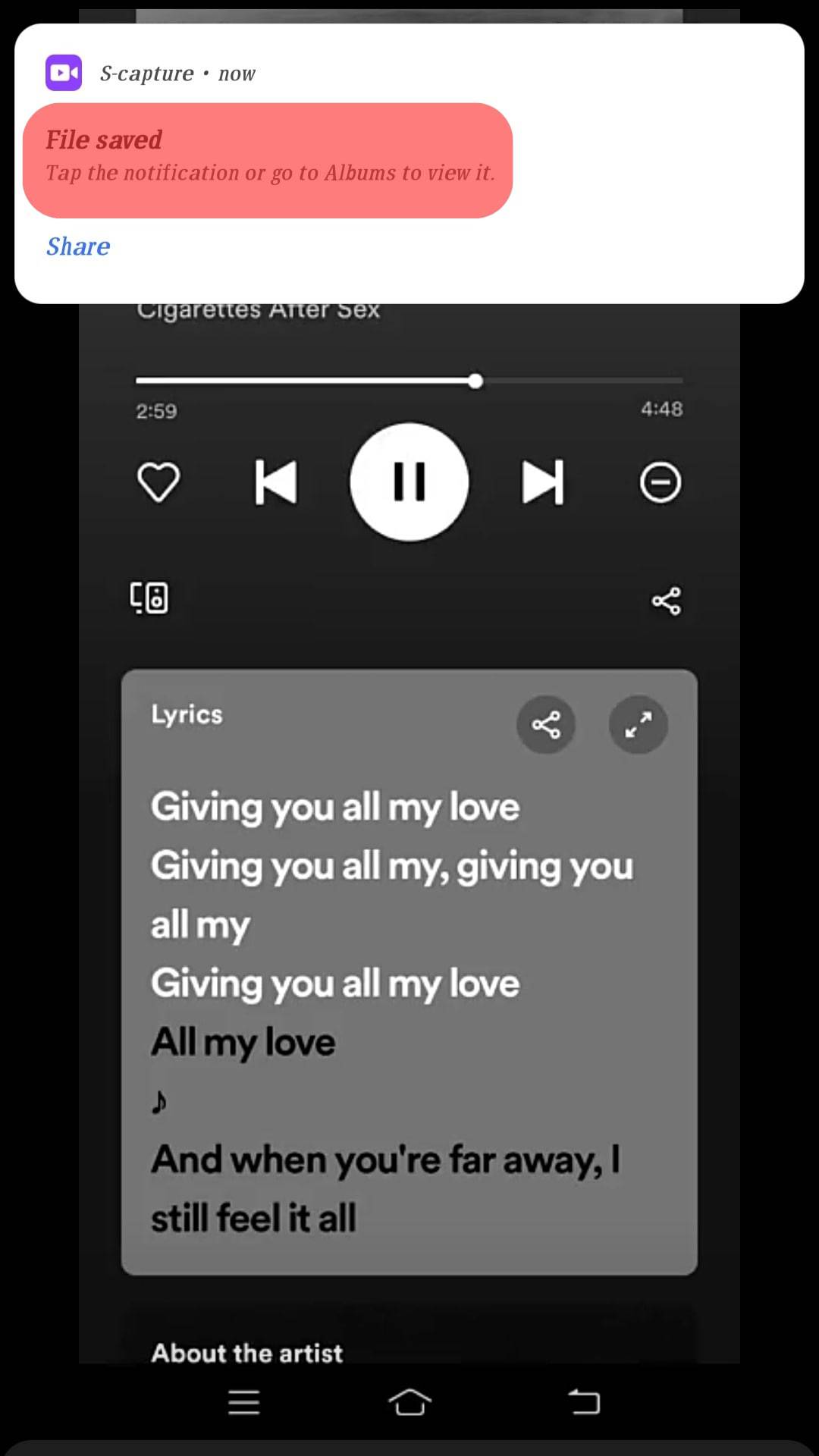
Conclusion
Snapchat is an excellent platform for connecting with people and sharing snaps.
Besides, you can share your snaps to your Snapchat Story for others to view.
However, there is no direct way to save someone’s story, and the official method involves capturing a screenshot, which notifies the owner.
Nonetheless, we’ve discussed various options for saving someone’s Snapchat story on iPhone and Android.