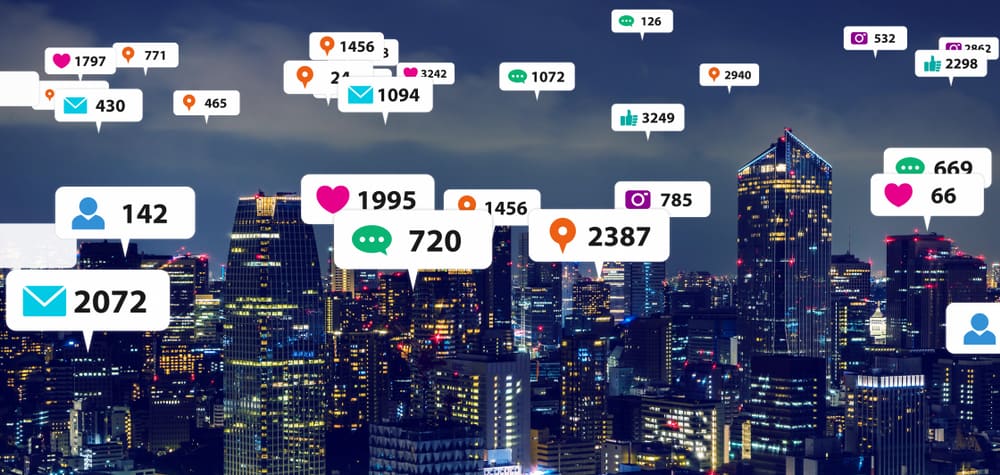If you love entertaining videos, Instagram introduced a new feature, the Instagram Reels, to keep you entertained.
If you are one of those, who find this feature unattractive or a waste of time, read this guide to discover the ways to remove it from the search page.
The simplest way to remove Reels from Instagram’s search page is using a browser to access Instagram instead of the mobile app. The browser version doesn’t have Reels yet, meaning no Reels will show once you log into your Instagram using the browser. If you want to discover more ways of removing Reels, this post got you covered!
This guide will show you various tricks you can use to remove Reels from Instagram’s search page. Also, it has explained what Instagram Reels are. If you are excited to learn more about removing Reels from Instagram’s search page, this guide is all you need!
What Are Instagram Reels?
If you have used TikTok before, then you probably know what Reels are.
Similarly to TikTok videos, Instagram Reels are short videos that allow you to be creative and have fun with your friends. You can also use Reels to show off your skills, share a laugh, or just hang out.
Reels have proved to be a better way of participating in cultural trends and collaborating with others to discover new ideas.
Moreover, Reels offer features like music, stickers, and other effects that will make your content stand out and be more attractive.
Simple Ways to Remove Reels from Instagram’s Search Page
Here are the two methods you can use to remove Reels from Instagram’s search page.
Method #1: Use a Browser to Access Instagram
The good news for those that don’t like Reels is that the browser version of Instagram doesn’t support Reels.
When you access Instagram via a browser, you are only offered basic features like messages and posts. Moreover, when you navigate the search or home page, no Reels will be displayed when using Instagram on a browser.
Thus, to avoid encountering Reels, follow the steps below:
- Find any suitable browser like Chrome or Firefox.
- Log into the Instagram application using the chosen browser.
- Reels will not be shown in your search feed.
Method #2: Use the Instagram Old Version
Instagram Reels were introduced on the newest Instagram versions. This means the older versions don’t have Reels when you are on the search page or home page.
However, before switching to the old version of the app, note that you will not find other updated features and can only use them on an Android phone. For iPhone users, you may be required to jailbreak your phone before installing the older version of Instagram.
Ensure the current Instagram application is uninstalled, then follow the steps below:
- Find an old version of Instagram and install it.
Ensure you have allowed your phone to install files from unknown sources. - Log into the Instagram application using your details.
- Search through Instagram without Reels.
Conclusion
There is no specific way that Instagram has offered to remove Reels from Instagram’s search page because it is a built-in feature.
But that does not mean you cannot try to avoid seeing Reels when searching for posts on Instagram.
For those searching for working methods to remove Reels from Instagram’s search page, this guide has explained two methods you can use to remove Reels from your Instagram search page.
Frequently Asked Questions
No. Unfortunately, Instagram has not offered a way of disabling Reels on Instagram. If you don’t want to waste time seeing Reels, then you can access your Instagram using a browser.