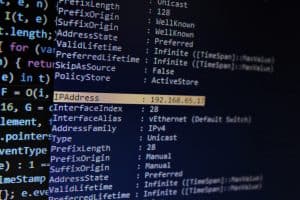Telegram is the third most popular messaging platform after WhatsApp and Facebook Messenger. It has monthly active users in millions which are growing exponentially with time.
This messaging app allows users to send messages, pictures, videos, and documents seamlessly and safely due to its encryption feature.
It is natural to get overwhelmed if you accidentally or even intentionally delete your Telegram account. If you are wondering how to recover it, you are in the right place!
Once you delete your Telegram account, know that it is irreversible. It means you cannot recover your old account or retrieve your chats, multimedia, or contacts. However, the good news is that you can create a new account with the same old number and username. You can try contacting Telegram Support to recover your account, especially if you got banned by Telegram.
Let’s get started and learn everything about deleted Telegram accounts and the route to their recovery.
Causes For Telegram Account Deletion
Various reasons might have led to the deletion of your Telegram account. The first is your own decision to delete it.
If you think Telegram is taking a lot of your time and you feel it is affecting your mental health and peace, you might delete it.
Similarly, when you stop using your Telegram account (for six months), then Telegram automatically deletes your account.
Likewise, Telegram will ban your account if you violate its Terms of Service.
Telegram takes strict actions against spam, phishing, and other abuse and violations of its Terms of Service.
How To Delete Telegram Account?
You can delete your Telegram account using the mobile app or the web. We’ll explain both below.
Method #1: Through the Mobile App
- Launch the Telegram app on your mobile device.
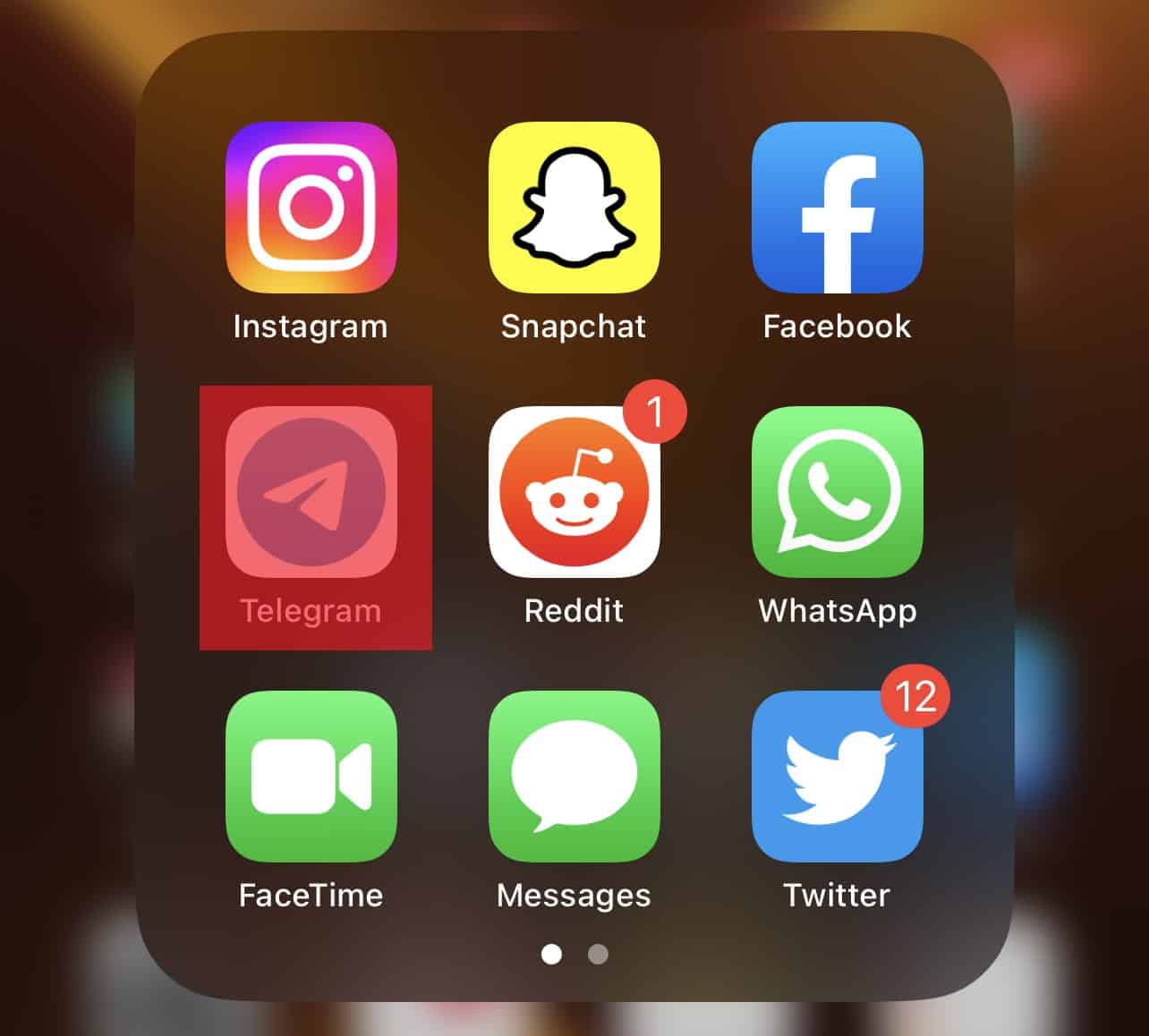
- Tap the “Settings” tab.
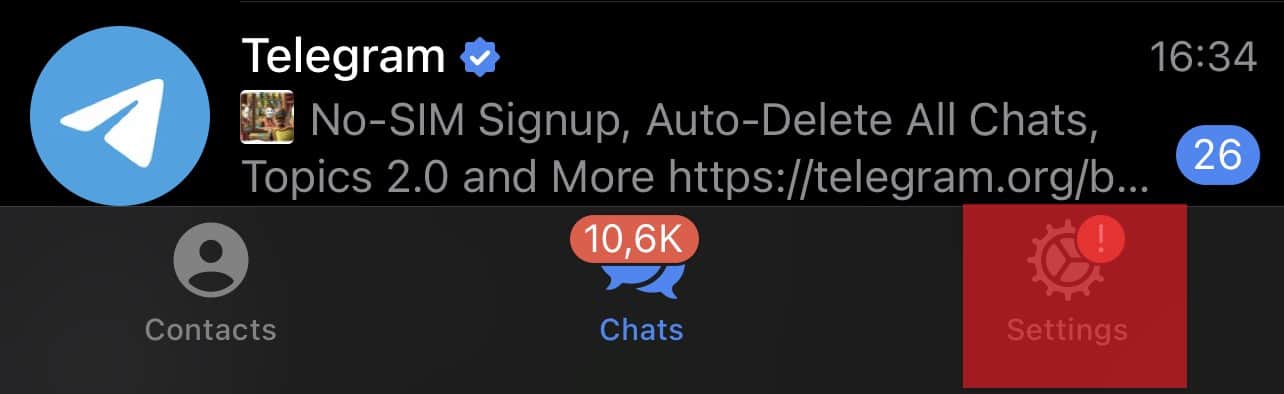
- Navigate to “Privacy and Security.”
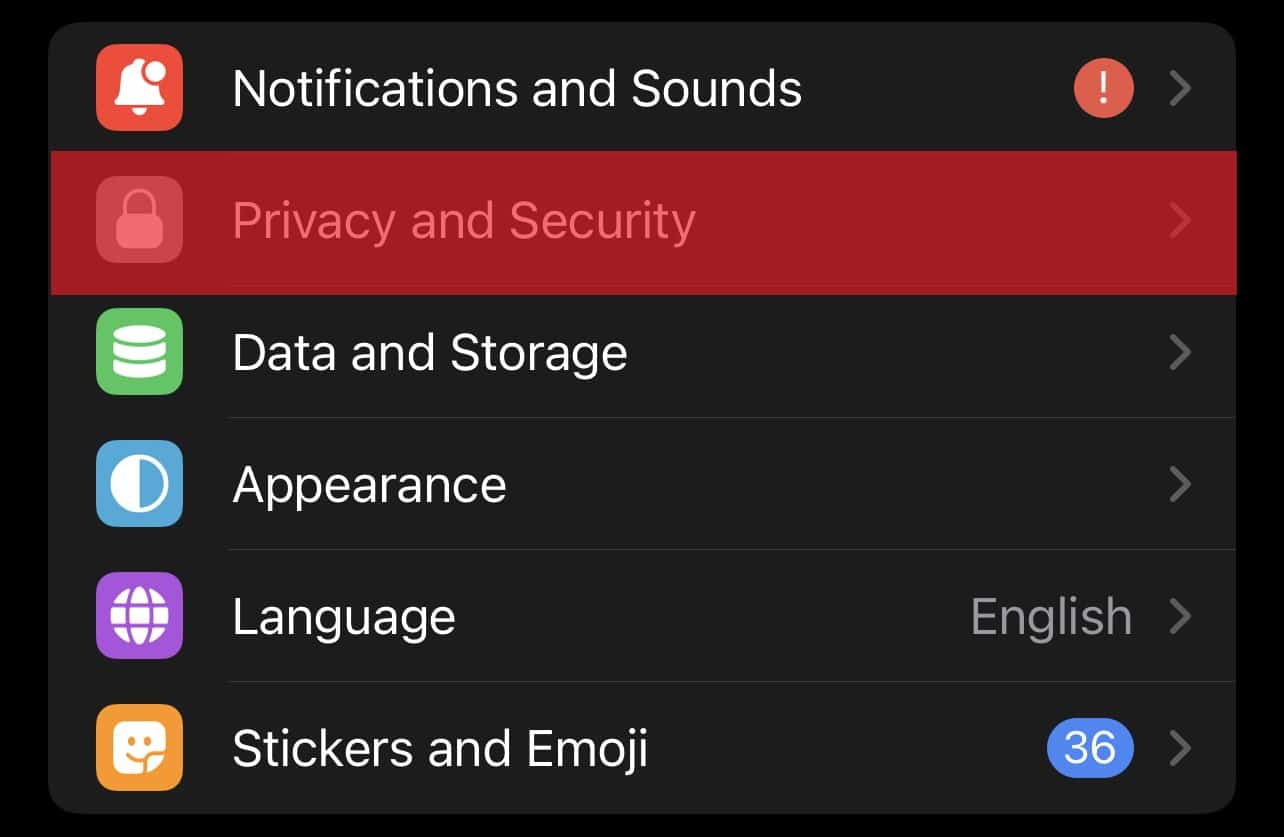
- Scroll down to the “Automatically Delete My Account” section.
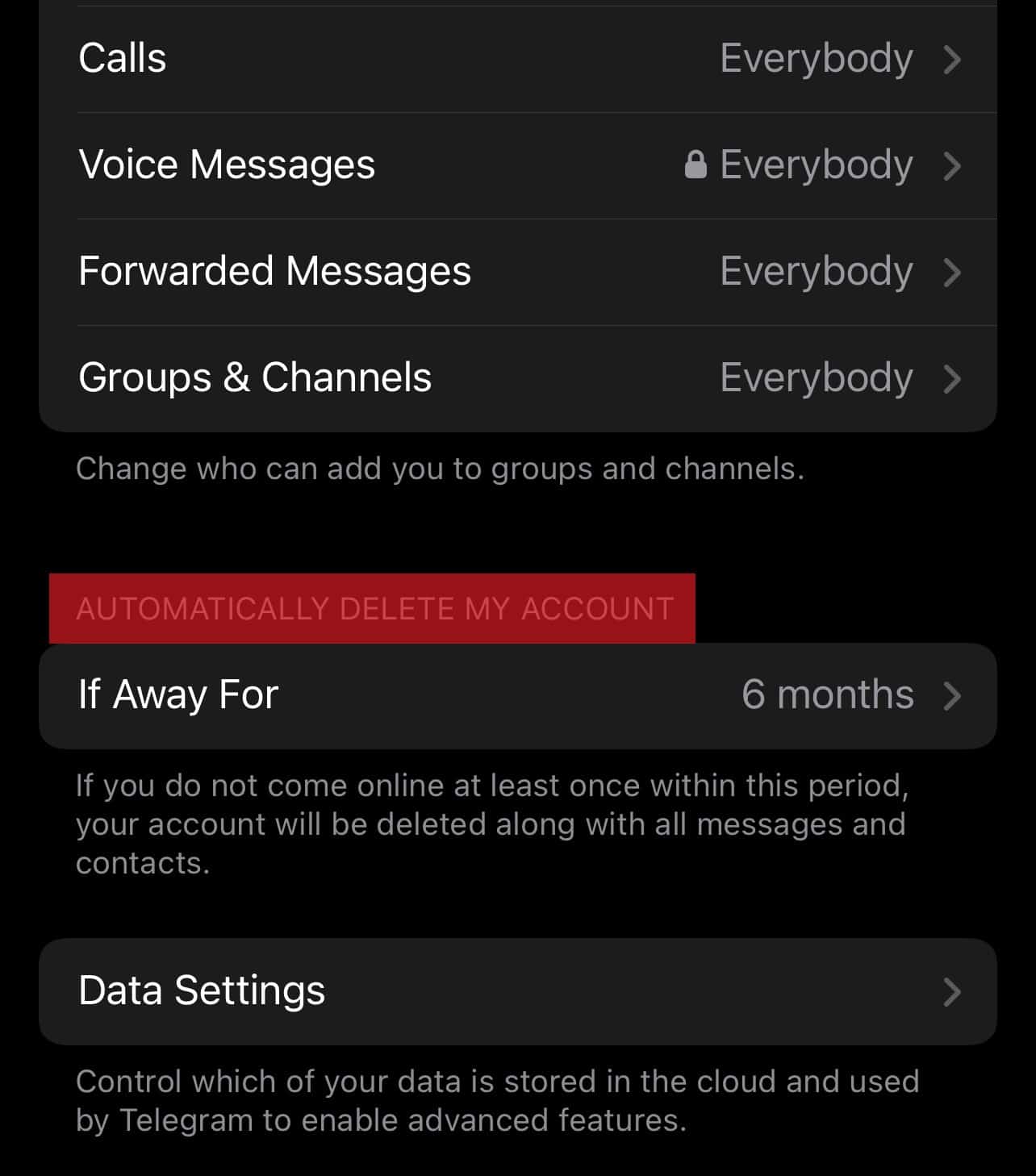
- Tap on the “If Away For” option.
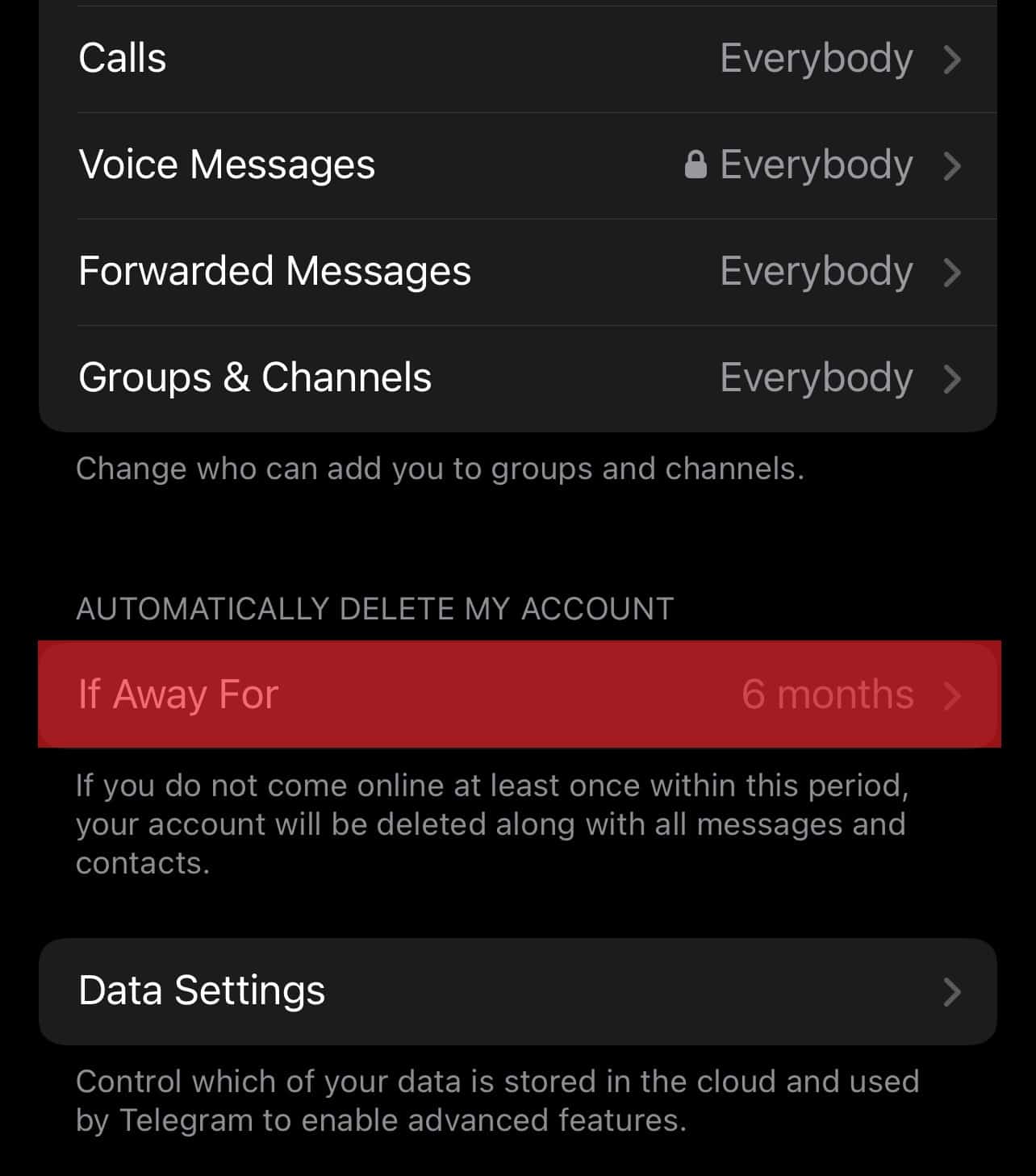
- Select “Delete Account Now.”
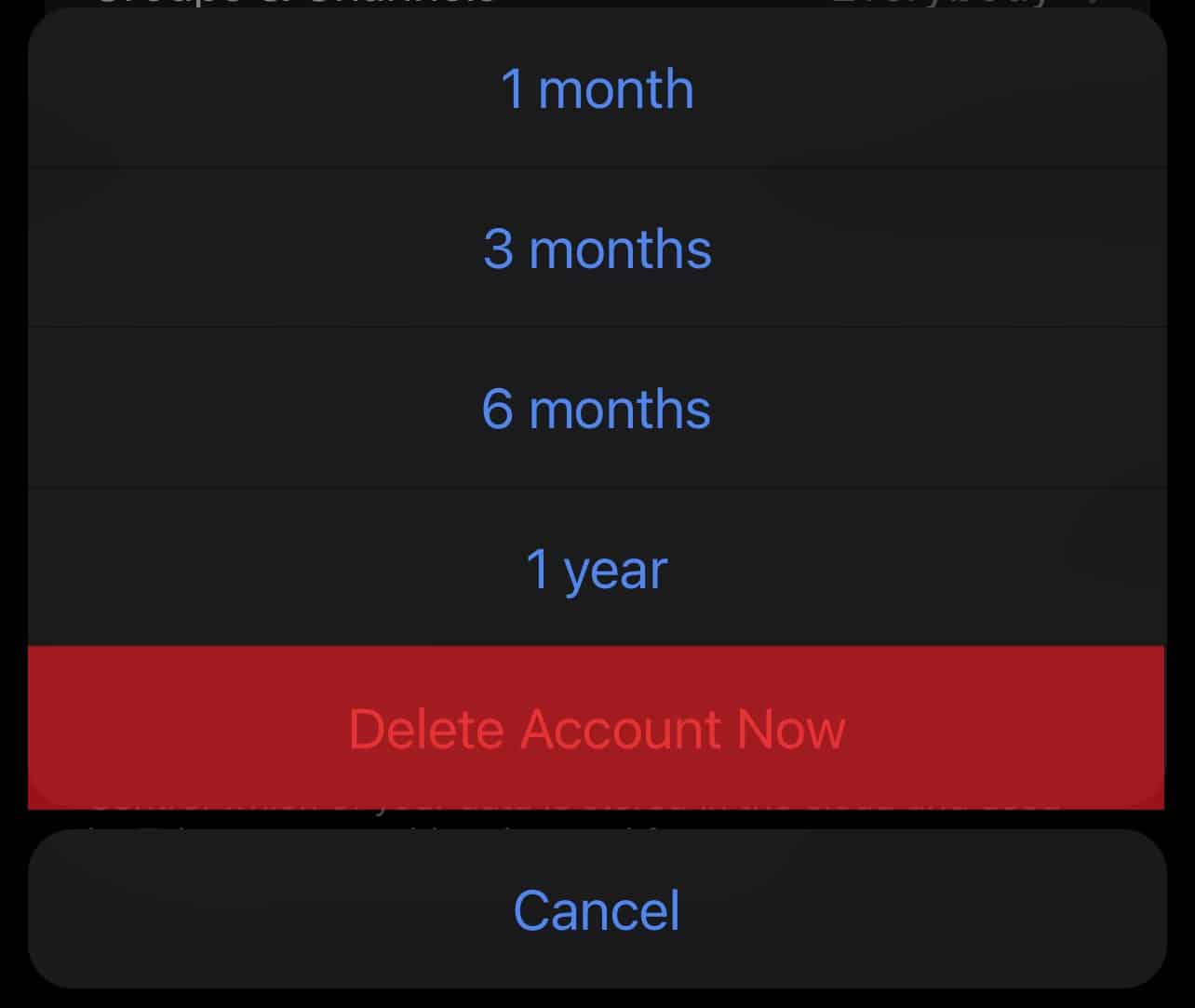
- Tap on “Delete My Account” at the bottom.
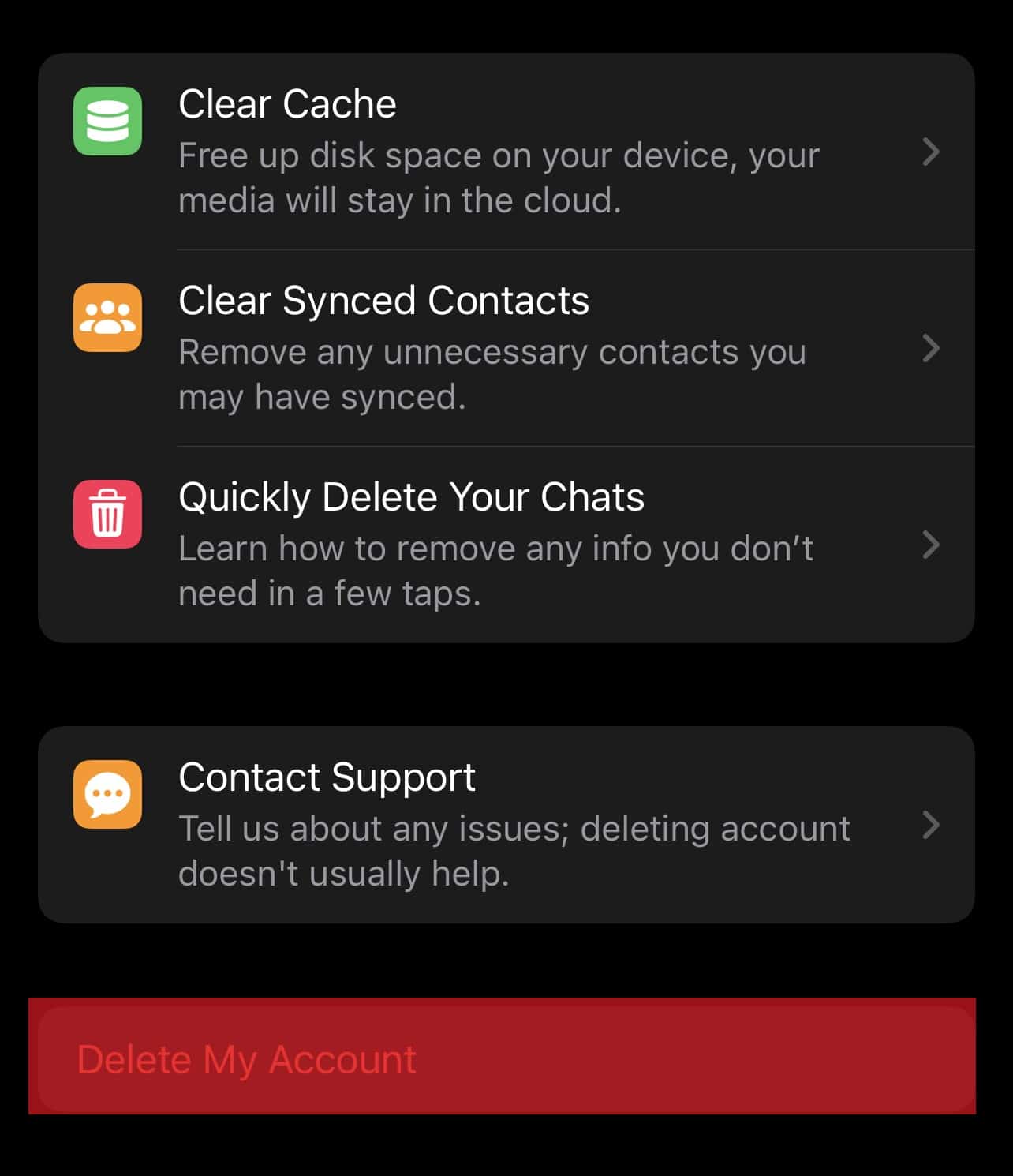
You can set the automatic deletion to 1 month. This method is helpful if you are on the edge of whether you want to delete your account or keep it. Within the assigned period, if you decide to use your account, then the account will be recovered and not deleted.
Method #2: Through the Web Version
Follow these steps to delete your telegram account using the web version:
- Navigate to my.telegram.org on your favorite web browser.
- Type your phone number in the space provided.
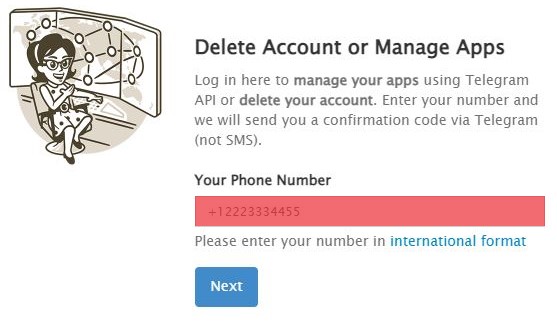
- Hit the “Next” button.
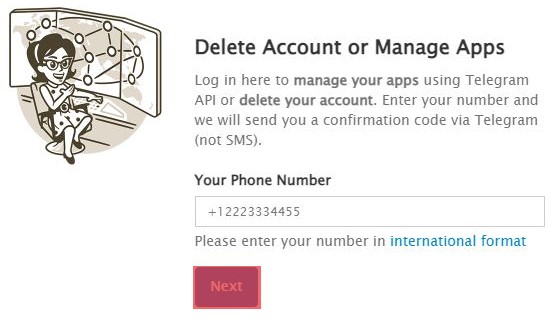
- Telegram will send a confirmation code, which you can find in your Telegram app.
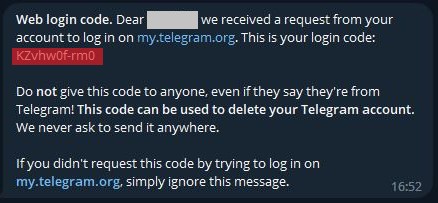
- Enter the code in the provided box.
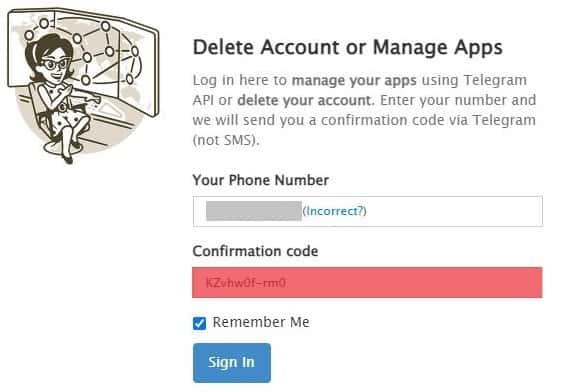
- Click the “Sign In” button.
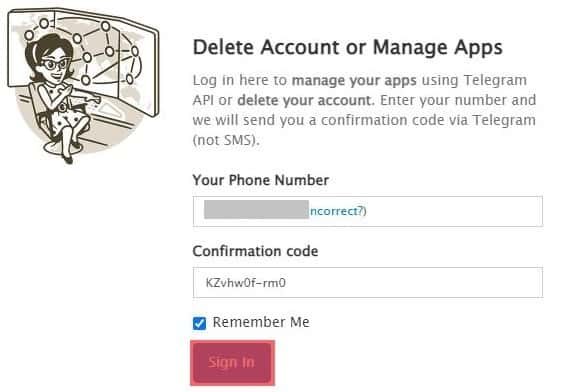
- Click on the “Delete account” option.
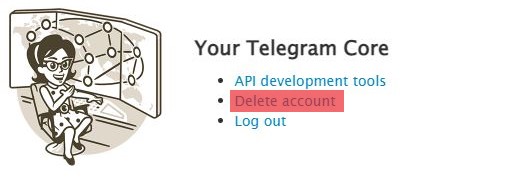
- Click on the “Delete My Account” button.
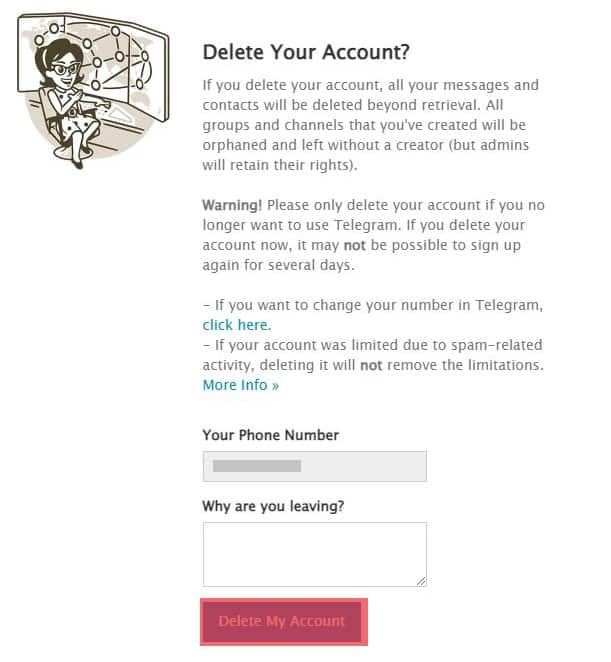
- Tap the “Yes, delete my account” option to confirm.
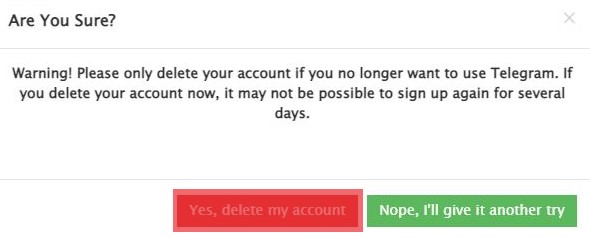
Telegram will prompt you with a dialogue box that it has successfully deleted your account from its system.
Now, there are some points to note:
- Once you delete your Telegram account, you will lose everything it contains. You will lose all your messages, shared media, and contacts. However, your groups and channels will stay, but without a creator.
- Similarly, after you have deleted your account, you will not be able to sign in again with the same number for several days.
So, the burning question is, what can you do if you accidentally deleted your Telegram account?
How To Recover a Deleted Telegram Account?
Let’s throw this out of the way: you cannot recover a deleted Telegram account. Similarly, you cannot retrieve your old account messages, multimedia, contacts, or other history.
Then what can you do? Let’s find the answers.
Method #1: Create a New Telegram Account With the Same Number and Username
Since we all know that once you delete your Telegram account, it is irreversible, meaning you cannot recover it. You could not recover your old data from your old Telegram account even if it got deleted accidentally.
The good thing is that you can always create a new Telegram account with the same number.
Follow these steps to create a new Telegram account on the mobile app:
- Open the Telegram app on your mobile device.
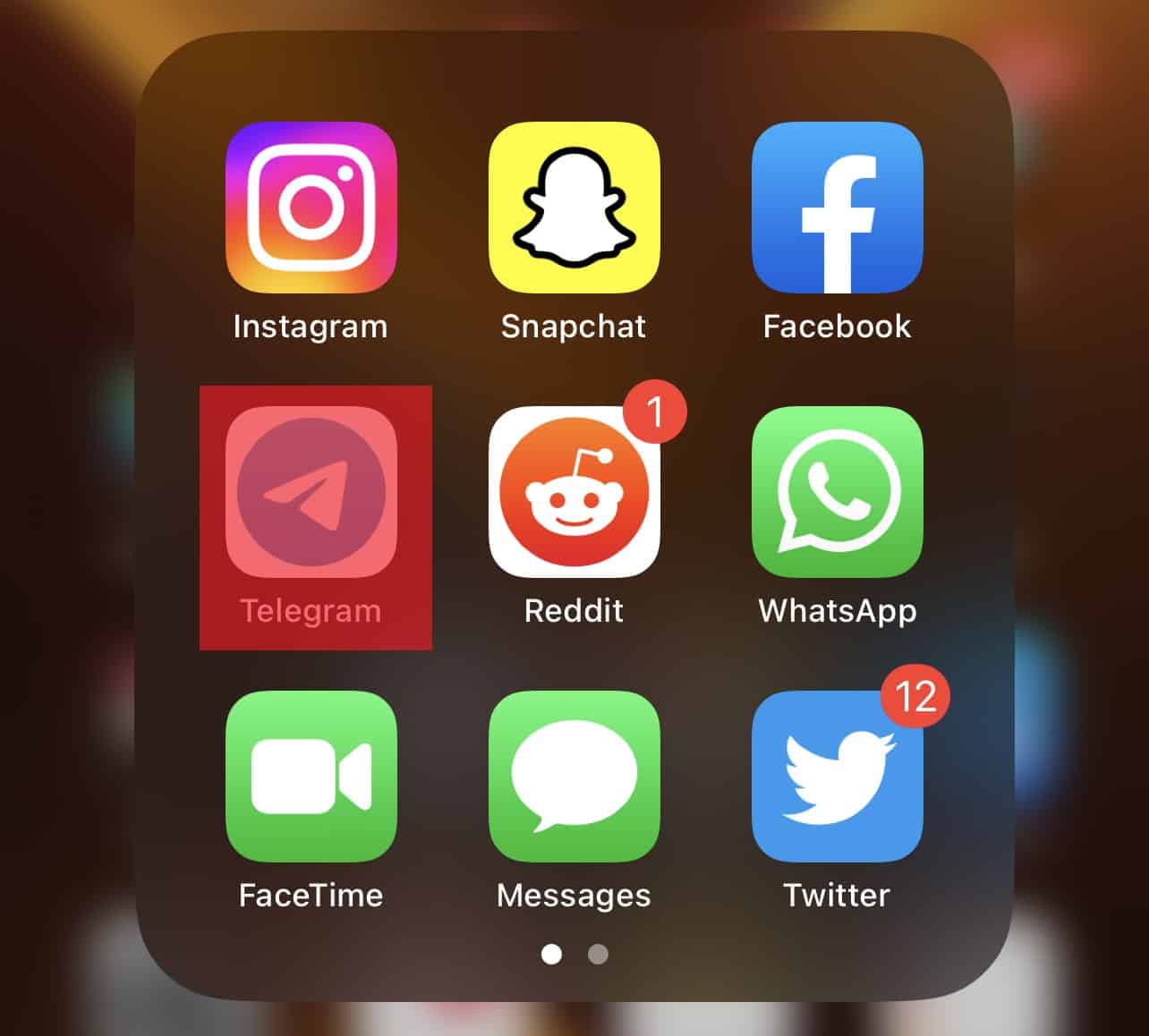
- Tap the “Start Messaging” button.
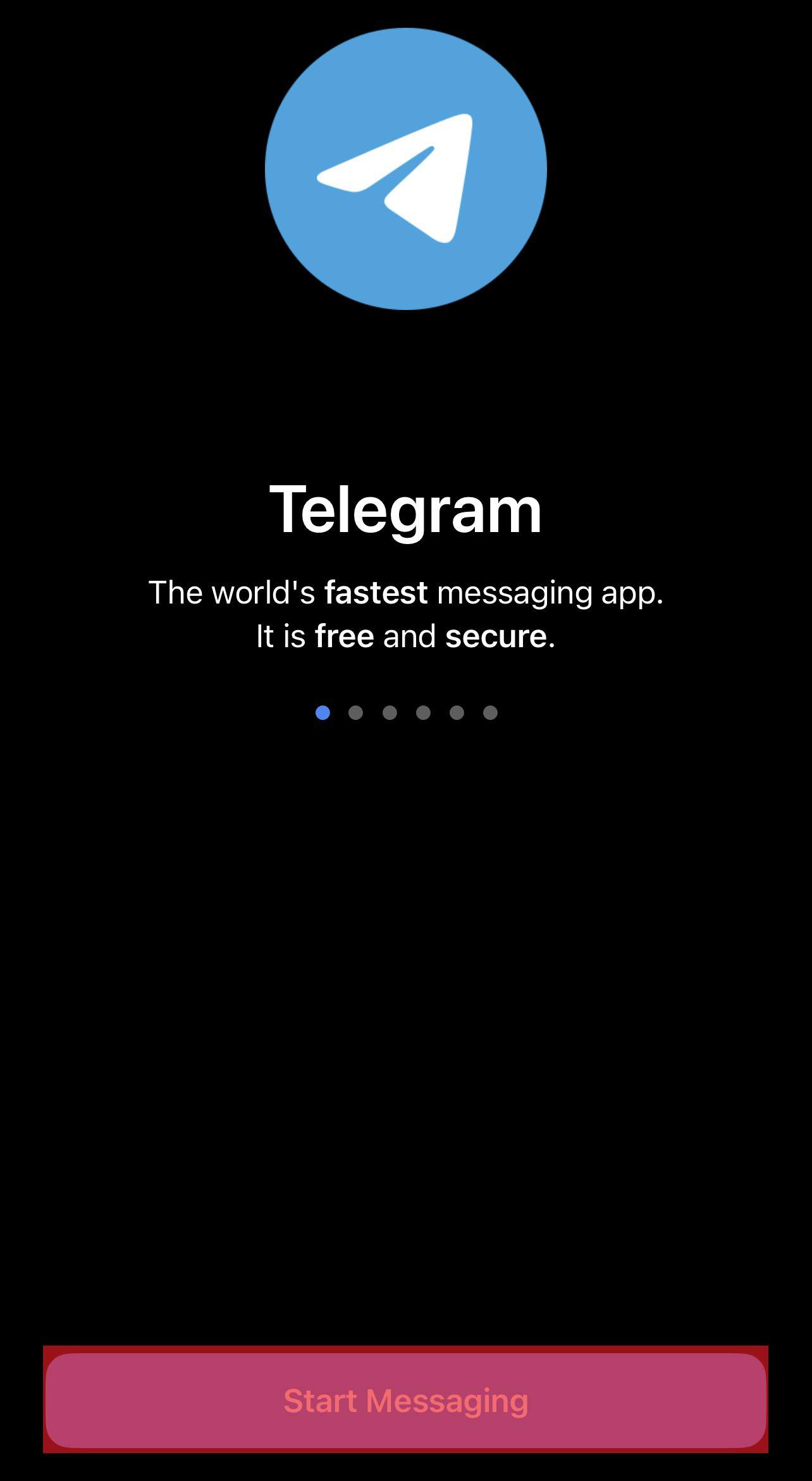
- Select your country from the list to generate the code.
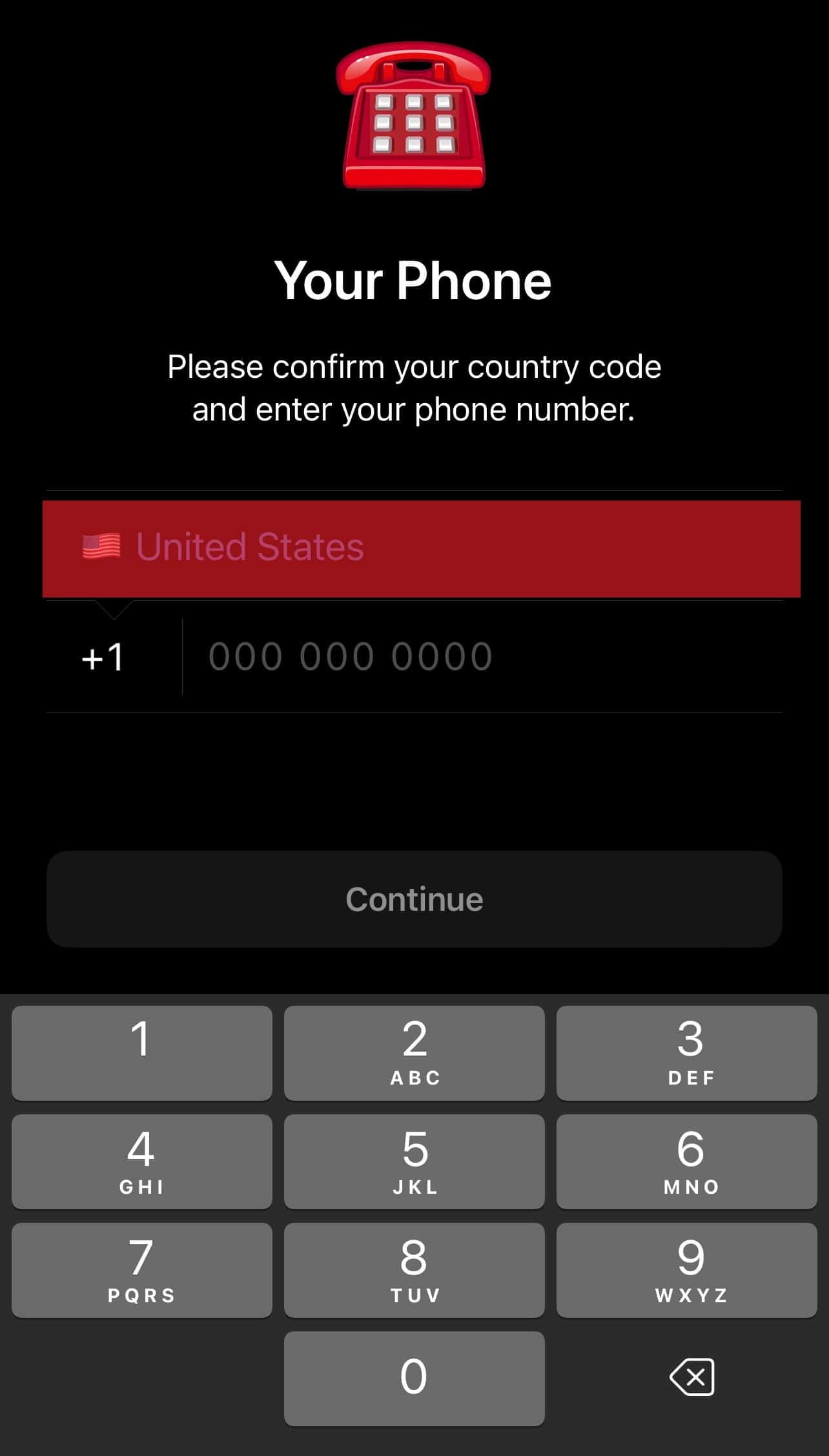
- Type your phone number.
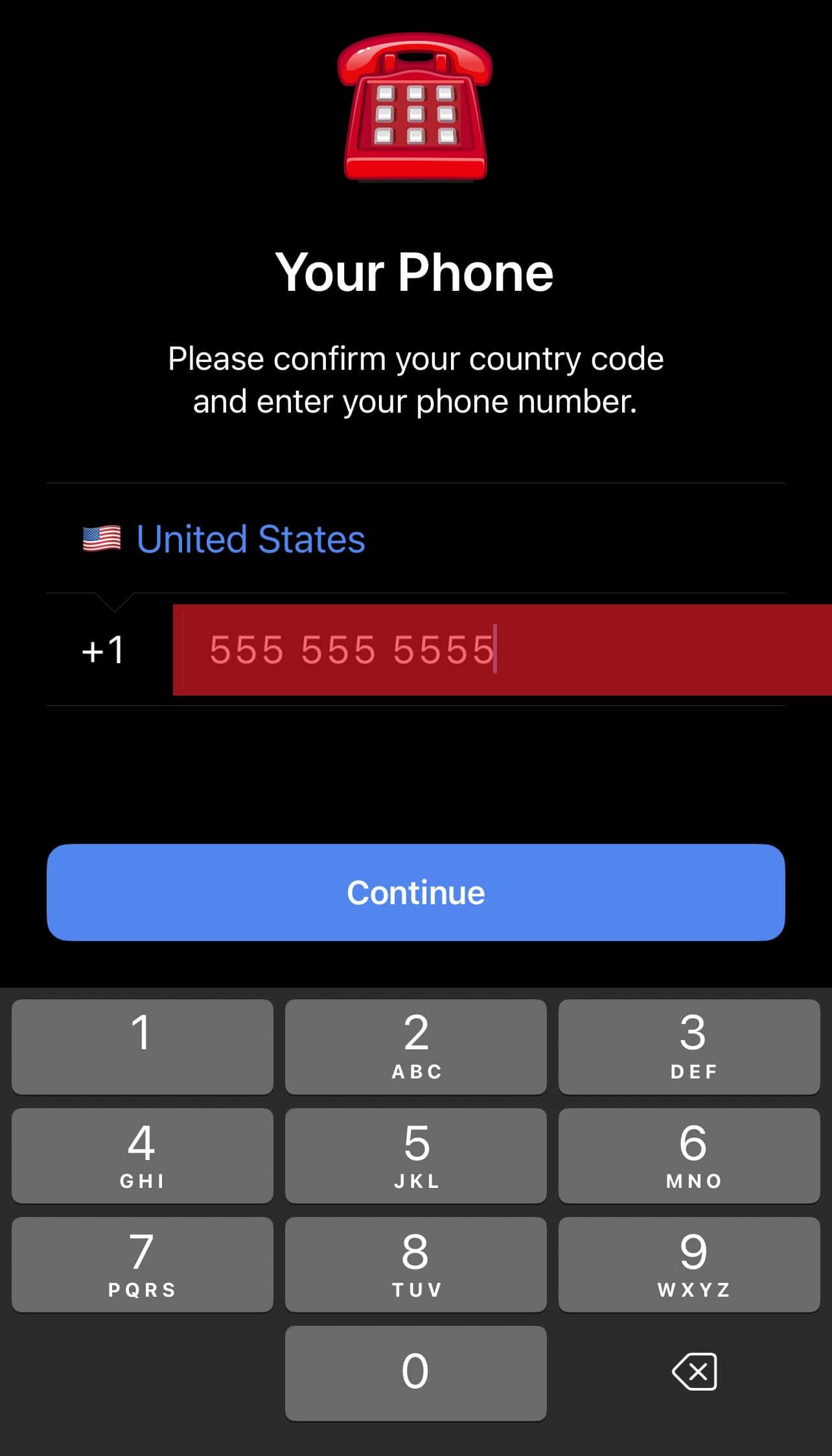
- Tap on the “Continue” button at the bottom.
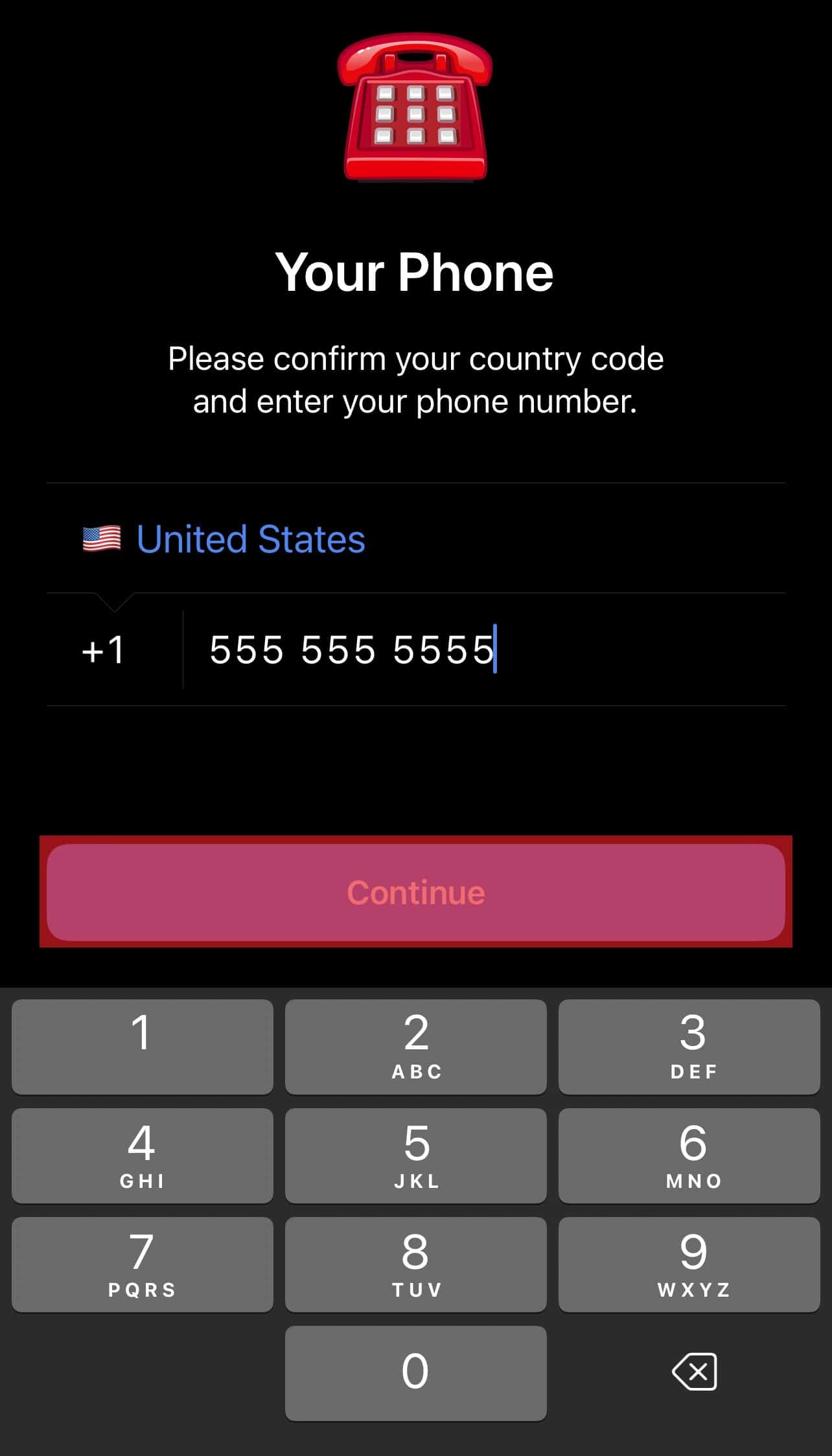
- Confirm it is the correct number by tapping on “Continue.”
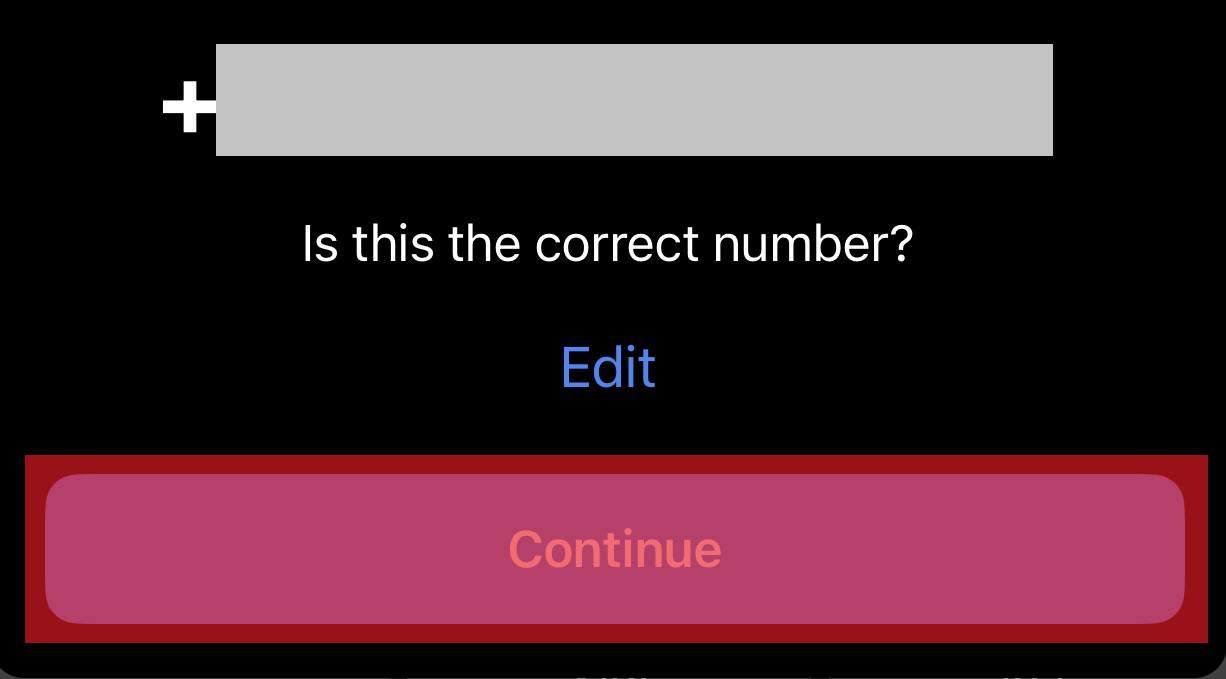
- Telegram will send an SMS verification code; enter it in the given space.
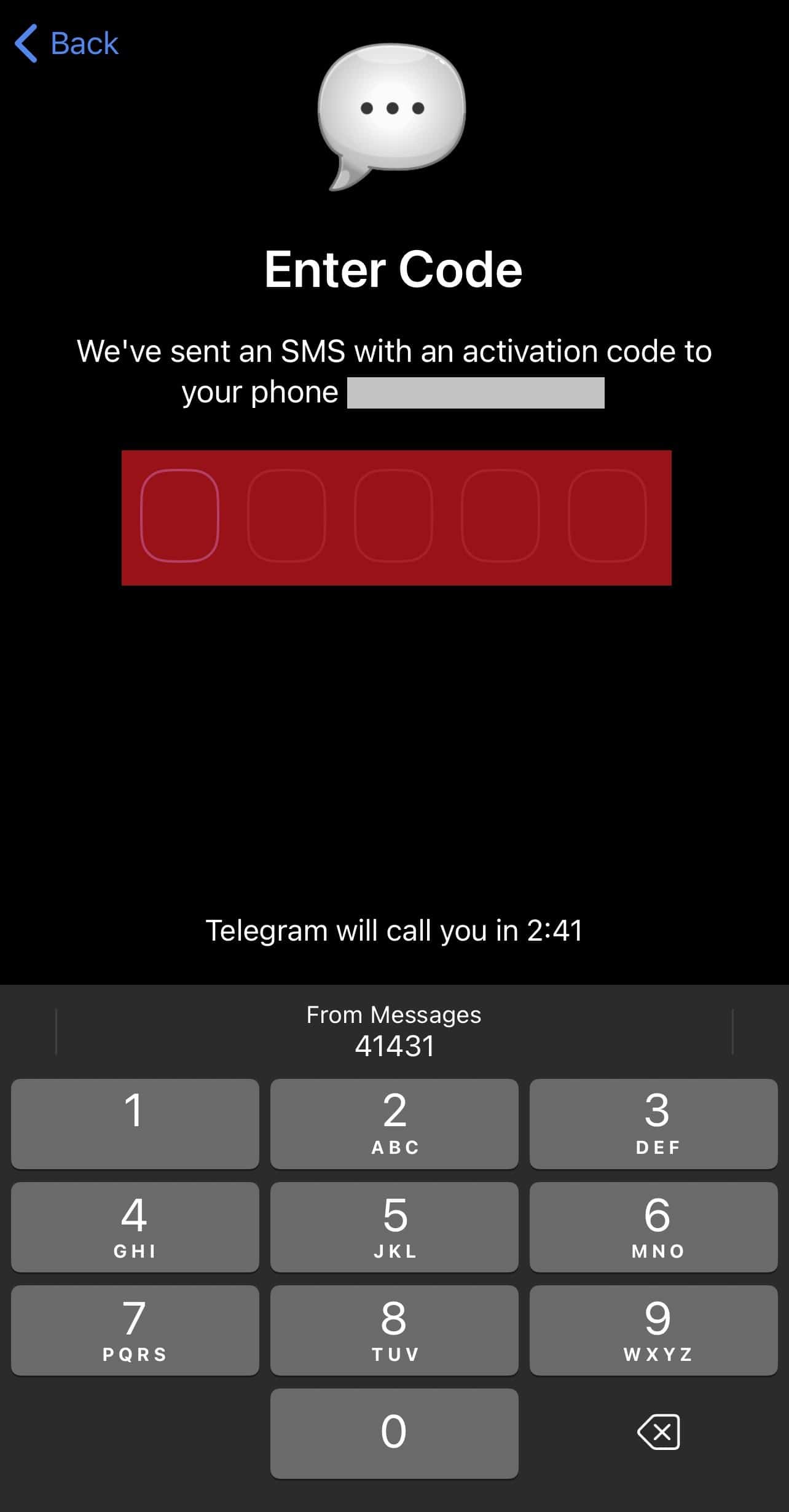
- Complete your profile, enter your first and last name (from the old account), and insert a picture from Gallery.
This way, you will recover your old Telegram account, but it will not contain all your Chat or old account history.
Method #2: Contact Telegram Support To Recover Old or Banned Account
If you got banned by Telegram or even deleted your Telegram account accidentally, then you can contact Telegram Support for assistance. It might help you, but know deletion of an account is irreversible.
However, you can file an appeal with Telegram Support if you have got your account banned.
From the Mobile App
Follow these steps to appeal a banned Telegram account on the mobile app:
- Launch the Telegram app on your mobile device.
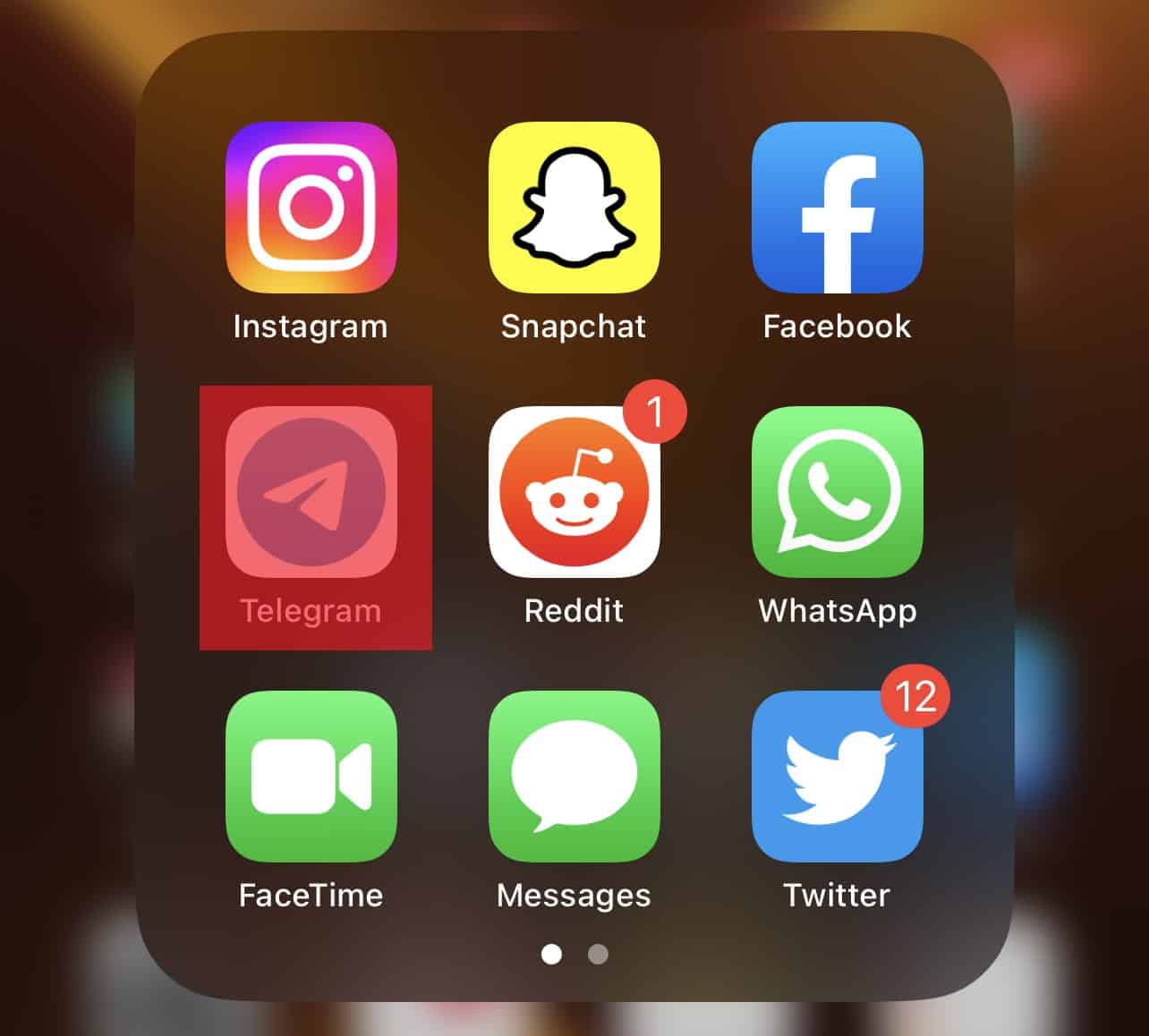
- Enter your country.
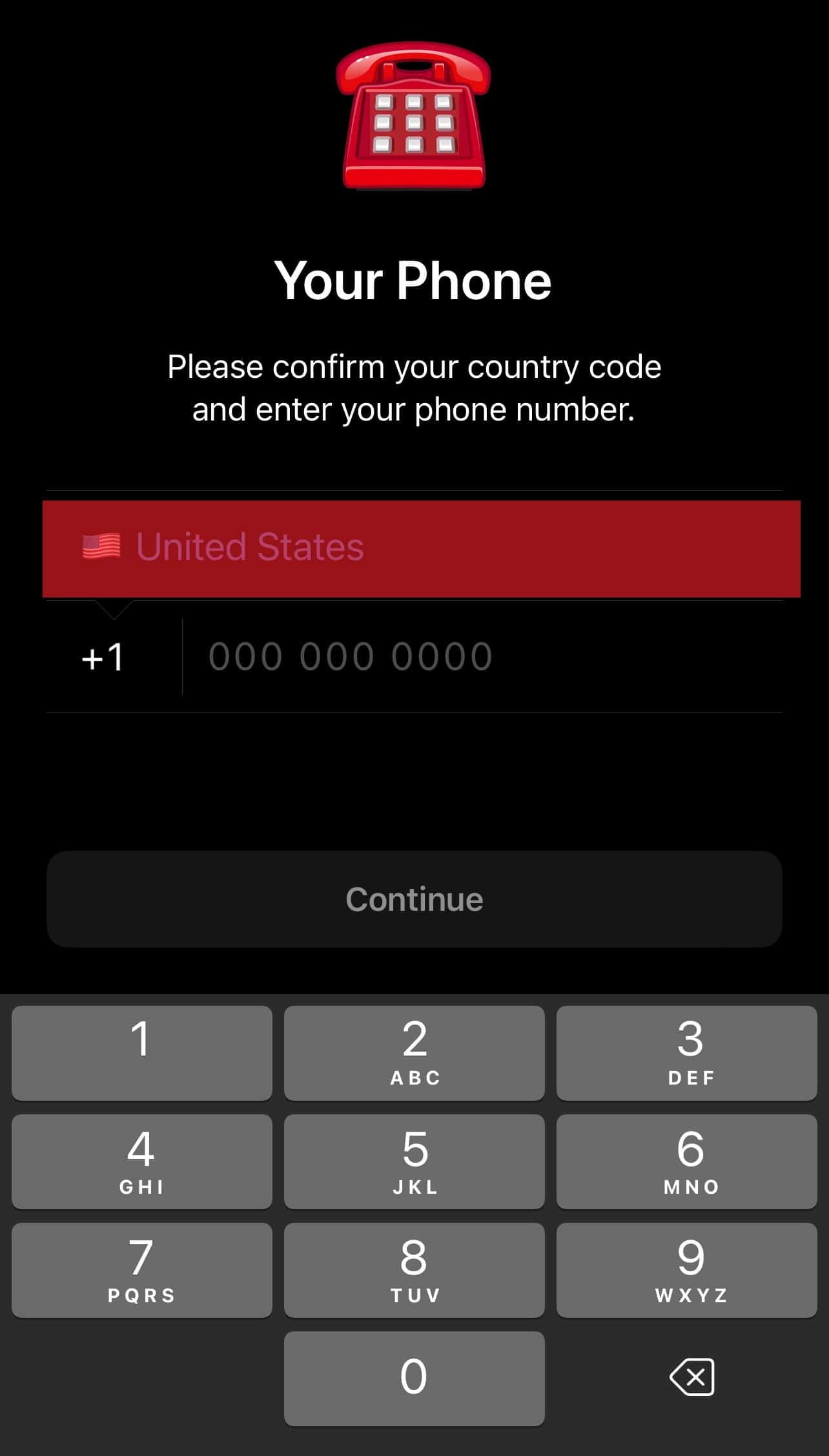
- Enter your banned phone number.
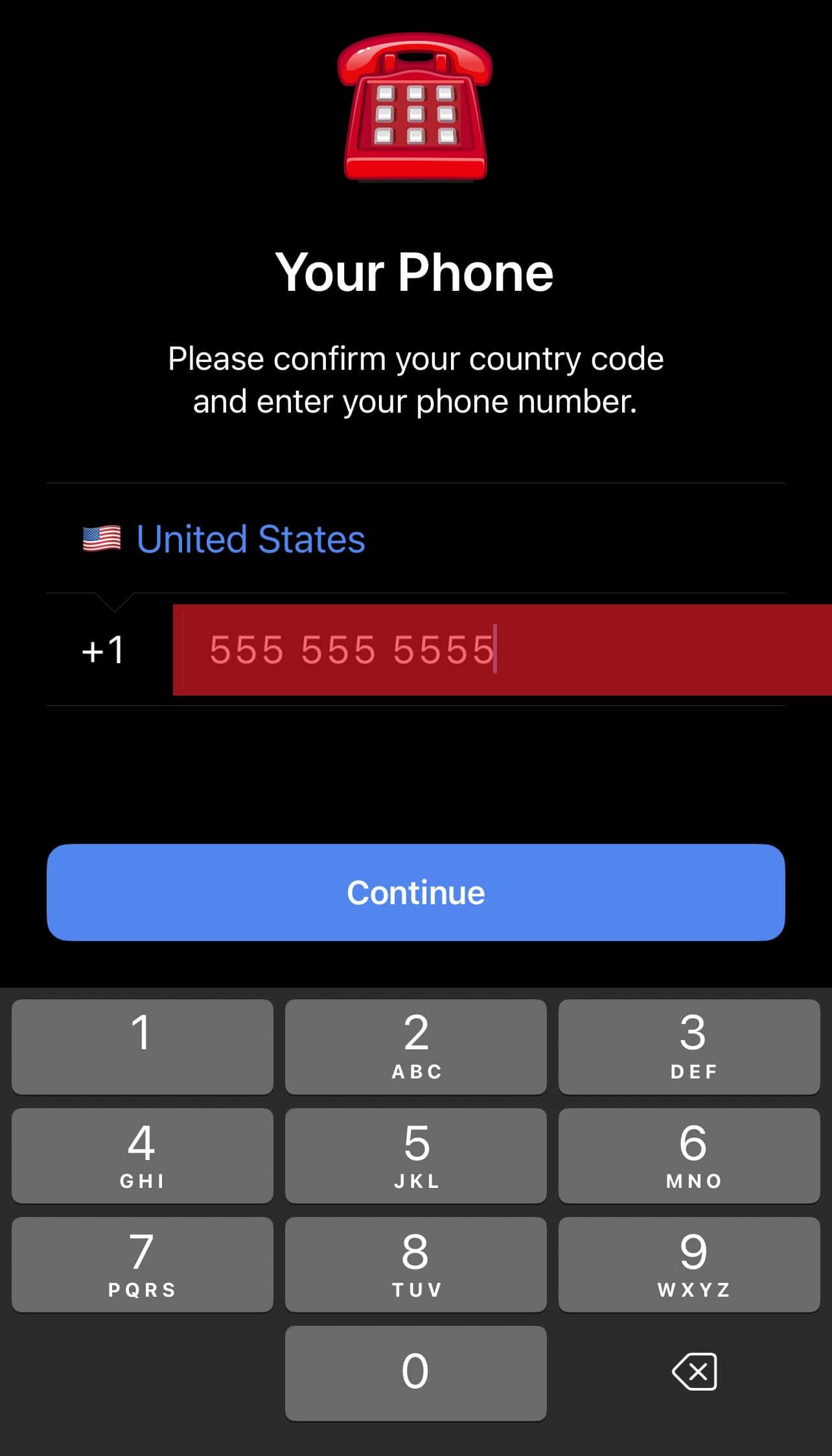
- Tap on the “Continue” button at the bottom.
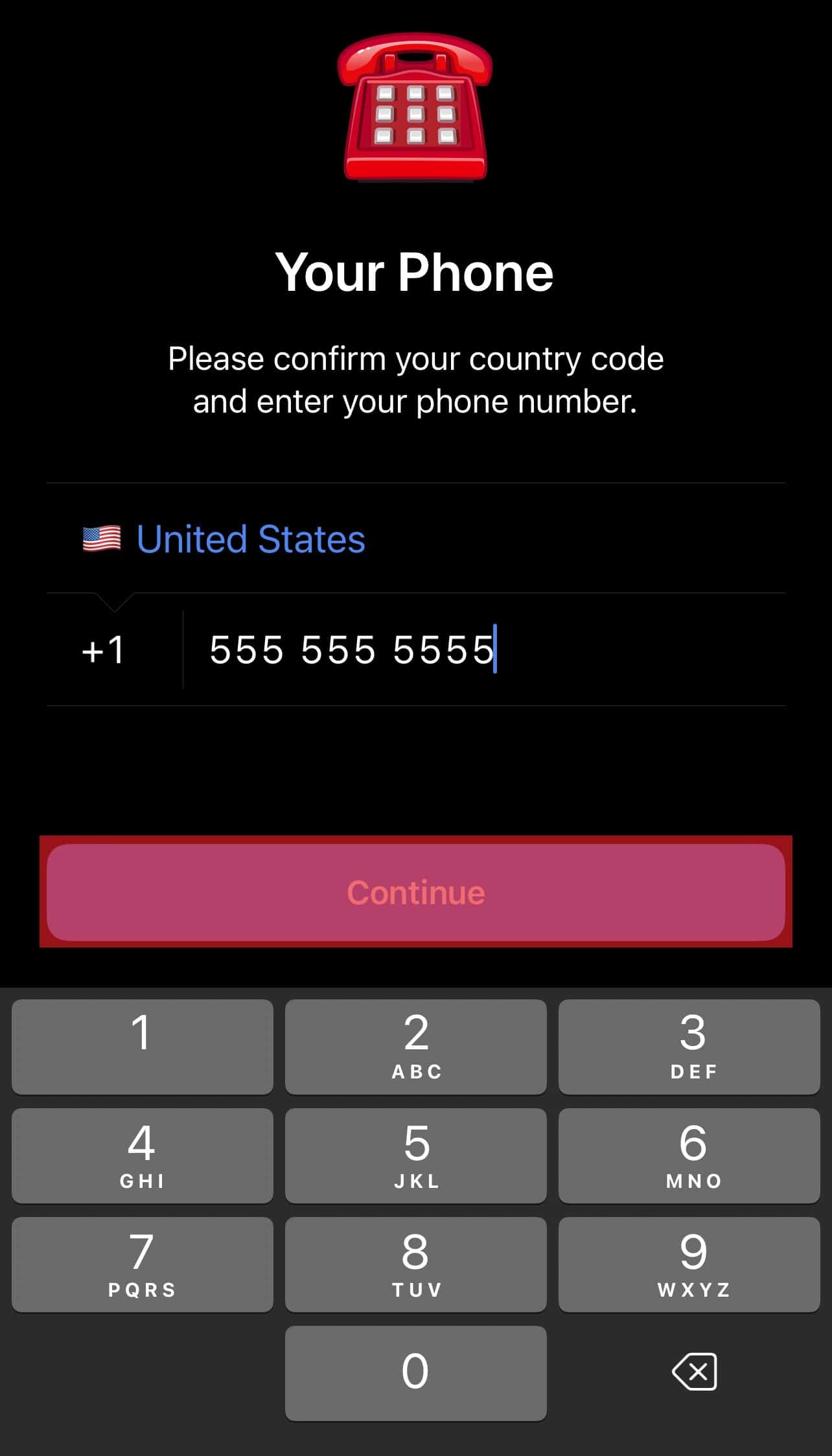
- Confirm it is the correct number by tapping on “Continue.”
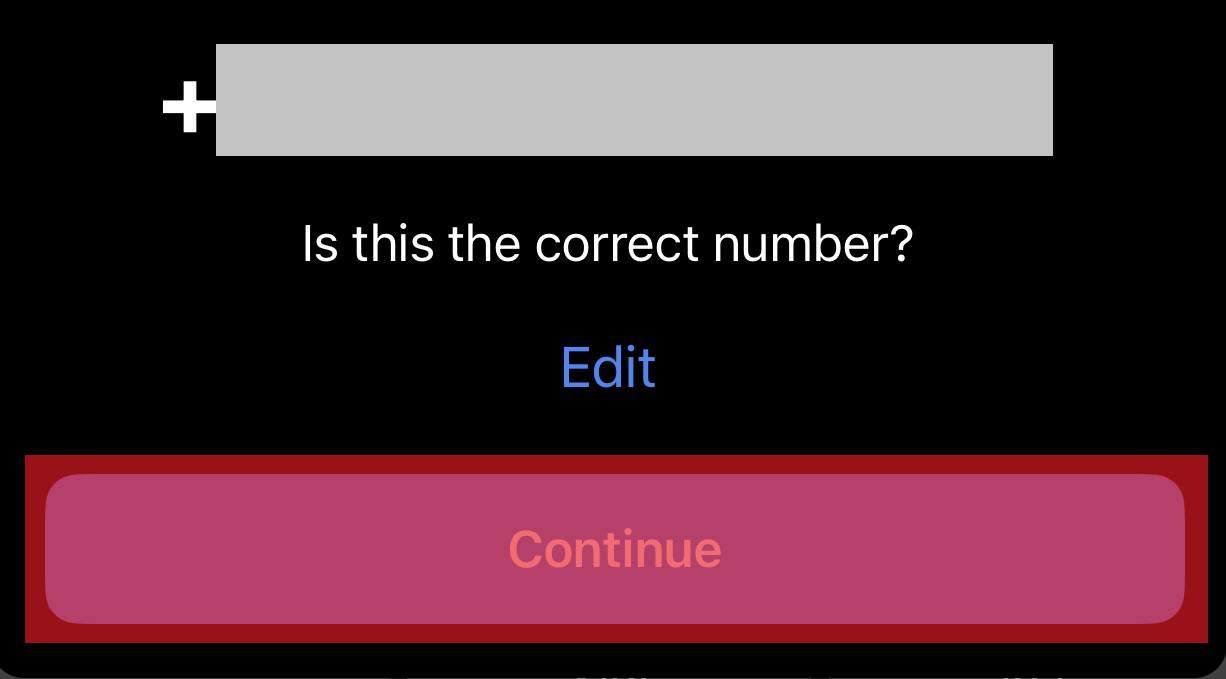
- You will get a message “The phone number is banned” tap on “Help.”
- Your email app will open, compose a compelling message and appeal to Telegram Support to recover your account with all your history.
In this way, the Telegram Support team will receive an appeal from you to recover your account, which they will review and get back to you in a week.
Please include all your credentials in your email, like your phone number, the app you use, its version, your device name, and other pertinent information.
From the Web App
You can appeal for recovery of deleted or banned Telegram account this way:
- Navigate to telegram.org/support on your favorite browser.
- Type your problem in the space provided.
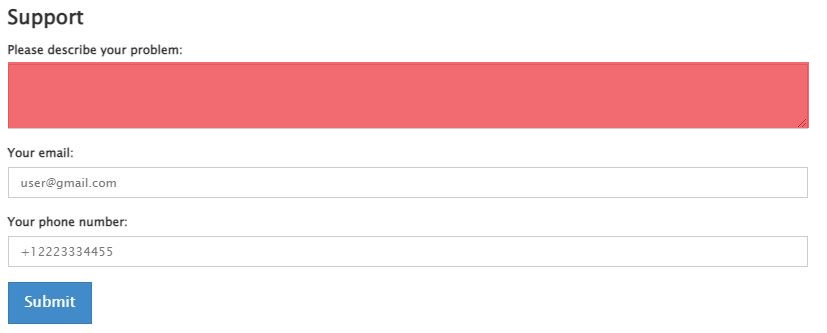
- Enter your email address.
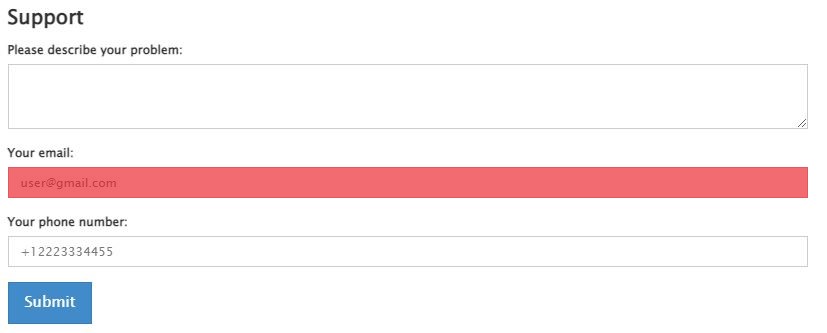
- Enter your phone number.
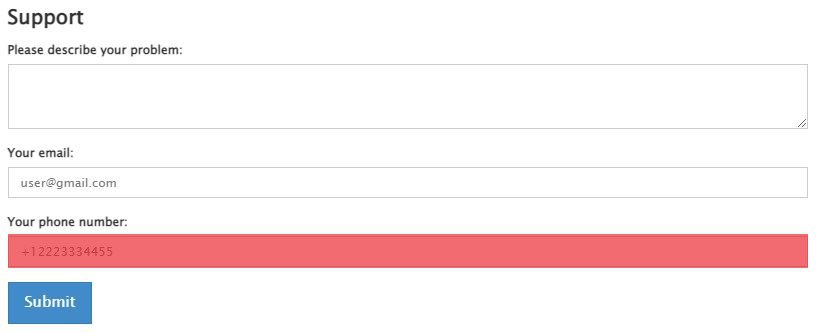
- Press the “Submit” button.
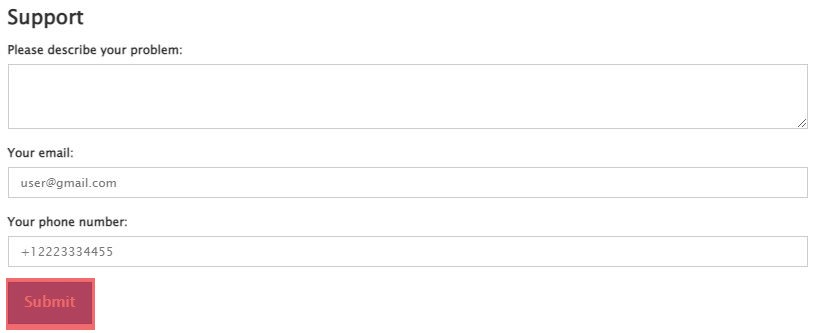
You can check the Telegram history in the internal storage of your mobile to recover your old Telegram messages.
Go to File Manager > Internal Storage > Telegram folder to see any messages, audio, or other data (if not deleted).
Now, wait for the reply from Telegram support. Keep your fingers crossed!
If you are lucky, you might recover your old account with all your account history.
You may also find third-party apps and hacking tools claiming to recover your deleted Telegram account with all your data. Avoid them! They can be spam or, worse, can hack your device by downloading malicious software and can retrieve your sensitive information.
Conclusion
Some things in life are irreversible and irreplaceable. The bad news for you is that it is irreversible once you delete your Telegram account, while the good news is that it is still replaceable.
You can always create a new account with the same old number on Telegram, but know that you cannot retrieve your old account’s data and history.