
Your Discord status is essential because it shows your friends and other Discord users when and whether to engage you.
The four default profile statuses are “Online,” “Idle,” “Invisible,” and “Do Not Disturb.”
By default, the “Online” status shows when you log in to your account and actively use Discord on the mobile, desktop app, or browser.
When you close the app or quit the service on the browser, your status changes to offline.
So, does Discord show online when closed?
Normally, Discord does not show online when closed. However, there are instances when the status remains online even after you’ve closed the app. Firstly, the online status may stay when logged in on multiple devices and only quit the app on one device. Secondly, if you quit the desktop app, but it runs in the background, you may appear online to your Discord friends. Other causes of an online status showing after closing the Discord app include poor internet connection and a technical error.
This post examines whether Discord shows online when closed, what causes the online status mixup, and ways to solve the issue.
Overview of Discord Showing Online and Other Statuses
Discord profile statuses show others whether you are actively engaging on the app or are away so they can know whether to send a message or video to you.
There are four default statuses: “Online,” “Idle,” “Do Not Disturb,” and “Invisible.”
By default, the online status shows when you log in and actively use the app. Being online means other users can send you a message and expect a swift response or call you, and you can answer.
When the app is open on your desktop, mobile, or browser but you are away from the keyboard (AFK) or not engaging, the status changes to “Idle.”
You can also manually set your status to “Idle” if you want other users to think you are away even when active on the app.
This can come in handy when you are playing a game on Discord and don’t want someone to think you are ignoring their chats or calls.
The “Do Not Disturb” status tells other users to leave you alone, regardless of whether you’re online or offline.
You can set the status manually whenever you want a quiet time, such as when playing a game that requires undivided attention.
What about when you don’t want to miss messages from important friends but at the same time keep spammers away from your DMs?
The “Invisible” status will do the trick. When you manually set your status to Invisible, no one can tell whether you’re online or offline. That way, your close friends on Discord can access you if they have urgent messages or concerns.
That said, your Discord status may show you’re online when the app is closed. It may surprise you when your friend asks why you’re ignoring them on Discord, and they can see you’re online.
That is not normal; your status should automatically change to “Offline” when you close Discord.
So what makes Discord show online when closed?
Does Discord Show Online When Closed?
Normally, Discord does not show online when closed.
However, the online status may remain after closing the app in some instances.
Let’s look at the factors that may cause the online status to remain even after closing the app.
When You Are Logged In on Multiple Devices
If you are logged in to your Discord account on two devices, closing the app on one device does not show your status as offline.
This is because you are still active on the other device. To solve this issue, ensure you close the app on all devices.
When You Quit the Desktop App, but the App Still Runs in the Background
Sometimes, you close your Discord desktop app, but the app is still running in the background.
Such instances may cause you to appear online even after closing the app.
Turn off Discord’s “Minimize to Tray” setting to fix this issue. Here’s how to achieve that:
- Open Discord on your PC.

- Click on the settings icon at the bottom left.
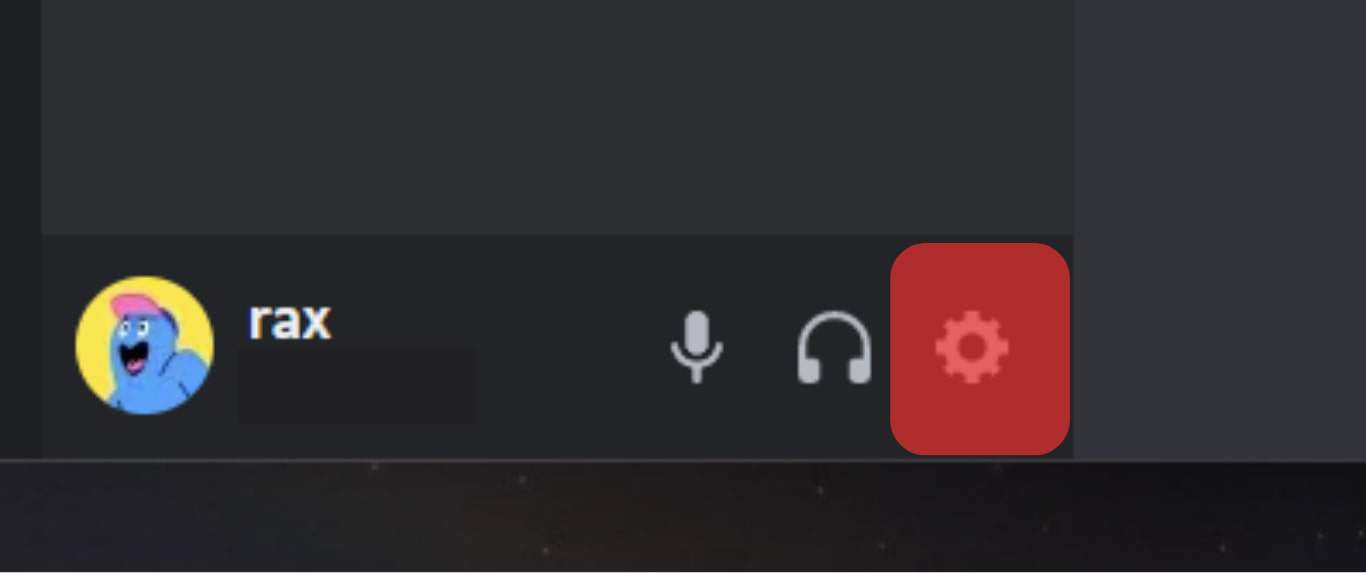
- Select “Windows Settings” from the left navigation.
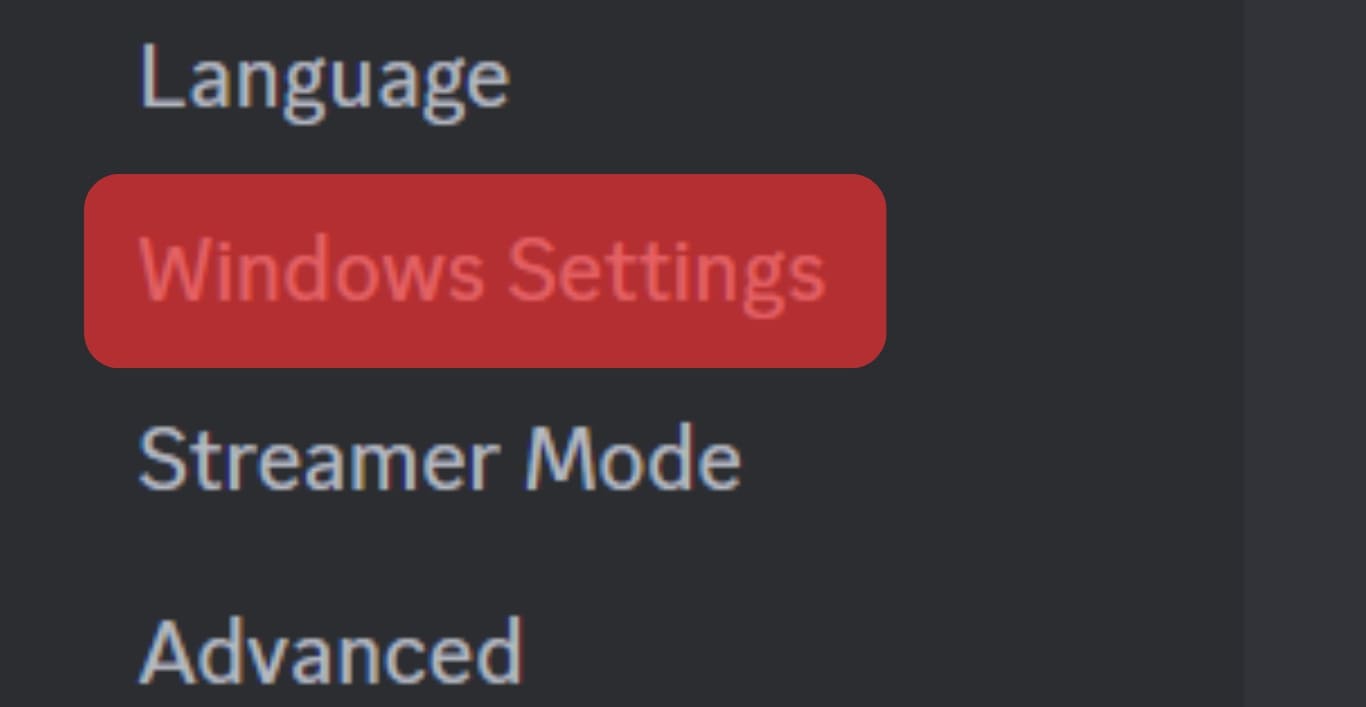
- Turn off the “Minimize to Tray” option.
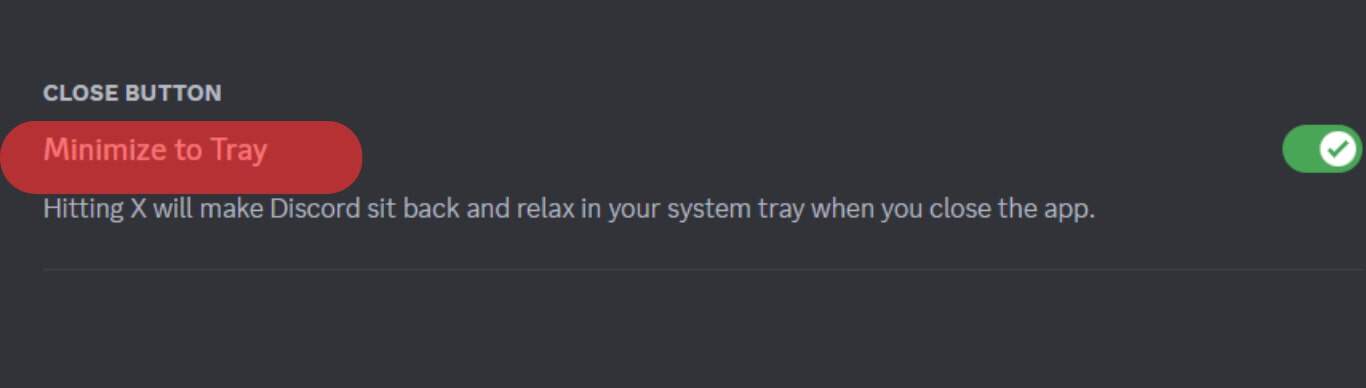
Poor Internet Connection
When you close the Discord app, the action is transmitted to the Discord servers via the Internet.
If the internet connection is faulty, this transmission is delayed, and you may appear online even after closing the app.
In that case, the solution is to fix your internet connection.
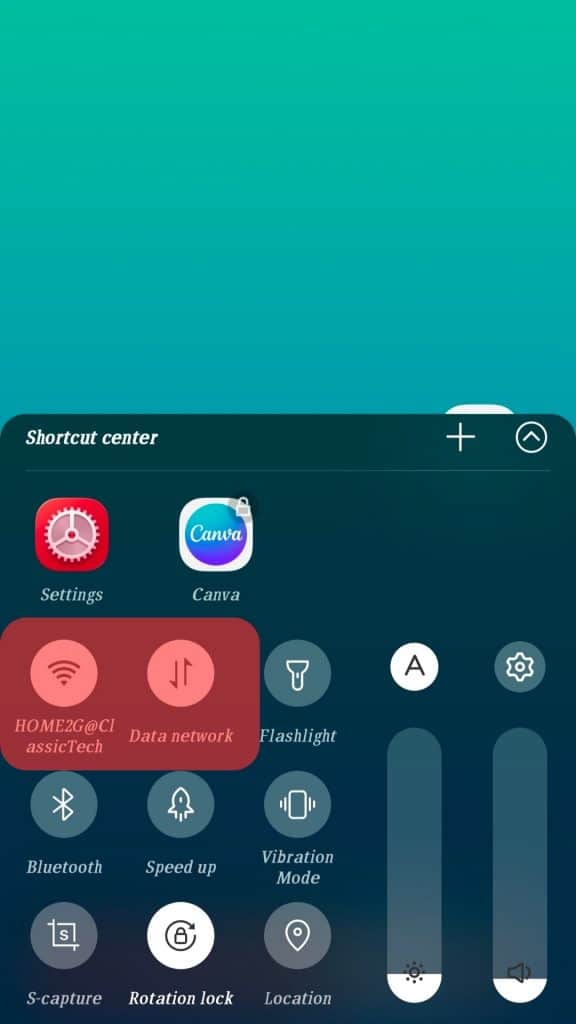
Technical Errors with Discord
A technical error or bug can make the Discord app misbehave.
The glitch may lead to several issues, including a mixup in your profile status, where you appear online even after closing the app.
To solve the problem, upgrade the app to the latest version.
Wrapping Up
Discord does not show online when closed.
However, the online status may remain for various reasons, even after quitting the app.
These include logging in on two devices and only closing the app on one.
Others include poor internet connection, technical errors, and the app running in the background after quitting.











