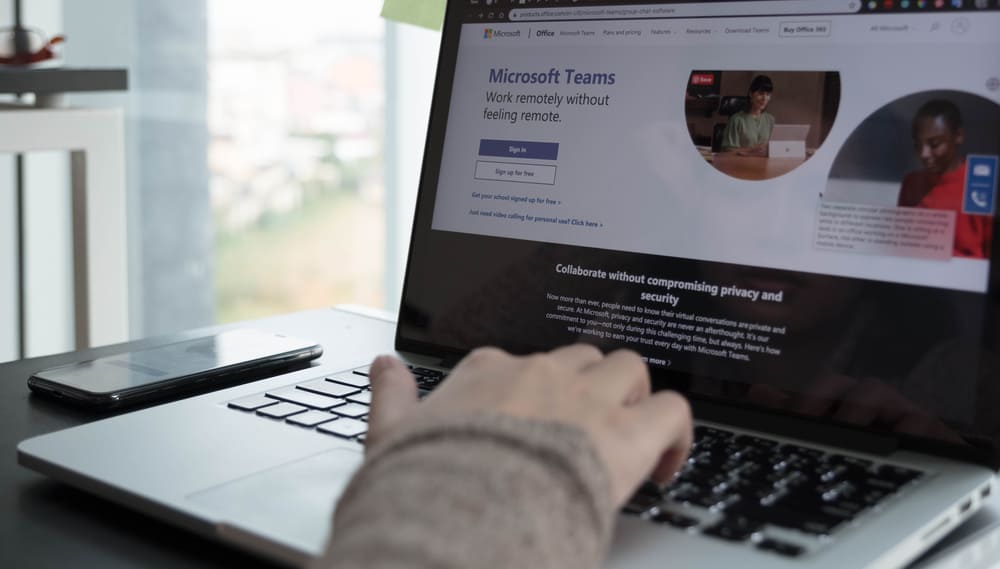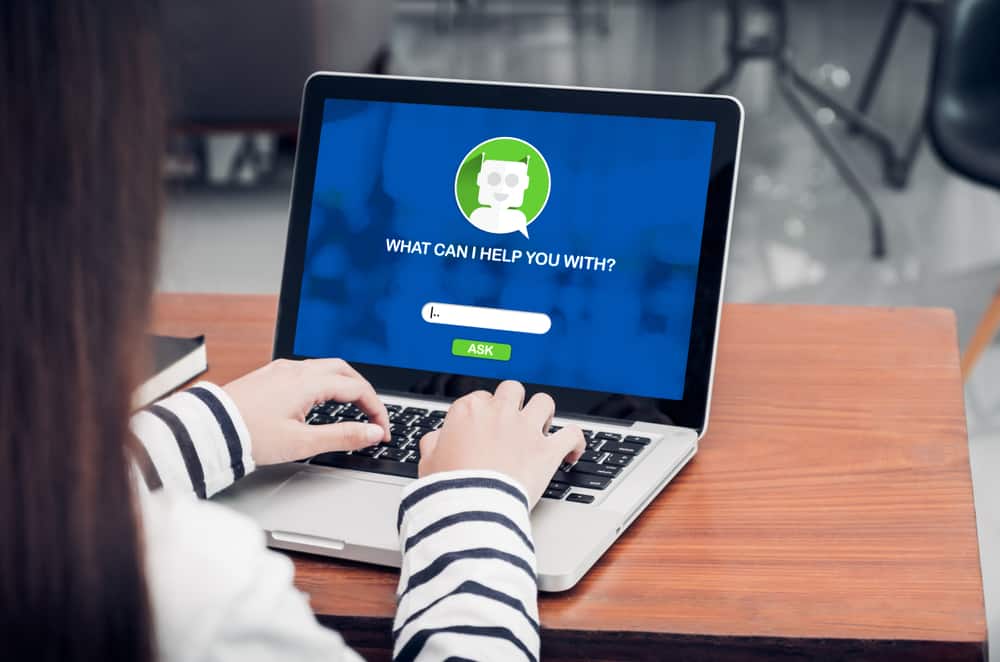Part of Discord’s appeal is the ability to add bots to your account.
Bots are tools you link to your servers to automate specific tasks.
Some of the most common bots include administrative bots that help Discord admins and moderators perform tasks like assigning roles, welcoming new members, and banning those flaunting server rules.
Other bots include music bots like Rythm, allowing you to play music while chatting or streaming videos on Discord.
If you already have the Rythm bot on your server, you may wonder how to use different functions, like muting when you want to pause the music.
So, how can you mute the Rythm bot on Discord?
Muting Rythm on Discord is relatively easy. Navigate to the channel where the Rythm bot is active. Find the Rythm bot and right-click it. As the server admin, you’ll see two options for muting, “Mute” and “Server Mute.” Select “Mute” to silence the bot for yourself or “Server Mute” to mute it for all server members.
Read to the end to learn more about Rythm, its commands, and how to mute it on Discord.
Overview of Rythm Bot on Discord
As the introduction notes, Rthm is a music bot Discord users add to their servers. It’s one of the most popular Discord bots, used by over 16 million servers.
It works by pulling music from third-party apps like YouTube and playing it on Discord. You can play, search for music and create playlists using this bot.
Like other Discord bots, Rythm uses specific commands to perform various activities.
If you are unfamiliar with bot commands, they are instructions with set prefixes that you feed a bot to prompt particular feedback. The prefix for Rythm is an exclamation mark (“!”).
Examples of Rythm bot commands include !play, !np, !disconnect and !skip.
!play prompts the bot to play a specific song while !np asks the bots to display the current song. You can use !disconnect to disconnect the Rythm bot from your server or !skip to go to the next song on your playlist.
Other vital commands for music functions include !rewind, !clear, !remove, and !search.
As the name suggests, !search is the command to find a specific song. The bot will search and display it then you can enter !play to start playing it. !clear deletes a song from your playlist while !rewind prompts the bot to repeat a song.
Learning to mute the Rythm bot is a valuable skill that comes in handy when you wish to focus on an activity like gaming or when you want to chat without any distractions.
Next, we’ll discuss the exact steps to muting the Rythm bot on Discord.
Step-by-Step Guide To Muting Rythm Bot on Discord
There are two methods to muting the Rythm bot on Discord: via the mobile or desktop app.
We break down these steps into the sections below.
Using the Discord Mobile App
Follow the steps below:
- Open the Discord app.
- Tap on the hamburger menu icon in the top left corner.
- Tap on the server with the Rythm bot.
- Tap on the specific channel under the server.
- Tap the people icon at the top.
- Tap on the Rythm bot to open the menu.
- Select “Mute” to mute Rythm for yourself or “Server Mute” for everyone on the server.
Using the Discord Desktop App
Follow the steps below:
- Launch the Discord app.
- Click on the server with the Rythm bot.
- Connect to the channel with the Rythm bot.
- Find the Rythm bot under the channel name.
- Right-click on the Rythm bot.
- Select “Mute.” Alternatively, select “Server Mute” to mute Rythm for everyone.
Summary
Rythm is a popular Discord bot that allows users to play music when playing games, chatting, or doing other activities.
This bot has various music-related functions like playing, searching, removing, and creating a playlist.
You can also loop, replay and find information about a particular song.
Even though using Rythm on Discord is enjoyable, sometimes you want to focus on a task or prefer to chat in silence.
In such cases, you can mute the bot and then unmute it later.
FAQs
Rythm pulls its music from third-party sources like Spotify, Apple Music, and YouTube. Unfortunately, the bot has been flagged for copyright issues because of sourcing music from premium sources like YouTube.
Some of Rythm’s standard commands include !play to start playing a song, !search to find a specific song, and !skip to go to the next song on your playlist.