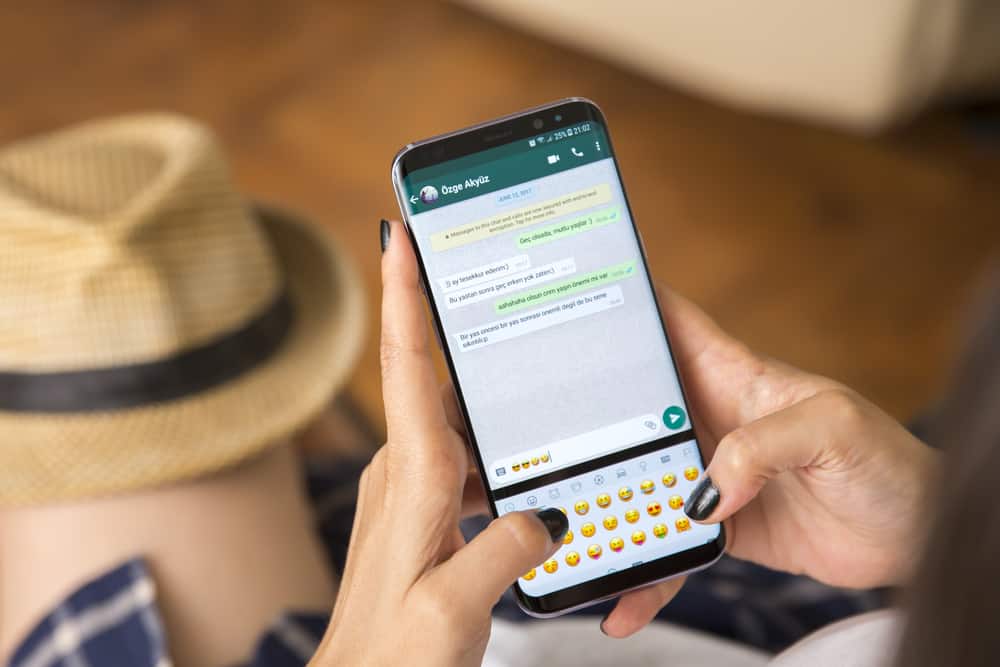Do you want to remain anonymous on Discord? Are you looking for a way to create fake Discord accounts?
When creating a Discord account, you must verify your details, including an email and phone number.
Therefore, you must have these details even when you want to create a fake account.
This post will guide you if you are looking for how to create a fake Discord account conveniently.
To create a fake Discord account, you must have a fake Gmail account for registration. Again, you must have a fake phone number to receive the verification code to complete the identification process. You can search for online services that sell fake phone numbers that you can only use for receiving messages and use them to create a fake Gmail and to link with your Discord account. That way, you will have your fake Discord account created.
We will begin by understanding why people prefer creating fake Discord accounts. Next, we will discuss creating a fake Discord account and verifying it using a fake Gmail account and phone number.
Why Create Fake Discord Accounts?
Most applications are at risk of getting hacked, exposing users’ data.
Many platforms have previously been hacked, and user account details are sold to other open platforms. Hence, many users prefer not to give their official details when creating different accounts, including Discord.
Besides, Discord requires users to verify their email and phone number when creating their accounts.
Suppose you don’t want to use your official email or phone number. You can prefer using fake details to sign up for a Discord account.
Discord is against creating a fake account, and when detected, your account will get temporarily banned, but again, you can have a phony Discord account and remain safe when using Discord.
So, we will see how to create a fake account.
How To Make Fake Discord Accounts
To create a fake Discord account, we must first understand what it takes to sign up for a Discord account.
Discord verifies new accounts using the added phone number and email address.
So, if we make a fake account, we must have fake phone numbers to create a fake Gmail account and another to receive the code when we add the phone number on Discord.
To get a fake phone number, you must search for an online dealer selling fake phone numbers that you can only use for receiving a one-time code.
Once you purchase the fake phone number, use it to sign up for a new Gmail account. That’s the first step.
Again, purchase another fake phone number from the same detail. That’s the number we will use for Discord.
- Visit Discord’s website on your browser.
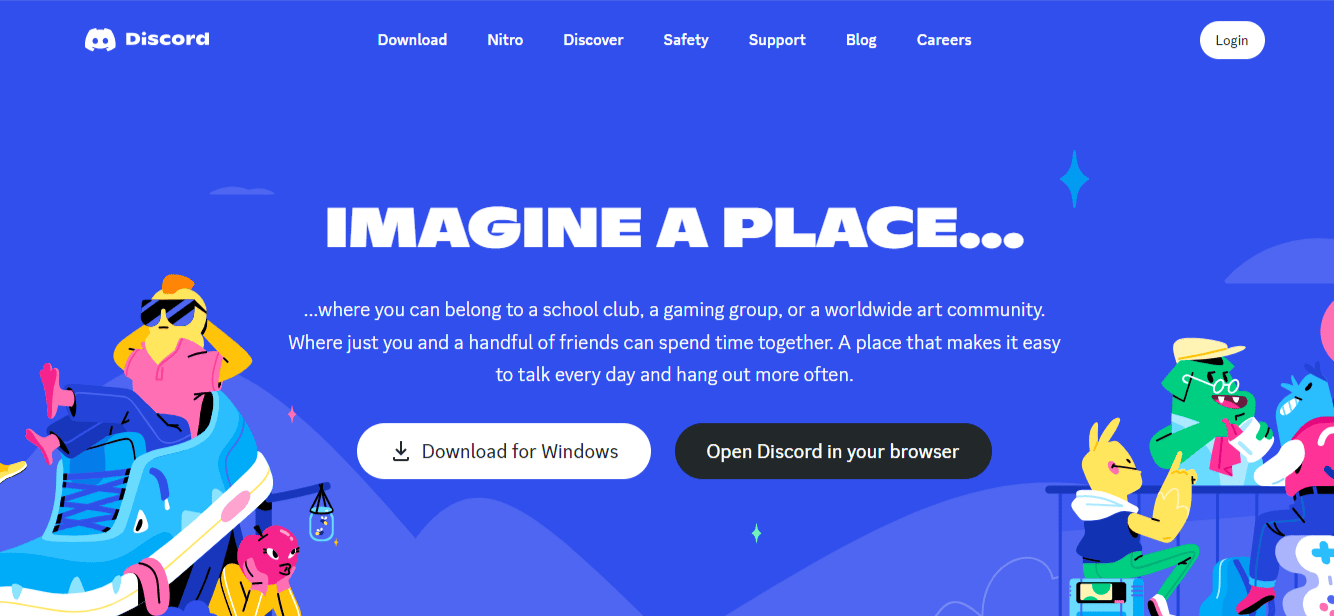
- Click on the “Login” button in the top right corner.
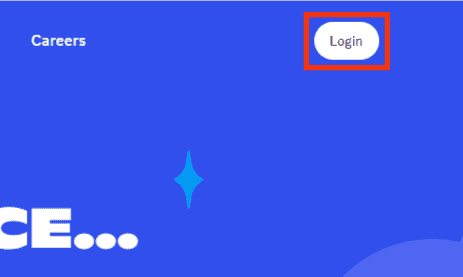
- Click the “Register” button to create a new Discord account.
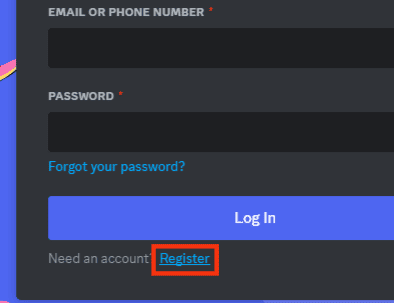
- In the registration window, add the fake Gmail we created earlier.
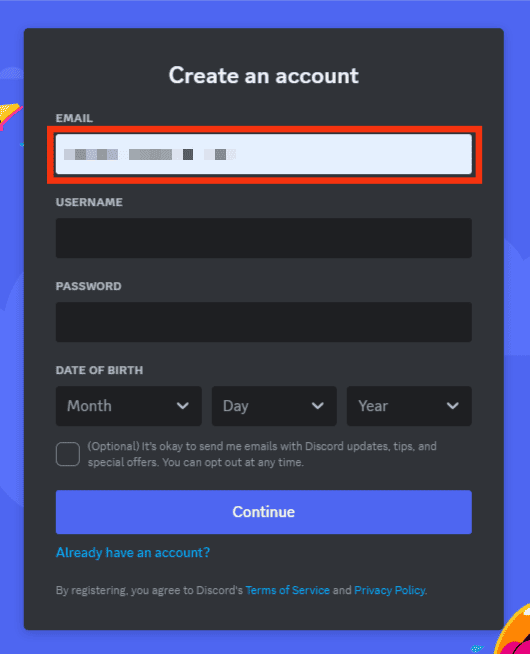
- Enter your username and password.
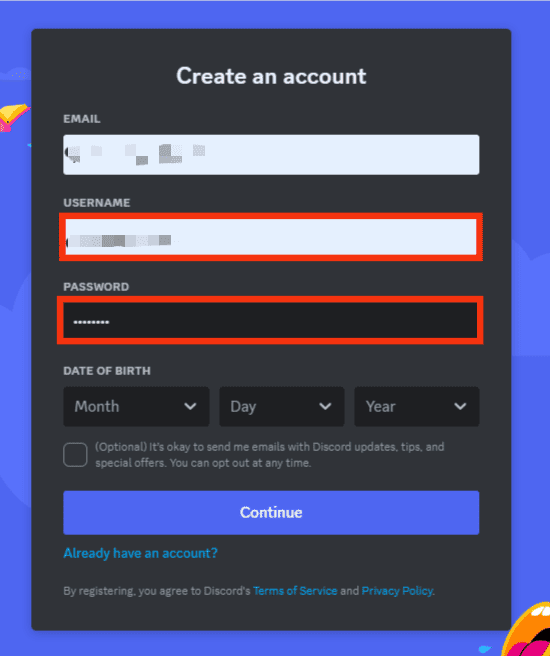
- Enter your date of birth.
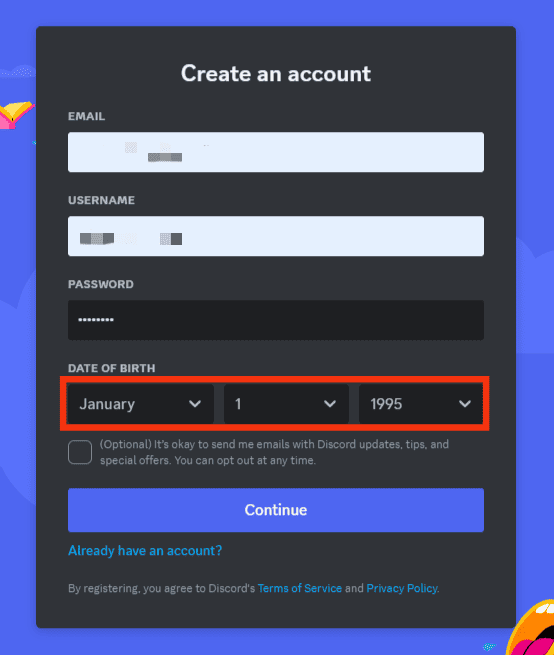
- Click the “Continue” button.
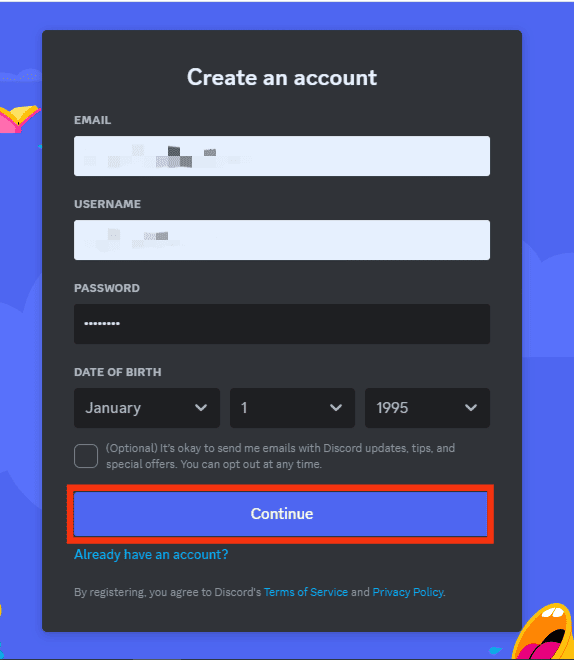
- Complete the captcha.
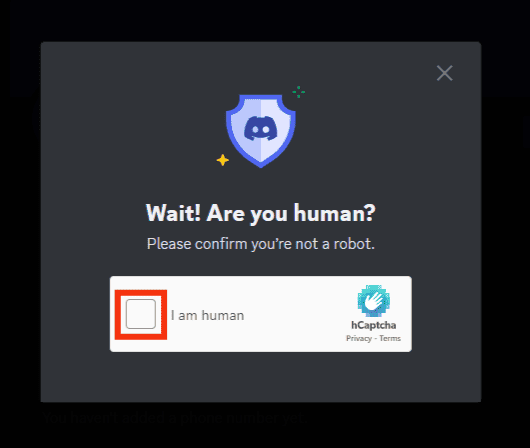
- Click on Verify by Email button.
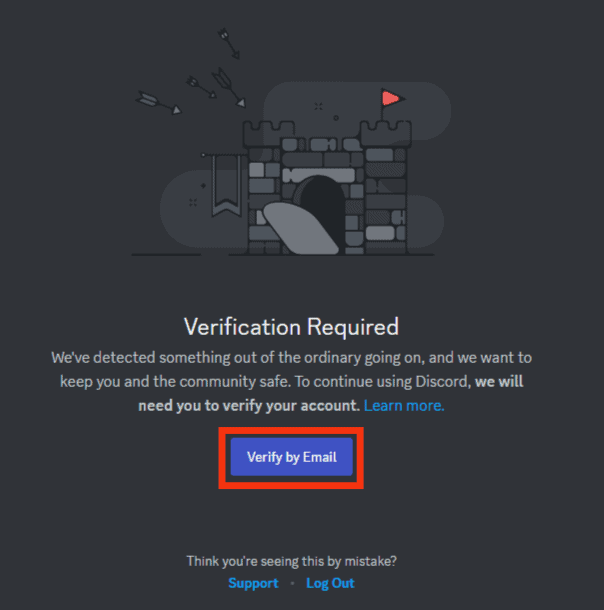
- Discord will send a link to your Gmail inbox. Open it and click “Verify Email” to verify your email address.
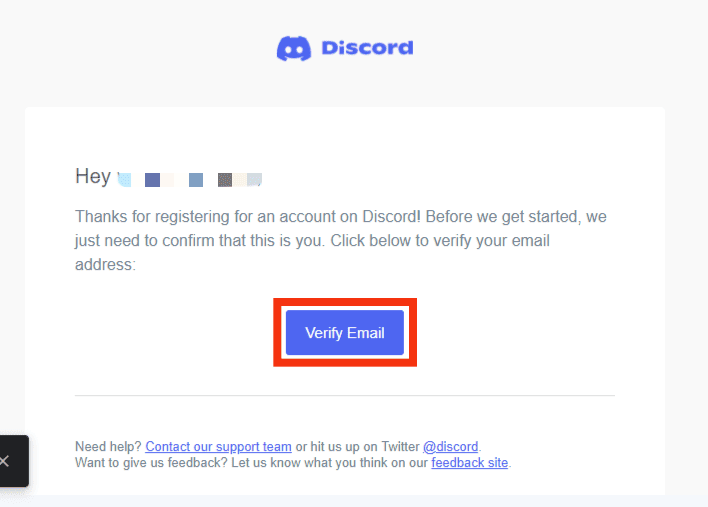
- Complete the captcha.
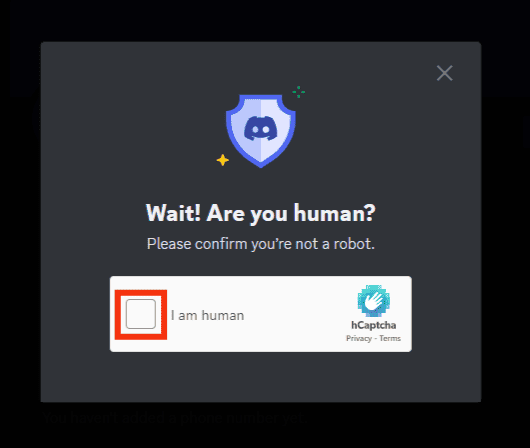
- Click on “Continue to Discord” and you now have a fake Discord account, but we must verify the phone number to avoid future inconveniences.
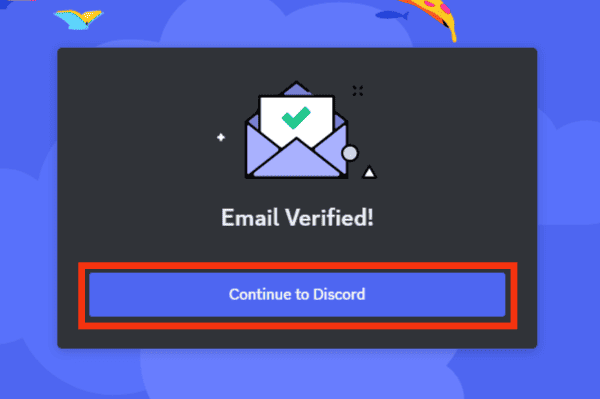
- So, open Discord on your device and click the option for “User settings”.
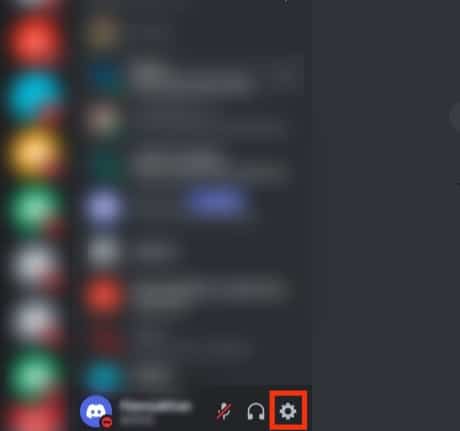
- Click on the “My Account” section.
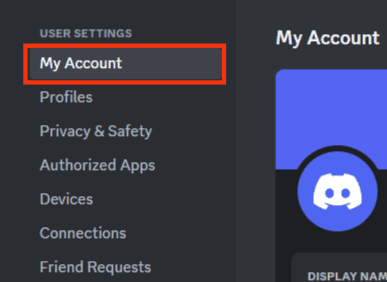
- Tap the “Add” button to add your phone number.
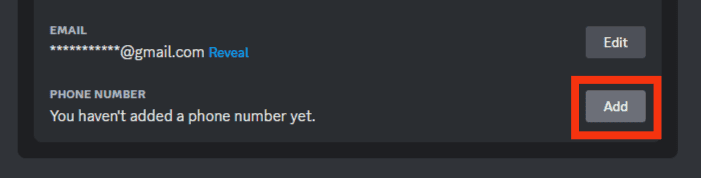
- Enter the fake phone number that we purchased.
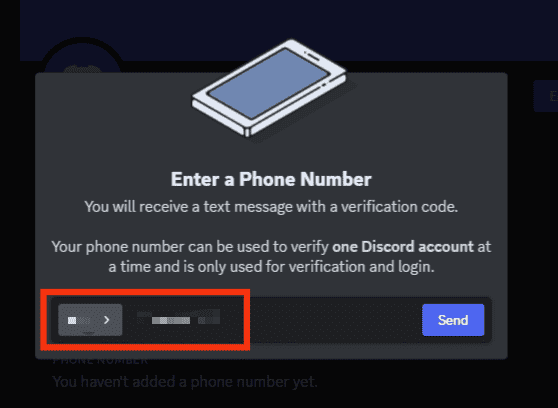
- Click the “Send” button.
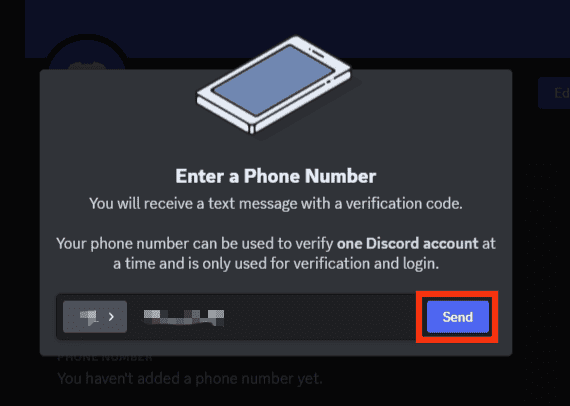
- Complete another captcha.
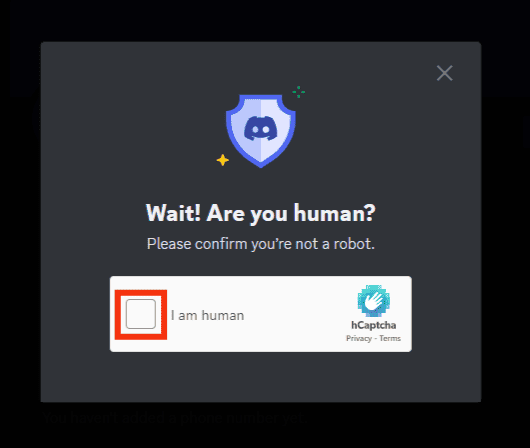
- A code will be sent to your fake phone number. Enter the code on Discord.
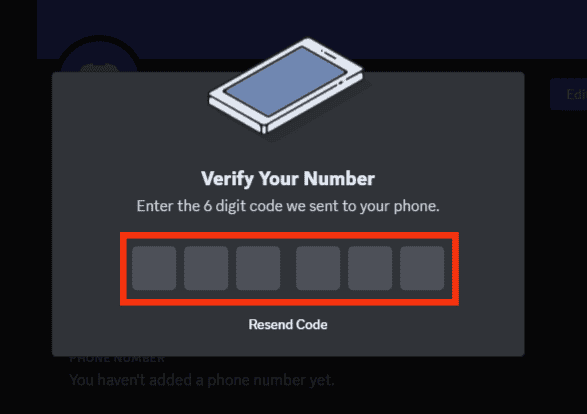
- Lastly, enter your Discord password and click the “Confirm” button.
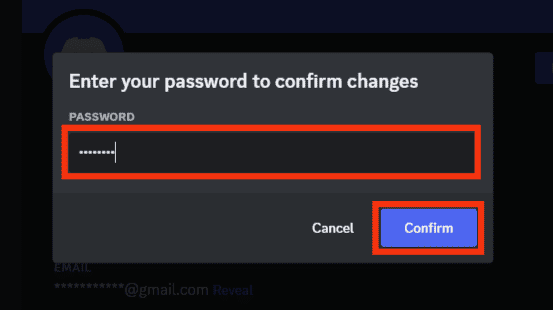
That’s how you create a fake Discord account most straightforwardly.
The only catch is that you must get a dealer to sell fake phone numbers to receive a verification code from Google when creating a Gmail account and from Discord when verifying the fake phone number.
Conclusion
It’s possible to create a fake Discord account, provided you have a fake phone number to use to create a fake Gmail account and verify your phone number.
This guide has presented the steps you should follow to get a fake phone number, create a fake Gmail account, and a fake Discord account.
Follow them to make your fake Discord account.