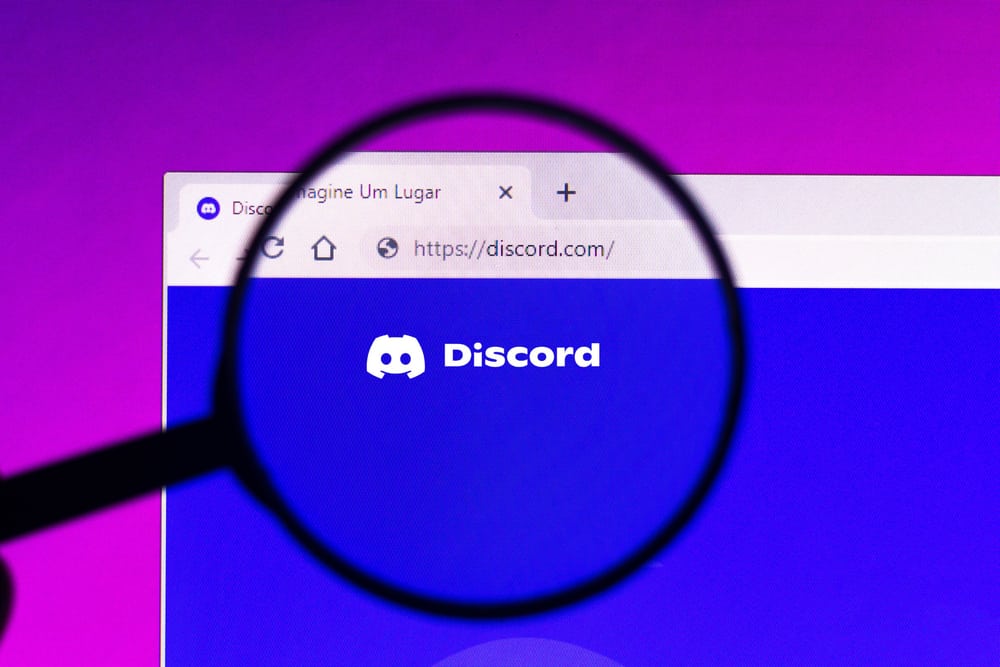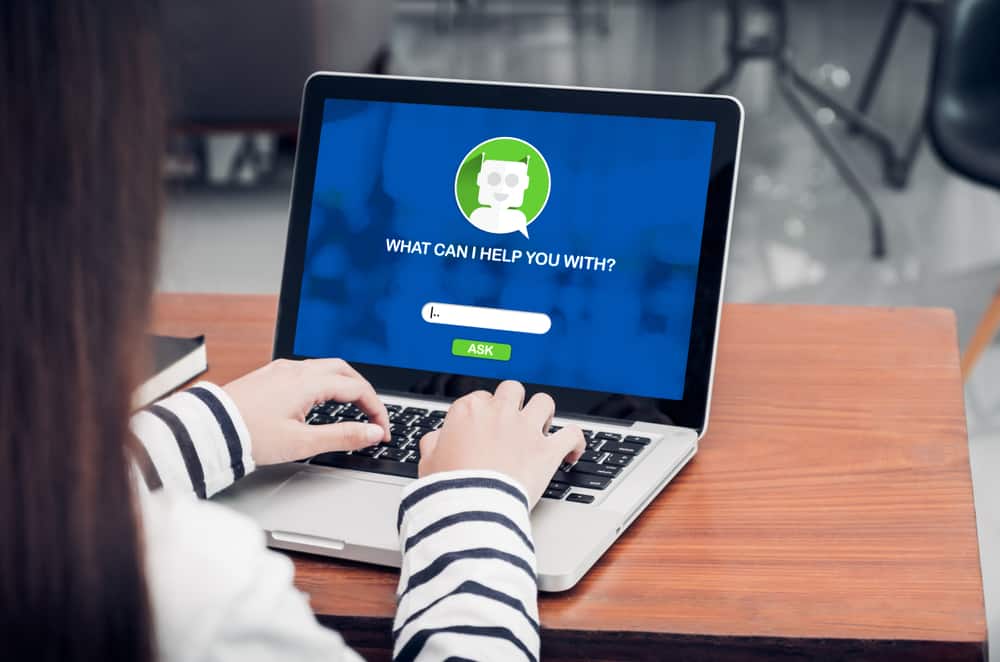
One of the features of Discord is the support it offers for adding various bots to a server. As a Discord user, you can invite numerous Discord bots to your server to help with managing the server, creating fun, helping server members, and simplifying different tasks.
A good example is the ZeroTwo bot. We will guide you if you don’t know what the bot is or how to add it to your Discord server.
To add the ZeroTwo bot in Discord, open your browser and visit the bot’s website. Click the “Invite” button and select your Discord server where you want to add the ZeroTwo bot. Once you select your server, click the “Continue” button. Next, hit the “Authorize” button at the bottom of a required permissions list. You must verify your identity by marking the Captcha, and the bot will be added to your server when you open your Discord application.
We will discuss what the ZeroTwo bot is. Still, we will see the steps for adding the ZeroTwo bot in Discord. Moreover, will see a few commands you can use to work with the bot.
What Is the ZeroTwo Discord Bot?
Different developers create various bots to help achieve varying functionalities. When it comes to the ZeroTwo bot, it mainly allows users to play card games on a server. It offers different addictive card games. Still, you can use the bot to customize your Discord profile and utilize its role management commands.
Besides, the bot uses GIFs to respond to Discord members as a way of engaging with them. You can use it to create friendly greetings while utilizing its entertaining commands to keep your server members entertained and engaged. You can also use it to play music on your Discord server.
Many users consider the ZeroTwo bot an alternative to bots such as the MEE6 and Groovy. The popular bot is used by over 1.3 million servers and over 53 million users.
How To Add ZeroTwo Bot in Discord
After understanding the ZeroTwo bot, we must check the steps to add it to our Discord server. You should have a server where you will add the bot. If you don’t have a server, start by creating it, then proceed with the below steps to invite the ZeroTwo bot.
- Open your browser and access the ZeroTwo bot’s website.
- Click the “Invite” button.
- Select the server where you want to add the ZeroTwo bot to your Discord account.
- Press the “Continue” button.
- The permissions required by the bot will be displayed.
- Click the “Authorize” button to grant it access to them.
- Confirm you are human by completing the Captcha; the bot will be available on your server.
- Open your Discord application.
- Navigate to the particular server where you added the bot.
- You will find the ZeroTwo bot added to your server, and it will be one of the server members.
With the bot in your server, the remaining step is to use its commands to perform different tasks. You can start by typing “/” and clicking on the ZeroTwo bot avatar to get a list of the various ZeroTwo commands you can use to perform different tasks.
If you wanted to get help with the bot, you could execute the “/help” command. There are a lot of other commands; for example, you could use the “/profile edit” command to edit your profile. You can add stickers to your server with the “/sticker add“ command.
Conclusion
ZeroTwo bot is among the many Discord bots anyone can invite to their server and the features that come with the bot. in our case, we’ve discussed what the ZeroTwo bot is and how to add it to your Discord server. Have fun using the ZeroTwo bot!