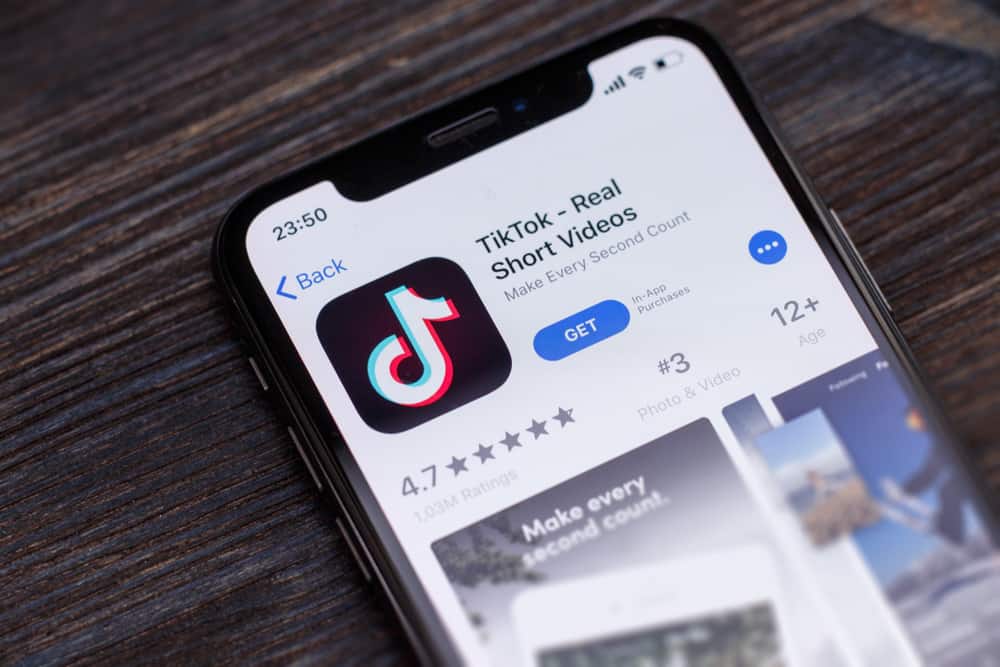
As a TikToker, you may wonder how to combine multiple videos and post them as one TikTok video. You probably come across someone’s TikTok video that combined different clips, and now you can’t help but wonder how they did it. It’s actually possible, and you can achieve the same without using any third-party tool.
TikTok allows combining multiple clips and as many as you wish, provided you trim their length to a maximum of 3 minutes. Furthermore, there are three ways of combining various clips into one TikTok video. You can combine them from the camera screen, combine the drafts, or use the changing mode.
We will cover the three ways of combining your multiple clips into one TikTok video and see how you post the combined video. If you want to know how to combine TikTok videos, keep reading the article.
Step-by-Step Guide on Merging TikTok Videos
We will cover three ways of easily merging TikTok videos, and you can use the one that best works for you.
Method #1: Using TikTok’s Camera
The official way of combining clips is via TikTok’s camera, as you usually do when creating TikTok videos. Use the steps below.
- Open your TikTok account.
- Click the Plus icon at the bottom.
- Next, locate the Timer button and click on it.
- Once you have set the countdown timer, slide the red bar up to choose the length of the clip.
- Start recording, and repeat the recording until you capture the multiple clips you wish to combine.
- Once you have all the recordings, click the Checkmark to play all the recorded clips.
- Do the editing and click Next.
- Click the Post button to finalize posting your TikTok video.
If that didn’t work for you, consider the other methods below.
Method #2: Use the Upload Mode
You can change the function mode of TikTok and achieve combining multiple videos. The trick is using TikTok’s Charging Function to combine video clips. Follow the steps below.
- Open your TikTok account and tap the plus icon at the bottom.
- Click the Upload button, which opens your gallery.
- Choose the “Select Multiple” option to select video clips you intend to use.
- Once you’ve selected all videos, click the “Next” button.
- TikTok will automatically patch your video clips together. You can edit each clip and choose which to include or not.
- When everything is in check, click the “Next” button.
- Finally, add your hashtags and descriptions and share your video by clicking the Post button.
Using the steps above, you’ve merged various clips to create on TikTok video.
Method #3: Merging TikTok Draft Videos
If you have draft videos that you intended to post earlier but didn’t end up doing so, you can merge them into one video. Follow the steps below.
- Open your TikTok app.
- Tap the Profile icon at the bottom to open your profile page.
- Click the Drafts Organizer to view all your draft videos.
- To post the videos, click the draft video, and under its privacy settings, select “Only Me” under the “Who can watch this video.”
- Use the Adjust clip button to edit the video, then post it.
- Repeat the steps for all the draft videos that you wish to combine.
- Once you’ve posted the video, locate your private tab and click on any of the videos.
- Click the three dots at the top and choose the option to Save Video. That will save your video and ensure you save the other videos too.
- Navigate to your home screen and click the plus icon.
- Select the saved videos that you want to combine.
- Click on Next and add music. Still, trim the video to your desired length, then click Next.
- TikTok will automatically combine the clips, and you can edit the video. Once done, click Next.
- Lastly, post your video to TikTok for your audience to engage with it.
Combining TikTok draft videos takes more time and steps than the other two methods, but with the steps covered in this article, you shouldn’t have a hard time merging the videos.
Note that the draft videos must be saved on your phone for the method to work, meaning you must post the video first.
Conclusion
Merging TikTok clips into one video is easy if you have the right guide. This article offers a hands-on tutorial on all the steps to follow to combine your TikTok clips into one video. Try the various methods and stick to the one that works best.











