
Snapchat is a fun and quirky app, but sometimes people get too creative with their usernames, making it hard to track who is who.
If you have a friend on Snapchat whose display name you can’t quite remember, don’t worry – you can easily change it.
So, how to go about it?
To change someone’s name on Snapchat, go to your Friend List and find the person whose name you want to change. Tap on their name to open the editing window, enter the new name, and tap Save.
Snapchat lets users change their display names as often as they want, so some people keep changing their names to keep their friends on their toes.
But you can easily set a name if you don’t want to constantly guess who is on your Snapchat list.
We’ll show you how to change someone’s name on Snapchat in just a few quick and easy steps.
Changing Someone’s Snapchat Name
Follow these steps to change someone’s display name on Snapchat (steps are the same for Android and iOS devices):
- Open the Snapchat app and sign in (if you’re not already signed in).

- Tap on your Bitmoji in the top left corner.
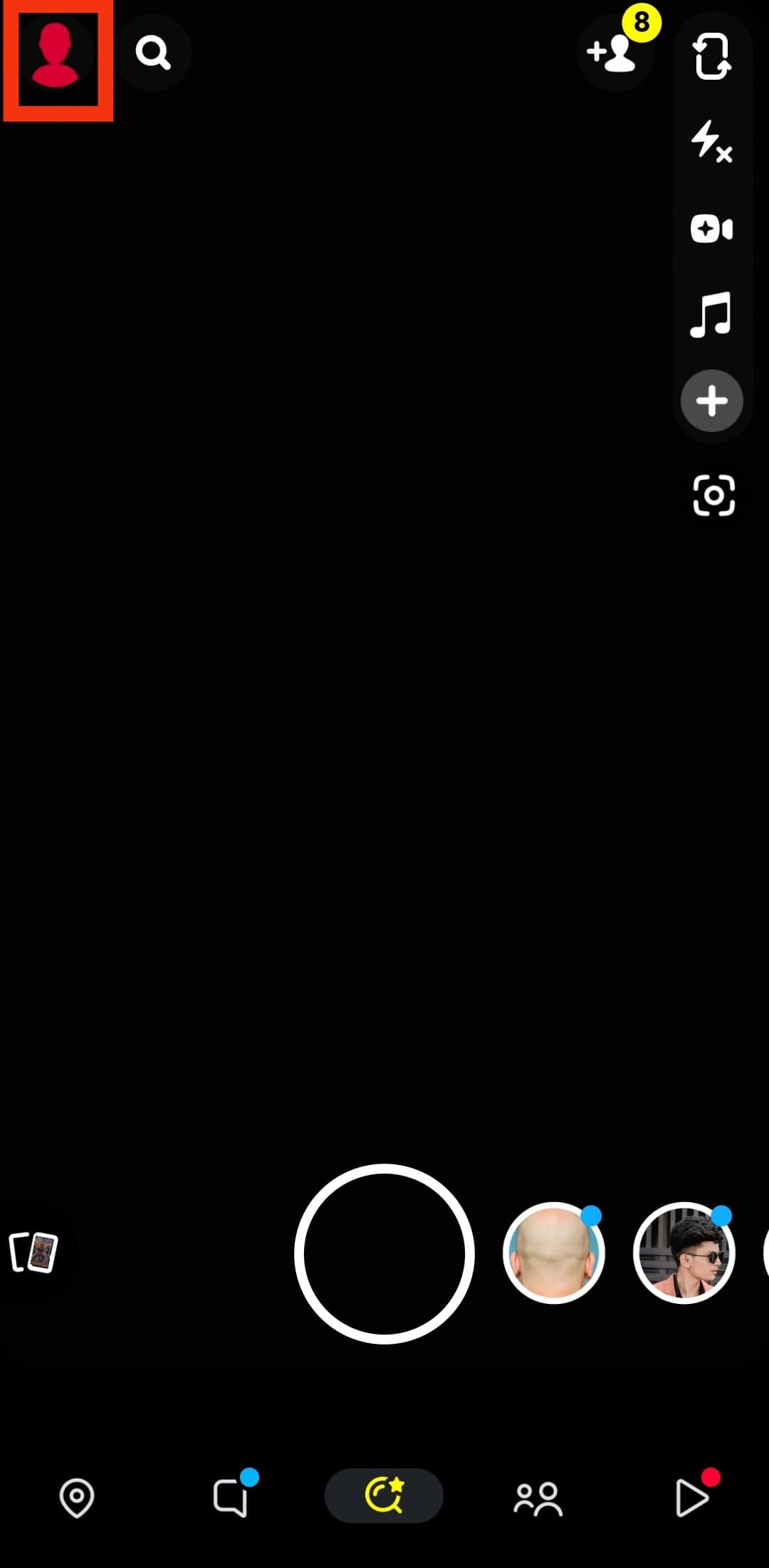
- Scroll down and tap on ‘My Friends‘ (under ‘Friends’).
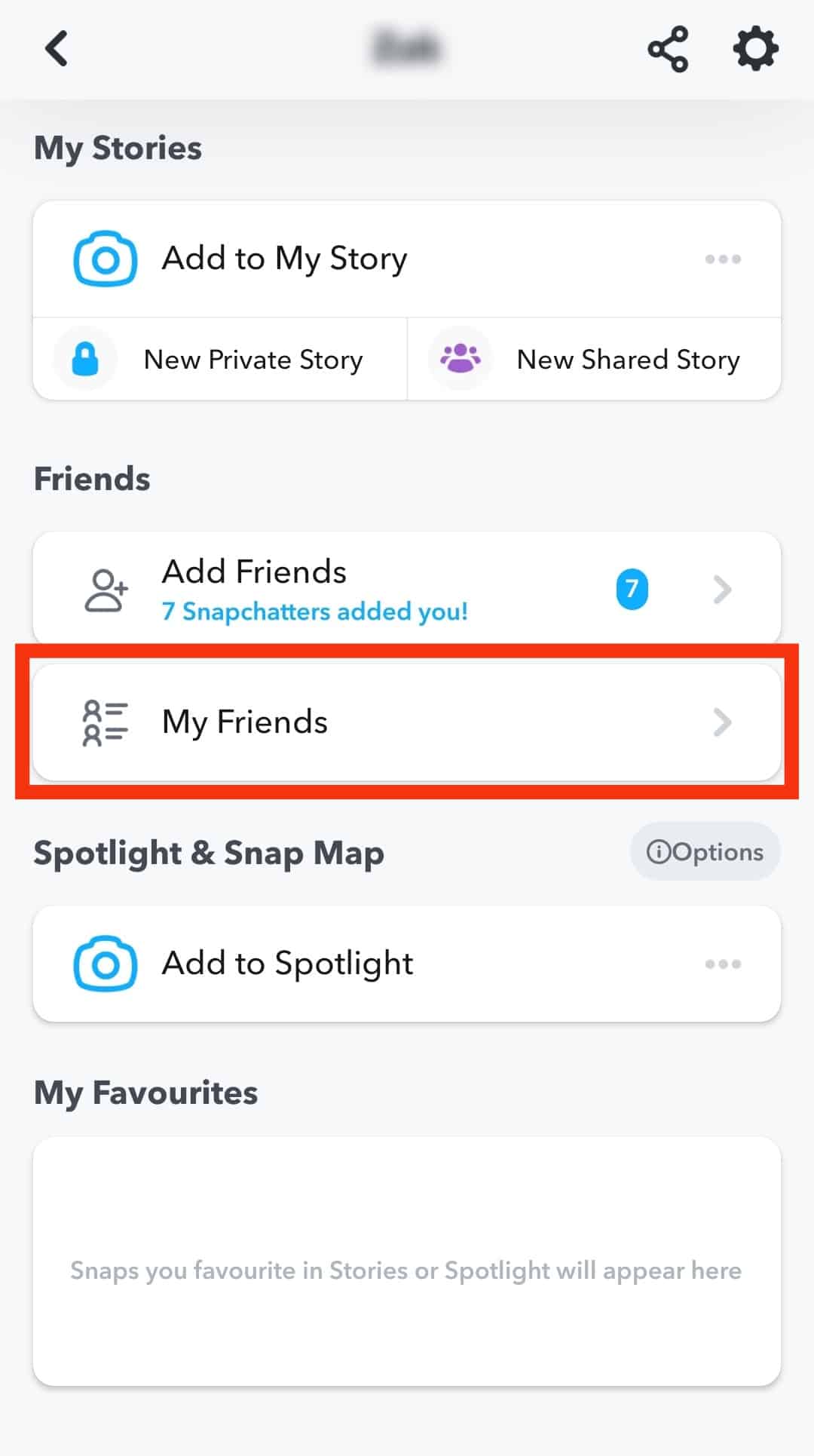
- Find the friend whose name you want to change; tap and hold on to their name.
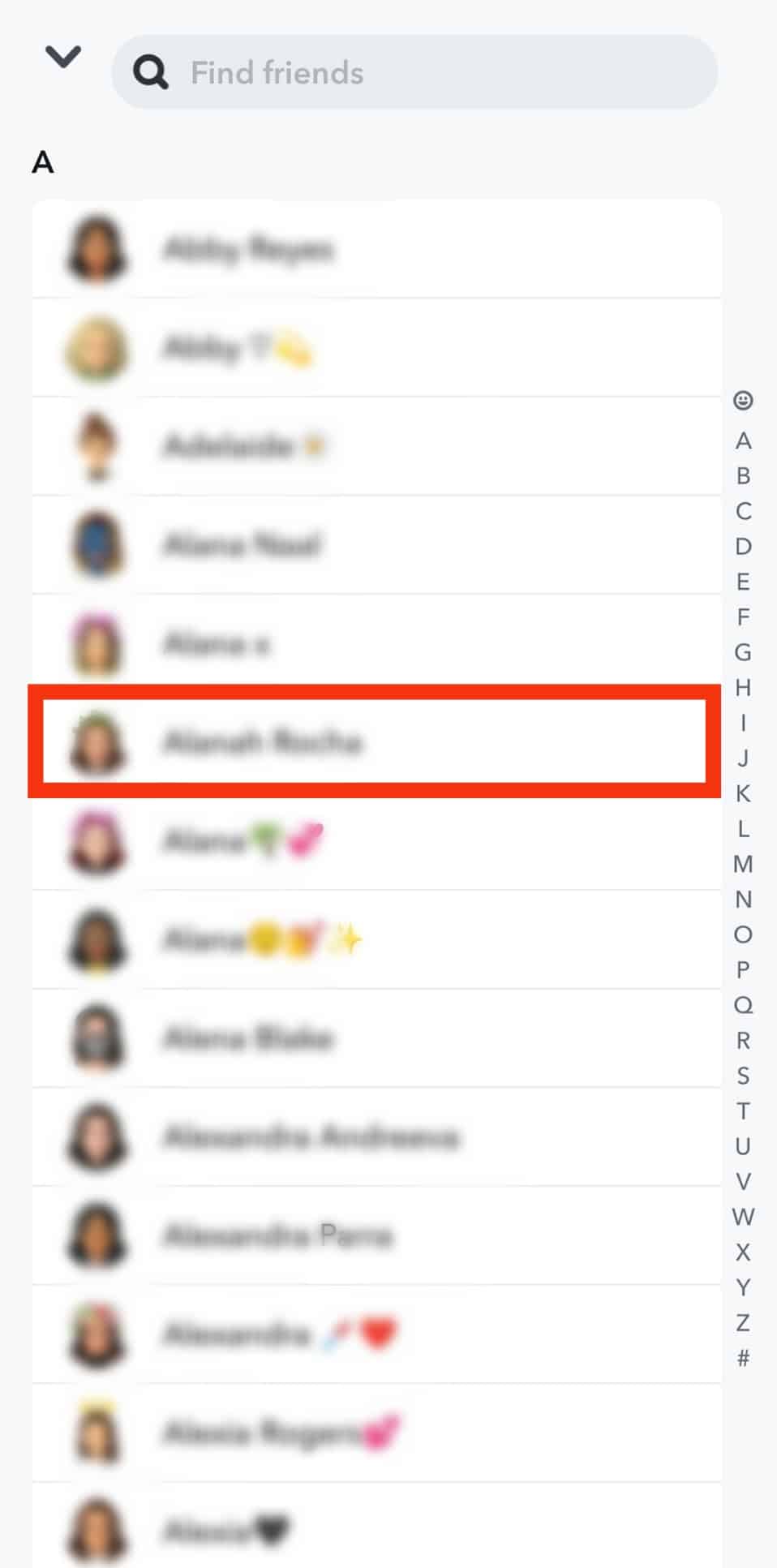
- A pop-up will appear with various options – tap on ‘Manage Friendship.’
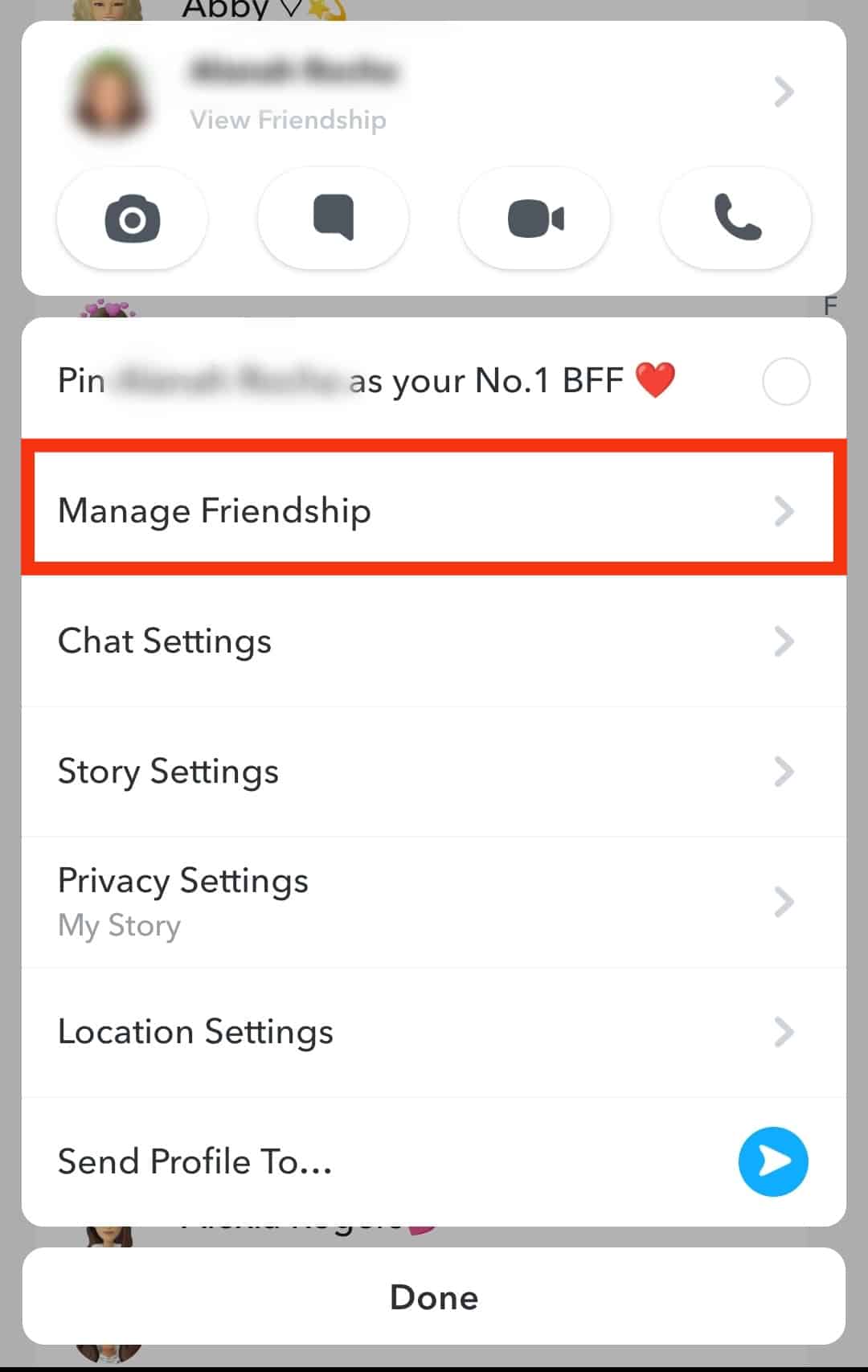
- Tap on ‘Edit Name‘ in the following pop-up.
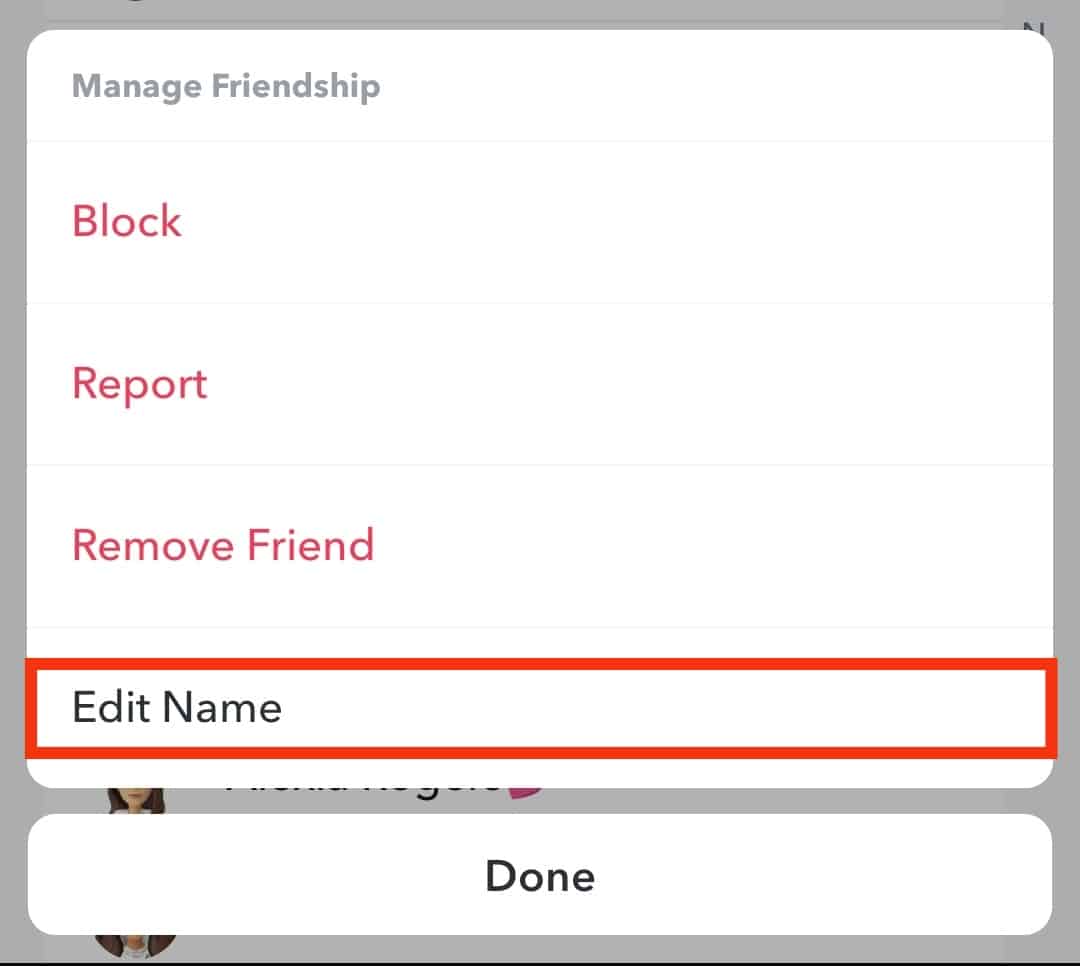
- Type the new name you want to use for this person and tap on ‘Save.’

The person’s name will immediately be updated in your Snapchat contacts. Remember that it’s for just you; this change will not be visible to that friend.
Changing Your Own Display Name on Snapchat
The above methods talk about changing others’ names on Snapchat, but what if you want to change your name?
We also have a guide for that; Android and iOS have similar steps for this, so we’ve put them together:
- Open Snapchat and sign in.

- Tap on your Bitmoji in the top left corner.
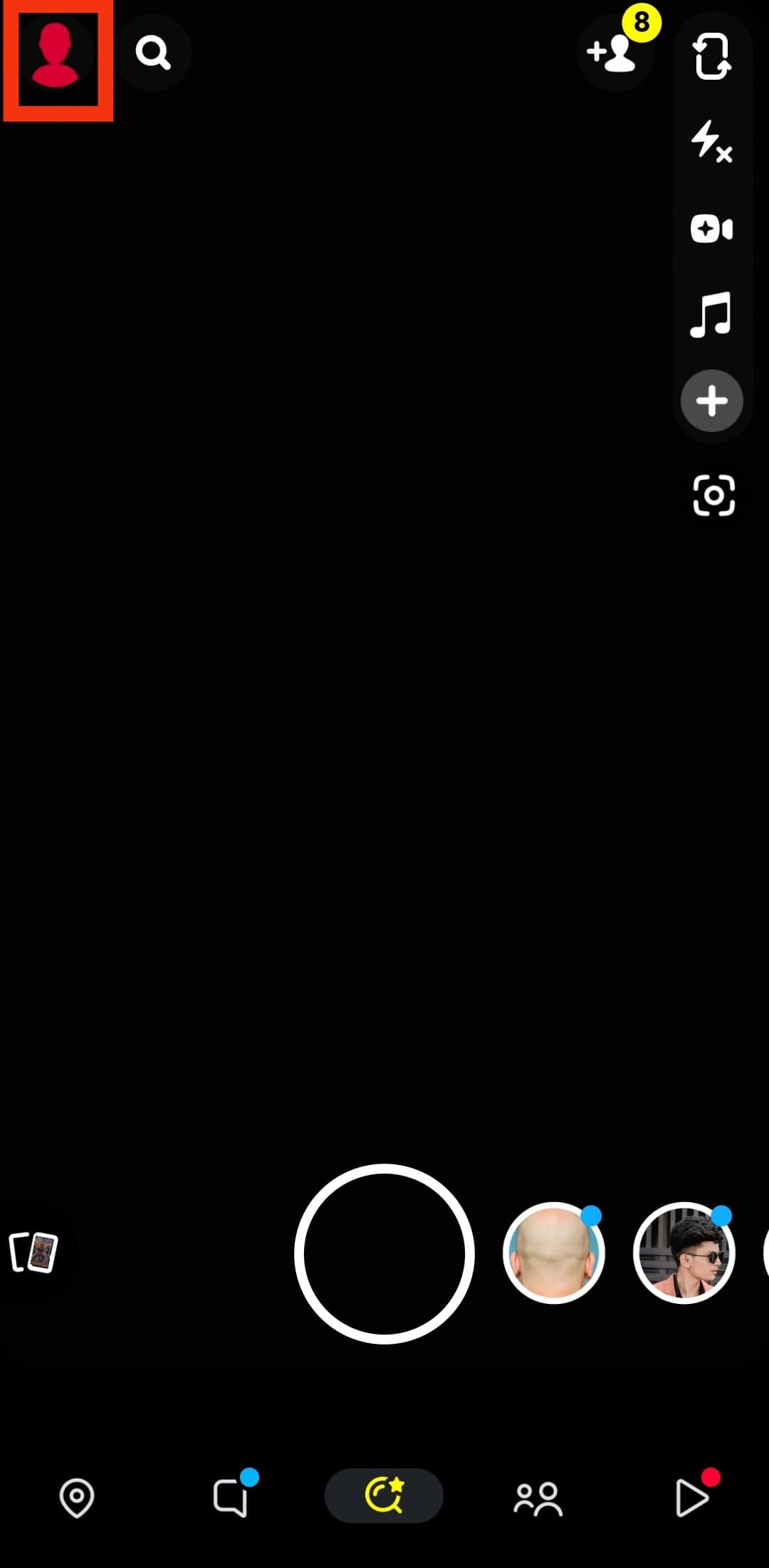
- Tap on your current name to edit it.
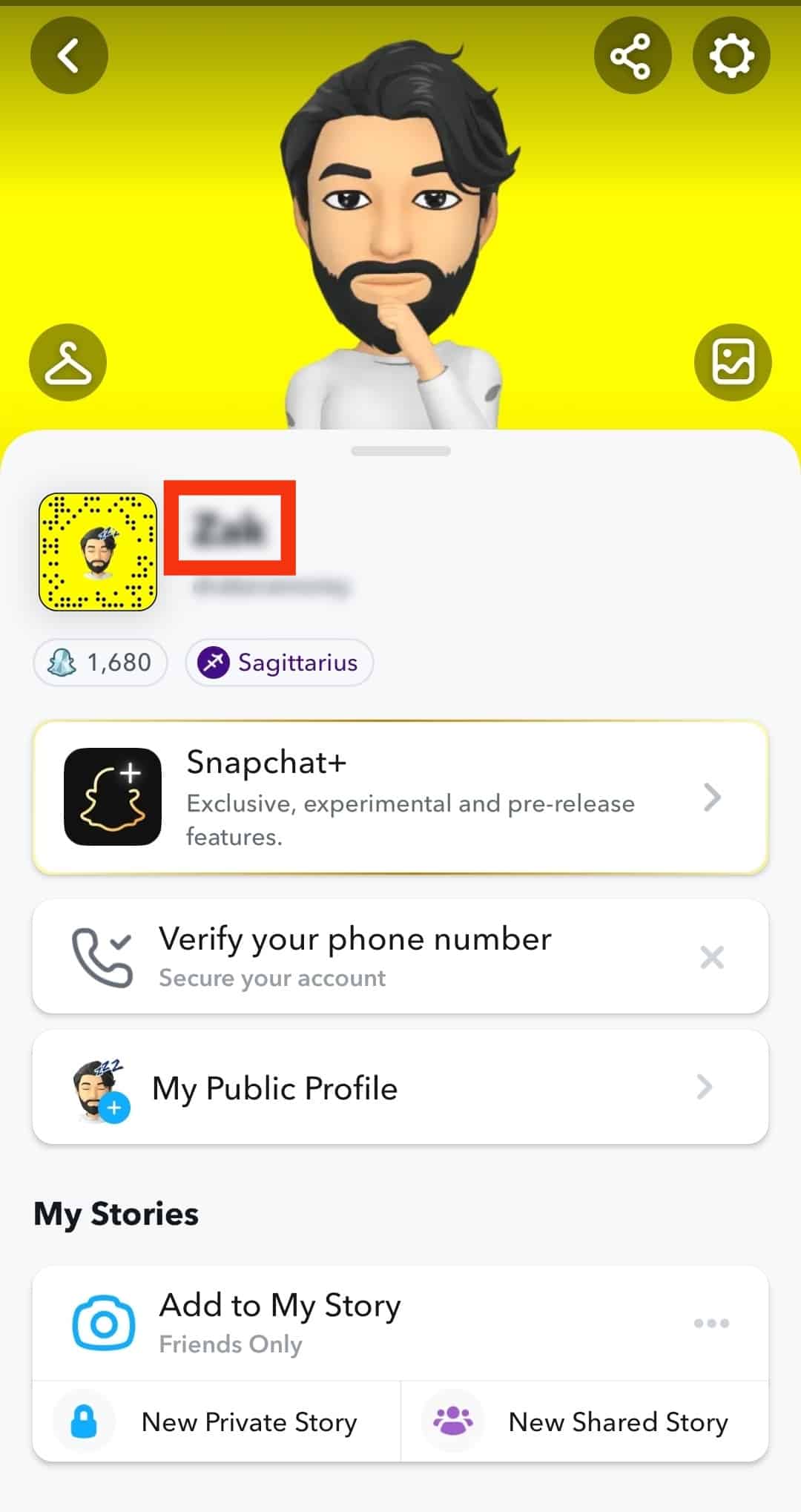
- Type in the new name you want to use and tap on ‘Save.’
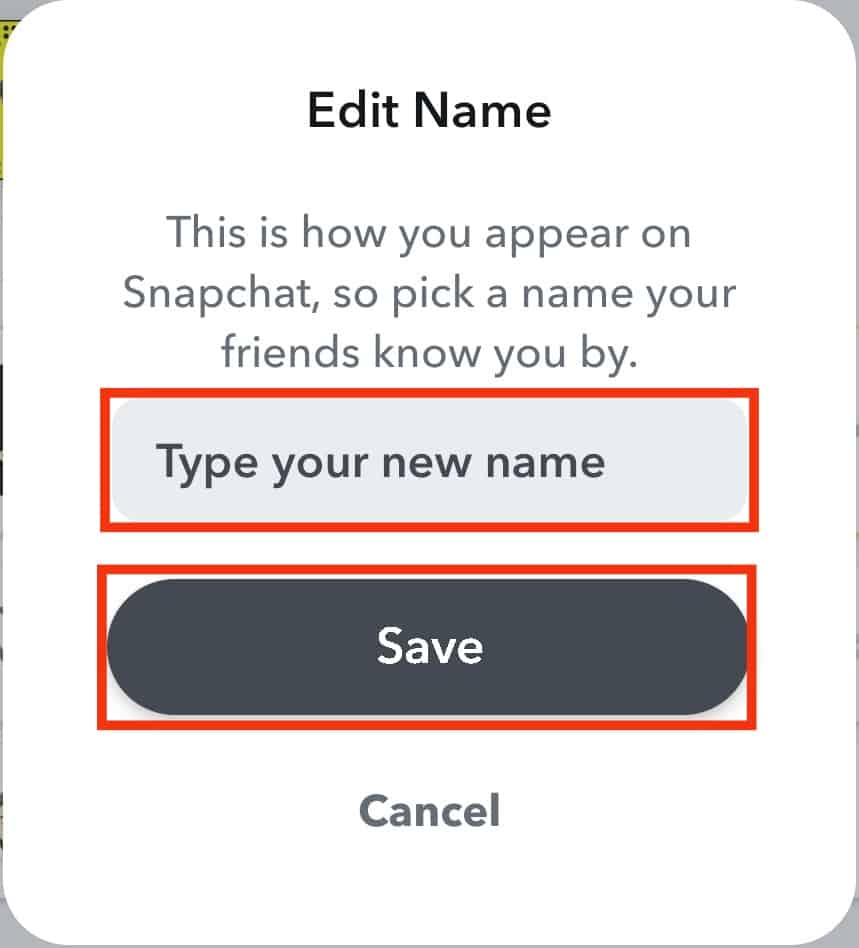
Your name will be updated, and it’ll be visible to you and the friends you’ll add in the future; your existing friends will still see the name you had when they first added you.
You may change your display name on Snapchat anytime, but you can only modify your username once a year.
Conclusion
Whether you want to change your friend’s name to something funnier or easily recognizable, these simple methods should help you do that without any trouble.
With just a few taps on your screen, you’ll have them sorted into your Snapchat friend list.
FAQs
Their name will be changed in your Snapchat friend list, but the change will only be visible to you.
You can change someone’s name on Snapchat as often as you want.
Yes, you can use emojis while setting a name for your friends on Snapchat.
It has to be less than 30 characters.
Snapchat allows for letters, numbers, periods, and spaces. You can also use apostrophes and dashes or any emoji.
You’ll not know if someone changed your name on Snapchat. The change will only be visible to the friend who made it.











