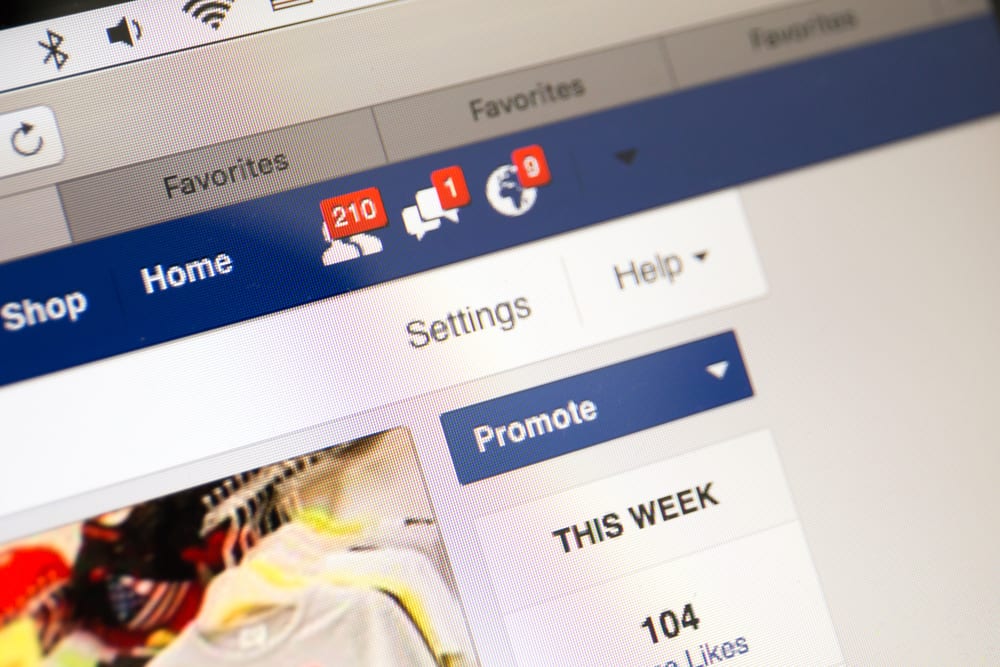One thing that attracts people to use Discord is the different features Discord offers, from creating servers to screen sharing and streaming with friends. When you create your Discord account, the remaining task is to connect with friends and interact with them on the platform.
Although you can join servers and interact with friends, meeting people and adding them to your Discord friends list is also possible.
The first way of meeting people on Discord is by joining Discord servers. In the server you join, you can interact with other members and even DM a member if their privacy settings allow it. Still, you can access the “Friends” section on your mobile Discord app and add friends by scanning for nearby people or sync your contacts to find those on Discord and send friend requests. Lastly, you can share your Discord username or search for another person by their username.
How can you meet people on Discord? We will answer this question by discussing different methods to meet people in Discord. Let’s get started!
Can You Add Friends on Discord?
Yes, you can. Discord allows users to communicate by joining servers or directly messaging each other. While on Discord, you can create a server or join existing servers to interact with friends.
Still, you can add people as friends on Discord, so you can directly message them outside a Discord server. Moreover, Discord allows you to create a Discord group chat with your Discord friends.
If you recently created your Discord account, we will guide you on various approaches you can use to meet people on the platform. By the end of this post, you will have a way of interacting and finding people on Discord. Read on to discover various methods you can use.
How To Meet People on Discord
Are you ready to meet and interact with people on Discord? We will focus on four main ways of meeting people on Discord. That way, you can use the best method for your case.
Via Discord Servers
Discord is a people’s favorite for letting them create or join existing public servers. When you wish to meet people and share ideas in a given niche, you can find a server for the niche. For instance, if you enjoy gaming, there are numerous gaming servers on Discord.
You can search for the particular server related to your game, and if the server is publicly available, join it. Once you do, you will meet and interact with people with the same interest. Again, you can find a given person on the server and try to message them directly.
If they haven’t restricted who can message them, you will manage to DM them and become Discord friends.
Via “Nearby Scan“ Feature
Discord has a feature that allows you to scan for nearby Discord users with whom you can become friends. However, this method only works if the other person scans simultaneously.
- Open your Discord application.
- Swipe right to open the left sidebar and tap the waving person icon at the bottom.
- Once the “Friends” page opens, tap the person with the plus icon at the top.
- Select the option for “Nearby scan.“
You will discover any person who is near your location and is also scanning for people. You can then connect and become Discord friends.
This method works only on Discord mobile app.
Via Syncing Contacts
Your contacts are also Discord users. You can meet them on Discord and become friends with them. However, you must sync your contacts to meet them and become friends.
- Open your Discord application.
- Swipe right to open the left sidebar and tap the waving person icon at the bottom.
- Once the “Friends” page opens, tap the person with the plus icon at the top.
- Tap on the “Find your friends“ option.
- Follow the prompts to complete the process.
You must grant Discord access to your contacts for this method to work.
This method works only on Discord mobile app.
Via Discord Username
Suppose you have someone’s Discord username. You can add it in the “Friends” section and send your friend request to them.
Similarly, you can share your Discord username and let people add you as their friend. That way, you will still meet people on Discord.
Conclusion
That’s it! There are different ways of meeting people on Discord. We’ve discussed the four main options you can use.