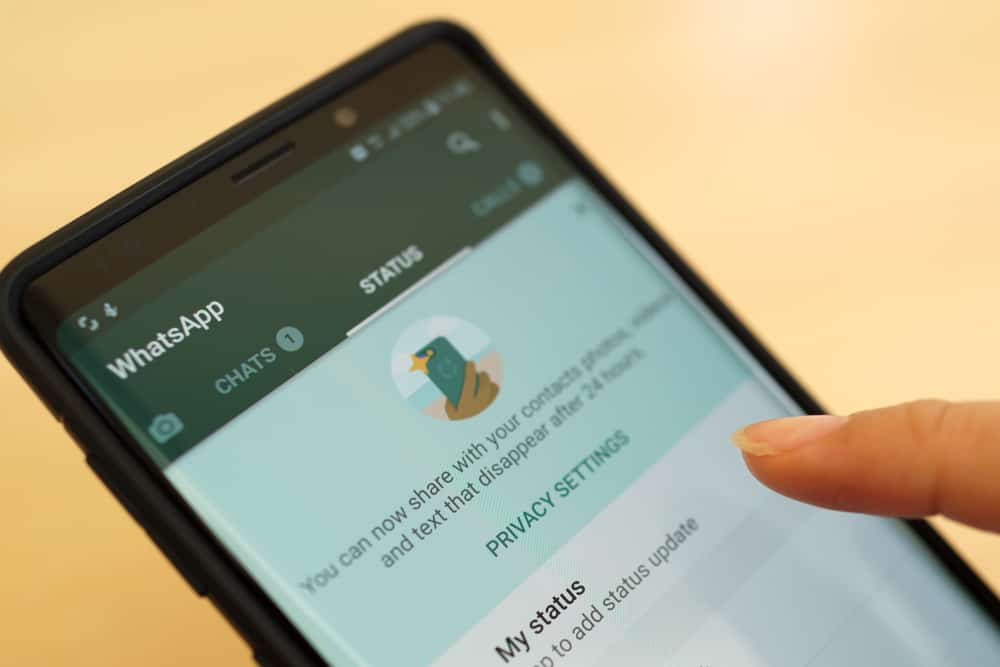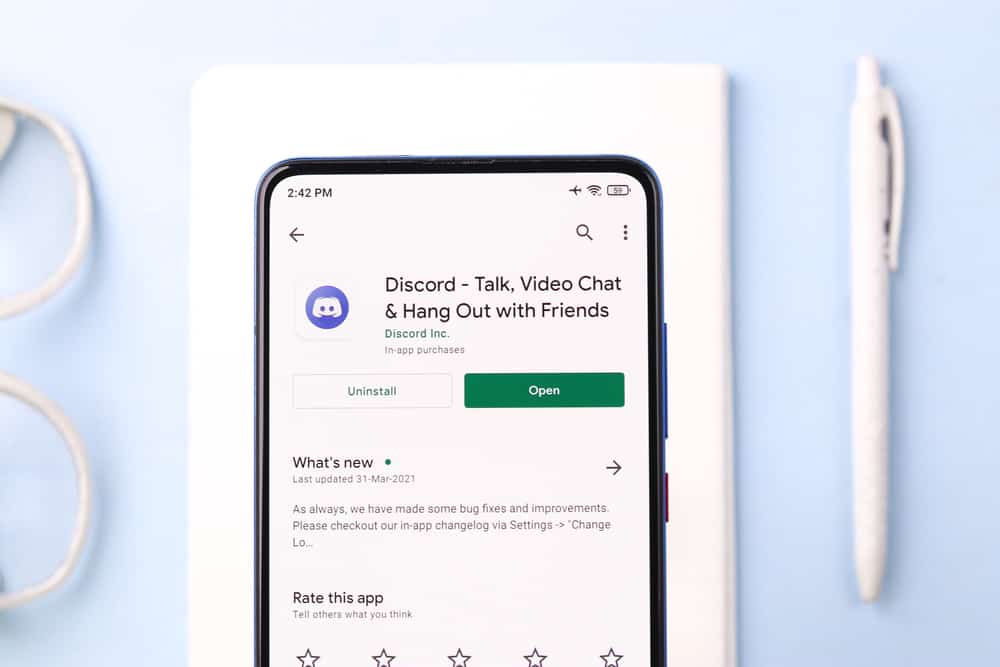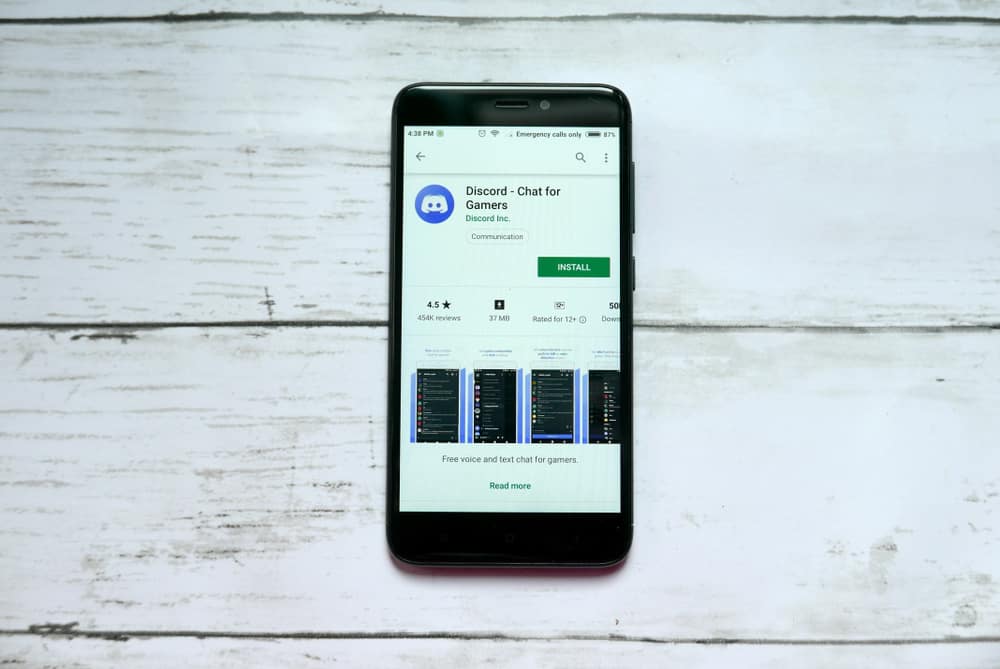Zoom has become the go-to platform for creating online meetings, and when you don’t have your computer nearby, you can access Zoom on your LG Smart TV. Using Zoom on your LG Smart TV gives you access to a wider screen view, and you will love the experience and comfort of using Zoom on a Smart TV. While that sounds fun, the main issue is how you can download Zoom on your LG Smart TV.
To use Zoom on your LG Smart TV, turn on your tv and click the home button on your remote. On the next screen, click the content store option to open the app store for your tv. Locate the search icon at the top and click on it. Type Zoom in the search box and press the Enter key. Find the Zoom app and click the install option on the details page. Zoom will start downloading on your system and install once the download completes.
We will cover all the details about downloading and installing Zoom on LG Smart TV. By the end of this guide, you will have a hands-on guide to follow to get Zoom up and running on your end. Let’s begin!
Can You Install Zoom on an LG Smart TV?
Yes, you can. Zoom is a meeting platform that offers various options for your Zoom sessions. The basic version is free and allows a host to create a Zoom meeting for 40 minutes with a few participants. For other large meetings or commercial purposes, you can use the paid versions of Zoom to enjoy more features.
So, why is Zoom so popular?
- It offers excellent video and audio qualities.
- It has a friendly user interface.
- It is available on major platforms, including iOS, Android, Linux, Smart TVs, Windows, etc.
- Zoom allows changing the video background.
- It has a basic plan that is freely available.
- It works similarly to other video apps like Skype, Google Meet, etc.
The bottom line is that almost all operating systems support Zoom. You can use it on your phone, desktop, web, and Smart TV. The only requirement is to ensure you have a Wi-Fi connection to your Smart TV. Once that is in check, you can confidently read on to find the steps to follow to download and install Zoom on LG smart TV.
How To Download Zoom on LG Smart TV
The Covid pandemic shifted how people run things. Meetings have been moved online, and schools have adopted online classes. On the bright side, online meetups reduce the hassle of physical movements. While at it, having a way to access Zoom on most of your devices, including LG Smart TV, gives you an added advantage.
Look at the steps below to download Zoom on your LG Smart TV.
- Access your LG Smart TV and turn it on.
- Locate your remote and click the home button.
- On the next screen, click on the LG content store option.
- Once the LG content store opens, click the search icon at the top right corner.
- In the search box, type Zoom and press the Enter key.
- Find the icon for Zoom and click on it.
- Under the Zoom app details page, locate the Install button and click on it.
- Zoom will download automatically and install on your Smart TV.
You can then open it from your Home screen and start using it for your meetings. That’s how you download and install Zoom on LG Smart TV. Go ahead and sign into your account and enjoy your Zoom meetings.
Alternative Options to Accessing Zoom on LG Smart TV
If an error occurs and you cannot download Zoom on your LG Smart TV, don’t panic. There are other alternative options that you can use to help access Zoom on your LG Smart TV.
Access Via HDMI
If you have Zoom on your PC and have an HDMI cable, you can still access Zoom on your Smart TV. Start by connecting the HDMI cable to your computer and the Smart TV. Next, open the Zoom app on your computer, which will display on your LG Smart TV.
Use Chromecast
With Chromecast, you access Zoom on your phone and connect the display to your LG TV. That way, the Zoom session will appear on your Smart TV.
Using Firestick
The Amazon Firestick is another option for downloading Zoom on your Smart TV. In this case, acquire the Firestick from the Amazon app store. Next, use it to download and install Zoom on your LG Smart TV.
Conclusion
Downloading Zoom on LG Smart TV is not a difficult task. You can quickly get Zoom on your Smart TV with the right guide. We’ve covered the steps to follow to download and install Zoom on LG Smart TV. Moreover, we’ve seen three other ways of getting Zoom on your LG Smart TV.
Frequently Asked Questions
To download Zoom on your Smart TV, turn on your TV and access the LG content store. Search for Zoom, and from the search results, click on it. Locate the Zoom app and press it to download and install it on your Smart TV. Once the installation completes, you can access Zoom from the home screen.