
When you have a Discord server, it’s common to have different roles you’ve created and assigned to different members.
Discord lets the server admin or owner edit or delete roles.
What if you want to delete all the roles in bulk? Is that possible?
It could be that your server has many unnecessary roles, and you want a quick way to delete them all.
So, how to go about mass deleting roles on Discord?
Discord allows the server admin to access the available roles in a server to edit and delete them. However, it only supports deleting one role at a time. There is no option to mass delete Discord roles. The only option left is to code a bot for your server and let it create a role for deleting all the roles such that an admin can invoke the role to delete all the available roles in bulk. So, if you have good coding skills, create a Discord bot for mass deleting Discord roles.
Today’s write-up digs in on Discord roles. We will understand what a Discord role is and how to create and delete a Discord role. Moreover, we will discuss whether it’s possible to mass delete roles in Discord.
What Does a Discord Role Mean?
A Discord server requires moderating and management.
To facilitate this, Discord offers roles, essentially permissions that a server admin creates in a server.
The created roles can then be assigned to server members for them to utilize, depending on the permissions associated with the given role.
Discord roles are created after you create your server. For instance, a server admin is a Discord role created by the owner and assigned to members the owner wishes to make server administrators.
Here’s how to create a Discord role:
- Open the Discord app.
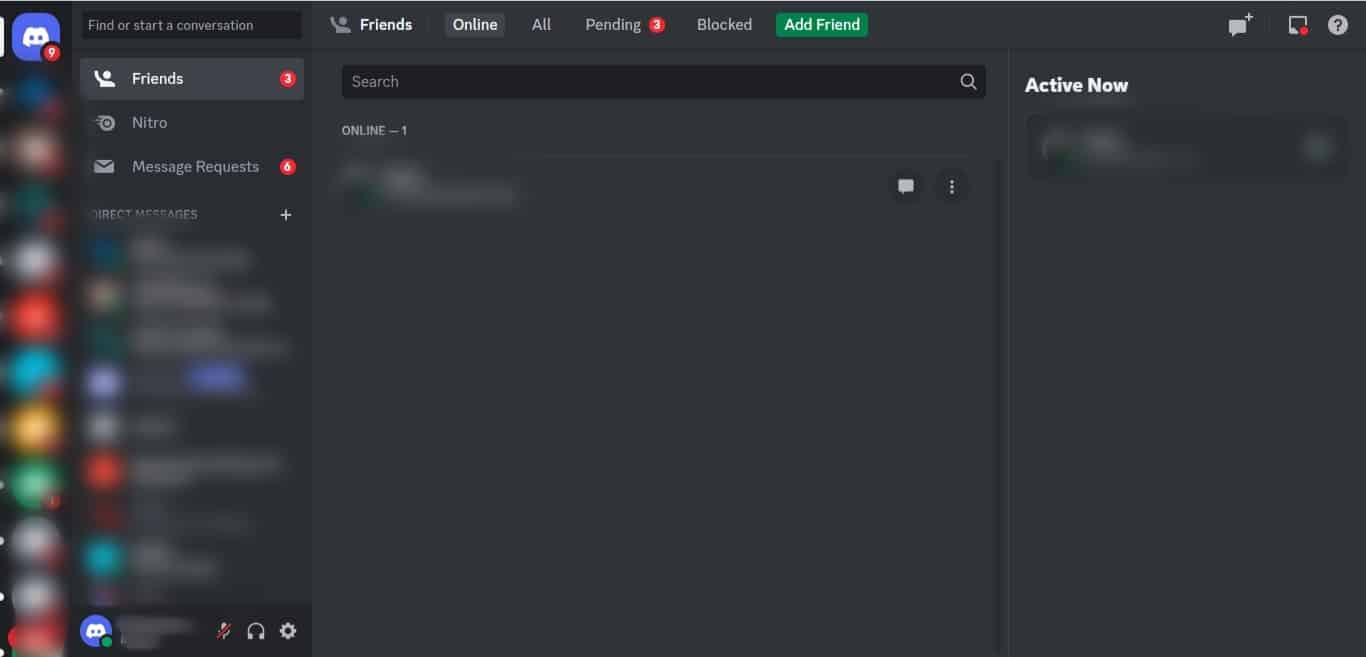
- Locate the server where you want to create a role.

- Click on the drop-down arrow next to the server’s name.
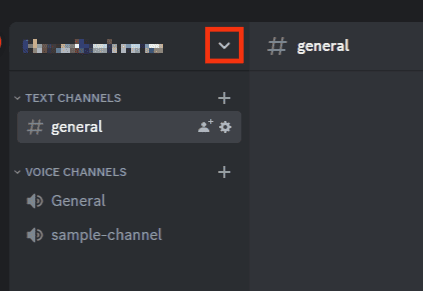
- Click the option for “Server Settings.”
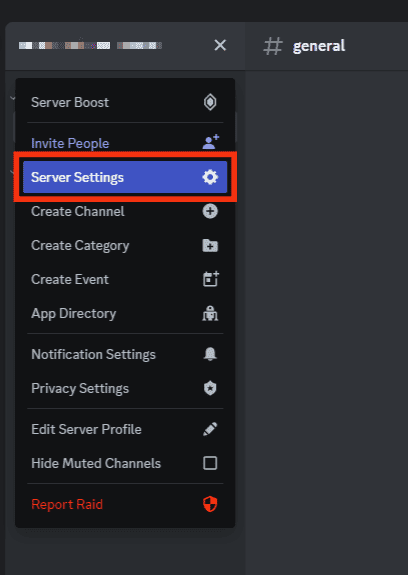
- Next, click on the option for “Roles.”
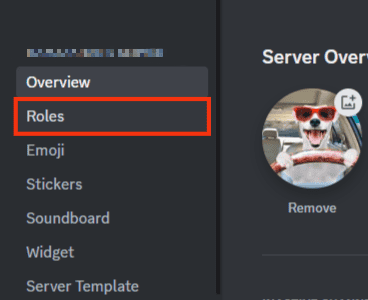
- On the “Roles” window, click the “Create Role” button.
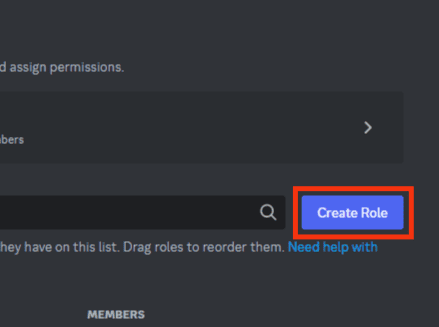
- Enter a name for the role.
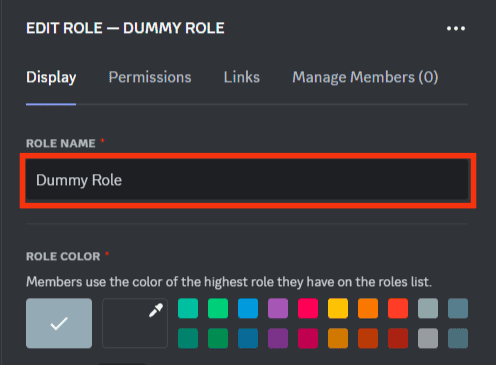
- You can also choose a color for the role.
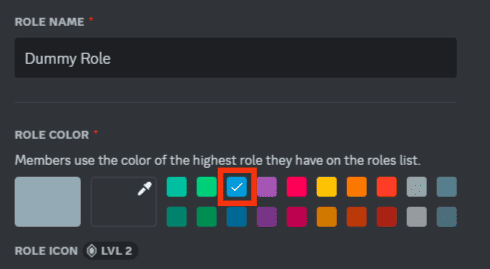
- Next, click on the “Permissions” tab.
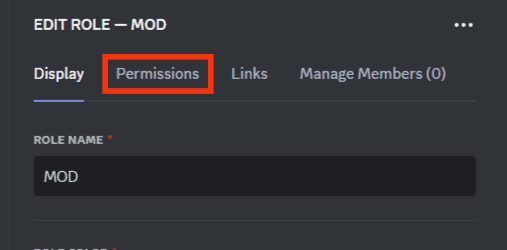
- Turn on the permissions you want to assign to the created role.
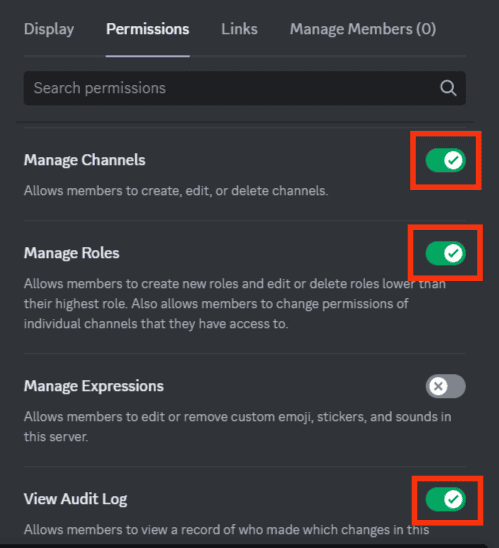
- Click the “Save Changes” button at the bottom.
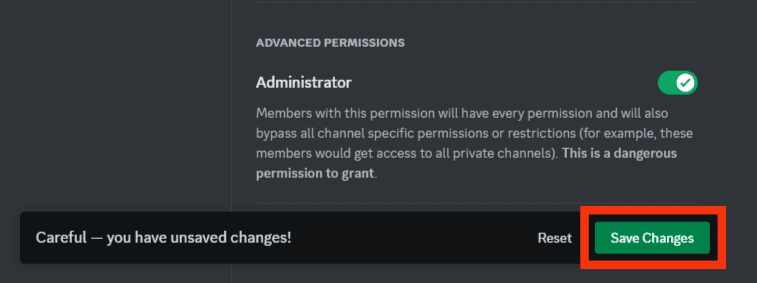
- Click on the “Manage Members” tab.
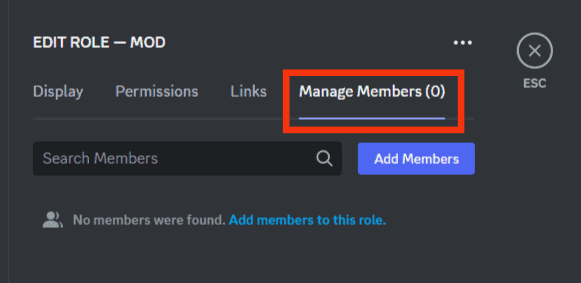
- Click the “Add Members” button.
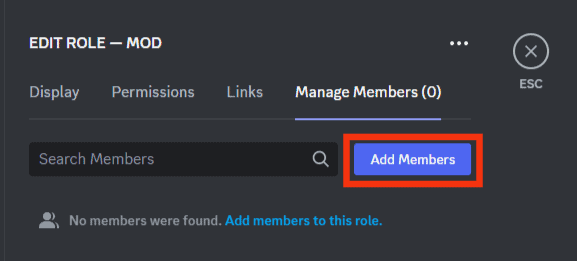
- Tick the check box next to the member to whom you wish to assign the role.
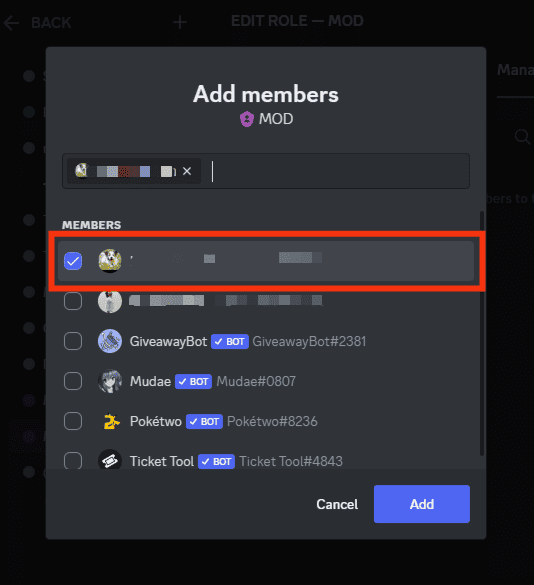
- Lastly, click the “Add” button.
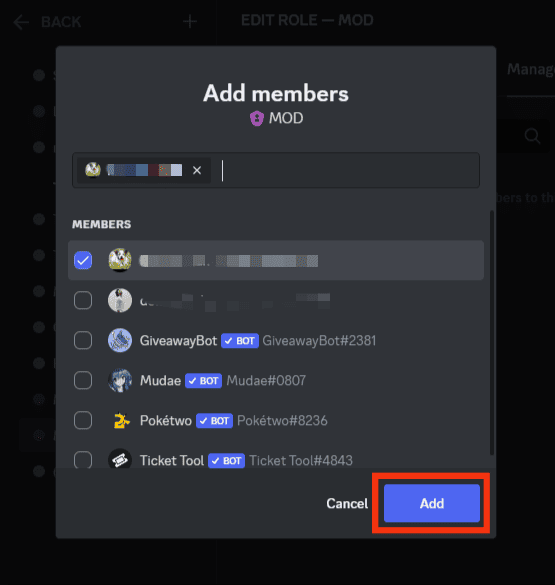
That’s the process for every role you want to create on your Discord server.
How To Delete a Discord Role
Deleting a Discord role is rare. However, it’s possible, provided you know how.
Discord lets you access the roles page and select the role you want to delete. That way, you can delete one role at a time.
So, follow these steps:
- Open the Discord application.
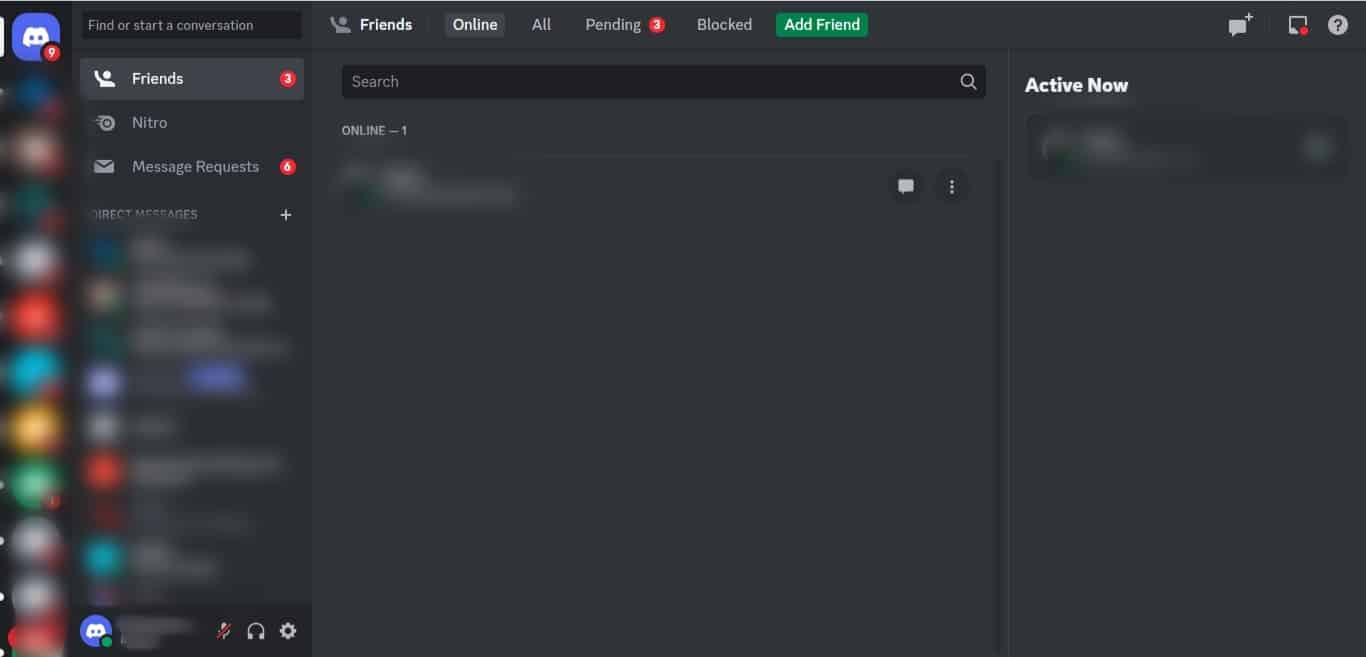
- Go to the target server on the left.

- Click the drop-down button next to the server’s name at the top.
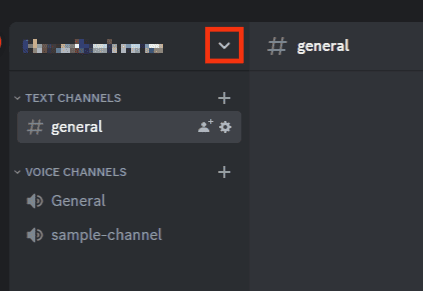
- Click the “Server Settings” button.
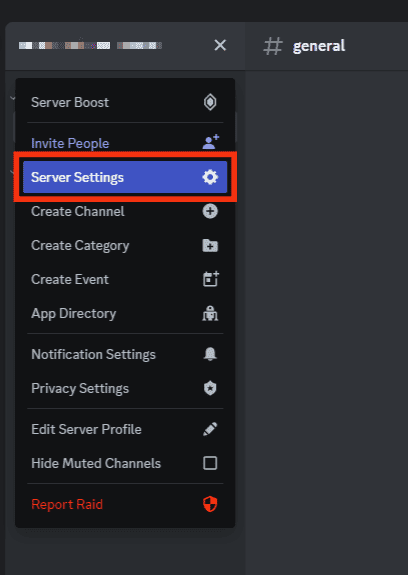
- Click on the “Roles” option.
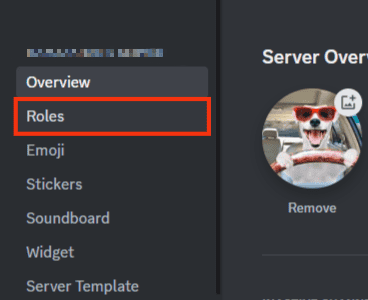
- Click on the role you want to delete.
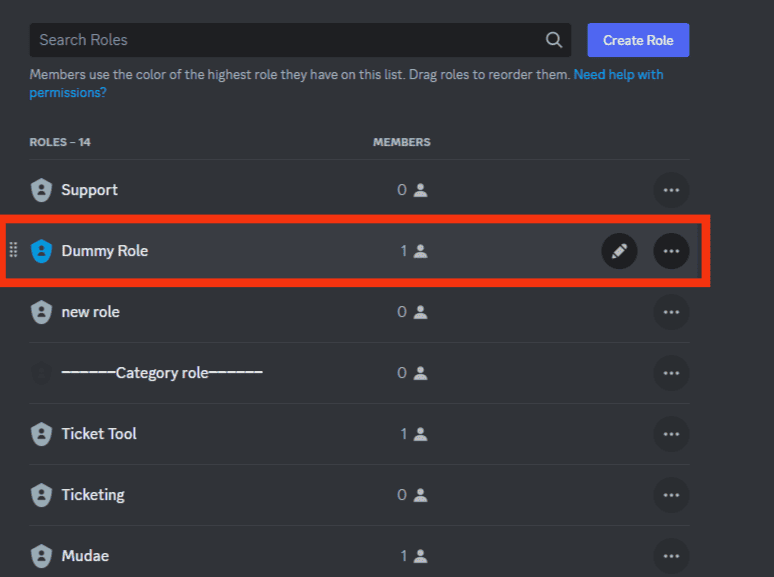
- Click the three dots icon at the top.
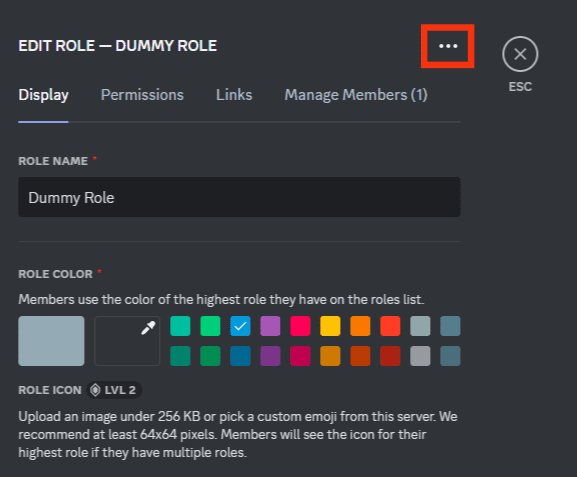
- Click on the “Delete” option.
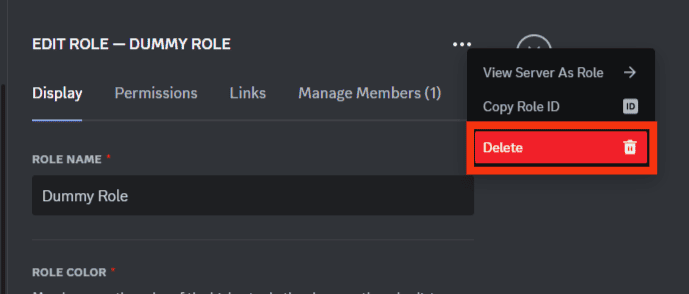
- Confirm your action by clicking “Okay.”
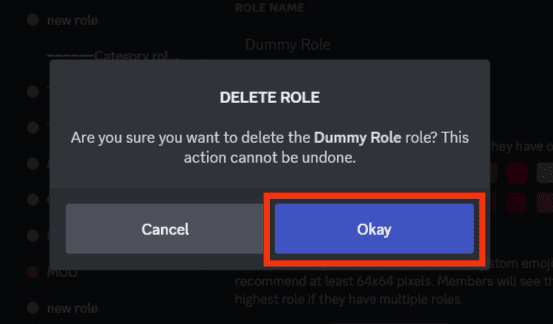
Your Discord role is now deleted. Repeat the same steps for the other roles that you want to delete.
How To Mass Delete Roles in Discord
When you have many roles that are no longer necessary, you may want a way to delete them quickly.
Unfortunately, Discord only supports deleting one role at a time. It doesn’t offer an option to let users mass delete roles.
So, if you want to mass delete roles in Discord, your best option is to create a Discord bot with a role for mass deleting roles inside a server where it’s added.
If you succeed, you will have a way of mass deleting roles in Discord.
Conclusion
Discord doesn’t have a feature to support the mass deleting of roles.
However, you can delete one role at a time using the steps presented in this guide.
Other than that, you can use your coding skills to create a Discord bot that allows the mass deleting of roles in a server.











