
If you’re a TikTok user, you’ve probably noticed that the app mostly shows vertical videos.
They looked pretty weird at first, but now they’re starting to look fantastic and are gaining a lot of popularity on other apps as well.
When you’re making a video for TikTok, you need to employ the use of good video editing tools.
But how exactly can you make horizontal video vertical for TikTok?
For instance, a unique video editing tool you can use is Kapwing. Upload the file, click on the blank space next to the video, proceed to the right side of Kapwing, and find “Output Size” under “Canvas.” Next, change the aspect ratio by choosing “9:16” as the output size, and scale the video. Your video will be converted to a vertical format perfect for TikTok.
Apart from Kapwing, there are other video editing tools you can use. This guide will show you how to make a horizontal video vertical for TikTok using different tools. Bearing that in mind, let’s kick things off!
Why Do You Need To Make a Horizontal Video Vertical for TikTok?
There are a few reasons why you might want to make a horizontal video vertical for TikTok.
First, many people watch TikTok videos on their phones, and if your video is horizontal, it will be displayed sideways on the phone. This can be very frustrating for the viewer and make it difficult to see what’s happening in the video.
Second, vertical videos take up more space on the screen and are, therefore, more likely to be noticed by viewers.
Finally, vertical videos are more “on trend” now and are likely to get more likes and shares than horizontal videos.
Different Ways To Make a Horizontal Video Vertical for TikTok
Here are different methods to make a horizontal video vertical for TikTok.
Method #1: Using Kapwing
Kapwing is a free and easy-to-use online editing platform that lets you create videos, GIFs, and more.
To verticalize your horizontal video for TikTok, here are the steps to follow:
- Go to the Kapwing site and log in.
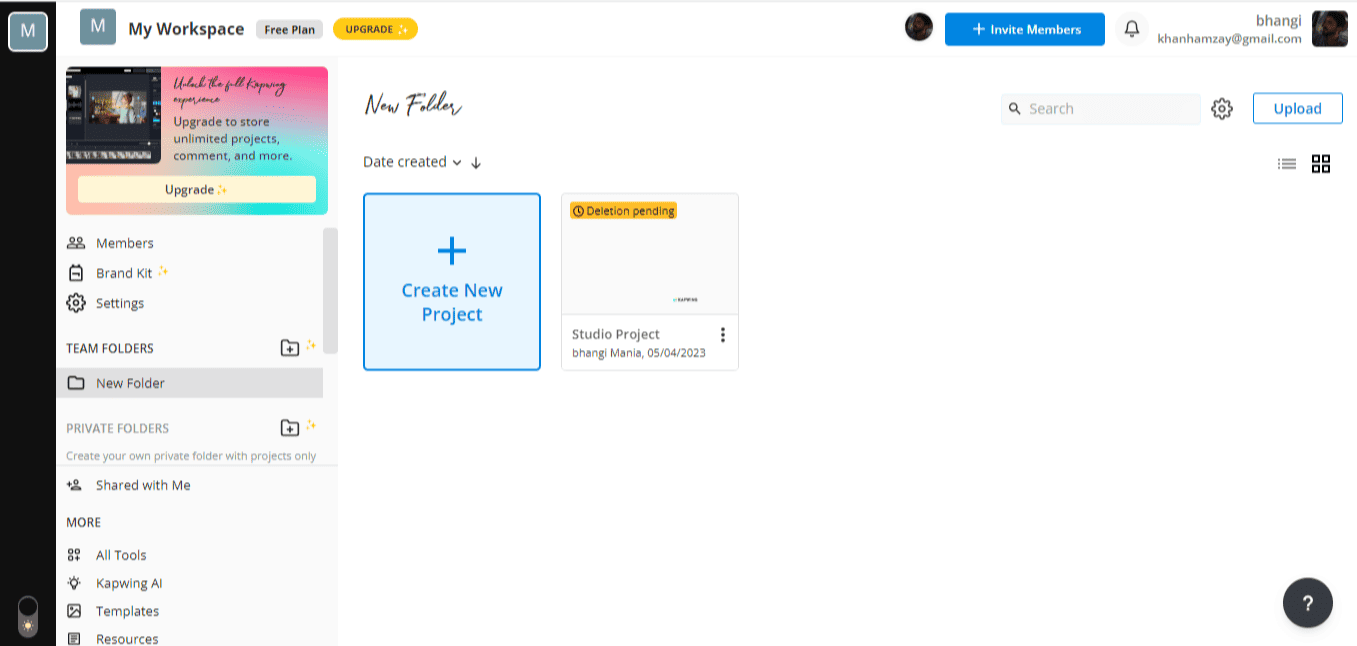
- Click on the “Create New Project“ option.
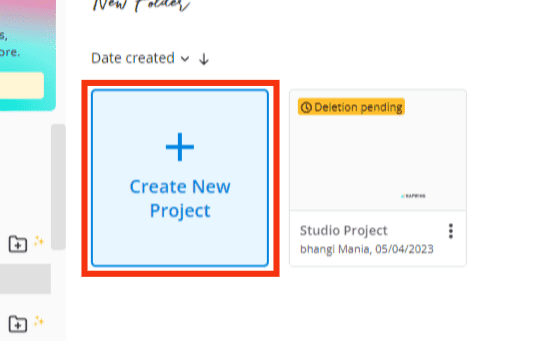
- Choose “9:16” as the output size under “Start with a blank canvas.”
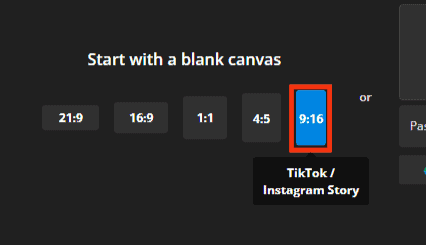
- Click on the “Add Media” option.
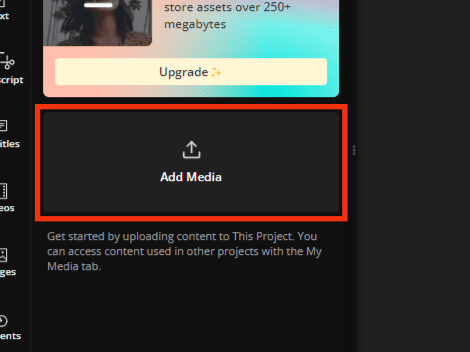
- Select the “Click to upload” option.
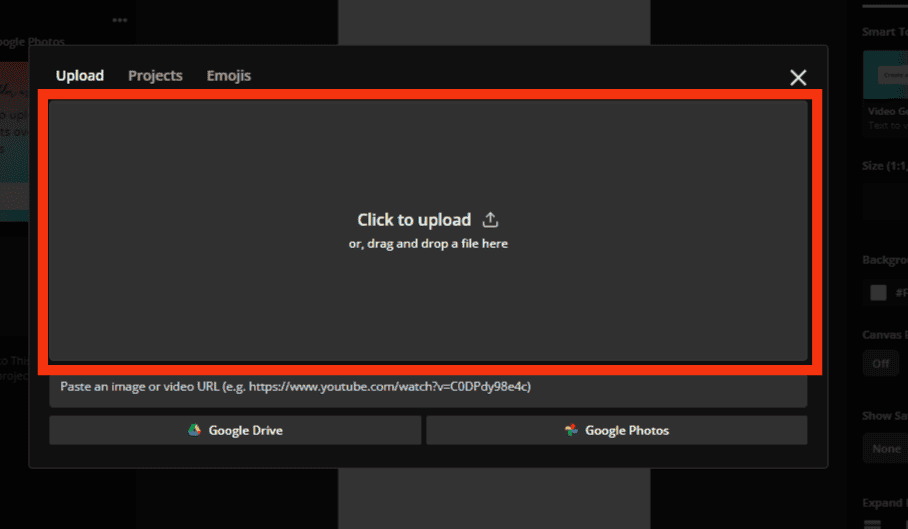
- Select the video file to upload.
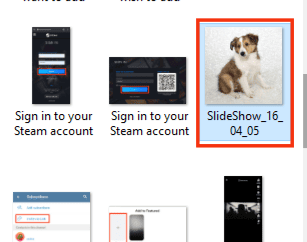
- Your video is now vertical. To download it, click “Export Project” at the top right.
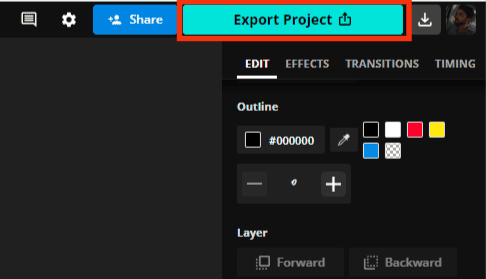
- Click on “Export as MP4.”
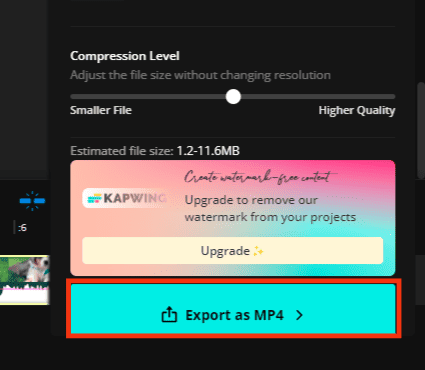
- Finally, click on the “Download” option.
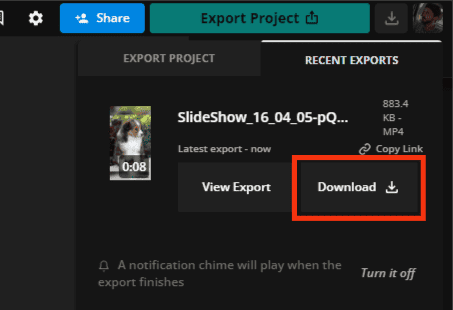
Since Kapwing is online-based, you don’t need to download any software or apps. You can use Kapwing on any device, including a desktop, laptop, phone, or tablet.
Method #2: Using iMovie
Another fantastic tool you can use to verticalize your videos for TikTok is iMovie. You can use iMovie exclusively on iOS or macOS devices.
Here are the steps to follow to use it:
- Open up the iMovie app on your device.
- Select “Create Movie” from the main menu.
- Select the “Vertical” option from the list of aspect ratios.
- Import a video file from your device or capture footage from within the app.
- Once your video is imported or captured, you can begin editing it however you’d like. You can add text, music, filters, and more!
- When you’re done editing, select “Share” and “TikTok” from the list of destinations.
Method #3: Using InShot
If you want to make a horizontal video vertical for TikTok, InShot is another perfect video editing tool.
It’s easy to use and offers a variety of editing tools to help you get an excellent finished product. This app can only be used on mobile devices.
Here are the steps to follow in using the app:
- Open up the InShot app on your mobile device.

- Tap on the “Video” option.
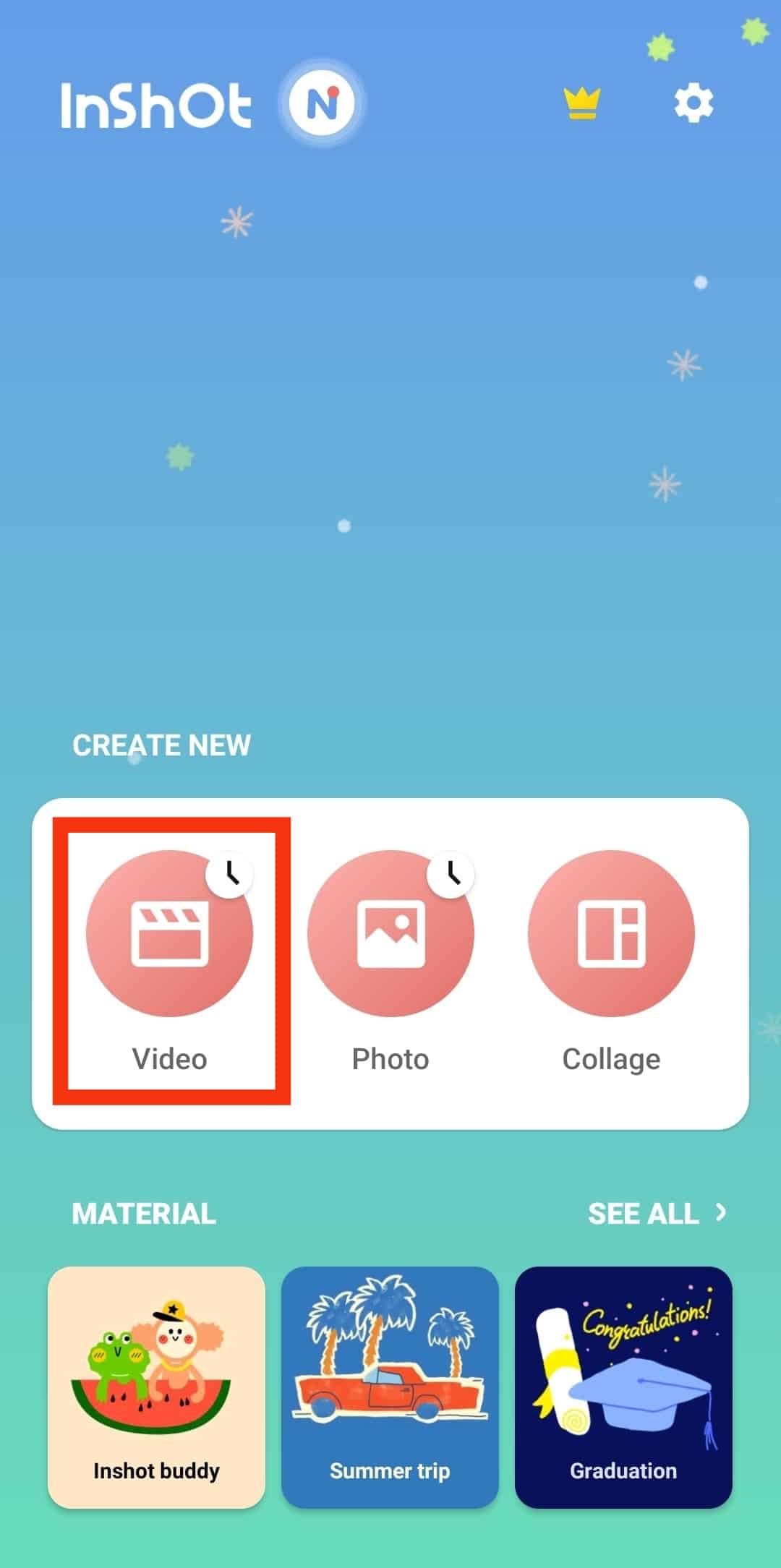
- Tap on “New.”
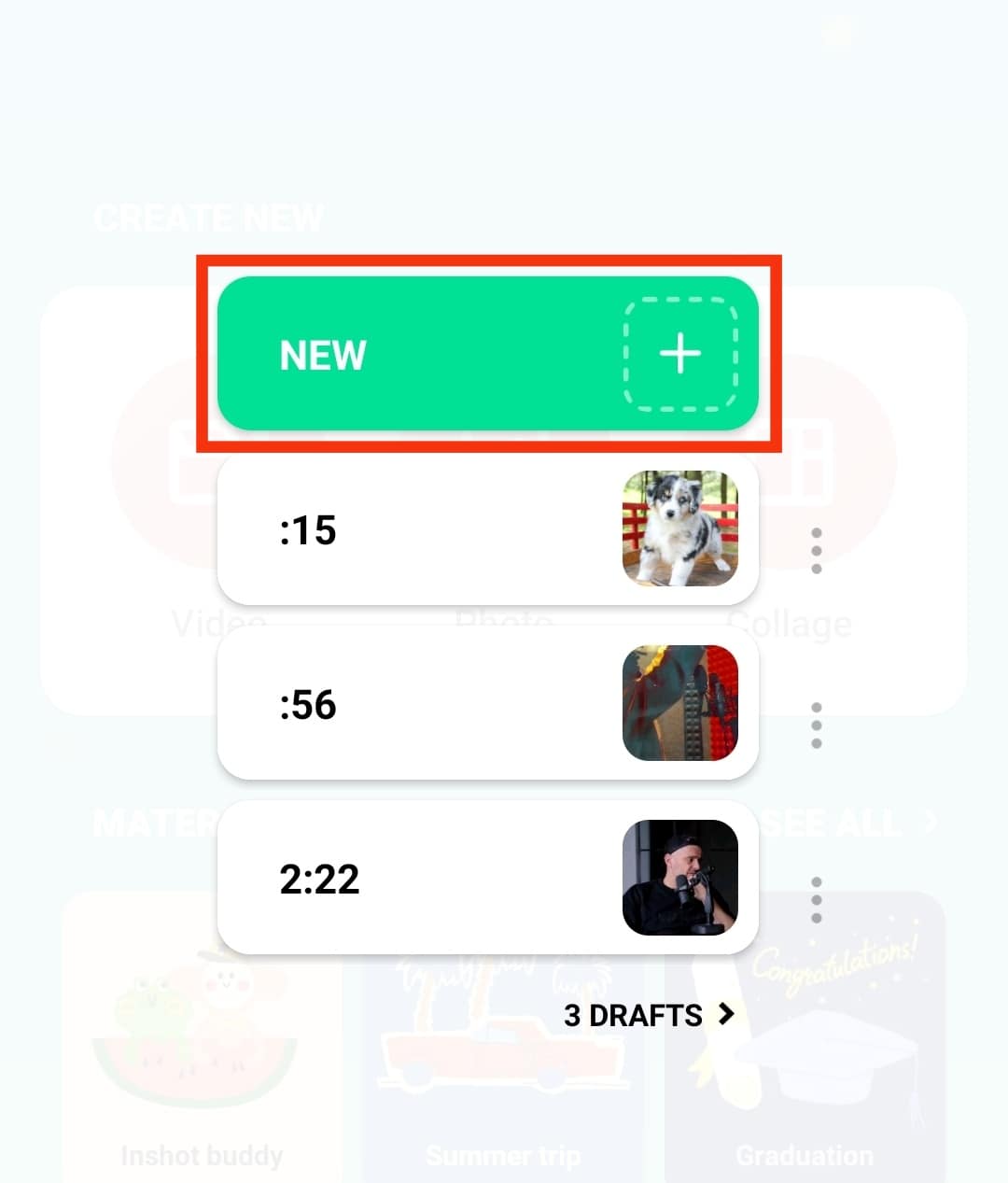
- Tap on the “Video” tab at the top.
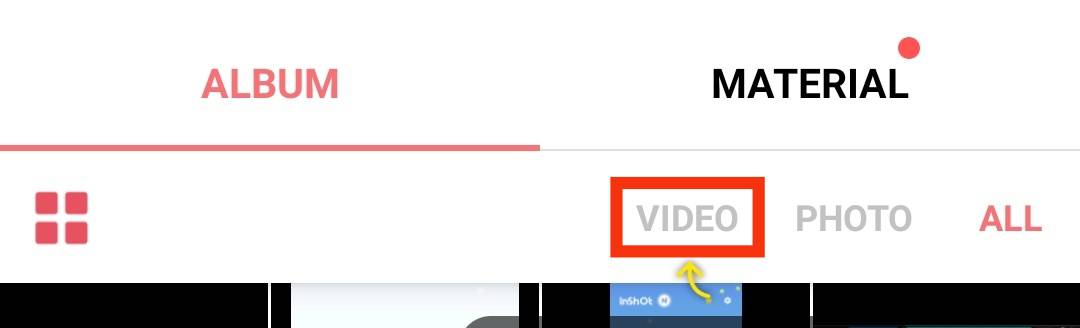
- Select the video file.
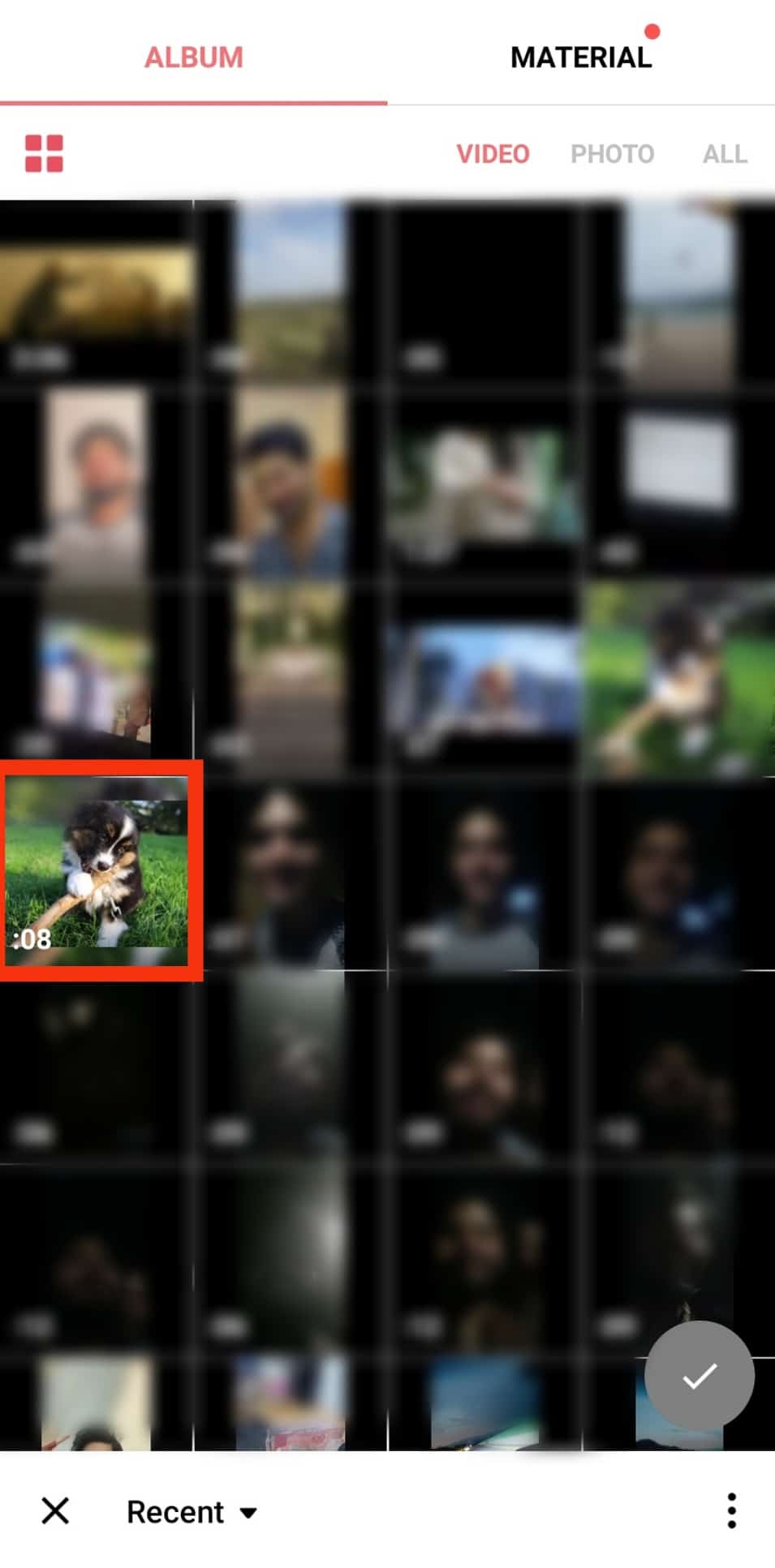
- Tap on the green checkmark button.
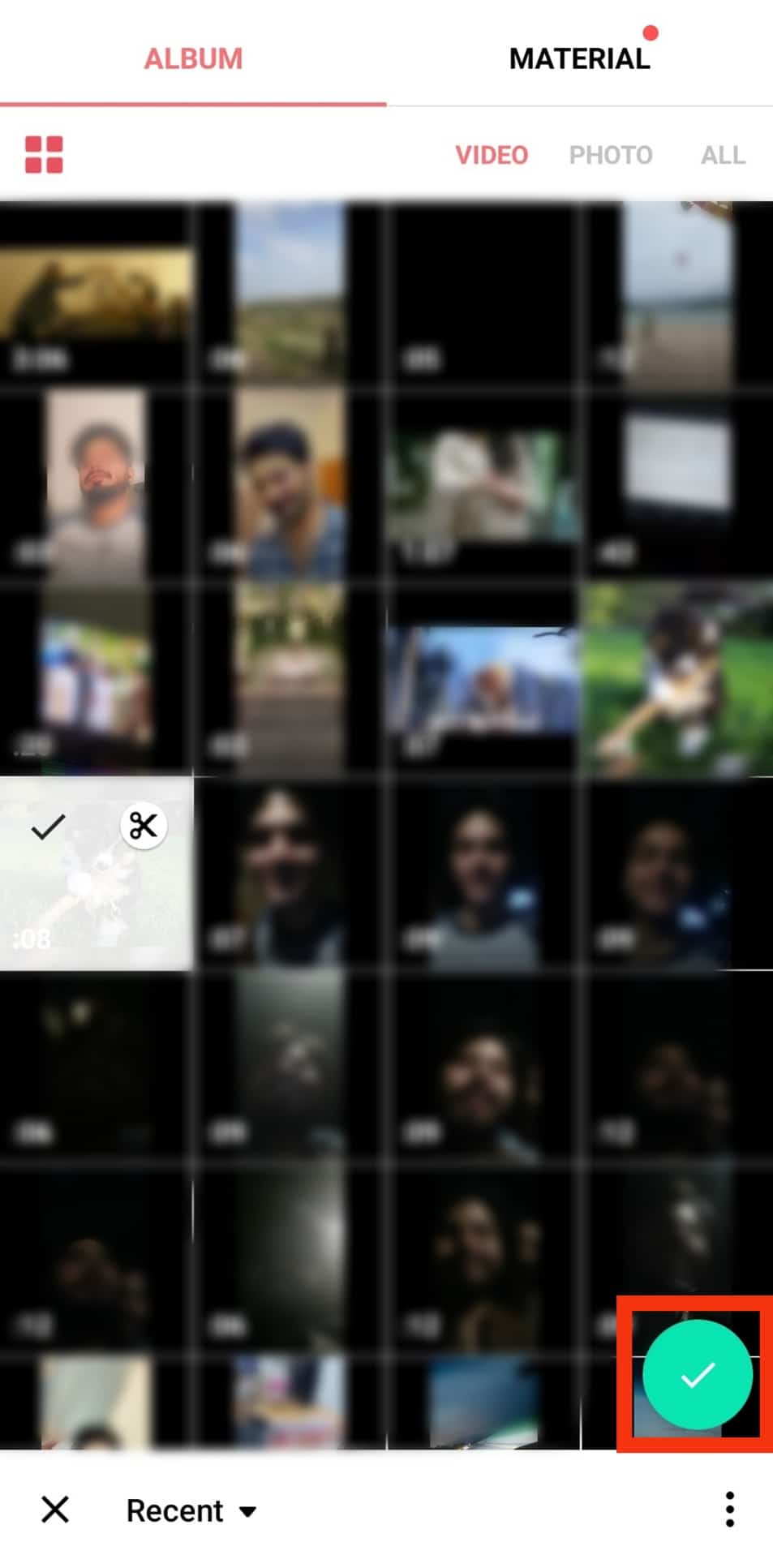
- Tap on the “Canvas” option.
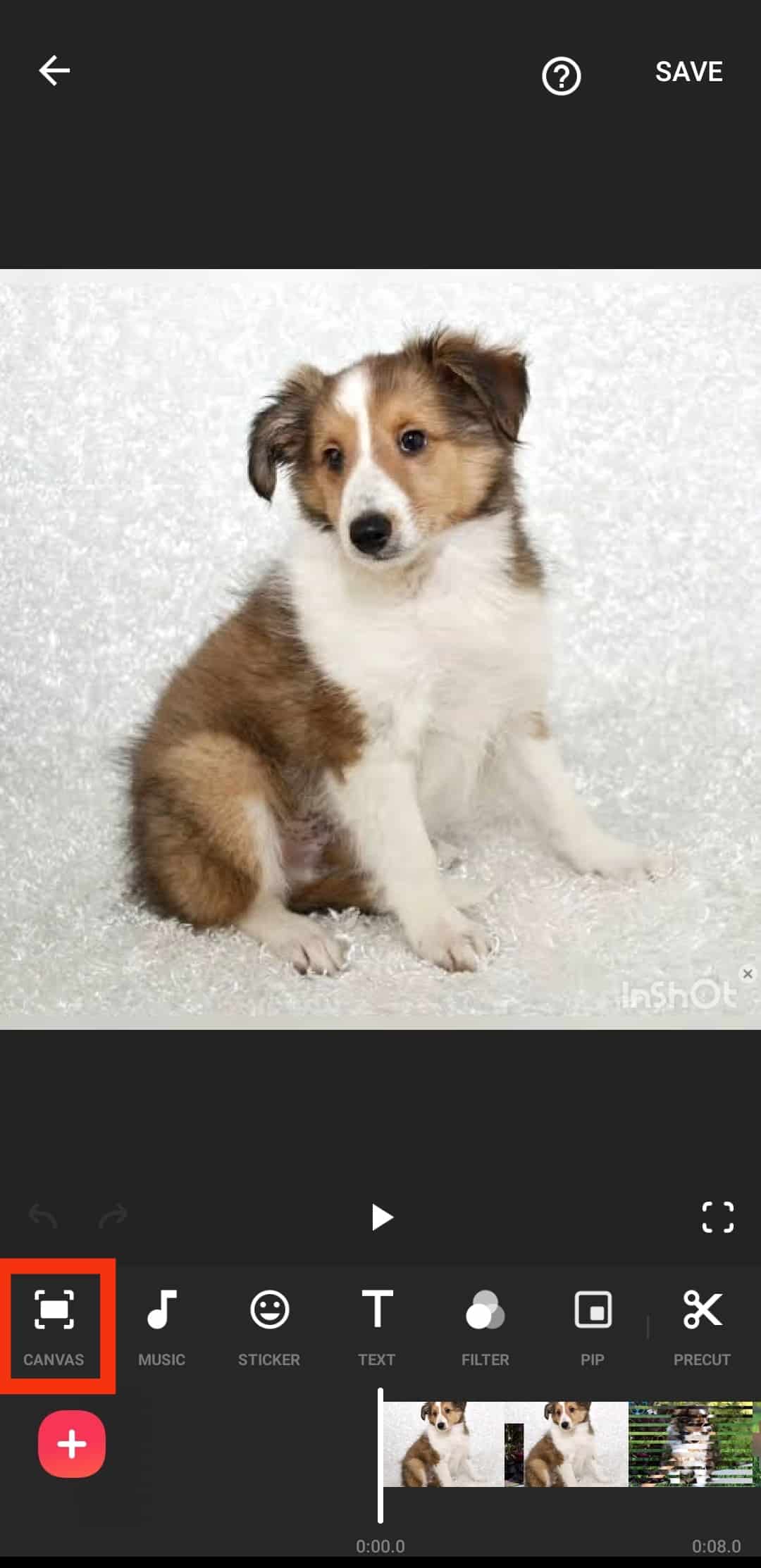
- Select the “9:16” canvas.
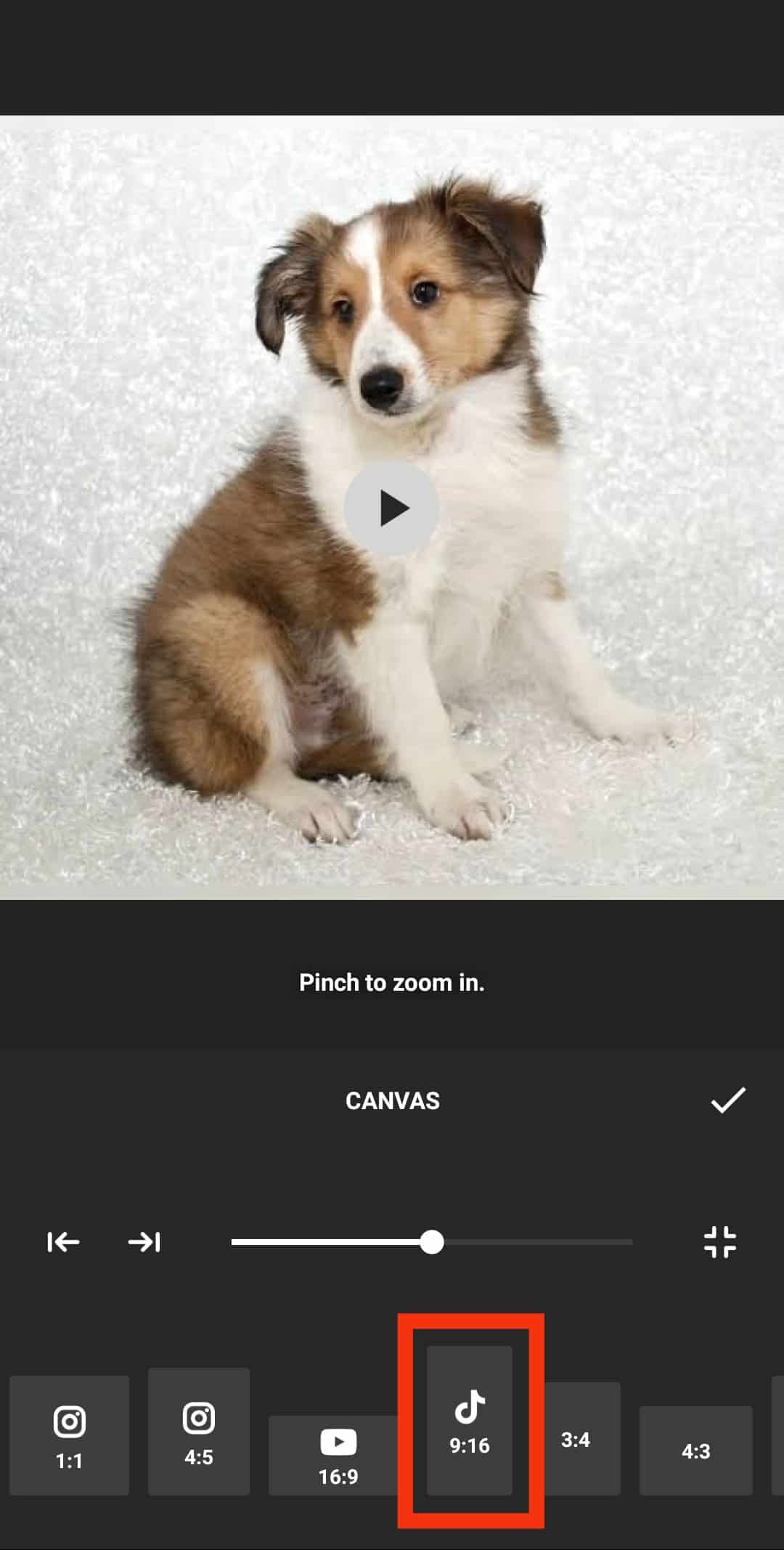
- Move the slider to the right to make the video fit perfectly.
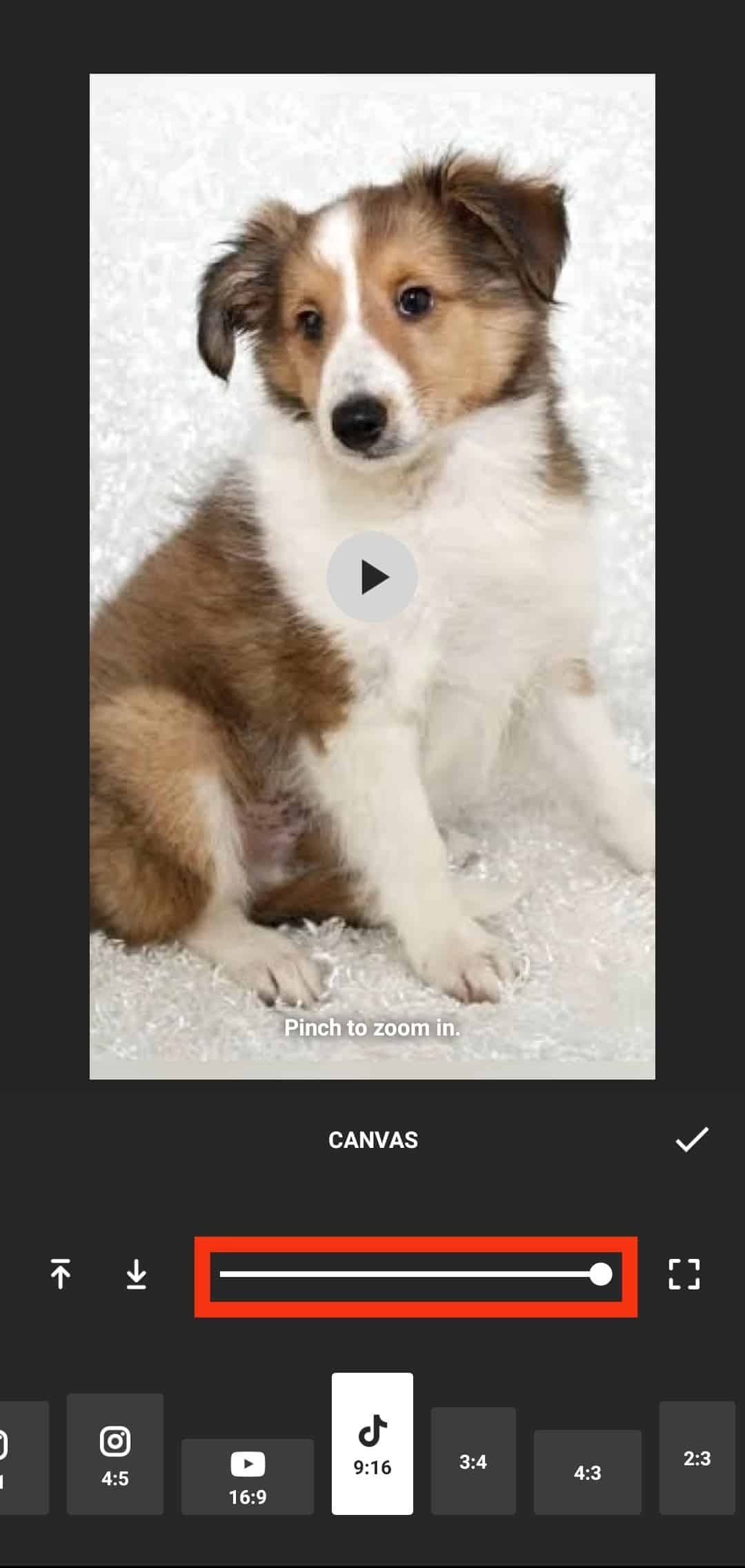
- Tap on “Save” at the top.
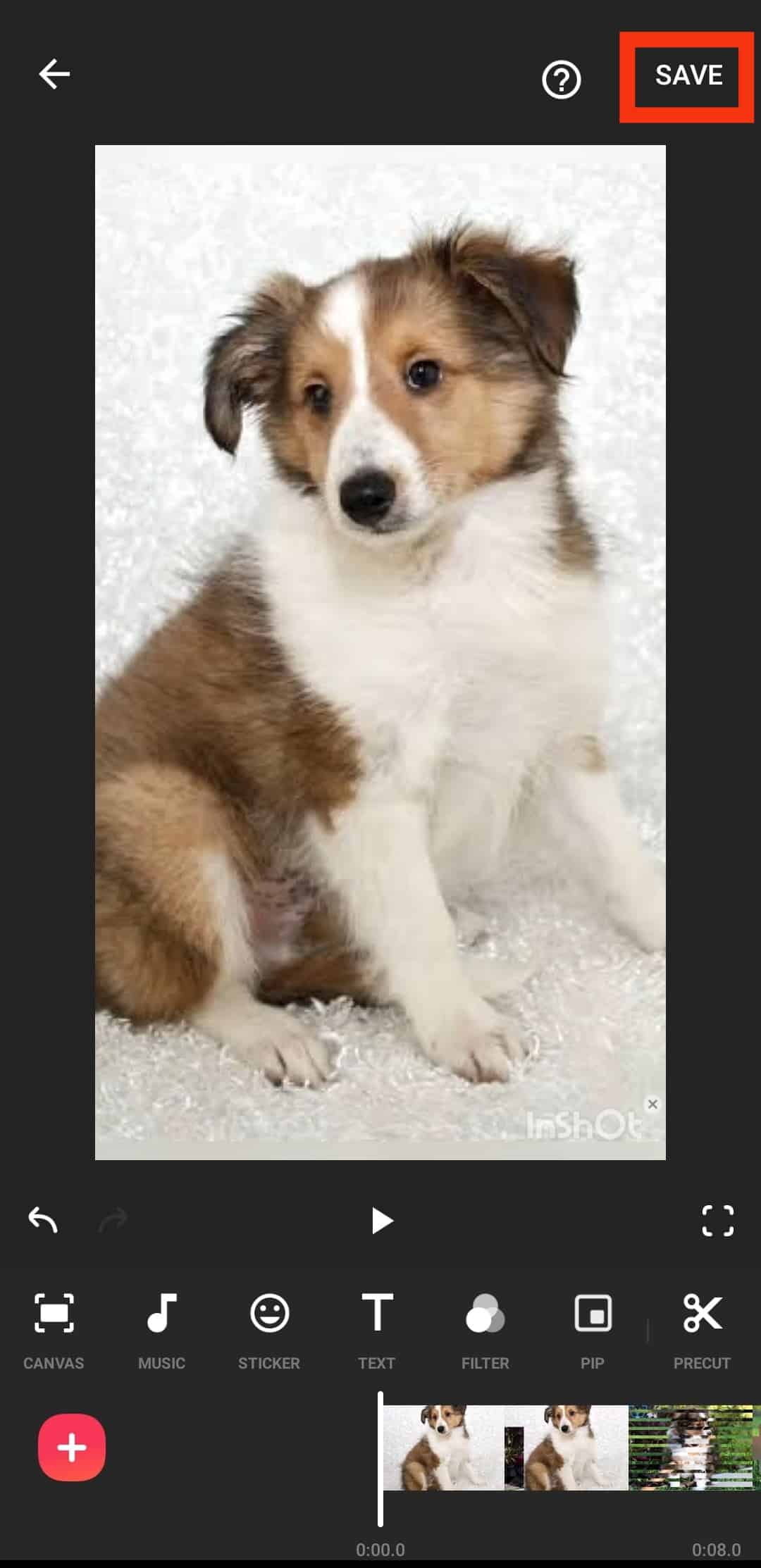
- Adjust the settings and tap on “Save” again.
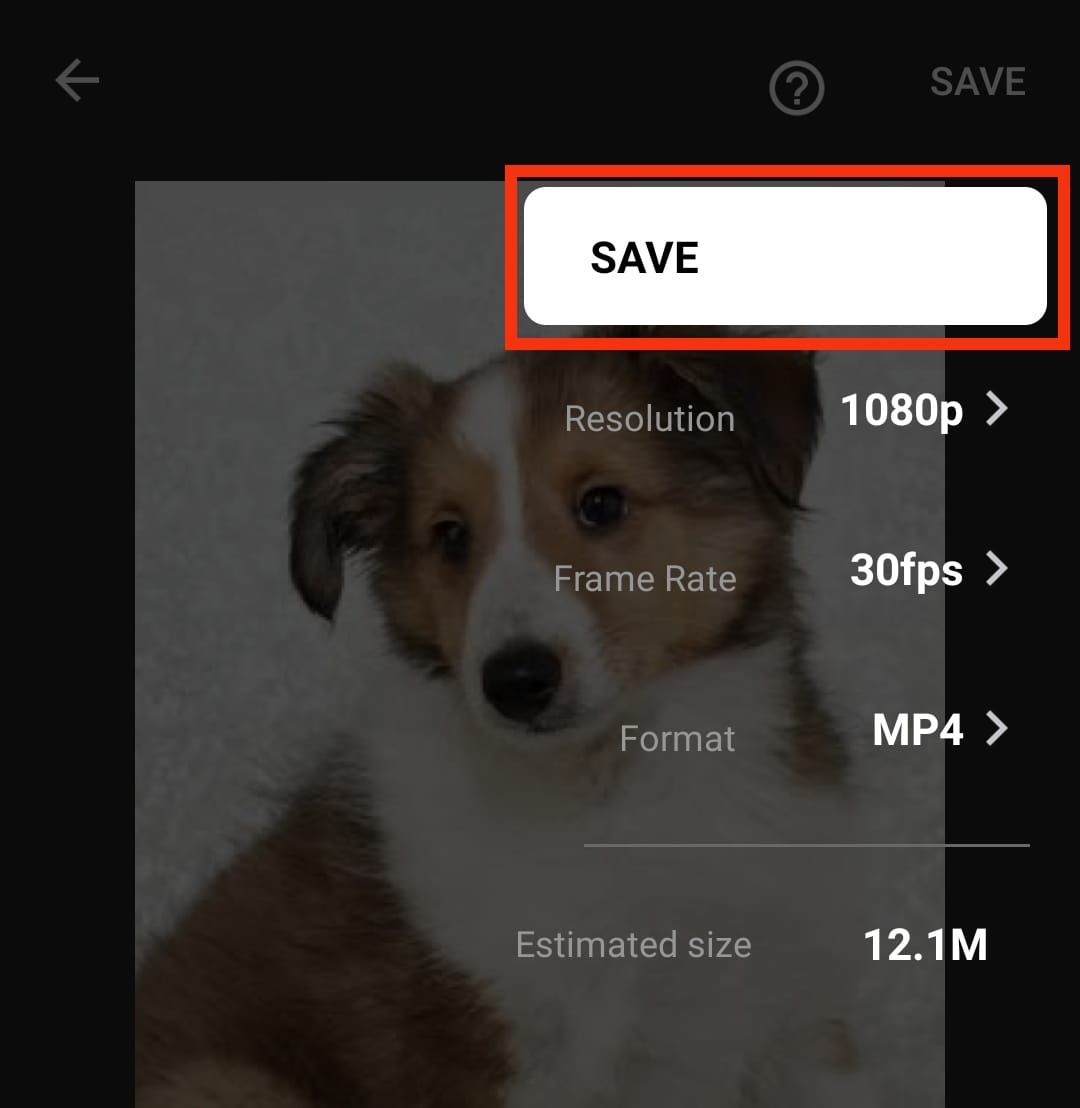
TikTok is a video-sharing platform, and exciting videos are the main reason people use the app. So, there’s the need to create amusing videos to make them stand out on TikTok.
Conclusion
There are a few ways to make a horizontal video vertical for TikTok.
It involves video editing tools like Kapwing, iMovie, Inshot, etc.
Using Kapwing as an instance, your video will be converted to a vertical format perfect for TikTok in just a few seconds.
However, whichever tools you choose above, ensure the video still looks good and doesn’t have too much black space on the sides.
FAQs
Like many other social media networks, TikTok includes margins that trim content you upload automatically. So please don’t beat yourself up about it.
Yes, however, it’s not encouraged. There are no restrictions on spinning videos on TikTok, but you should publish vertical videos because they are easier to view.
TikTok videos are brief since most require editing, and many individuals use tunes deemed copyright violations if they are longer than 15 seconds. Due to that, TikTok has contacted music companies to allow them to use only 15 seconds of any song without violating copyright.











