
Zoom sessions can get tedious, especially when you have plenty of sessions in a row.
Sitting and paying attention throughout the Zoom meeting is not everyone’s hobby; sometimes, you can’t take it anymore.
In that case, you need to leave Zoom silently without people noticing.
So, is that possible? Can you leave Zoom without being noticed?
Zoom doesn’t have a way for someone to leave the session without being noticed completely. However, a few tricks can save the day, including setting a loopback video as a background or a profile picture, leaving when someone is sharing their screen, or timing when someone joins a meeting, and you leave simultaneously. That way, you maintain the participant count and the grid view.
This guide discusses why leaving Zoom without getting noticed is a common concern for many. Also, we will discuss whether it’s possible to leave a Zoom meeting without getting caught and whether the host gets notified when someone leaves or joins the meeting. Moreover, we will discuss various tips that can help leave a Zoom meeting silently.
Why Leave Zoom Without Getting Noticed?
Zoom conferencing has become the alternative way of meeting with people without physically moving.
A host can quickly schedule a Zoom meeting and invite others to join by sharing the meeting ID and password.
Most Zoom sessions take over an hour, and staying glued to your screen for so long can quickly get tedious.
Furthermore, it’s possible that you’ve had other sessions during the day and can’t handle staying focused for another session.
You may want to leave a Zoom meeting safely to relax or handle other errands.
Can You Leave Zoom Without Getting Noticed?
It’s nearly impossible to leave a Zoom meeting without someone knowing.
With Zoom, there is a section for participants; every attendee gets listed on the participant list together with the total count of the participants.
Therefore, when someone leaves, the count drops, which signals that someone has left the meeting.
Moreover, each participant has their username displayed next to their video display.
When you leave, someone can go through the participants, and when they don’t find you, they will conclude that you’ve left the meeting.
Zoom also has a grid view of all participants. When someone leaves the meeting, the grid view disorients, and that’s an obvious sign that someone has left, affecting the grid view.
Furthermore, the host can set a sound chime, or notification sound that plays whenever someone leaves or joins the Zoom meeting. That way, when you leave, the host will know.
Tips To Leave Zoom Meetings Silently
Although it’s difficult to sneak out of your Zoom meeting quietly, we will present various tips that you can try to leave a Zoom meeting without others noticing.
The key focus is leaving the meeting without impacting the participant’s list and the grid view.
Tip #1: Leave During a Presentation
When someone is speaking, you will note the grid view display is on, meaning someone can easily see any changes in the grid.
However, when someone is presenting, the grid view won’t be enabled, especially when sharing their screen. At this point, you can quickly leave the meeting.
You will only be noticed that you’ve left the meeting if the host has sound notification enabled.
Tip #2: Use a Virtual Background
Zoom lets users utilize virtual backgrounds. The trick here is to capture a selfie picture.
Alternatively, record a video where you are focused on the camera for a few seconds.
Follow these steps:
- Now, open the settings for your Zoom meeting and access the “Backgrounds” section.
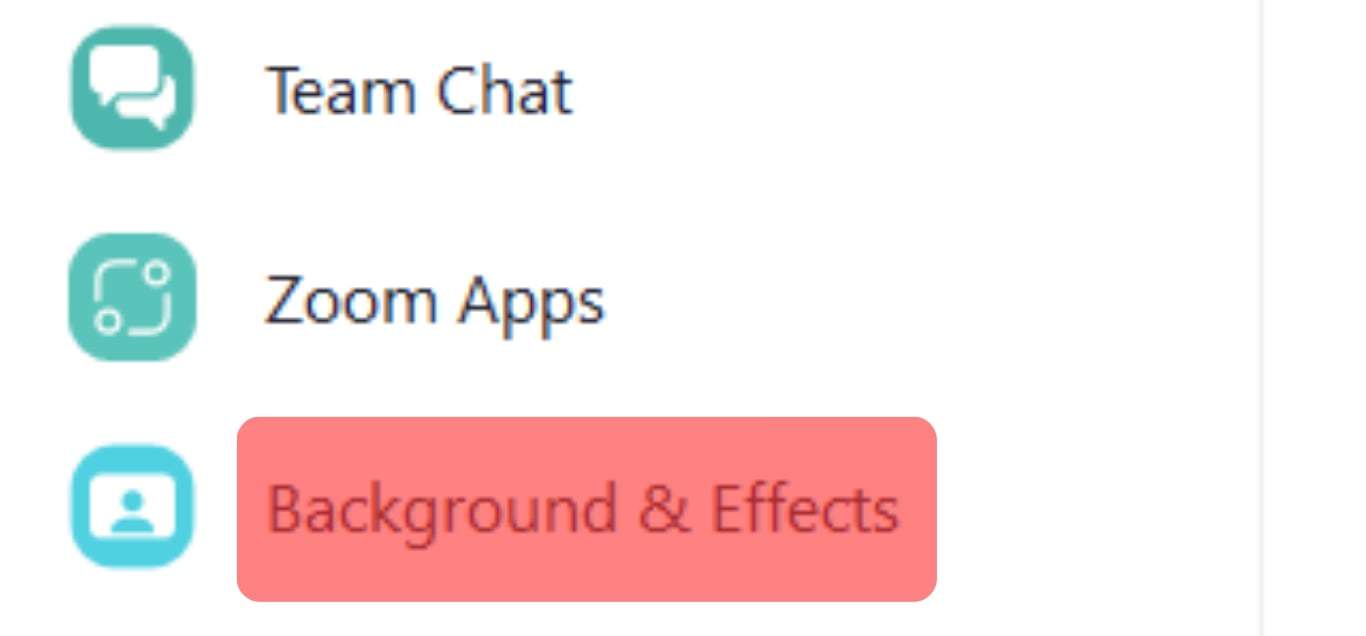
- Upload your picture or video, then select the photo or video to set it as your Zoom background.

With the background in place, you can handle other errands, and it will appear that you are still active on Zoom.
Tip #3: Time When Someone Joins the Meeting
This tip ensures you don’t affect the grid view when leaving the Zoom meeting.
Therefore, time your exit to coincide with when someone is joining the Zoom meeting. That way, the grid will remain as it was, yet you will have left the meeting, and the other participant will join.
If the exit is well-timed, the chime won’t signal that you’ve left, and instead, the host will assume it’s a new participant who has joined, giving you room to leave the meeting without being noticed.
Conclusion
Leaving a Zoom meeting without getting noticed is difficult, especially if the host has enabled a notification chime for when someone leaves or joins the meeting.
This guide has presented three tips to help you leave a Zoom meeting without getting noticed. All the best.











