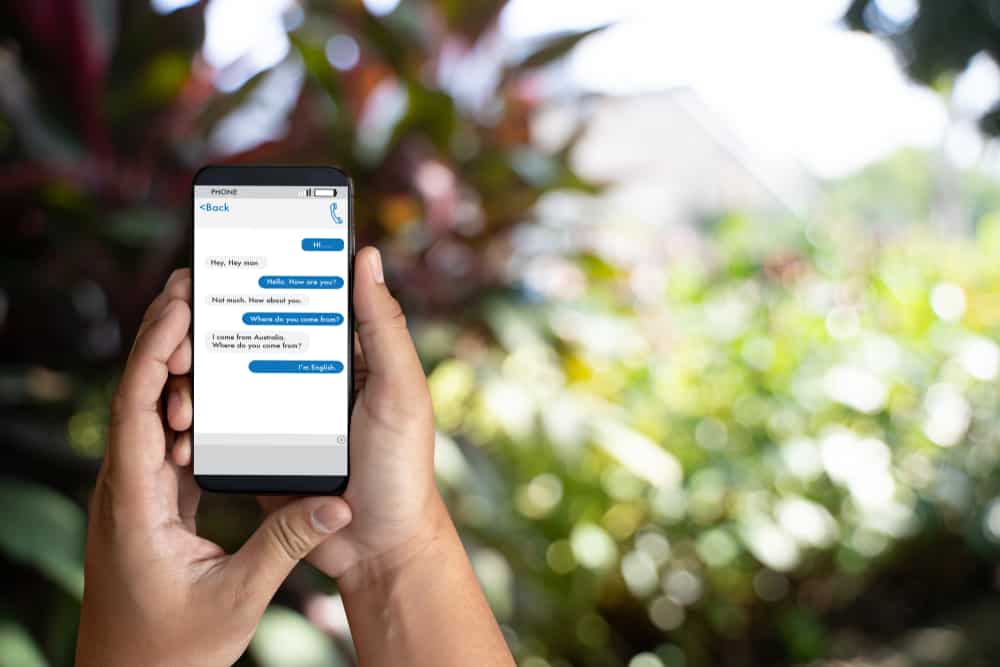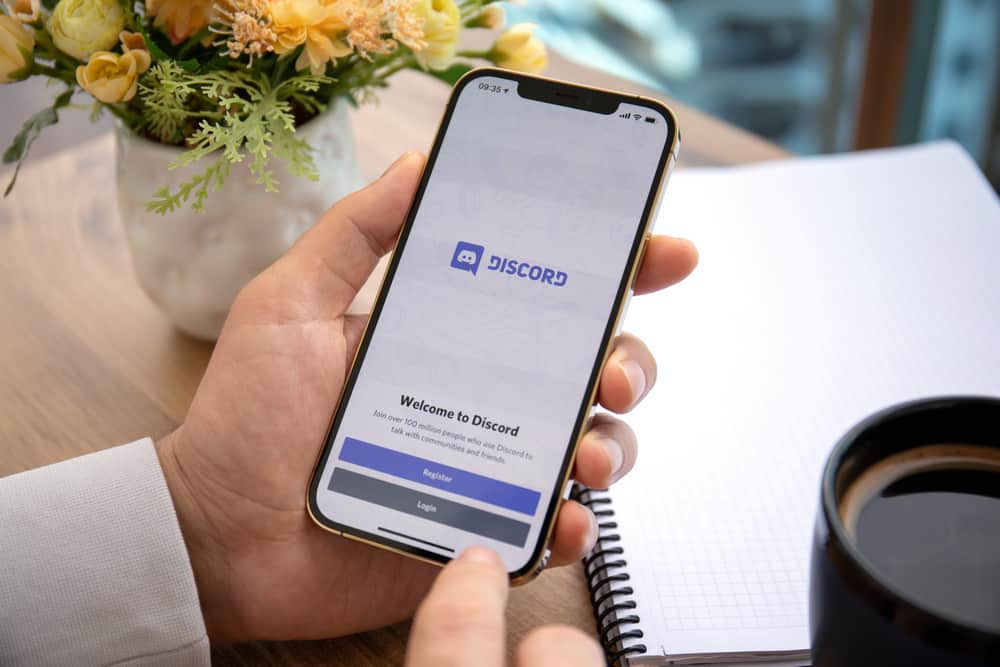Among the features offered by Discord is allowing users to do voice calls.
People on a server can enter into a voice call and share whatever they wish, but the one issue is that Discord always has loud notifications when a person joins or leaves a call.
Moreover, some servers use bots that must take call logs indicating who leaves and enters a call and give notifications.
But if you want to leave a call without people being notified, read the guide for more tips!
It is not possible to leave a discord call without anyone knowing. This is because Discord always gives loud notifications whenever someone leaves or joins a Discord call. Once Discord indicates a person has left, others will check whoever left the call and may know you did so. Therefore, if you no longer want to continue listening to the Discord call, try the tips explained in the guide.
Many Discord users have wanted to know how to leave a Discord call without the others being notified. If you are also looking for ways to achieve that, please read this post!
How To Leave a Discord Call Without Anyone Knowing
By default, when a person joins or leaves a voice channel on Discord, Discord will give a sound indicating to others someone has left the call.
Other Discord participants may get curious to check who left the call when they hear the sound.
Moreover, some servers have moderator bots that keep logs of all people that enter and leave a voice channel. Depending on how the server is set, the log can be visible to everybody or sometimes to the staff members.
Although some stages offer the option of leaving quietly such that a sound notification is not issued, some people can still check the participants and know who left the meeting.
Therefore, leaving a Discord call without people knowing is impossible, as explained here.
The only time anyone will not know a person left a Discord call is when nobody pays attention to whoever leaves the voice channel.
But you can try the tips below if you want to do other things and don’t want to talk or listen to others on a voice channel.
Mute a Discord Channel
The mute option on Discord is powerful when you don’t want to listen or talk but don’t want to leave the channel, disturbing others with notifications.
If you are the owner or admin of the server/channel, you can mute a Discord channel by using the steps below:
- While on a Discord channel, right-click on the channel name.
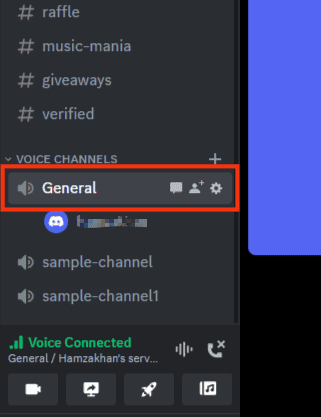
- Click the “Edit Channel” option.
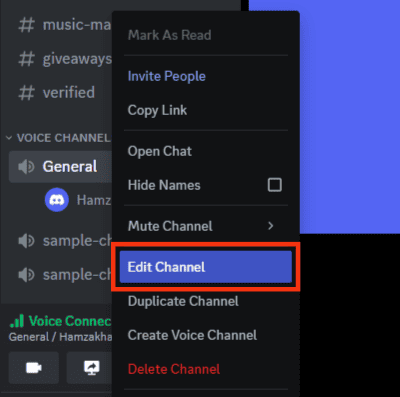
- Go to the left menu and click the “Permissions” option.
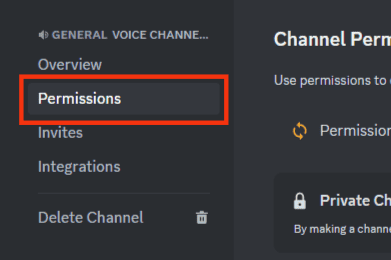
- Navigate the “Voice Channel Permissions” section and check the “Mute Members” option.
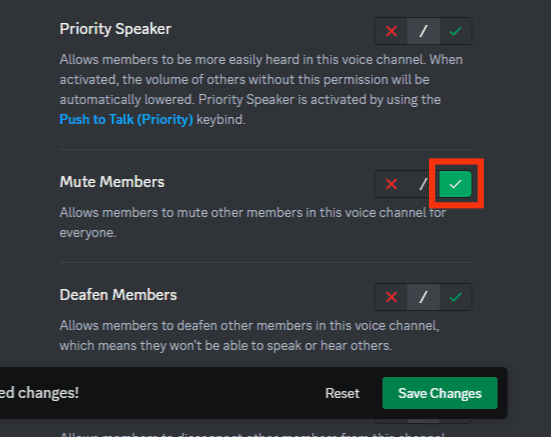
- Alternatively, you can click on “Deafen Members.”
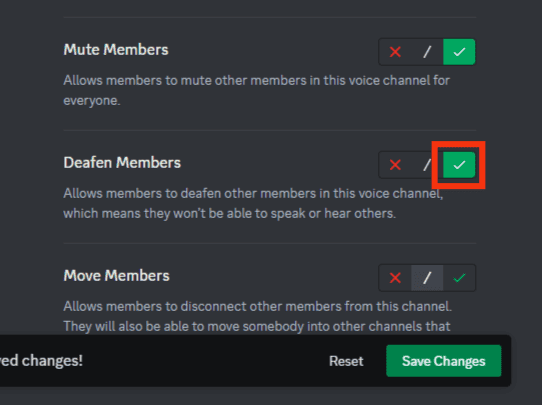
- Click on “Save Changes” and confirm.
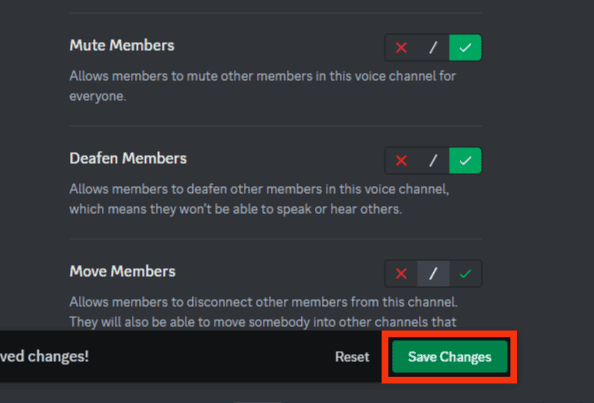
Once you have completed the above steps, you can do other things without anyone knowing.
Once you are done, please click “X” to unmute the channel. However, knowing that only members with appropriate permissions may mute a channel is essential.
You can also mute the channel from the voice channel by following the guidelines here:
- Locate your avatar.
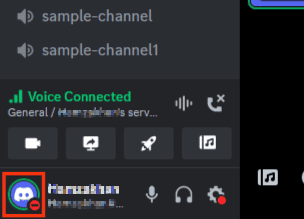
- Click on the headphones icon to deafen.
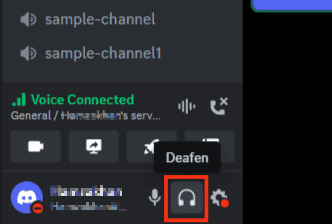
- Alternatively, right-click on the microphone icon to mute yourself.
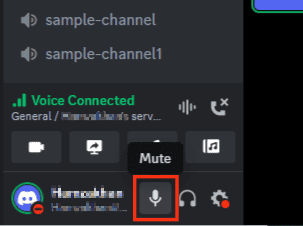
How To Leave a Discord Voice Channel
Discord users that wish to leave a voice channel can do so using Discord Desktop or the mobile version.
Leave a Discord Voice Channel Using Desktop
Leaving a voice channel on Discord while on your computer is very easy.
You can do so by following the guidelines below:
- Find the channel you are connected to.
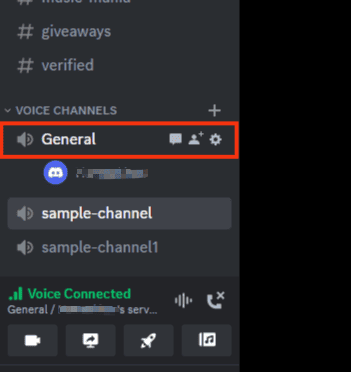
- Locate the “Voice Connected” function.
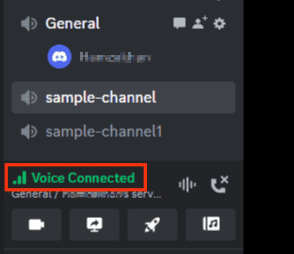
- Click on the phone with an X icon.
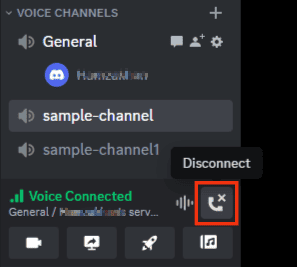
- You’ll hear a notification sound confirming that you’ve left the voice channel.
Leave a Discord Voice Channel on Mobile Application
Follow these steps:
- Tap the voice channel you are engaged in.
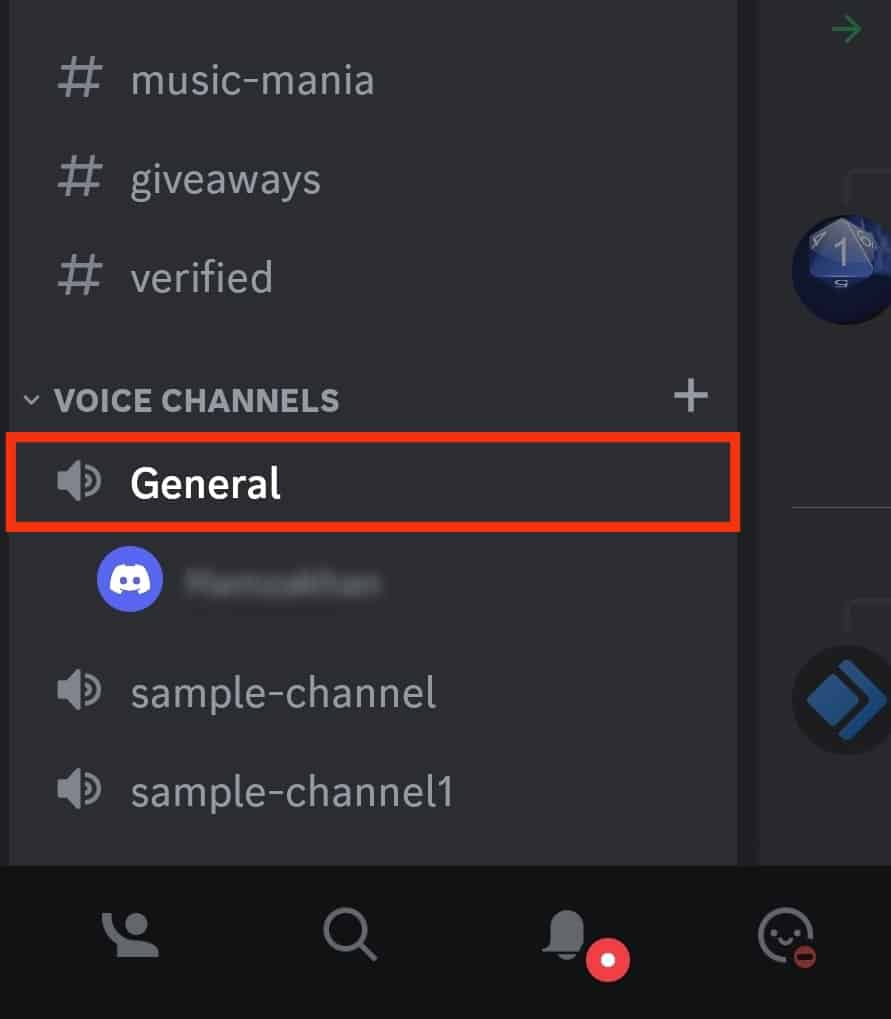
- Tap the red phone icon at the bottom.
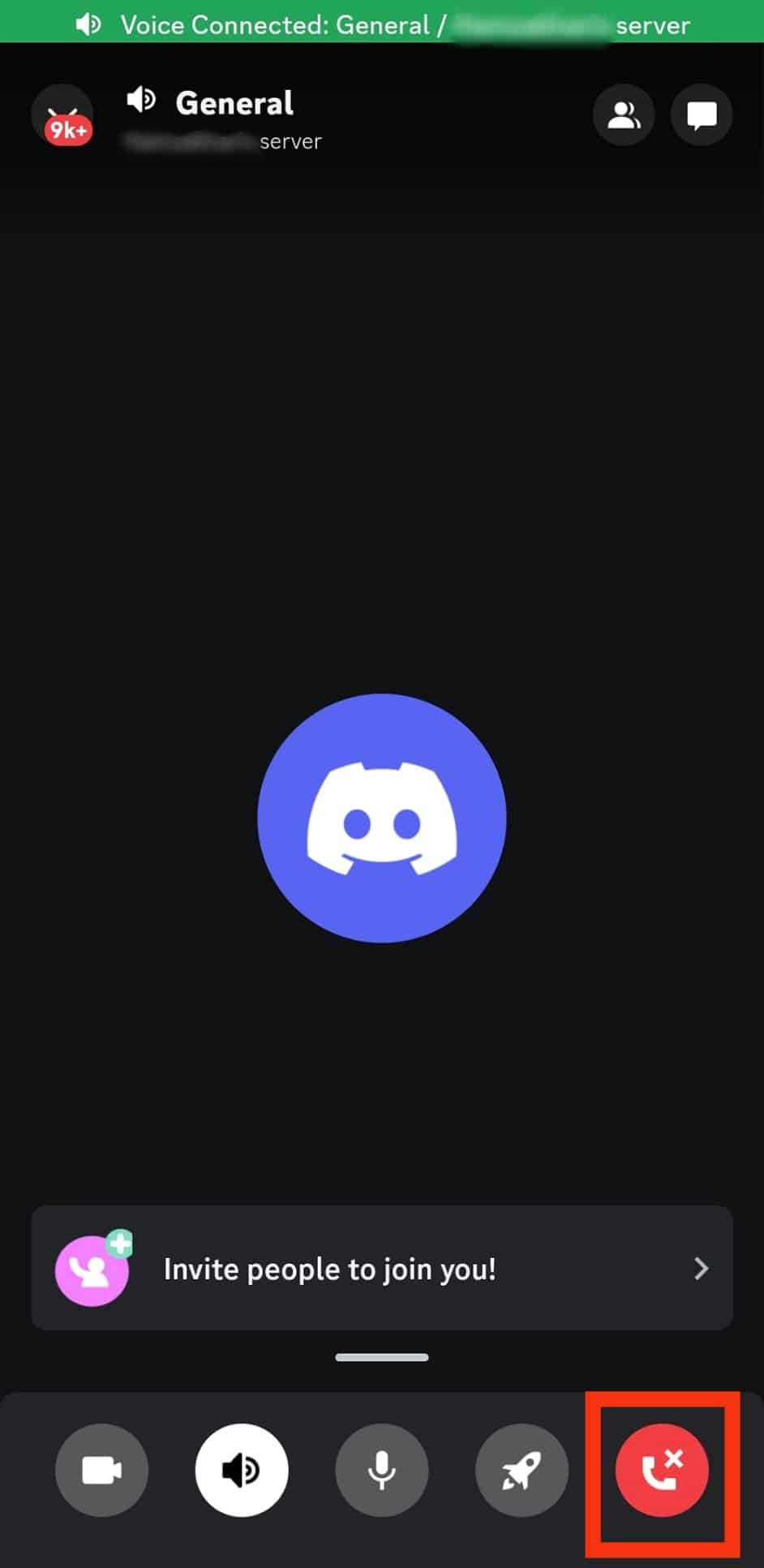
- You’ll hear the disconnection notification.
Conclusion
Discord users who wish to leave a call have had issues with the sound issued by Discord notifying others that a person has left.
If you find a channel using the moderating bots that keeps logs, all users or staff members will be notified of who left the call.
If you want to avoid disturbing others when you leave a call, this post has explained a simple trick.
Frequently Asked Questions
No. Discord issues a sound when people leave a call or join it. When people hear such a sound, they can check who left and know it. Therefore, it is impossible to leave a call on Discord without people knowing unless they are not paying attention to it.