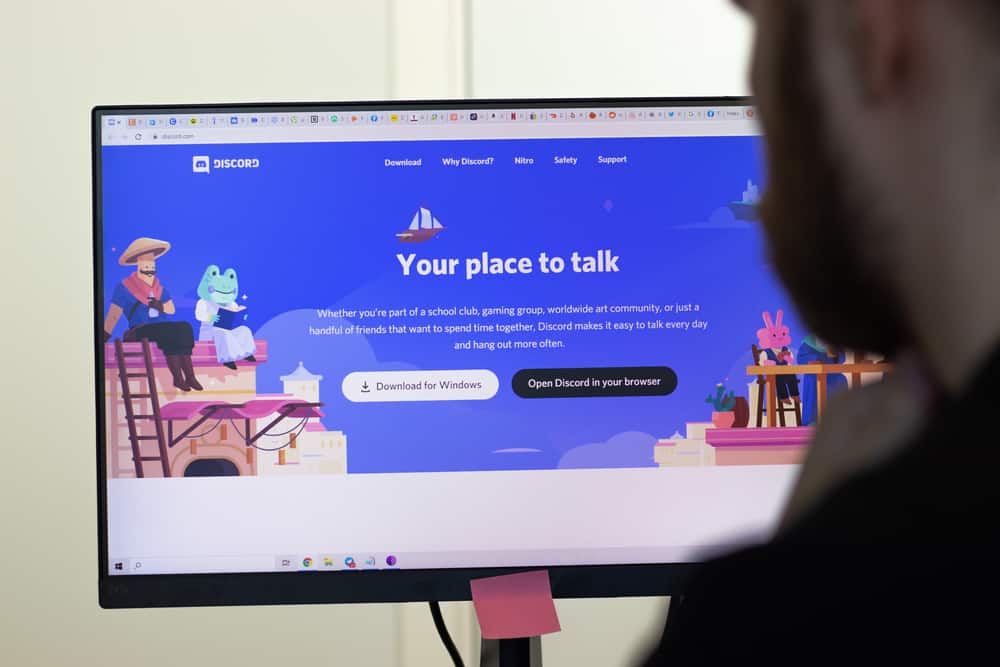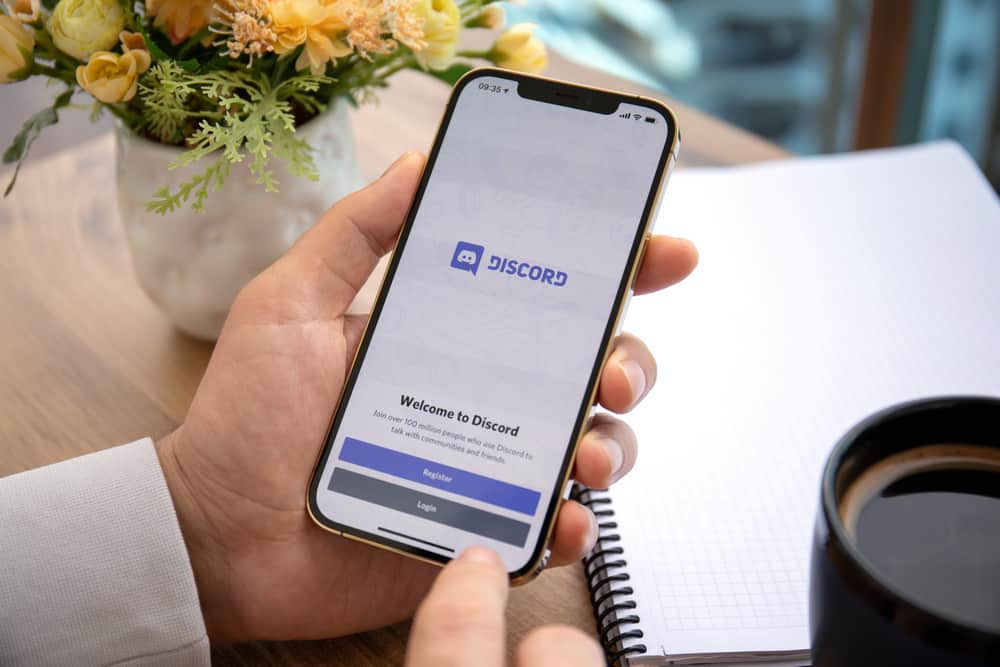
If you fancy creating fun on Discord while annoying others on a server, Zalgo is the way to go.
Creating and sending glitchy texts that are hard to read will surely anyone someone, but there is fun in that.
Zalgo is now common, and don’t be surprised to see people typing in Zalgo on Discord servers.
There are different ways to use Zalgo, and knowing the different methods will give you an upper hand.
There are two common ways of using Zalgo on Discord.
First, rely on an online Zalgo converter tool to generate a Zalgo text of the words or sentences you add to it.
Alternatively, install BetterDiscord, which will allow you to add plugins, such as the Zalgo plugin. You can use it to use Zalgo on your Discord account without needing a Zalgo online converter tool.
We will understand Zalgo and why it’s become common with people. Also, we will cover the two common ways you can use to have fun with Zalgo on your Discord.
What is Zalgo, and Should You Use It?
When using Discord, you may have found some funky texts that are hard to read. That’s an example of Zalgo. Instead of typing using the normal straight text, people are now creating fun using a converter to generate a glitched text of their original text, such that it becomes straining to read.
A Zalgo converter takes the ASCII format of your text and tampers with the Unicode to create a glitched version of the same text. Zalgo text is common when you are in a server where people are discussing spooky topics.
There is no harm in using Zalgo text; anyone can quickly get comfortable with it.
So, are you ready to start having fun with Zalgo on Discord?
How To Use Zalgo Text in Discord
As noted earlier, no feature in Discord currently makes it possible to use Zalgo text unless you install the BetterDiscord.
Here are two ways of using Zalgo text on Discord.
Method #1: Using a Zalgo Converter
There are numerous Zalgo online converters that you can use to glitch your text and paste it on Discord. We will use Lingojam as our example Zalgo text converter.
- Visit Lingojam on your browser.
- Enter your normal text in the respective text box and watch the converter generate the Zalgo text.
- Adjust the craziness level to adjust the generated Zalgo text.
- Copy the Zalgo text.
- Open Discord on your device and access your account.
- Open the server where you want to use the Zalgo text.
- Paste the copied Zalgo text in the text channel and click the send button to share your Zalgo text.
Repeat the steps when you want to generate more Zalgo text for your Discord conversation.
Method #2: Using Zalgo Plugin
The official Discord application doesn’t support using Zalgo text or adding plugins.
To add the Zalgo plugin, we must use BetterDiscord. Visit the BetterDiscord website and install the application on your desktop. Once that is done, follow the steps below.
- Open the installed BetterDiscord application.
- Open a browser and visit the Zalgo plugin website.
- Download the plugin to your computer.
- With BetterDiscord open, click on the gear icon to open “User Settings”.
- Locate the section for “plugins” and click on it.
- Tap the option for “Open Plugins Folder” and select the Zalgo plugin you downloaded earlier.
- Lastly, enable the Zalgo plugin.
You can now open a server and start typing using Zalgo text. When you want to switch to normal text, access the plugins section on the user settings page and disable the Zalgo plugin.
Conclusion
Using Zalgo text is fun and acceptable on Discord.
You can use a Zalgo online converter and paste the generated Zalgo text on your Discord.
Alternatively, use BetterDiscord to install the Zalgo plugin on Better Discord and enable it to type using Zalgo on Discord.