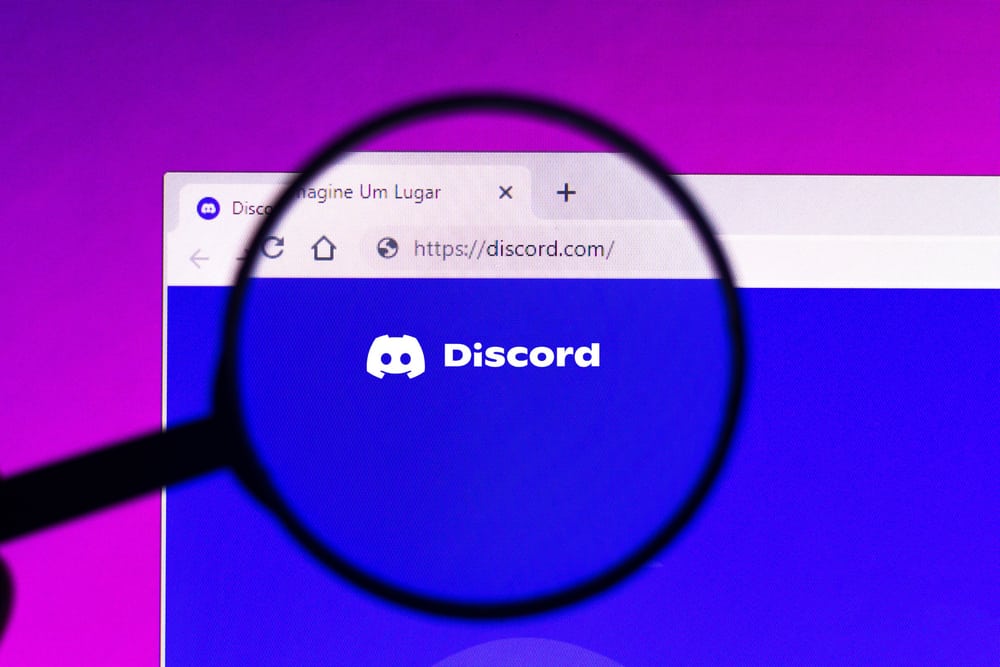Apple users can conveniently communicate using iMessage.
Unlike SMS, iMessage requires an internet connection, and no carrier charges are incurred.
When you don’t want to receive notifications about an iMessage from someone, you have the option of muting them on iMessage.
That way, the messages will get delivered to your iPhone, but they won’t trigger a notification.
But, does it show when you mute someone on WhatsApp?
Muting someone on iMessage is like putting DND for a specific person. You won’t receive notifications for all their messages. When you mute someone, they will have no idea that you muted them, and Apple doesn’t notify someone when they get muted. So, if you plan to mute someone, go ahead as they won’t know you’ve muted them, but they will experience late replies as their messages won’t trigger a notification.
This guide understands what it means to mute someone on iMessage and gives the steps to mute someone. Moreover, we will discuss whether someone can know that you’ve muted them on iMessage.
How To Mute Someone on iMessage
Chatting with people is fun and a good way of keeping a tab on what your friends or families are doing.
However, you may get a friend or family member who keeps annoying you with constant text messages, and since each message triggers a notification, this can quickly distract you.
Don’t worry. There is a way to mute this person, such that although they will keep messaging you, their iMessage won’t trigger notifications, and you won’t realize they texted you unless you open the messaging app.
Muting someone on iMessage doesn’t block that person.
Unlike blocking, which involves putting a barrier between you and that person, such that you won’t receive their texts, muting the person only stops receiving notifications about their messages.
Essentially, you hide the notifications but continue receiving the messages silently.
So, are you ready to know how to mute someone on iMessage?
Follow the steps below:
- Open your iMessage app on your iPhone.

- Locate the message thread of the person you want to mute and open it.
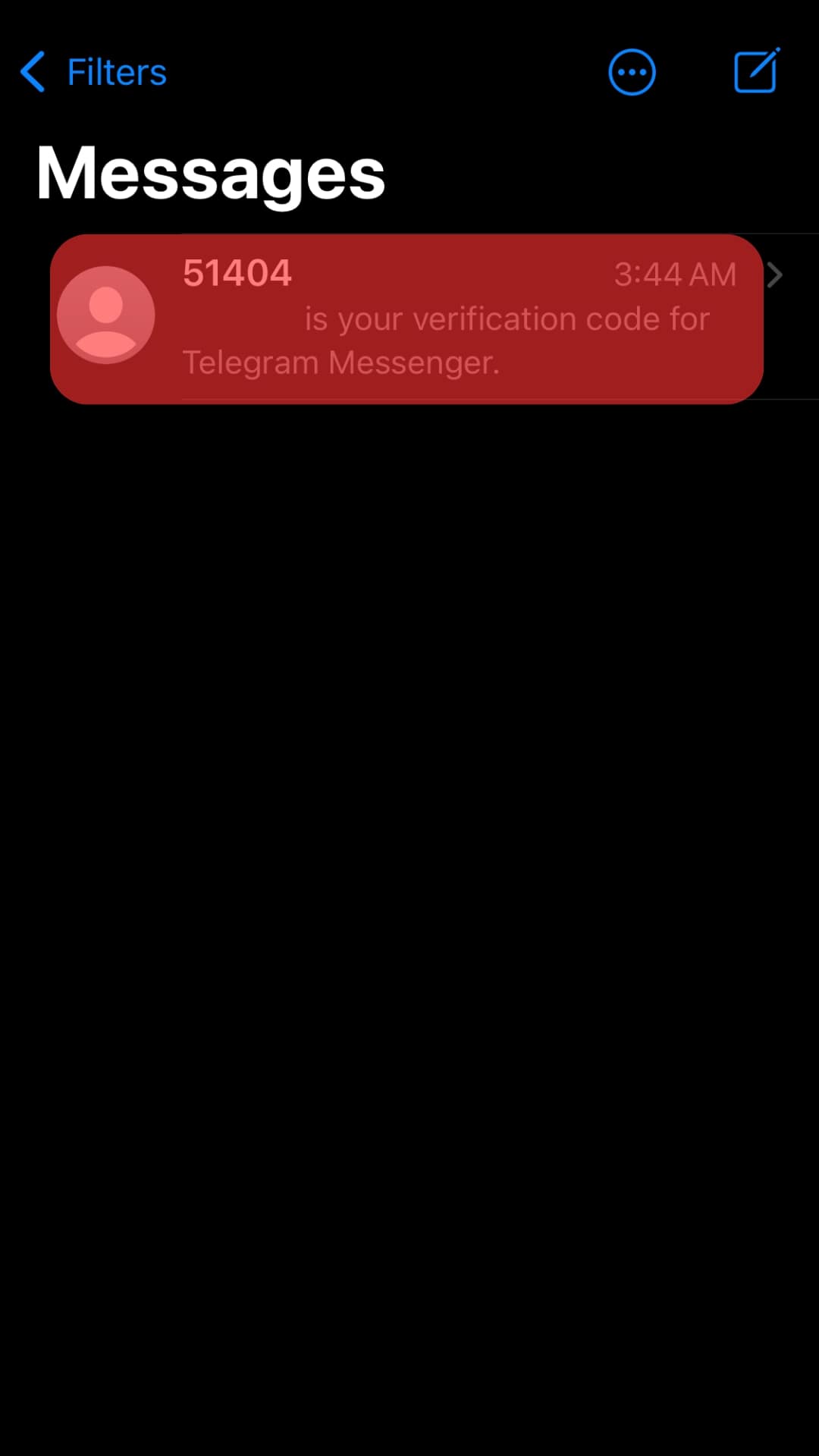
- Tap on that person’s name/icon at the top. Another way is taping and holding.
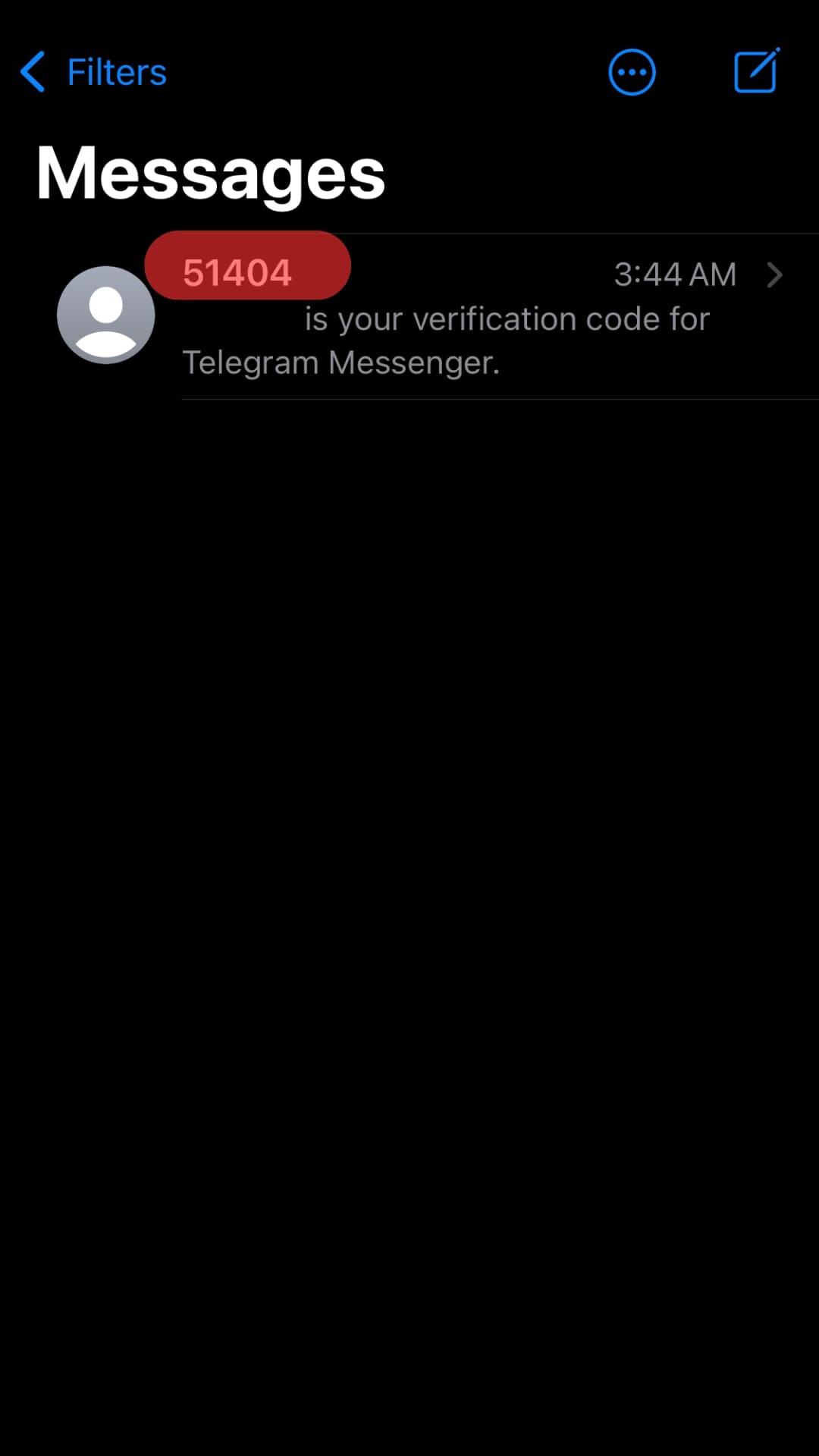
- Locate the option for “Hide Alerts” and enable it.
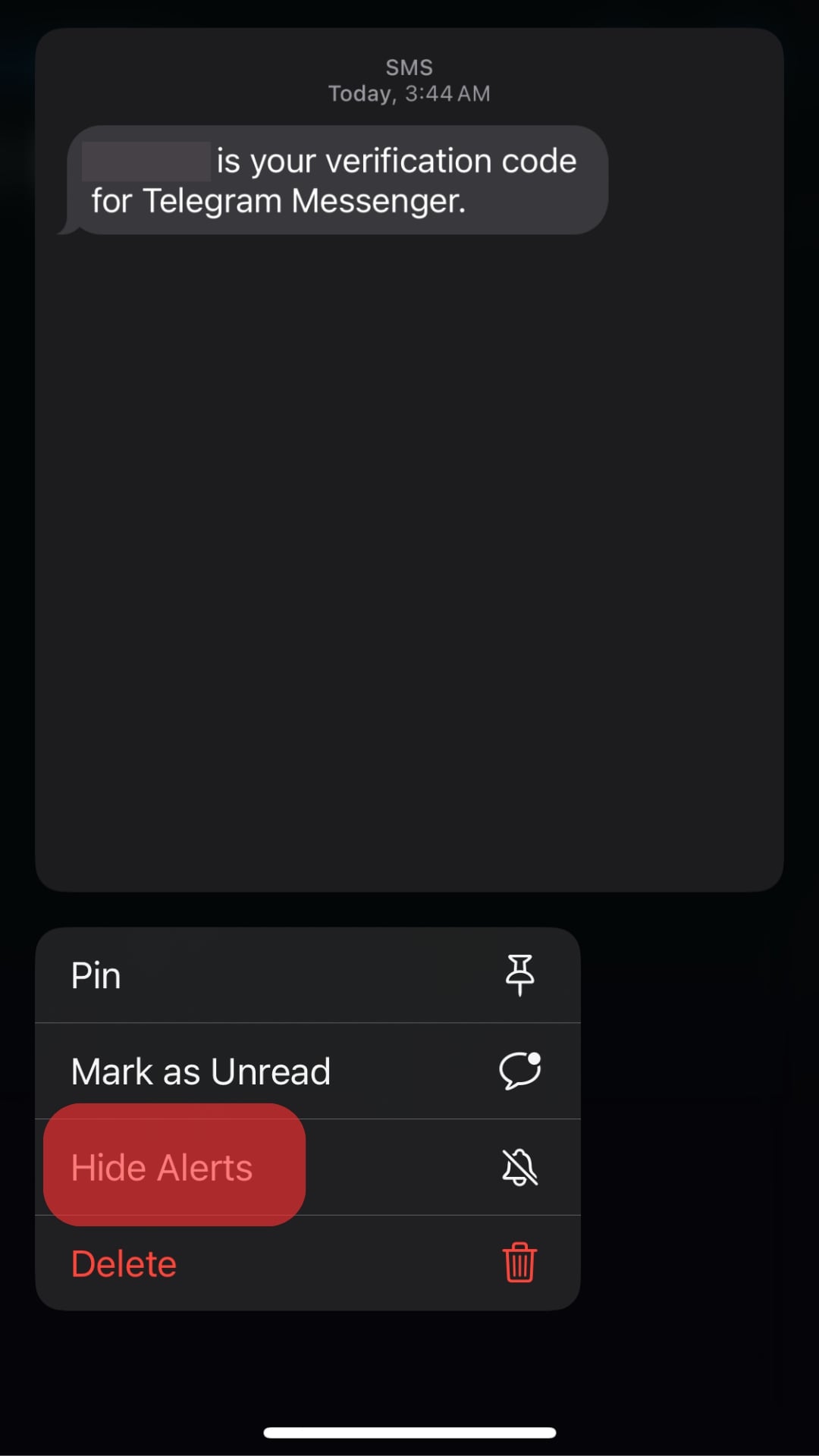
Go back to the main chat window. For the muted person, you will note a crescent icon appearing next to their name.
You have managed to mute someone on iMessage using the above steps. The crescent icon helps distinguish between contacts you’ve muted and those not muted.
So, when you open the messaging app, you will likely find the muted person having many unread messages as you’ve muted their notifications and can easily forget to reply to them.
Does It Show When You Mute Someone on iMessage?
Apple understands that getting notifications for every new iMessage can quickly distract someone. Hence, they offer the option of muting annoying people to avoid receiving notifications.
Besides, muting someone is a secure process. The person you mute on iMessage won’t have a way of knowing that you’ve muted them. No notification will be triggered to the person you’ve muted.
However, they might notice that you’ve started taking longer to respond to their messages because unless you open the messages app, you have no idea they messaged you. You will likely miss their iMessages.
Conclusion
You can quickly mute someone on iMessage by opening their chat window and selecting the option to hide chats.
Once you mute someone, they have no way of knowing that you muted them on iMessage.
On your end, you won’t receive notifications for the messages they share with you.
This post has covered everything about muting someone on iMessage.
Frequently Asked Questions
Open the messages app and tap on the thread of the person you want to mute. Click on their name at the top and select the info option. Enable the option to hide chats on the next window to mute the person.
No, it doesn’t. Apple respects its users’ privacy, and when they decide to mute someone on iMessage, there are no means for the muted person to know about your action.