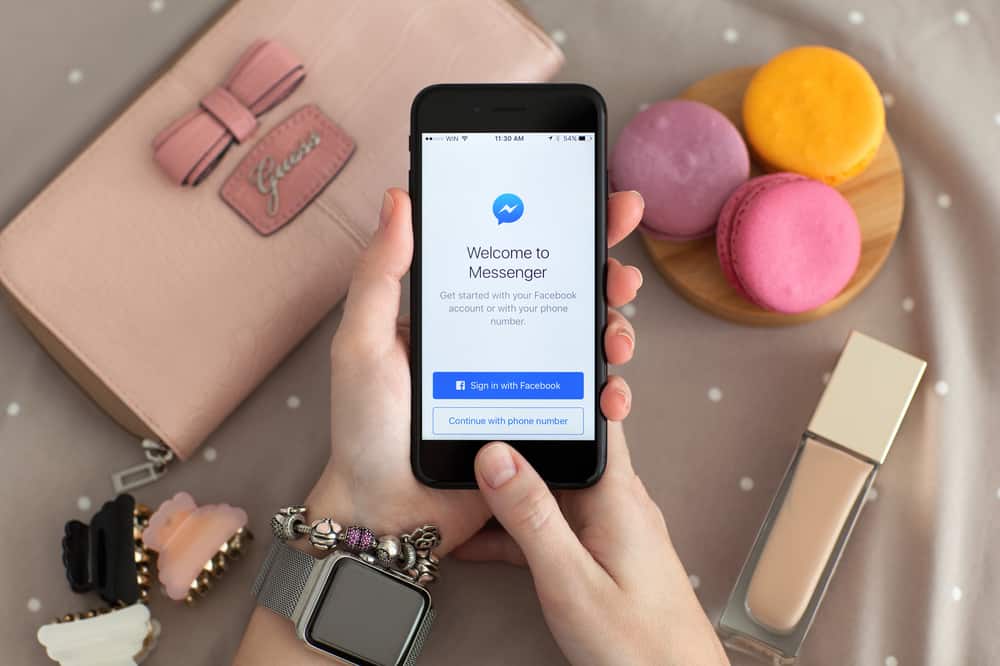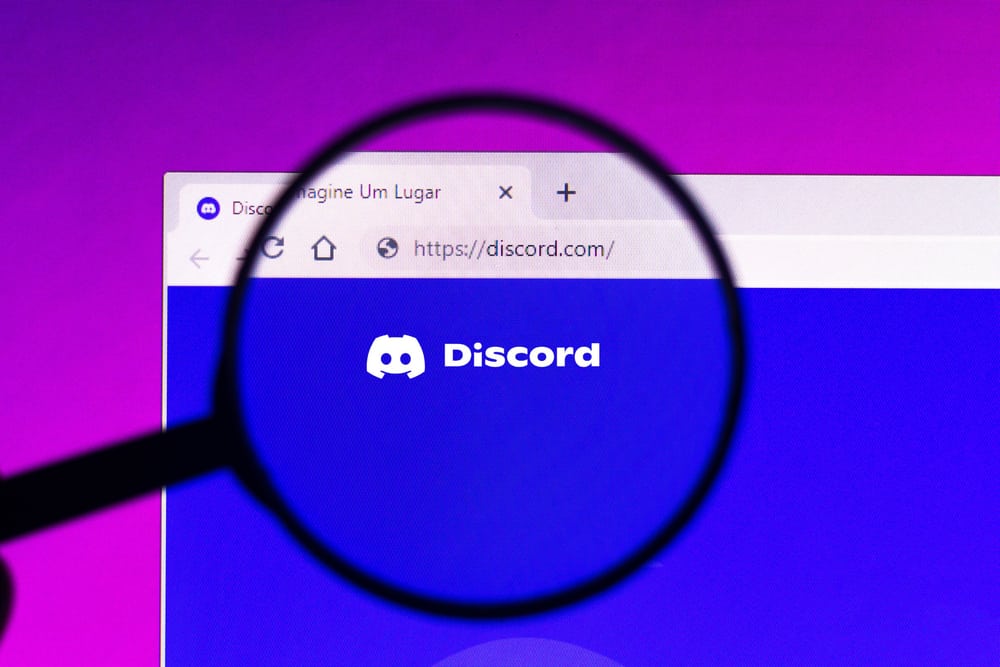Discord servers are an excellent way to connect and have a community of people with similar interests.
Server admins determine the purpose of the server.
For example, if you use Discord to communicate with family and friends, your server will include immediate family members or people you closely relate with.
There may not be many rules governing this kind of server as it is recreational.
Most servers are communities interested in a specific niche like gaming, tech, or art.
If you’re familiar with Discord, you may have identified a server you want to join anonymously; but how to go about it?
The most straightforward way to join a server without anyone knowing is to use a different phone number and email from your main account. This way, members of the server won’t recognize your username. You can also try joining the server using a custom Discord link.
You’re not alone if you’re struggling with joining a Discord server anonymously. This post will cover various tricks you can use and their limitations.
Overview of Joining a Discord Server Anonymously
Joining a Discord server anonymously has several benefits. The first is limiting interaction with other members.
If you’re an active service member, you like to receive several daily mentions from friends. This can be overwhelming, especially when you want to slow down your Discord participation.
Joining a Discord server without anyone knowing will allow you to keep up with everything happening on the server without having to reply to all the messages and participate in activities.
You don’t need a solid reason to wish to join a Discord server anonymously. You could be a private person who prefers to keep a low profile on social media apps.
Next, we’ll discuss various ways to join a Discord server without anyone knowing.
Step-by-Step Guide To Joining a Discord Server Without Anyone Knowing
There are several ways to join a Discord server anonymously.
We discuss these methods further in the sections below.
Method #1: Creating a New Discord Account
The most straightforward way to join a server anonymously is to create a new account with a different username and email.
The first step is to create an email. Avoid using your real name or names linked to other emails.
After, make a Discord account using the steps below.
On a PC
Follow these steps:
- Launch Discord on your browser.
- Click on the “Login” button at the top-right corner.
- Click on “Register” at the bottom.
- Enter the email address you created, a new username, and a password.
- Enter your date of birth and agree to TOS, then click “Continue.”
- Wait until you receive a notification in the email you entered in the account creation details.
- Click on the link in the email to verify your account.
On a Mobile Device
If you prefer using a mobile phone, you can create a new account using the following steps:
- Launch the Discord app on your phone.
- Tap “Register.”
- Choose to register your account via email or phone number. If you have a new email, click the “Email” option.
- Wait until you get a notification in your email.
- Type in your account details, including username, password, and date of birth.
- Click “Accept“ on the Terms of Usage window.
- Click “Next“ to register.
Now, you can use your new Discord account to join a server without anyone knowing.
If the server is public, you’ll click on the joining link. If the server is private, use your existing account to send a joining link to your new account or ask a member to share a link.
Method #2: Use a Custom Discord Link
Another way to join a server without anyone knowing is to use a custom Discord server invitation link without a referral code.
Typically, Discord invitation links have a code that points to the sender. You’ll use the Discord.io website to create a link.
Follow the instructions below:
- Open your PC and go to the Discord.io site.
- Click “Login.”
- Review the permissions you’re giving the website.
- Click “Authorize.”
- Next, launch the Discord desktop app.
- Copy the invite link of a Discord server you want to join or request it from someone already a member.
- Revert to Discord.io
- Click “Add Listing.”
- Go to the “Custom Alias” box and type in the alias you want for the links.
- Next, click on the “Permanent Invite” box below “Custom Alias” and paste your link.
- Click on the “Personalize“ button.
- Wait a few seconds for the site to generate a link.
- Click on the “Copy” button.
Use the custom link to join the server anonymously. Note that you may need to implement other settings like the invisible activity status to remain anonymous while on the server.
Summary
Learning to join servers anonymously is a valuable skill that comes in handy when you want to keep a low profile.
The most straightforward way to join a server without anyone knowing is to create a new Discord account.
If a new account isn’t convenient, try using a custom Discord invitation link.