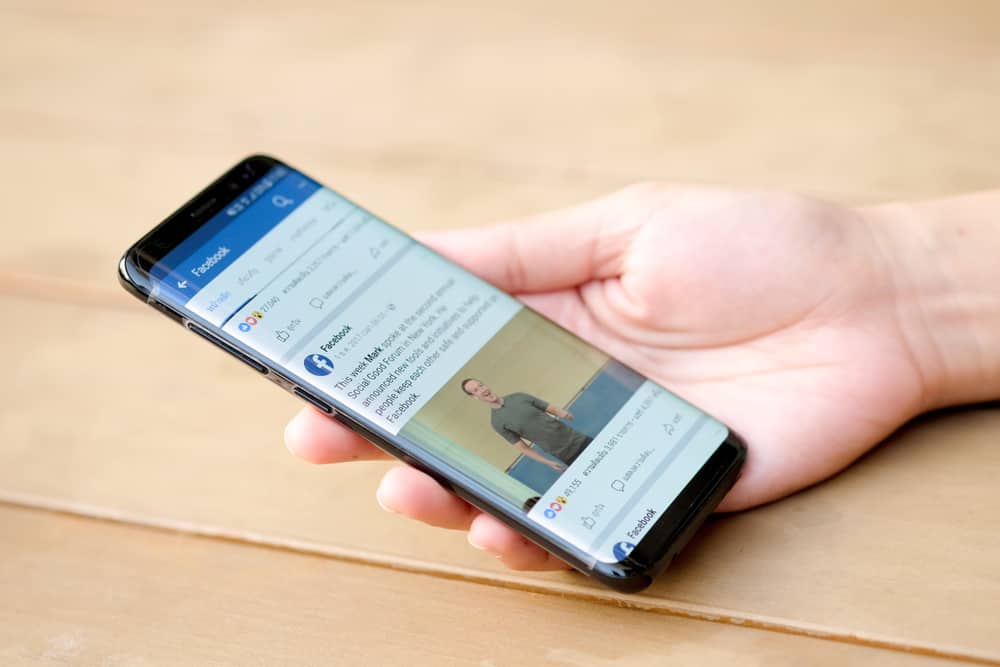In today’s modern times, we lean on technology to get things done and improve our everyday lives. A smartwatch, particularly an Apple watch, is a fantastic piece of technology here. It lets you stay connected and keep using your favorite social apps while on the go.
If you’ve got an Apple watch recently and also happen to be a Snapchat lover, then you’re probably wondering how to get Snapchat on Apple watch.
Snapchat is a fun mobile application that allows you to share pictures and videos of your daily life, making them feel and look more interactive and fun!
These days, teenagers and kids use Snapchat on a regular basis, and they want to know if they can get Snapchat on their apple watch. However, If you have the same question, then keep reading.
Can you Get Snapchat on Apple Watch?
You might feel disappointed knowing that there is no standalone Snapchat app for the Apple watch. Not to mention, the iOS and Android versions of Snapchat are incompatible with WatchOS. Furthermore, the smartwatch’s lack of a camera also adds to these woes.
Is Snapchat Usable on Apple Watch?
Although you might not get Snapchat on Apple watch, your smartwatch can still be used as a remote control for the Snapchat iPhone app. This hack allows you to use your Apple watch as a trigger to snap pictures.
To use your Apple Watch as a remote control for Snapchat, you need to:
- Open Snapchat on your iPhone and open the camera.
- Connect your Apple smartwatch with your iPhone and swipe up on the smartwatch to open Music glance.
- Once you’ve set up everything for the picture, simply twist the digital crown on your Apple watch’s side to snap a photo remotely.
This hack works perfectly because the Snapchat iPhone app allows you to take pictures with your iPhone’s volume keys. When your Apple Watch connects to your iPhone, its digital crown acts as a volume switch. So, rotating it will snap a photo when you’ve opened the Snapchat iPhone app.
How to Get Snapchat on Apple Watch?
As mentioned before, you cannot get a standalone Snapchat app for the Apple watch. However, a few workarounds can get it functioning on your smartwatch. That said, don’t forget this method is only possible on Apple watches that support internet browsing and a in particular Webkit.
Following are a few steps for how to get Snapchat on Apple watch:
- Call Siri on your Apple smartwatch
- Then, ask Siri to go to www.google.com and your smartwatch will prompt you to “open page”.
- By touching Google.com, you will end up on Google’s homepage on your Apple watch.
- Next, search for Snapchat on Google by typing or through voice commands.
- When the Snapchat website opens on your Apple smartwatch, the login page will appear.
- Enter your Snapchat credentials, and log in.
- You’re now logged in to Snapchat on your Apple watch.
What Can you Do When You Get Snapchat on Apple Watch?
As stated earlier, Snapchat on the Apple watch has pretty limited functionality. Then again, you can still do a few things on the Apple watch variant of Snapchat as you do on your iPhone.
Navigate The Snapchat Map
You can easily navigate your contact’s map when you’ve opened Snapchat on your Apple watch. In fact, you can even zoom in and out of the map just like you do on an iPhone.
View Your Friend’s Stories
Snapchat on the Apple Watch enables you to view your friend’s stories just like you would on an iPhone. Sure, you can’t view every story due to screen size restrictions. However, you can see your friend’s topmost stories.
Can you Reply to Snapchat Messages Via Apple Watch?
The short and disappointing answer to this question is a NO! While you can receive Snapchat notifications on the Apple Watch, you can’t view them or reply to them. So, until a standalone Snapchat app comes out for the Apple Watch, you’re pretty much stuck to viewing stories!

Will We Ever Get Snapchat on Apple Watch?
As time goes on and technology shrinks in size, there is a significant chance that Snapchat will make its way to the Apple watch soon. And not just the portable version, but an actual App specifically designed for the Apple watch. The people at Meta know about the ever-increasing demand for Snapchat and are trying to develop a Snapchat app for Apple Watch users.
Conclusion
Currently, you cannot get a fully functional Snapchat app on your Apple watch. However, you can still use your Apple watch to remotely control the app on your iPhone. You can also use it to take pictures on the Snapchat app installed on your iPhone.
If your Apple watch supports web browsing, you can also access the Snapchat website via an internet browser. However, this option offers limited functionality, and you can only watch stories and navigate a contact’s map while using Snapchat this way.
That said, it’s just a matter of time till we get Snapchat on the Apple watch. The question is, do you have the patience to wait? We sure do!