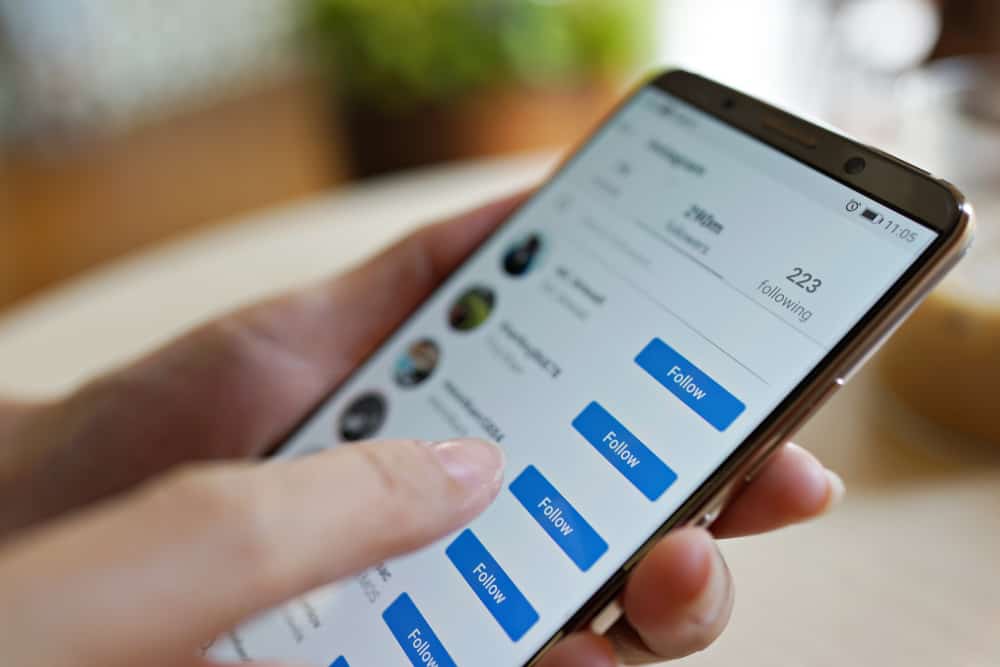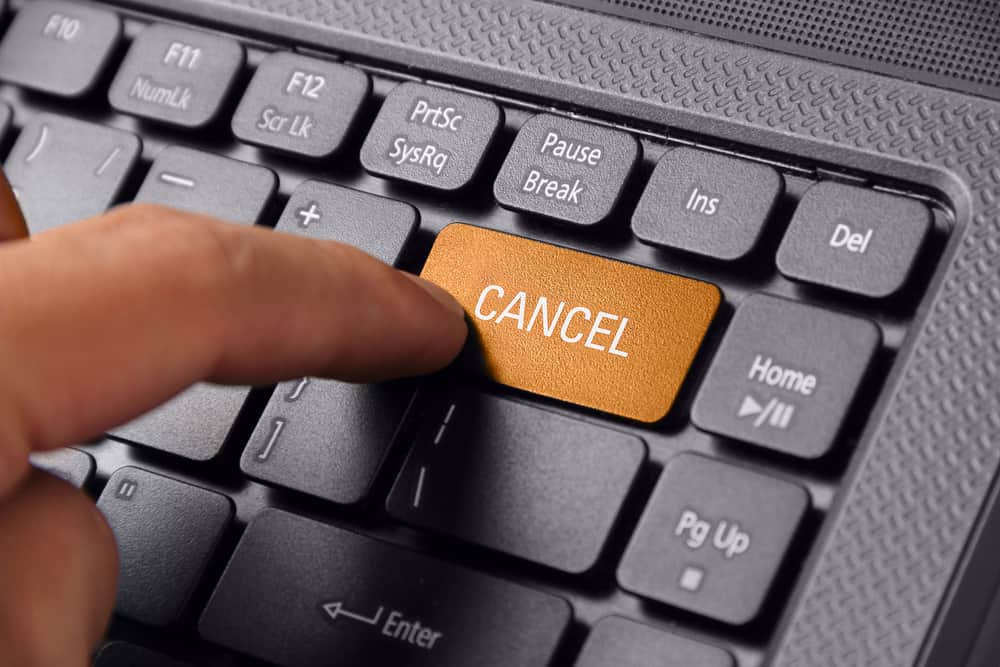Have you ever seen someone’s photo on the internet and felt like you wanted to know who they are and learn more about them?
If so, you are not alone. Many people stumble on pictures online and try to learn more about the person through their social media, and it’s totally possible to find someone on Instagram by picture.
You can find the names and details of the person whose picture you have if they have subscribed to Instagram through a method called “reverse image search.”
Here’s a complete guide on how to find someone on Instagram by picture with a few different methods.
Performing Reverse Image Search
Since Instagram doesn’t offer the reverse image search function, you must go through Microsoft Bing or Google.
Even on these platforms, you’ll not get a direct link to someone’s social media profile, but you may find their usernames or real names on different sites.
Once you find the real name of the username, you can try to find their profiles on Instagram.
Microsoft Bing
Microsoft Bing is great for searching using images, especially on the English versions of websites. If you are certain the person you are searching for has a social media profile in English, you can try using Bing.
With Microsoft Bing, you can conduct reverse image searches on your smartphone, laptop, or PC.
Make sure you have the photo saved on your phone or computer, then:
- Go to the search and click on the border icon.
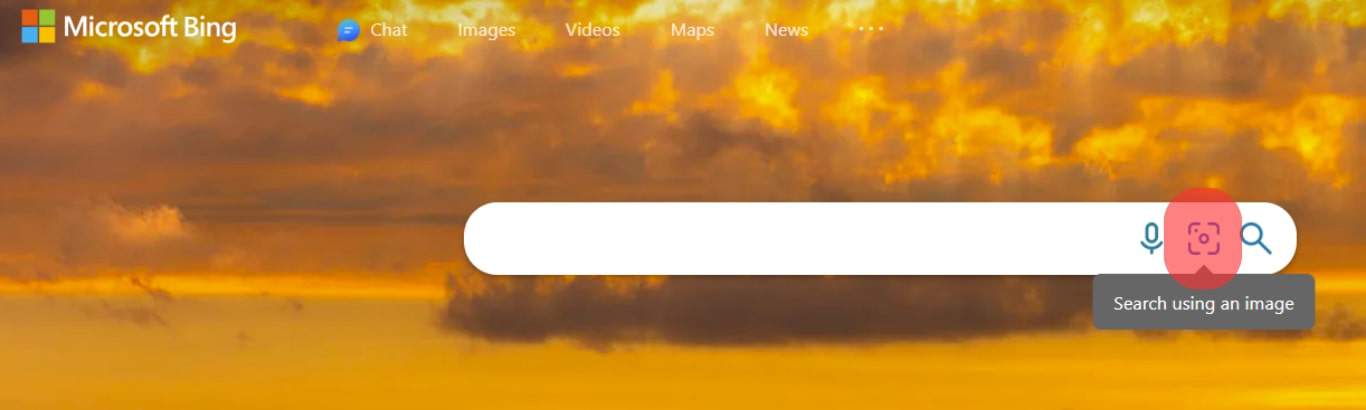
- Upload the photo from your device by clicking “browse.”
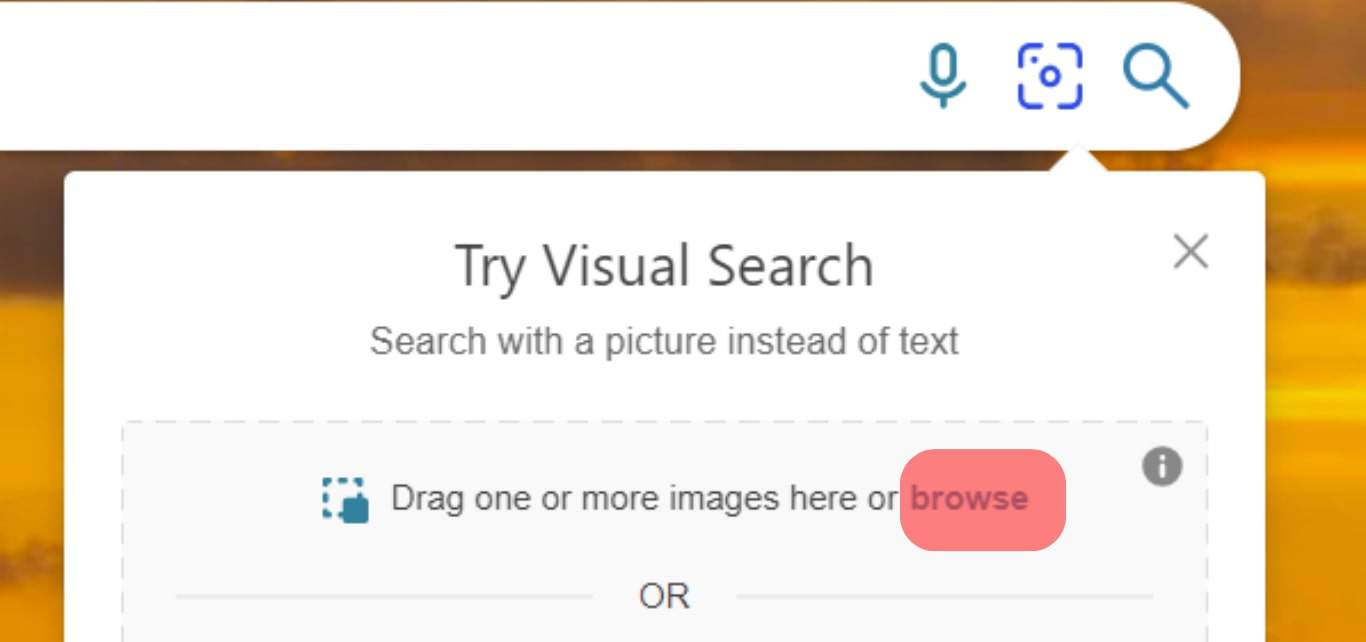
- Bing will search for the image online and display the result.
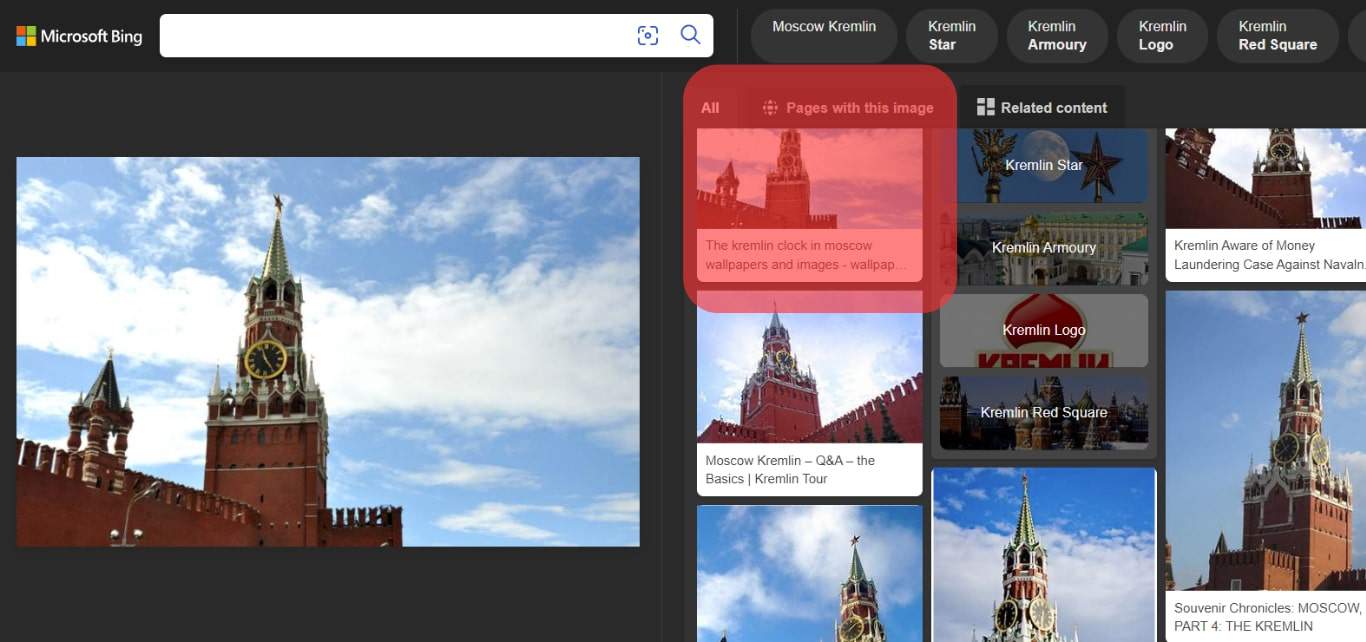
You can pick similar images and click on them to be directed to the websites where they came from.
From these websites, you’ll get the details of the person you are searching for and can use these details to search for them on Instagram.
Google Image Search
You can use Google to reverse-search the person’s name in the picture. You just need to upload the photo to the search engine and click “search.”
Google will display similar images found on various websites. The platform will show the sources alongside the photos.
Follow the steps below, but first, ensure you have the picture on your computer or phone:
- In your browser, go to Google.com.
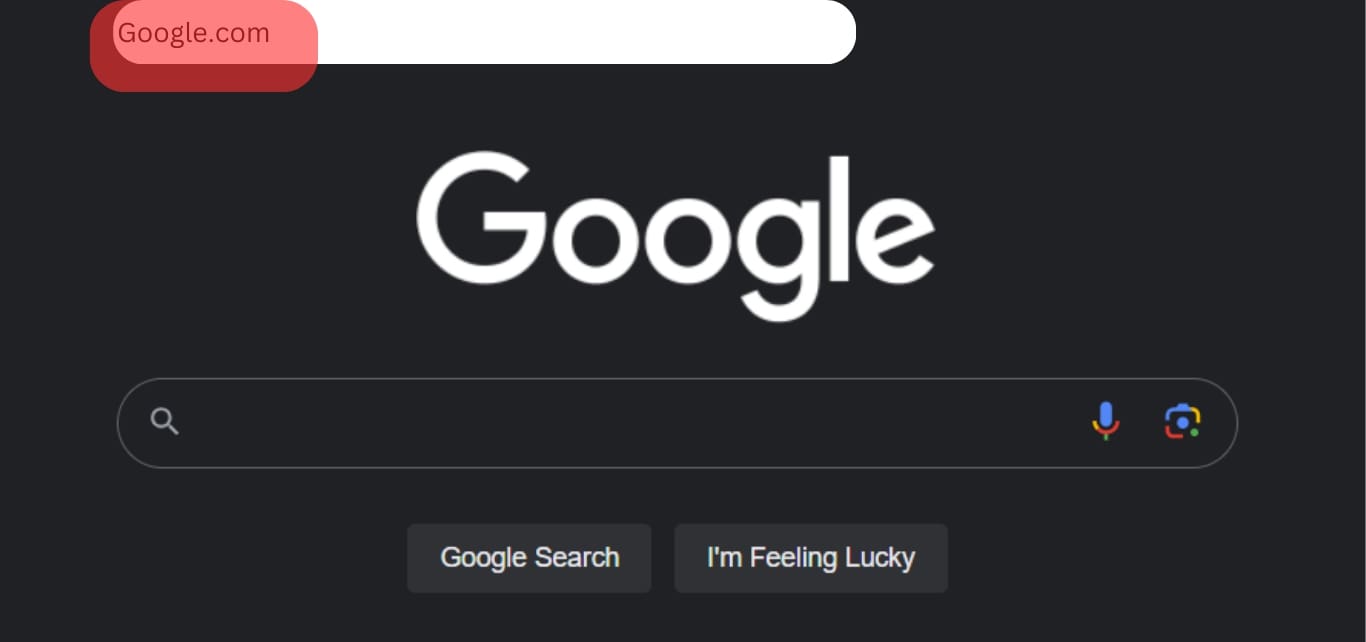
- Tap or click on the Image option at the top left of the screen.
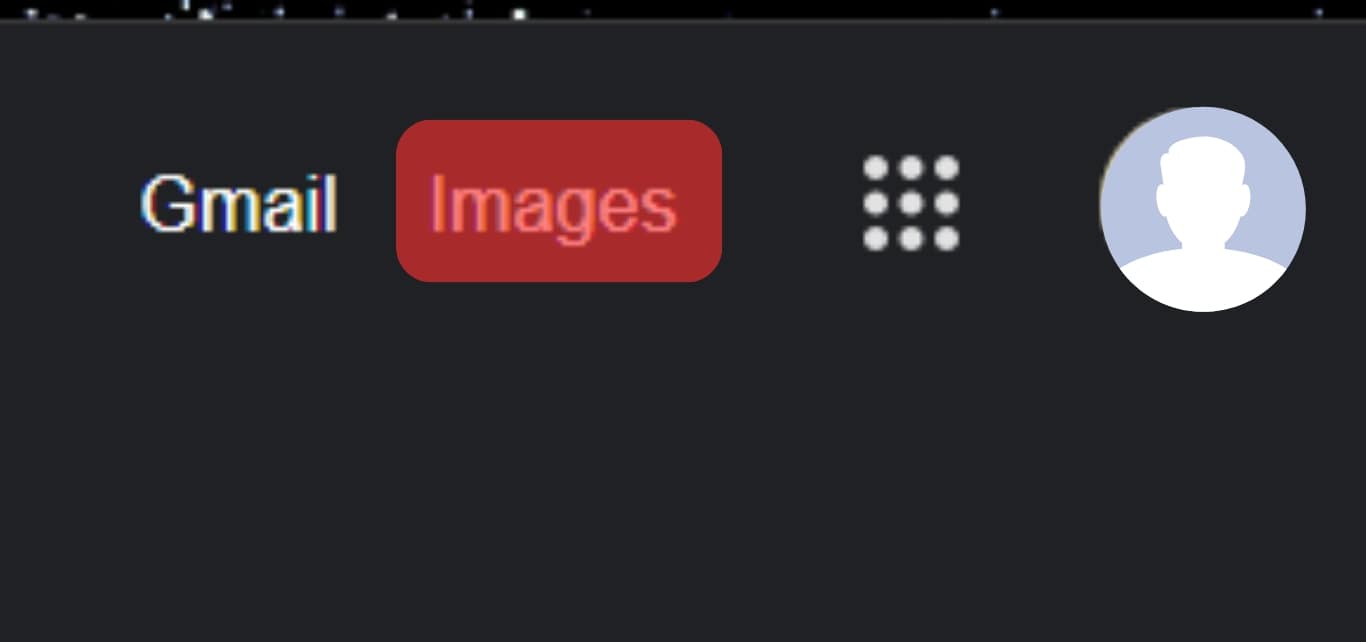
- Google will redirect you to the Google Images page.
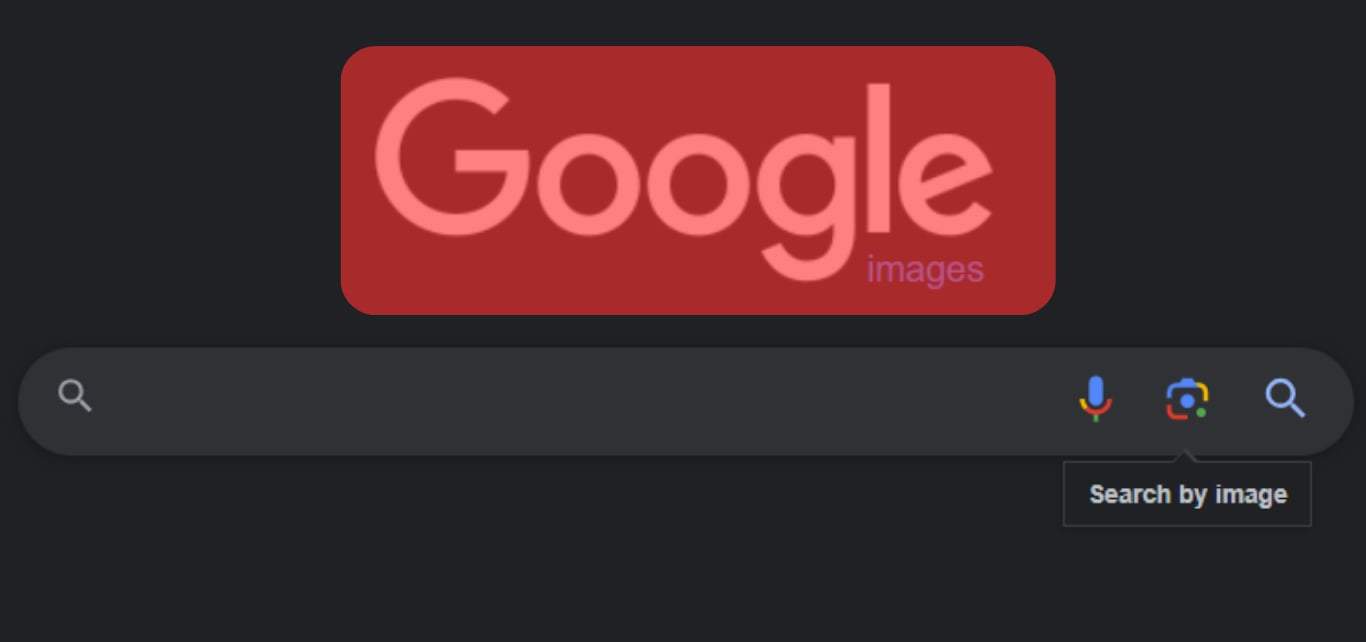
- Tap on or click the camera icon to the right of the search bar. You’ll be directed to the “Search by Image” page.
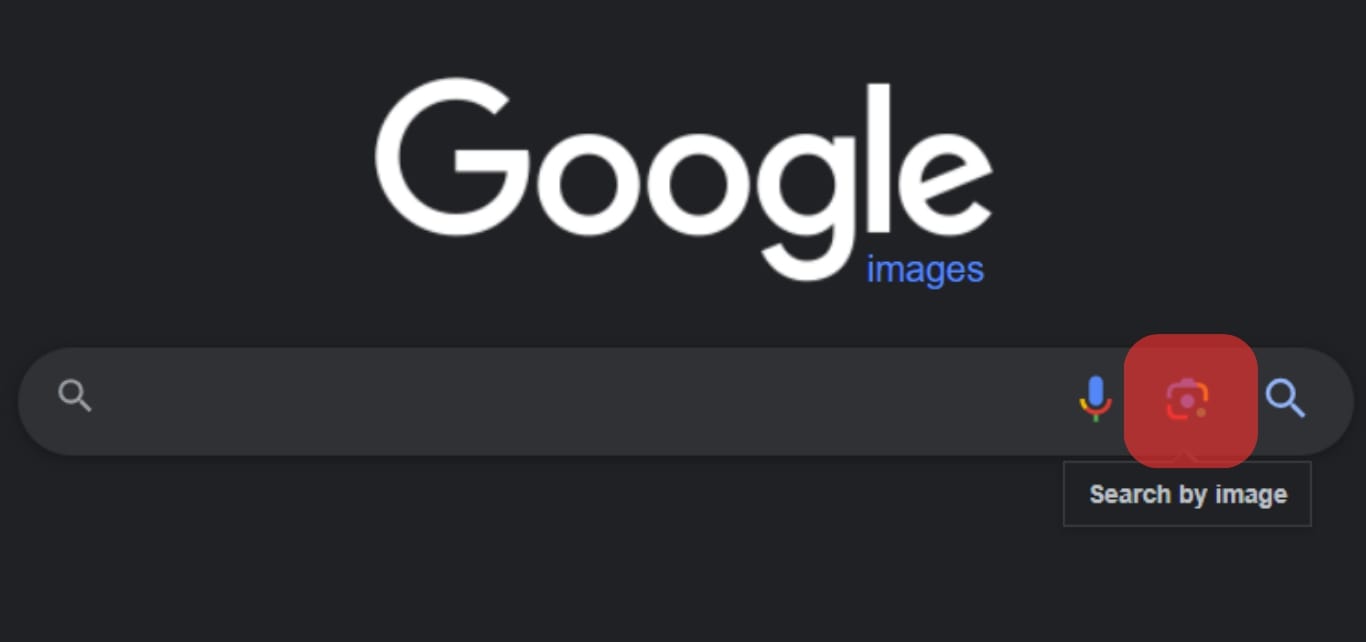
- If the picture is on your device, click “upload an image.”
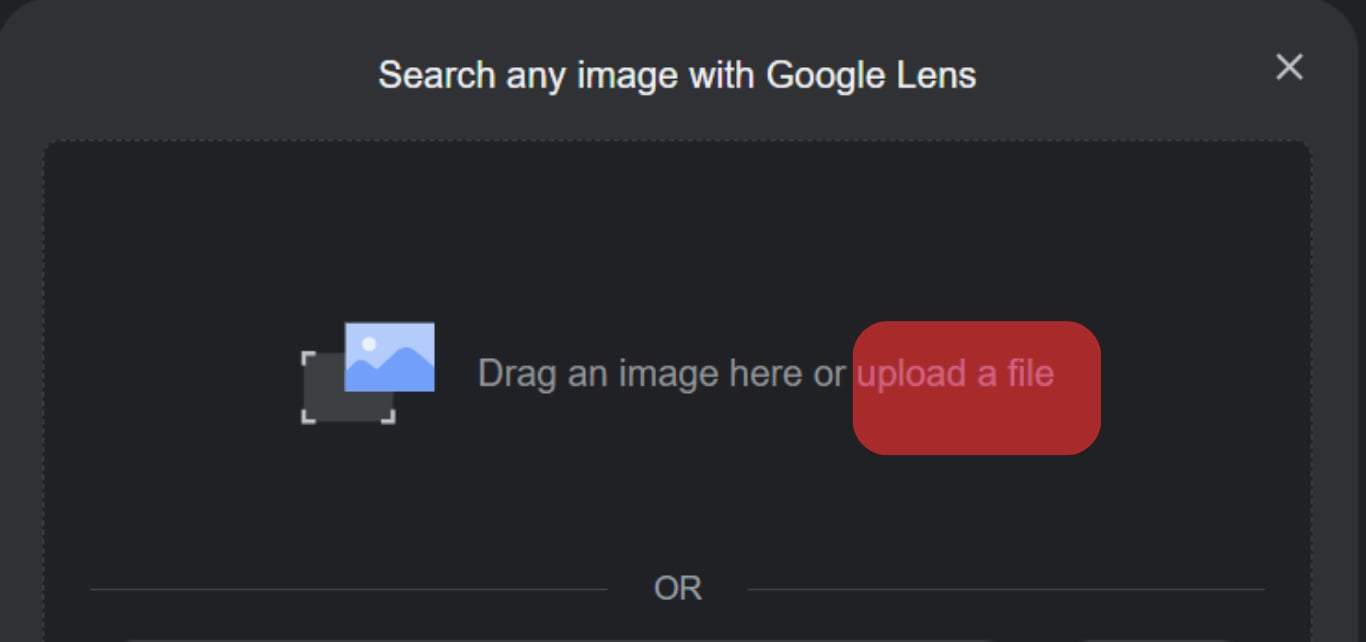
- Select the image from wherever it is on your device, click on it, then click upload or press enter.
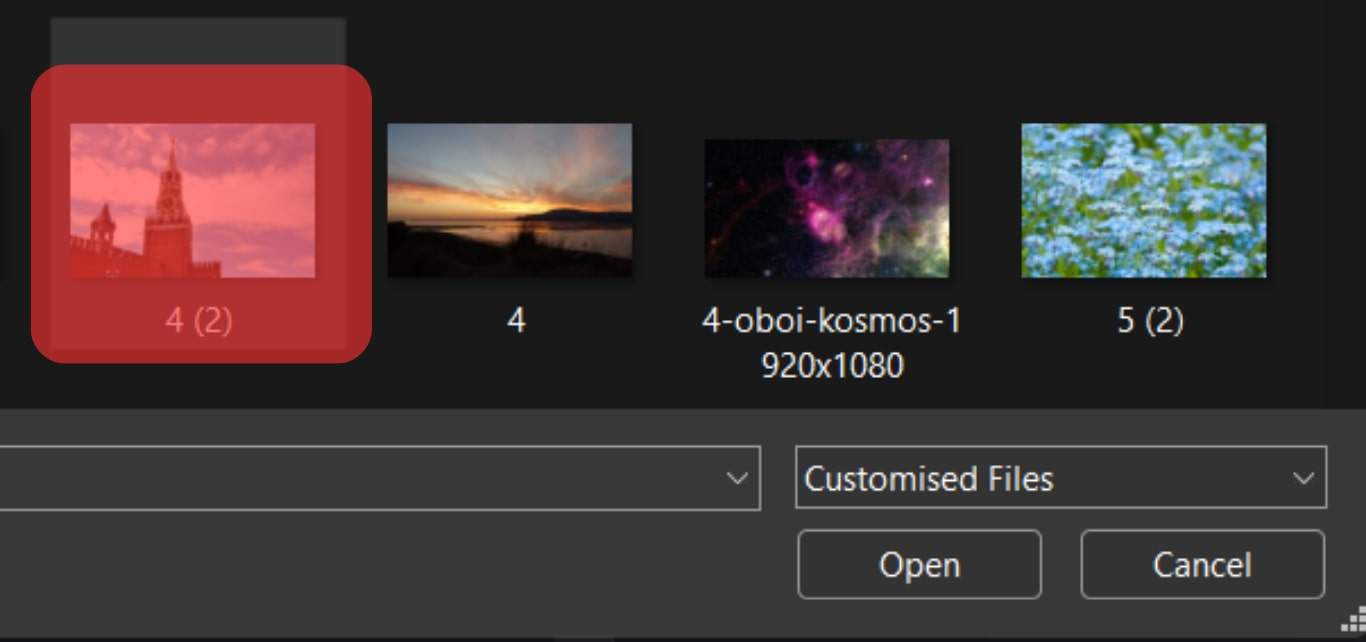
- Google will search for the picture automatically and display the results.
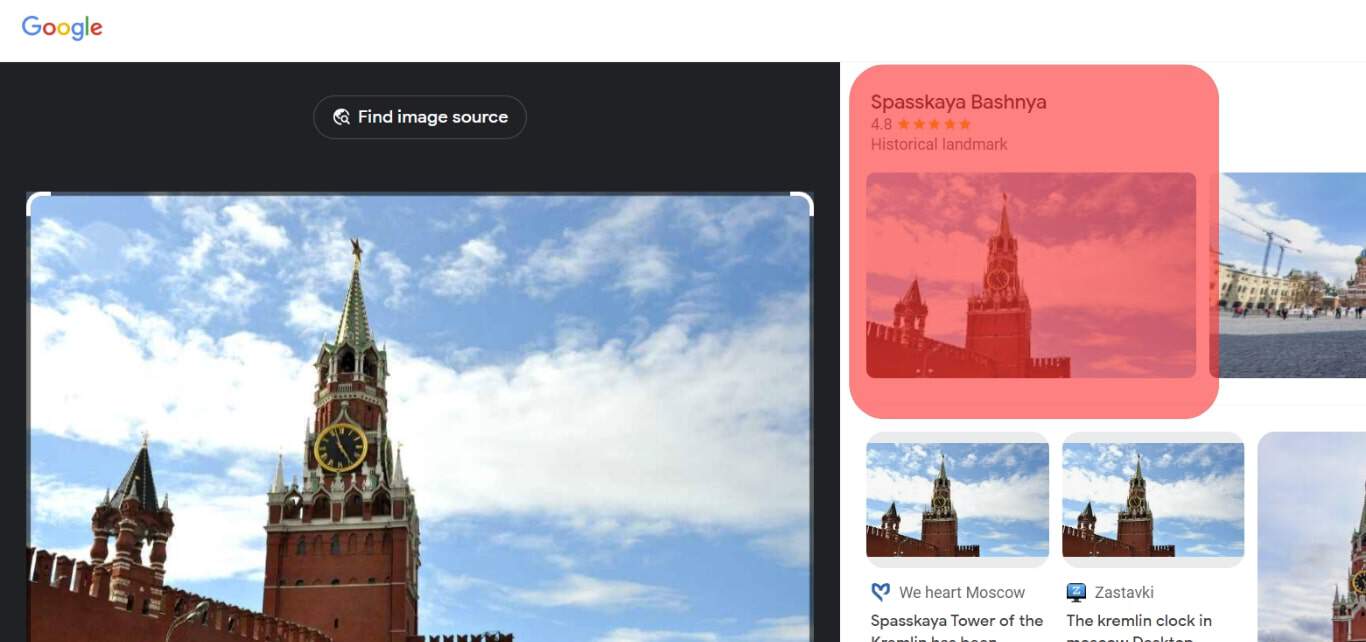
- You can see the various sites with similar images from the search results. Click on any of them, and you’ll be redirected to the website, where you can see the person’s name and other details.
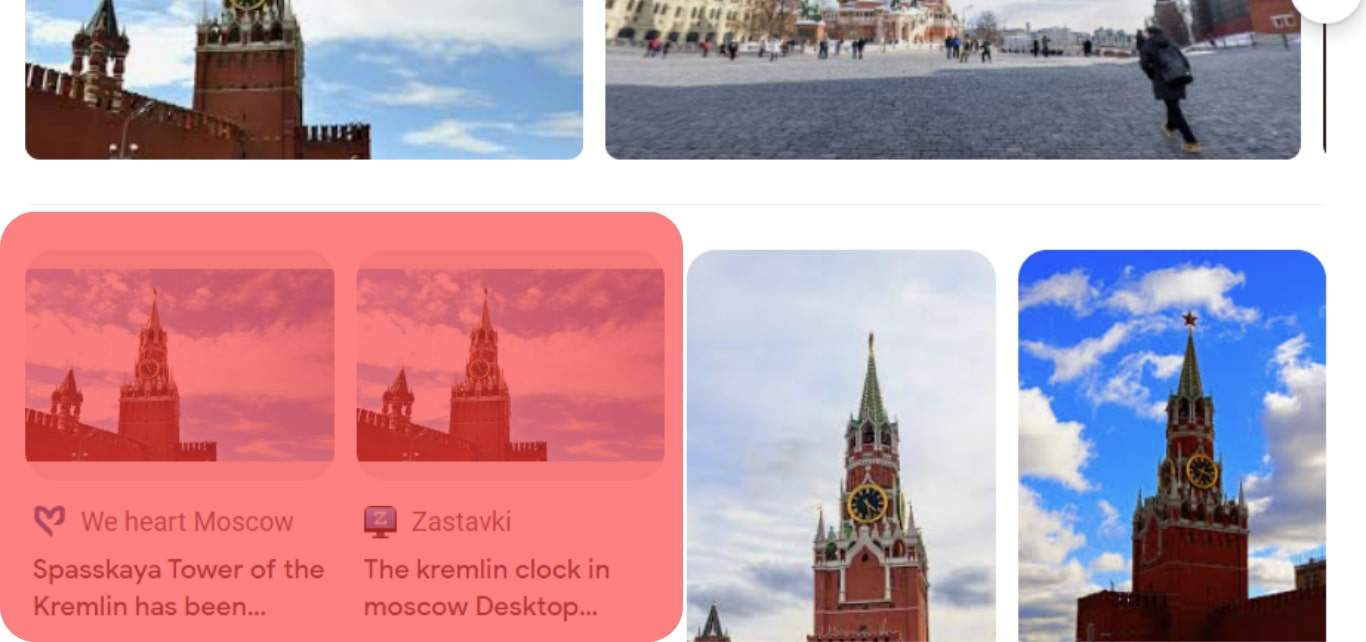
- You can now use the name to search for the person on Instagram.
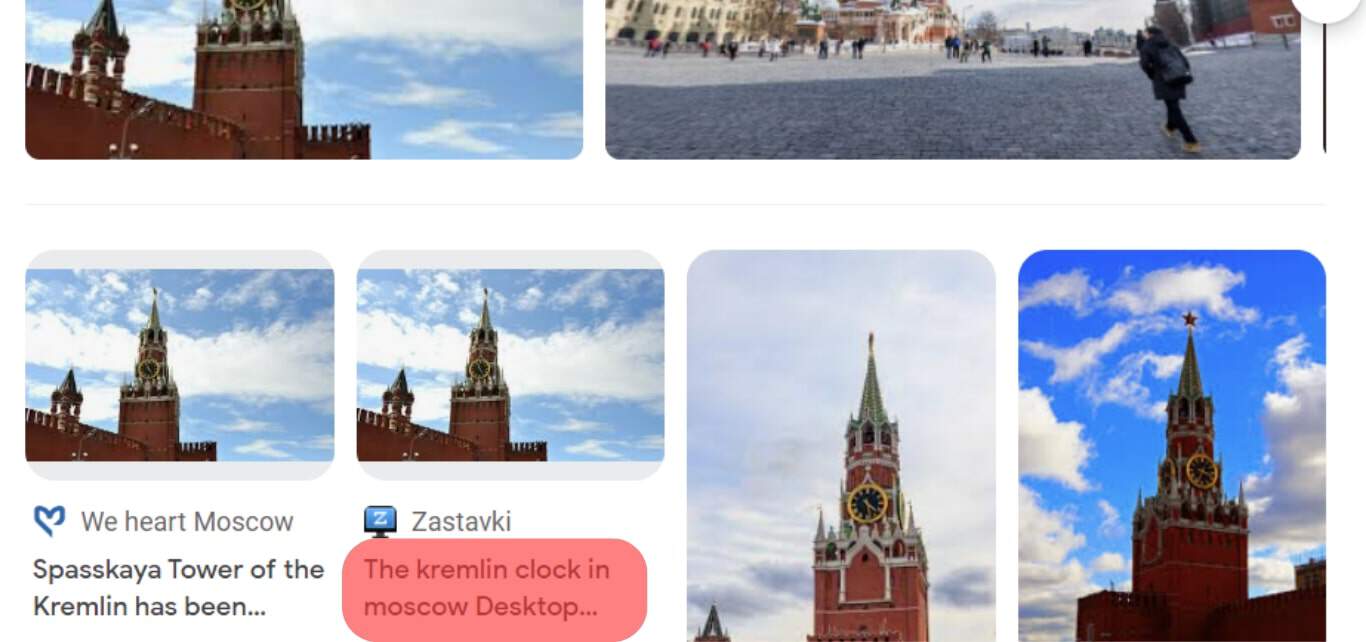
Searching for Instagram Profiles
The reason why it’s easy to find people’s profiles is that most people use the same account information on all their social media profiles.
For example, a person will most likely have the same name on Facebook, Instagram, Twitter, LinkedIn, and other profiles.
This means you can use the username under the image to find a user’s profile on Instagram. If the user has the same username, you can easily find their profile.
Search Engine
When using Bing or Google, type the username in the search box, then add the word “Instagram.”
For example, if the username is Jeremy, you can type “Jeremy Instagram” in the search box.
If the profile you are searching for is active and public, you’ll find it. However, if the profile isn’t active and private, your search may not yield any results.
For better results, search for the profile using both Bing and Google. These search engines may bring different pages. And you might be surprised that one of them gives you the desired result and the other fails.
If you’ve not succeeded using the above methods, you can search for names directly on Instagram.
Username and name
Follow these steps:
- Type the username and name you’ve found in Instagram’s search box.
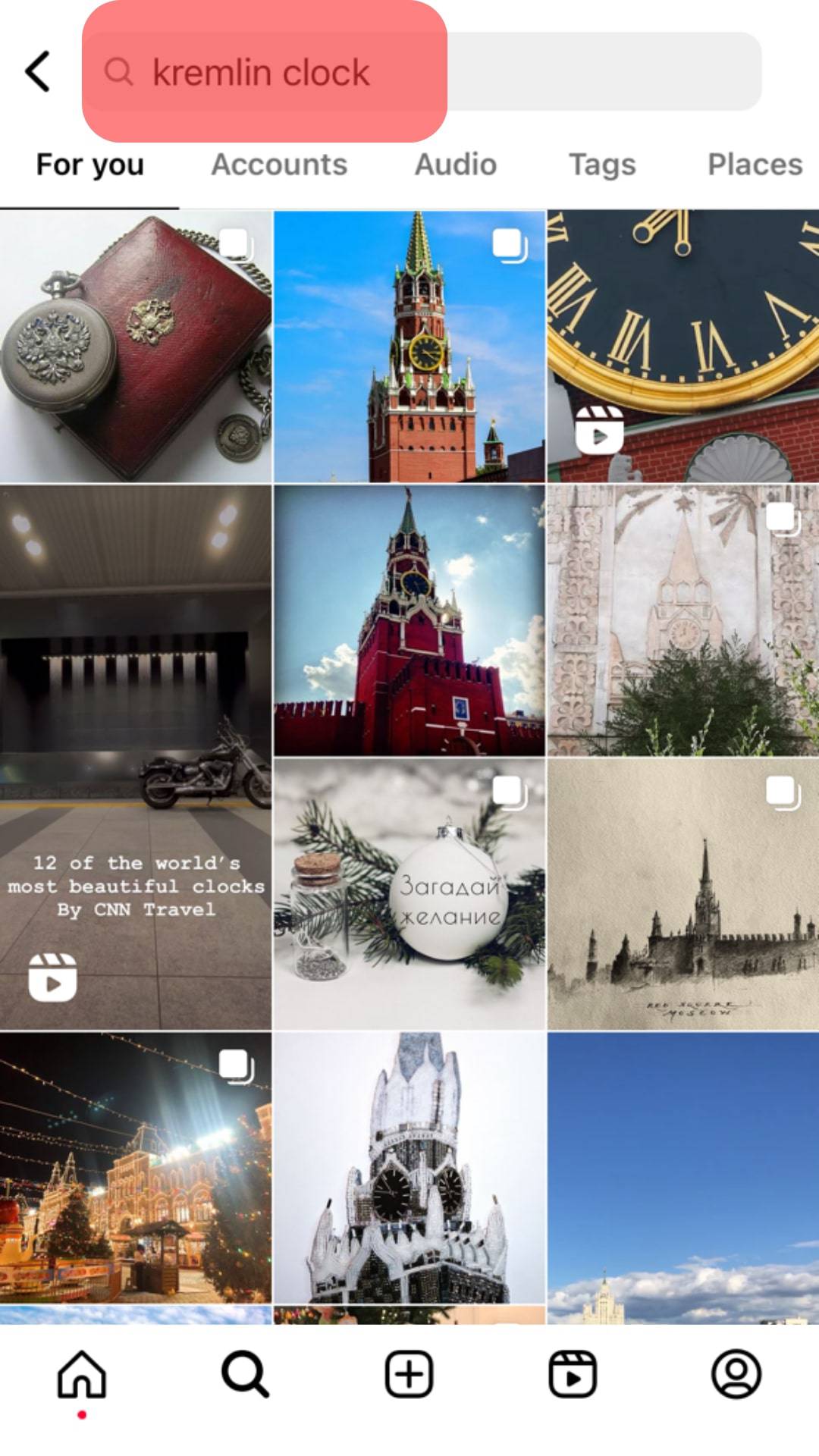
- Then, choose the “Accounts” tab.
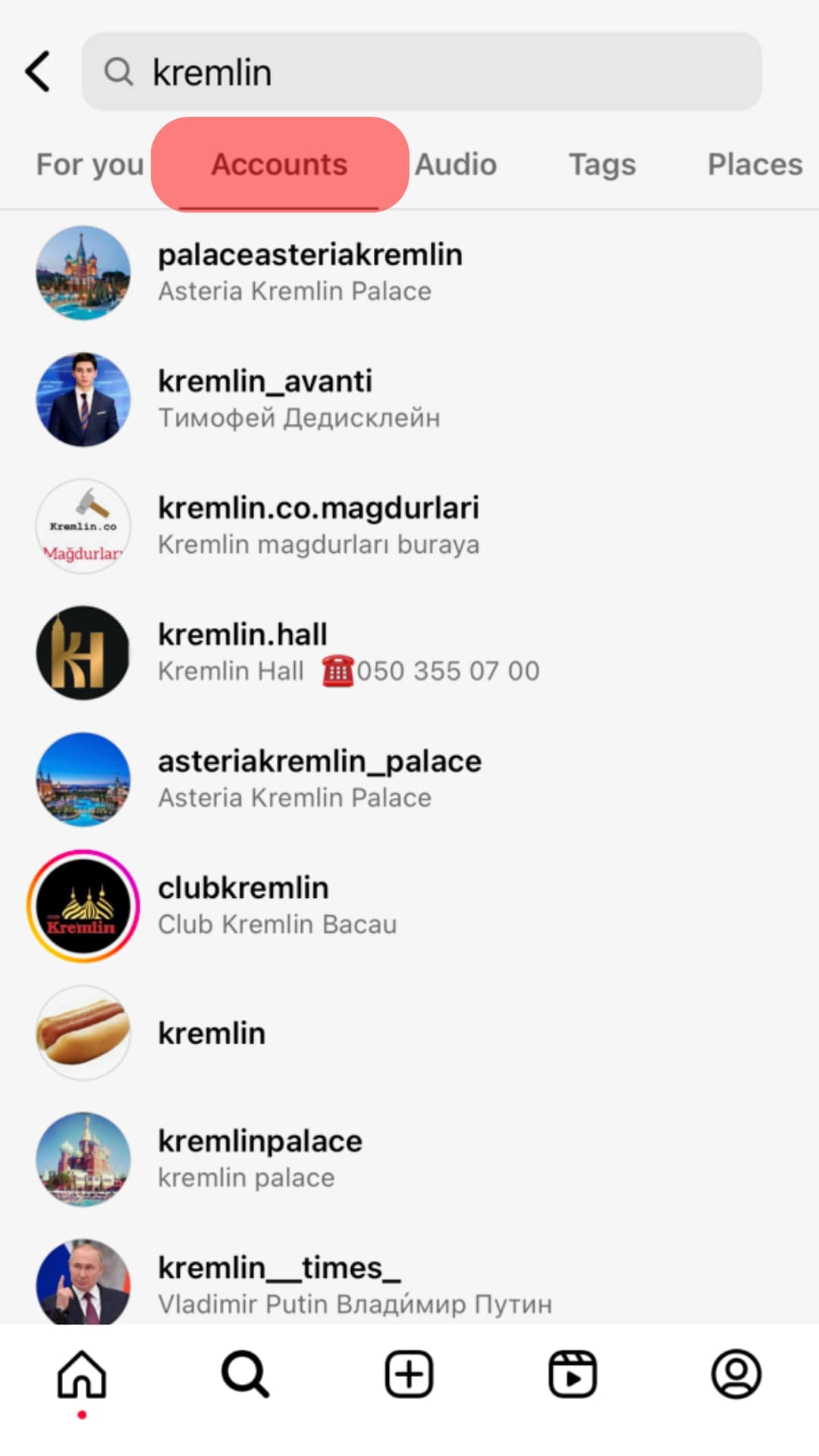
- Instagram will present you with a list of all profiles with the names you are searching for.
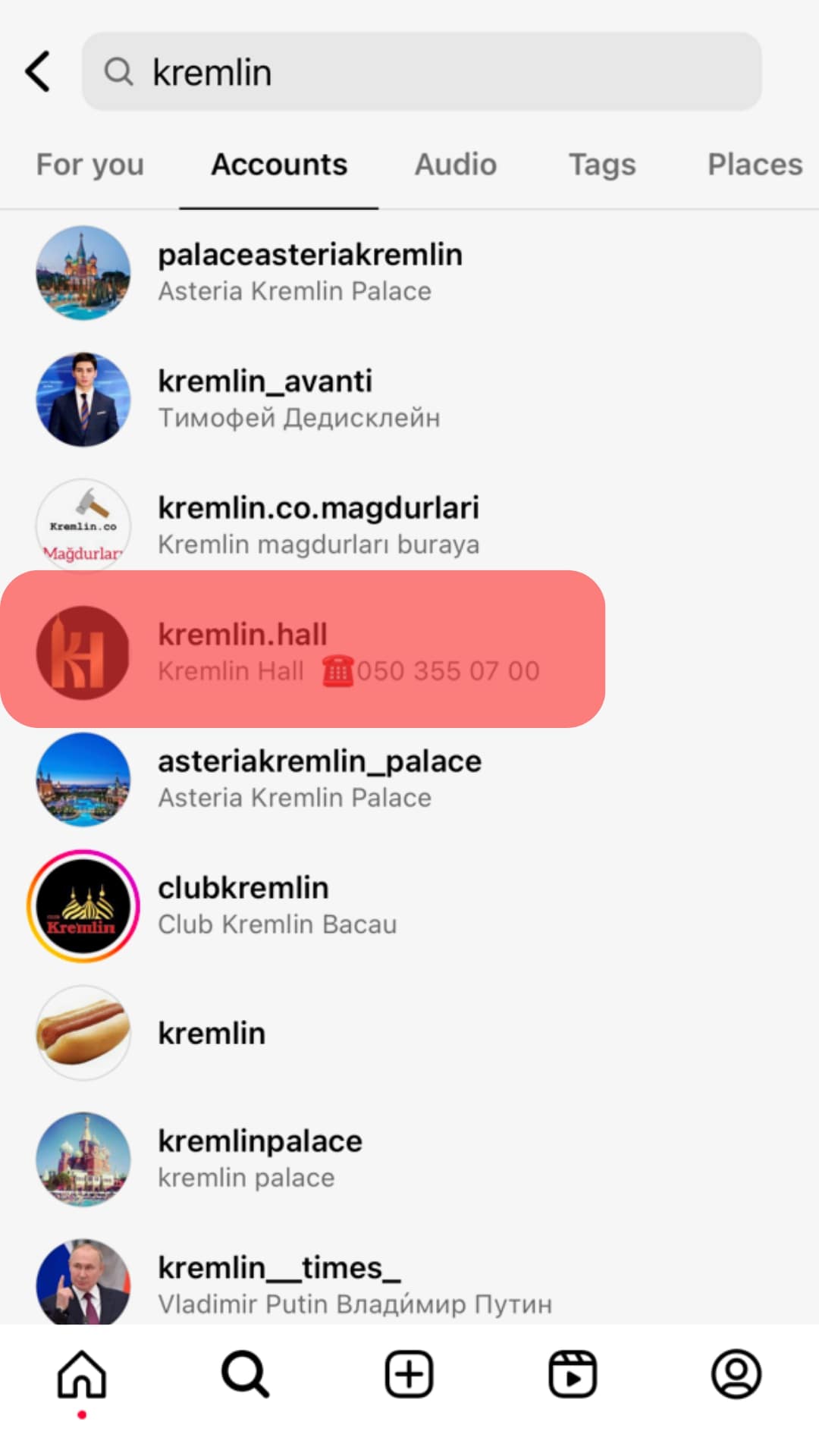
You have to scroll along the list looking for the picture that matches the person you are looking for. This means you’ll not have to check every profile.
Instead, just pick a profile with a picture similar to the one you are searching for. Also, remember only to look for profiles with pictures.
Profiles without pictures may not be the exact person you are looking for, even if the name is the same.
Username
You can search for the name you found on other social media networks to get the username of the person you are looking for:
- Type the username you’ve found from other social networks on Instagram’s search box. The username is like an individual’s ID, explaining its uniqueness. If that username is used on Instagram, you’ll find it almost immediately.
- You can then check the photos on the profile to confirm if they belong to the person you are searching for.
Instagram Tools
The above methods should help you find the person you are searching for unless they are not active on Instagram. If that’s the case, you can use location and hashtags to search on Instagram by picture.
Followers on Instagram accounts can also help you search for a profile.
Using Services and Apps
You can use apps to search for pictures, but they only give the same results you’d obtain from a Google image search. This is also the same with online services people use to search for profiles using images.
The only advantage of using apps and other services is that they give results from many search engines. For example, Duplichecker and Reverse image search will provide you with Baidu, Yandex, Bing, and Google results.
Final Words
As you can see, you can search a person’s profile on Instagram using their picture.
Using search engines will help you get a username and name from public and active accounts.
Once you get the username and/or real name, you can head to Instagram and look for the person.
If everything else fails, the person hasn’t signed up on Instagram.
However, you can search for them on other social media platforms to confirm whether they are the person you are looking for.
Let us know in the comments if our methods helped you find the person you were looking for.