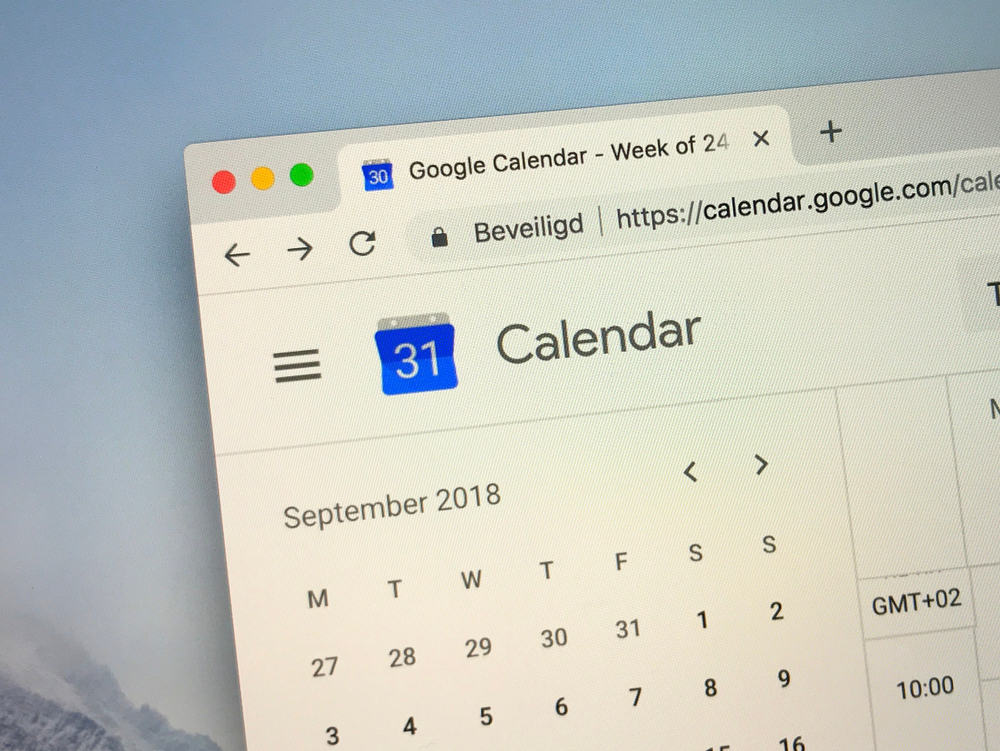LinkedIn allows users to connect with recruiters and employees and make professional connections around the globe.
To connect with professionals on LinkedIn, you need to send invites.
Invites on LinkedIn can also be sent for an outreach campaign, but is there any restriction on how many invites you can send on LinkedIn?
LinkedIn users can send up to 100 invites per week, and any violations can get your account flagged. The restrictions are placed to keep the platform safe for users and avoid spamming. Like many social platforms, LinkedIn also has a specific limit to the invites users can send.
LinkedIn sends warnings and even sends users to LinkedIn jail for sending too many invites in a short time.
Continue reading the article for more information on avoiding getting your account flagged if you’re in the middle of an outreach campaign.
What Is The LinkedIn Invitation Limit?
Although LinkedIn does not have a daily limit for invites, it does have a weekly limit of 100 invites and a maximum of 30,000 1st degree connections. It ensures an optimal LinkedIn experience through a network size limit for creating a personal and better network.
Even though you could send all the 100 invite limit in 24 hours, it will likely get your account flagged. Therefore, it’s better to send invites gradually and not altogether in a short period.
Once you’ve reached your weekly limit of 100 invites, LinkedIn will send you an automated message saying: “You’ve reached your weekly limit of invitations. Connections benefit you more when you know them personally, so our weekly invitation limit encourages better networks.”
All LinkedIn members are subject to invitation limits and restrictions.
What Is LinkedIn Jail?
A LinkedIn jail refers to restrictions placed on your account due to an increased activity limit.
It usually means that you have either:
- Sent too many invites in a short period.
- Reached a significant number of users.
- Or violated any rules.
The restrictions are temporary and likely to be lifted by LinkedIn in a couple of days.
It’s crucial to stay away from LinkedIn’s radar for such increased activity on your account to avoid a permanent ban on your account.
You must follow all the guidelines and avoid breaking any rules because even though LinkedIn jail restrictions are temporary, they may leave a negative impact if you’re in the middle of an outreach campaign and lead generation.
Reasons for Restriction on Your LinkedIn Account
There are mainly two reasons why you might have your account flagged on LinkedIn.
Sending Too Many Invites In a Short Period
LinkedIn restricts your account if it detects too much speed of activity in a short period. The social media platform constantly monitors the rate of activity on your account.
The restrictions are likely to include an overall temporary ban on sending invites or reducing the number of invites you can send.
Too Many Pending Invitations
Another reason your account might get restricted is because of the hundreds of pending invites from your account, which might suggest spam.
To avoid this, cancel out old invitation requests from your accounts, especially those that have not been accepted in three to four days.
How To Remove Restrictions From LinkedIn Account
If your account has been flagged or restricted, there is nothing that you can do except wait for a week to get the restrictions lifted from your account. Since the restrictions are temporary, there is nothing you need to worry about.
However, if your account experiences frequent restrictions and interrupts your daily usage of the app, you need to contact LinkedIn support.
How To Tell if Someone Has Marked Your Invite as a Spam on LinkedIn
LinkedIn allows users to respond to invites in three ways.
You can either accept, ignore or report it as spam. So, if someone reports your invite as spam, it can get your account flagged.
Follow the tips below to check if any invites have been marked as spam:
- If you can resend an invite or withdraw it, the user hasn’t taken any action against your account.
- If you cannot resend an invite, the user has clicked ignore to your invite, and you can no longer send an invite but haven’t been marked as spam.
- If you cannot resend or withdraw your invite, it means the user has marked the invite as spam.
Conclusion
LinkedIn has set the connection invite limit to 100 requests per week. The limit is set to protect users from potential spam so that members receive only relevant requests.
Users who break the limit or those with an increased account activity are subject to restrictions.
Once your account has been restricted, you cannot buy or acquire more invitations while you are restricted.
When the restrictions are lifted, you can continue your LinkedIn activity, but stay away from LinkedIn radars to avoid a permanent ban.