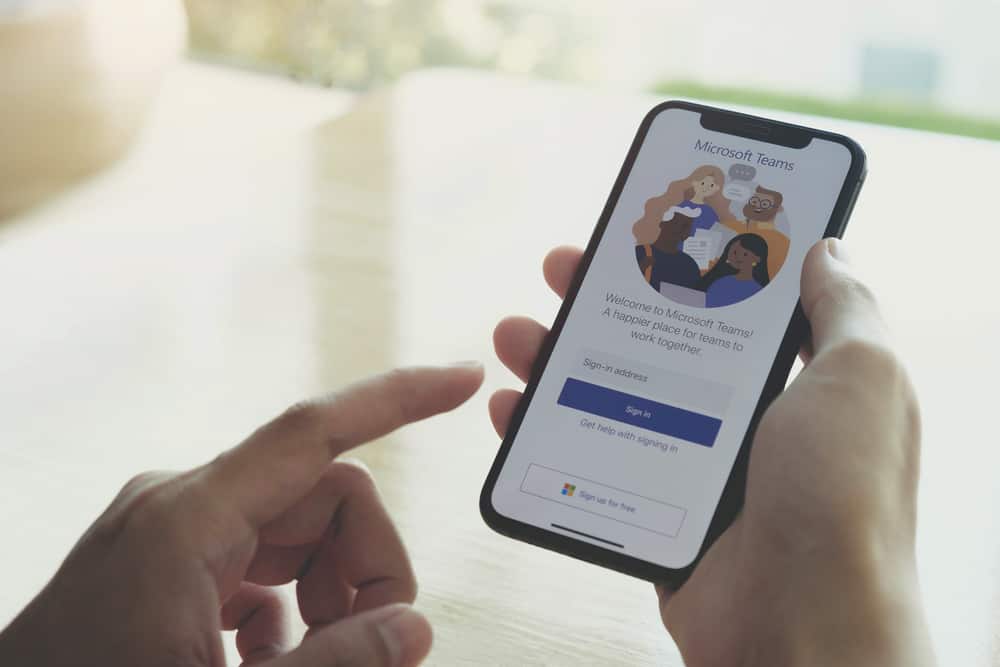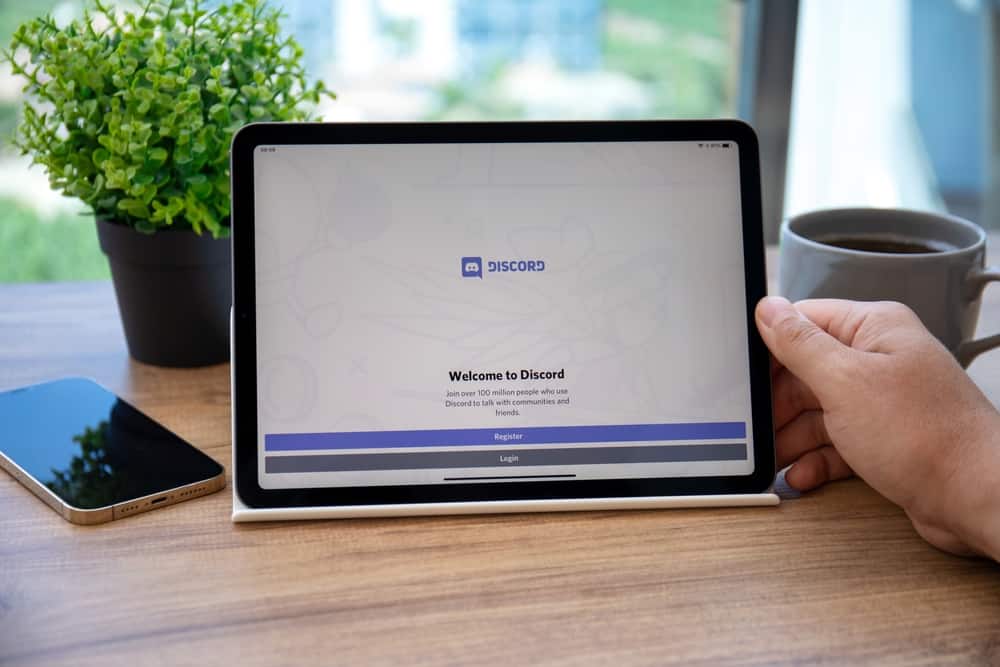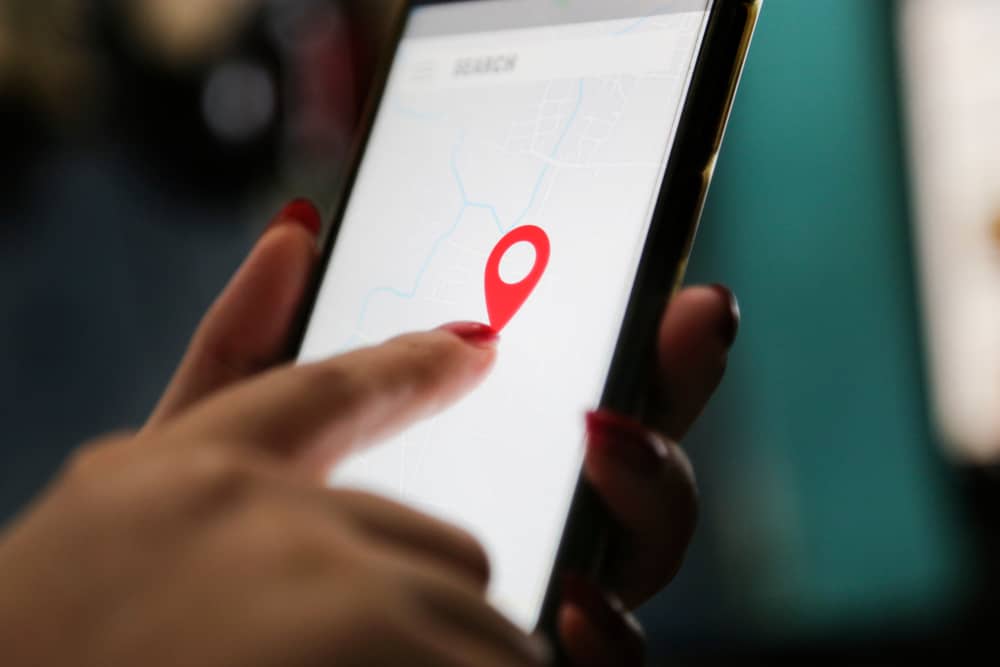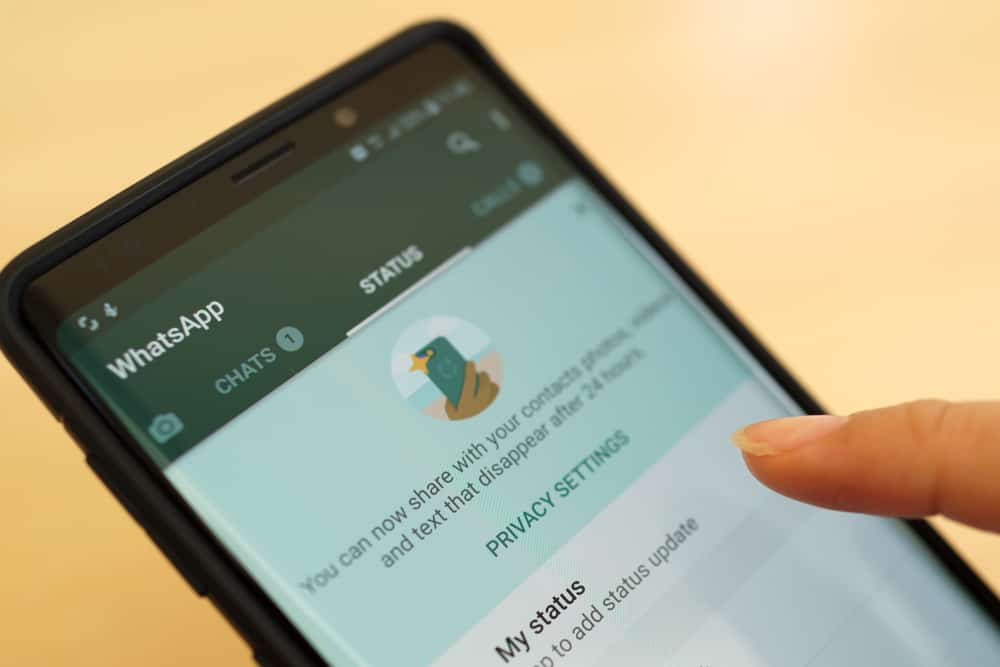
WhatsApp is an exciting platform allowing personal and professional relationships to thrive. You can use your WhatsApp to keep in touch with friends and family. It is also possible to share some beautiful memories via WhatsApp status.
You can also keep up with the lives of your friends and family by viewing their WhatsApp statuses. But does WhatsApp show how many times someone views the status?
WhatsApp does not show how many times you viewed a status. If someone on your contact list posts something on their WhatsApp status, you can view it as many times as you want. They will only see that you have viewed their status, but WhatsApp does not reveal the number of times you did.
The article gives a detailed answer to your question and other questions about the WhatsApp status feature.
Does WhatsApp Show How Many Times You Viewed a Status?
WhatsApp does not show how many times you viewed a status. Due to that reason, you can view a status more than once without the person knowing.
In the same way, you cannot also see how many times other individuals in your contact list viewed your WhatsApp status.
The only information available is the number of individuals on your contact list who viewed your status. You can check the number of individuals who viewed your status by doing the following:
- Open the WhatsApp application on your mobile device.

- Navigate to the “Status” tab.
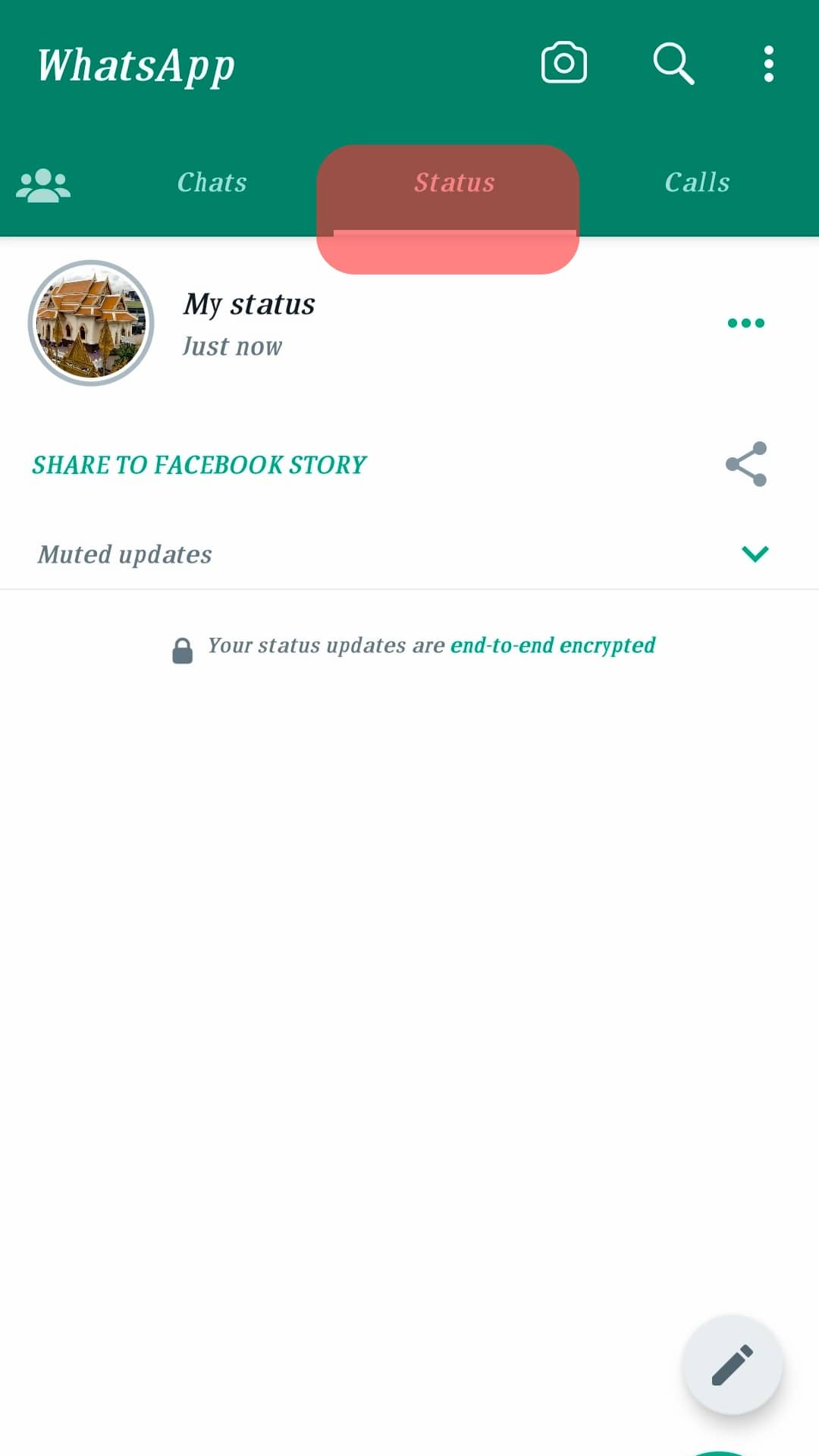
- Tap on “My Status.”
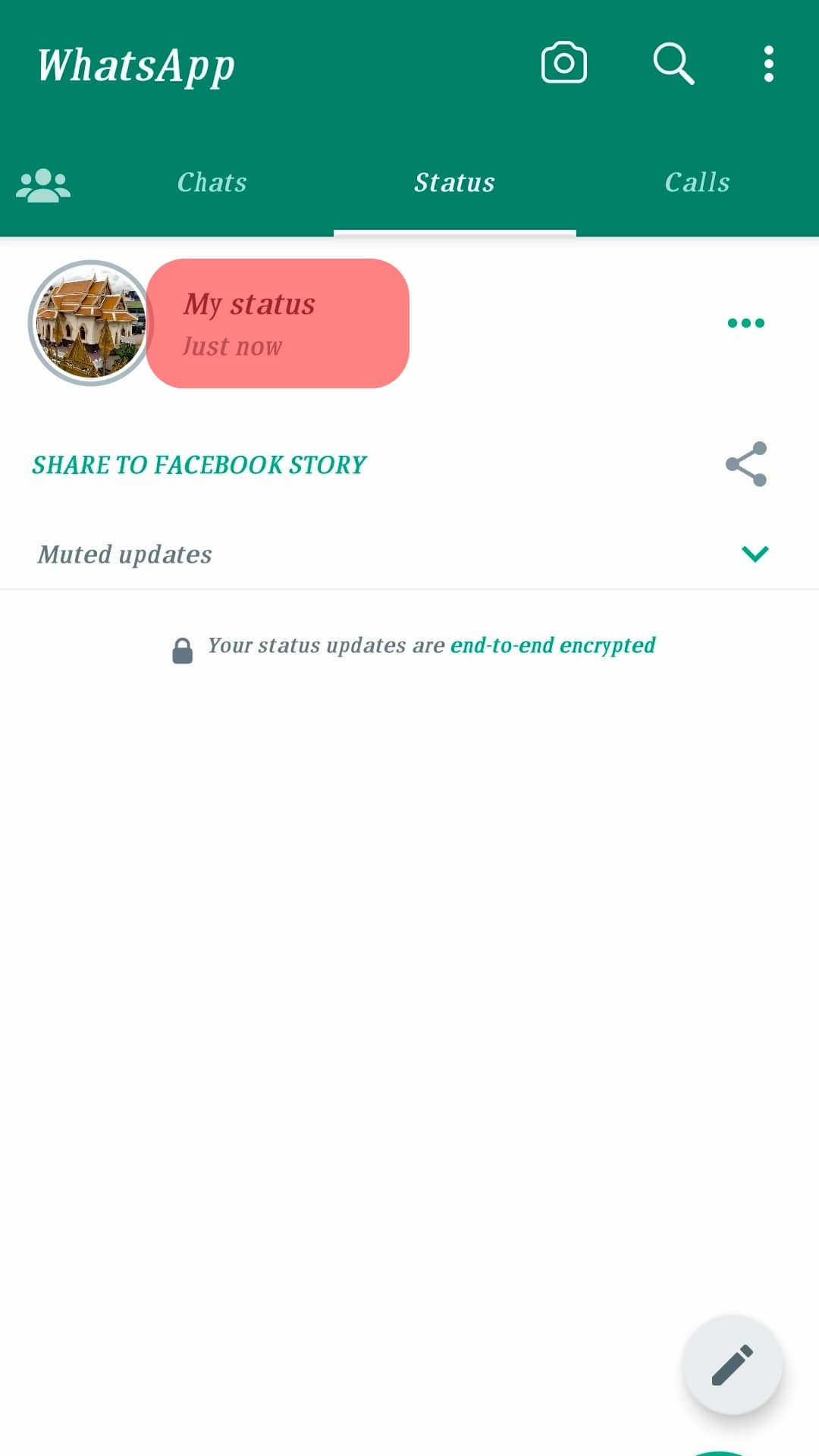
- Tap on the image and swipe up the arrow at the bottom.
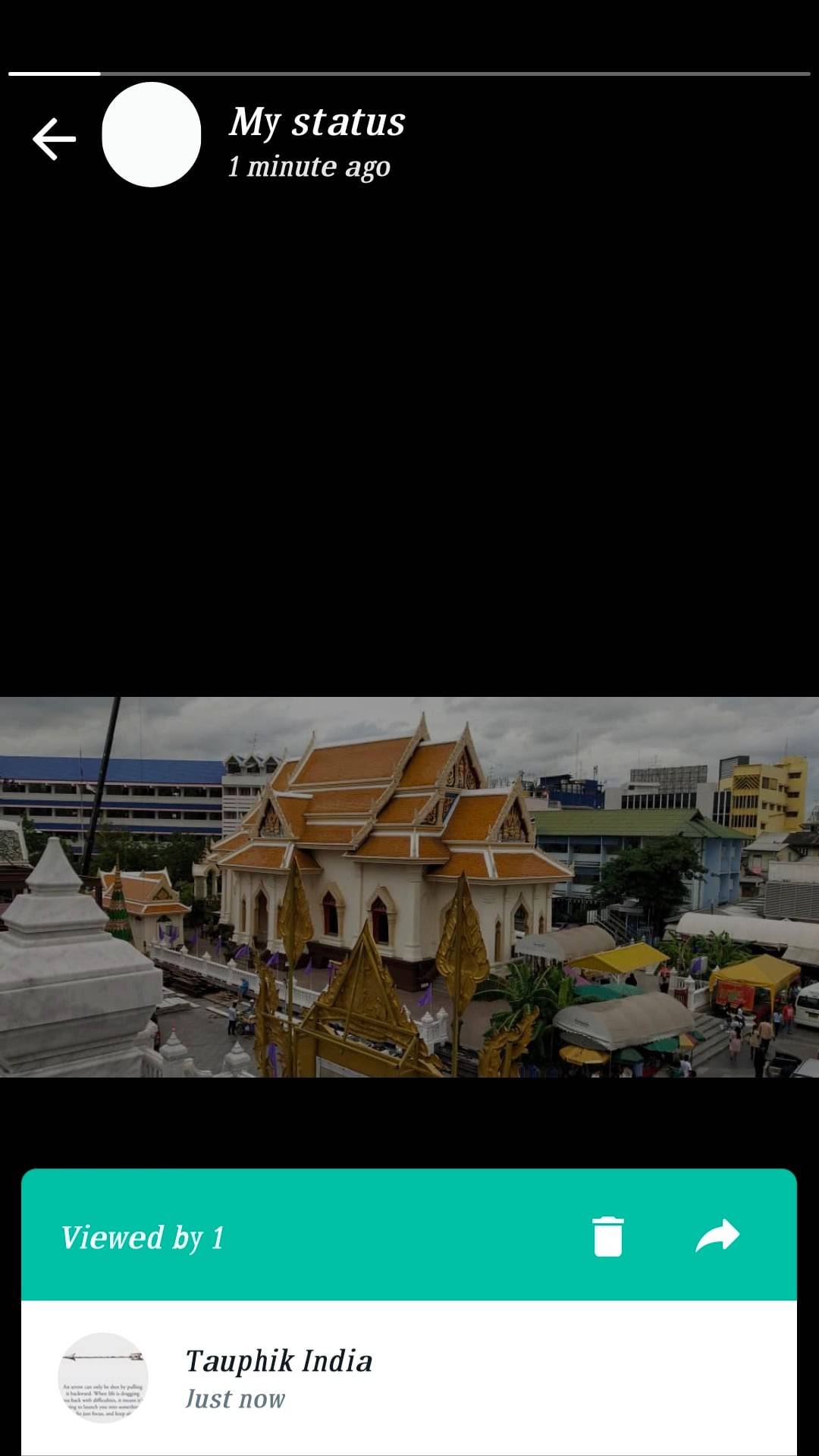
When you swipe up the arrow, you will see the number of individuals who viewed your status. You can scroll through the names to know every contact that has viewed your status.
People view WhatsApp statuses at different times. As such, you can check the number of people who view your stories regularly, as it may change with time until the status expires.
Individuals who pop up first on the list have watched your status recently.
Can I Use Third-Party Applications To See How Many Times Someone Viewed a Status?
You will almost always find third-party applications that can help you do a few things on WhatsApp. For example, some third-party applications may claim to be able to help you see how many times someone viewed a WhatsApp status.
As you consider getting third-party applications, you must remember that they do not have an affiliation with WhatsApp. Therefore, it is necessary to do your due diligence before downloading any third-party application.
Also, stay cautious and do not disclose confidential information while installing or using third-party applications.
Can I View a WhatsApp Status Without Letting Someone Know?
WhatsApp has settings that allow you to customize the application and make it suitable, depending on your preference. If you are worried about someone seeing that you have viewed their status, it is possible to change your settings.
Here are some simple steps you can follow to view a WhatsApp status without the other individuals knowing:
- Open the WhatsApp app on your mobile device.
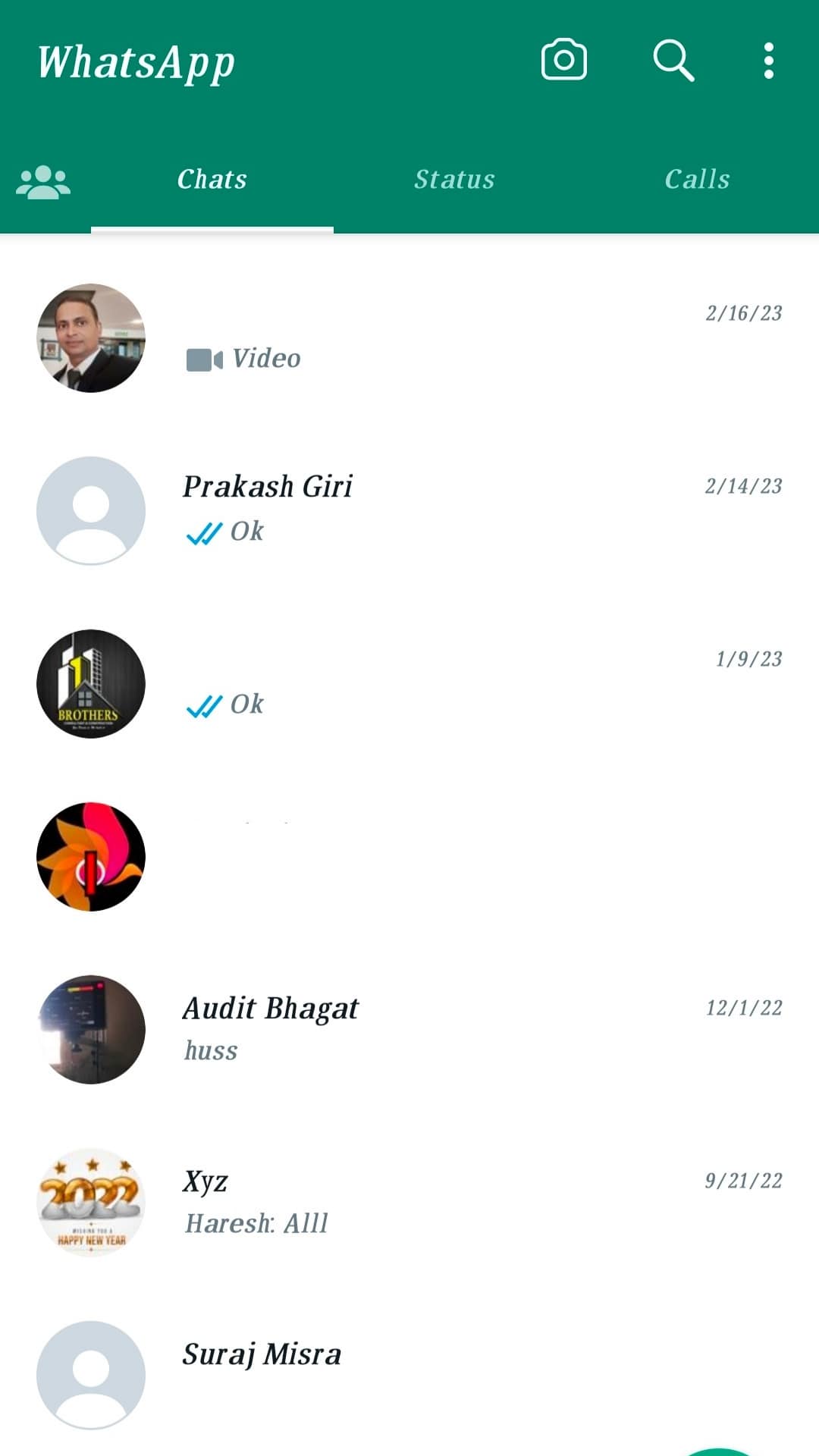
- Navigate to the “Settings” tab.
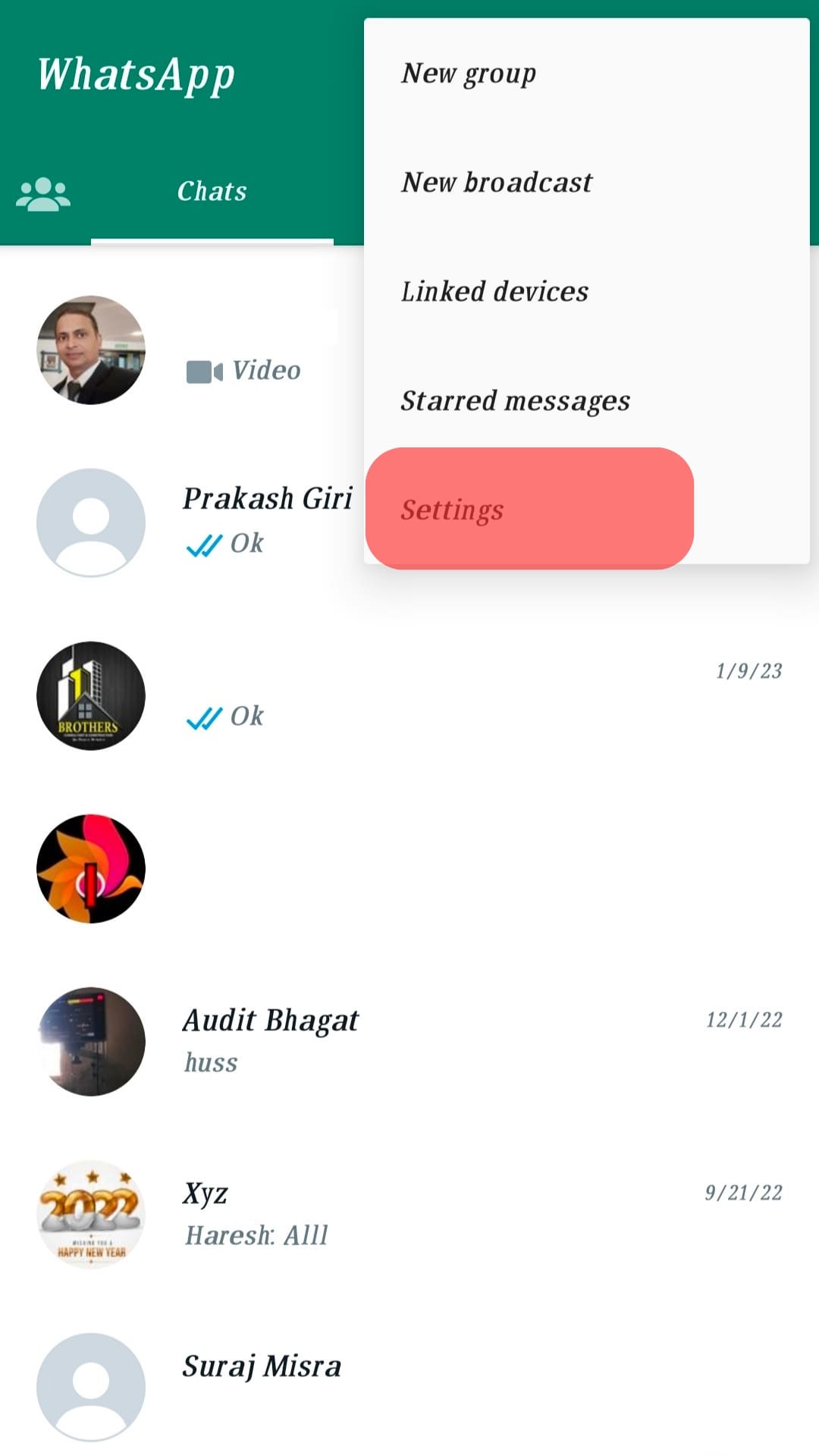
- Tap on “Privacy.”
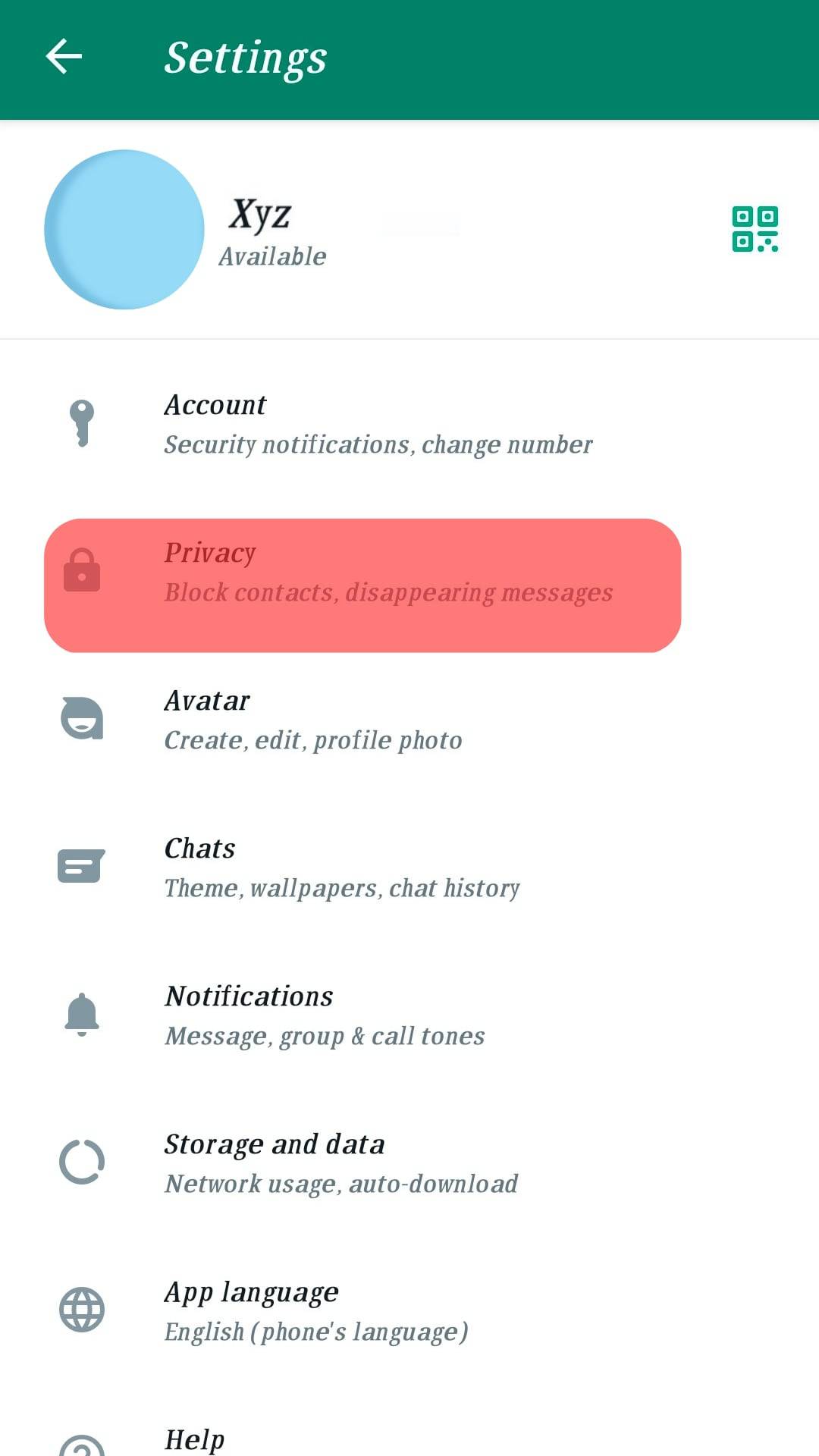
- Scroll down and turn off “Read Receipts” by swiping the toggle to the left.
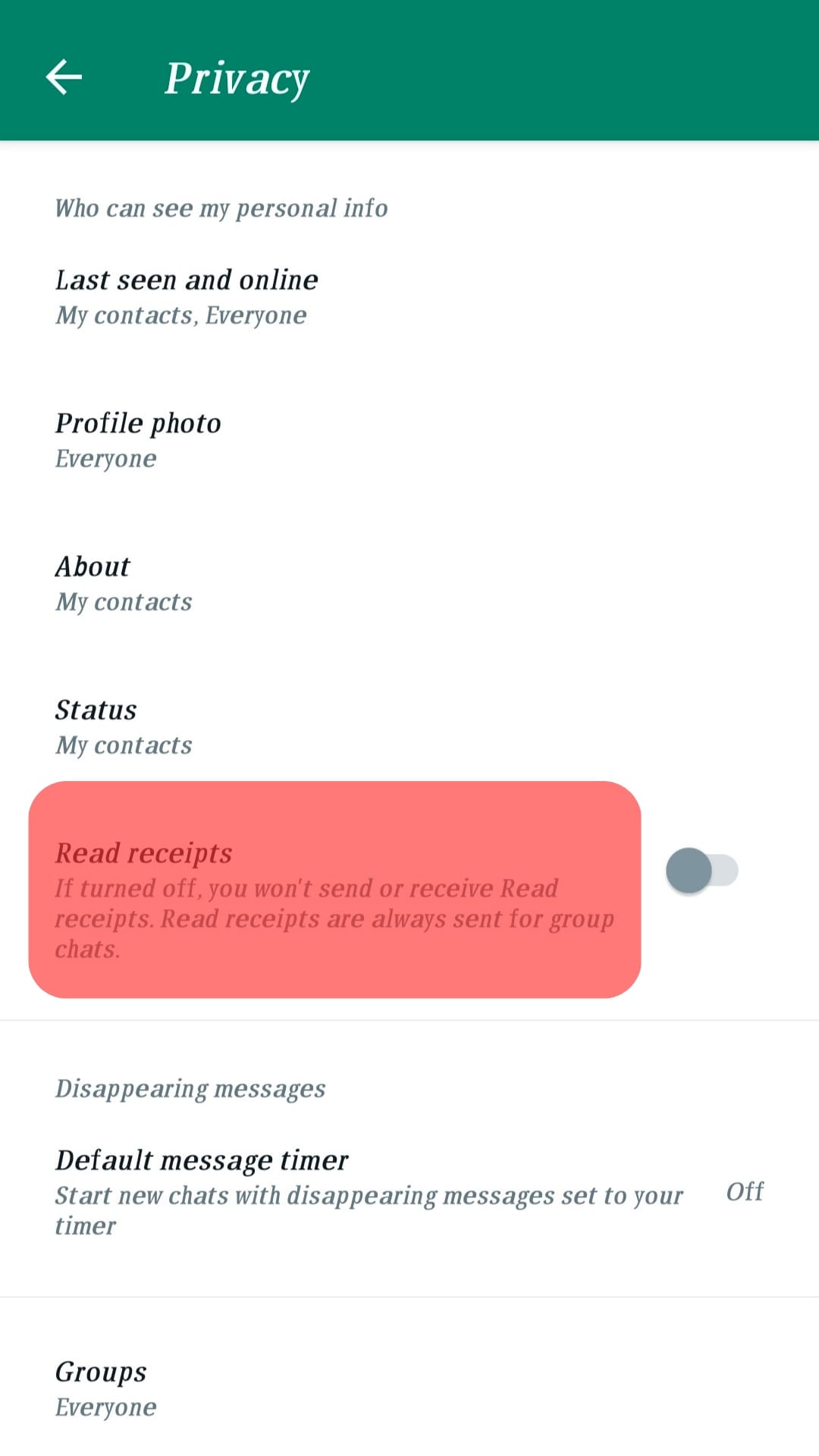
Turning off read receipts via WhatsApp status means you can now view other people’s WhatsApp statuses, and they will never realize or see what you have viewed.
Aside from that, turning off read receipts means you have disabled blue ticks, which is a way to notify an individual that you viewed your message from them.
When you turn off receipts, you will also be unable to identify individuals who have viewed your status.
However, remember that you can always turn on the read receipts at any time using the same steps provided.
How Do I Restrict Someone From Viewing My WhatsApp Status?
Yes, it is possible to restrict someone from viewing your WhatsApp status. For example, if you feel someone is stalking you or intruding on your privacy, you can restrict them from viewing your WhatsApp status.
Another valid reason is you feel uncomfortable when a particular individual view your status.
Follow these steps if you want to restrict someone from viewing your status updates:
- Open the WhatsApp application.
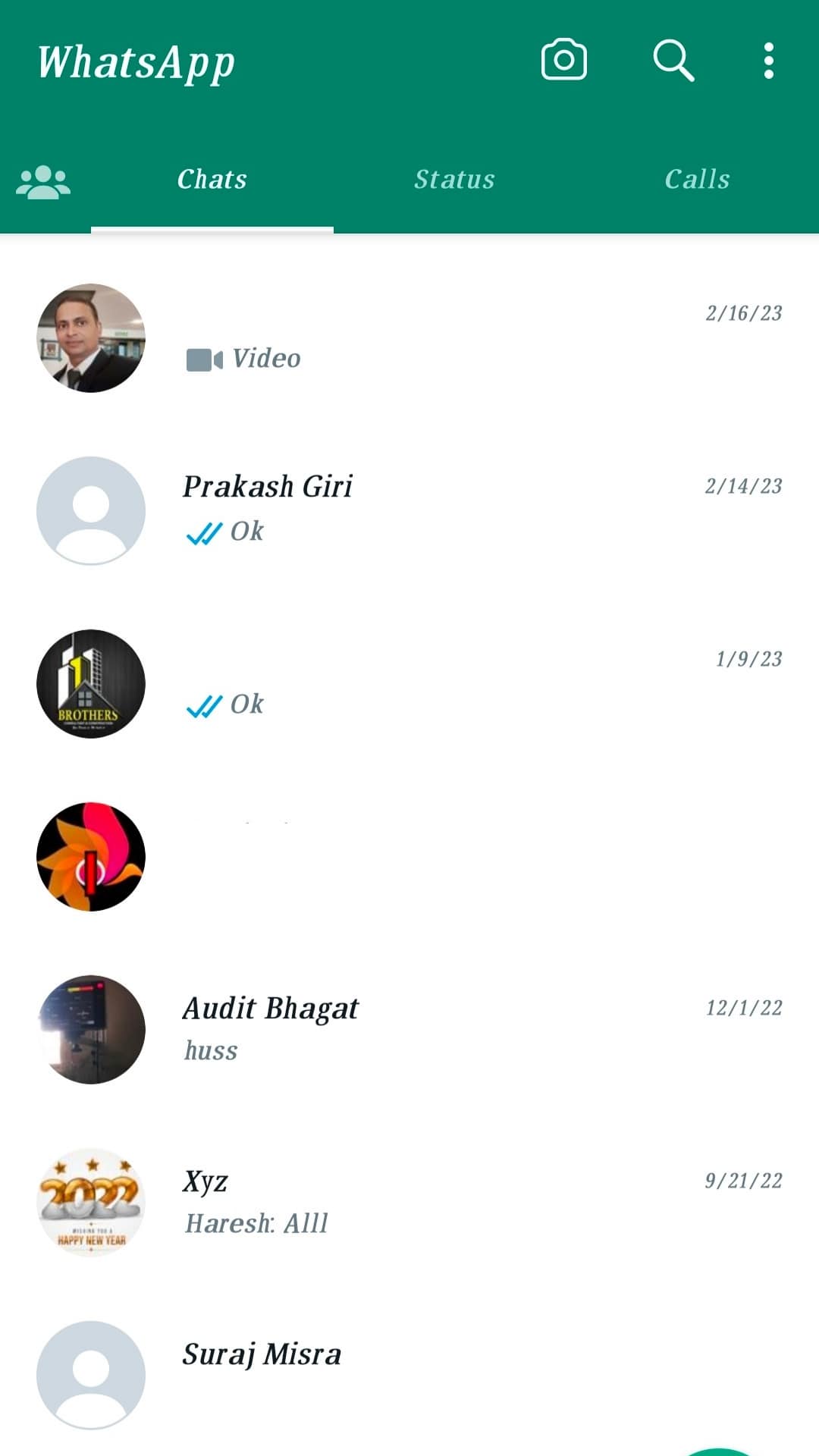
- Go to the “Settings” tab.
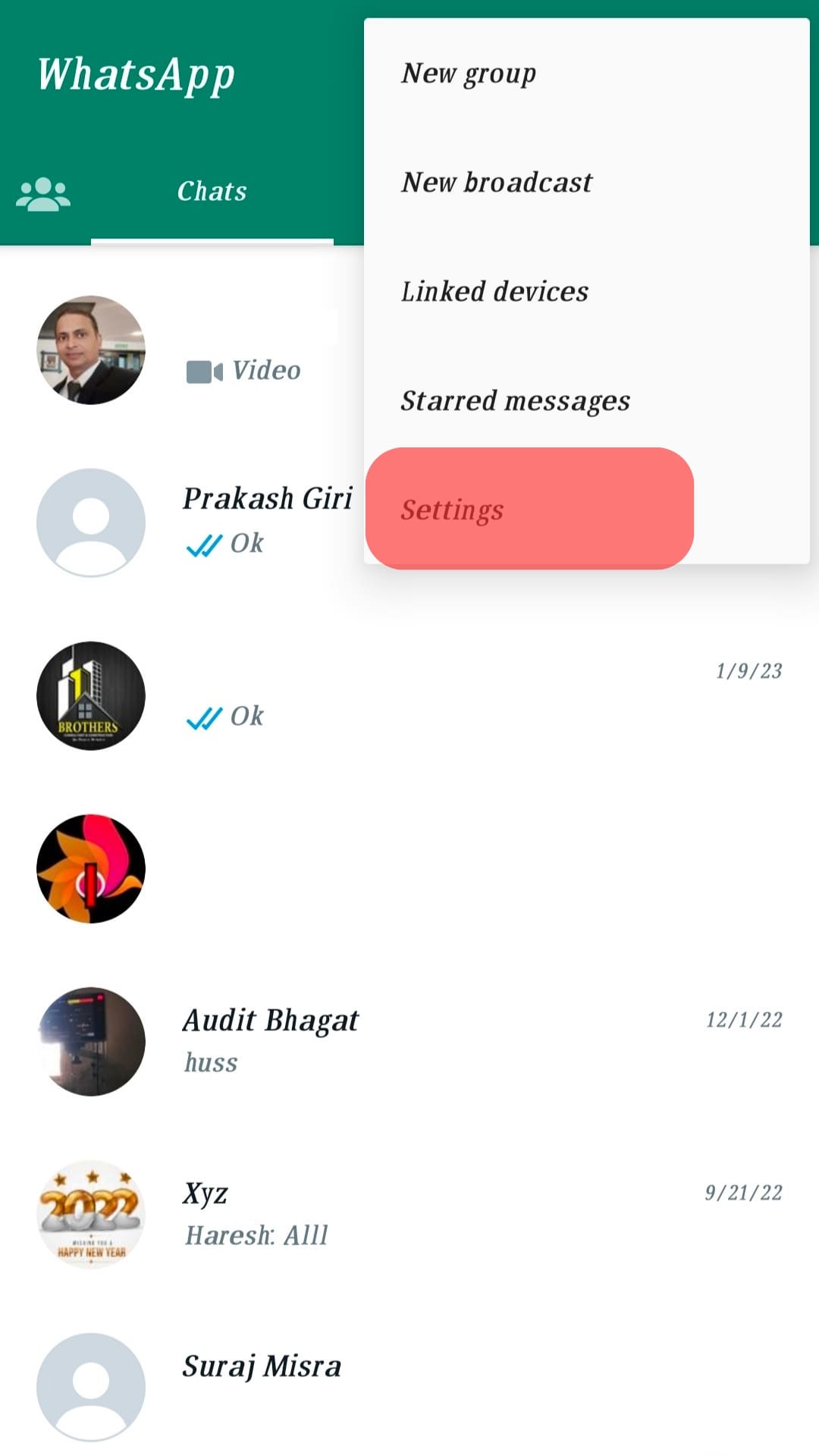
- Select “Privacy.”
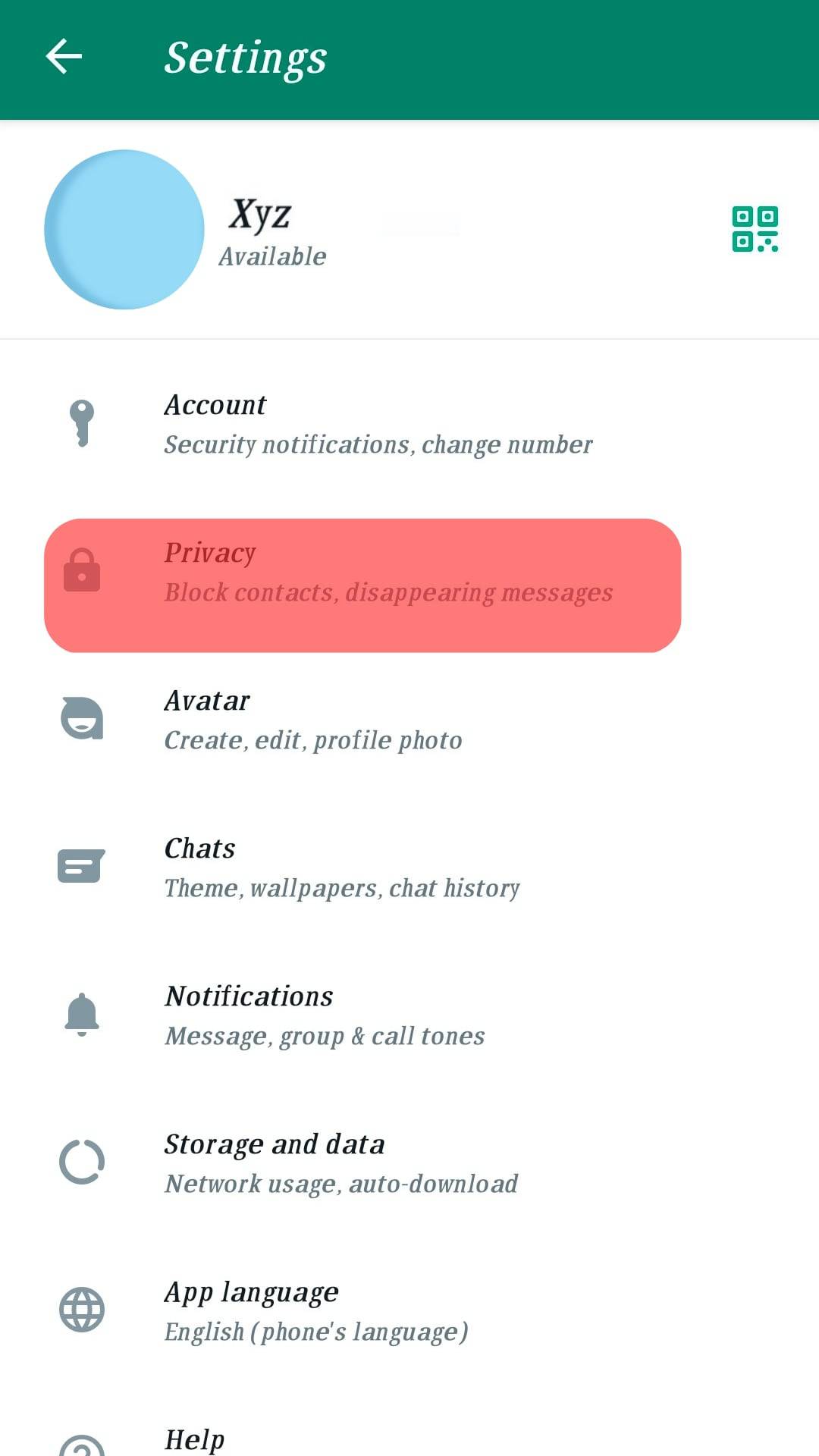
- Tap on “Status.”
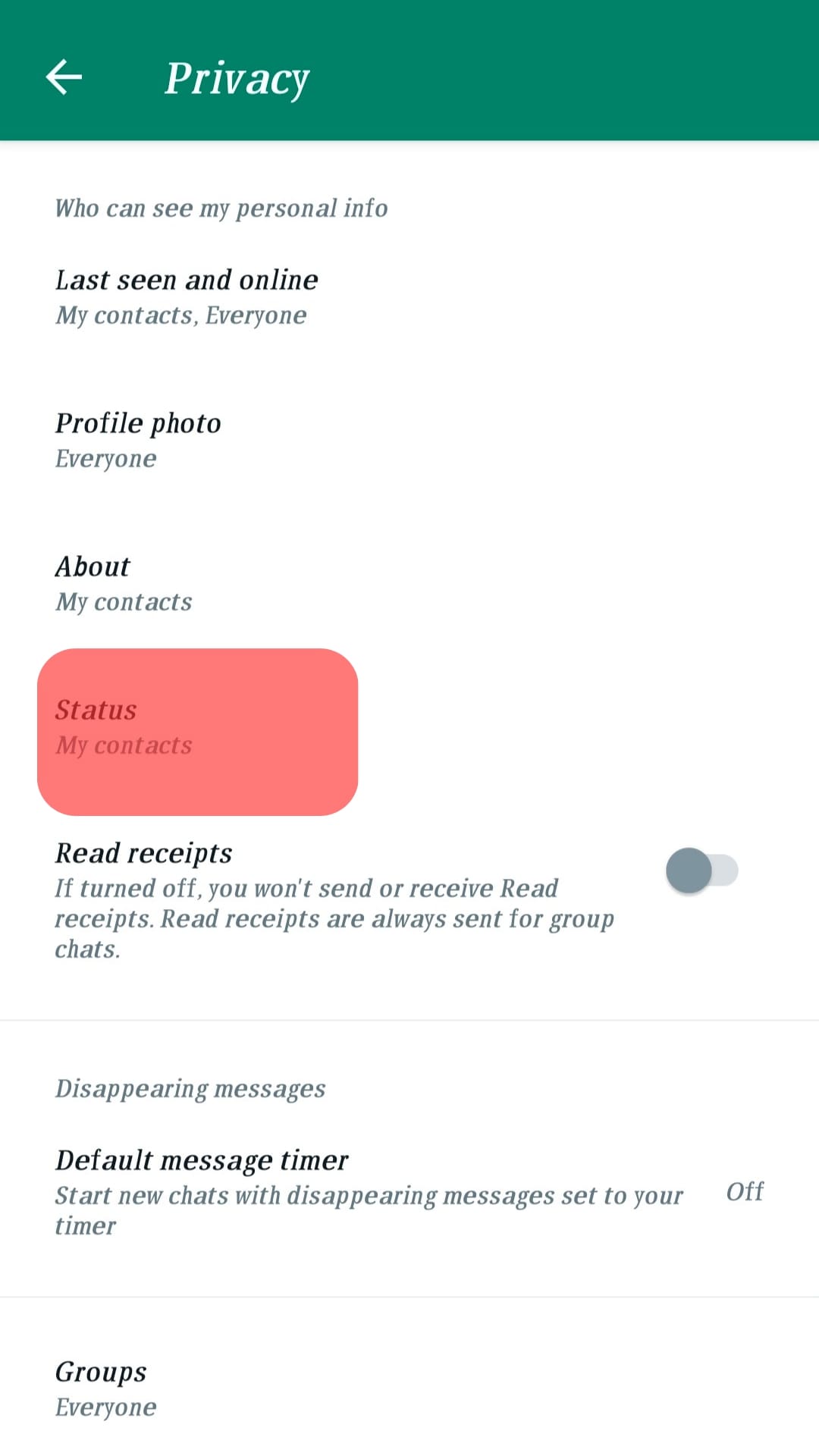
- Tap on the option you would like.
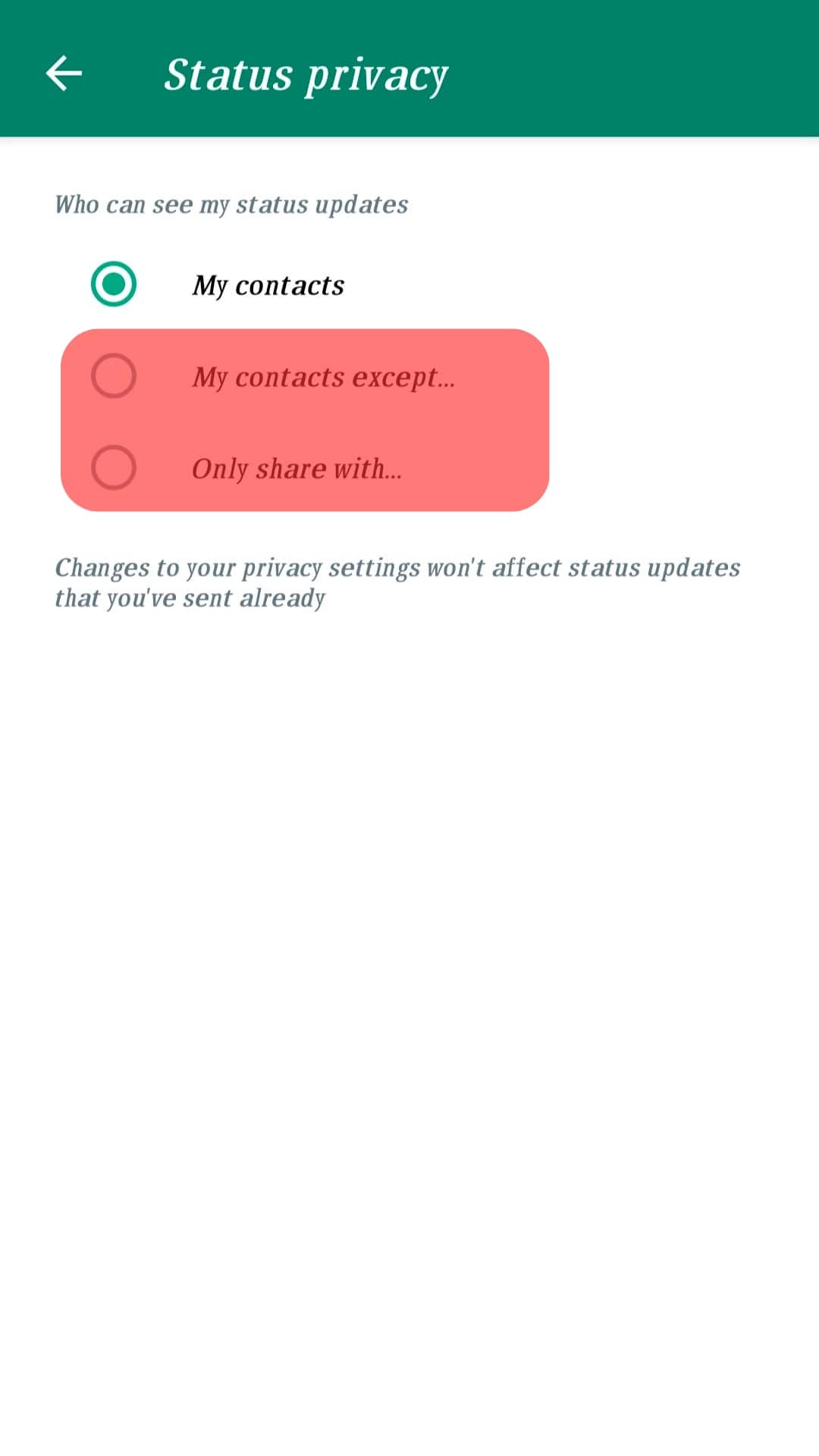
Under status, you will find these three options that you can choose from:
- My Contacts: you have the option to share your status with all your contacts.
- My Contacts Except: you have the option to restrict individuals you do not want to view your status.
- Only Share With: you can select only a few individuals who can view your status.
Conclusion
WhatsApp is a social app, meaning it is okay to be curious whether the application shows how many times you viewed a status.
The article responds to the question in depth. It also delves into other questions related to WhatsApp and privacy settings.