
WhatsApp has billions of users, and you can quickly use the application to chat with your friends and family.
WhatsApp takes note of the people you commonly chat with and has different features, such as “frequently contacted,” to ensure it enhances your interaction with your loved ones.
However, you may wish to eliminate someone from the “frequently contacted” section for different reasons.
So, how to go about it?
The frequently contacted section appears when you are forwarding something on WhatsApp. This list automatically updates itself, but you can remove someone from it.
For iOS, your best chance is to locate the target contact you want to remove, click on the “More” action, and select the “Delete Chat” option.
For Android, open the chat window of the target person and click the three dots at the top. On the menu options that will appear, click the “Clear Chat” option.
We will understand what frequently contacted means on WhatsApp and how the arrangement is decided. Afterward, we will cover the steps to remove frequently contacted on WhatsApp for Android and iOS.
What Does “Frequently Contacted” Mean on WhatsApp?
WhatsApp is a free messaging platform used by many people. When using WhatsApp, you might have seen the “frequently contacted” section, especially when you try to forward something on WhatsApp.
The “frequently contacted” section contains a list of a few WhatsApp contacts listed above the other contacts.
WhatsApp does this when it notices that you’ve recently communicated with someone. It thus assumes that you are likely to communicate with that person more than others.
In most cases, the “frequently contacted” section offers a quick way to communicate with someone. You will quickly message or forward something to such a person than someone else in your contacts.
Despite the “frequently contacted” section being most beneficial in saving time, you sometimes don’t want some people to appear on this list. Or maybe you want to remove everyone and create a new frequently contacted list.
It’s possible, and the section below will show the steps to achieve that.
How To Remove Frequently Contacted on WhatsApp
The “frequency contacted” on WhatsApp differs from the “recent chats.”
You have two ways of removing the frequently contacted on WhatsApp using your iOS or Android.
We will cover both ways in the section below.
For iOS
This option involves deleting the specific chat to remove it from the frequently contacted section.
Follow these steps:
- Open the WhatsApp app.
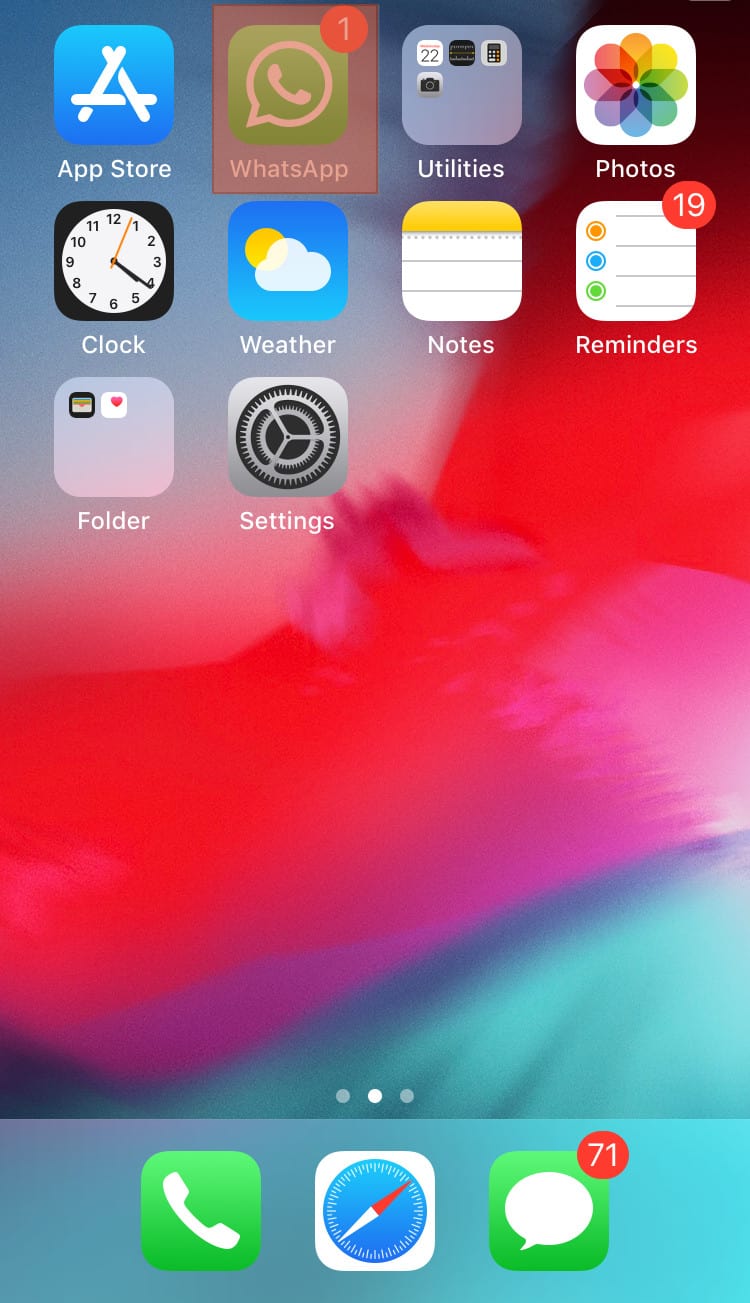
- Locate the target contact and swipe left on the contact’s name.
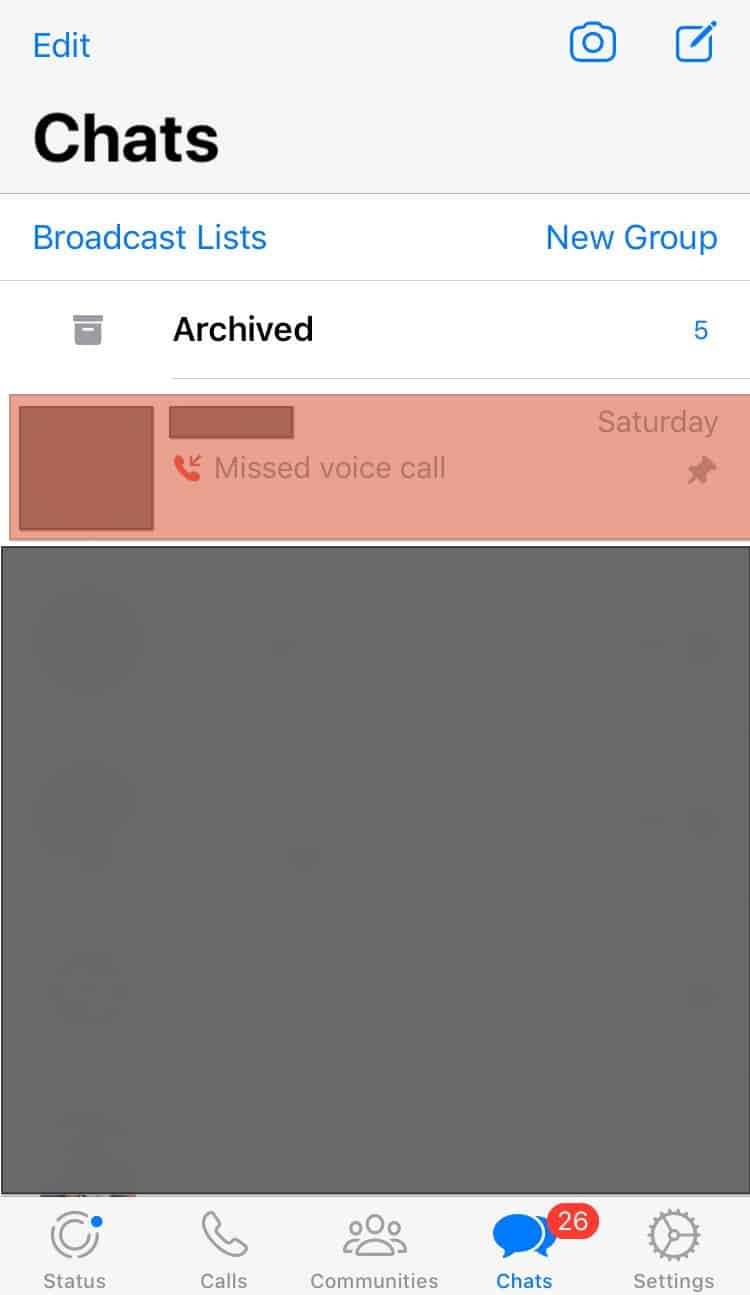
- Tap on the “More” option.
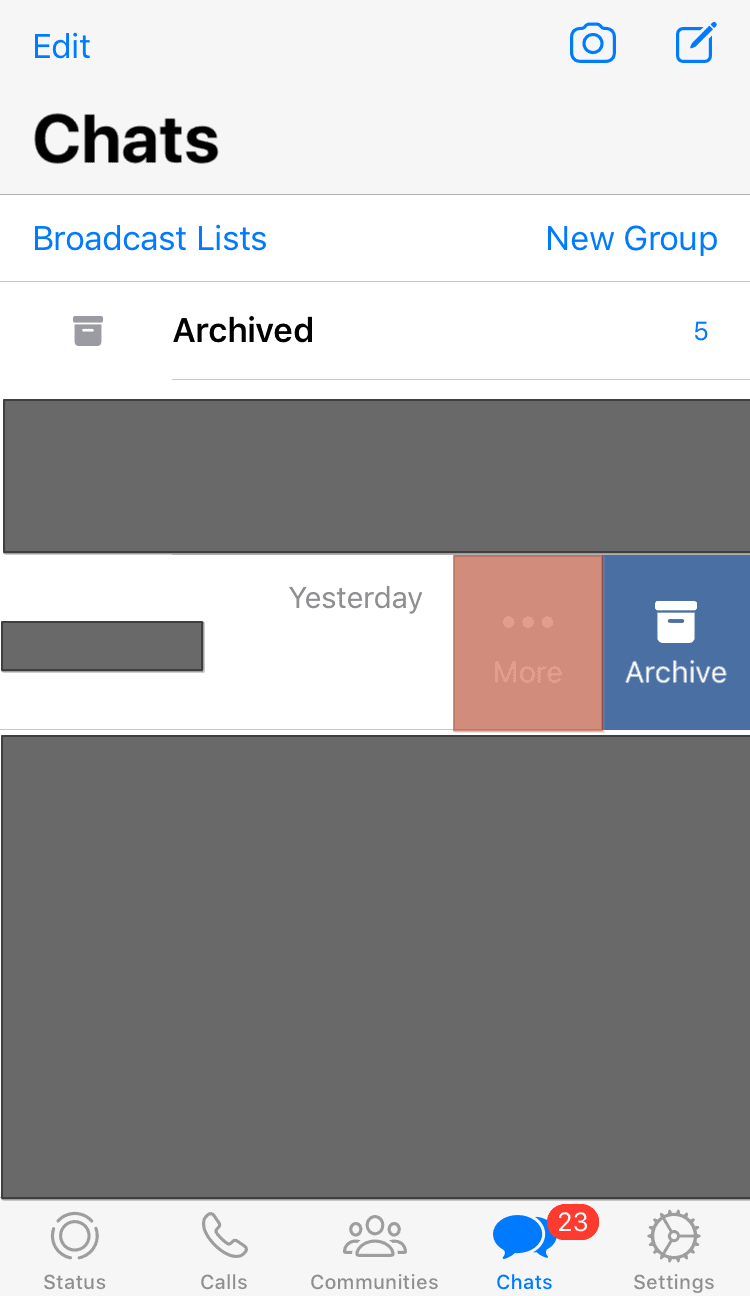
- From the menu options, select the “Delete Chat” option.
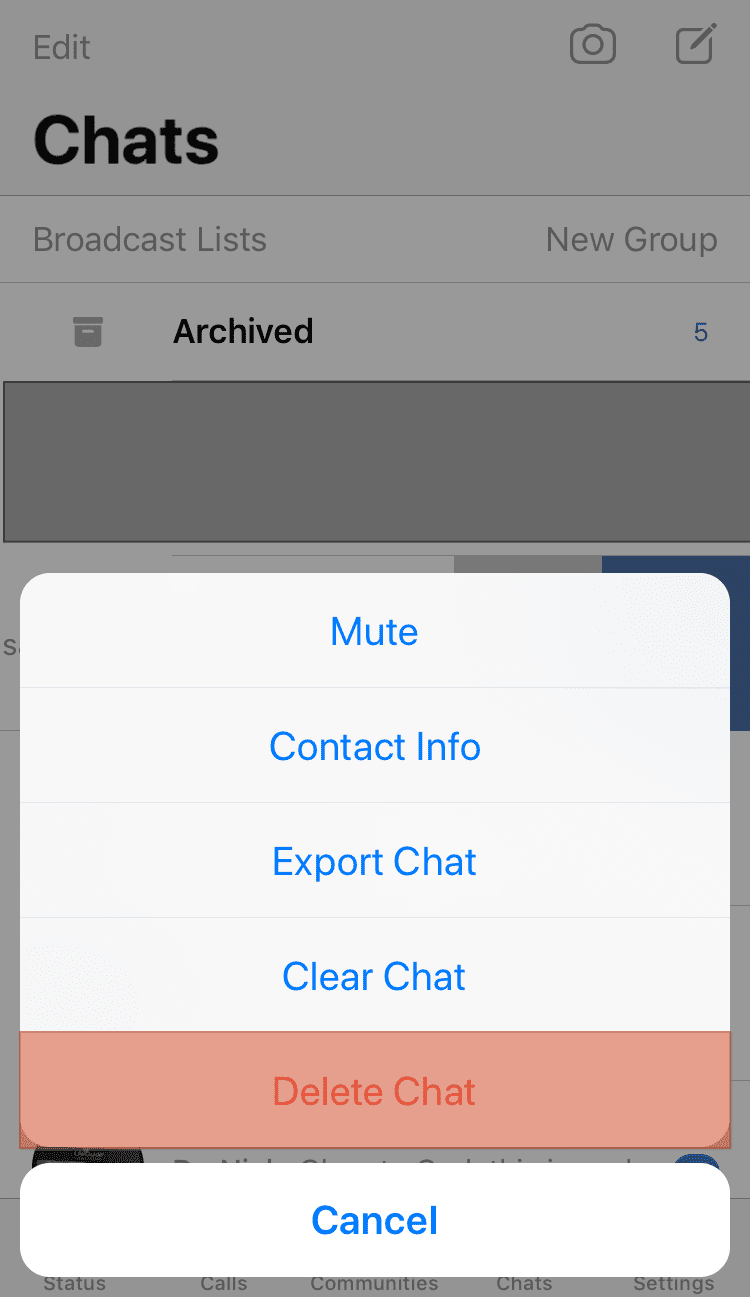
That’s it. The deleted chat will remove the particular contact from the frequently contacted section.
For Android
The procedure is almost identical for Android, but the steps slightly change.
Follow these steps:
- Open the WhatsApp app.

- Access the chat of the particular contact.
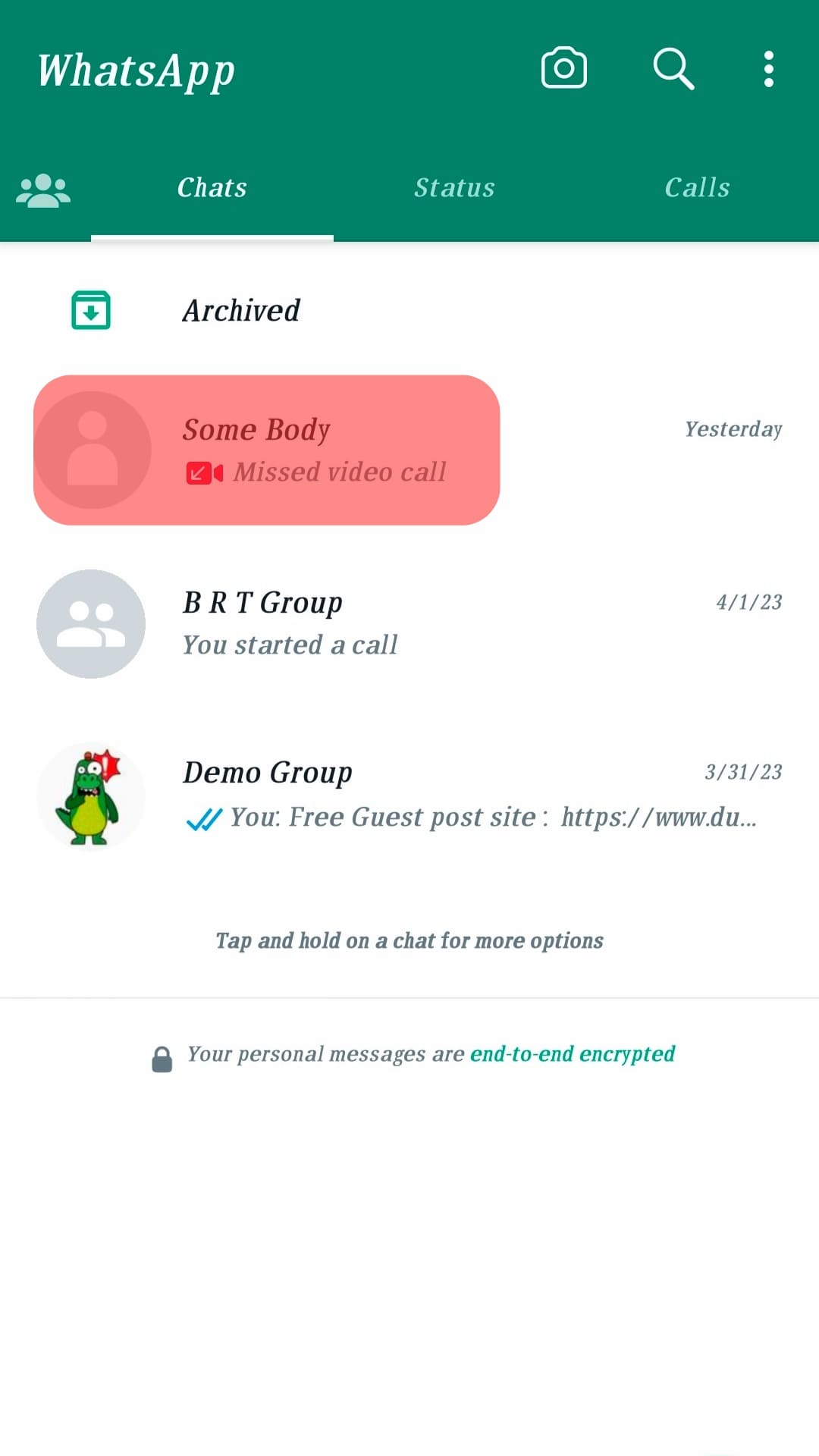
- Tap on the three dots at the top right corner.
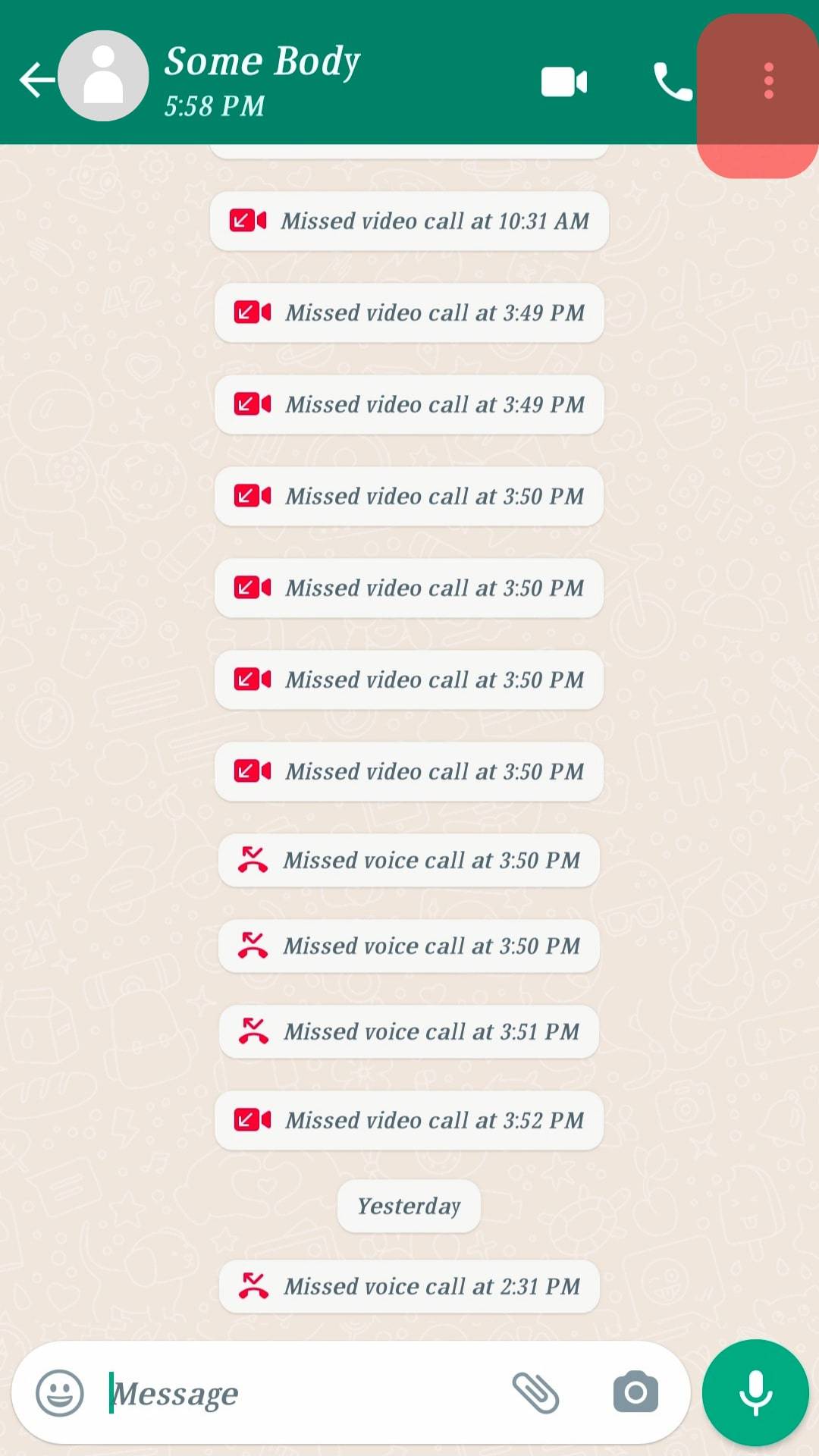
- Tap on the “More” option.
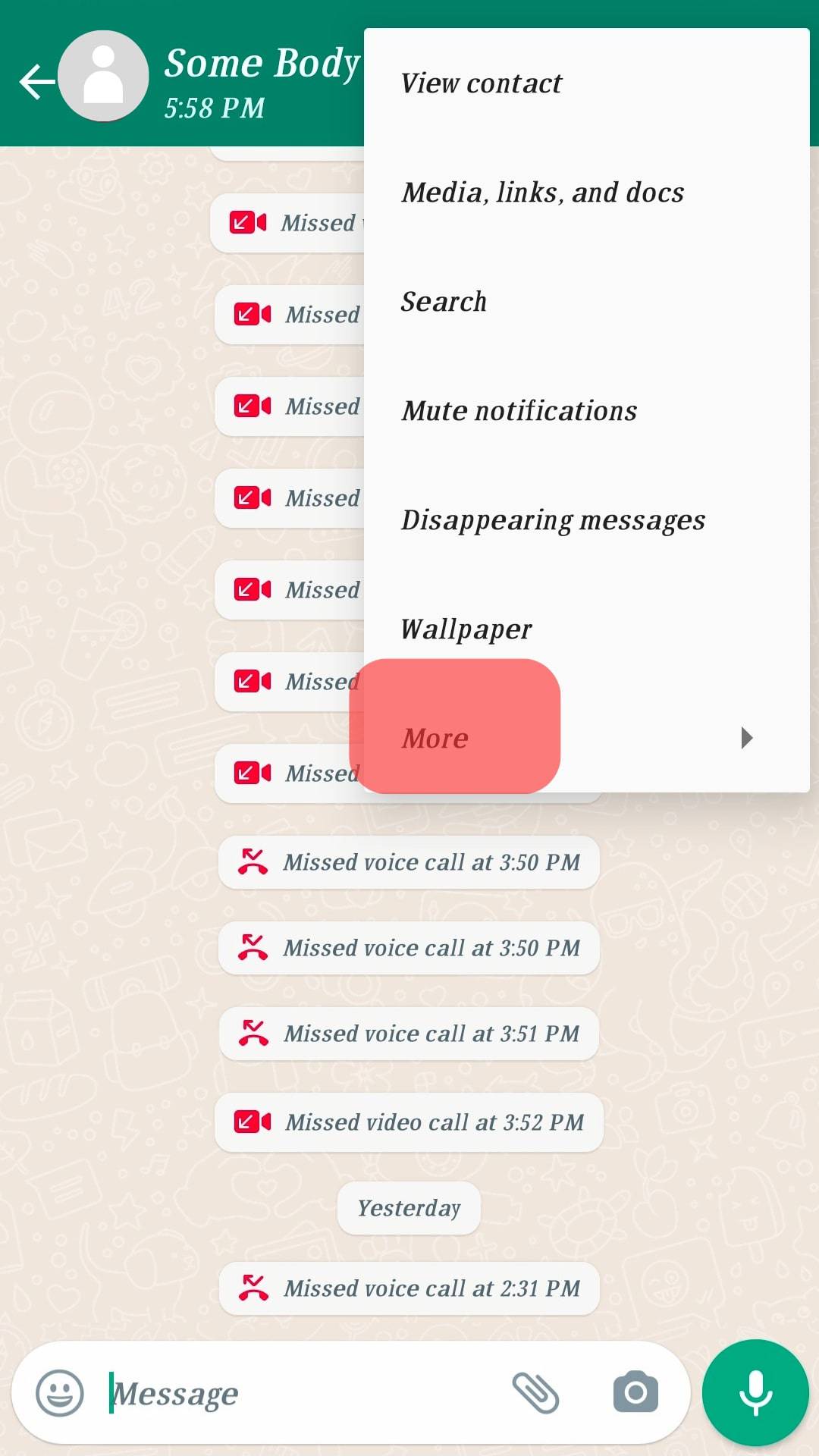
- Tap on the “Clear chat” option.
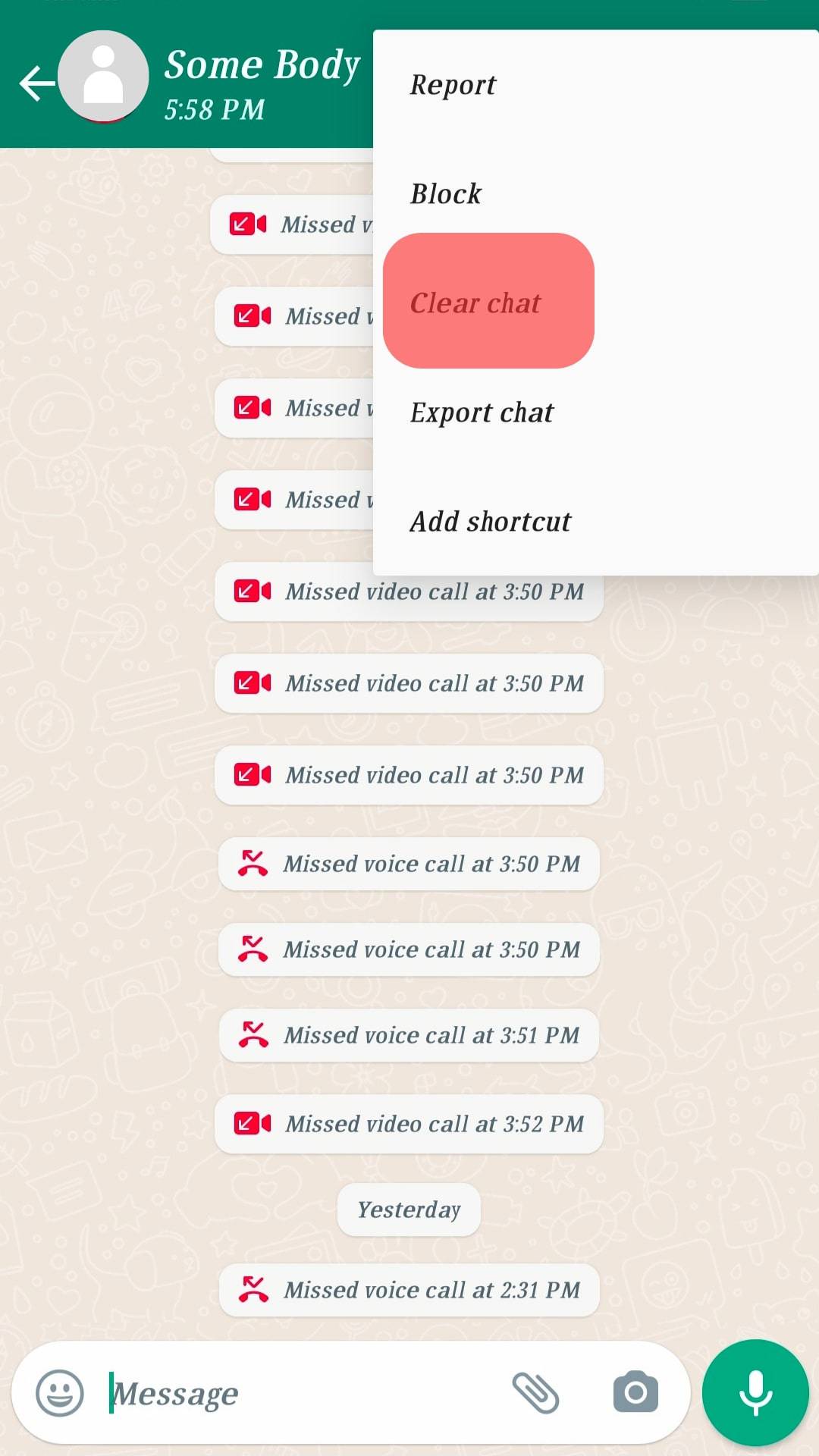
Conclusion
Frequently contacted on WhatsApp is a feature added to save time, especially when you want to forward something.
We’ve seen two ways to remove a contact from this list on your iOS or Android.
Try it out!











