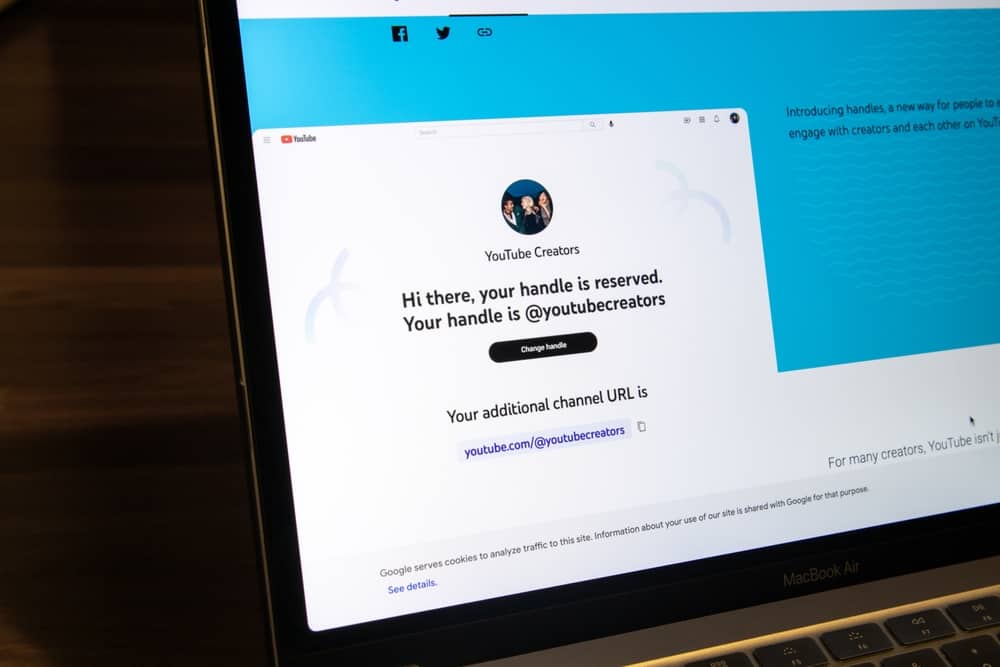It’s important to understand YouTube Search Engine Optimization (SEO) for your videos to stand out among the thousands uploaded daily.
One SEO aspect determining your content’s visibility is your target keyword and how your video ranks for the specific keyword. But how do you check YouTube keyword ranking?
You can check YouTube keyword ranking manually using the search bar. Alternatively, you can employ third-party keyword ranking tools such as TubeBuddy, SEMrush, Ahrefs, and VidIQ. Such tools are easy to use, where you enter your video’s URL against the target keywords. The tool will monitor the keyword ranking of your video on the search engine results page (SERP).
This post shows how to check YouTube keyword ranking and discusses some third-party tools to achieve that.
Overview of Checking YouTube Keyword Ranking
YouTube SEO is a broad topic, determined by several aspects. These include your video description, tags, and target keywords.
The target keyword is significant in your video’s visibility on the platform because it bridges your target audience and the algorithm.
How so? When a YouTube user enters a keyword (search term) on the platform’s search function, the algorithm picks the videos with that keyword and places them at the top of the SERP.
It is not as simple as ranking for a specific keyword, though. Other factors come into play, including competition from other videos with a similar keyword.
That is why monitoring your video’s keyword ranking is crucial to enhance performance.
How To Check YouTube Keyword Ranking
Here are the various ways to check YouTube keyword ranking.
Using YouTube Search Bar
The search bar is the most obvious way to check your video’s keyword ranking on YouTube. You enter your target keyword on the search bar and monitor your video’s position on the SERP.
This method is free, and you don’t need technical knowledge to analyze your video’s ranking.
However, it is tedious because not all your videos will rank on the first page of the results. It is time-consuming to track your video’s position if you have to browse through several SERP pages.
This drawback brings us to the second method: using third-party automated tools.
Using Third-Party Keyword Ranking Tools
The best way to track your YouTube keyword ranking is by using third-party tools specifically made for that purpose. They can monitor your content’s position on the search results in an automated way.
Most of these tools are premium, but some offer a free trial that you can use to gauge if the tool is worth your investment.
Let’s discuss the various third-party YouTube keyword ranking tools below.
TubeBuddy
TubeBuddy is an all-in-one YouTube SEO tool that helps you optimize your content for maximum visibility. Its features include keyword research, competitor upload alerts, an A/B testing tool, and search rank tracking.
The search rank tracking feature shows you how your video ranks on YouTube and Google search engines.
This analysis lets you compare your video’s performance with your competitor and devise ways to enhance this performance. This tool has three subscription plans and no free trial.
SEMrush Rank Tracker for YouTube
SEMrush’s Rank Tracker for YouTube is a great tool that helps you monitor your content’s performance. The first feature of this tool is to track your video’s position on the SERP for the target keyword.
It also notifies you of losses or wins, depending on your video’s rank change with time. Rank Tracker for YouTube offers one subscription plan with a seven-day free trial.
GeoRanker
GeoRanker is yet another keyword ranking tool for YouTube. This premium tool scrapes up to 200 YouTube SERP pages to reveal your video’s position.
It is a great tool to monitor your video’s rank against competitors and your channel’s overall performance against other channels.
The tool is not exclusive to YouTube; it also helps track your website’s position on other search engines like Google and Bing. It offers three premium plans and a seven-day free trial.
VidIQ
VidIQ is a tool that helps you monitor your YouTube analytics in various capacities. It’s an all-in-one tool for generating video ideas, keyword research, competitor analysis, channel audit, and script writing.
VidIQ is a browser extension that you can add to your browser. What makes it outstanding is its free tools that help you get started on your YouTube journey.
As your channel progresses, you can upgrade to the paid plans that offer more features, including YouTube keyword ranking.
Winding Up
Checking your video’s position on search result pages helps you determine its visibility and how to enhance its performance. You can check YouTube keyword ranking manually on the platform’s search bar.
Alternatively, you can use third-party keyword ranking tools that monitor several SERP pages to show the exact position of your video compared to competitors.