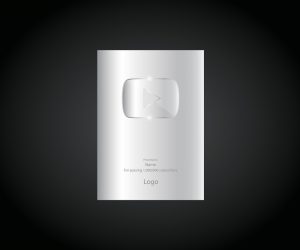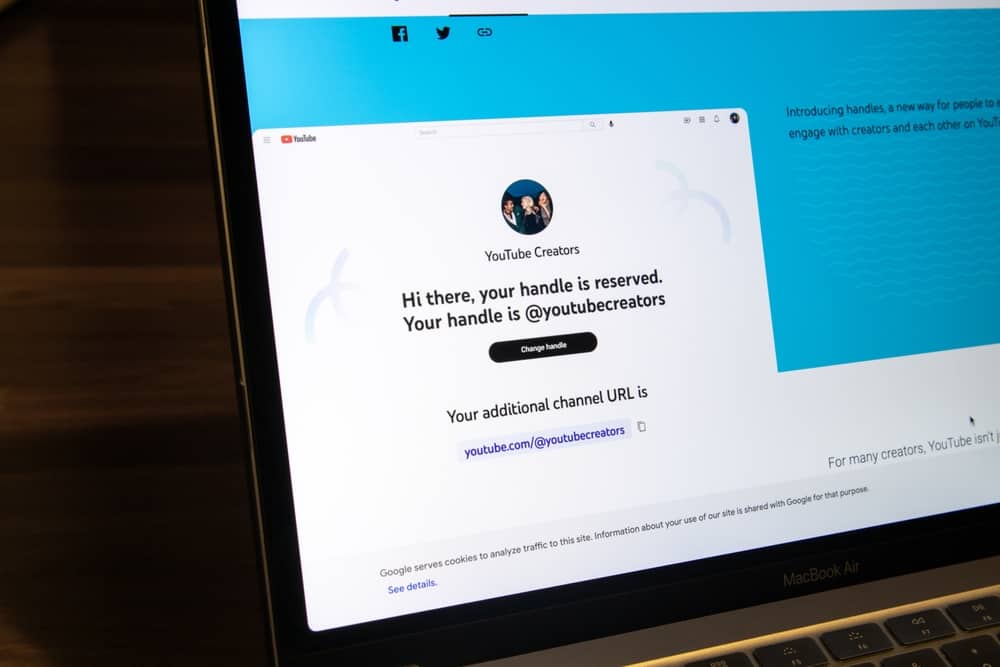
It’s no secret that customizing your YouTube channel increases your visibility and builds your brand.
Among the aspects you can customize is the channel handle.
It is the unique identifier that helps other YouTube members locate you and engage with you. Others can tag you on videos and mention you in comments using your handle.
What if you want to change your YouTube handle? How do you do it?
Open the YouTube app and navigate to the “Your channel” page. Next, tap the pencil icon and tap the edit icon next to the “Handle” option. Finally, erase the current handle, type your new handle, and tap “Save.”
Read this post to the end to learn how to change your YouTube handle.
Overview of Changing the YouTube Handle
YouTube lets you customize your channel the way you like. It enables you to choose a unique profile picture, name, description, and handle.
The most unique among these aspects is your handle. Someone else can use a similar name or profile picture, but no one else can have a handle like yours.
This uniqueness makes a channel handle the identifier that differentiates you from other YouTube users. It is also the source of your YouTube URL.
YouTube introduced handles in October 2022, inviting users to choose a unique handle for their channels.
After running the initiative for some time, the platform automatically assigned handles to users who didn’t choose a unique handle.
If you are one of those creators, you might want to change the YouTube-assigned handle to a more personalized handle.
Let’s get into the steps to change a YouTube handle below.
Change the YouTube Handle
YouTube lets you change your YouTube handle twice every 14 days. You can do it on the mobile app or the website.
On Mobile
Follow these steps to change your YouTube handle on the YouTube app:
- Open the YouTube app.
- Tap on your profile picture in the top right corner.
- Select “Your channel.”
- Tap the pencil icon on the channel homepage.
- Navigate to “Handle” and tap the pencil icon.
- Erase the current handle and type a new one.
- Tap “Save.”
You have successfully changed your YouTube handle.
On PC
Follow the steps below:
- Launch your browser and go to www.youtube.com.
- Sign in to your YouTube account.
- Click on your profile picture in the top right corner.
- Select “YouTube Studio.”
- Click “Customisation” on the menu on the left.
- Select the “Basic info” tab.
- Navigate to “Handle.”
- Erase the current handle and input a new one.
- Click “Publish.”
You should see the new handle after reloading the page.
Winding Up
Your YouTube handle is the unique identifier that sets your channel apart from others.
Other users can find you by your handle, tag you in videos, or mention you in comments.
This guide covered changing a YouTube handle on the mobile app and website.
FAQs
You can find your YouTube handle on your channel’s basic information page. Getting to this page on the mobile app and website are two different processes.
On the mobile app, tap on your profile picture and select “Your channel.” Tap the pencil icon on your channel homepage. You’ll find the YouTube handle on the channel settings.
For web users, click on your profile picture and select “YouTube Studio.” Choose the “Customisation” option from the menu and navigate to the “Basic info” tab. You’ll see your YouTube handle in this section.
YouTube lets you change your handle twice every 14 days.
A good YouTube channel name should be short and memorable. It should also be between 3-30 characters, made of alphanumeric characters, and be available. There is no harm in putting your channel name as the handle if it meets these standards.
Every channel owner is eligible for a YouTube handle. YouTube made handles available to everyone to serve as unique identifiers. Other YouTube members can find you by searching for your handle. It is also your identity when someone needs to tag you on content or mention you in comments.
Picking a YouTube handle similar to your channel name is great. It grows your brand and makes it easy for other users to find you. Choose a handle that is easy to remember and complements your niche.