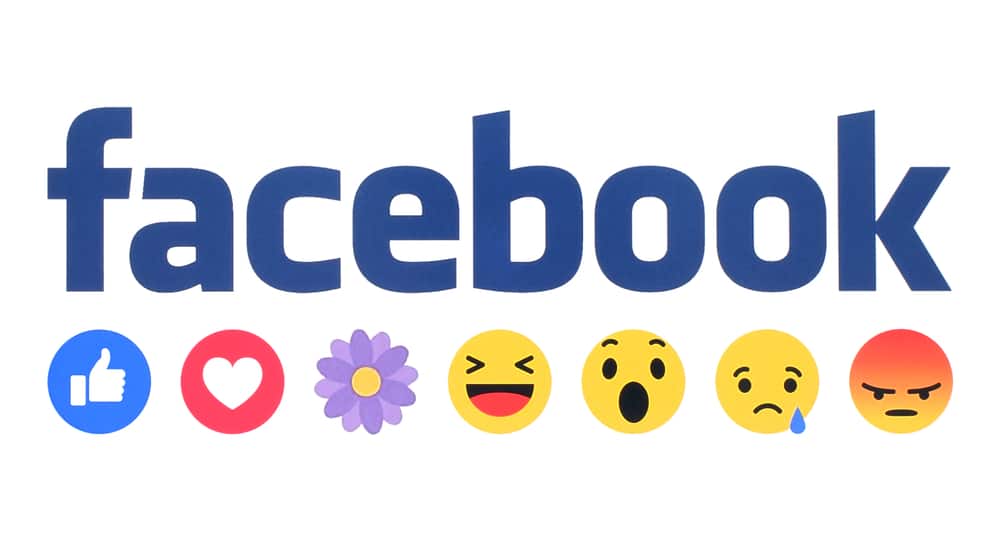Are you tired of seeing the same things on your “For You” page on TikTok?
TikTok has a way of tracking your interest and using the data captured, it then decides what to show you more as it coincides with your interests.
What happens when your interest change and you want to start seeing other things?
Is there a way to change your interests in TikTok?
TikTok has an algorithm designed to monitor what interests you the most on the platform. To change your interests in TikTok, go to the settings and privacy page by clicking on the menu button on the homepage. Under the content preference section, click the update interest button. Add the new interests and click the save button. Lastly, refresh your TikTok, and you will note the content appearing aligns with your new interests.
This guide answers the question of how TikTok knows your interests. Further, it analyzes the steps to follow when changing your interests in TikTok and discusses users’ critical questions about TikTok interests.
How Does TikTok Know My Interests?
TikTok has an algorithm designed to act as your best friend. In this case, the algorithm’s work is to study you and develop data regarding what interests you the most based on your habits on the platform.
The idea is to ensure through studying your interest, TikTok can keep you engaged on the platform by flocking to the For You page with content relating to your interest.
There are various metrics that the algorithm uses to study your interest. They include the following.
Metric #1: Comments
When viewing videos on TikTok, when you comment on a given video, TikTok notes the action. The algorithm starts to build a list of things you comment on and the topics of the videos on which you comment.
If you comment on a given video, it means you are interested in a given topic.
Metric #2: Like
A like counts as part of your interest. When you like a video, you are telling TikTok’s algorithm to display more of the content relating to that which you’ve liked.
For instance, if you like a video on vegans, expect to find more vegan videos on your “For You” page.
Metric #3: Share
When you share a TikTok video, that still counts as part of something that interests you.
Metric #4: Not Interested
The opposite of you liking a video is clicking the not interested button. When you do, TikTok won’t display videos relating to that interest anymore.
Metric #5: Add to Favorite
Once you add something as your favorite, that’s a jackpot to TikTok, and you guarantee you want to view more of such topics.
Metric #6: Save
Sometimes you can click the save button to watch something later. TikTok notes the action and uses that metric to decide what it will show you.
How To Change My Interest in TikTok
The above metrics are some of those used by TikTok when ranking which videos to appear on your “For You” page, depending on your interest.
So, how can you change your TikTok interest to enjoy new content? Use the steps below:
- Open your TikTok profile.

- Tap on the hamburger menu icon in the top right corner.
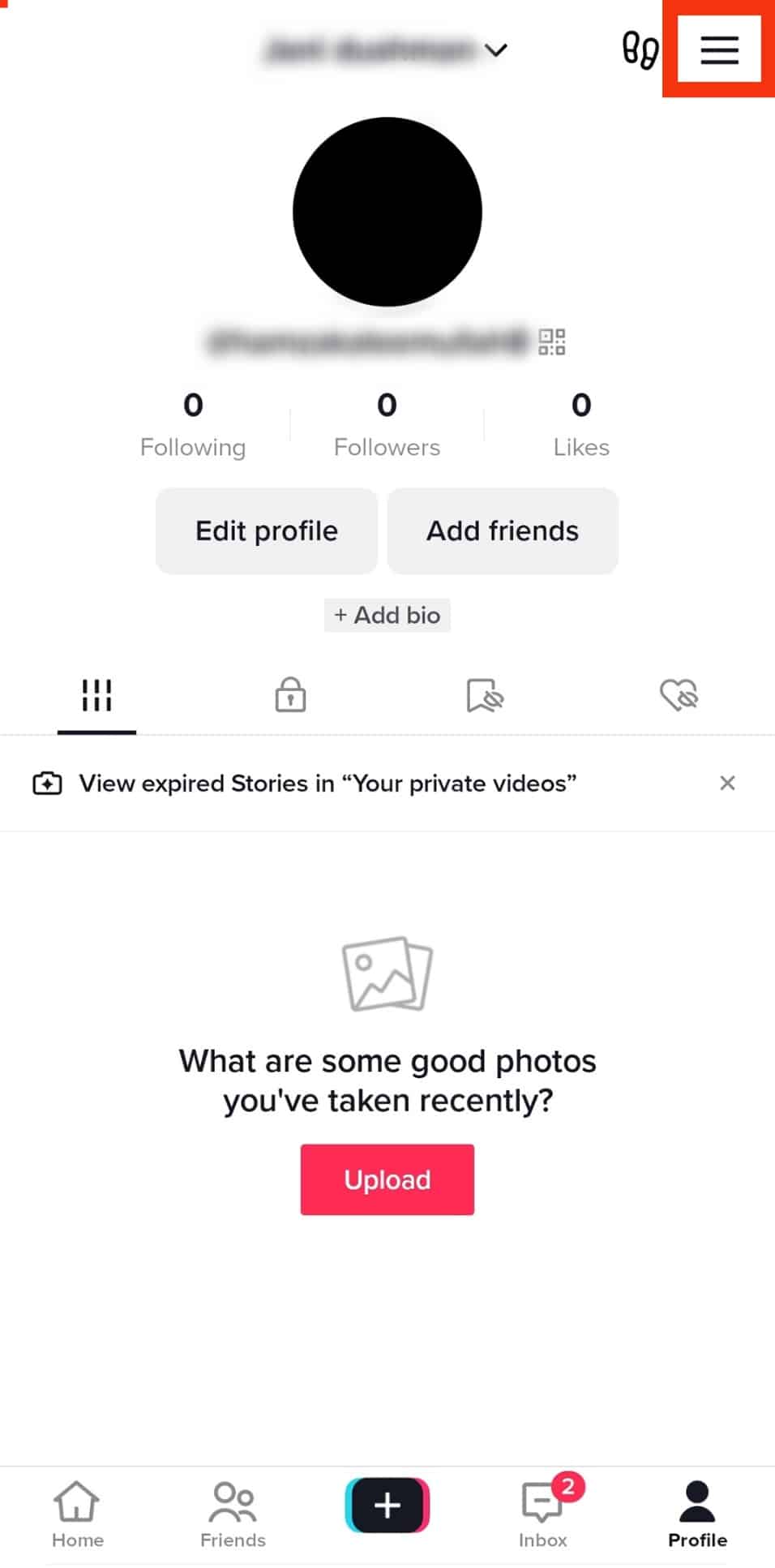
- Tap on the “Settings and privacy“ option.
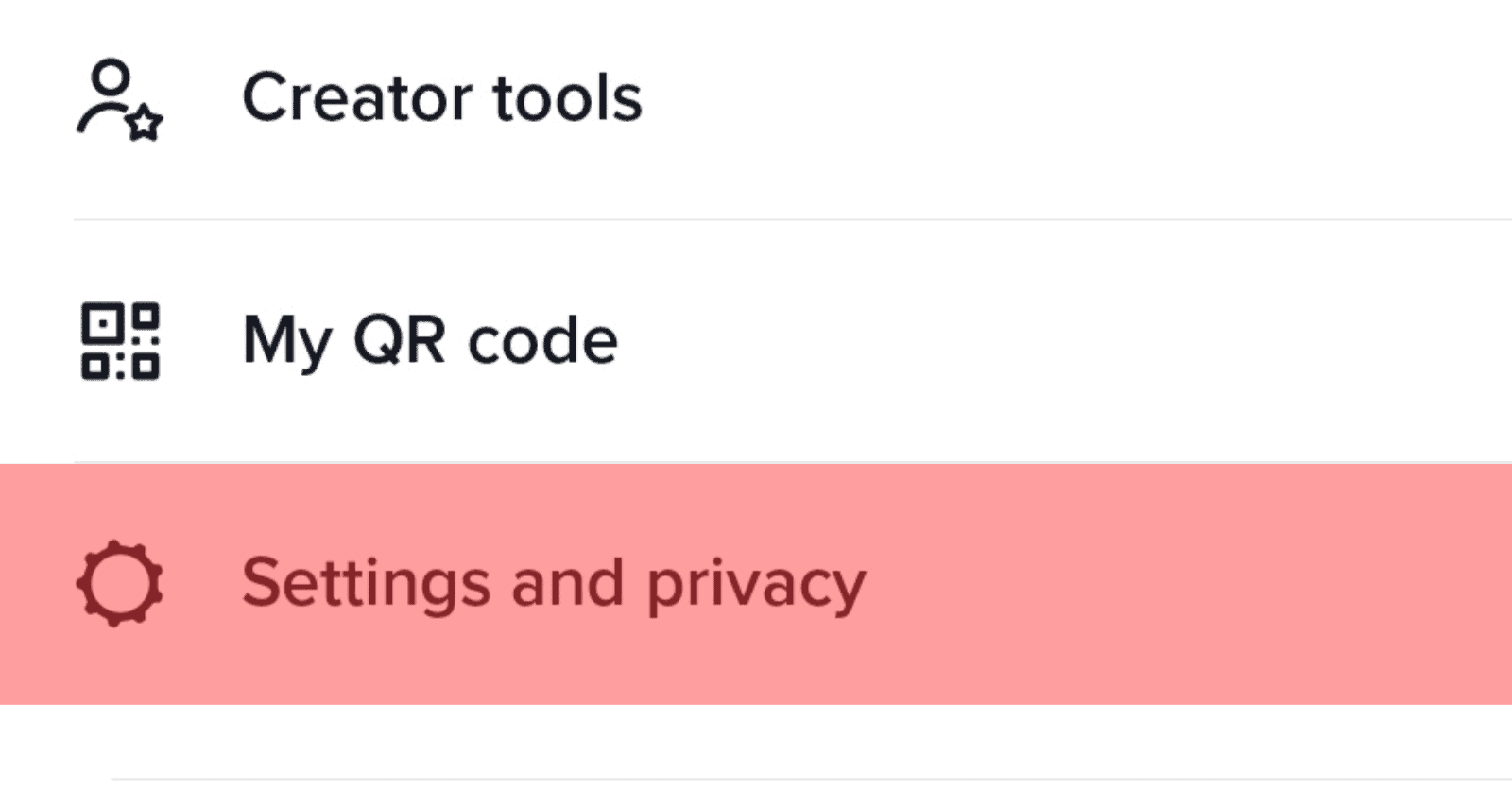
- Scroll down and select “Content preferences.”
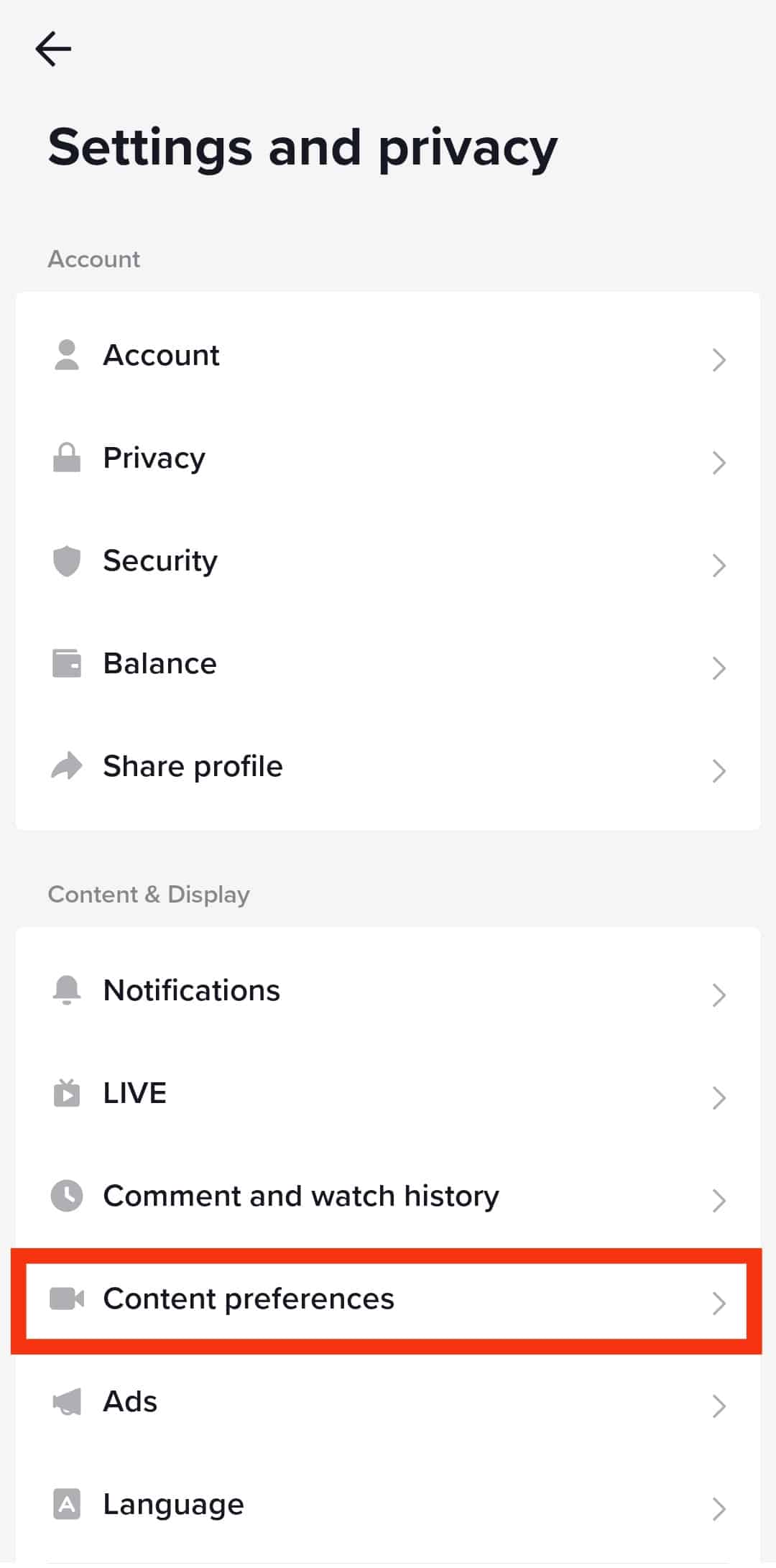
- Tap the option for “Filter video keywords.”
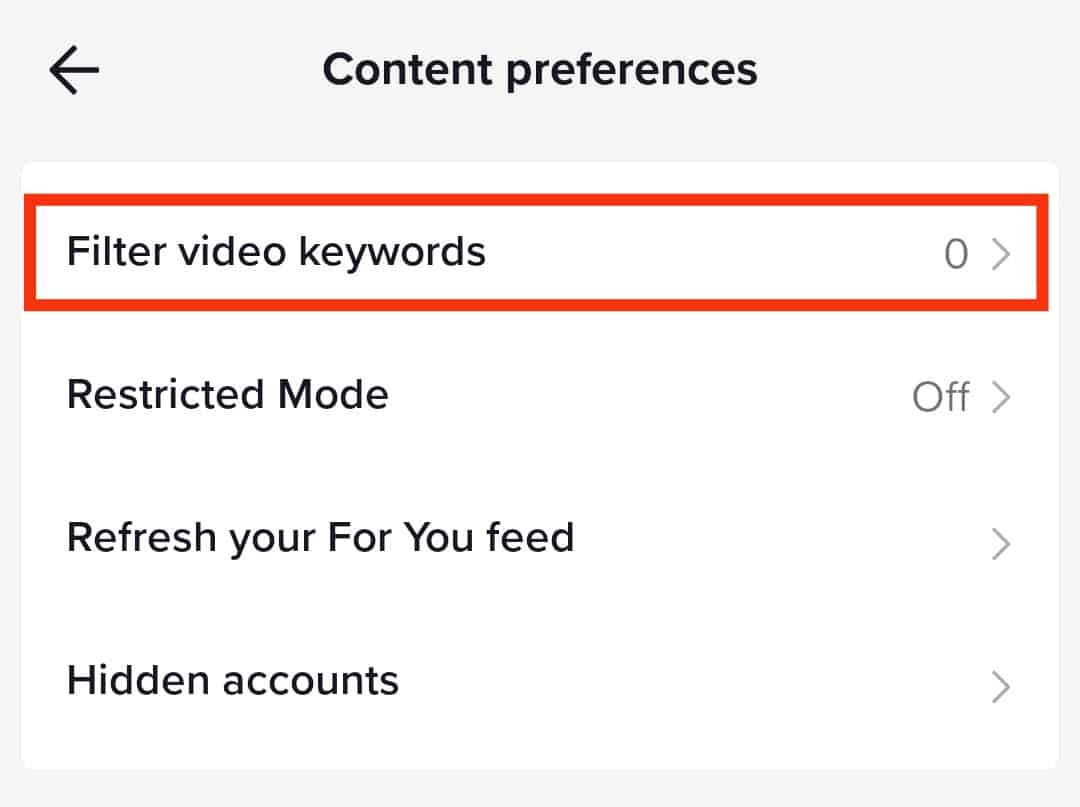
- Tap “Add keyword.”
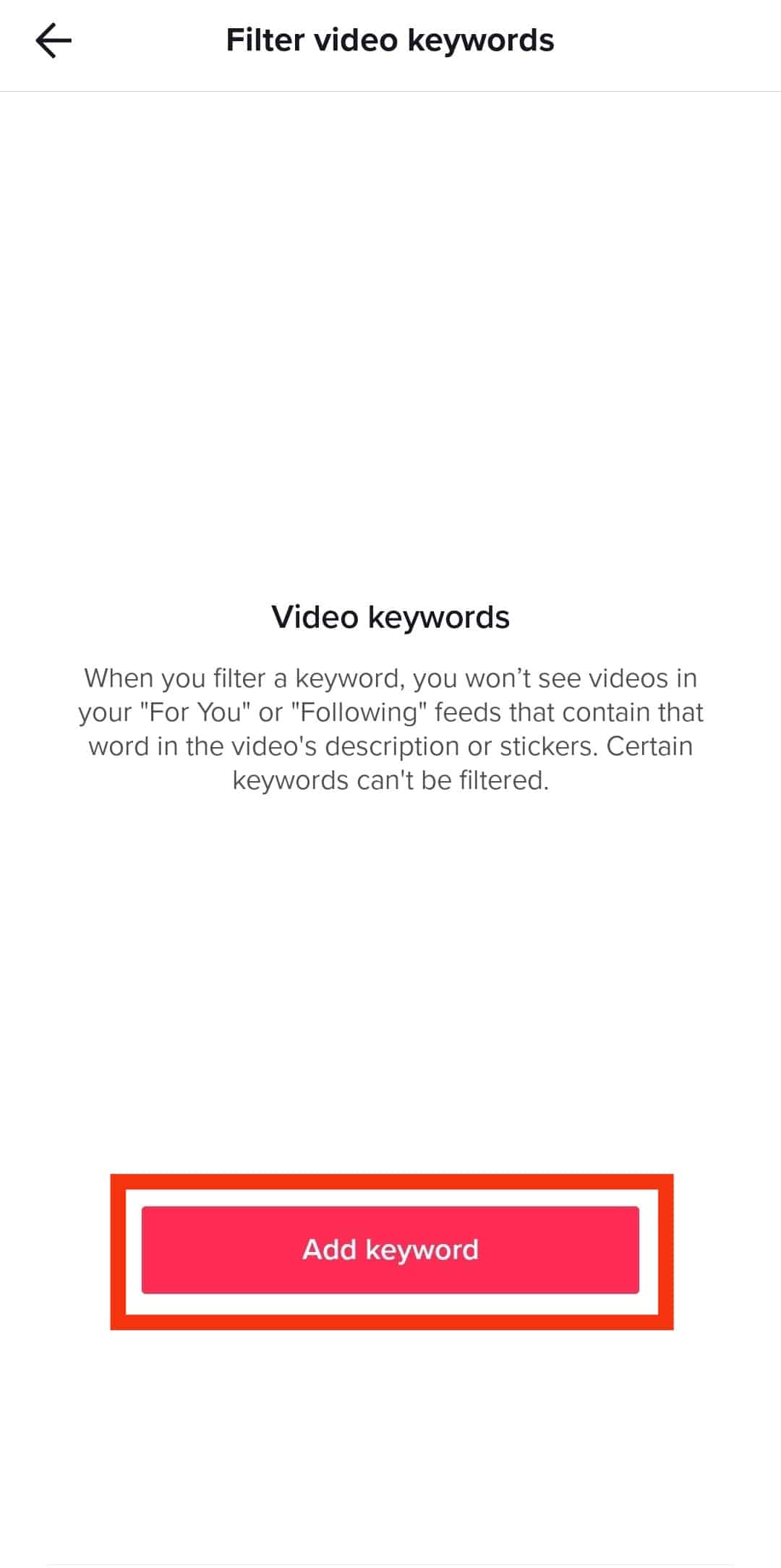
- Insert keywords/interests you don’t want to see.
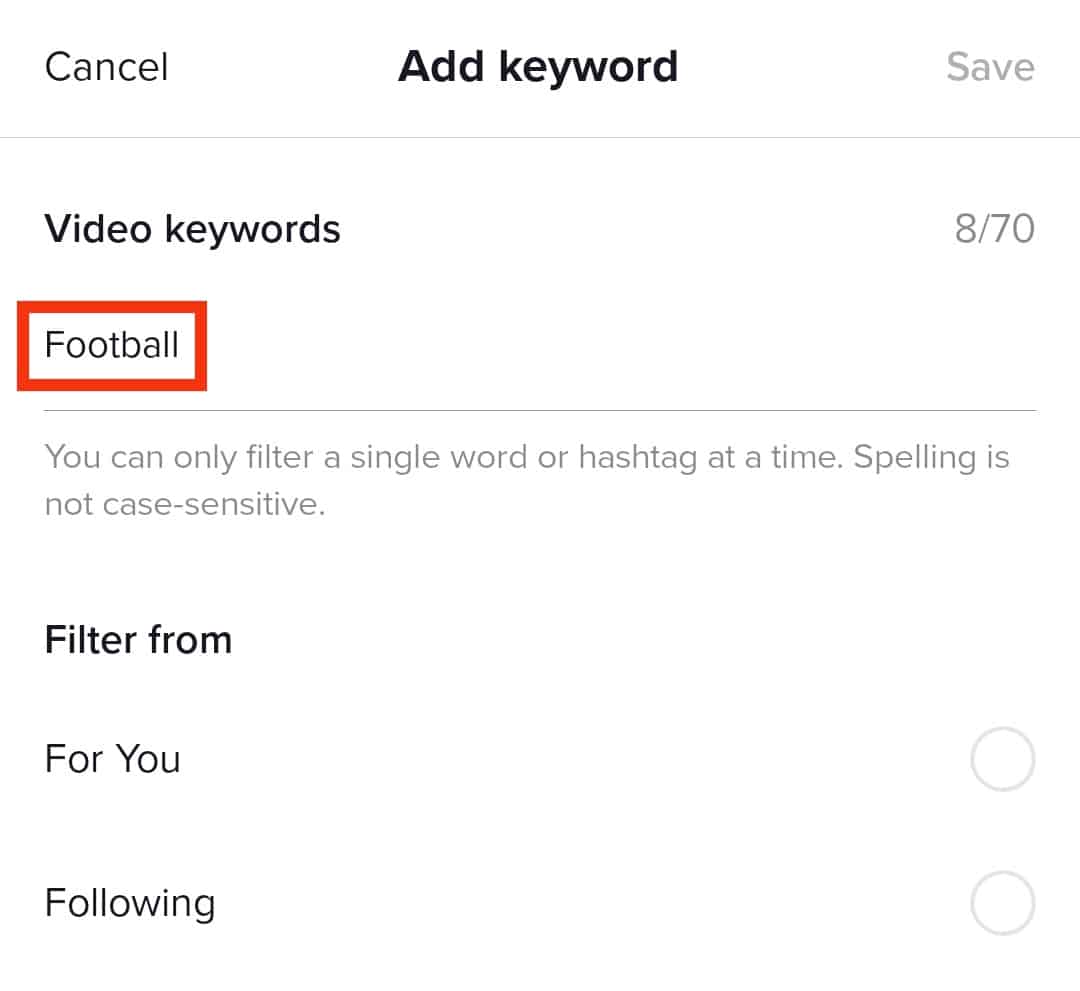
- Choose where to filter from. “For You” and “Following” are the options.
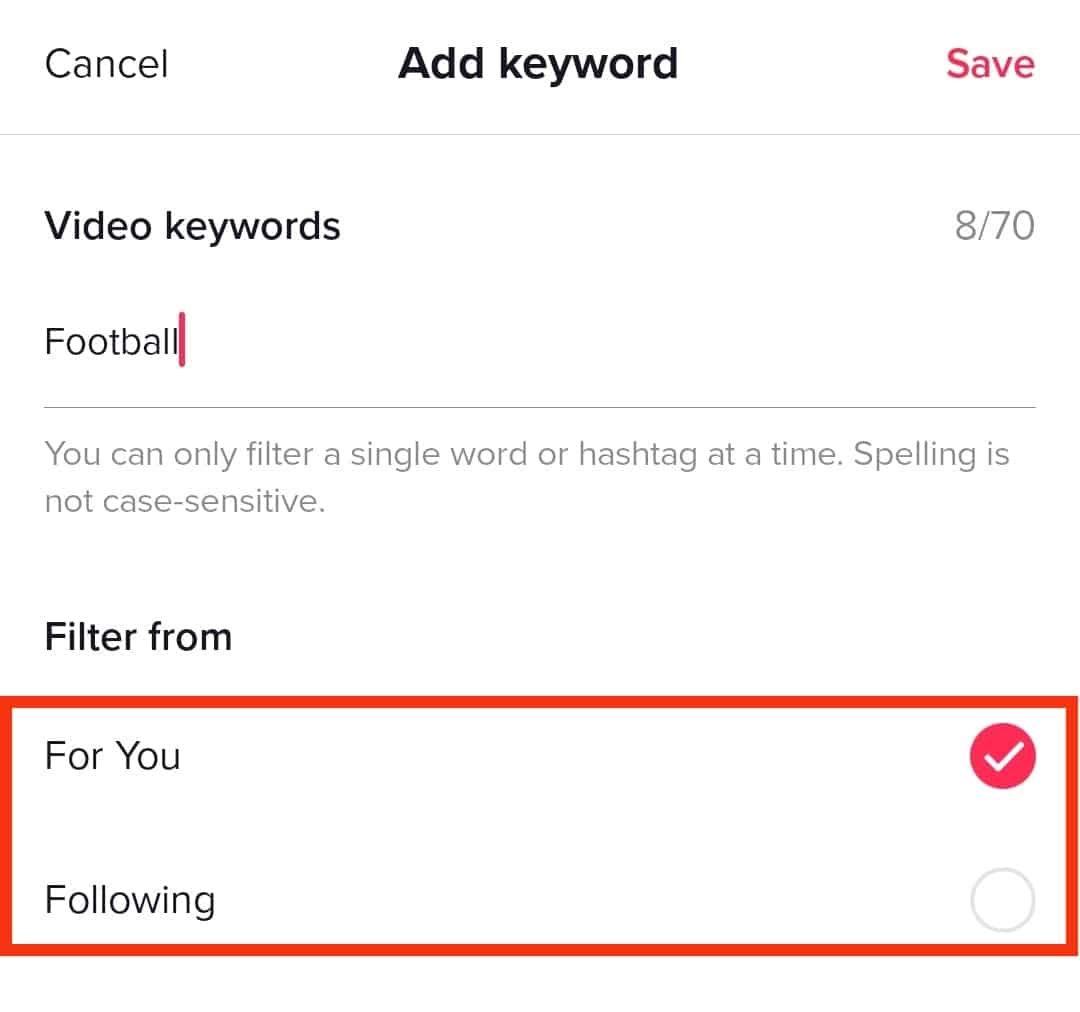
- Once done, tap the “Save“ button.
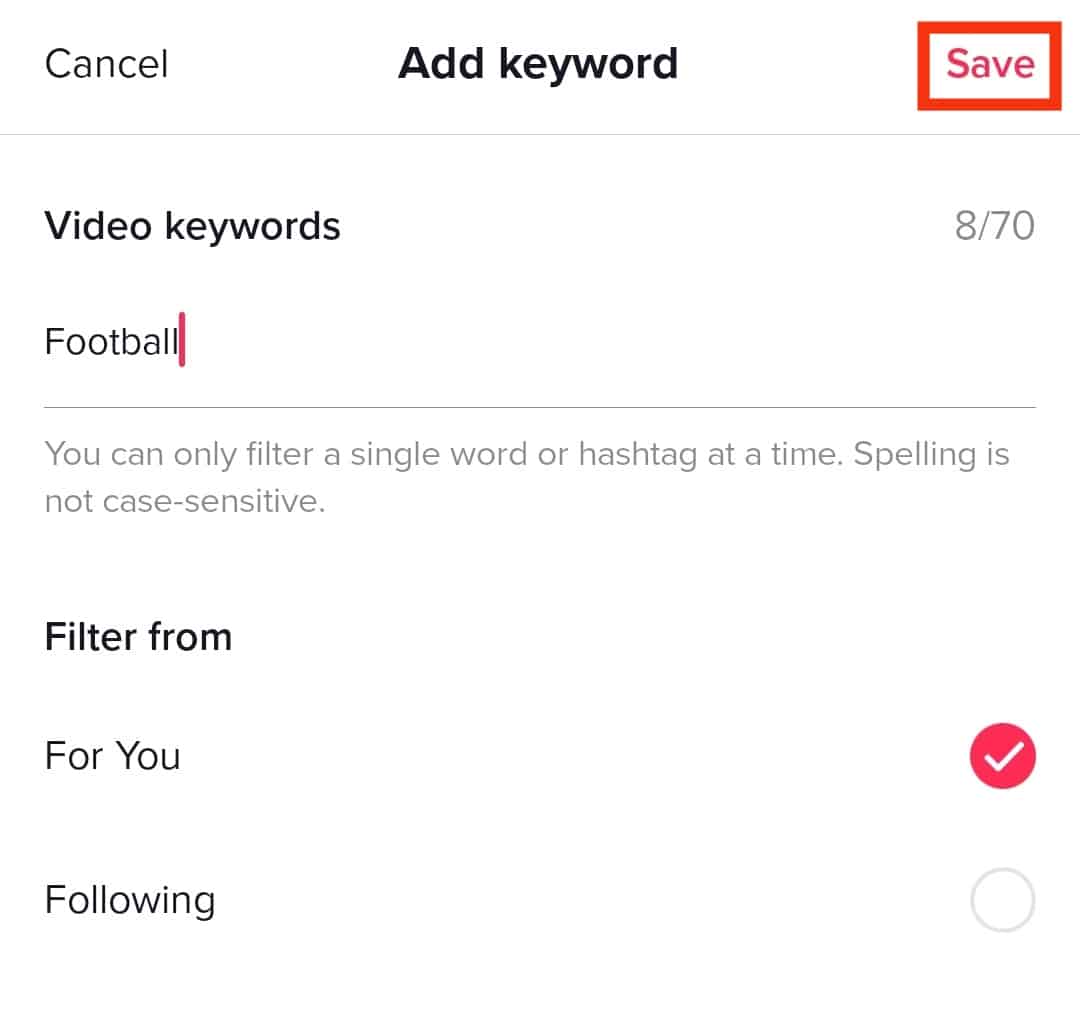
You can now refresh your TikTok or restart it for your new interests to appear. That’s how you can change your interests on TikTok anytime you feel tired of the old content that keeps showing.
Conclusion
TikTok, like other platforms, focuses on how best it can better your experience to ensure you keep using it.
One perfect way is by refining your interests such that most of the content you enjoy aligns with your interests.
If you are tired of the content on your TikTok, use the steps below to update your interest in TikTok and enjoy new content.
Frequently Asked Questions
TikTok uses an algorithm to monitor your habits on the platform. Its metrics include what you like, comment, share, save, etc. From these metrics, TikTok can analyze what you love and enjoy most and then focus on ensuring it gives you more content aligning with your interest.
Yes, you can. To do so, open your TikTok account and go to the settings page. Click on the content preferences button, and under the update interest section, select the interests you want to appear on your TikTok.