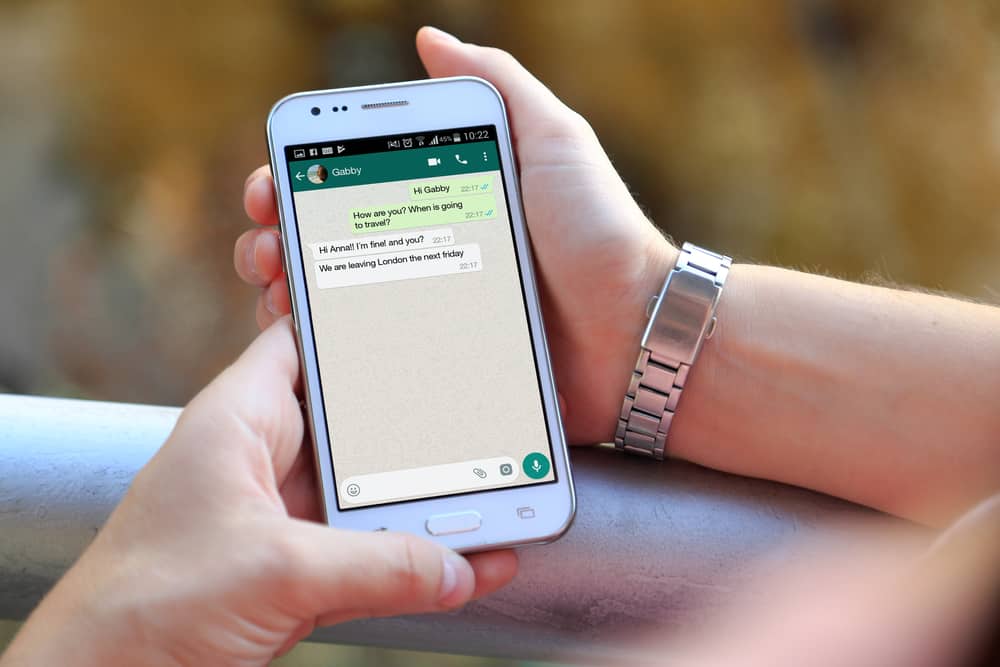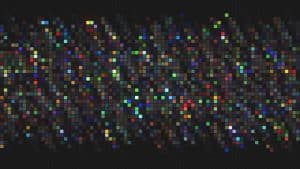Privacy is an issue that has raised concerns for many users. The rise of online platforms has led to many risks and privacy issues that users must be keen about.
How secure is your Telegram or WhatsApp?
Many users don’t understand how they can make platforms like Telegram secure, explaining why their information has been accessed from the platform and used for bad intentions.
Changing your privacy settings on Telegram is essential when you don’t want your data to be accessed by hackers. Thankfully, Telegram has made it easy to change privacy settings from the mobile application. When hiding your contact on Telegram, you can go to the “Settings” section and select who can see your phone number.
There are various ways you can use when you want to change privacy settings on Telegram, as explained in this guide. Let’s explore those ways!
How To Change Privacy Settings on Telegram in 3 Ways
Telegram allows you to change privacy settings in various ways to ensure you are secure when using the platform.
The following are the best measures you can take to change privacy settings on Telegram.
Change Who Can Add You to a Telegram Group
Telegram allows you to manage who can add you to a Telegram group or call. But, if you have not enabled the privacy settings, anyone can add you to a group on Telegram.
The following steps will enable you to change who can add you to a group or call:
- Open Telegram on your phone.

- Click on the menu icon.
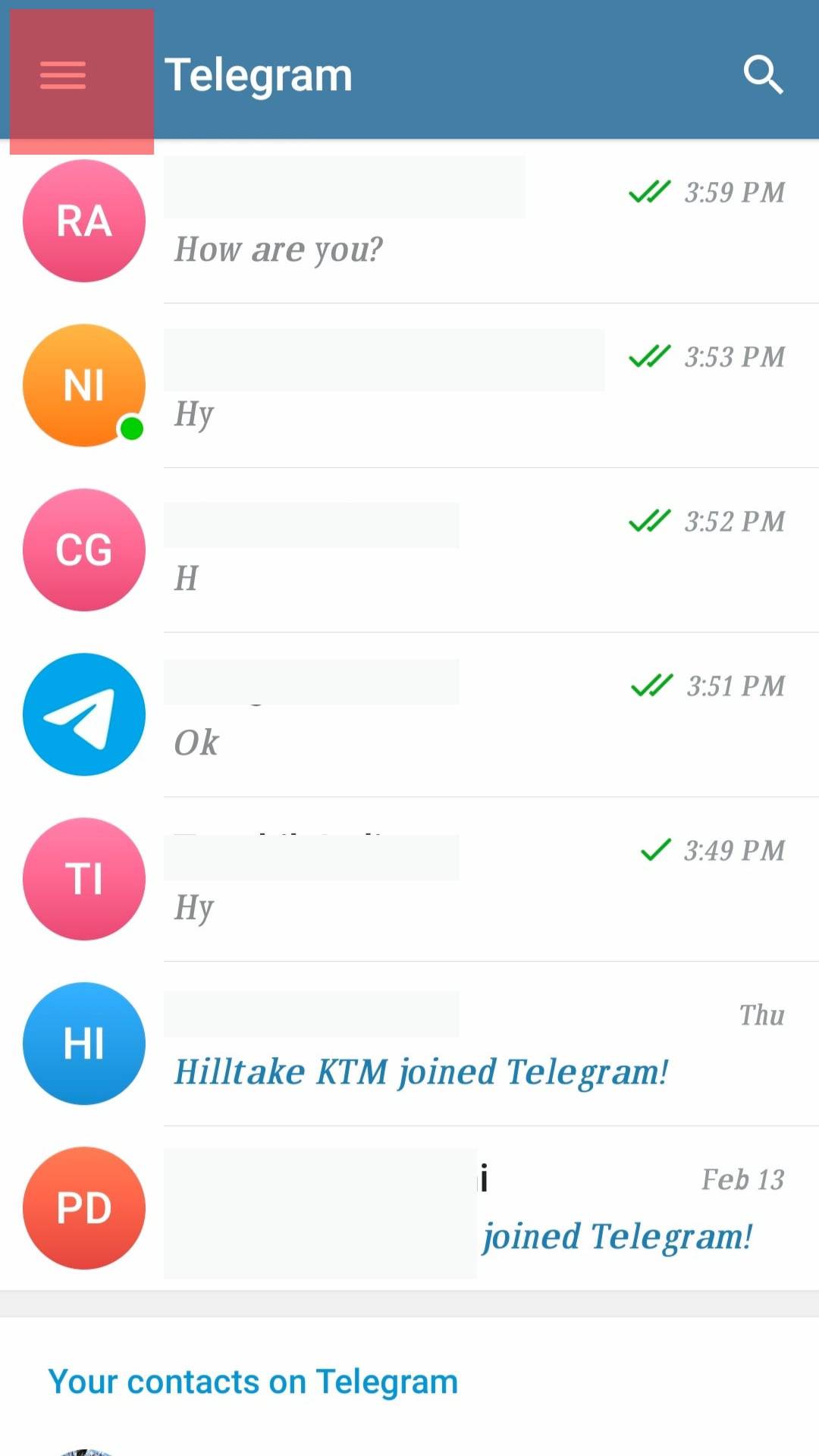
- Tap the “Settings” option.
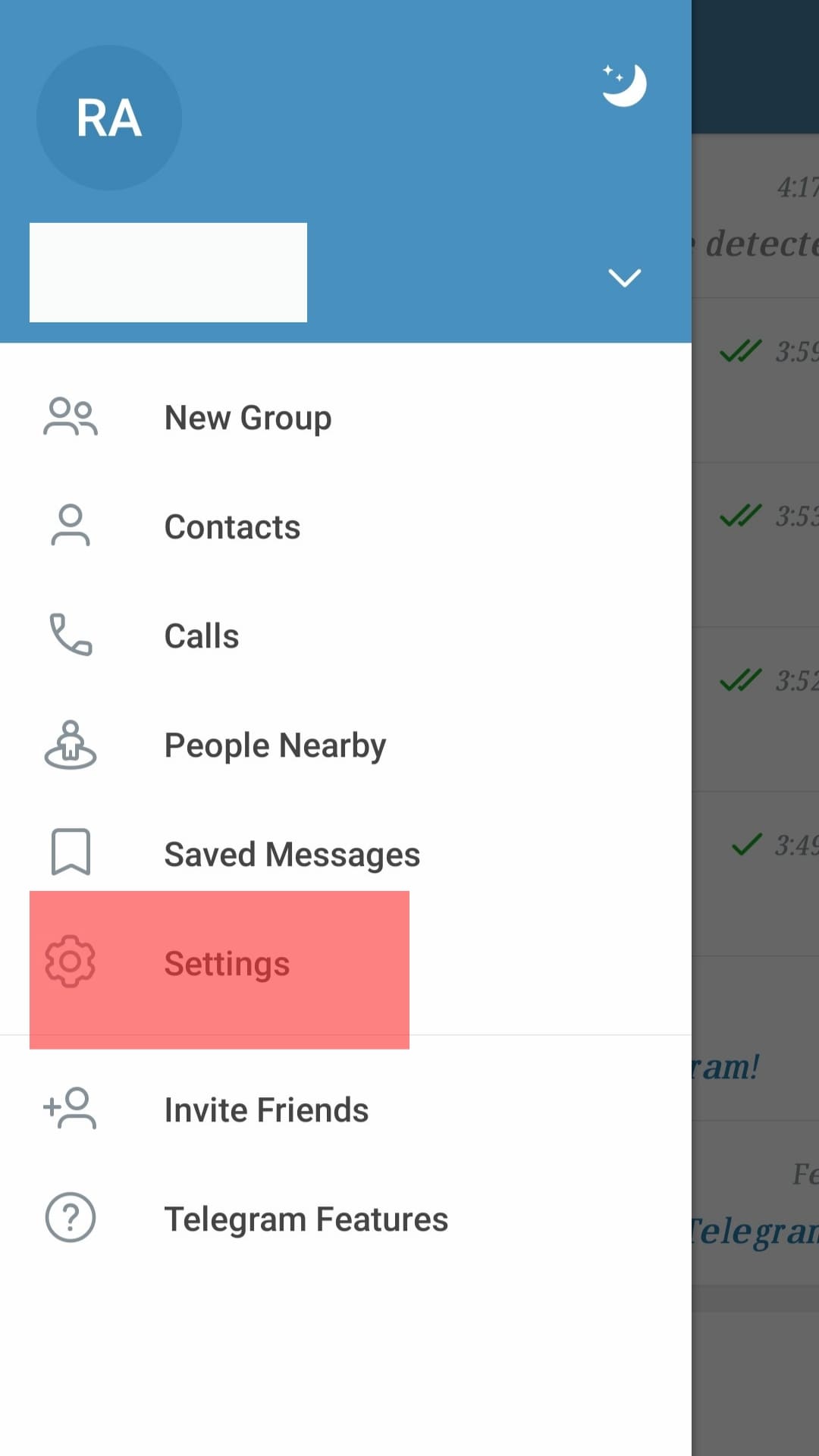
- Go to “Privacy and security” and choose the “Groups and Channels” option.
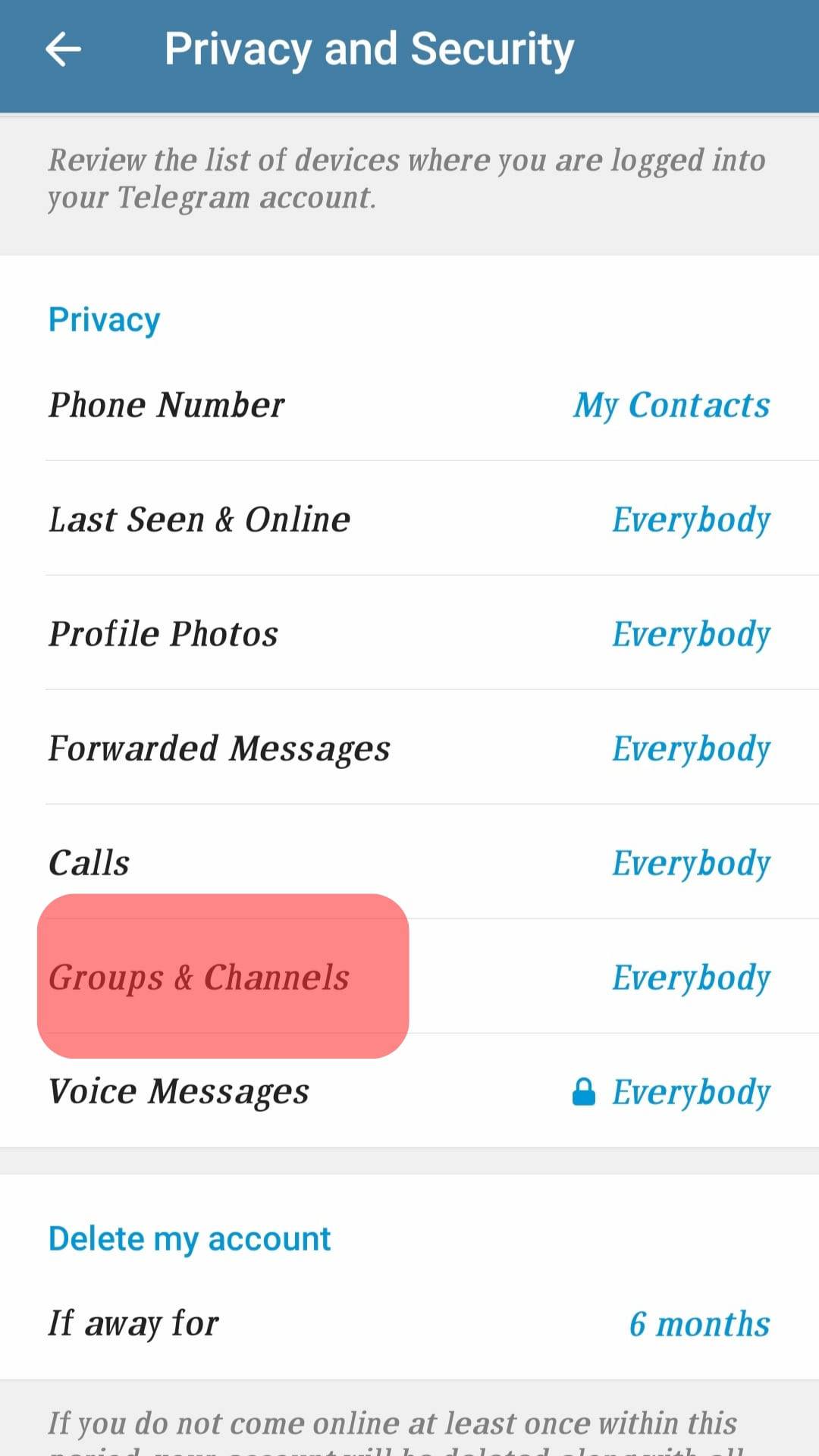
- Choose who can add you to a group or channel.
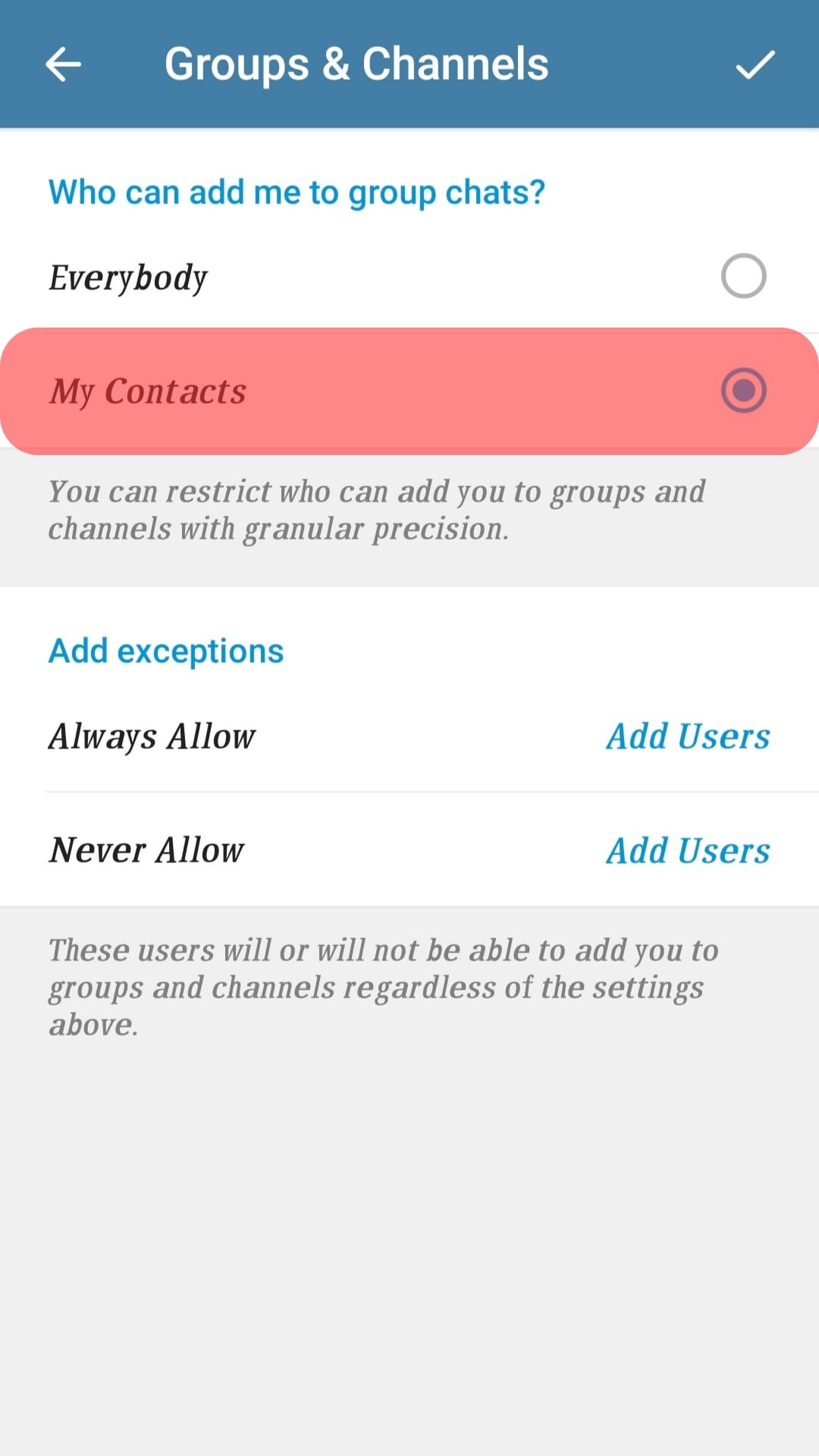
- Click on the tick icon on top to apply changes.
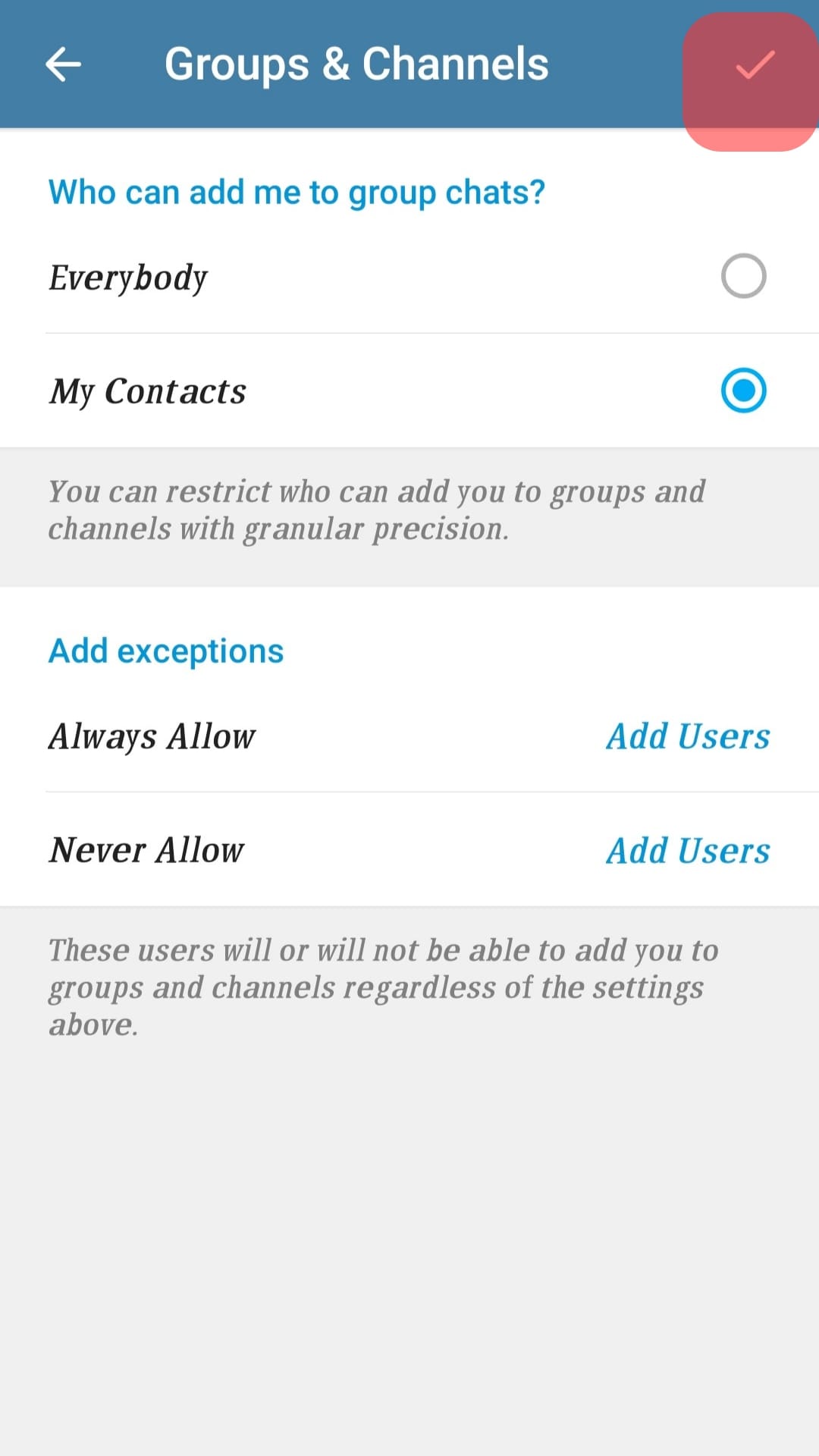
When changing privacy settings on who can add you to a Telegram group or channel, you can choose a few contacts if you don’t want to allow all your contacts. You can also change other settings from the page, such as who can call you.
Change Privacy Settings to Hide Phone Number on Telegram
When you are new on Telegram, you may not know that anyone on Telegram can access your phone number when you have not changed privacy settings to hide it.
Once you create a Telegram account, by default, your phone number is public.
But you can change that by undertaking the steps below:
- Navigate to “Privacy and Security” from the “Settings” section.
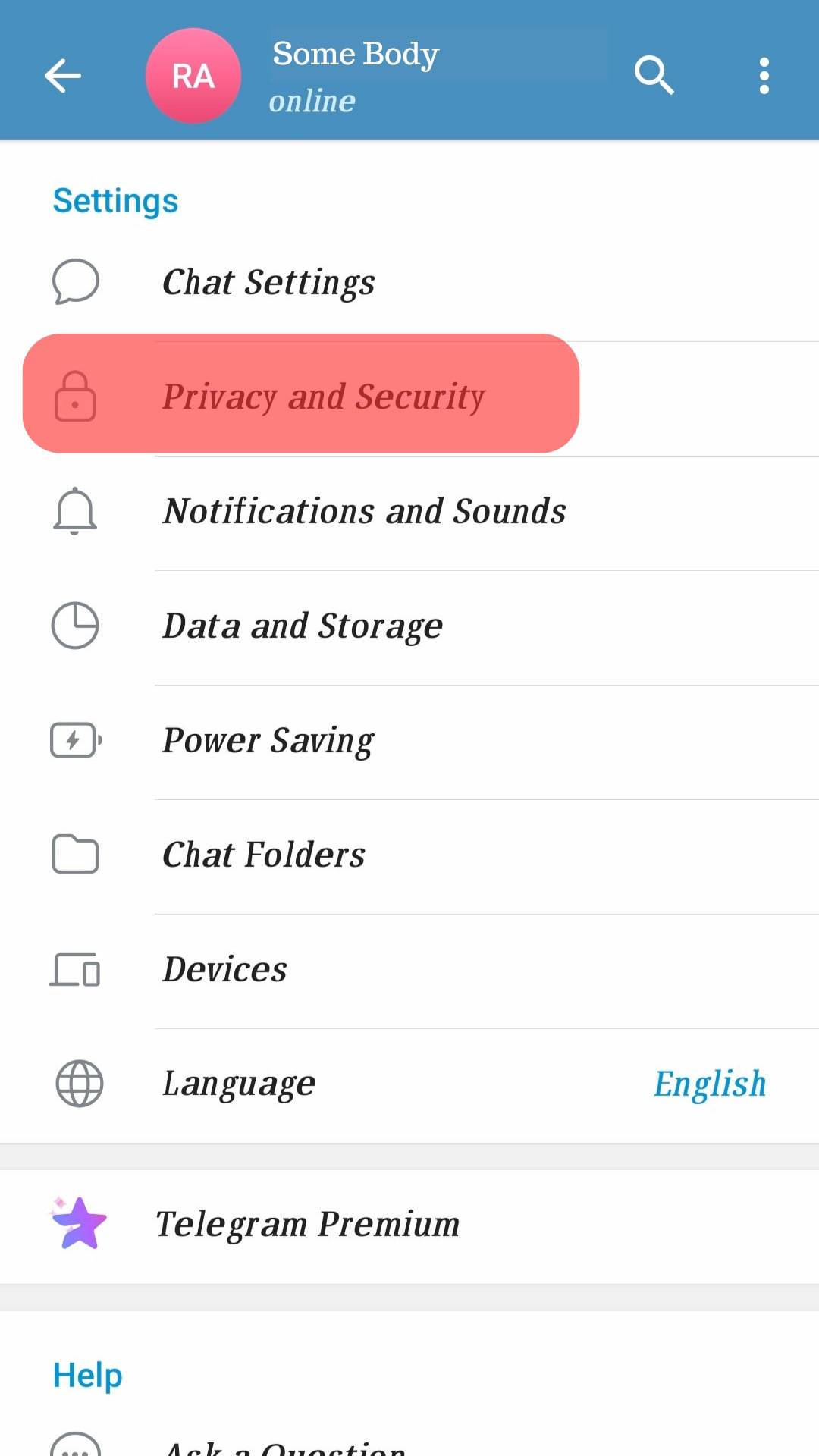
- Choose the “Phone Number” option.
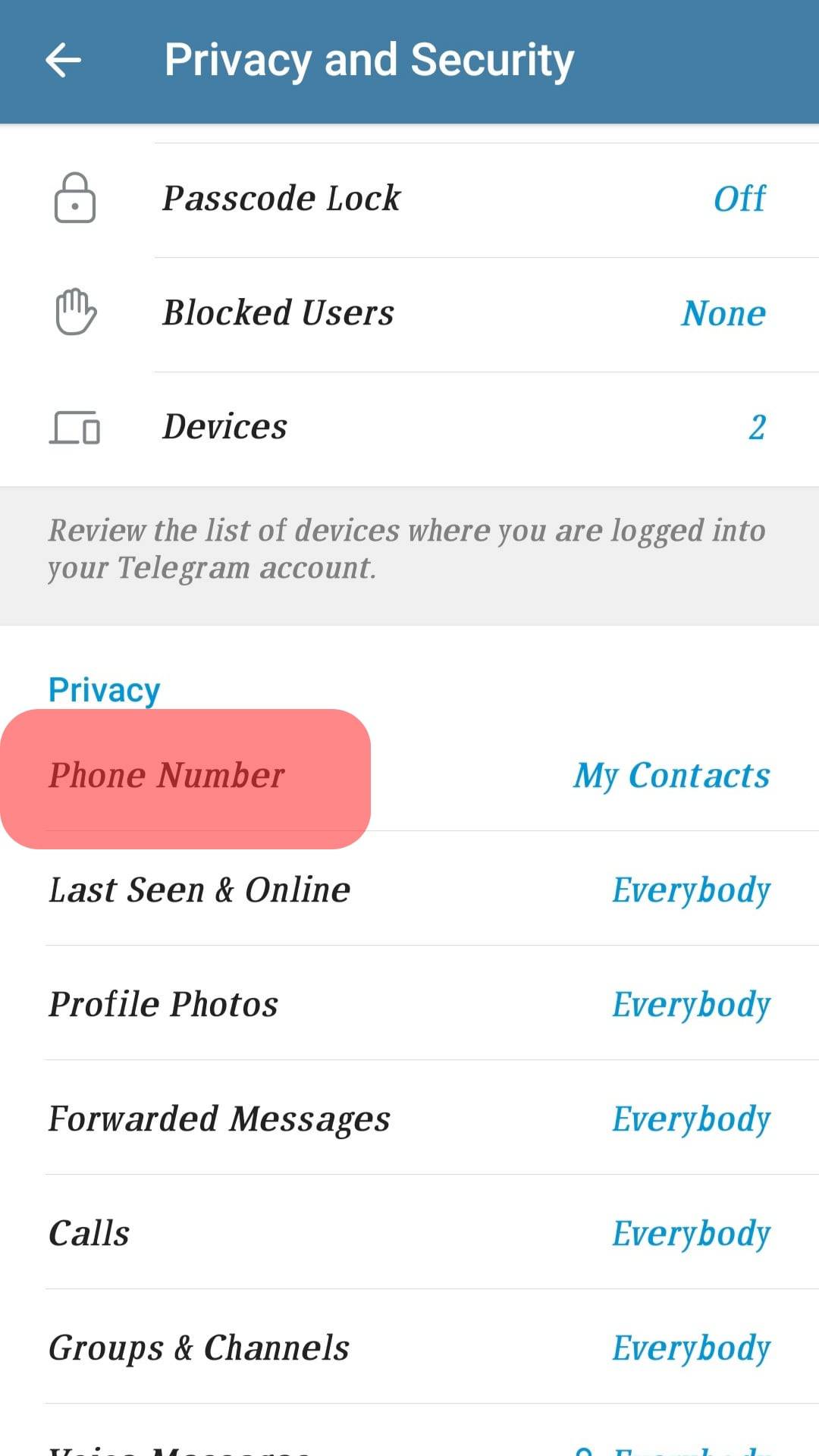
- Click on “Nobody” or “My Contacts”, depending on who you want to see your phone number on Telegram.
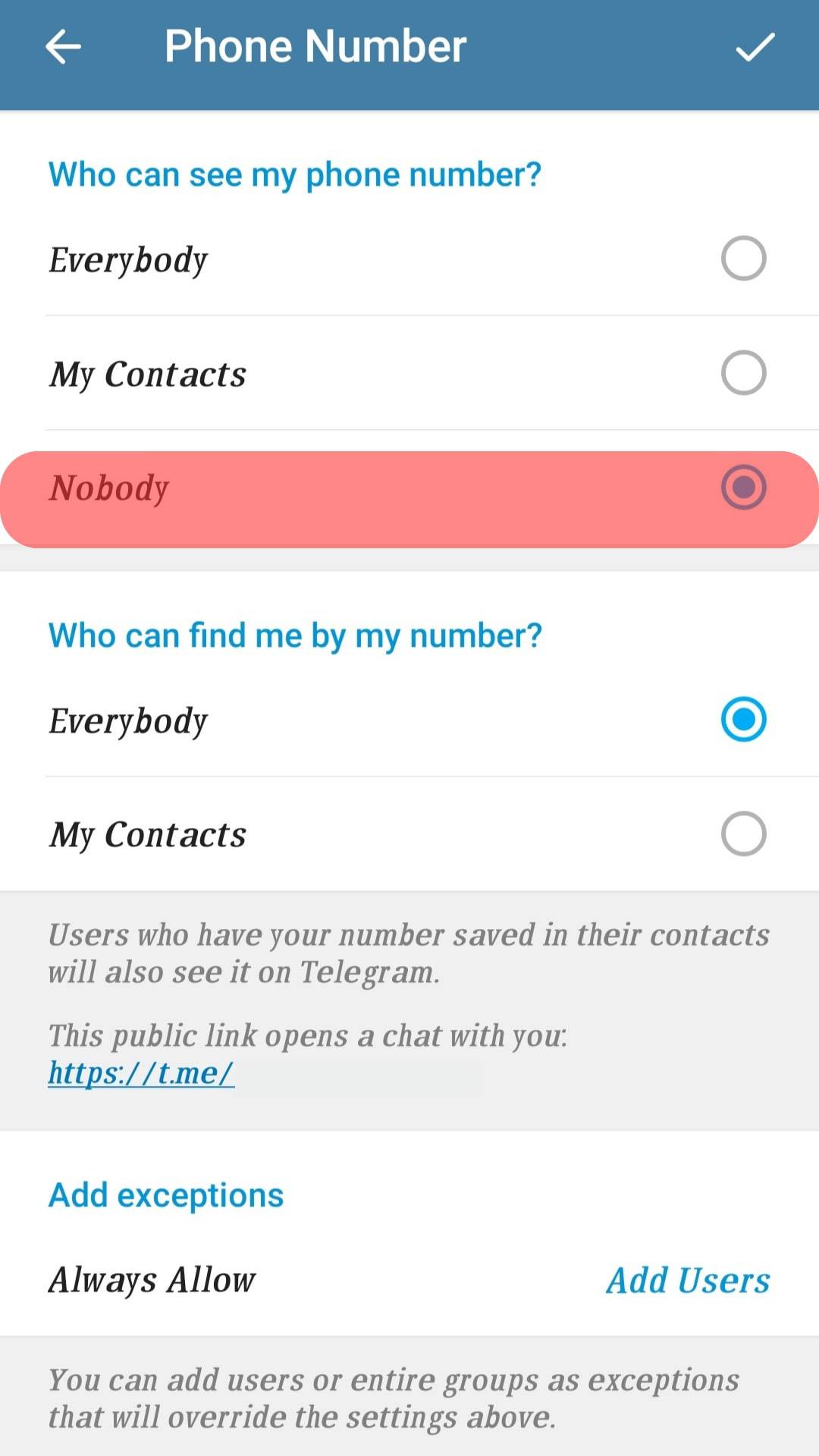
- Save the changes by clicking on the tick icon.
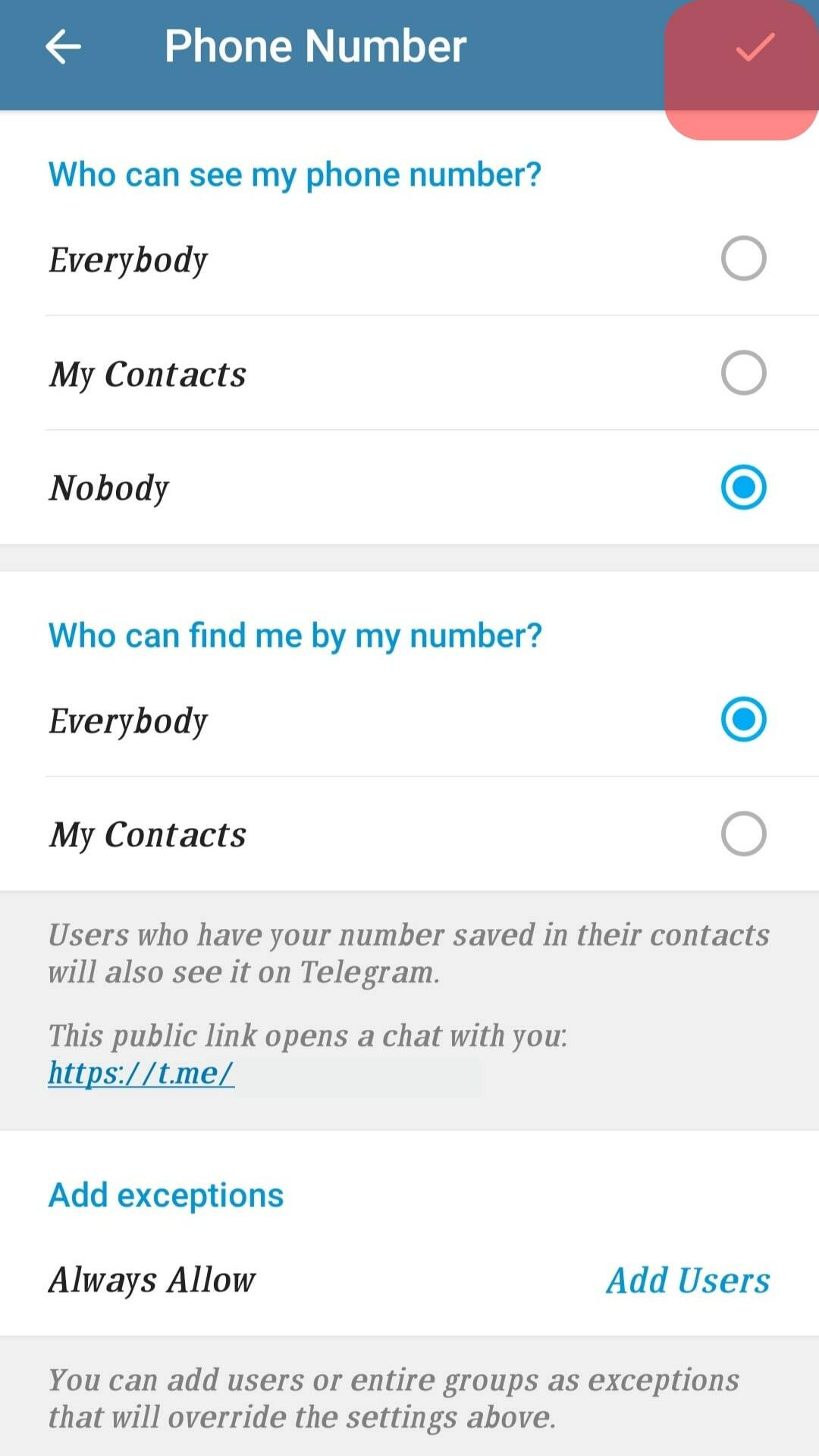
Change Privacy Settings to Hide Your Profile Photos and Videos
When you don’t want everybody on Telegram to access your profile photo and videos, you can change the privacy settings and allow only people you trust to access them, as shown below.
- Open the “Privacy and Security” section from the “Settings” section on Telegram.
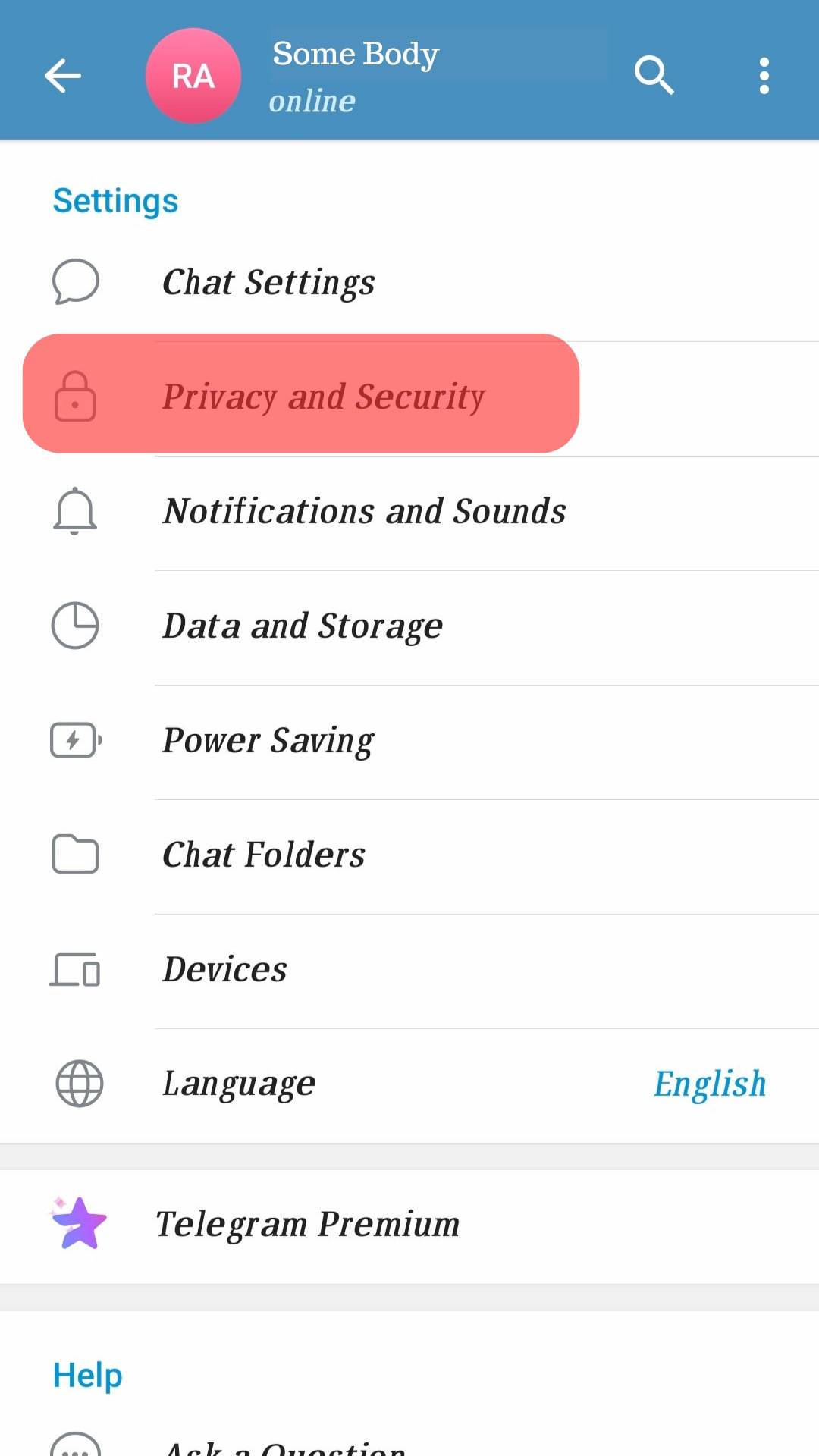
- Click “Profile Photo” in the “Privacy” section.
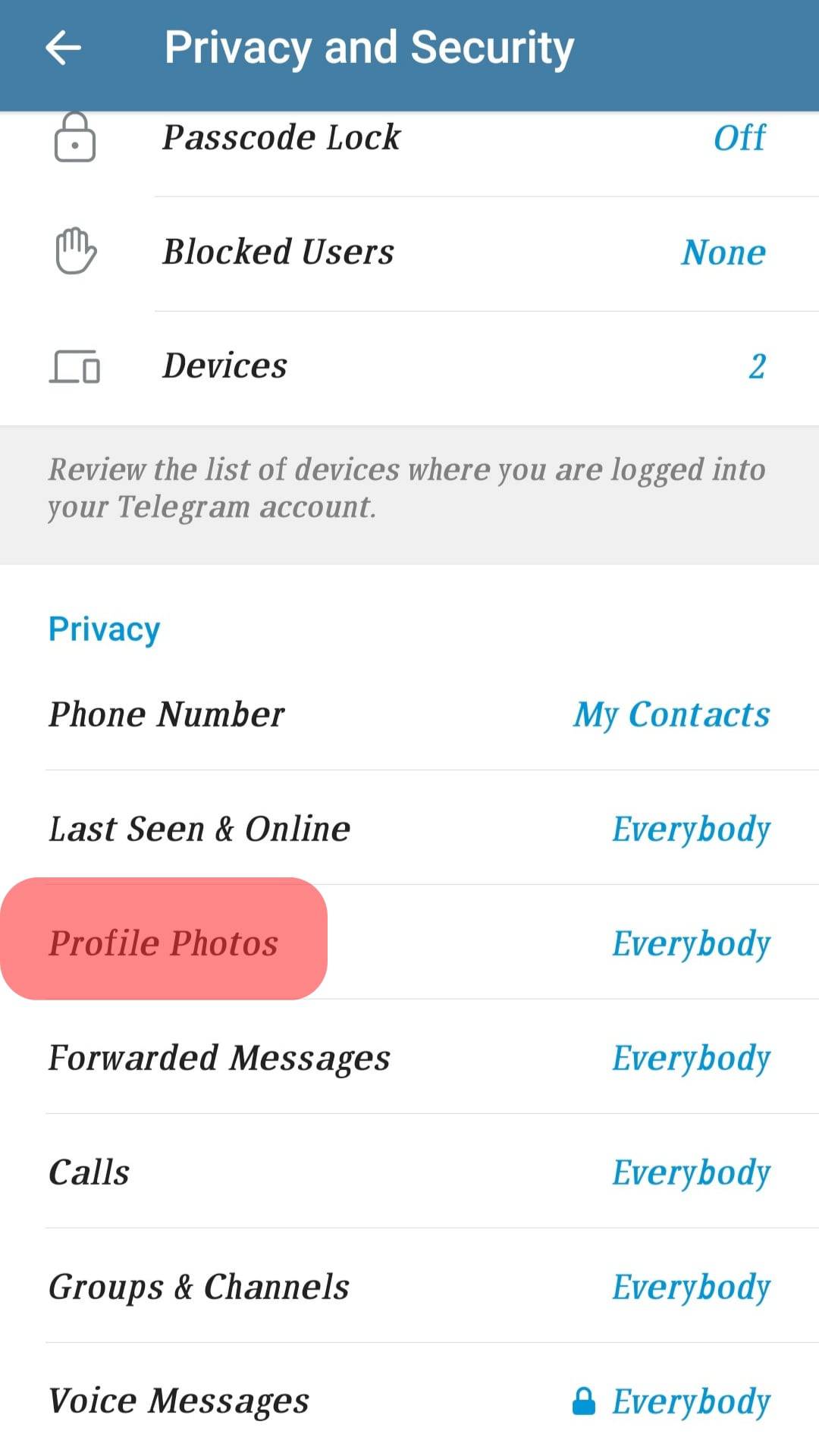
- Choose who can see your profile photos and videos. Add exceptions if you want to eliminate other contacts from accessing profile photos.
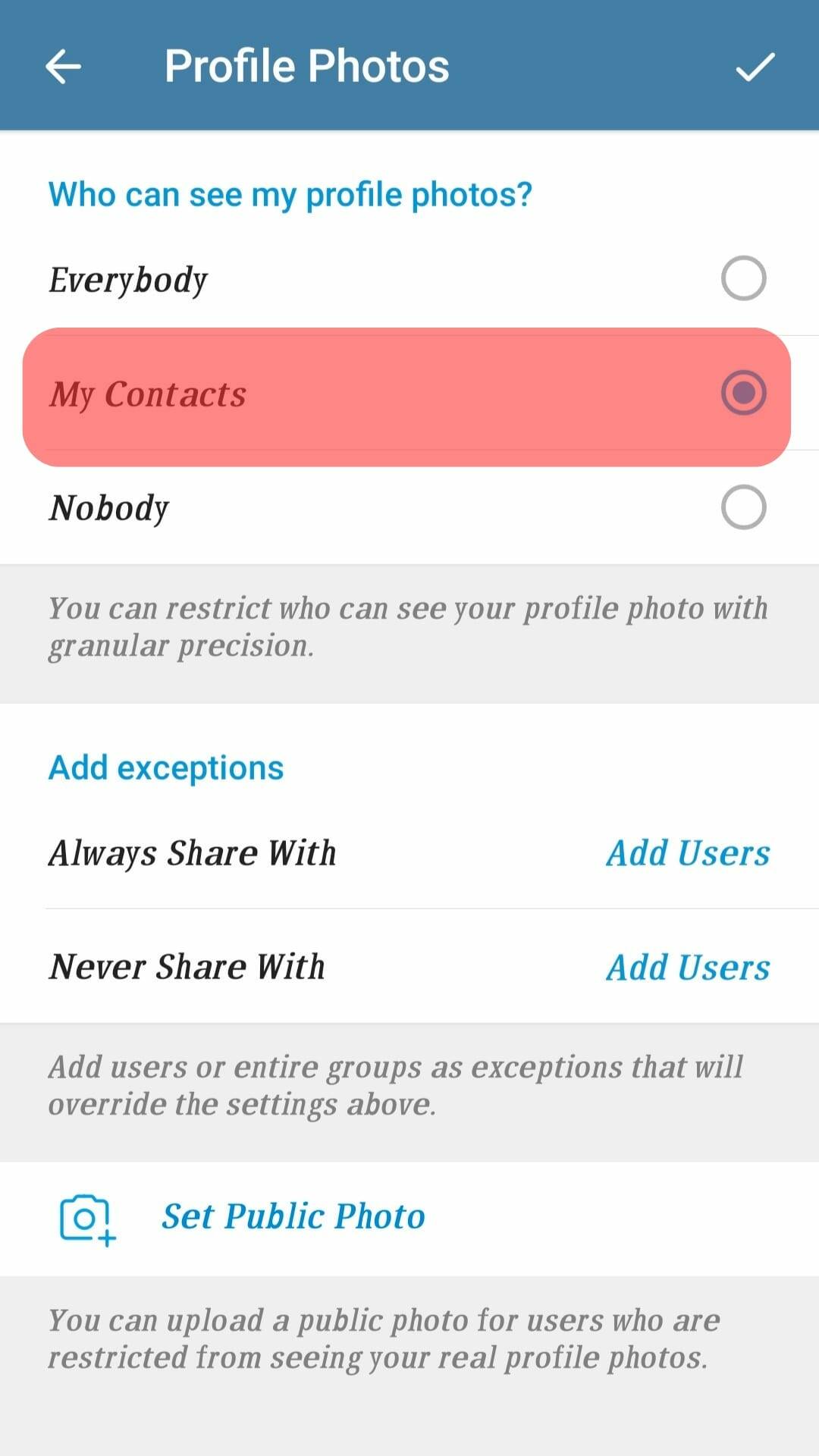
- Save the changes with the Tick icon.
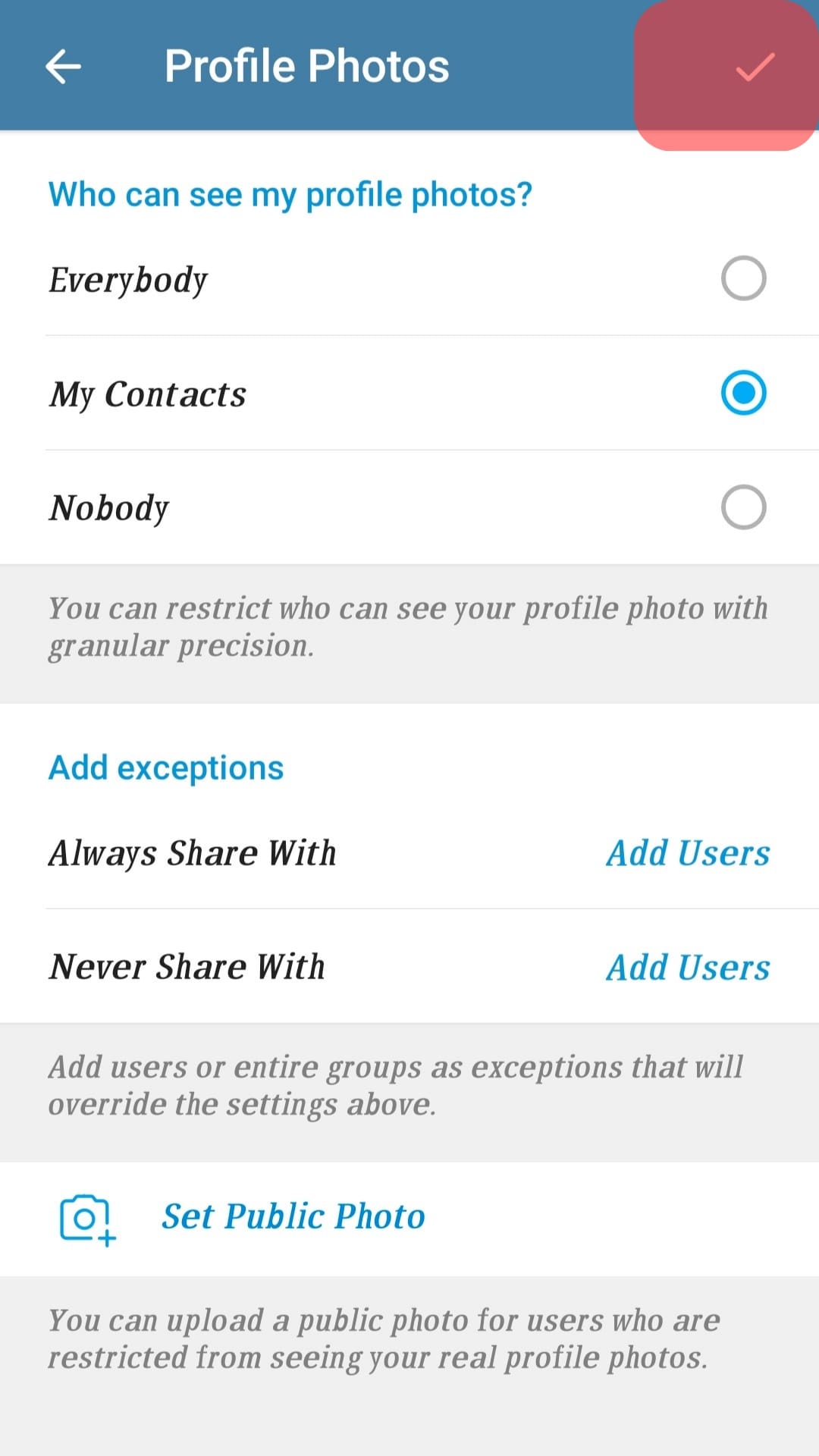
If you want to change other privacy settings like your last seen, you can do so from the “Privacy and Security” section. But for voice messages, you cannot change the privacy unless you have subscribed to Telegram premium.
Conclusion
When you create a Telegram account, your privacy settings are set to everybody by default.
When everybody can access your private information, like phone numbers and photos, they can use the information for malicious intentions.
If you are new to Telegram and want to change privacy settings, this guide has explained how you can achieve that in three ways.
Frequently Asked Questions
When new users create a Telegram account, their privacy settings are set to anybody by default. When anybody can access your data like phone number and profile picture, you risk hackers accessing your data. But you can change that by going to the “Privacy and Security” section, where you can change various privacy settings, like who can add you to a group.