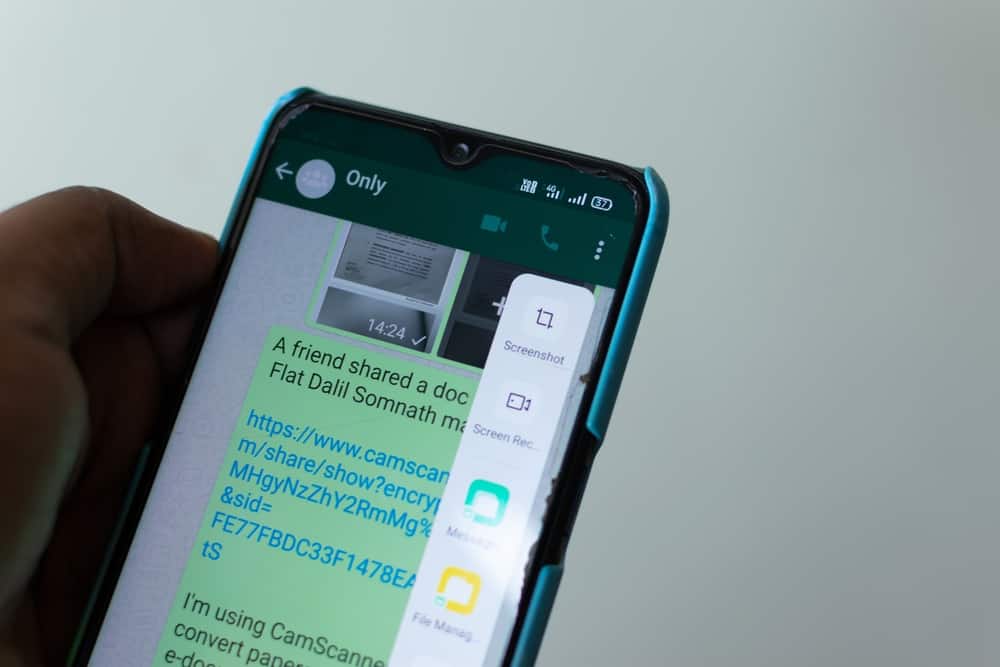Telegram groups are good when you have a common interest with the participants.
But if you find it unnecessary to continue being part of a Telegram group, you can leave it easily from your iPhone or any device.
If you are an iPhone user wishing to leave a Telegram group and don’t know how to achieve it, follow the guide for simple steps!
iPhone users can leave a group using the Telegram application. You need to open Telegram and find the group you want to leave. Click on the group’s name, select the information icon, tap “Delete” and exit. Once you confirm your action, you will have exited the Telegram group.
Some Telegram users with iPhones have found it challenging when they want to leave a Telegram group. The good news is that the guide has explained the steps involved when you want to leave a Telegram group using an iPhone or through the web.
How To Leave Group in Telegram with iPhone
iPhone users can follow the steps in this section to leave a group on Telegram.
- Launch the Telegram application on your iPhone.
- Click on the “Chats” tab to open the group you want to leave.
- Click the group to open it.
- Once the chat section is opened, tap the group name to open the menu.
- Find the “Leave” button. Click the option.
- Confirm your action.
When you complete the indicated steps, you will be removed from the group, and it will disappear from your chats.
If you want to join the group again, you can do under the invitation of an admin.
How To Leave Group in Telegram on the Web
- Access Telegram on your computer.
- Open the chats and click on the group you want to leave.
- Tap the menu icon at the top.
- Find the “Delete and leave” option from the menu.
- Confirm your intentions by clicking on “Leave” again.
The steps for leaving a group on the web are the same for macOS and Windows operating systems. Once you leave the Telegram group, you can delete it from the chats section because you are no longer a participant.
Conclusion
Telegram is an interesting application when you want big channels where you can share ideas.
However, you may find some channels unsuitable and want to exit from such groups.
The guide has explained all the steps to leave a Telegram group using an iPhone or through the website.
Frequently Asked Questions
When you leave a Telegram group, whatever happens next is beyond your control because you are not part of the group. When a person leaves a group, Telegram will not notify others but will indicate the person’s name and the time they left. Moreover, you can disable unnecessary notifications for Telegram if you don’t want too many notifications.
It is easy to leave a Telegram group when using an iPhone. You need to find the “Leave” button, and you can leave the group. To find the button, click on the group name when you open the chat section, tap the “Leave” button, then confirm you want to delete the group and exit.
Telegram is gaining many users every day. If you are weighing options between Telegram and WhatsApp, you need to consider factors like security. Telegram is more secure than Telegram because files are not stored on Telegram but on the sender’s device. Thus, Telegram is more secure, and it allows sharing o huge sizes of files.
No. Telegram has not implemented a feature for deleting inactive channels. Currently, Telegram can only delete an inactive account. Therefore, even if the channel owner’s account gets deleted, the channel will remain in operation.