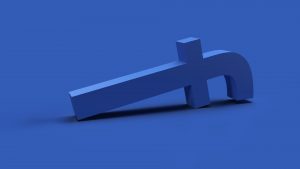As Facebook continues to be an integral part of our lives, there are instances when we want our Facebook friends to be able to contact us. And for the same reason, Facebook provides a feature to add your phone number.
You can add not only your phone number but other contact details as well. And in case you want to go back and change this information, you can always do it the same way you added it.
To add a phone number to your Facebook account, click on your profile picture in the top right corner, select “Settings & privacy,” and choose “Settings.” Click on the “Mobile” option in the left navigation and click “+ Add a mobile phone number.” Now, follow the instructions to confirm your number.
For a more elaborate discussion and step-by-step guide, read on. This article will discuss the prospects of adding your phone number to your Facebook account.
Safety Related to Adding Phone Numbers to Facebook
There is a rising concern about whether sharing information like phone numbers on your Facebook profile is safe. There have been instances where experts have found security holes in Facebook’s personal information sharing feature.
The concern is that cybercriminals can fish out these personal data and sell them on the black market.
However, Facebook refutes the claims and counters them with the fact that users get complete control over their personal information. Users determine with whom they wish to share their information.
Facebook provides privacy features where users get a few options on whether they want to share their information with ‘Friends Only,’ ‘Friends of Friends,’ or ‘Public.’ And on the same tab, you can also prefer to keep your information private and only share upon request.
There could be various reasons to add a phone number to your Facebook profile. Clearly, you wouldn’t want your data to fall into the wrong hands. But at the same time, if you want your clients/customers/friends to be able to contact you, provide a business/alternate phone number.
Moreover, for personal details, share it with only the people you have added to your list, people you trust: choose the ‘Friends Only‘ option.
How Do You Add Phone Number To Your Facebook Account?
If you’re feeling secure about adding your phone number to your profile, here is a step-by-step guide on how to do it:
- Open Facebook on your browser and log in to your account.
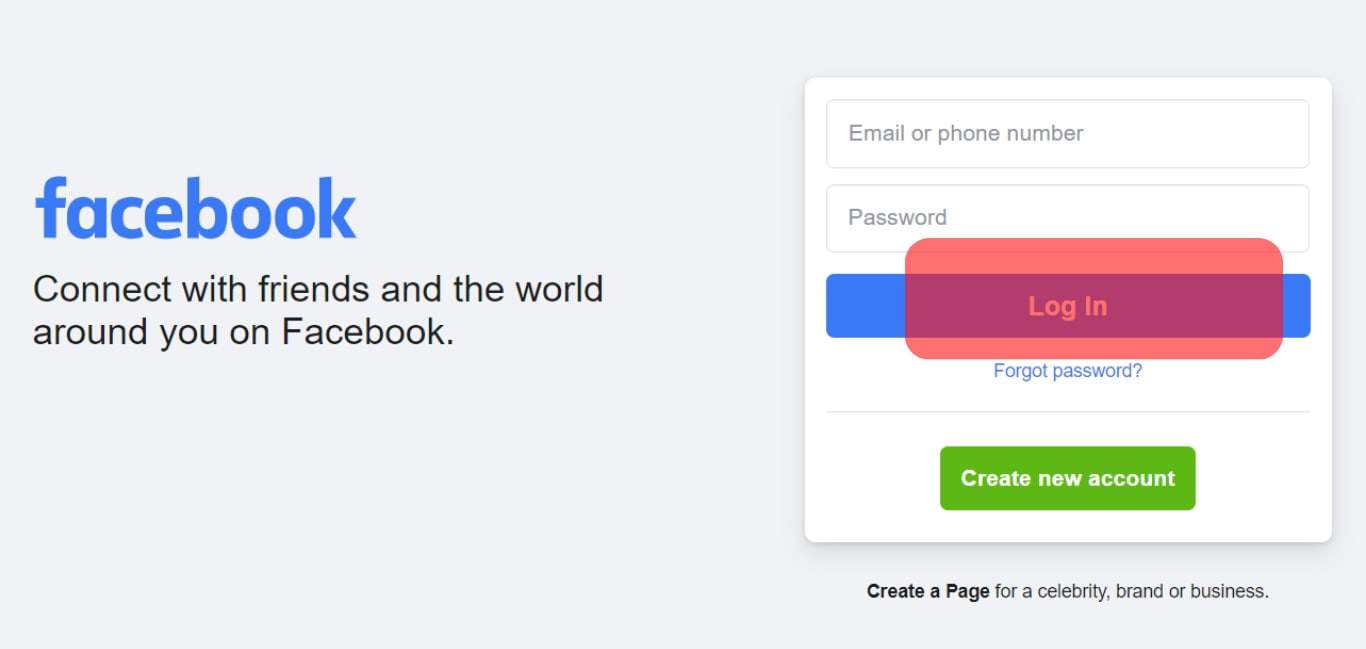
- Click on your profile picture in the top right corner.
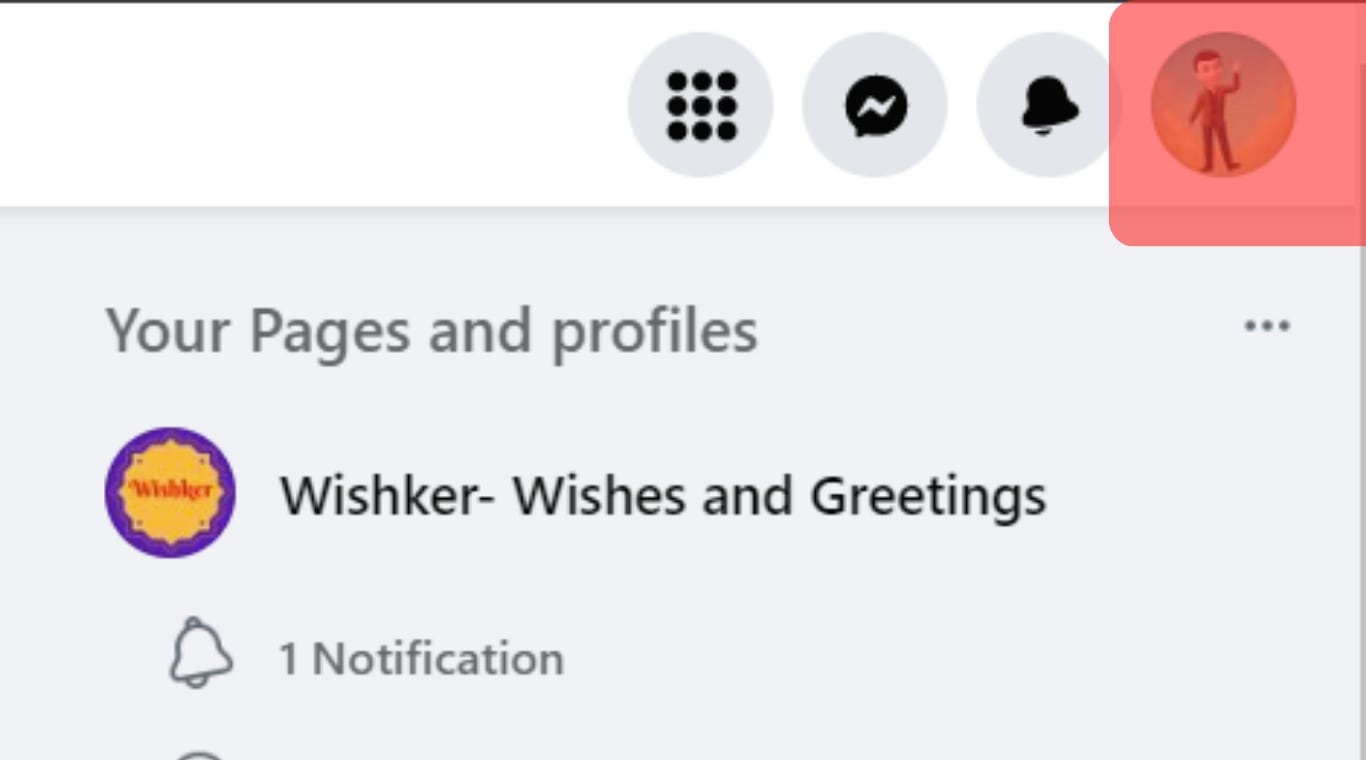
- Click on the “Settings & Privacy” option.
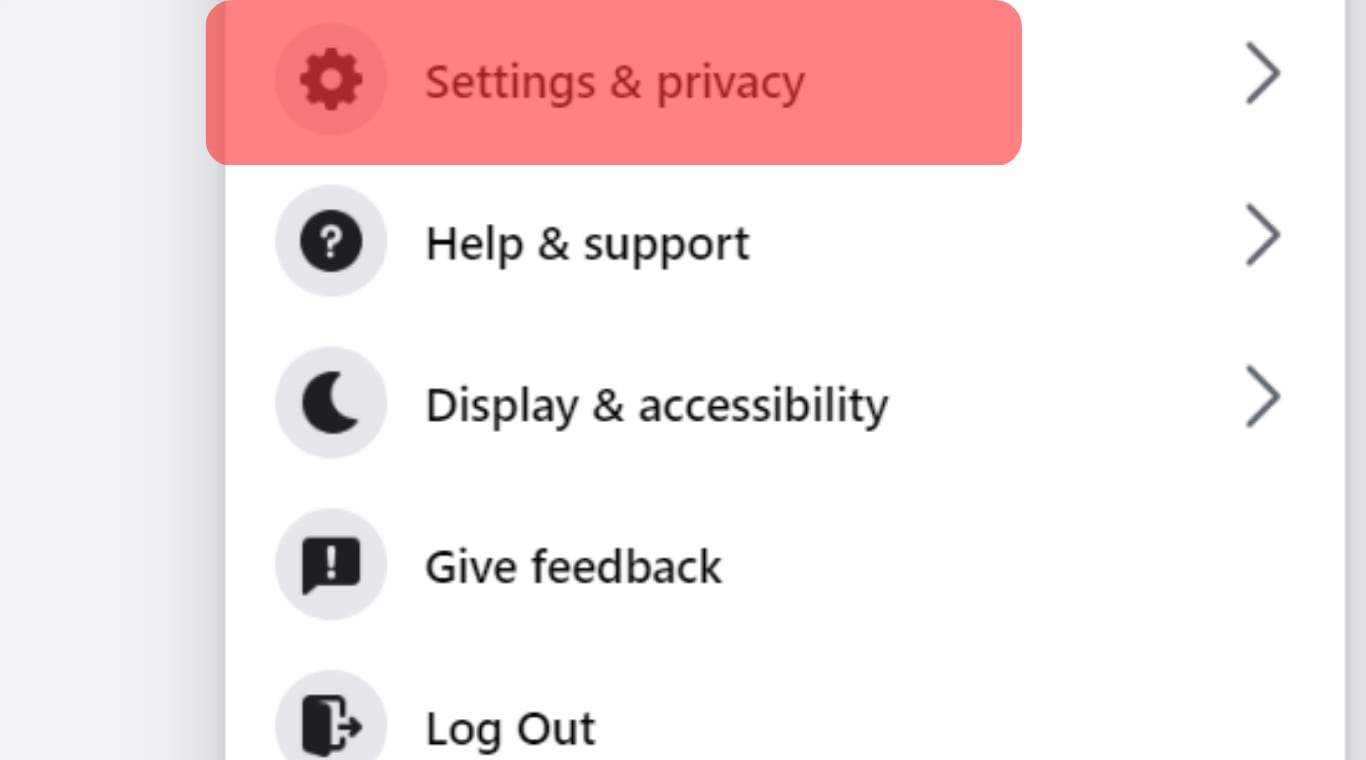
- Go to “Settings.”
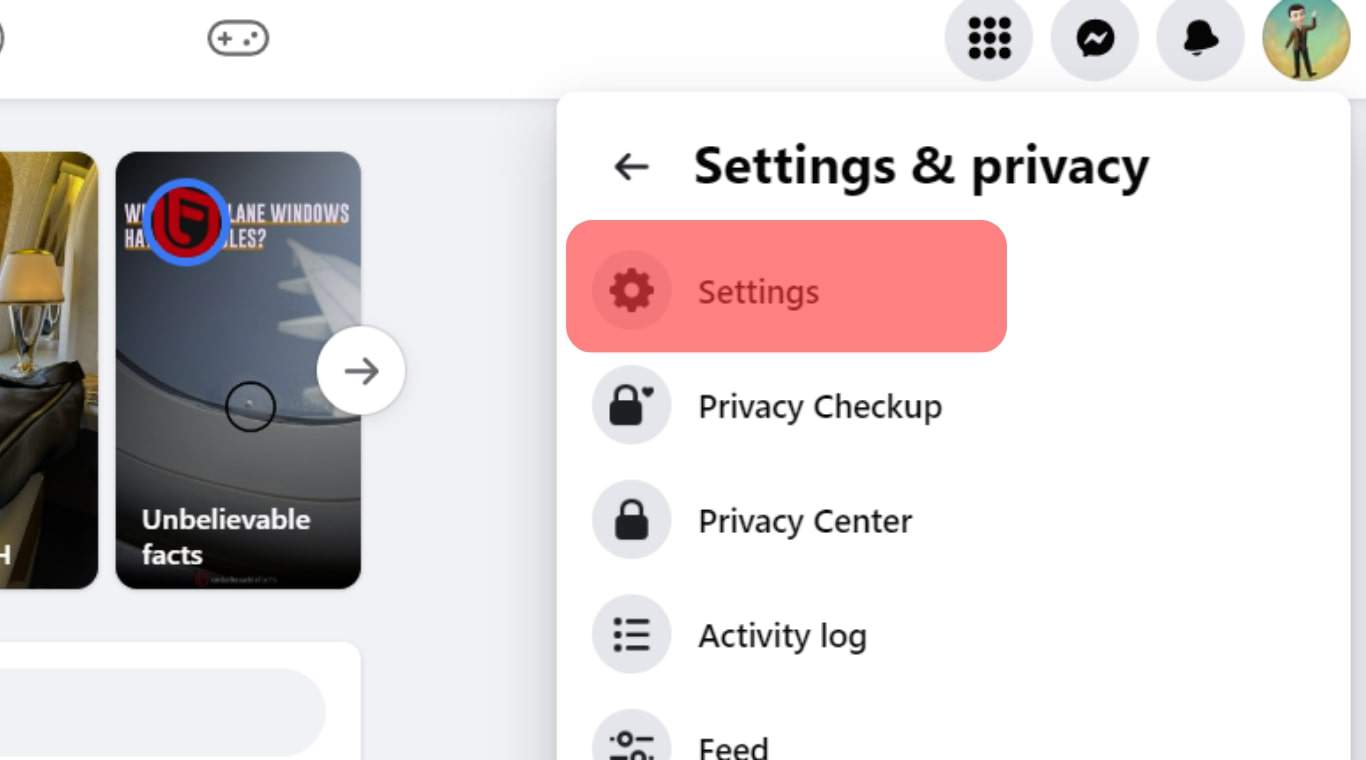
- Click on the “Accounts Center.”
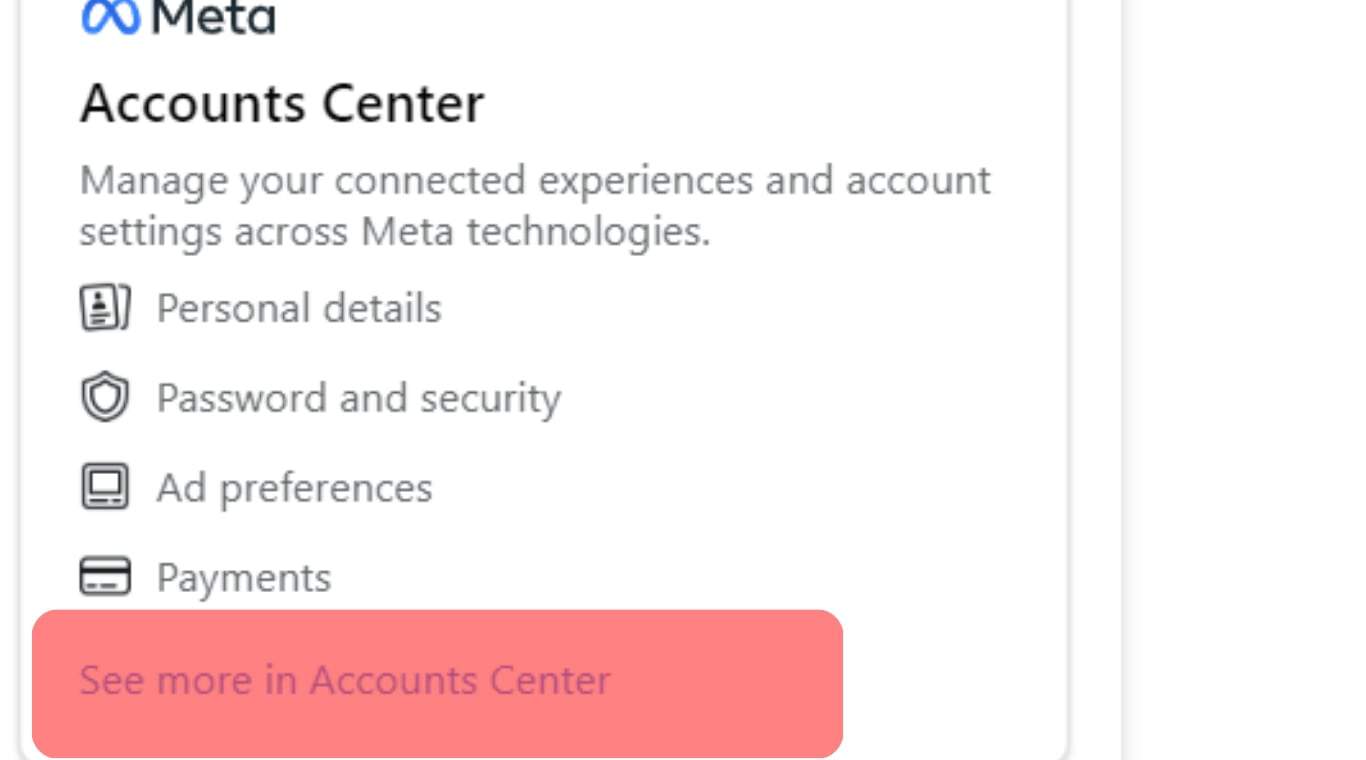
- Tap on the “Contact info” under the “Personal Details” section.
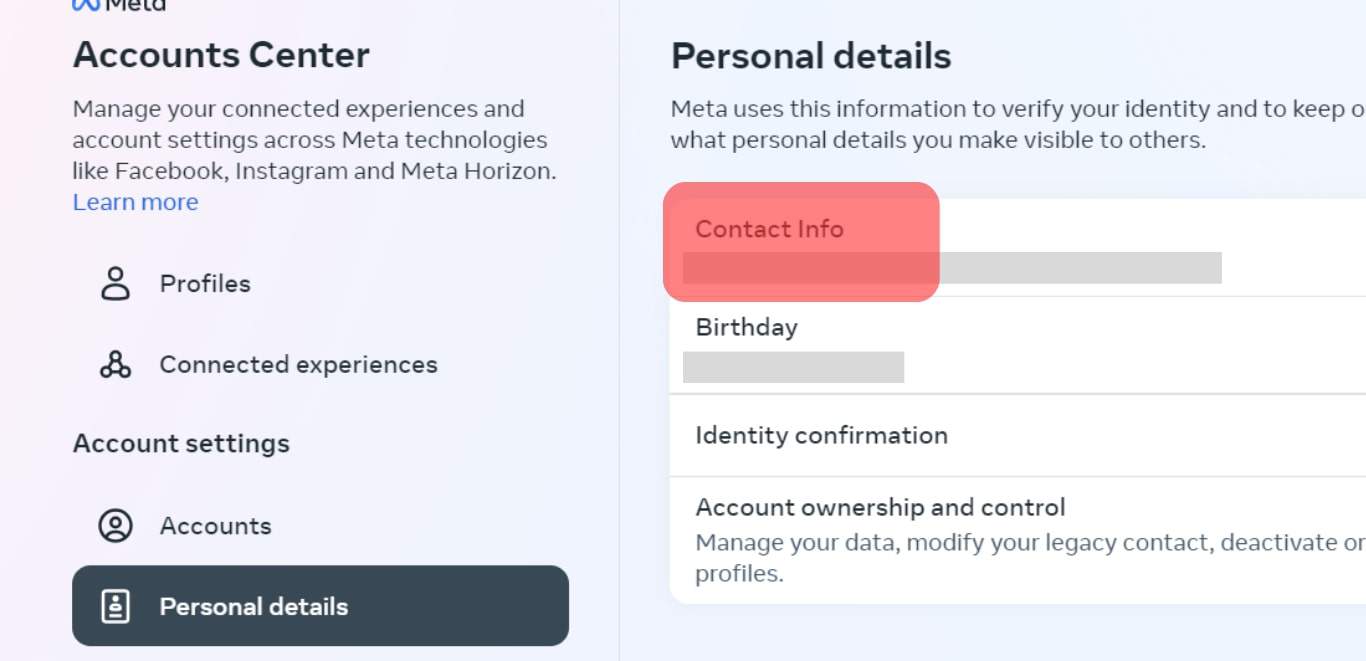
- Click on the “Add a mobile number” option under “Add new contact.”
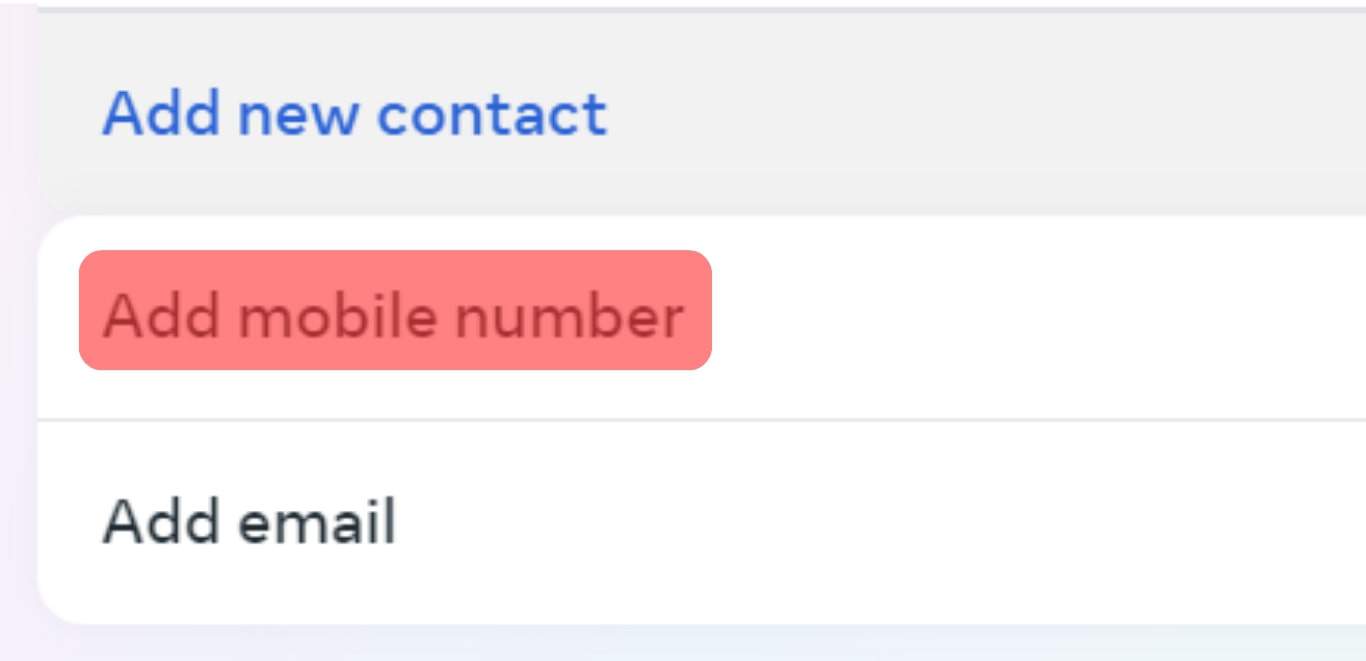
- Type in your phone number and click on “Continue.”
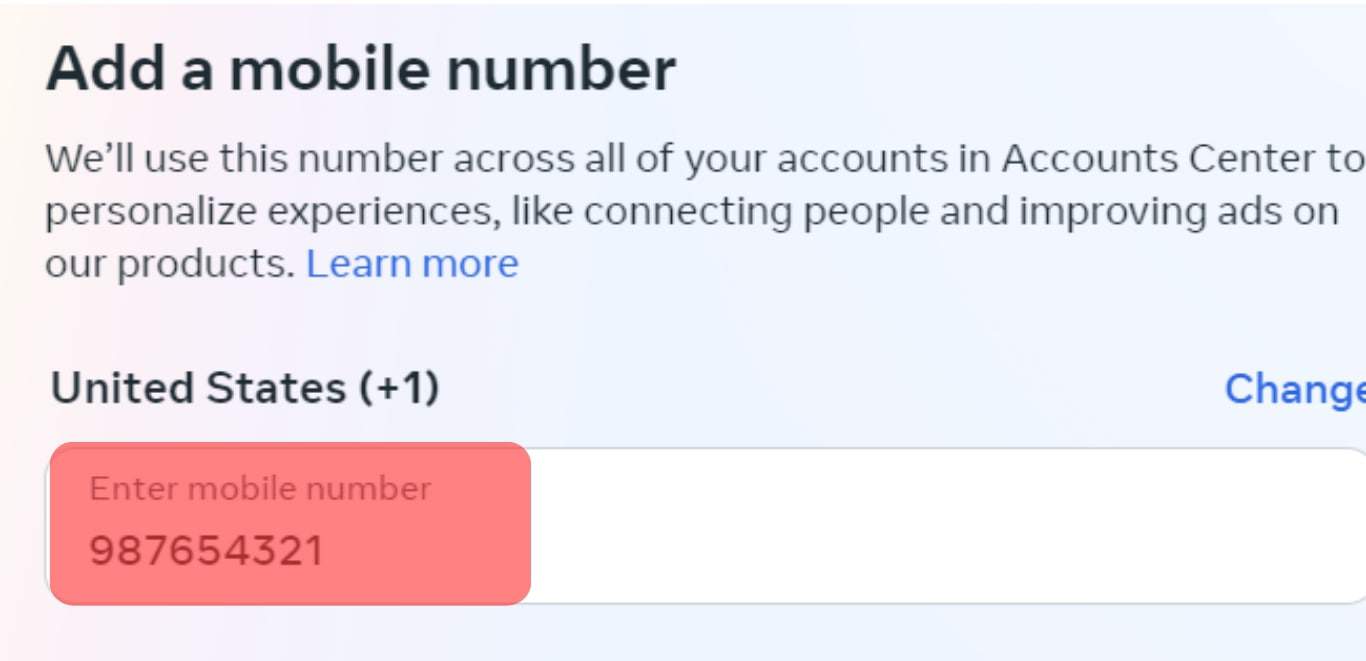
- Check your mobile phone for the confirmation code.
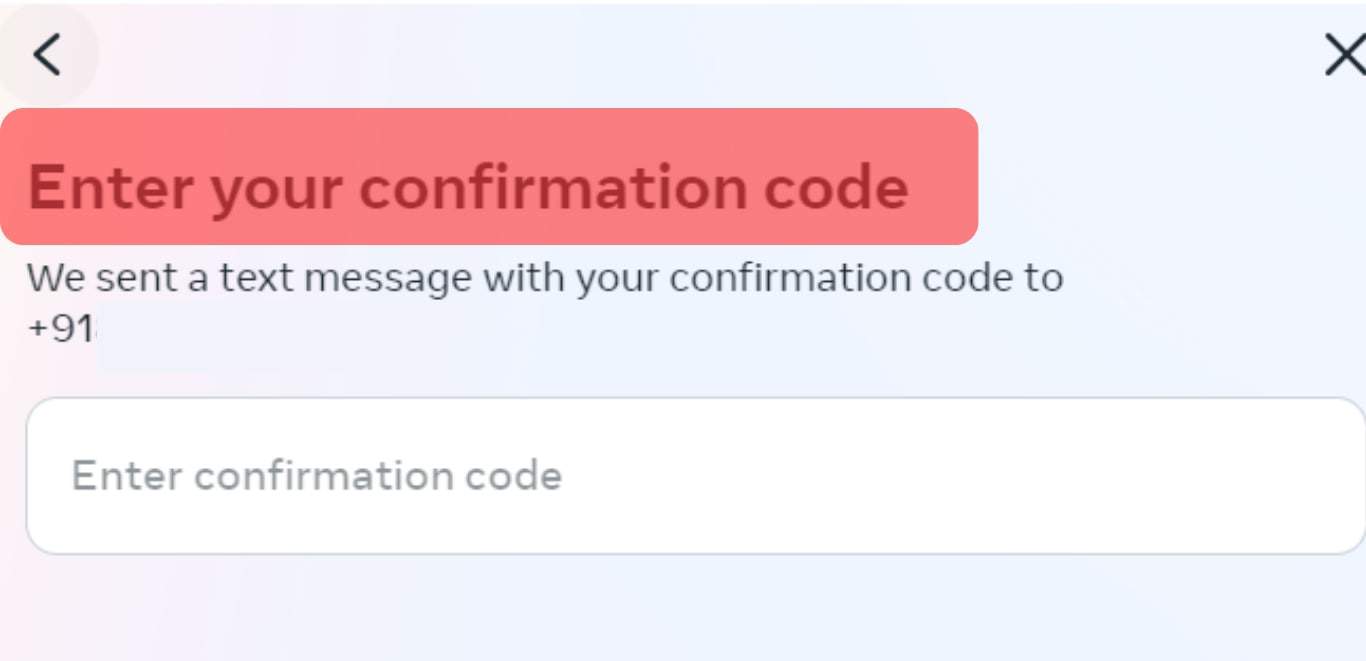
- Type in the code and click on “Confirm.”
Adding your phone number to your profile can also be quite helpful. In addition to being a blessing for your small business, it can also help you stay updated on your Facebook messages and notifications via text messages.
However, if you wish to remove your phone number from your account, read the easy steps here.
Facebook advises adding the correct email address to your account. This will enable you to recover your account even after you no longer have access to your mobile phone number.
Conclusion
Adding your phone number to your Facebook account is a relatively easy task compared to more technical aspects.
Just follow these steps diligently, and you should be able to add multiple numbers to your account.
FAQs
The reason you can’t add your phone number to your Facebook could be a typo or an error in the number. Try inputting the whole number again and this time, make sure you also enter the country code without zeroes, pluses, or any special characters.
The answer depends on whether you want your data to be public. If it’s your personal number, try choosing the ‘Friends Only’ option from your privacy setting. Sharing your personal phone number and keeping it public means anyone on the internet can access your phone number.
If you’re running a business, try going for an email address first if you don’t have the immediate clientele to attend to. However, you can add your business phone number if you have a customer base over Facebook. Moreover, even for personal use, try providing your email address only because even if sellers or scammers access your data, they won’t bother you with calls.