
Facebook, in 2004, was created to help students in Havard connect using their email addresses and photos.
Today, Facebook has grown to become a giant online networking platform with billions of users. It is almost impossible to thrive in your business without having many friends to interact with.
Fortunately, we wrote this article to give you an easy guide on how you can get a lot of friends on Facebook fast without any difficulty.
Not on Facebook at all?
Click here to download the app on the Apple App Store or the Android Play Store and get started in a few minutes!
Already on Facebook? Let’s dive in!
Method #1: Have an Eye-Catching Profile
The first thing people see on your Facebook account is your profile. Your profile consists of personal details about you. Ranging from your pictures, educational background, likes, dislikes, where you’re from, favorite movie, etc.
Creating a good profile is as good as announcing your presence to the world, determining the number of people you attract.
Add a profile picture, fill out the required details and make your profile professional with a little bit of fun.
Once you create your profile, the world is ready to have a glimpse of you.
How your profile looks will play a huge part in the number of people from all over the world that’ll get attracted to you.
Method #2: Search for Friends
Here are five quick steps to search for friends on Facebook and add them up:
- Open your Facebook app on your device.
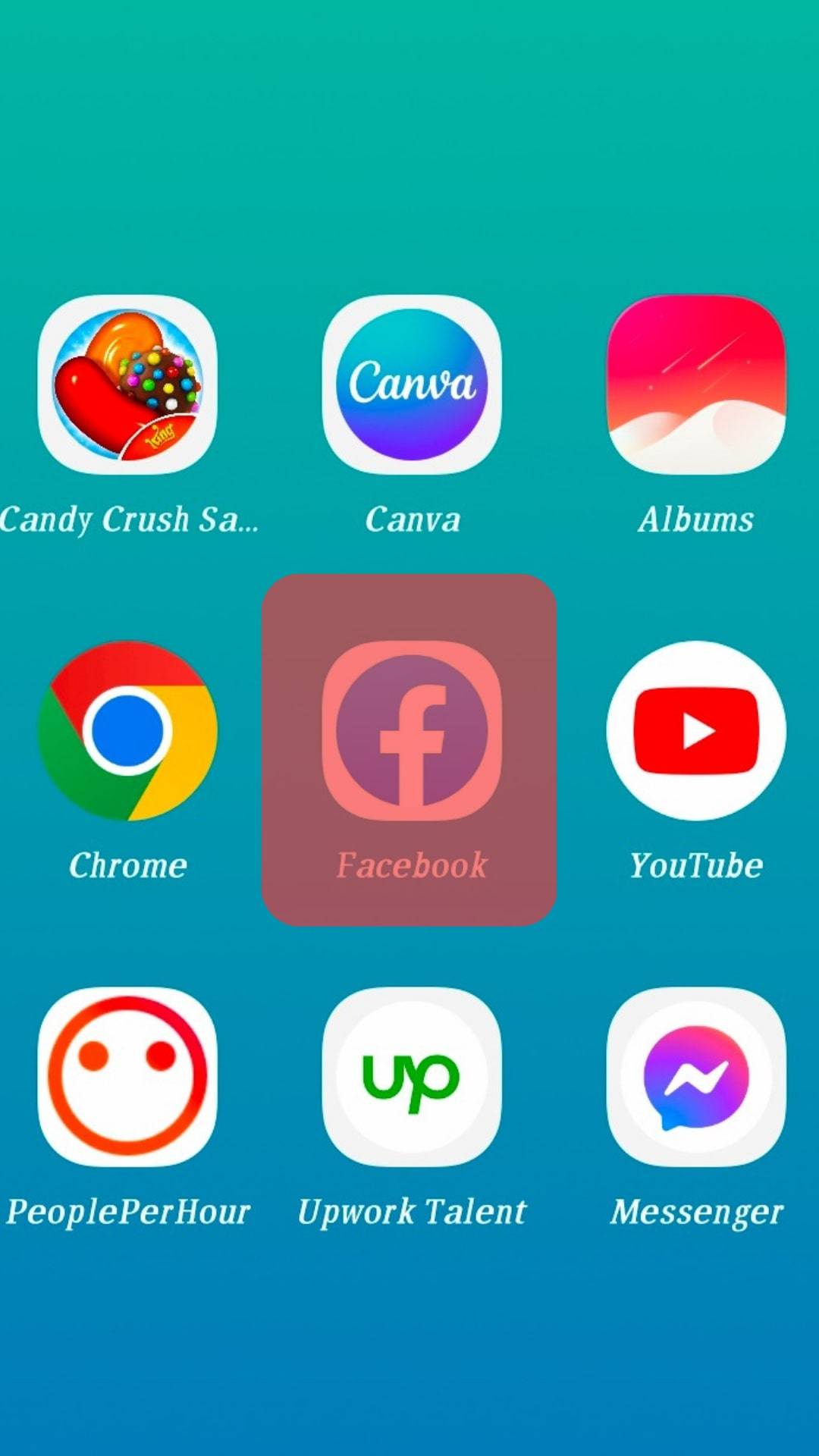
- Click on the search icon at the top right corner of your Facebook account.
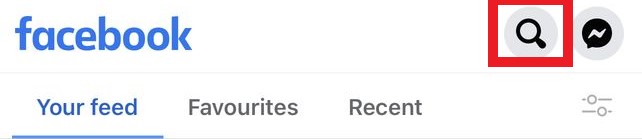
- Type in your friend’s name. A list of people with that same name shows on the search results.

- Click on the “Add Friend” button. The button immediately changes to “Requested.”
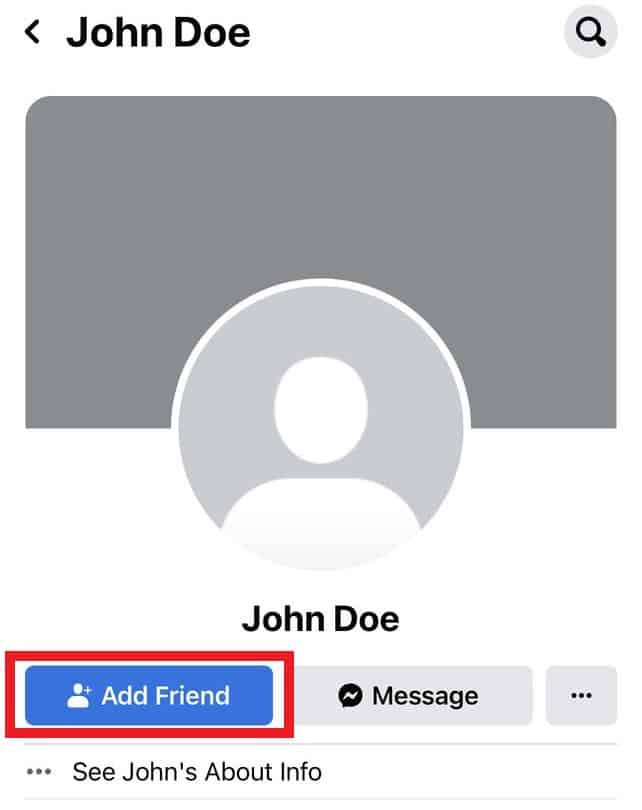
There you go! After this process, all you need to do is wait for your friend to accept the request.
While you wait, go ahead and search for other friends and add them to the queue.
Facebook only allows a maximum of 1000 friend requests in a queue. Anything beyond this places your account at risk of being cautioned.
Method #3: Join a Group
This is one trick to having numerous friend requests in a very short time without much fuss.
Go to the Search button on your Facebook account and type in “Groups.” There are thousands of groups on Facebook based on so many interests. From sports to business, fashion, education, etc.
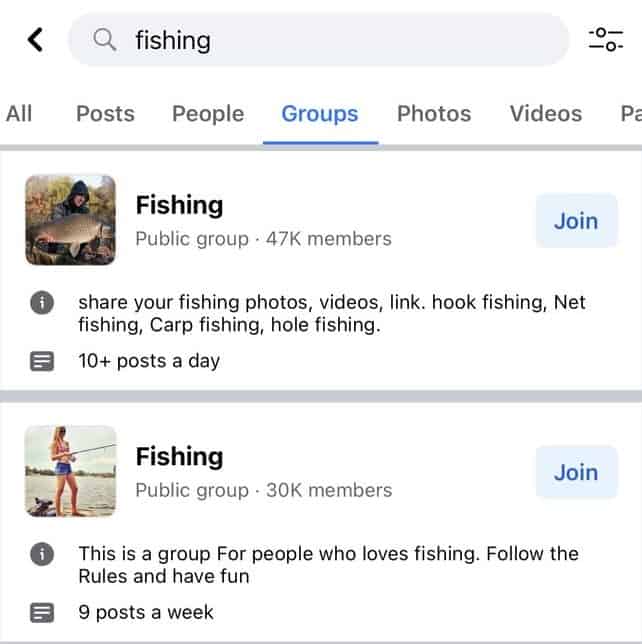
If fashion is your interest, You could narrow down your search and type in “Fashion Groups.” Hundreds of groups related to fashion automatically appear in the results.
Join as many groups that look appealing to you. Always go for groups that have thousands of members in them.
Once you’re in the group, post relevant content and well-taken pictures with interesting captions.
This, in turn, announces you. Group members begin to check your profile and send you friend requests. Remember, a good profile goes a long way.
Accept the friend requests and boost your number.
Method #4: Create a Page
On Facebook, the total number of friends you can have is 5000. To get more friends faster, create a page.
What is a Facebook Page?
A page on Facebook is a place where you connect with people worldwide and interact with them.
Follow these easy steps to create a unique Page for yourself.
- Click on the Menu button in the bottom-right corner.

- Click on the Pages button (labeled with a flag) from the list of shortcuts.
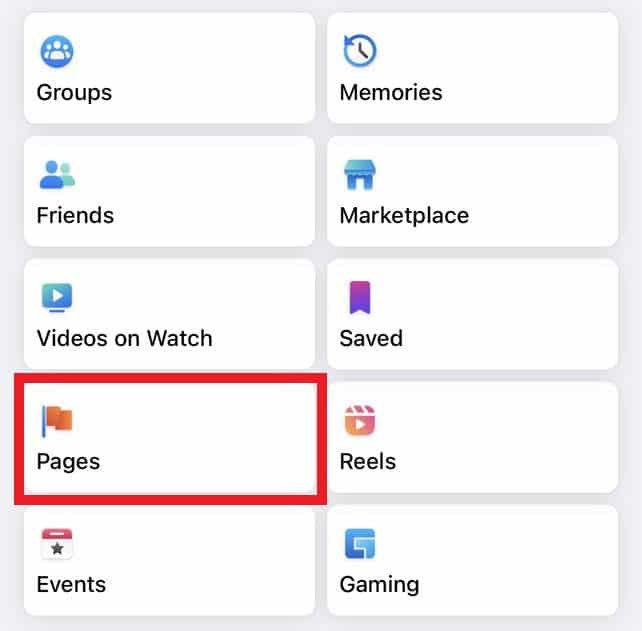
- On the top left corner, click on “Create.”
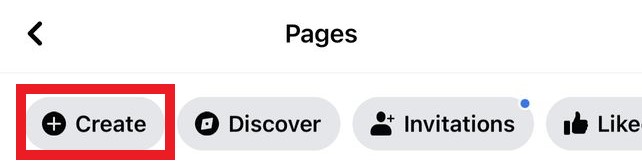
- Right at the bottom, select the “Get started” button.
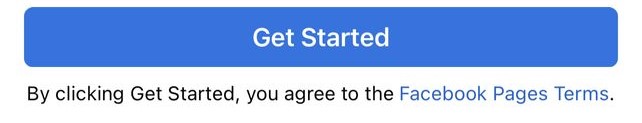
- Add a preferred category (could be more than one).
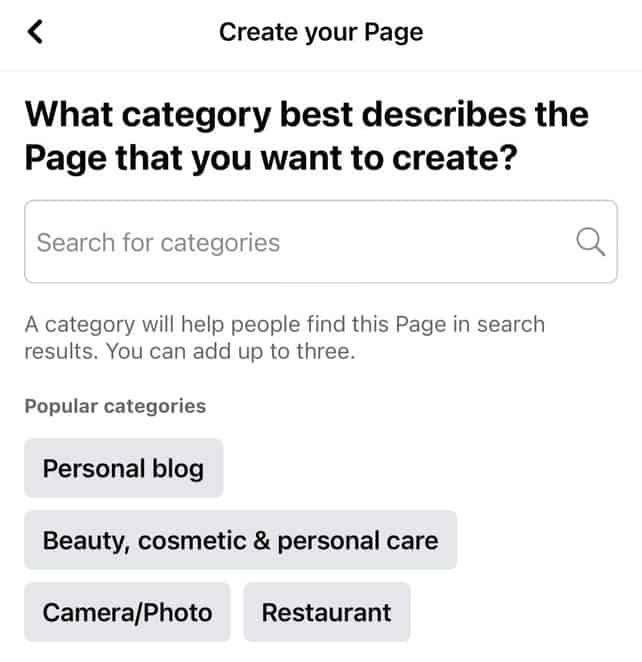
- Choose a Page name unique to you.
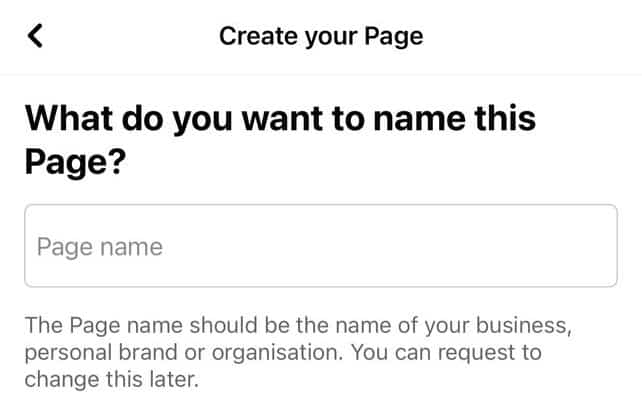
- Type in your website’s URL (Don’t have a website? Click on the ‘I don’t have a website’ option below).
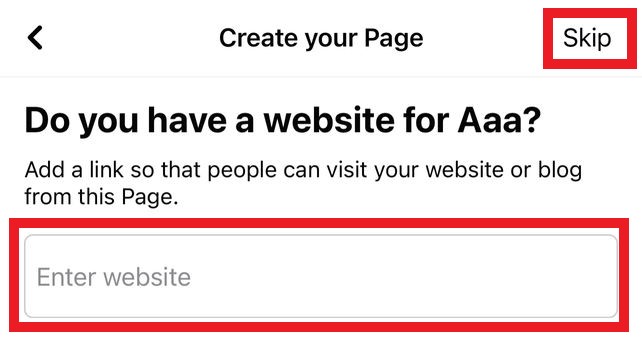
- Select a nice picture for your page from your phone gallery.
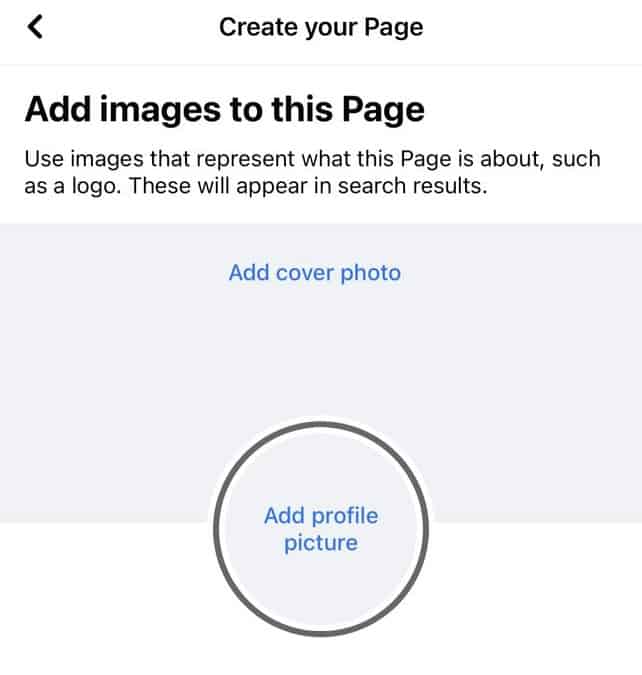
- Tap on “Done.”
That’s it! You now own a Facebook page.
Post quality content on your page and invite friends to follow and like your page. Doing this attracts people, and you begin to have hundreds of friends in little time.
Method #5: Make your Facebook Account Engaging
First of all, try always to be online.
Many people come to Facebook to look for something interesting. Posting stories, creating content, asking questions, and making a comment on a post are some of the ways you can get more friends on Facebook.
Your account needs to be as friendly and engaging as possible to make people glued to your page.
Activities that are fun invite people and make them ask for more.
Summary
The purpose of this guide is to show you how to get a lot of friends on Facebook fast. There are numerous features on Facebook to explore, and it’s impossible to explore without many friends.
This guide will give you less worry and show you easy ways to connect with people, which we have discussed.
Frequently Asked Questions
Here are some things you can do to increase your Facebook friend count: join relevant groups, create a page, run an event and connect with people.
5000 friends. Once you get to this number, you should create a Page.
Create a Page to engage people. Facebook has no limit to the number of followers and likes on your page. You can have millions.
Absolutely! There’s no limit to the number of friend requests you can send on Facebook. However, you cannot have more than 1000 friend requests in a queue.











