
LinkedIn is a popular platform for networking and showing your professional qualifications, such as MBA.
Education qualifications help your profile stand out, and when you’ve bagged a ranking certification such as an MBA, you would love to add to your profile in the hope of landing the next-level job.
The good news is that you can easily add your MBA to your LinkedIn name.
LinkedIn doesn’t offer a suffix field when adding your name. Therefore, if you need to add designations or credentials, your best option is to combine them with your second name. That way, you will have added your MBA as the last part of your LinkedIn name. Anyone viewing your profile won’t struggle to notice the MBA qualification.
Should you add your MBA to your LinkedIn name? Where else can you add your MBA to your LinkedIn profile? What does it mean to add your MBA to your LinkedIn name? This guide answers all those questions and much more. So, keep reading and discover everything there is to know about adding your MBA to your LinkedIn name.
Should You Add Your MBA to Your LinkedIn Name?
There is no right or wrong answer to the question. Getting your Master of Business Administration (MBA) is not easy.
It is a great honor that comes with determination. When graduating from your institution, thinking about how best to utilize your new achievement to land a good job is inevitable.
One place where your qualification can help land you a job is on LinkedIn. The good thing is that LinkedIn has certification and education sections where you can give all the details about your qualifications, such as MBA.
Here’s the tricky part: should you add your MBA to your LinkedIn name?
It all comes back to your personal decision.
For some, it seems lame to add it, considering you have added it to the other sections of your profile, and you don’t need to shout it to everyone viewing your profile.
However, how sure are you someone will scroll down your profile? If they could notice the title on your name, they could care about your profile.
Some consider adding their MBA to their LinkedIn name as being too self-promoting. It seems like giving yourself credit, but again, you deserve it for your hard work, right?
Besides, you don’t want to bury your best tool for landing a job, do you? Someone scrolling through LinkedIn is looking for some MBA qualifications and doesn’t want to dive deep into your profile.
If you want to stand out and hopefully land your next job, adding your MBA to your LinkedIn name is not a bad idea.
It’s a good way of crediting and acknowledging your achievement. On the contrary, if you don’t want to seem self-promoting, consider adding your MBA to the other sections of your profile and skip the section below.
How To Add MBA to LinkedIn Name
An MBA is a decorated achievement; you can easily secure more opportunities with it. That said, how about letting everyone see it on your name?
To add MBA to your name, we need to add it to your second name, and we can do that using the steps below:
- Log in to your LinkedIn account either from the app or browser.
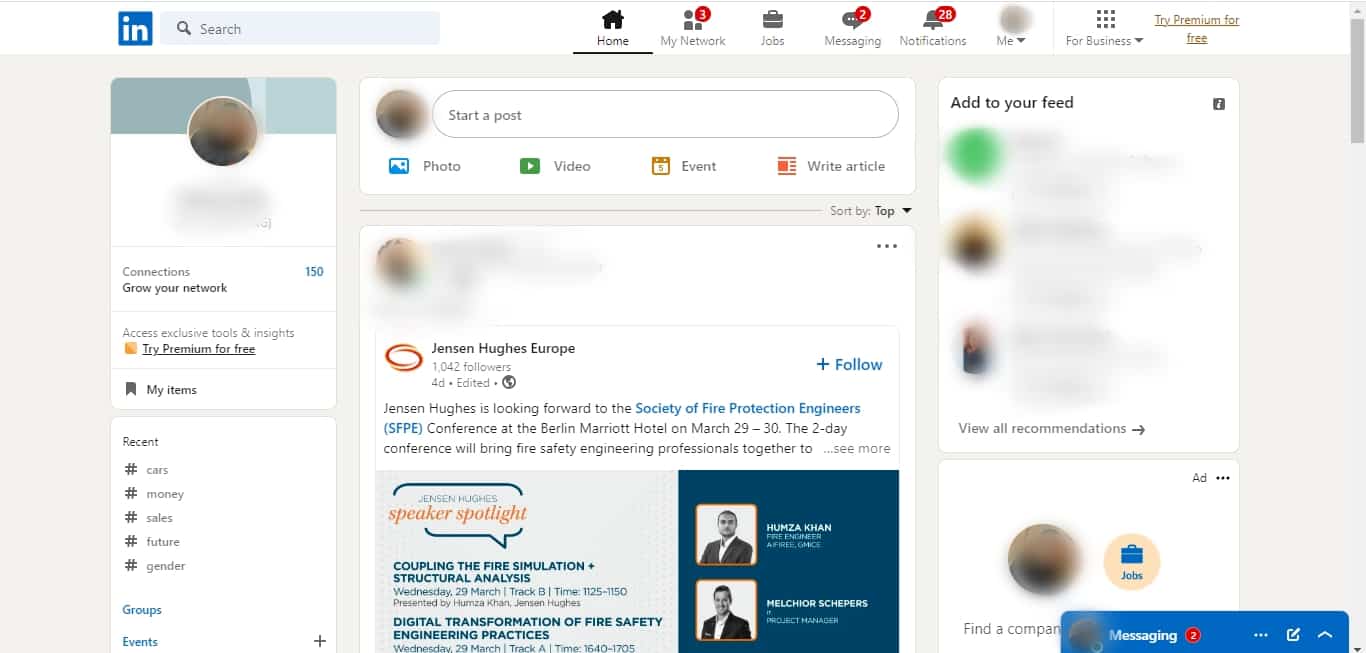
- Once logged in, click on your profile icon at the top.
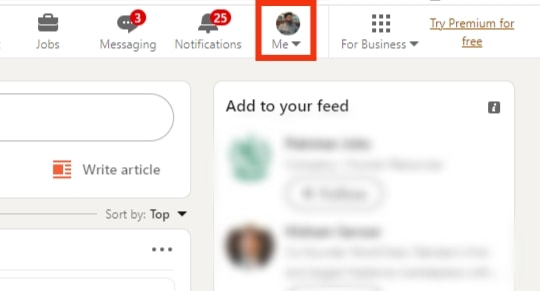
- Click the “View Profile” option.
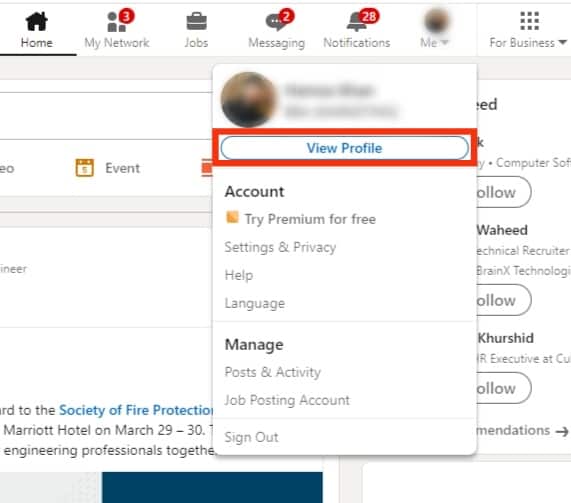
- A page with all your details will open.
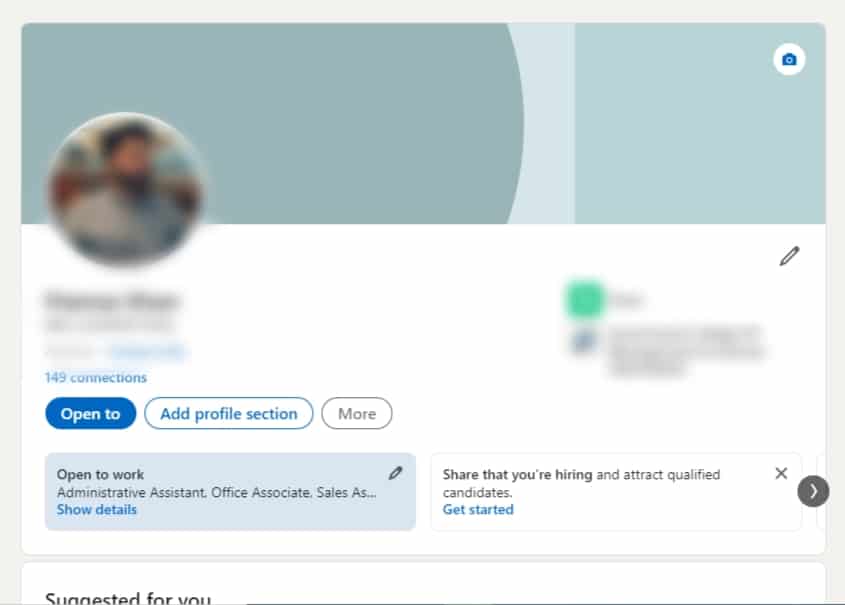
- Next to your name, click the pencil icon.

- The “Edit intro” page will open with fields containing your name.
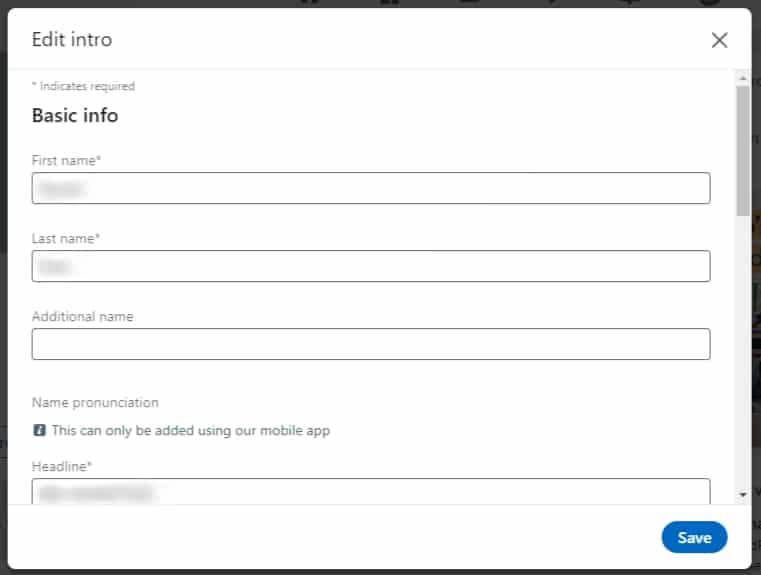
- On the “Last name” field, after your name, add “[Your name], MBA.” For instance, if your last name is “Kelly,” change it to “Kelly, MBA.”
- Once everything is done, click the “Save” button.
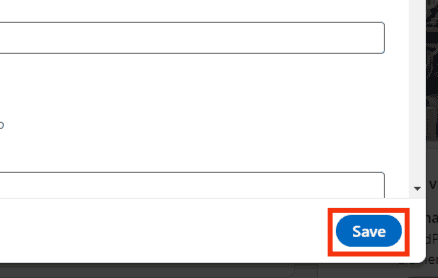
Bingo! You’ve successfully added your MBA to your LinkedIn profile.
Where Else Can You Add Your MBA to Your LinkedIn Profile?
If you feel adding your MBA to your LinkedIn name is too shouting, we got another option for you. Why not add it to your certifications section? Or your Education section?
Here’s how you can add it to your certification section:
- Access your LinkedIn account.
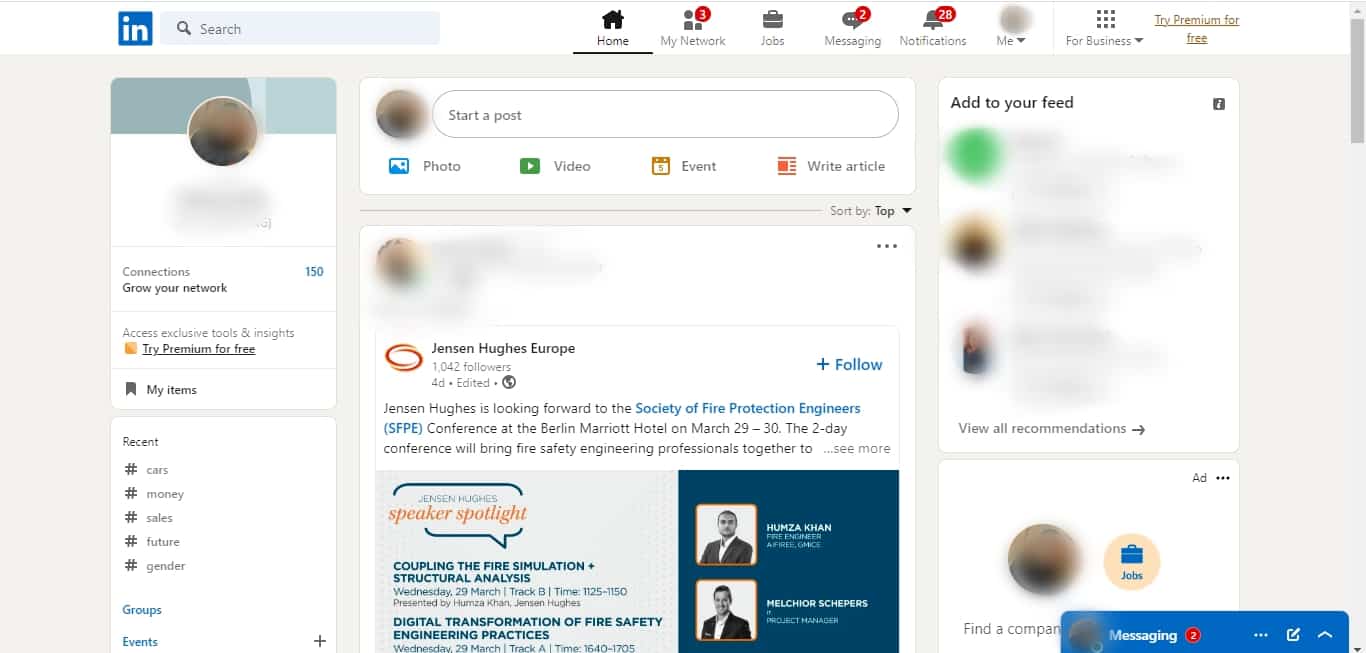
- Click on your profile icon at the top.
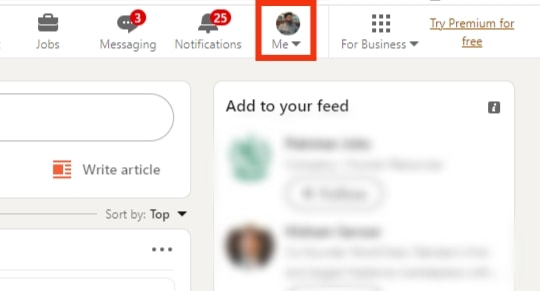
- Click the “View Profile” option.
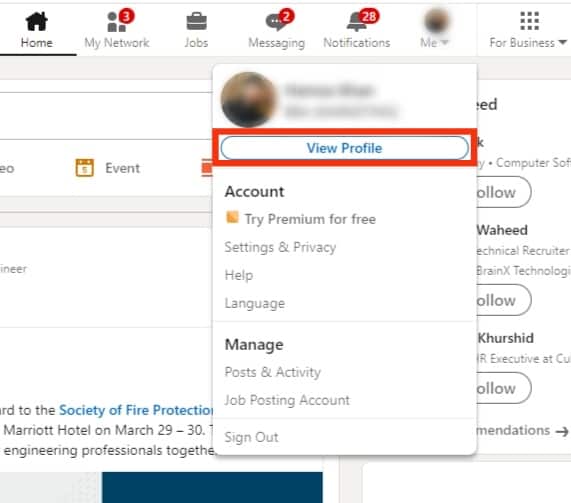
- Locate and click on the “Add profile section” button.
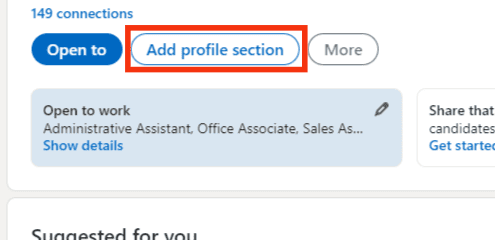
- Three options will display: “Core,” “Recommended,” and “Additional.”
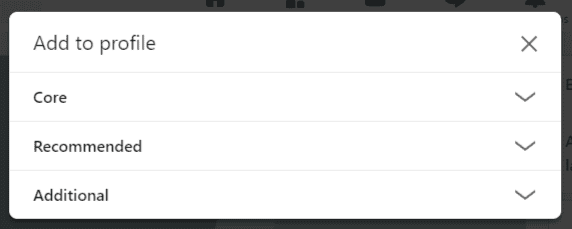
- Click the “Recommended” option.
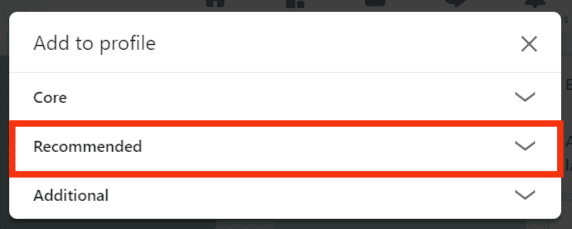
- Then select the “Add licenses & certifications” option.
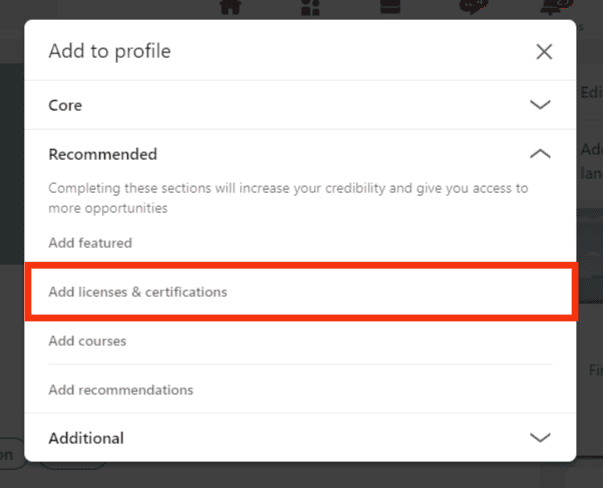
- On the next screen, fill in the fields with your MBA details, such as title, issuing organization, etc.
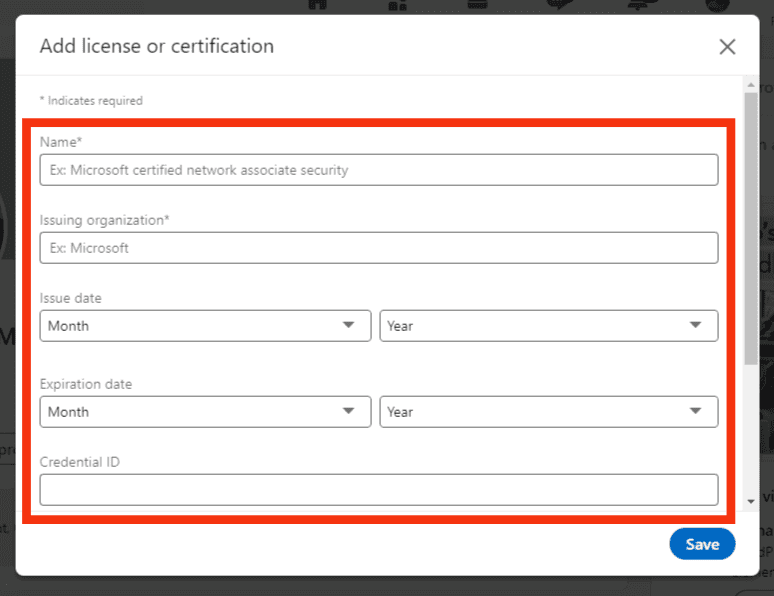
- Once done, click the “Save” button.
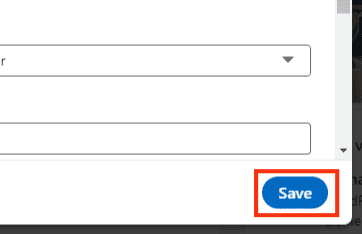
To add it to your education section, do the following:
- Access your LinkedIn account.
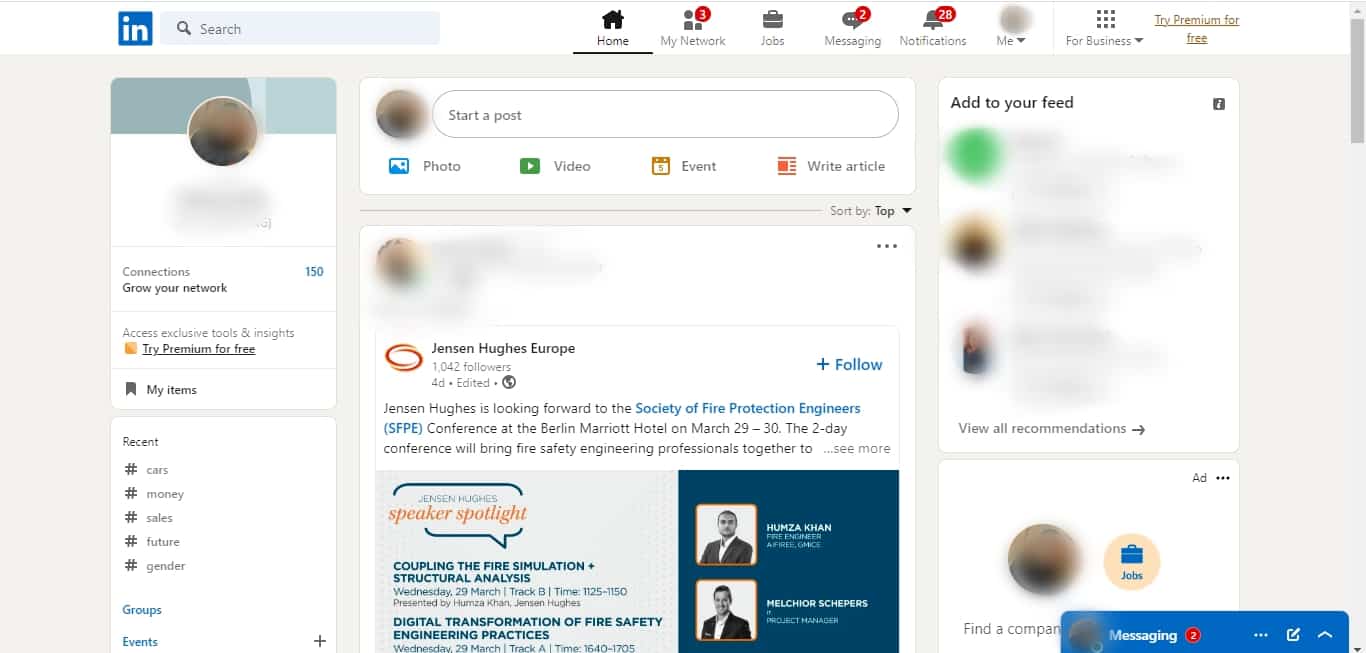
- Click on your profile icon at the top.
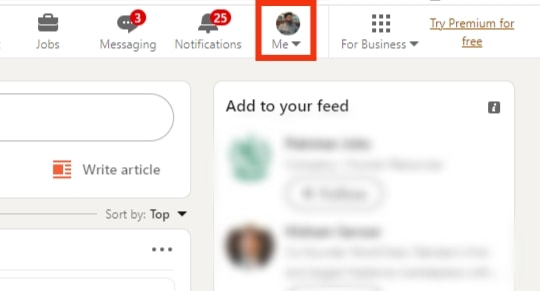
- Click the “View Profile” option.
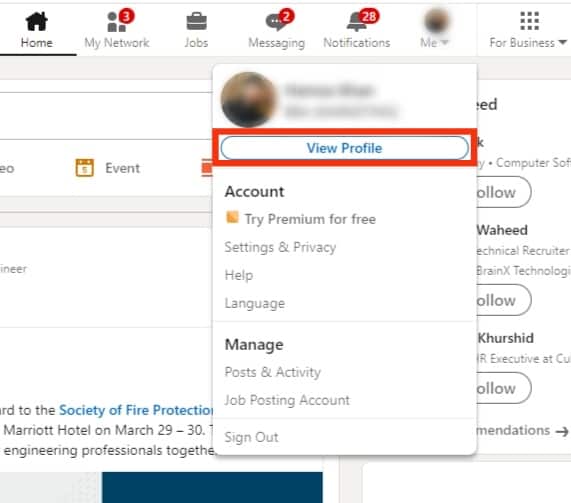
- Scroll down to the “Education” section and click the plus icon.
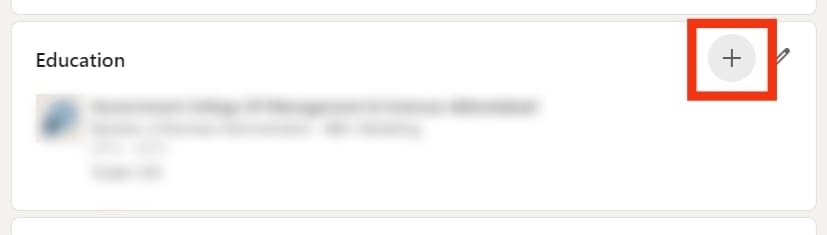
- Fill in the required fields with details about your MBA and the institution where you graduated.
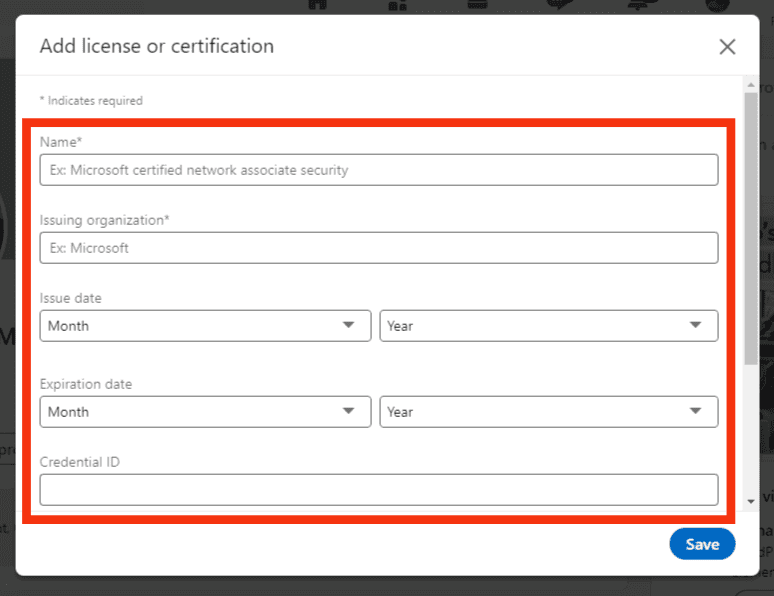
- Lastly, click the “Save” button.
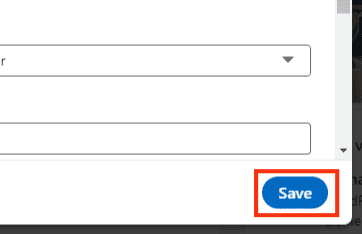
Your MBA is now added to your LinkedIn profile’s Education and Certification sections.
Conclusion
Your MBA is an outstanding achievement.
Adding it to your LinkedIn profile will help you stand out and, with luck, can help you land your next-level job.
We’ve covered how to add your MBA to your LinkedIn profile and the other sections on your profile where you can also display your MBA achievement.











