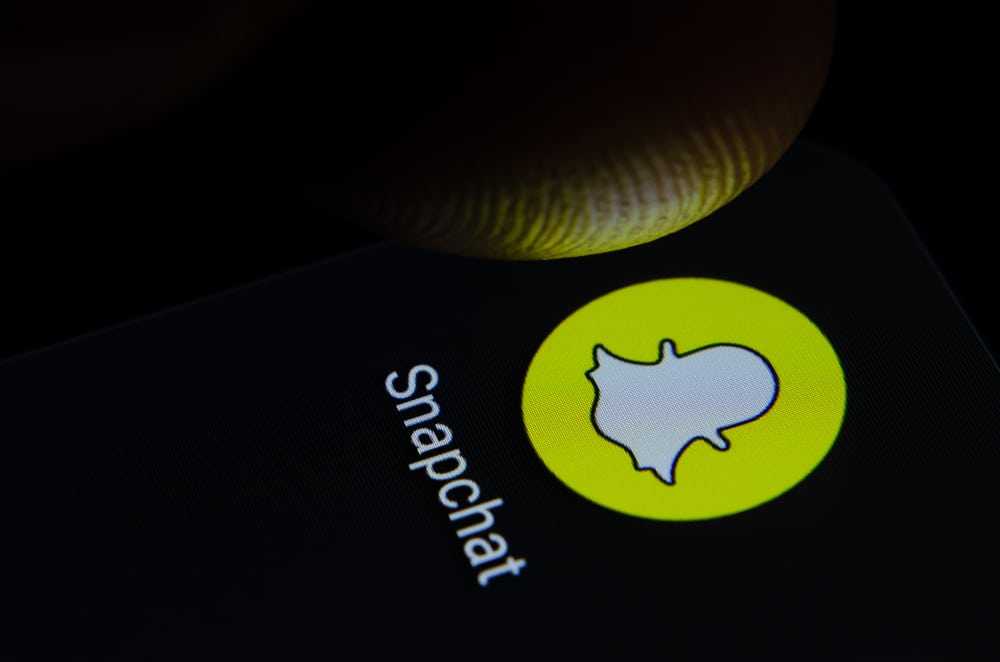Curiosity is part of being social media savvy. You always wonder whether many users interact with or enjoy the content you share on your socials. You may want to know who interacts with your tweets, watches your reels on Instagram, or views your Facebook account. So, can you tell who visits your Twitter?
Twitter notifies you when someone follows you, retweets your tweet, replies, or likes your tweet. However, Twitter will not alert you if another Tweep views your Twitter page. It’s impossible to see who visited your Twitter. But there are tools such as Twitter Analytics and third-party tools that let Twitter users monitor the number of visits to their Twitter pages. Turn on Analytics for Twitter to check your profile visits or get a third-party tool like Hootsuite.
You’ll need to be Twitter shrewd to monitor who interacts with your Twitter page. Well, read the article. I will talk about the various ways to check visits to your Twitter.
Can Twitter Analytics Show You Who Visited Your Twitter Page?
It’s hard to tell who checked your Twitter profile. Twitter only lets you know the basics. You may have to turn to Twitter Analytics if you want advanced data like profile visits.
All Twitter users can access and use Twitter Analytics. The tool helps users access their Twitter activity and comprehend their Twitter performance.
When you access your Twitter Analytics, you’ll see your impressions, the no. of profile visits, followers, mentions, and Tweet count. Twitter will provide the data in monthly summary form.
The tool will not show you the names of the Twitter accounts that visited your profile. You only see the no. of visits. However, you’ll need to use your browser to use Twitter Analytics.
Here is how you can use your Twitter Analytics to track visits to your Twitter.
- Go to Twitter Analytics and log in if necessary.
- You’ll see your 28-day summary on the next screen. Twitter Analytics will give you the number of impressions, total profile visits, tweet performance, and new followers.
Alternatively,
- Go to Twitter and log in.
- On your left, click the More button.
- Select Creator Studio and click the Analytics option.
- Twitter will take you to the Twitter Analytics page.
- You’ll see your impressions, followers, profile visits, and general account performance.
Apart from the Analytics tool, there are third-party tools you can use to check visits to your Twitter. Let’s look at these tools.
Hootsuite
Hootsuite has Twitter metrics that help Twitter users track their Twitter performance and profile views. You’ll need to get a Hootsuite account to use Hootsuite to check your Twitter profile views.
- Go to Hootsuite for a free plan sign-up.
- Click the “Sign up now” tab to register a Hootsuite account. Follow the on-screen instructions.
- Click the Owl icon on your left.
- Select Settings.
- Click the “Add social networks.”
- Tap the “Connect with Twitter” button.
- Enter your Twitter login and tap the blue button to grant Hootsuite access to your Twitter.
- Once done, you’ll see Twitter on the Hootsuite dashboard.
- Click to see your Twitter analytics, including the no. of people who visited your Twitter profile.
Crowdfire
Crowdfire works the same way as Hootsuite. It lets you observe your Twitter analytics, including your profile visits.
- Start by creating your Crowdfire account.
- Tap the Accounts options on the toolbar.
- Tap “Add an account.”
- Click the Twitter button to connect Crowdfire to your Twitter.
- Permit Crowdfire to access your Twitter by typing in your login details.
You’ll see a dashboard showing your Twitter performance. You will also see the no. of people who visited your Twitter. Sadly, you’ll not see usernames.
Chrome Extensions
Many extensions appear on the search lists when you search for a Google Chrome extension that can help you identify who visits your Twitter. Unfortunately, most of these extensions provide basic Twitter analytics, and some are fake. You should be aware of these extensions because they put your data at risk.
Last Thoughts
It’s impossible to tell who visits your Twitter and what they do on your Twitter page. You won’t see names when you view your Twitter Analytics. You’ll see numbers. On the other hand, Hootsuite and Crowdfire will only give you data and numbers, not account names. If you want to use extensions on your browser, you need to be careful. Most of these extensions will not give you the data you need. They could also be a source of malware.
FAQs
No, you can’t. However, the likes, replies, and retweets may provide a clue as to who might have viewed the video you shared on Twitter. Click the three-dotted button beside your tweet or video to check who replied, liked, or retweeted your tweet.
No, Twitter doesn’t notify any user when someone visits their Twitter profile. They will only see numbers if they decide to use a Twitter Analytic tool to see engagement on their Twitter.